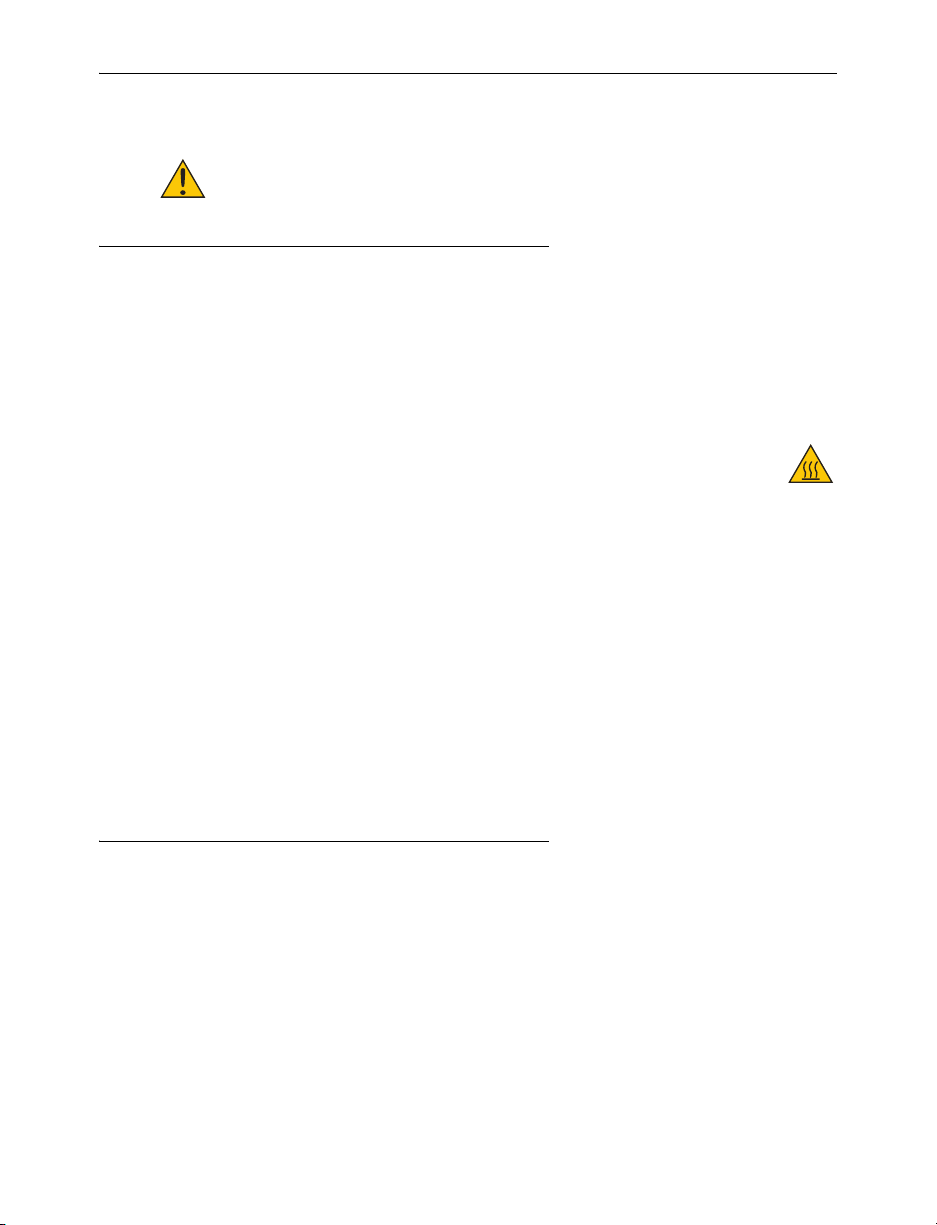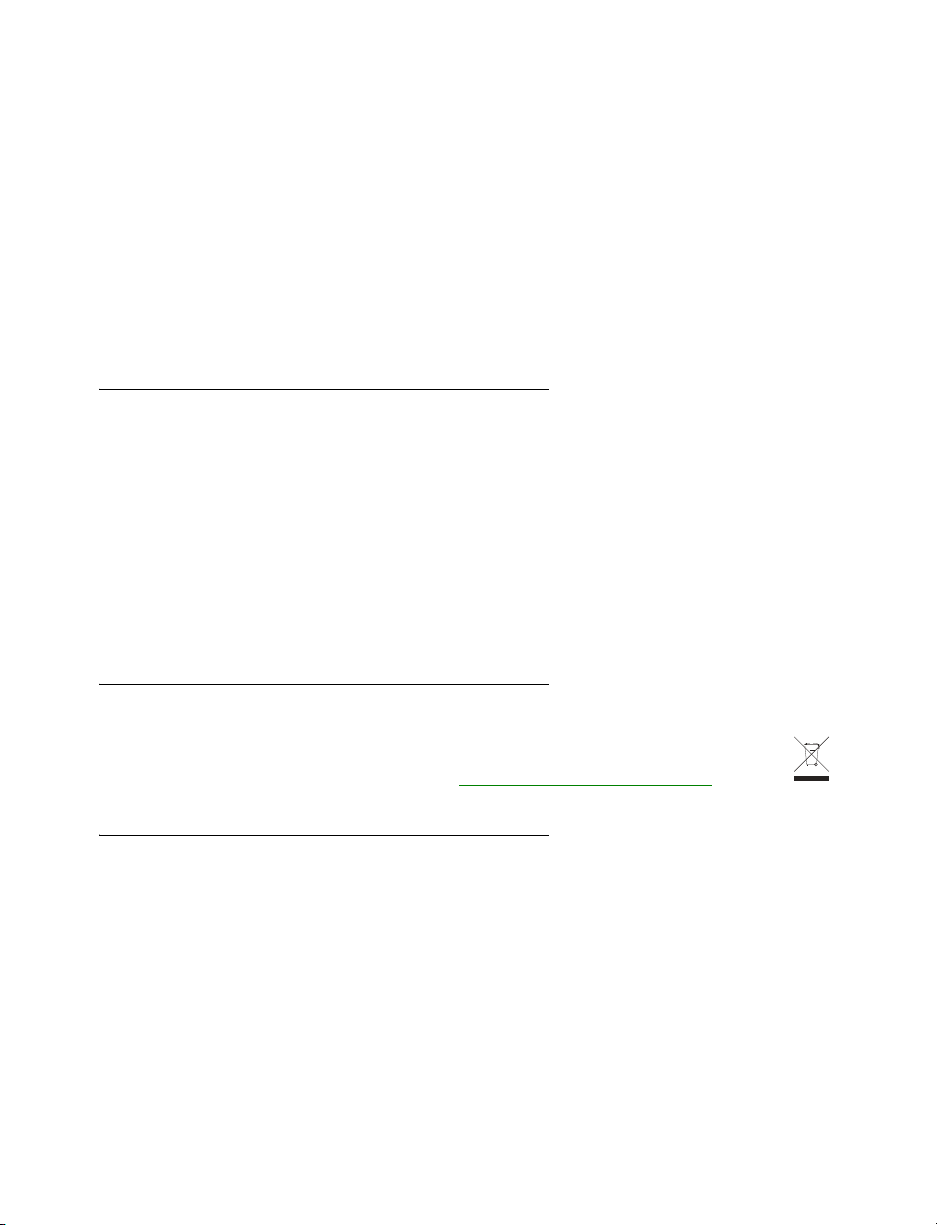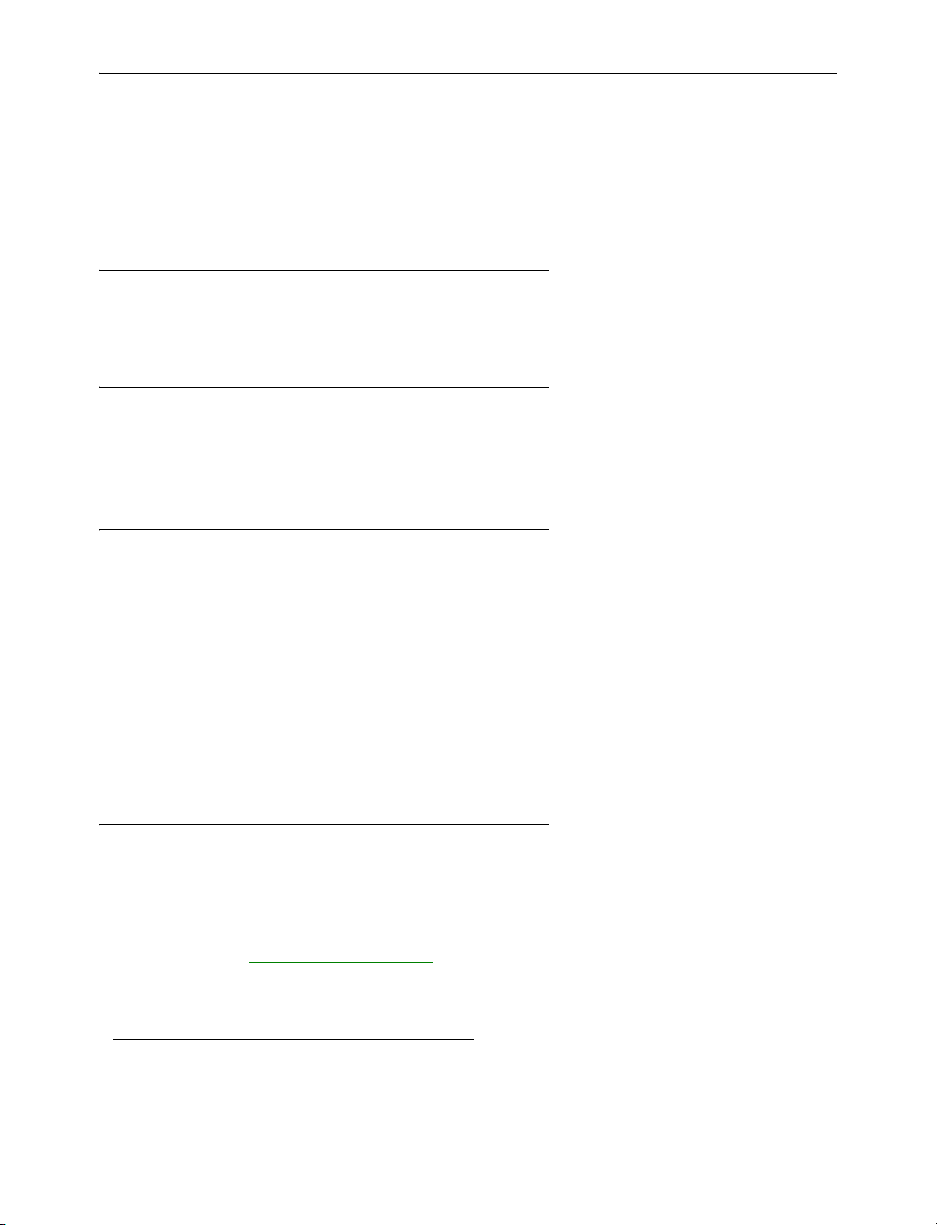2 Matrox Maevex Series – User Guide
Contents
Matrox safety information ...................................................................................... 4
Installation and operation .......................................................................................................................4
If a power supply (internal or external) was included with your product ............................................4
If your product includes laser-based technology ...................................................................................5
If your product includes a battery ...........................................................................................................5
Repair ....................................................................................................................................................... 5
Overview ................................................................................................................. 6
Hardware supplied ................................................................................................................................... 6
Hardware required (sold separately) ...................................................................................................... 6
Optional hardware (sold separately) ......................................................................................................6
More information ....................................................................................................................................6
Getting started ........................................................................................................ 7
Before you begin ...................................................................................................................................... 7
Setup overview ......................................................................................................................................... 8
Connecting your Maevex remote recorder ............................................................ 9
Before you begin ...................................................................................................................................... 9
Connection overview ............................................................................................................................... 9
Description of supported connections .................................................................................................11
Step-by-step connection setup .............................................................................................................. 12
Powering your device on and off .......................................................................................................... 14
Validating your Maevex setup .............................................................................. 15
Connection checklist ............................................................................................................................. 15
Description of status LEDs ....................................................................................................................15
Validating network discovery ................................................................................................................ 16
Configuring your Maevex remote recorder ......................................................... 17
Before you begin .................................................................................................................................... 17
Assigning an IP address or a host name ............................................................................................... 17
Obtaining a registration key for your remote recorders ...................................................................... 18
Downloading your Matrox Maevex 6020 Configuration and Firmware Utility ................................18
Running your configuration and firmware utility ...............................................................................18
Understanding your configuration and firmware utility ..................................................................... 19
Using your configuration and firmware utility ....................................................................................21