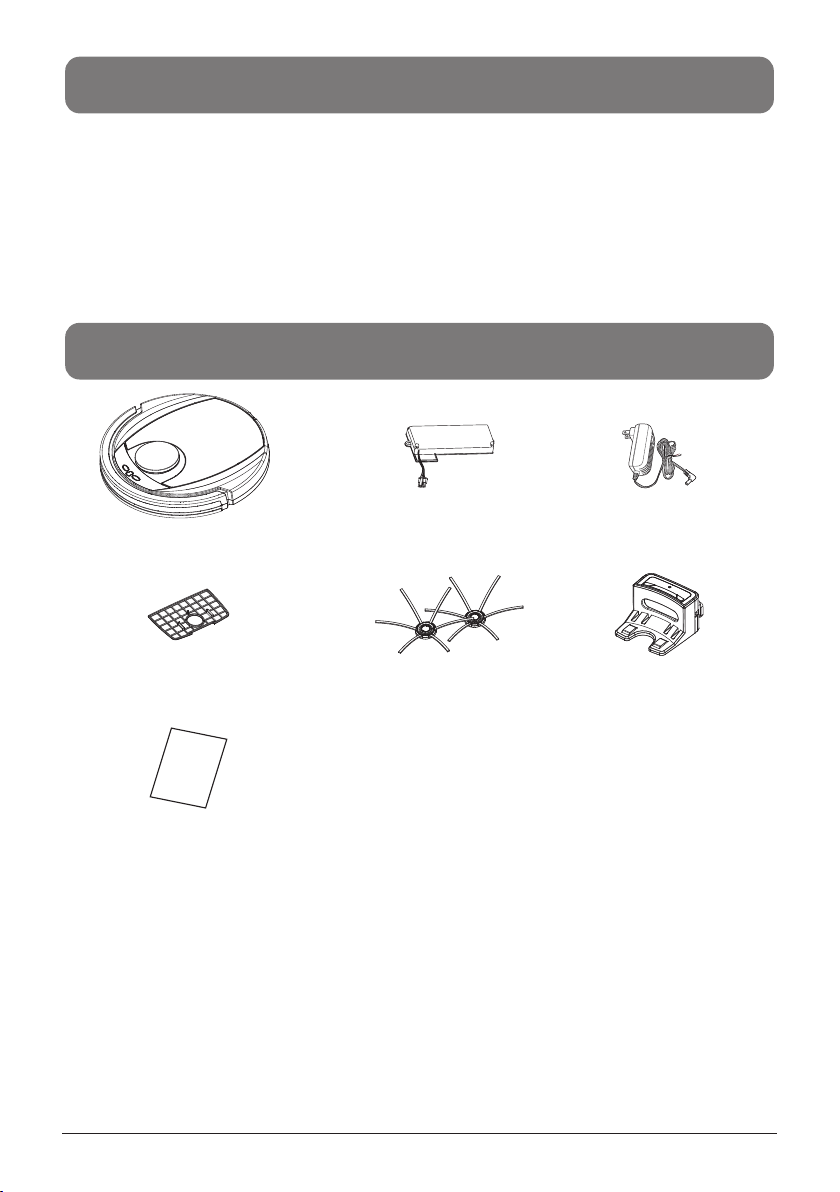SAFETY INSTRUCTIONS
2
Please read the safety instructions in the Operation Manual
before operating M790 and keep this manual handy for your
future reference. Observe the basic safety rules to prevent any
occurrence of fire, electric shock and personal injury.
SAFETY INSTRUCTIONS:
1. Please read the Operation Manual before
operating M790.
2. Do not operate M790 outdoors.
3. Before starting M790, be sure to install M790 dust
bin filter properly in case of any damage of M790.
4. Do not operate on wet floor or moist conditions,
e.g. bathroom. Water and moisture could damage
the circuit board in M790.
5. Prior to operate M790, remove any loose items on
the floor such as clothing, paper, cables, and
extension cords.
Make sure to lift curtains and drapes off the floor to
avoid any possible accidents. In case of a cable is
tangled with M790 the cable might move around
with M790 as it works and topple down the table,
chairs, or cabinet and cause properly damage.
6. Never sit or stand on M790. Watch out for children
or pets while M790 is in operation.
7. Never use M790 to clean up sparking cigarette
butts or burning ashes from fireplace.
8. While M790 is in operation, make sure all doors
leading outside are closed.
9. During operation, ensure that heat vent is not
clogged. If heat vent clogs, M790 could be