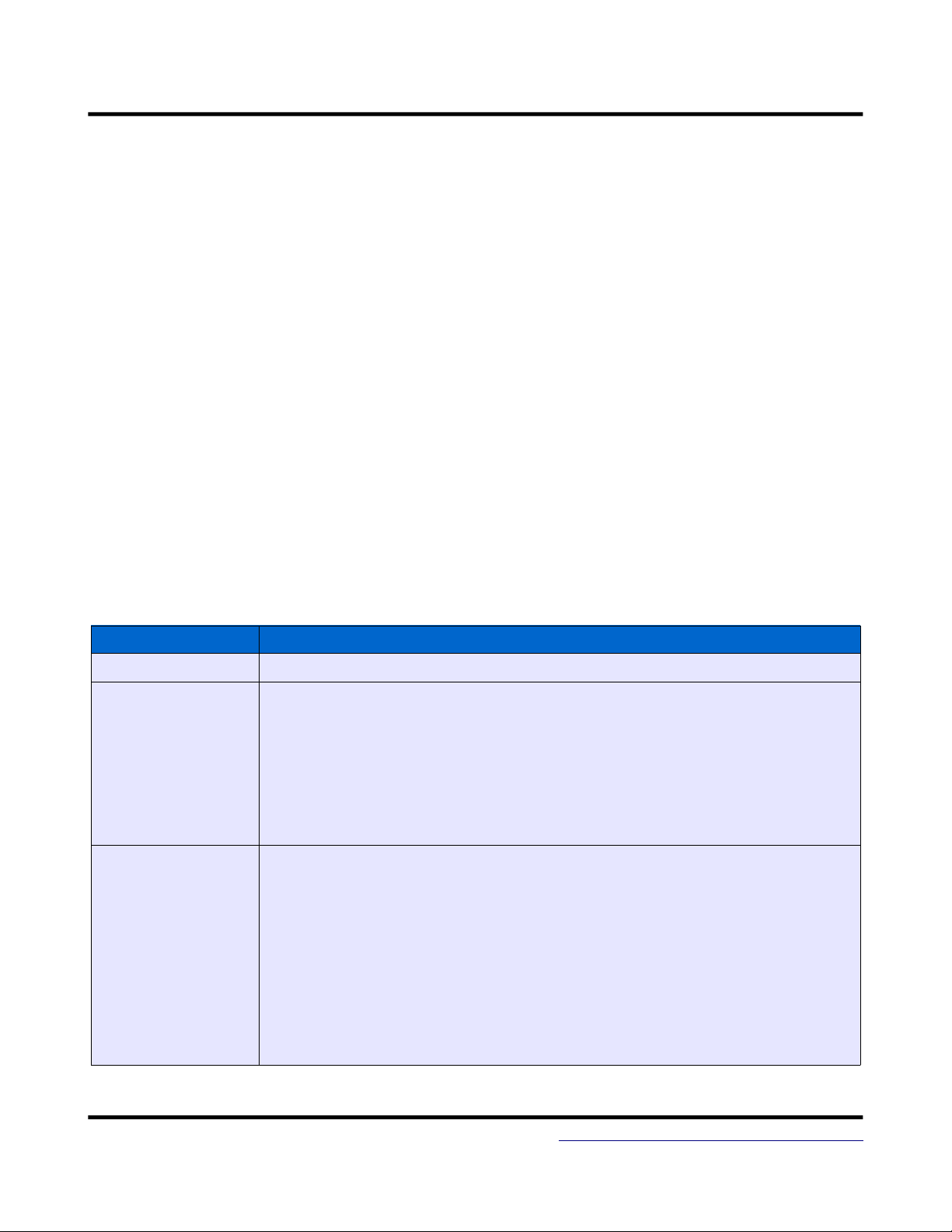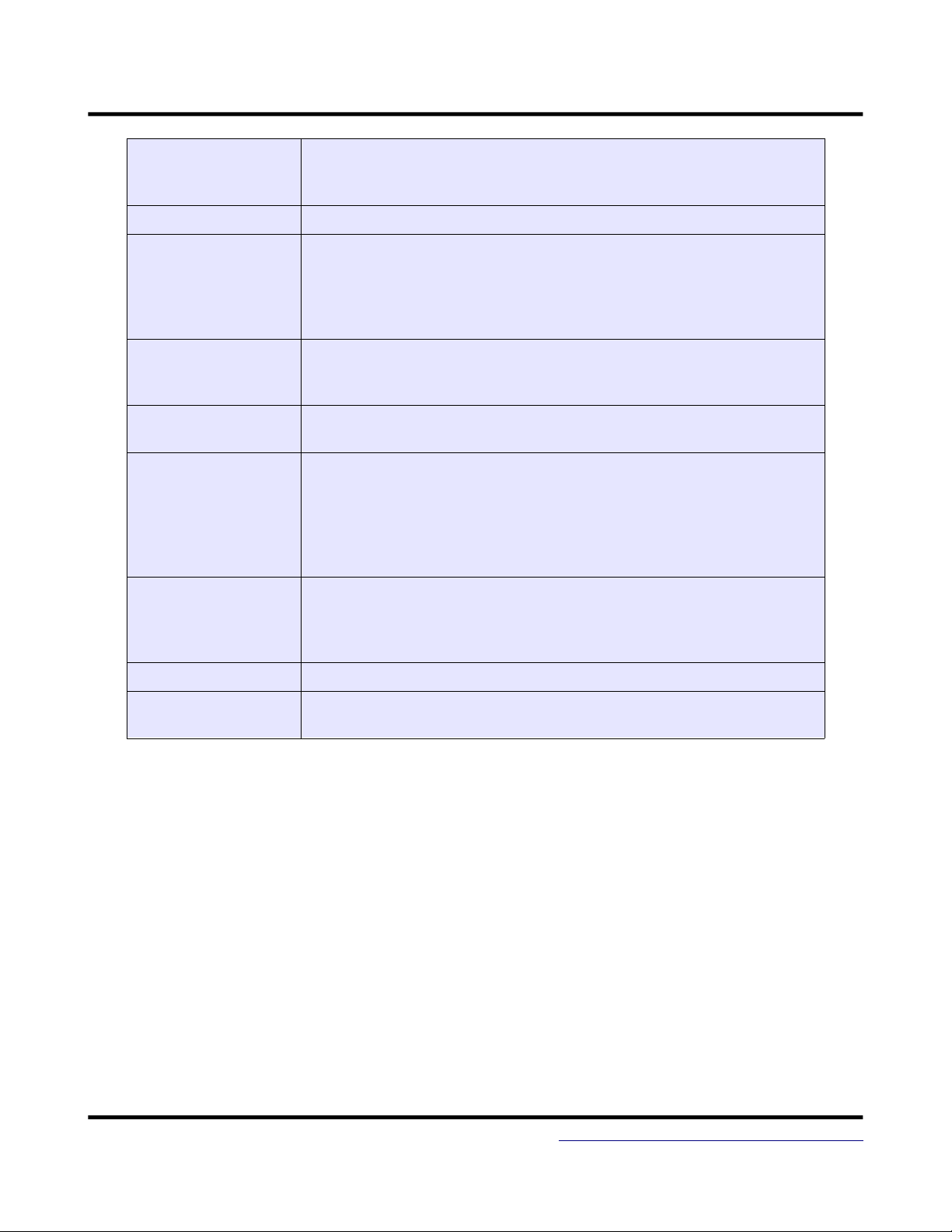MT-D21E User uide
Table of Contents
Table of Contents
Overview........................................................................................................................4
Introduction.......................................................................................................................................4
Board Features.................................................................................................................................5
ATSAMD21ExxA Features................................................................................................................6
MT-D21E Hardware.......................................................................................................7
Top View / Pinout..............................................................................................................................7
Main Header Pins (Power)................................................................................................................8
Main Header Pins (Signal)................................................................................................................9
Solder Jumpers...............................................................................................................................11
MattairTech Arduino SAMD Core..............................................................................13
What's New (1.6.6-mt1, November 24, 2015)..................................................................................13
Summary.........................................................................................................................................14
Special Notes..................................................................................................................................15
Pin Configurations...........................................................................................................................16
Pin Capabilities...............................................................................................................................17
MT-D21E and MT-D11 Board Configuration...................................................................................18
Serial Monitor..................................................................................................................................19
Code Size and RAM Usage (1.6.5-mt2)..........................................................................................19
Detailed Memory Usage Output After Compilation..............................................................................20
Installation.......................................................................................................................................21
Driver Installation..................................................................................................................................21
SAMD Core Installation........................................................................................................................22
New PinDescription Table...............................................................................................................22
Possible Future Additions................................................................................................................24
ChangeLog.....................................................................................................................................24
SAM-BA USB CDC Bootloader (Arduino Compatible)............................................26
Bootloader Firmware Installation.....................................................................................................27
Bootloader Installation Using the Arduino IDE................................................................................27
Bootloader Installation Using Another Tool (ie: Atmel Studio, openocd)........................................27
Using Bossac Standalone...............................................................................................................28
USB Mass Storage Bootloader..................................................................................29
Schematic....................................................................................................................31
Fuse and Lock Settings.............................................................................................32
Blink Demo..................................................................................................................32
Troubleshooting / FAQ...............................................................................................33
Support Information..................................................................................................33
Legal.............................................................................................................................34
Appendix A: Precautions...........................................................................................38
Appendix B: Other MattairTech Products................................................................39
July 11, 2016 2 http://www.mattairtech.com/