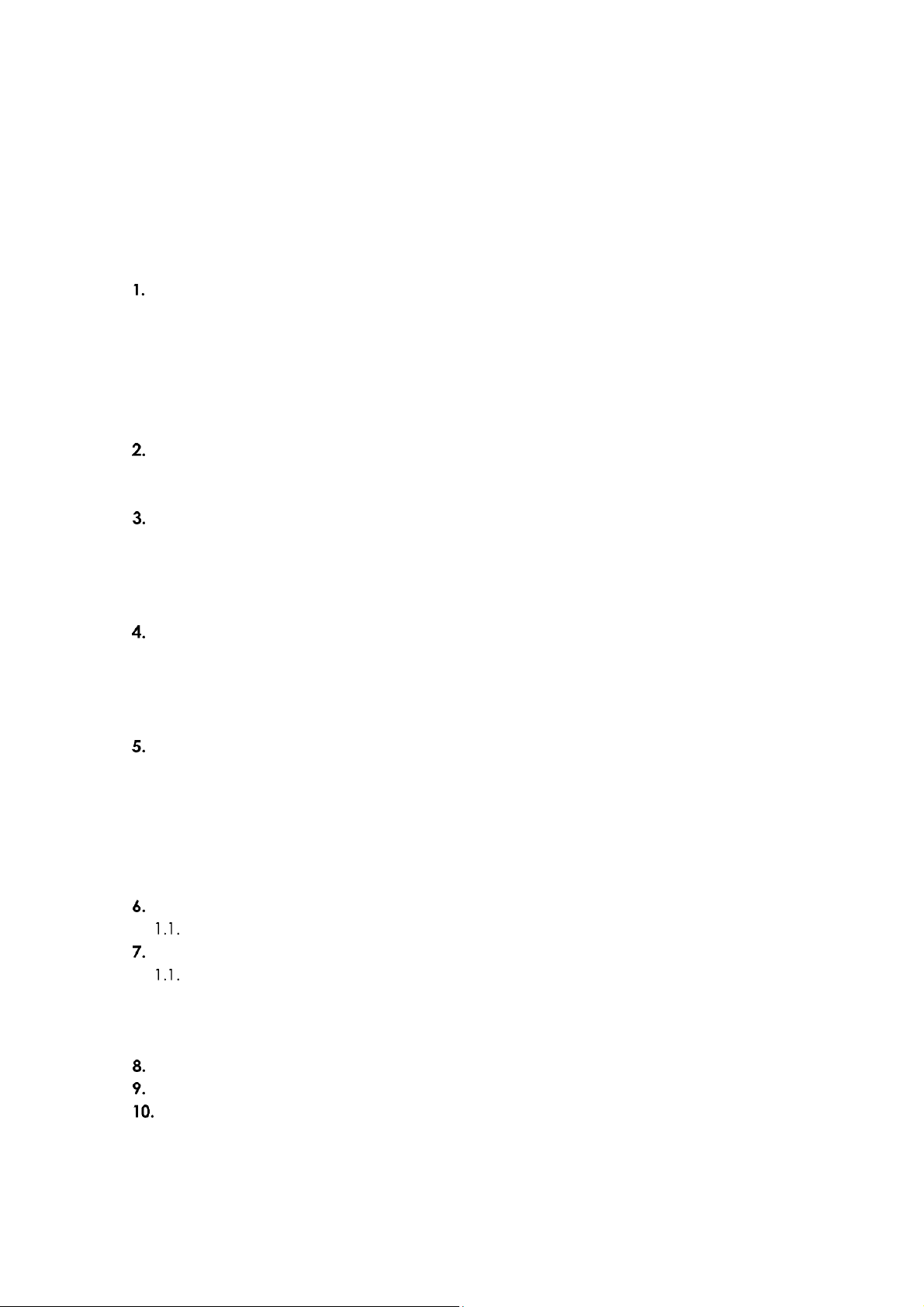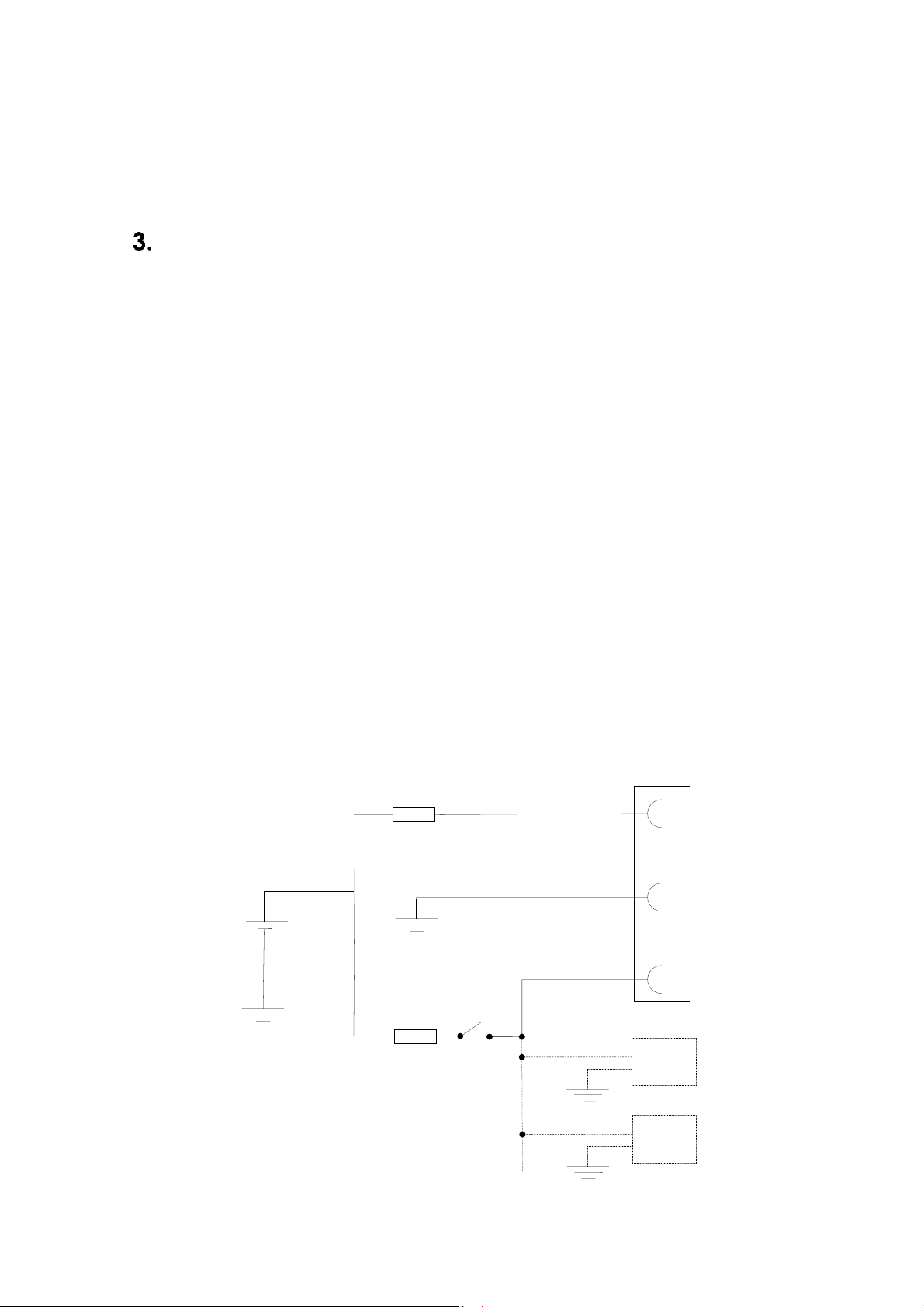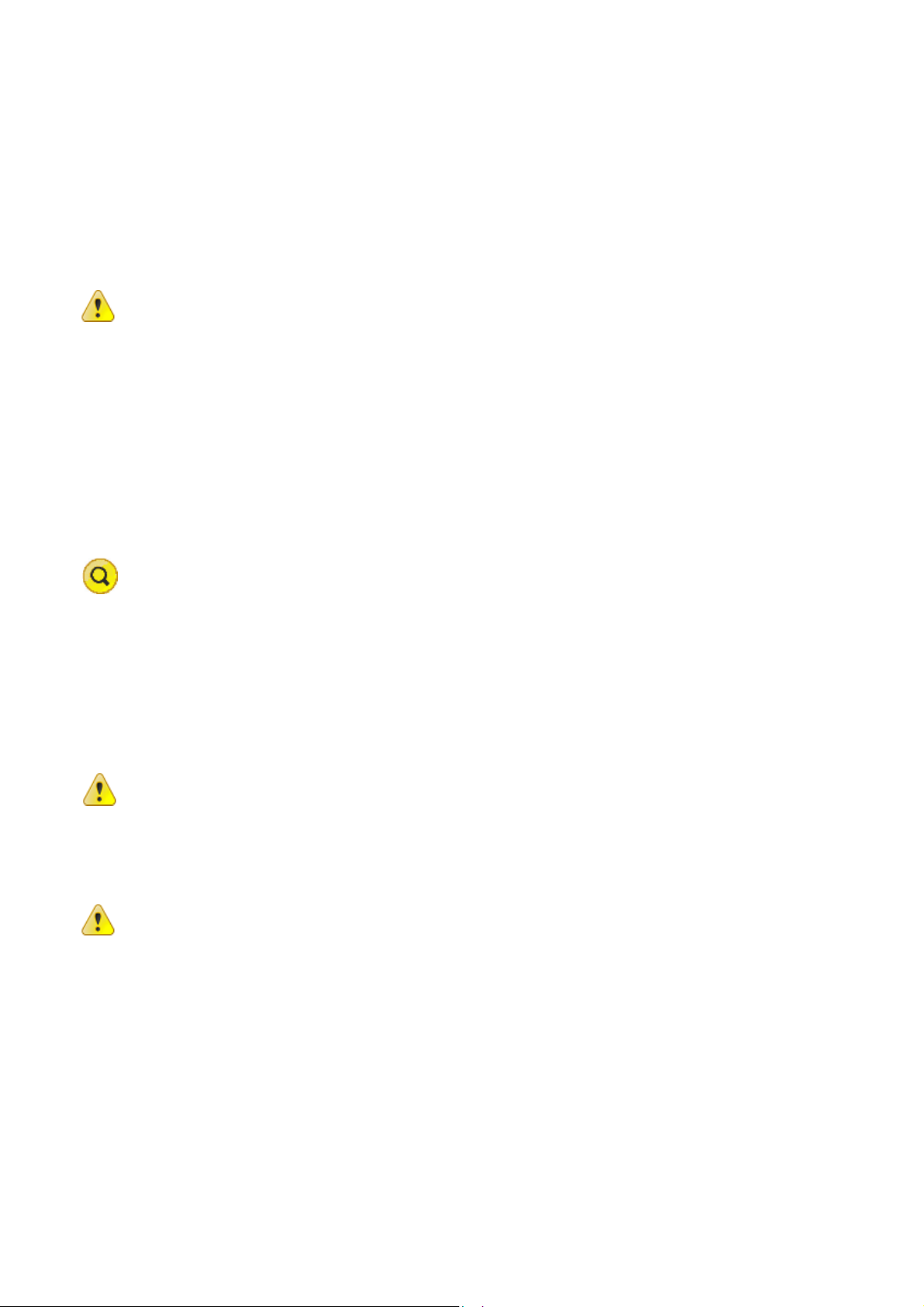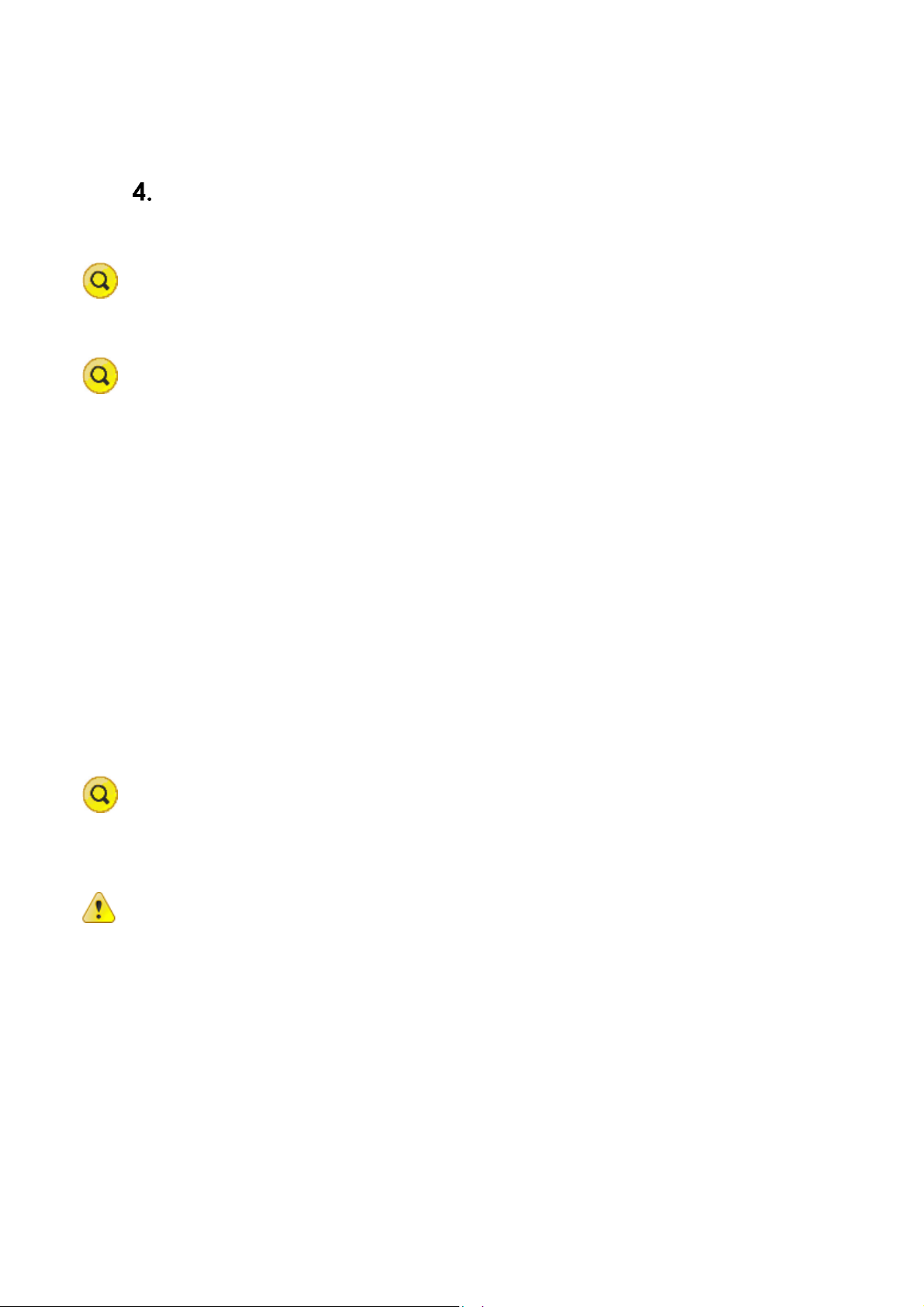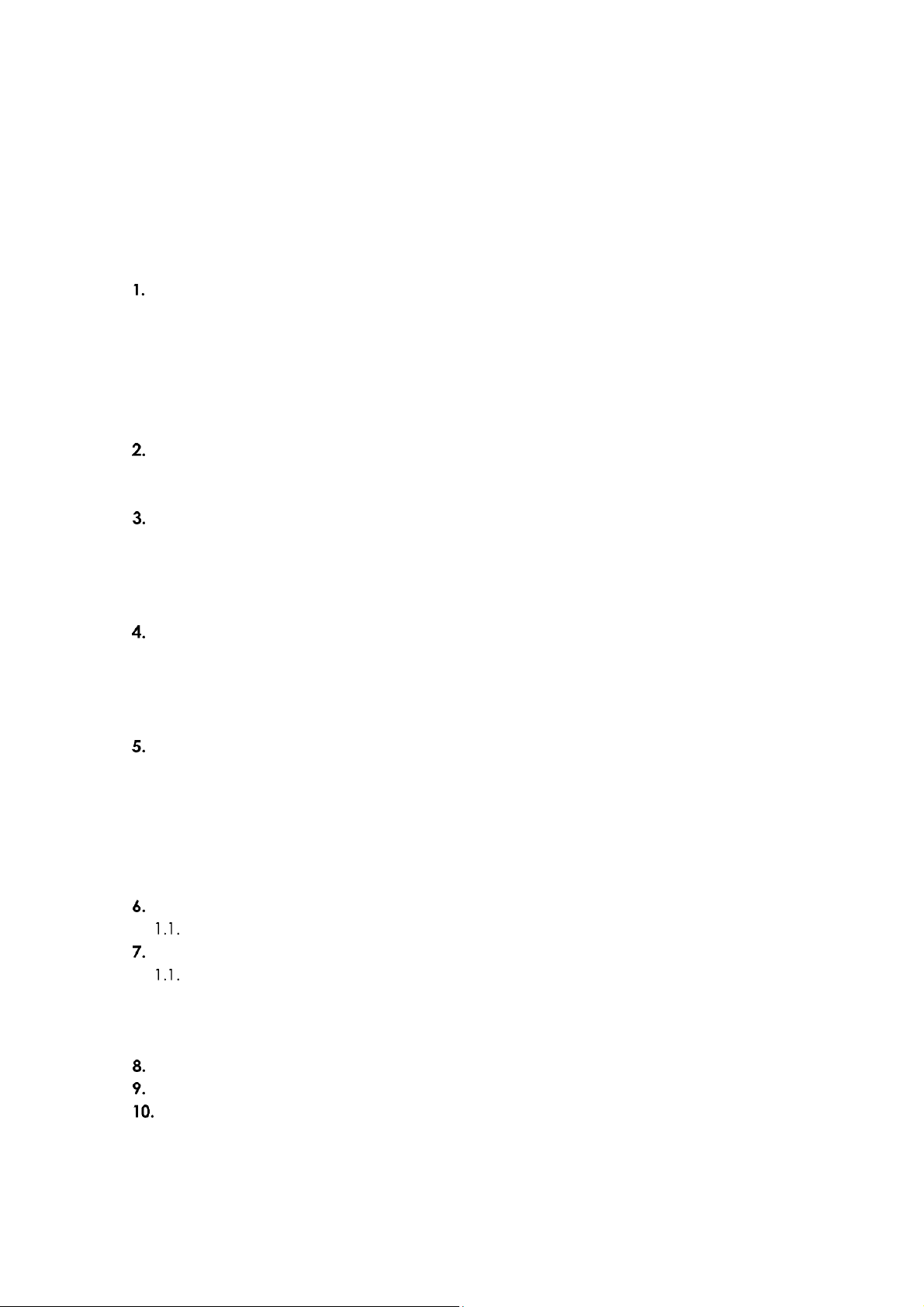
CCpilot VI - Technical Manual
www.crosscontrol.com
Contents
Contents .............................................................................................................................................2
Introduction ................................................................................................................................3
1.1 Product models.......................................................................................................................... 3
1.2 Conventions and definitions ................................................................................................... 4
1.3 Identification .............................................................................................................................. 4
1.4 Care ............................................................................................................................................. 4
1.5 Environment and Environmental Tolerance......................................................................... 5
1.6 Cleaning...................................................................................................................................... 5
Overview ....................................................................................................................................6
1.7 Front side ..................................................................................................................................... 6
1.8 Rear side...................................................................................................................................... 6
Installation ..................................................................................................................................7
1.9 Connecting to power supply .................................................................................................. 7
1.10Mounting ..................................................................................................................................... 8
1.11Environmental considerations................................................................................................. 8
1.12Cables ......................................................................................................................................... 9
Basic operations ......................................................................................................................10
1.13Starting Up................................................................................................................................. 10
1.14Turning off.................................................................................................................................. 10
1.15Adjusting the screen brightness............................................................................................ 10
1.16Clock back-up battery........................................................................................................... 10
Interface overview ..................................................................................................................11
1.17Storage memory...................................................................................................................... 11
1.18Buzzer ......................................................................................................................................... 11
1.19CAN............................................................................................................................................ 11
1.20USB .............................................................................................................................................. 11
1.21Configurable inputs ................................................................................................................ 11
1.22Switched Outputs .................................................................................................................... 11
Connectors ..............................................................................................................................12
Connector layout .................................................................................................................... 12
Specifications...........................................................................................................................13
Standard models connectivity level.................................................................................... 13
1.23Technical data......................................................................................................................... 13
1.24Environmental tolerance ....................................................................................................... 14
1.25Weight and dimensions.......................................................................................................... 16
Technical Support....................................................................................................................17
Trade Mark, etc. ......................................................................................................................18
Index .........................................................................................................................................19