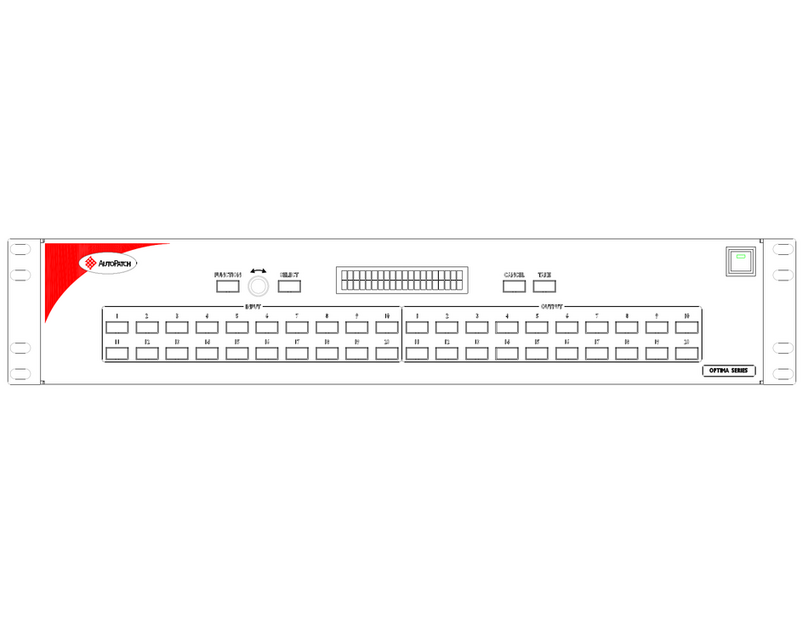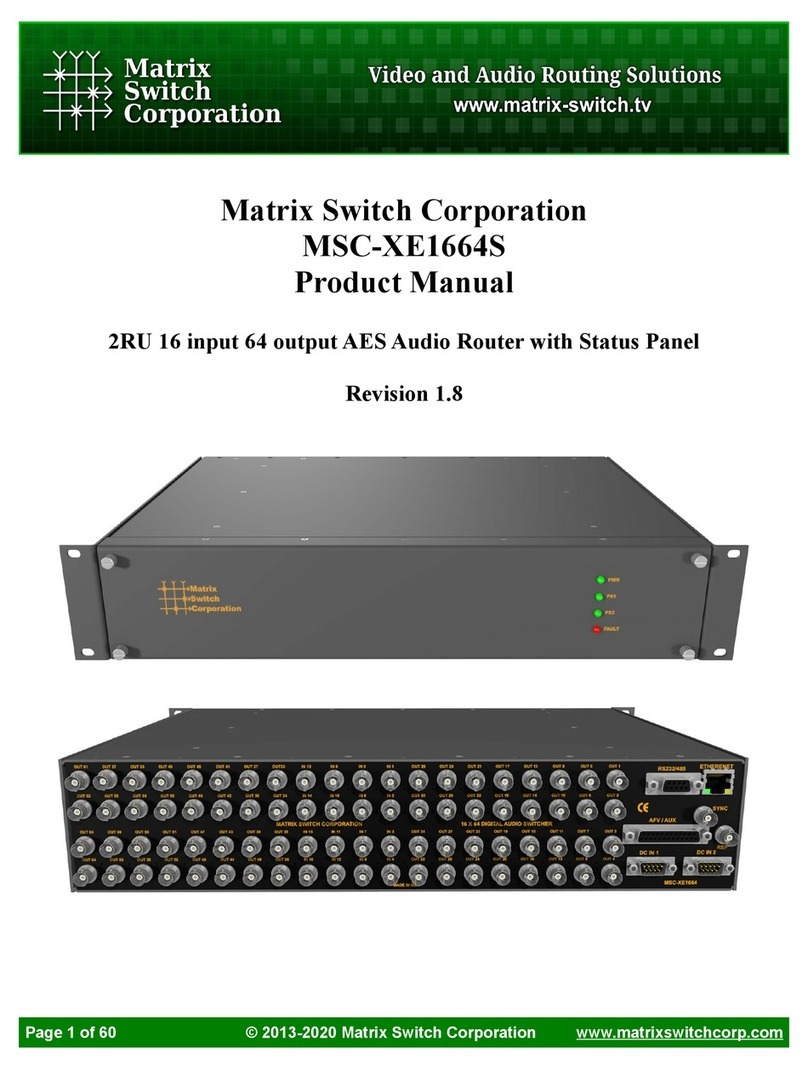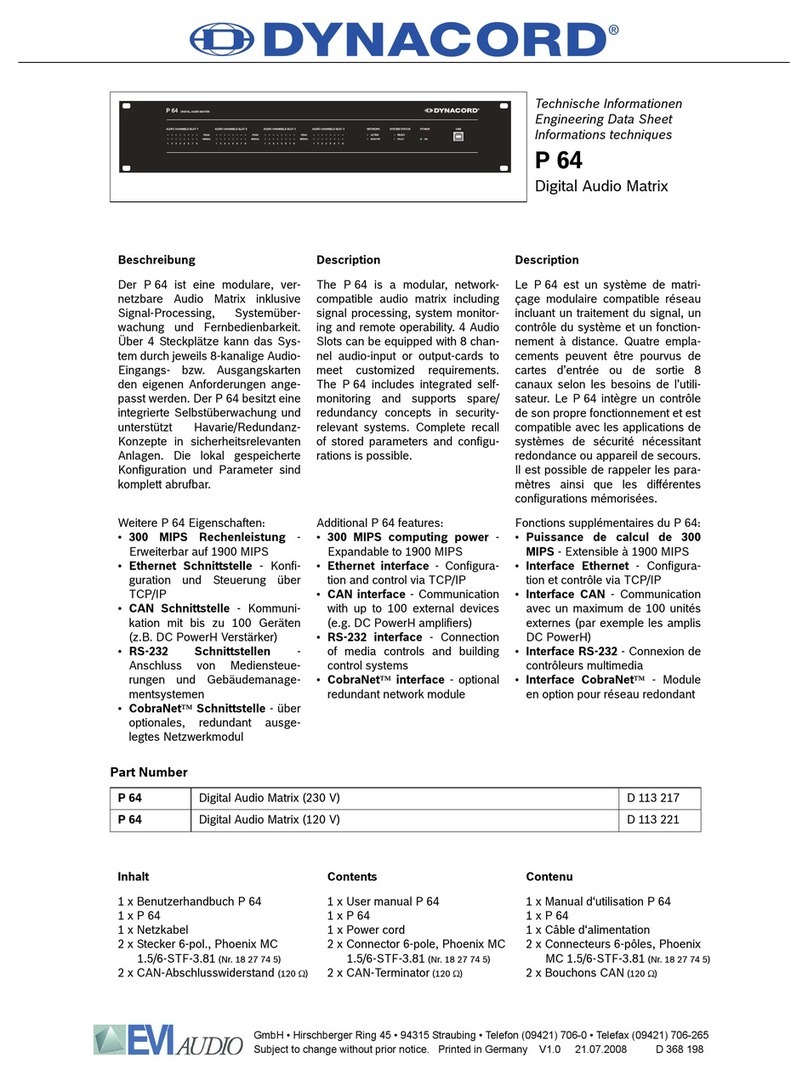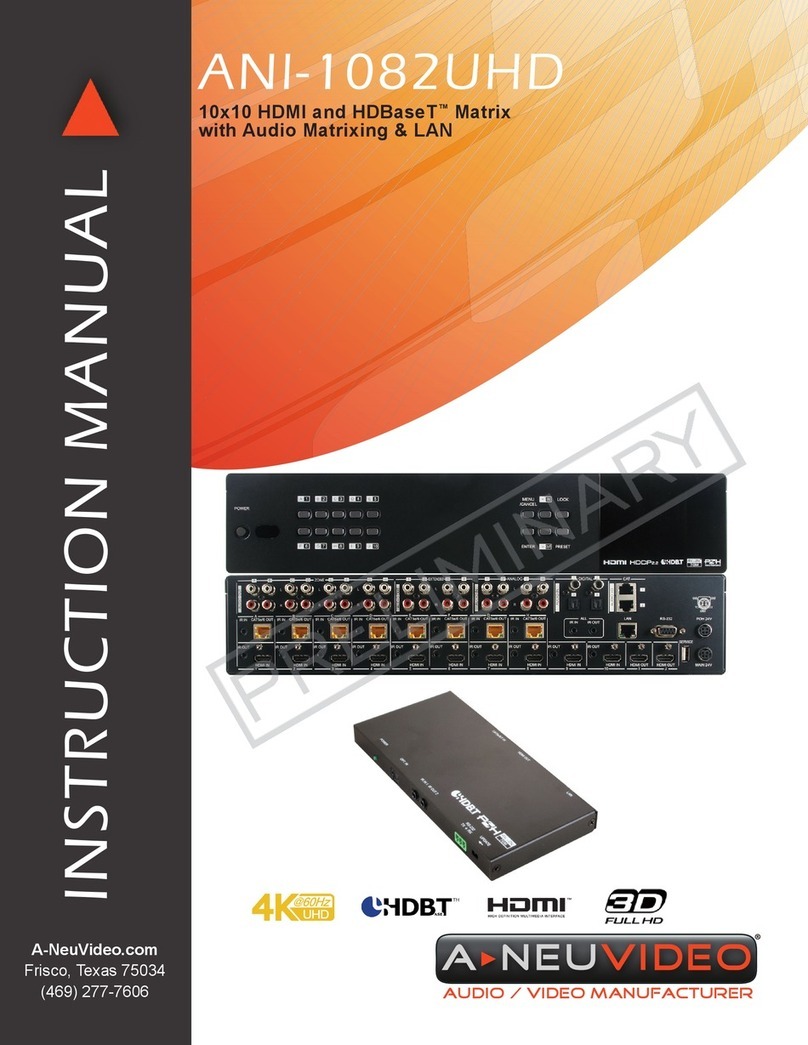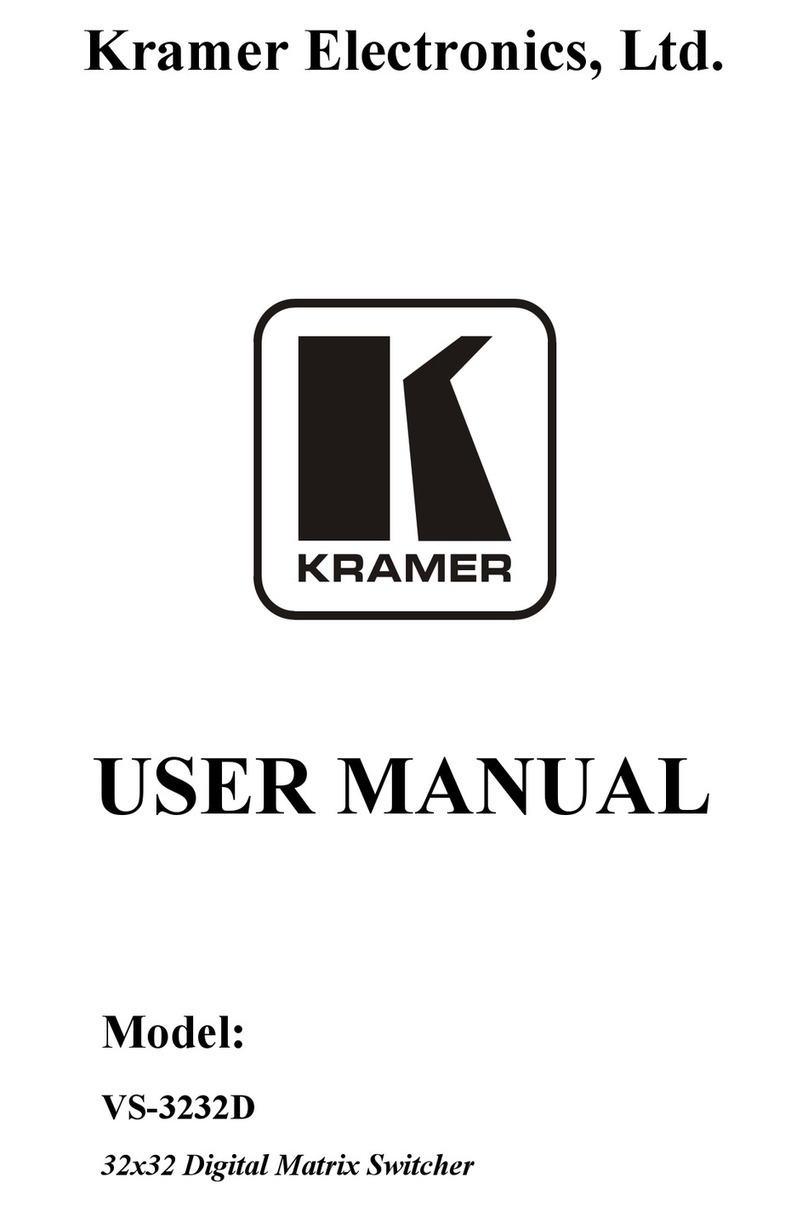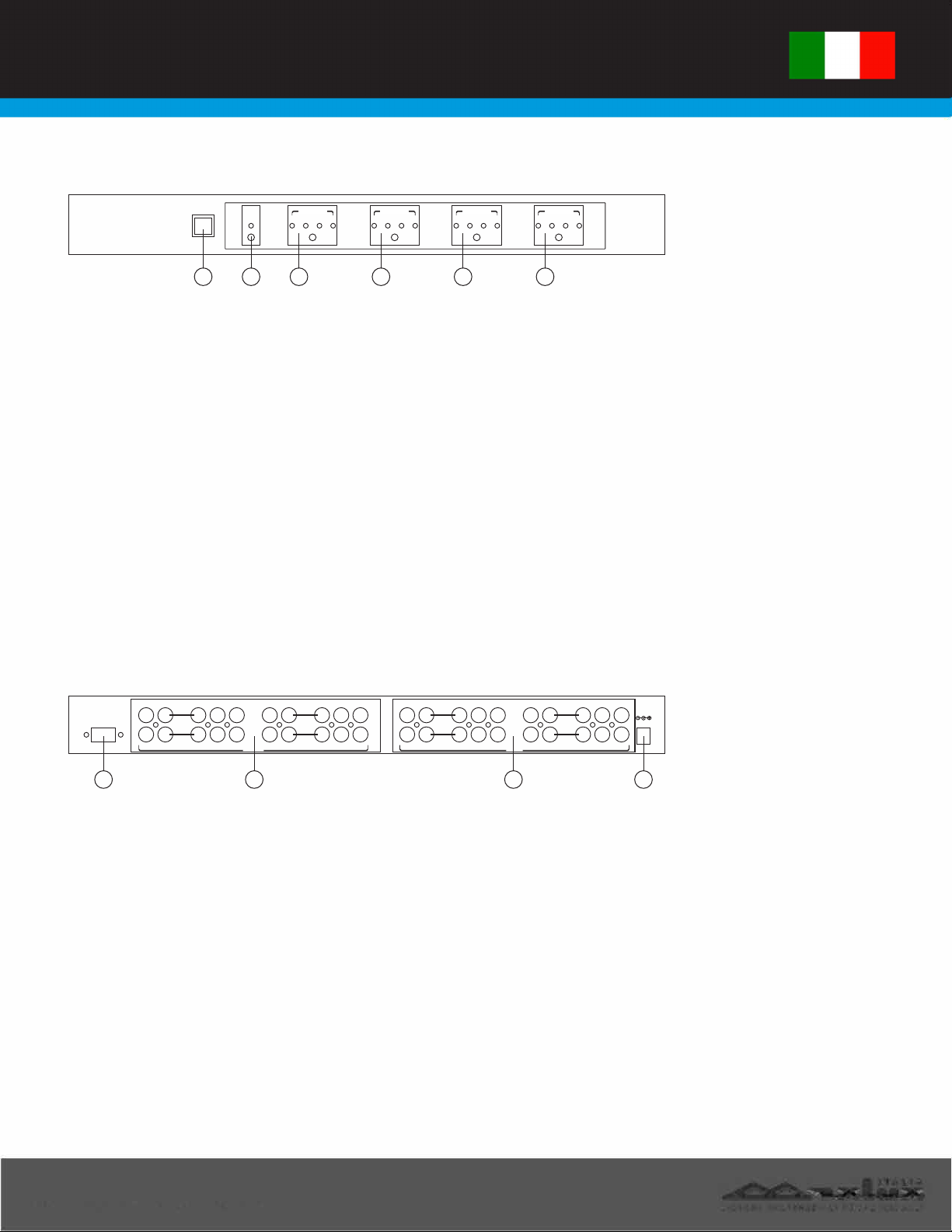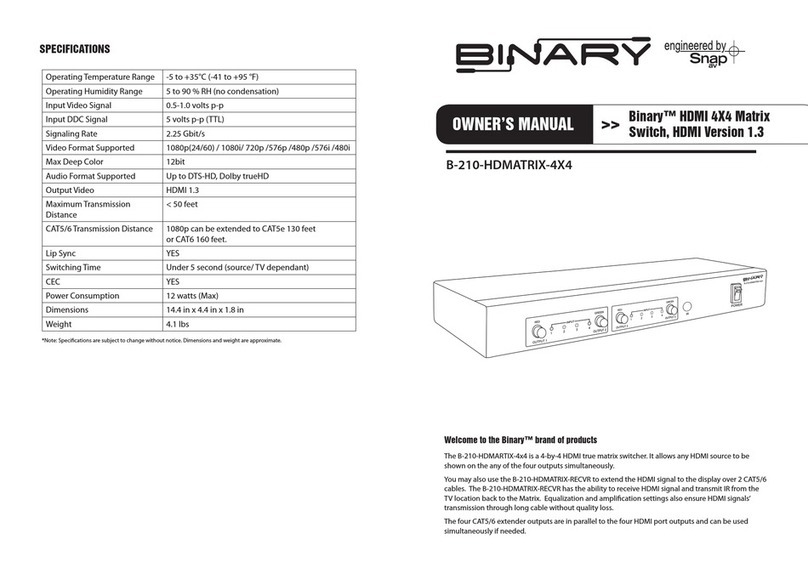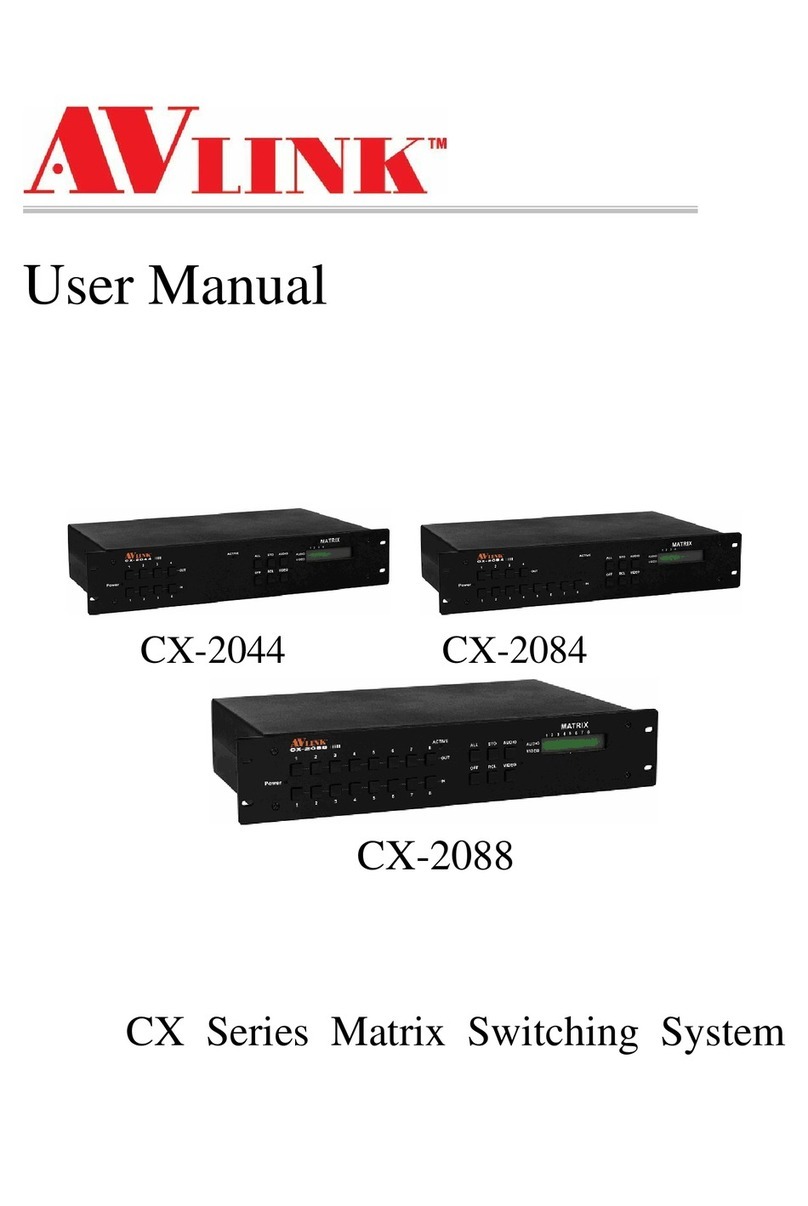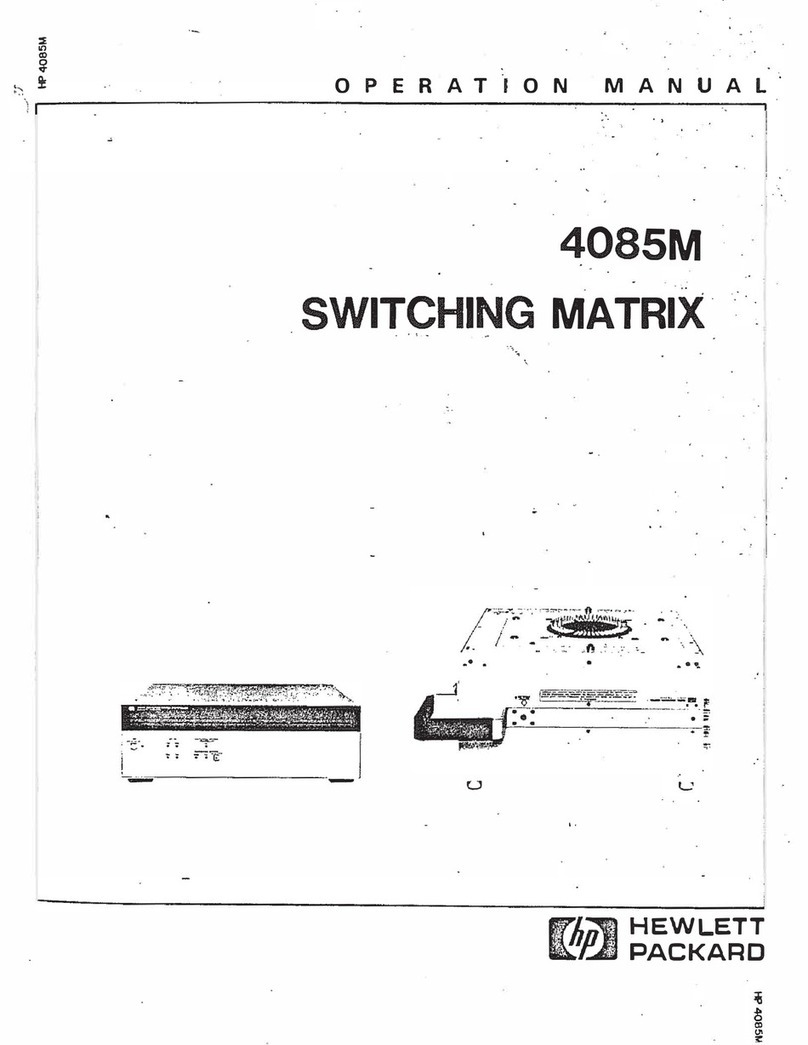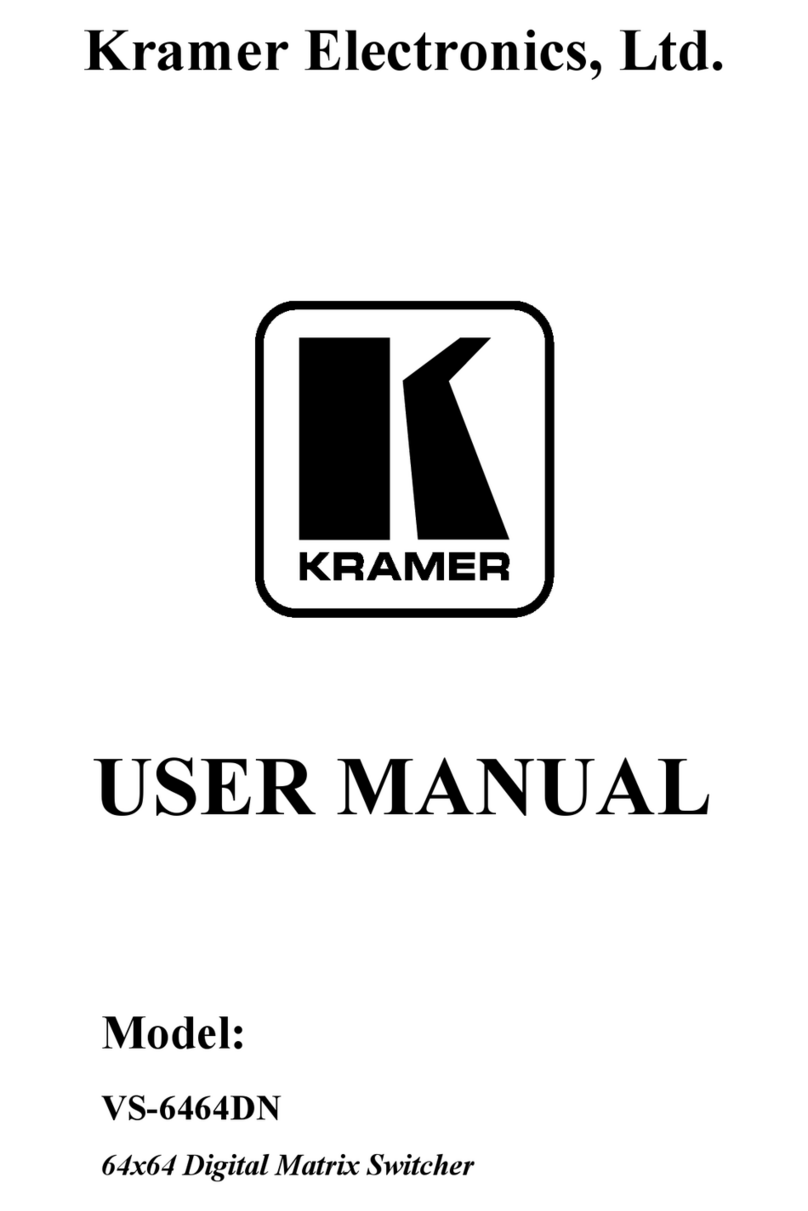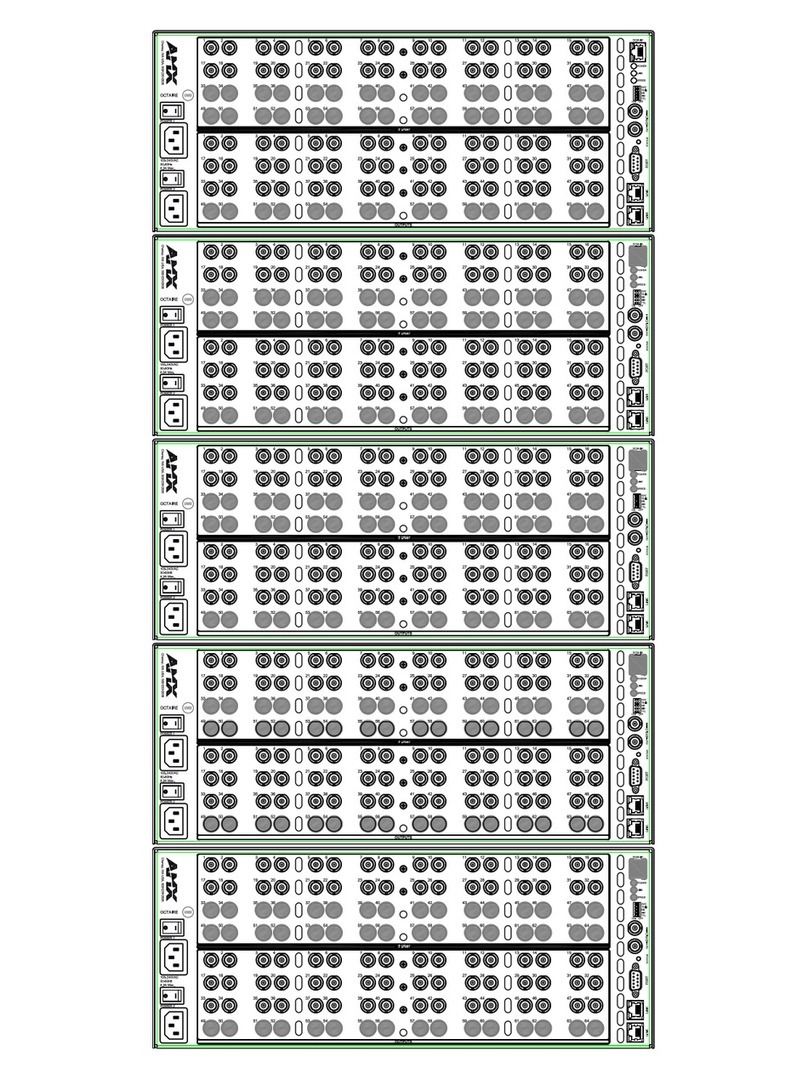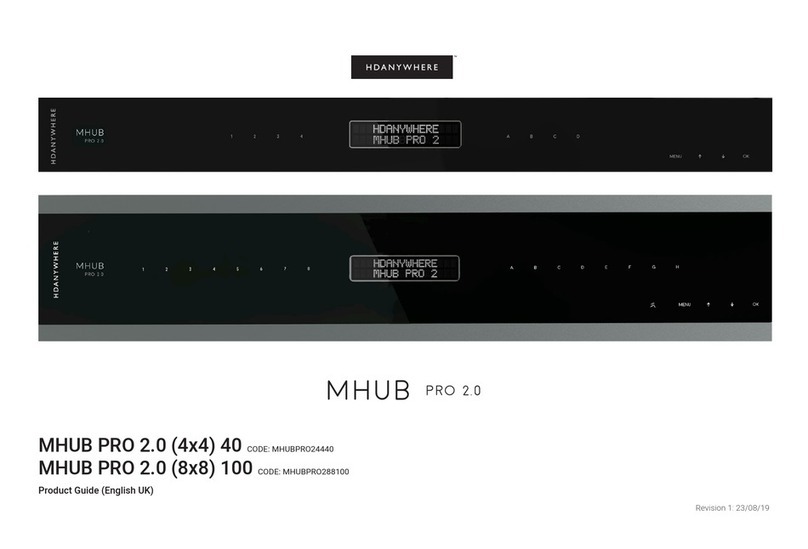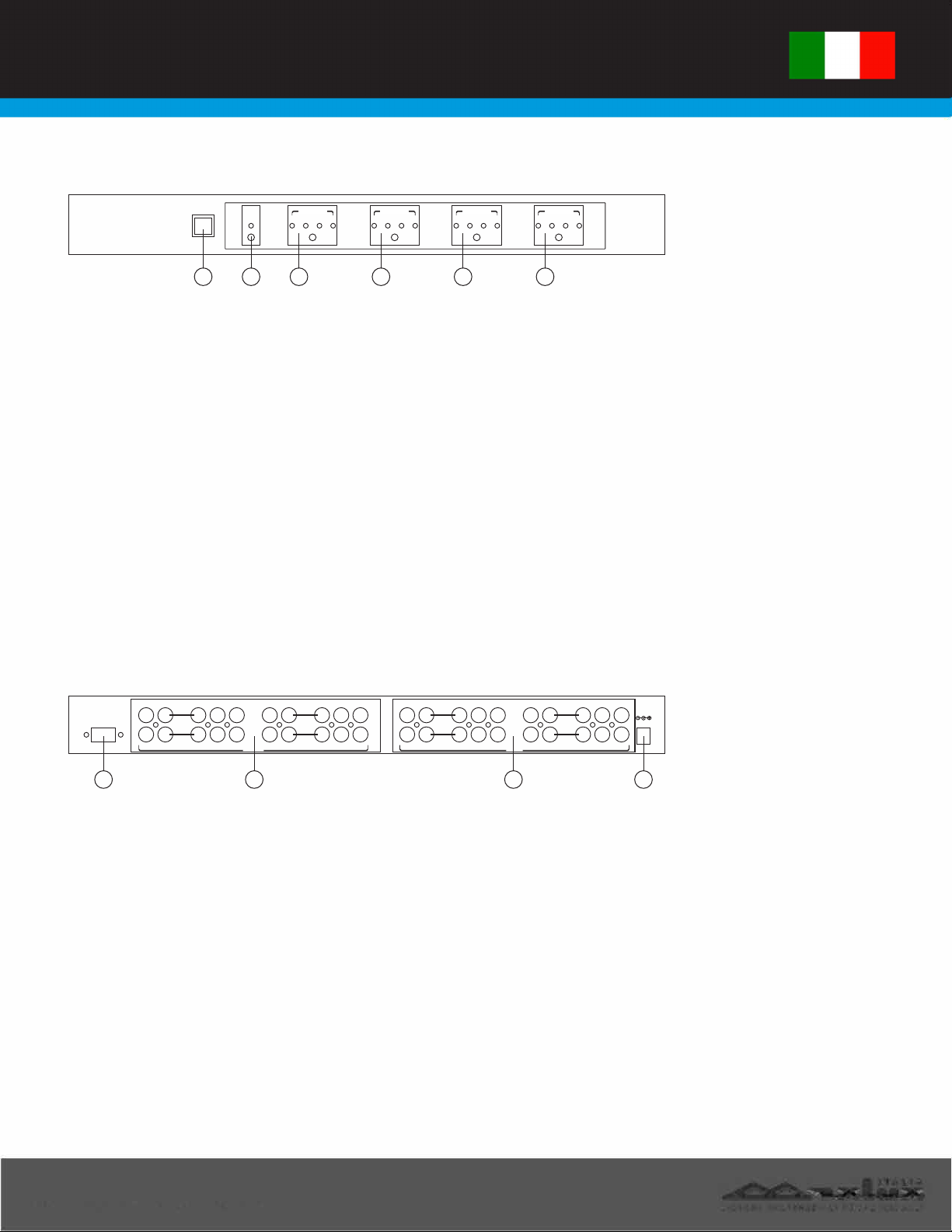
|
MX
0039
Operation Controls and Function
Front Panel
1.. Remote control senso
2.. Power Switch & LED Indicato
The LED will illuminate when the power is turned on.
3.. Input Select/Indicators for Output
Press the "OUT A" button repeatedly to switch to your desired source. One of
the four LEDs will illuminate to indicate which input source is being selected,
and routed to the display.
4.. Input Select/Indicators for Output
Press the "OUT B" button repeatedly to switch to your desired source. One of
the four LEDs will illuminate to indicate which input source is being selected,
and routed to the display.
5.. Input Select/Indicators for Output
Press the "OUT C" button repeatedly to switch to your desired source. One of
the four LEDs will illuminate to indicate which input source is being selected,
and routed to the display.
6.. Input Select/Indicators for Output
Press the "OUT D" button repeatedly to switch to your desired source. One of
the four LEDs will illuminate to indicate which input source is being selected,
and routed to the display.
Rear Panel
1.. RS-232 Communication Por
Connect to the COM port of your PC for the distant control over RS-232
channel.
2.. Component and L/R Audio OUTPUT Ports A, B, C and
Connect each set of Component (3 RCA) and Audio (2 RCA) to the input of
your HDTV displays.
3.. Component and L/R Audio INPUT Ports 1, 2, 3 and
Connect each set of Component (3 RCA) and Audio (2 RCA) to the output of
your source equipments such as DVD player or set-top-box.
1 2 3 4 5 6
POWER
OUT A OUT B OUT C OUT D
1 2 43
INPUT-SELECT
1 2 43
INPUT-SELECT
1 2 43
INPUT-SELECT
1 2 43
INPUT-SELECT
CCMX-44
HD 4x4
RS-232
R L
R L
Pr/Cr Pb/Cb Y
C
D
Pr/Cr Pb/Cb Y
R L
R L
Pr/Cr Pb/Cb Y
A
B
Pr/Cr Pb/Cb Y
R L
R L
Pr/Cr Pb/Cb Y
3
4
Pr/Cr Pb/Cb INPUTOUTPUT Y
R L
R L
Pr/Cr Pb/Cb
DC 12V
Y
1
2
Pr/Cr Pb/Cb Y
4321