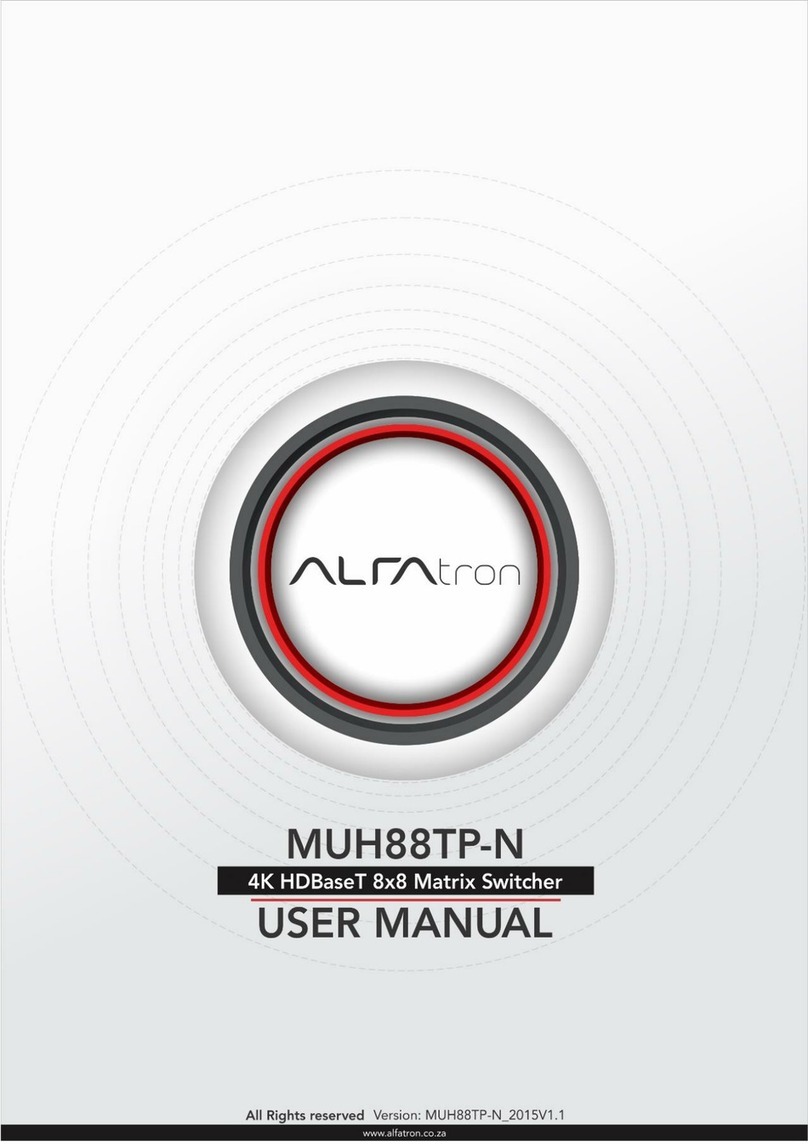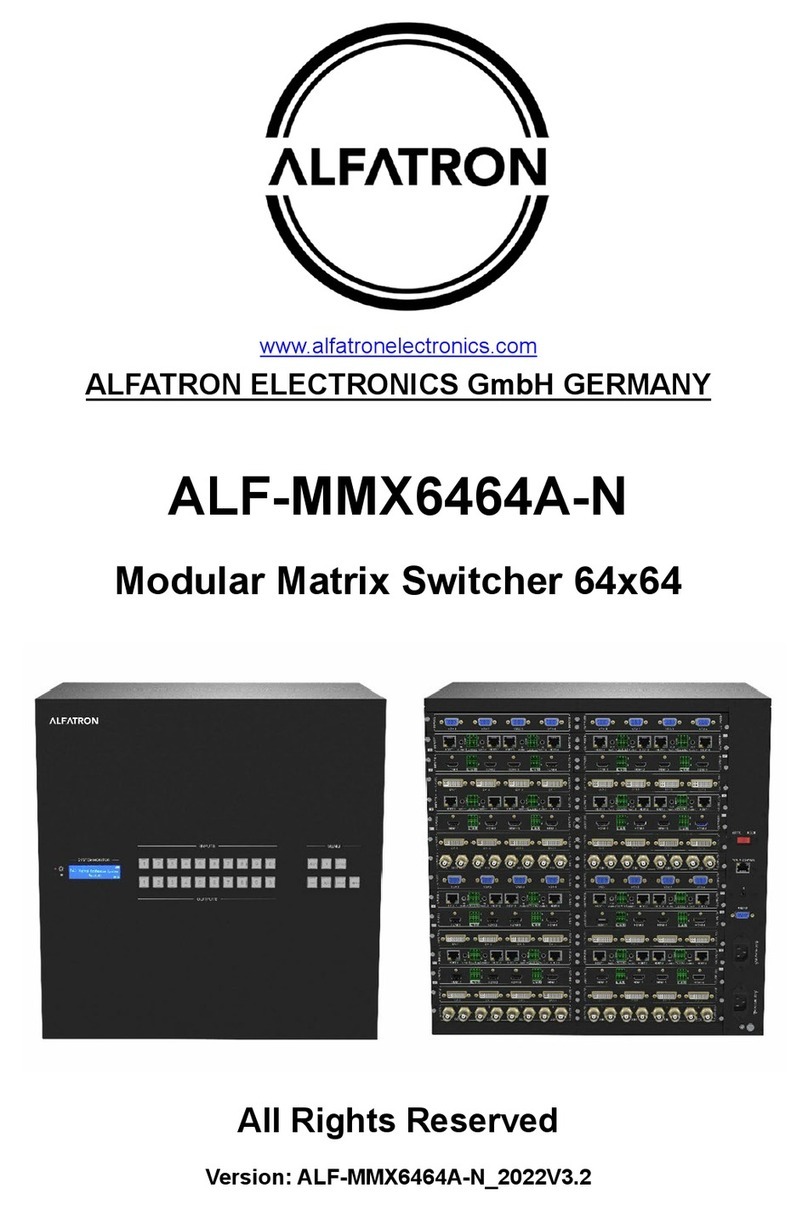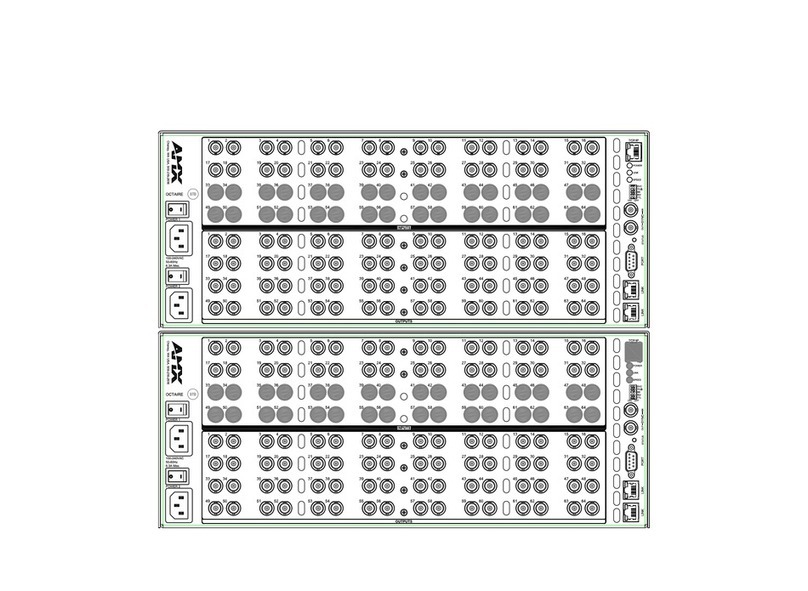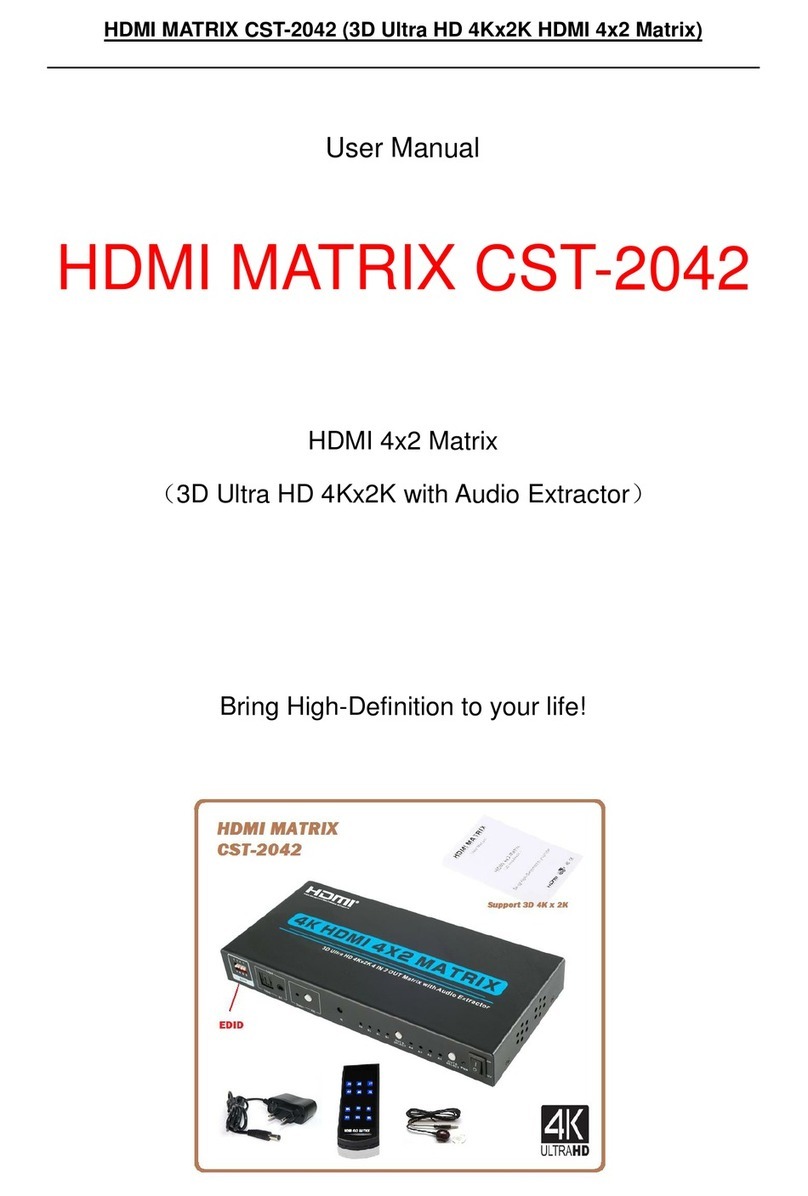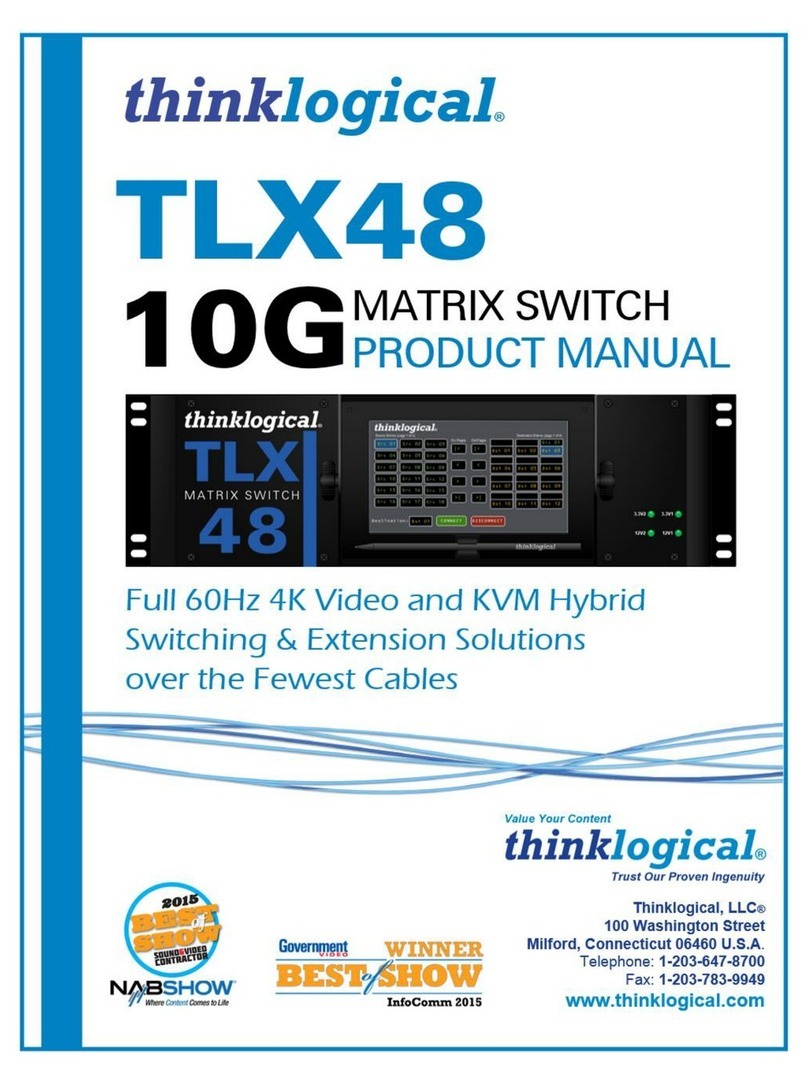ALF-MUH88A-N
Contents
1. Introduction.................................................................................................................1
1.1 Introduction to the MUH88A-N...........................................................................1
1.2 Features ............................................................................................................1
1.3 Package List......................................................................................................1
2. Product Appearance of MUH88A-N ............................................................................2
3. System Connection.....................................................................................................4
3.1 Usage Precautions ............................................................................................4
3.2 Connection Diagram..........................................................................................4
3.3 Connection Procedure.......................................................................................4
3.4 System Applications ..........................................................................................5
4. System Operations .....................................................................................................6
4.1 IR Control ..........................................................................................................6
4.2 RS232 Control...................................................................................................6
4.2.1 Installation/uninstallation of RS232 Control Software ..............................6
4.2.2 Basic Settings..........................................................................................6
4.2.3 RS232 Communication Commands ........................................................7
4.2.4 EDID Management................................................................................12
4.2.4.1 Via RS232 commands.................................................................12
4.2.4.2 Via 4-pin EDID DIP switcher........................................................13
4.3 TCP/IP Control.................................................................................................14
4.3.1 Control Modes .......................................................................................14
4.3.2 Control MUH88A-N via TCP/IP communication software ......................15
4.3.3 Control MUH88A-N via web-based GUI ................................................17
4.3.3.1 Scene Menu ................................................................................17
4.3.3.2 Control Menu...............................................................................18