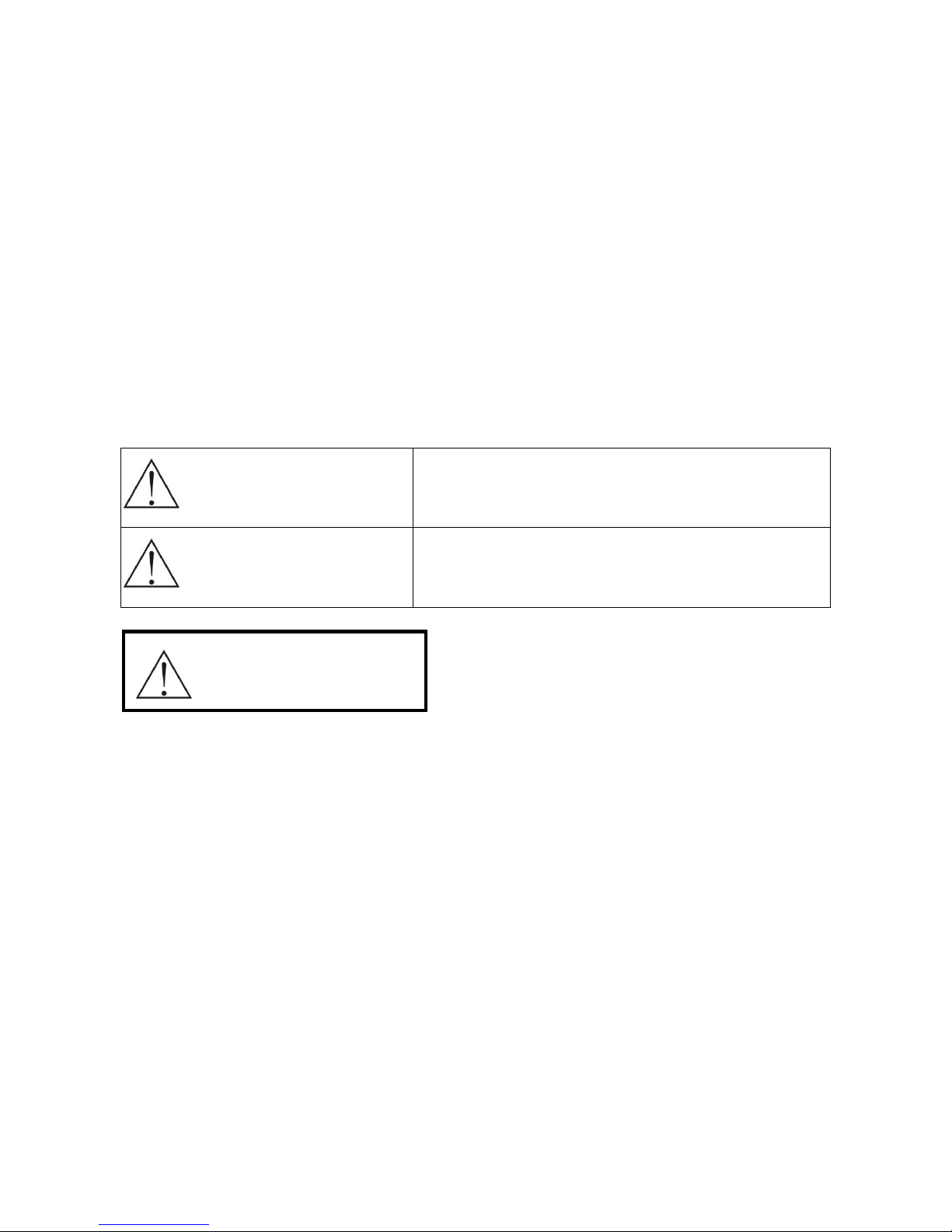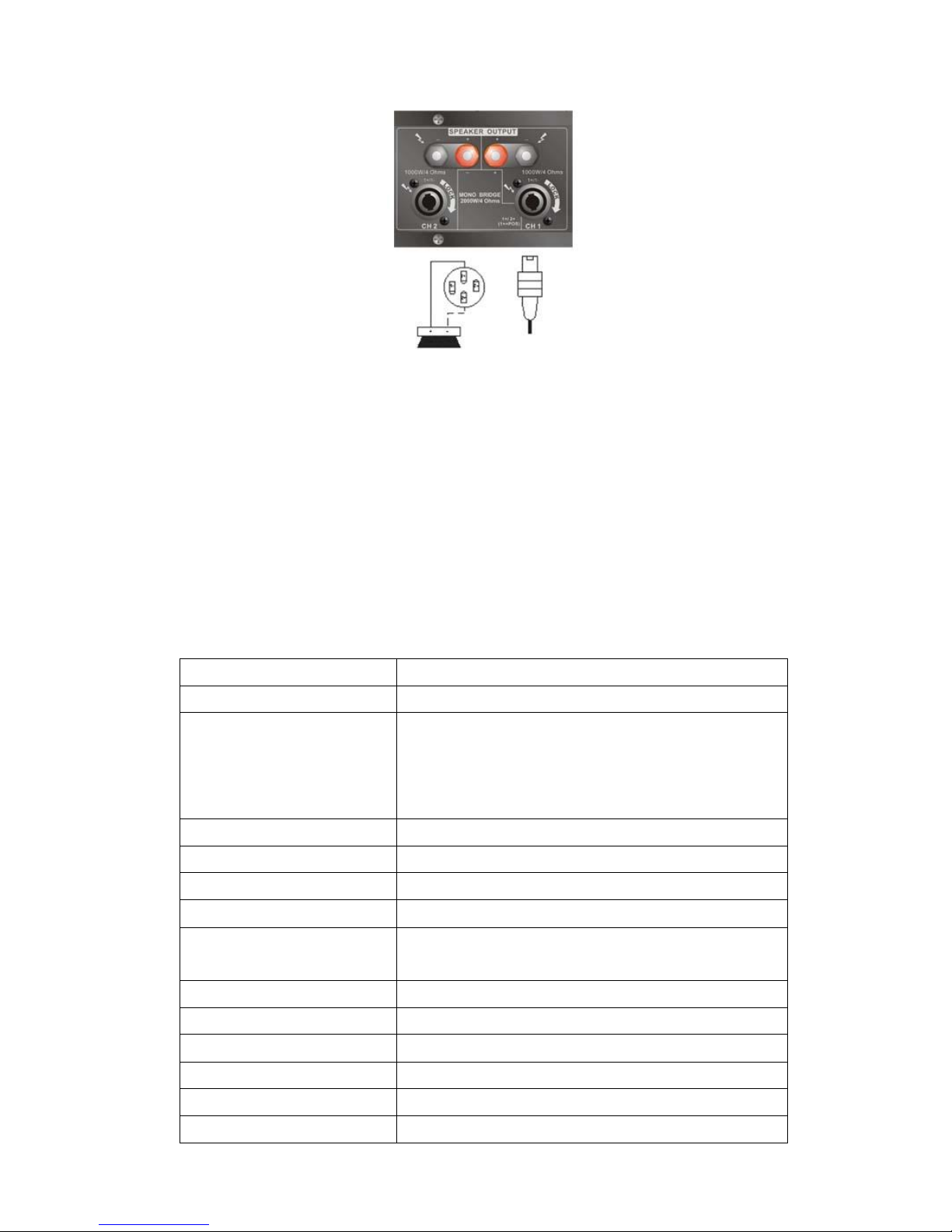■When using the Amplifier
When found following irregular situation during amplifier is in use,
immediately switch off the power, disconnect the power supply plug from the AC outlet.
Don’t try to operate the amplifier again. Contact your local dealer to check the amplifier.
The amplifier falls.
Amplifier is malfunction.
Water or any metallic object gets into the amplifier.
The smoke or strange smell coming from the amplifier.
The power supply cord is damaged, such as exposure of the core,
disconnection etc..
DO NOT put cups, bowls, or other containers with liquid or metallic object in it on the
top of the amplifier. If they spill accidentally into the amplifier, it may result in
fire or electric shock.
DO NOT touch the power supply plug during thundering and lightning, for it may
result in electric shock.
DO NOT insert or drop the metallic objects or flammable materials into the
ventilation slots of the amplifier, for it may result in fire or electric shock.
DO NOT open nor remove the amplifier cover to prevent fire or electric shock, for
there are high voltage components inside the amplifier.
PANEL DESCRIPTION
■When Installing the Amplifier
DO NOT remove nor plug in the power supply plug with wet hands, for it may cause
electric shock.
When unplug the power supply cord, be sure to grasp the power supply plug. DO
NOT pull on the cord itself. Operating the amplifier with damaged power
supply cord may cause fire or electric shock.
Avoid installing the amplifier in humid or dusty places, the area exposed to the
direct sunlight, locations generating smoke or steam, or the spot near the
heaters. It may result in fire or electric shock.
When moving the amplifier, be sure to remove its power supply cord from the wall
outlet. Moving the amplifier with the power cord connected to the outlet may
cause damage to the power cord, and resulting in fire or electric shock. When
removing the power cord, be sure to grasp its plug to pull.
DO NOT Block the ventilation slots of the amplifier chassis. It will cause the
temperature rising and result in fire.