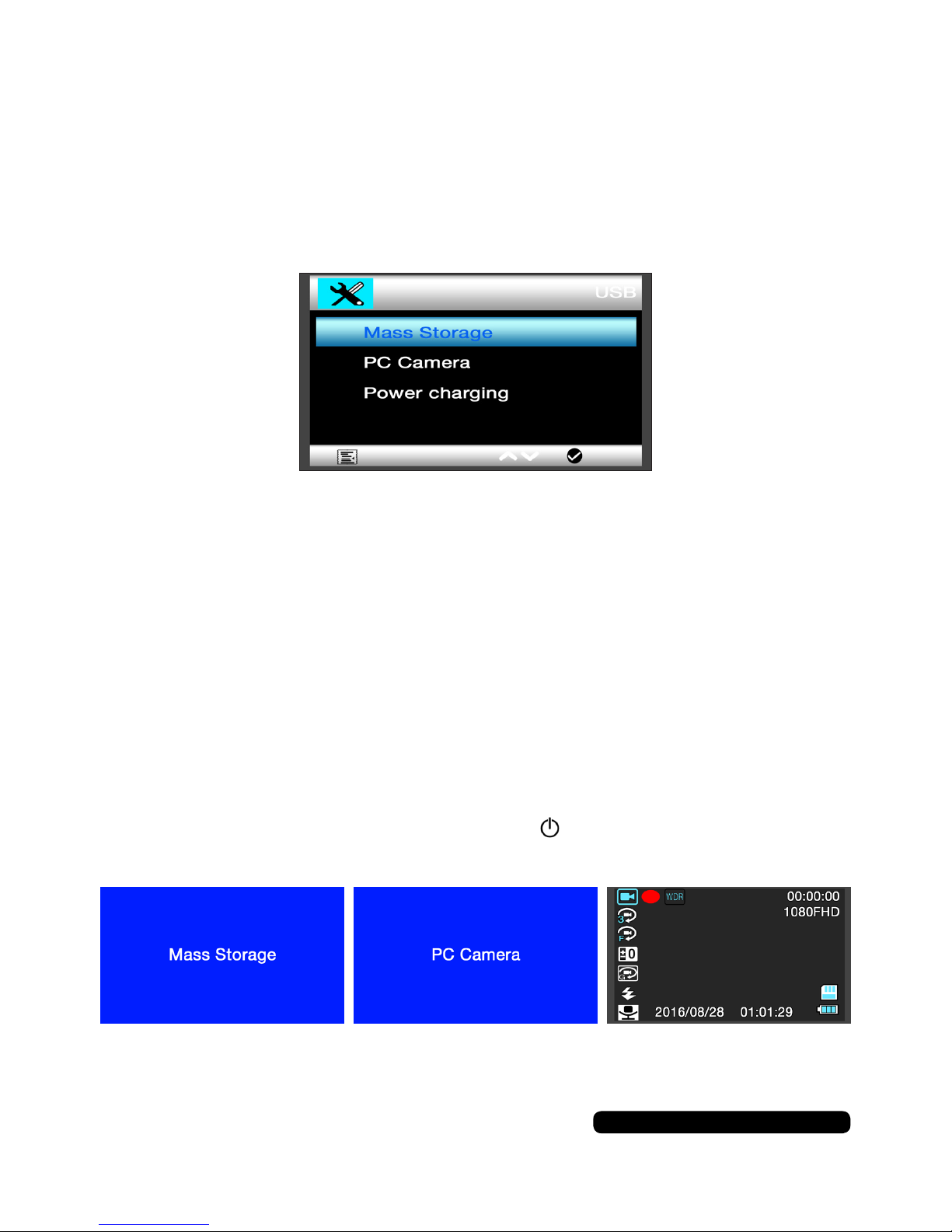2
After Sales Support
UK/N.IRELAND HELPLINE NO:
REP.IRELAND HELPLINE NO:
WEBSITE:
EMAIL:
01270 508538
1800 995 036
www.quesh.co.uk
General Information &
Safety Instructions
Thiscameraispoweredbyaninternal300mAhlithiumbattery.
Donotdisposeofbatteriesinyourhouseholdwaste.
Pleasecontactyourlocalauthorityfordetailsonsafedisposal.
DonotexposethisPowerBanktodampormoistconditions.
•Neverthrowbatteriesintoareorexposetoexcessiveheatsources.
•Ifbatteriesareswallowed,pleaseseekimmediatemedicalattention.
•Alwaysensurecorrect+/-batterypolaritywheninstallingbatteries.
•Donotrechargenon-rechargeablebatteries.
Equipment,whichismarkedwiththeWEEElogo
(asshownontheleft),shouldnotbethrownawaywithyourhouseholdwaste.
Contactyourlocalauthoritywastedisposaldepartment,astheywillbeableto
providedetailsoftherecyclingoptionsavailableinyourarea.
Electricalandelectronicequipment(WEEE)containsmaterials,partsand
substances,whichcanbedangeroustotheenvironmentandharmfulto
humanhealthifthewasteofelectricalandelectronicequipment(WEEE)isnot
disposedofcorrectly.
Equipment,whichismarkedwiththeWEEElogo
(asshownontheleft),shouldnotbethrownawaywithyourhouseholdwaste.
Contactyourlocalauthoritywastedisposaldepartment,astheywillbeableto
providedetailsoftherecyclingoptionsavailableinyourarea.
Battery Care
Togetthebestoutofthebattery,fullychargeandusetillatfortherst5-6times.
Thenusetillatandfullychargeatleastonceamonth.
Prolonged storage without charge may cause damage to the battery and result in
poortonocharge.Itisrecommendedyoufullychargethebatteryevery6months
forlongtermstoragetokeepthebatteryingoodcondition.
The EU Declaration of Conformity
can be downloaded from www.quesh.co.uk.