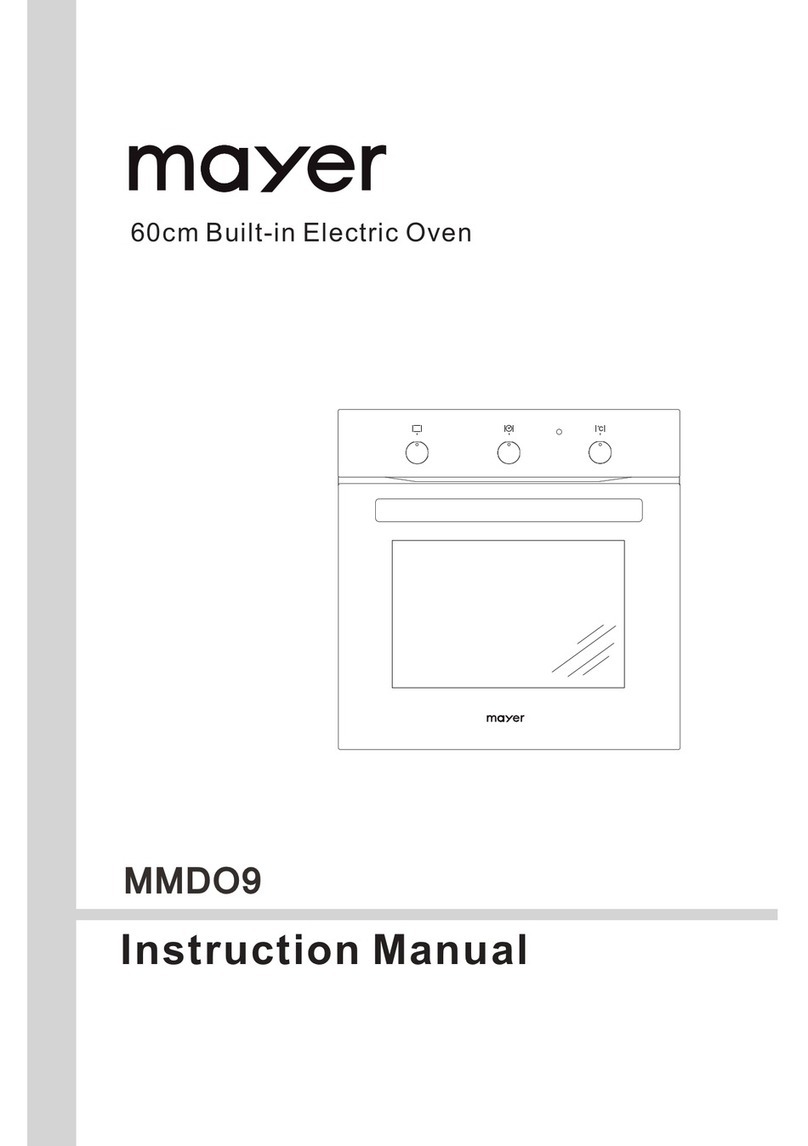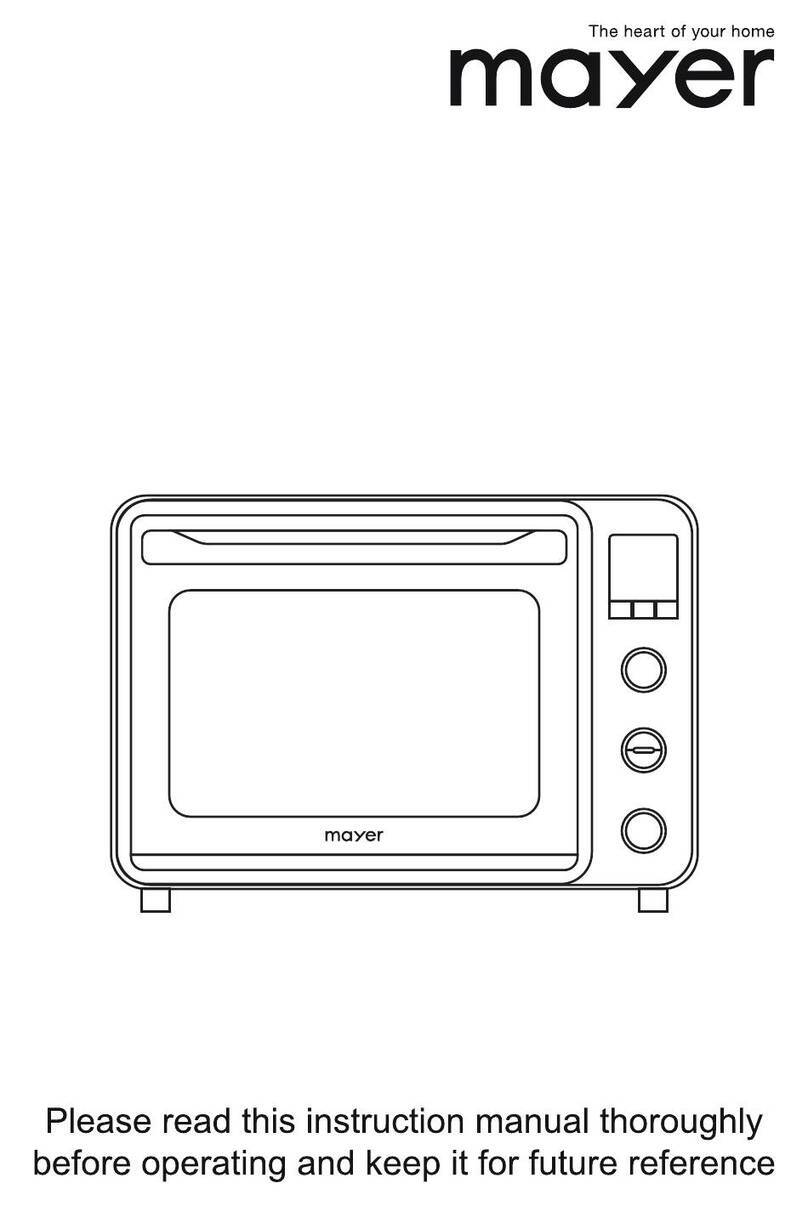1
IMPORTANT SAFETY INSTRUCTIONS
•
•
•
•
•
•
•
•
•
•
•
•
•
•
•
•
•
•
•
•
•
•
•
•
This appliance is not intended for use by persons (including children) with reduced
physical, sensory or mental capabilities, or lack of experience and knowledge unless they
have been given supervision or instruction concerning the use of the appliance by a person
responsible for their safety.
Children should be supervised to ensure that they do not play with the appliance.
Do not operate any appliance with a damaged cord or plug or after the appliance
malfunctions, or has been dropped or damaged in any manner. If the power cord is
damaged, it must be replaced by the Service Centre to avoid a hazard.
When using electrical appliances, basic safety precautions should always be followed to
reduce the risk of re, electric shock, and/or injury.
Do not immerse appliance, cord or plug in water or other liquid.
Unplug from the outlet when not in use and before cleaning.
Do not unplug the appliance by pulling on the cord.
Use the accessories from the appliance only, as other accessories not from the appliance
may cause re, electric shock or injury.
Do not operate the oven in the presence of explosive and or ammable fumes such as
petrol or kerosene.
Do not leave the oven operating without supervision, ensure the oven is placed on a at
stable, dry heat-resistant surface when in operations.
Do not place the oven on or near a heater cooker or a hot gas.
Do not disassemble the oven or replace parts with parts not intended for this appliance.
Do not touch hot surfaces. Use the handles and knobs only.
When in use, the oven is hot. Do not touch the oven and the glass door.
Do not sprinkle water on the glass window while it’s hot, this could cause the glass to crack.
There should be at least a distance of 10 cm between the oven and the wall.
Allow the appliance to cool before cleaning.
Oversized food or metal utensils must not be inserted into the oven as they may create re
or risk electric shock.
A re may occur if the oven is covered or touching inammable material, including
draperies, walls, and etc, when in operation.
Do not store any item on the oven during operation.
Extreme caution should be exercised when using containers constructed of anything other
than metal or glass.
Do not store any materials, other than the recommended accessories, in the oven when it is
hot.
Always wear protective, insulated oven gloves when inserting or removing items from the
hot oven.
For indoor use only.