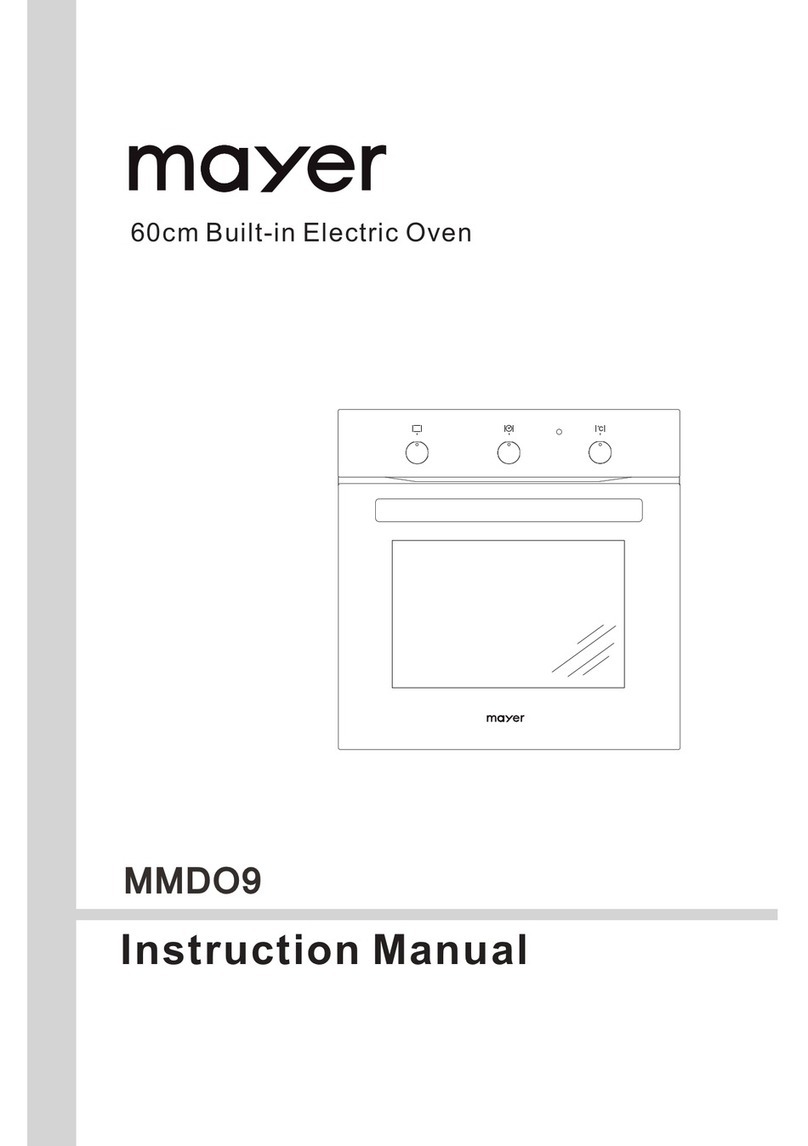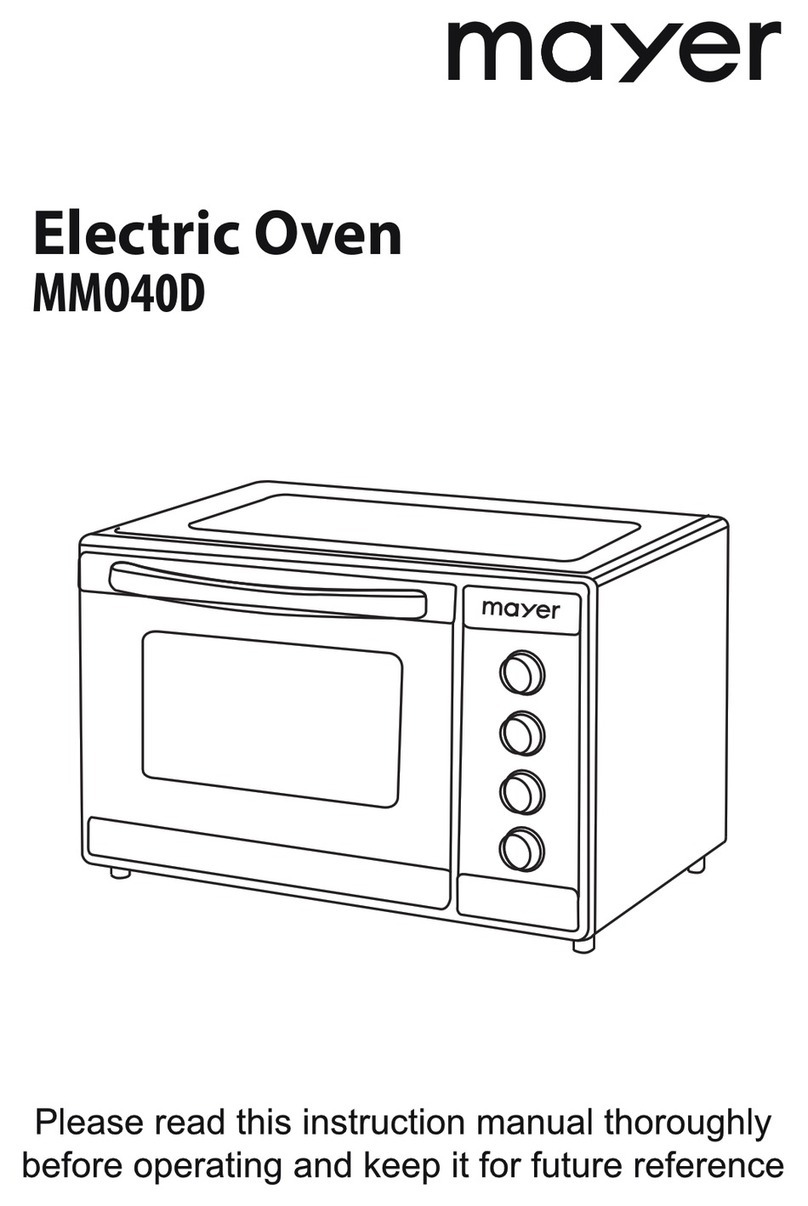2
•
•
•
•
•
•
•
•
•
•
•
•
•
•
•
•
•
•
•
•
•
•
•
After cooking, clean the appliance only when it has completely cooled down. Wipe away
any food debris or waste inside the oven. Top of the oven cavity gets burned easily and care
should be taken to keep it clean. Keep the appliance completely dry by opening the door
every time after cooking.
Do not touch the door and door frame when using the appliance.
To avoid temperature drops, do not open the oven door when cooking unless it is
absolutely necessary. If you have opened the oven door, extend the cooking time
accordingly.
If it is necessary to open the oven door to turn the food or for other purposes during
cooking, keep a distance from the oven door (particularly the face) to prevent scalding.
Accessible parts of the appliance may become hot during use. Children should be kept
away.
When the appliance is plugged, never touch the appliance, the power cord or plug with wet
hands or other wet body parts.
Do not place or hang any objects on the oven door or the door handle. It may aect door’s
opening and closing or damage the door hinges.
The appliance, its parts and accessories should be kept clean at all times. Failure to do so
will result in deterioration of the appliance surface and aect its life cycle. It may also cause
danger.
Remove the power supply plug before cleaning. Do not use corrosive cleaners as they may
cause damage or corrosion.
Clean dust from the power supply plug on a regular basis. If the product will not be used for
a long time, remove the power supply cord. Do not pull the power supply cord but hold the
plug to remove it.
Overheated fat and oil catch re easily. Except grilling meat, heating oil during cooking is
dangerous. Such practices should never be allowed.
To avoid damaging the appliance, do not place food or heavy objects on the oven door.
To prevent re, do not block the air outlet. Maintain the product regularly and prevent
foreign matter and dust from blocking the air outlet
This appliance must be earthed. In case of electric leakage, the ground can provide a
current loop to avoid electric shock.
Ensure that the appliance is placed on a rm, at and solid surface at all times.
Do not modify, disassemble or repair this appliance.
Do not bend, pull or twist the power plug and cord.
Do not use extension cord or share the power plug with other electrical appliances
Always switch o this appliance after use, and unplug it from the power socket.
Always grasp the plug while unplugging, please do not pull the power cord.
Do not wrap the cord around this appliance
Please keep this appliance properly and away from baby and children.
Avoid dropping or knocking this appliance with other objects.