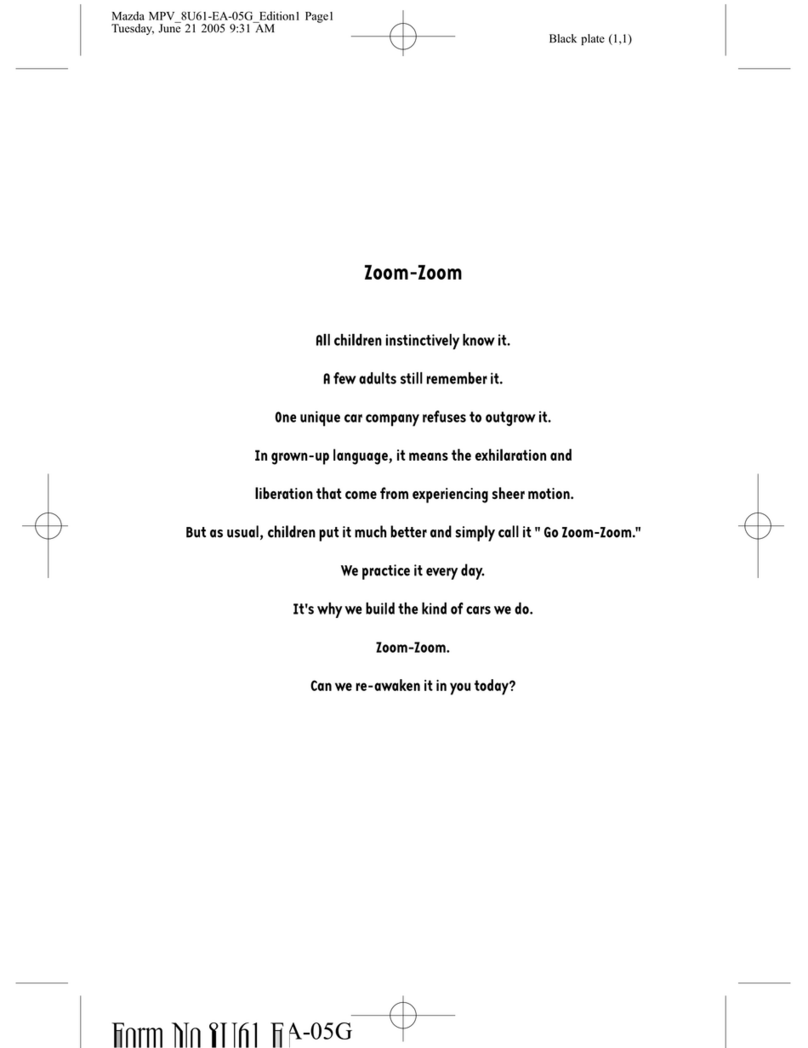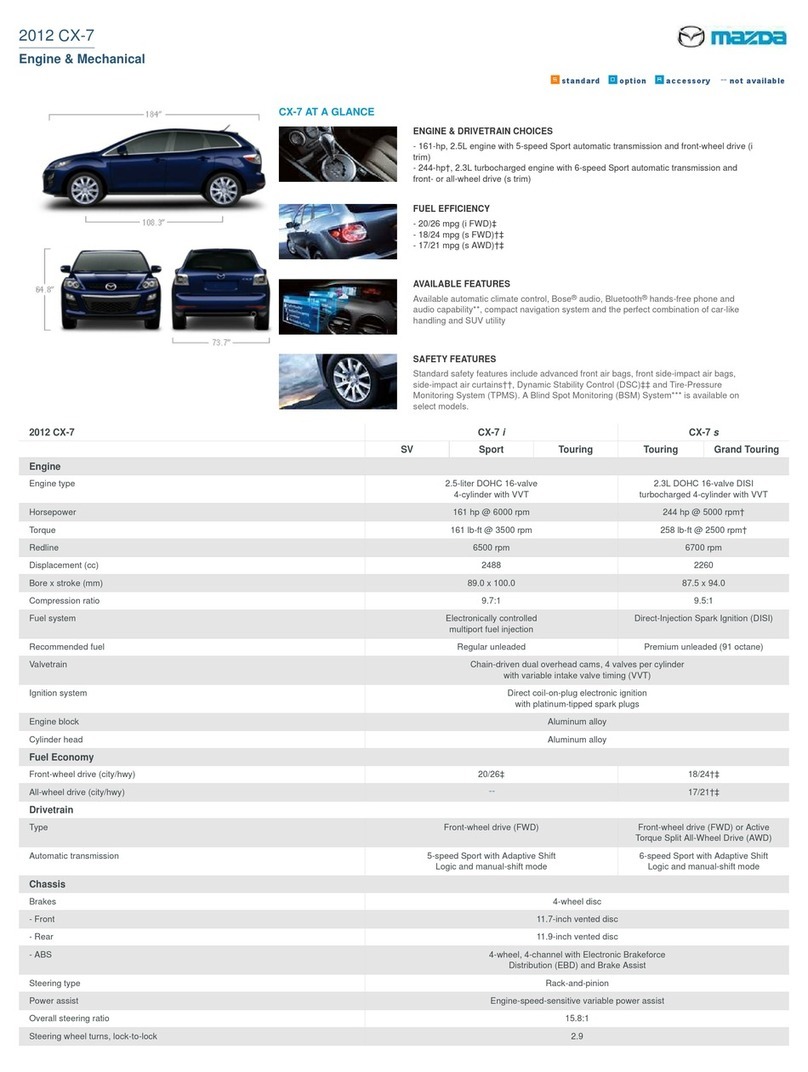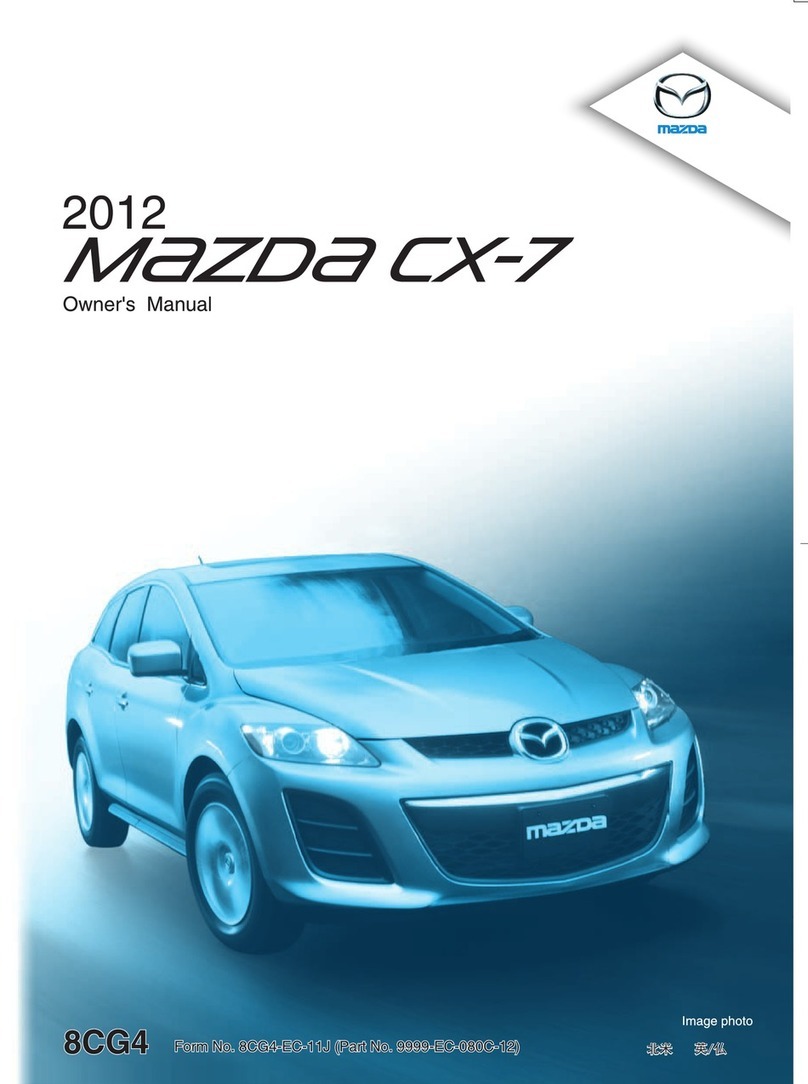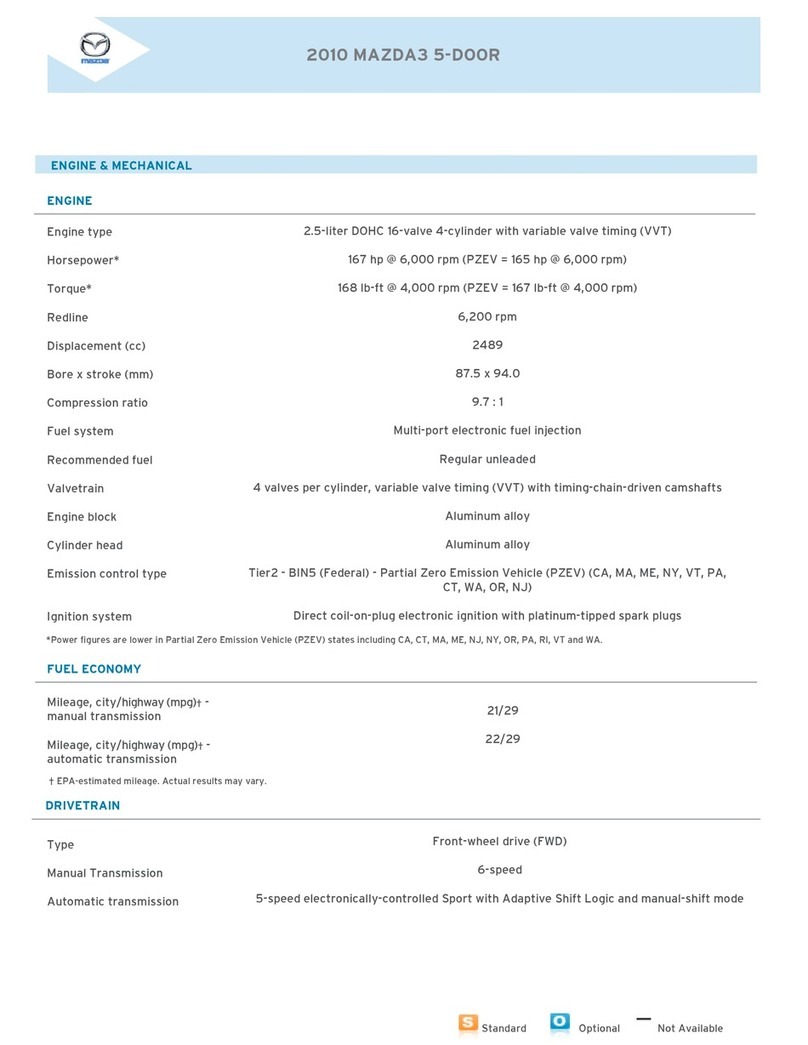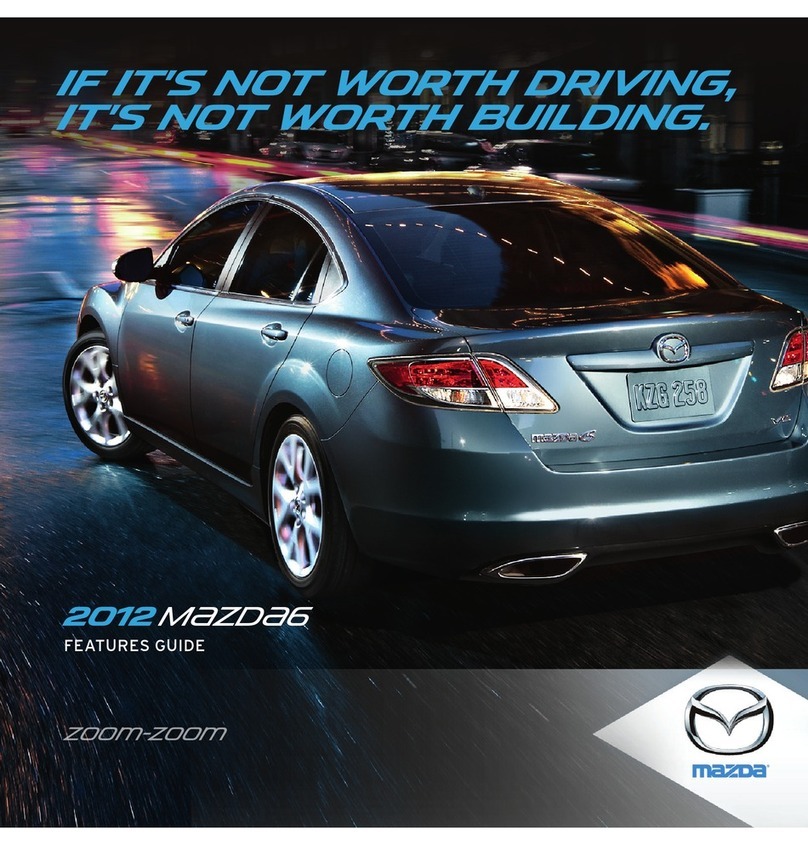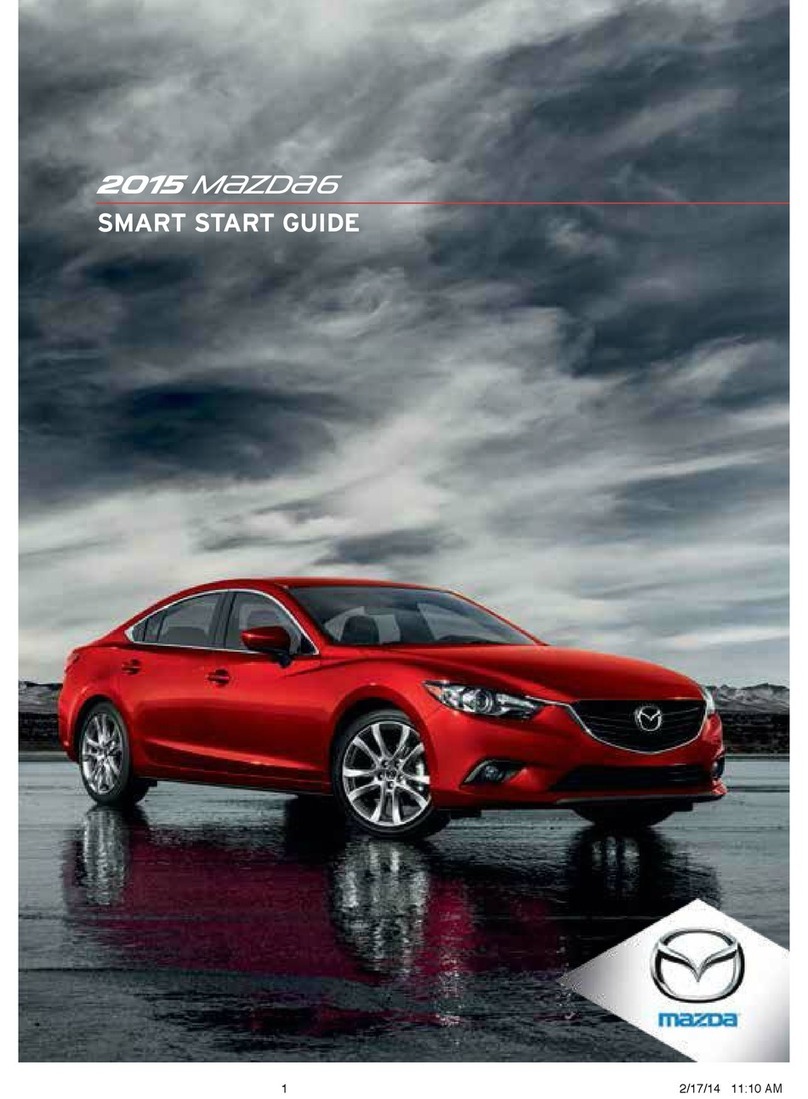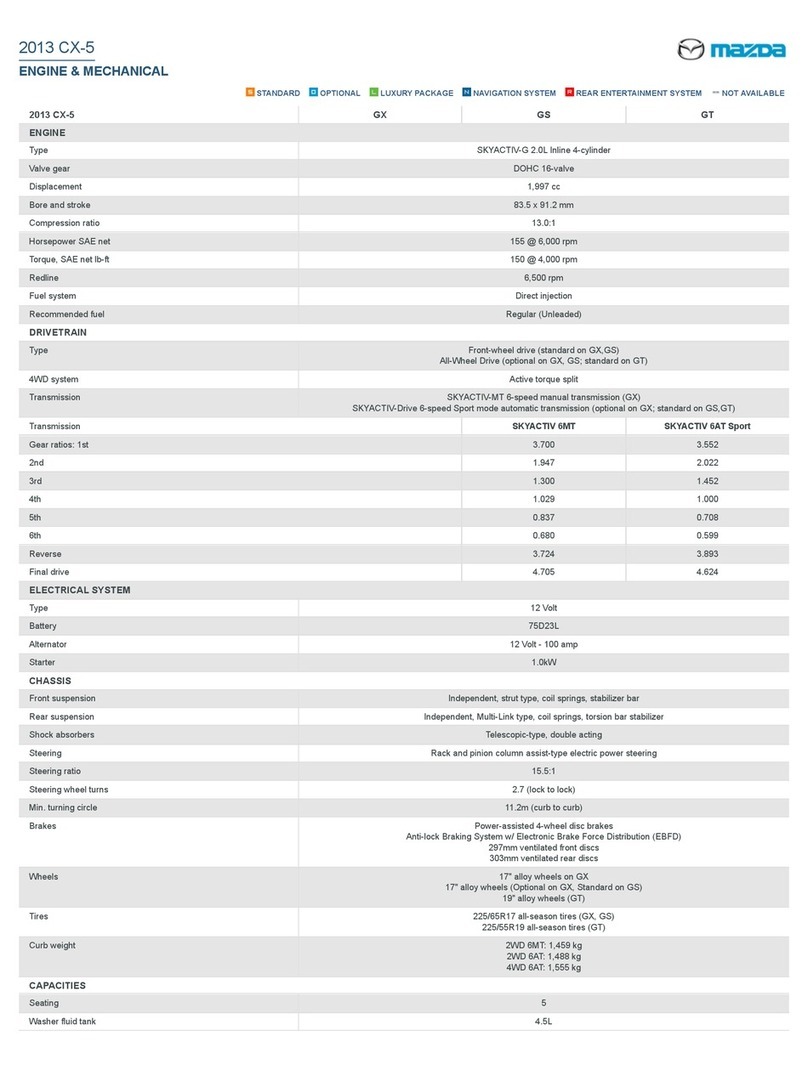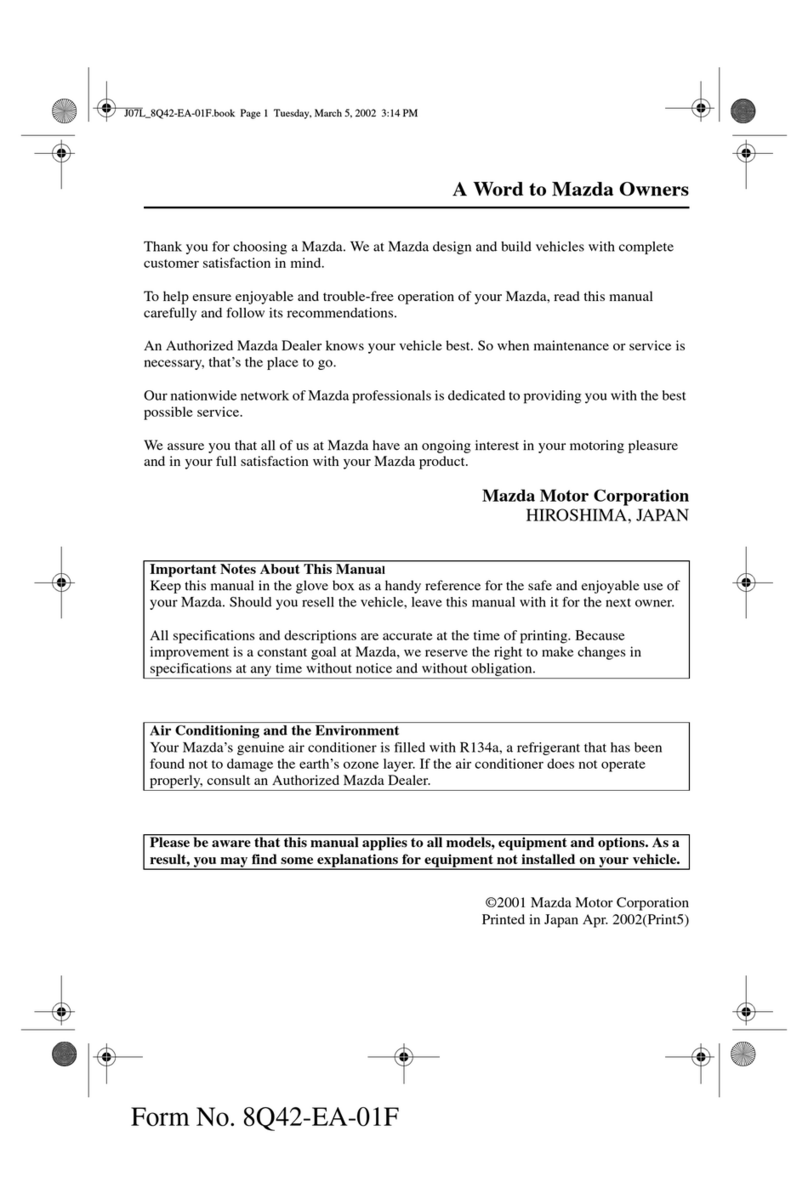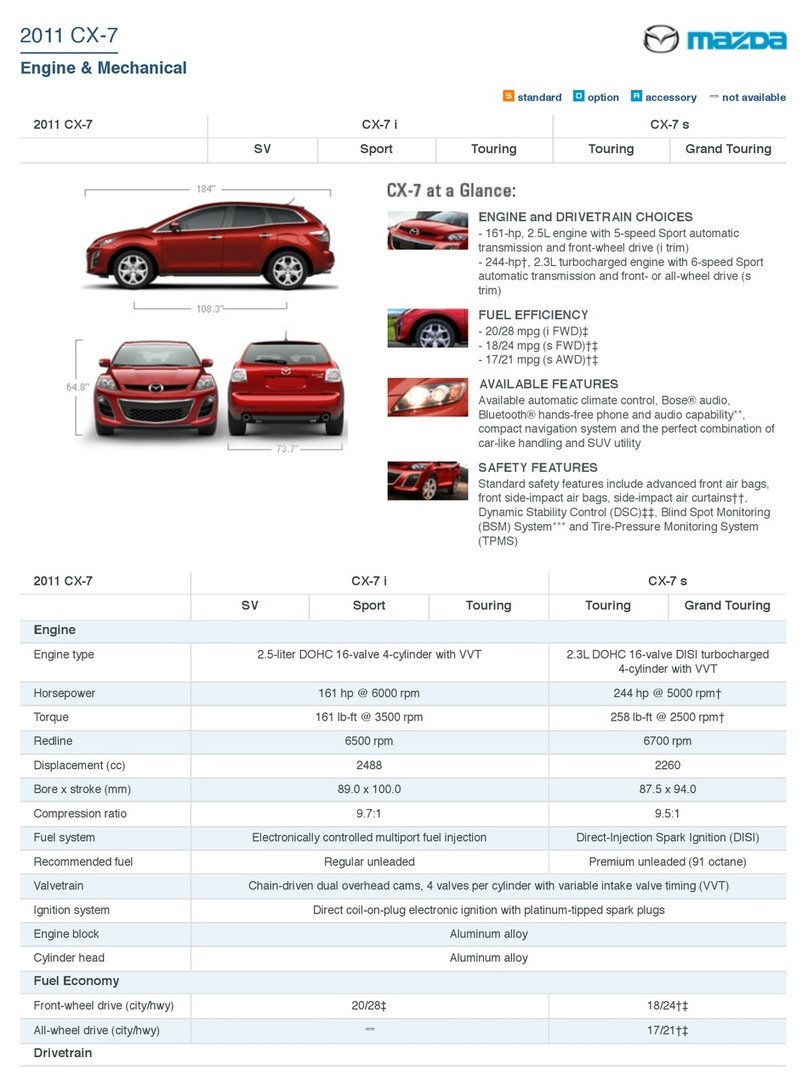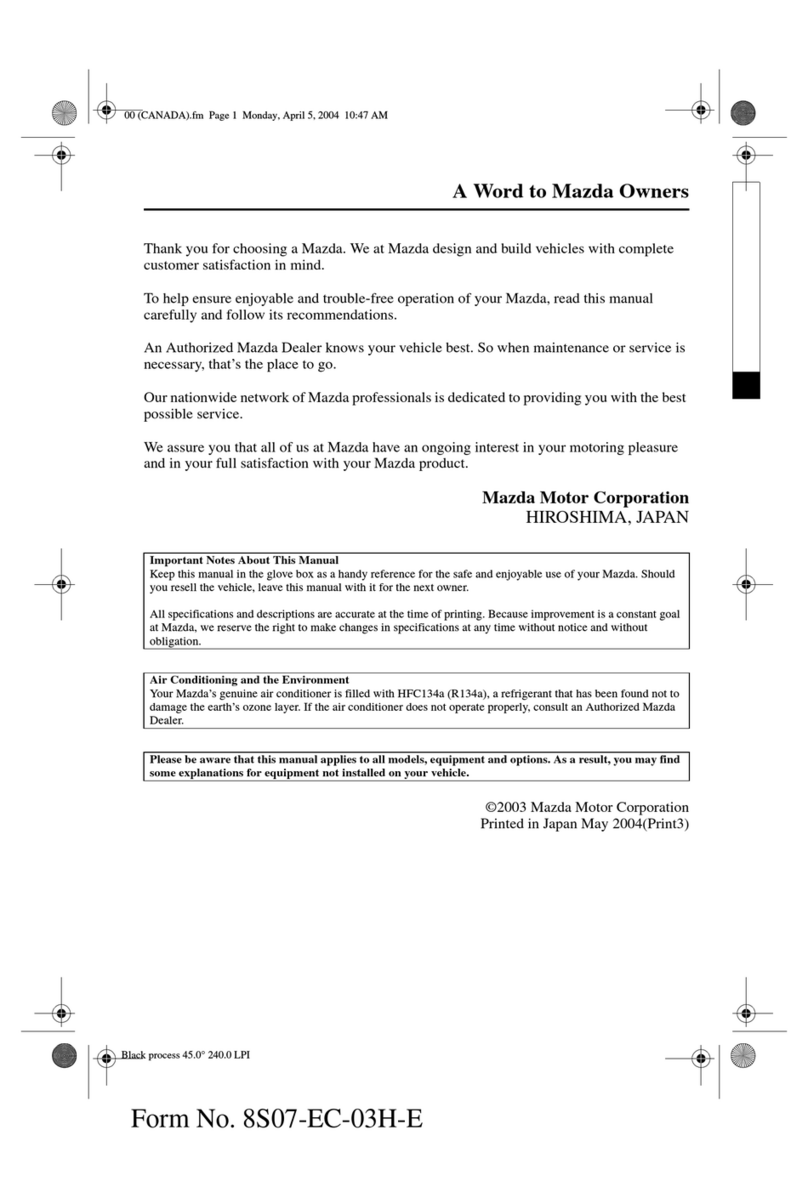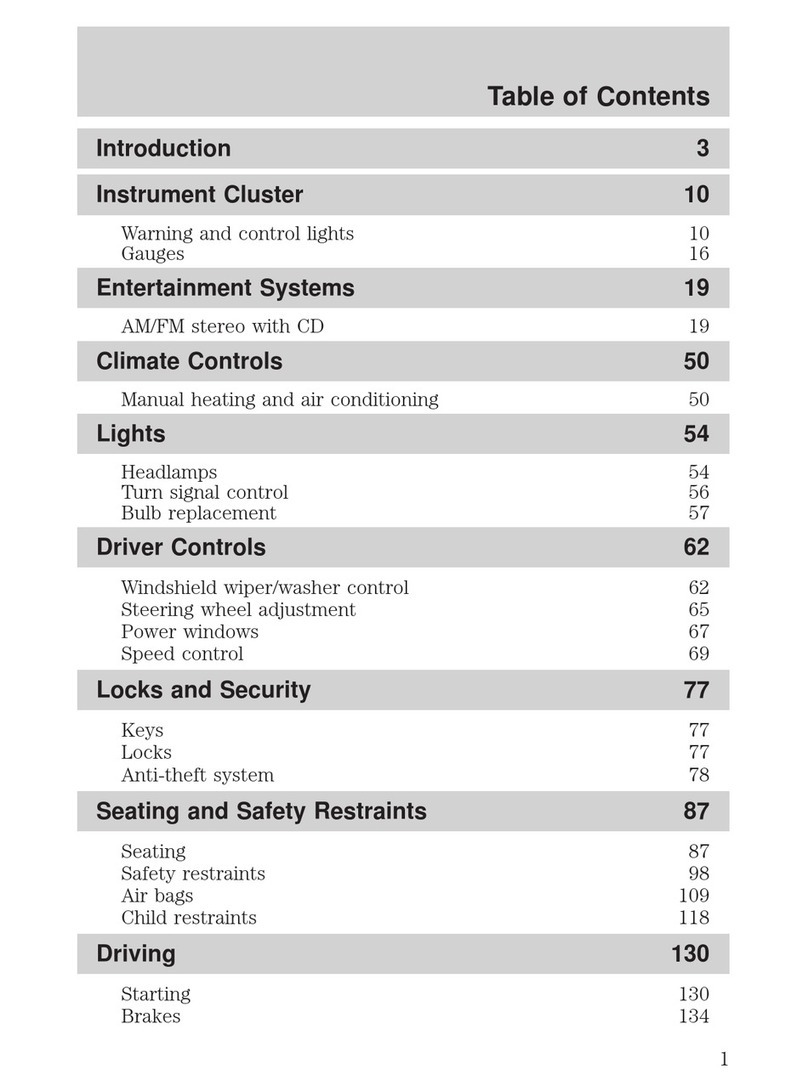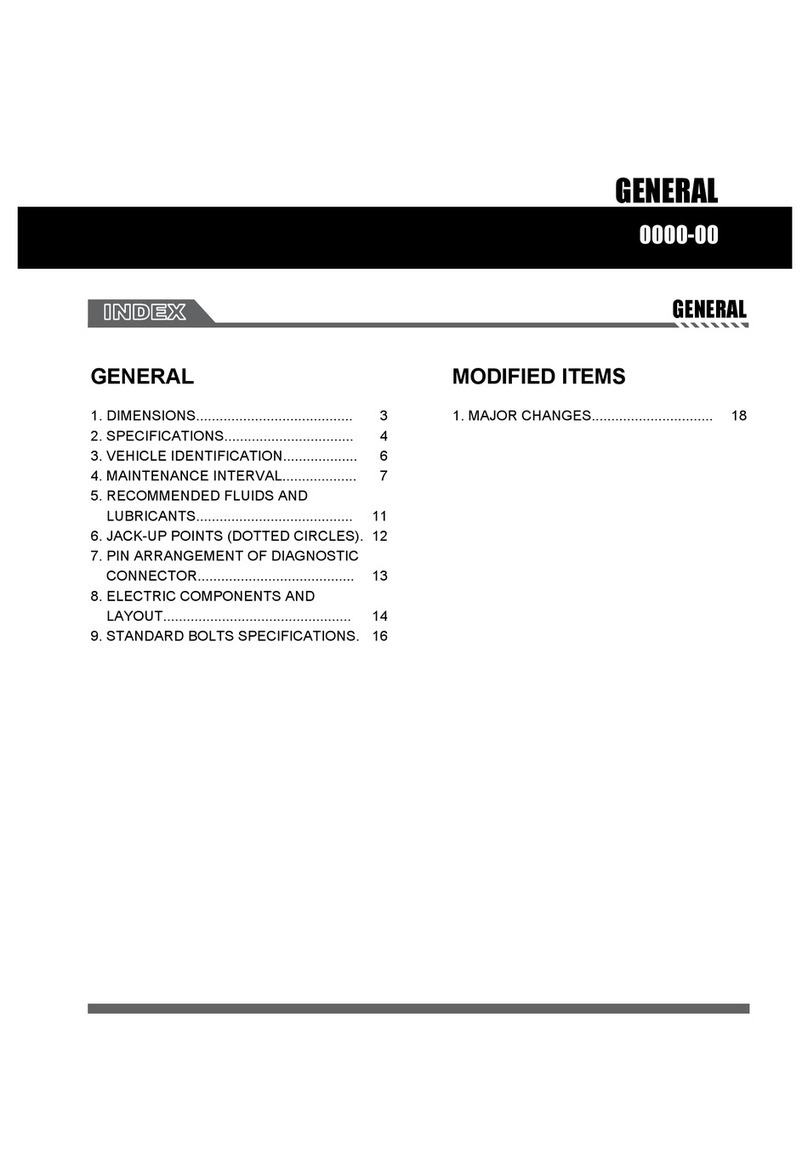5
STARTING THE ENGINE WITH
ACCELERATED WARM-UP SYSTEM (AWS)
The Mazda3 is equipped with SKYACTIV combustion technology. This
technology includes AWS (Accelerated Warm-up System) for optimal
emission performance during cold starting conditions.
While Carrying the Key…
• Start the engine by pushing the START/STOP button while
pushing the clutch pedal (manual transmission) or the brake pedal
(automatic transmission).
What you will notice: On start-up, the engine speed and sound are
higher (1500 RPM) for less than 1 minute to quickly bring the catalyst
to efcient operating temperature. The RPM will reduce to idle once the
temperature is achieved. This is normal engine operation under cold
start conditions.
What this does: This heats up the catalytic converter faster to reduce
emissions and allows Mazda to use an exhaust header on the engine (to
improve efciency and horsepower).
NOTE: You can drive the vehicle during AWS activation, no need to wait.
Key
• Shut the engine OFF by setting the parking brake/placing the vehicle
in Park (automatic transmission), then push the START/STOP button.
• Activate Accessories (ACC) by pushing the START/STOP button
once without pushing the clutch or brake pedal.
• Turn the ignition to the ON position by pushing the START/STOP
button twice without pushing the clutch or brake pedal.
The key indicator light in the instrument cluster will show GREEN
(engine ready to start) when the key is detected and the clutch pedal (M/T)
or the brake pedal (A/T) is pushed. If the KEY warning light illuminates
RED, or the START/STOP button indicator light ashes AMBER, this
could indicate a problem with the engine starting system and the inability
to start the engine or switch the ignition to ACC or ON. Have your vehicle
inspected at an Authorized Mazda Dealer as soon as possible.
NOTE: RED Key Indicator Light may ash if the key is placed in the cup holder.
The key may not be detected in the cup holder.
1518135_14d_Mazda3_SSG_070313.indd 5 7/3/13 3:13 PM