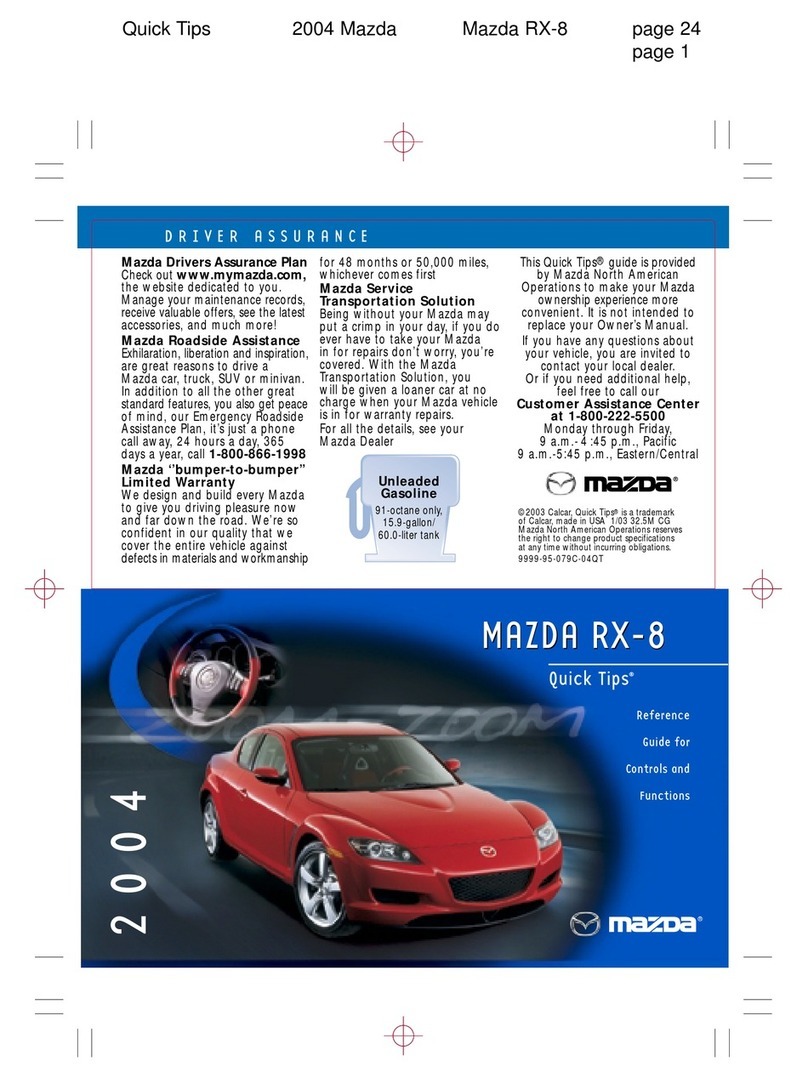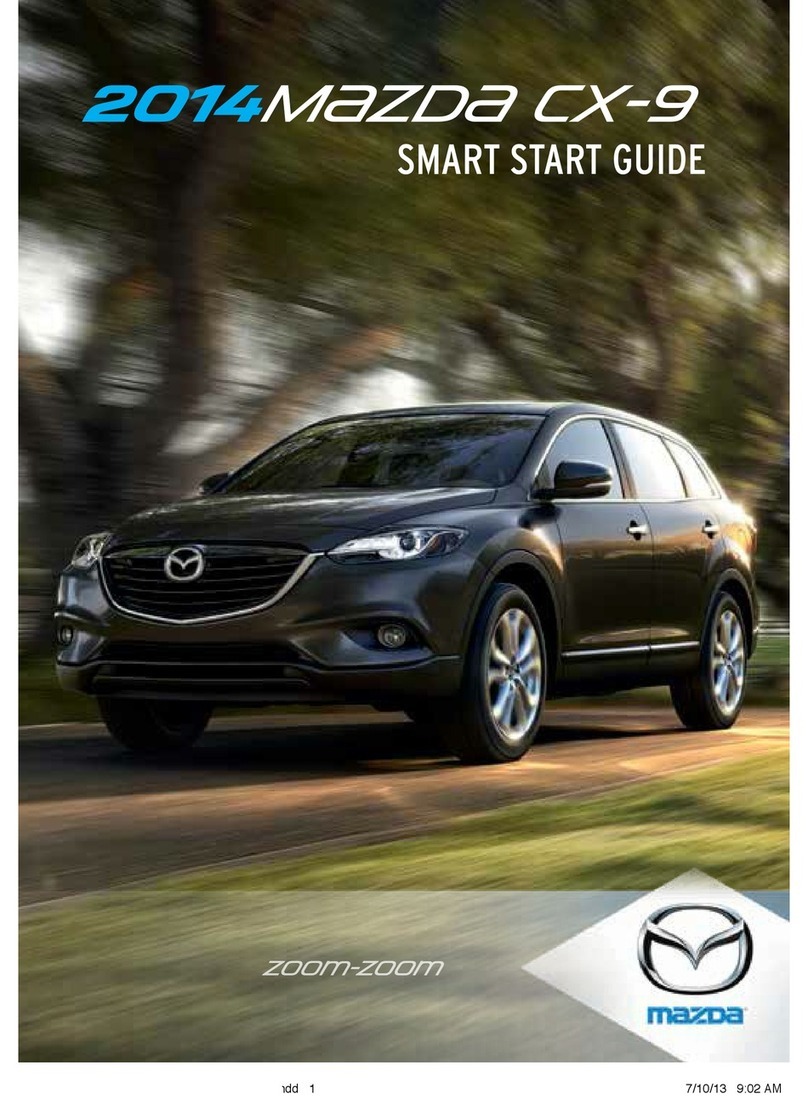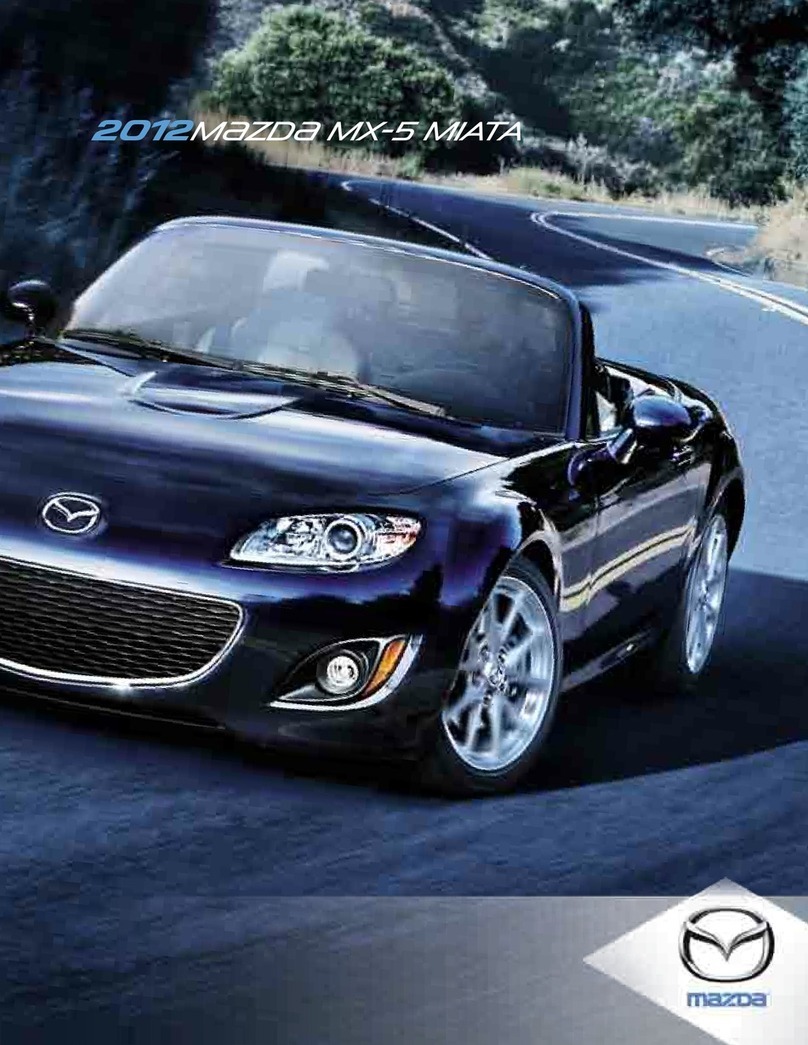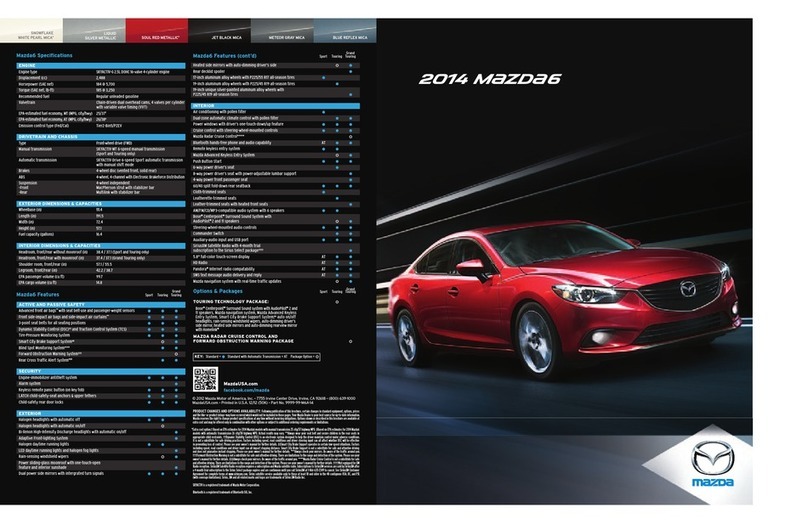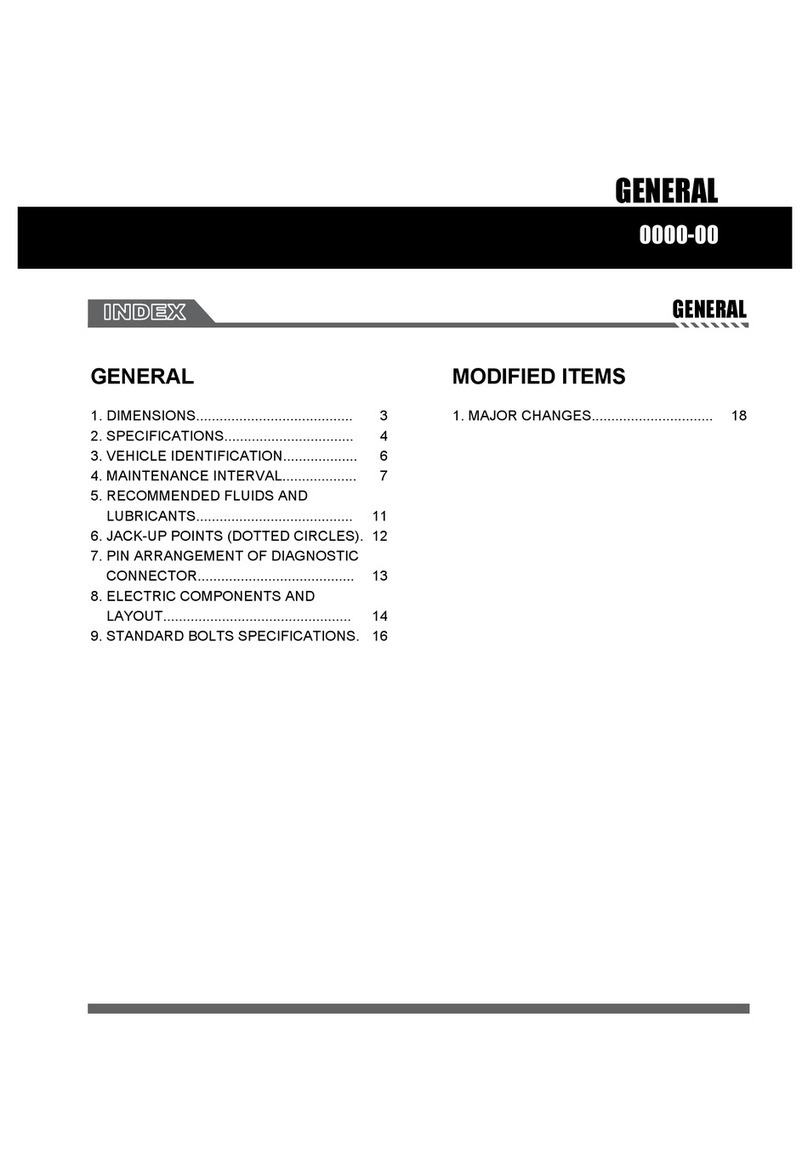PAIRING YOUR BLUETOOTH OR AUDIO DEvICE
NOTE:
For safety reasons, you cannot pair a phone while driving.
Before pairing your cell phone or audio device, it is
recommended that you refer to its manual for steps to
turn on Bluetooth and perform pairing.
For toll-free Bluetooth hands-free customer service and
device compatibility call 800.430.0153 or go
to mazdausa.com/bluetooth for assistance.
IMPORTANT: Set the volume level on your cell phone
or audio device to the highest level before distortion
starts, then adjust the volume on the audio system.
If your compatible Bluetooth phone is equipped with a
music player and supports the Bluetooth profile A2DP,
your phone will pair for both hands-free calling as well
as Bluetooth audio during the pairing process and will be
considered one unit. Please refer to the owner’s manual
for complete details on how to pair up to seven Bluetooth
phones and audio devices, and how to use the built-in
tutorial and other important safety information.
When Using Bluetooth Audio Function: The sound quality
of Bluetooth streaming audio varies depending on the
device, even when recorded with a recommended bit rate
of at least 128 kbps.
AUTO RE-CONNECT: On engine start, the last-
connected device will be automatically re-connected.
The system is operable several seconds after engine start.
BUTTON TO MAKE/RECEIVE/SWAP
(during call interruption) A CALL.
BUTTON TO END/REJECT A CALL.
BUTTON TO SKIP VOICE GUIDANCE
(for speeding up your operation).
MAKE/RECEIVE
A HANDS-FREE CALL
VOICE PAIRING
1. PUSH AND RELEASE (wait for beep) THE
BUTTON ON THE STEERING WHEEL.
2. FROM MAIN MENU SAY, “SETUP;
PAIRING OPTIONS.”
3. SAY, “PAIR.”
4. SAY A FOUR-DIGIT CODE (i.e., “1, 2, 3, 4”).
5. PLACE PHONE IN DISCOVERY MODE; IF NECESSARY,
CONSULT YOUR PHONE’S MANUAL OR GO TO
mazdausa.com/bluetooth. SELECT MODEL,
BLUETOOTH, AND FOLLOW SCREEN PROMPTS.
6. AFTER PHONE IS RECOGNIZED, YOU WILL BE
PROMPTED TO NAME THE PAIRED PHONE.
7. PAIRING COMPLETED.