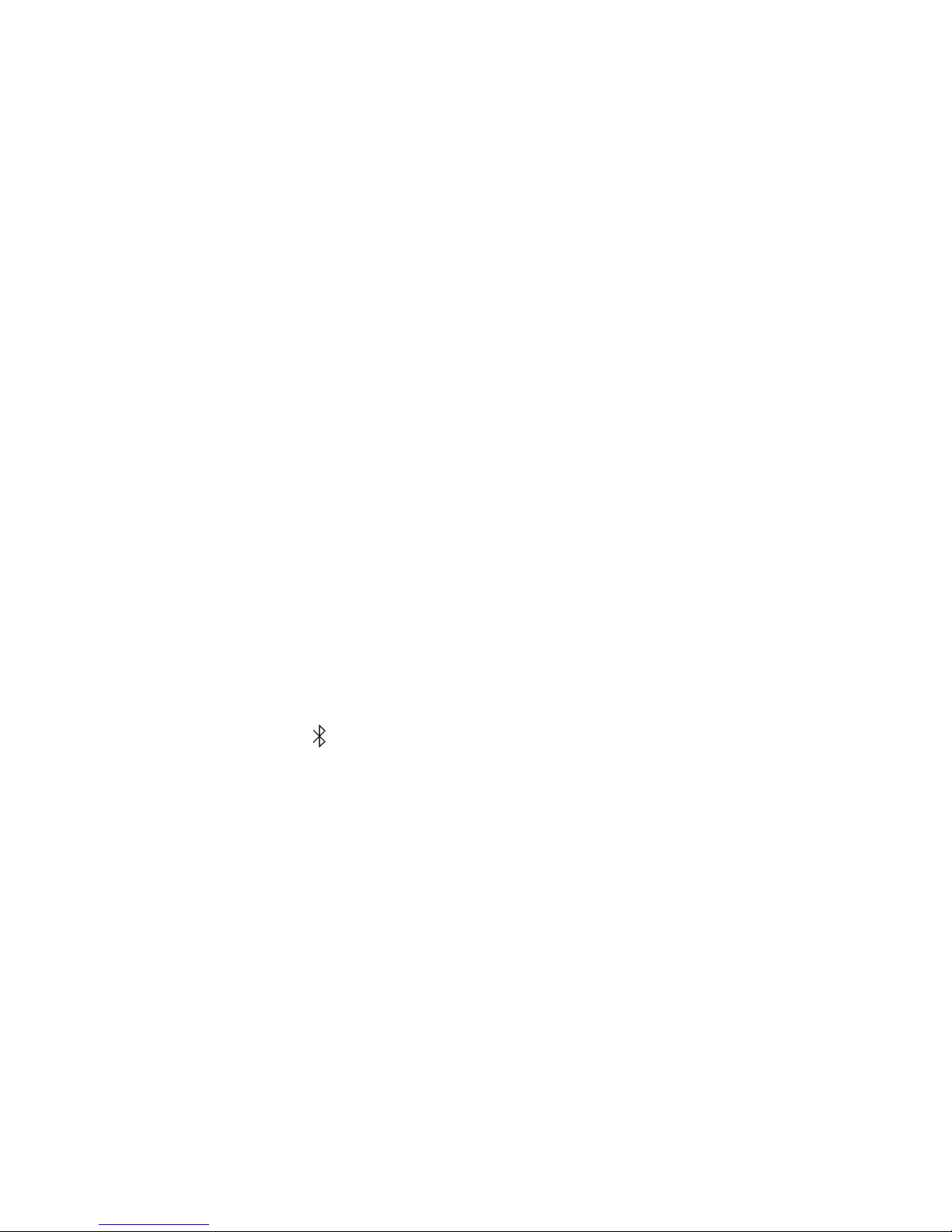WARNING:
TO PREVENT FIRE OR SHOCK HAZARD, DO NOT EXPOSE THIS APPLIANCE TO
RAIN OR MOISTURE. DO NOT REMOVE COVER. PILOT LAMPS SOLDERED IN
PLACE. NO USER SERVICEABLE PARTS INSIDE. REFER SERVICING TO
QUALIFIED SERVICE PERSONNEL.
FCC STATEMENT:
1. This device complies with Part 15 of the FCC Rules.
Operation is subject to the following two conditions:
(1) This device may not cause harmful interference, and
(2) This device must accept any interference received, including interference that may
cause undesired operation.
2. Changes or modifications not expressly approved by the party responsible for
compliance could void the user’s authority to operate the equipment.
This equipment complies with FCC radiation exposure limits set forth for an uncontrolled
environment. In order to avoid the possibility of exceeding the FCC radio frequency
exposure limits, human proximity to the antenna shall not be less than 20cm (8 inches)
during normal operation.
SPECIFICATION:
Power Supply : AC adapter - DC 12V 0.5A
Poer Consumption : MAX 10W
Speed : 33 1/3/ 45 / 78 RPM
Speaker : 4Ω / 3W x 2
Replacement Needle : STYLUS - 01
FCC ID : 2AKDE-MB-USBTR128
DESIGN AND SPECIFICATION SUBJECT TO CHANGE WITHOUT NOTICE.
The lighting flash with arrowhead
symbol, within an equilateral
triangle, is intended to alert user to
the presence of uninsulated
“dangerous voltage” within the
product’s enclosure that may be of
sufficient magnitude to constitute
risk of electric shock to persons.
The exclamation point within an
equilateral triangle is intended
to alert user to the presence of
important operating and
maintenance (servicing)
instruction in the literature
accompanying the appliance.
CAUTION:
TO REDUCE THE RISK OF
ELECTRIC SHOCK, DO NOT
REMOVE COVER (OR BACK).
NO USER SERVICEABLE
PARTS INSIDE. REFER
SERVICING TO QUALIFIED
SERVICE PERSONNEL.