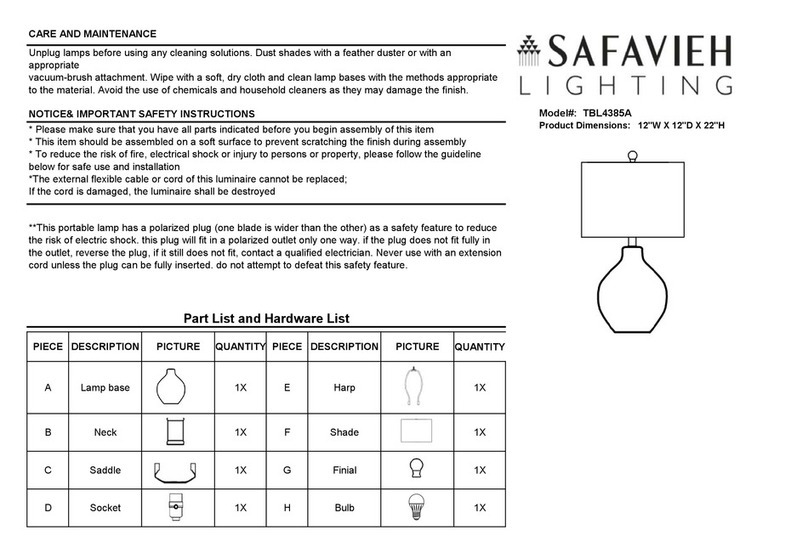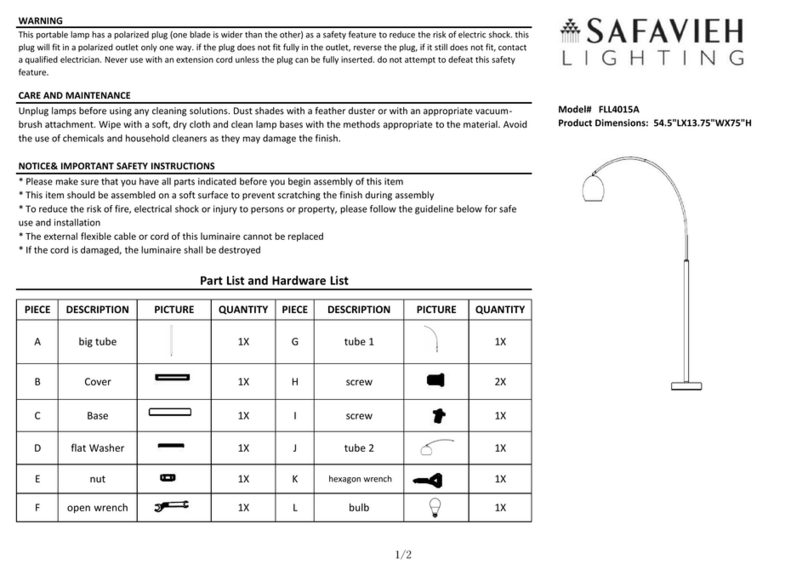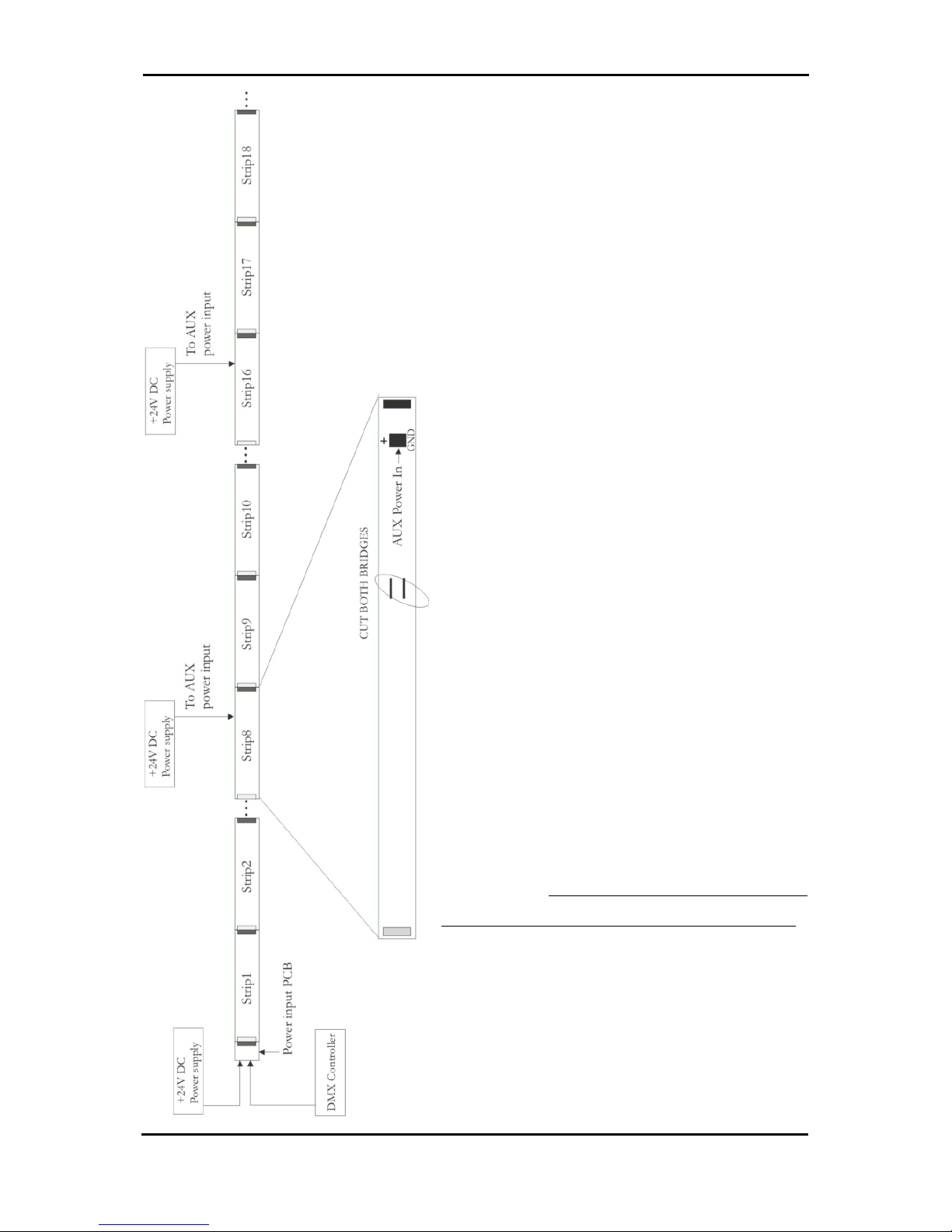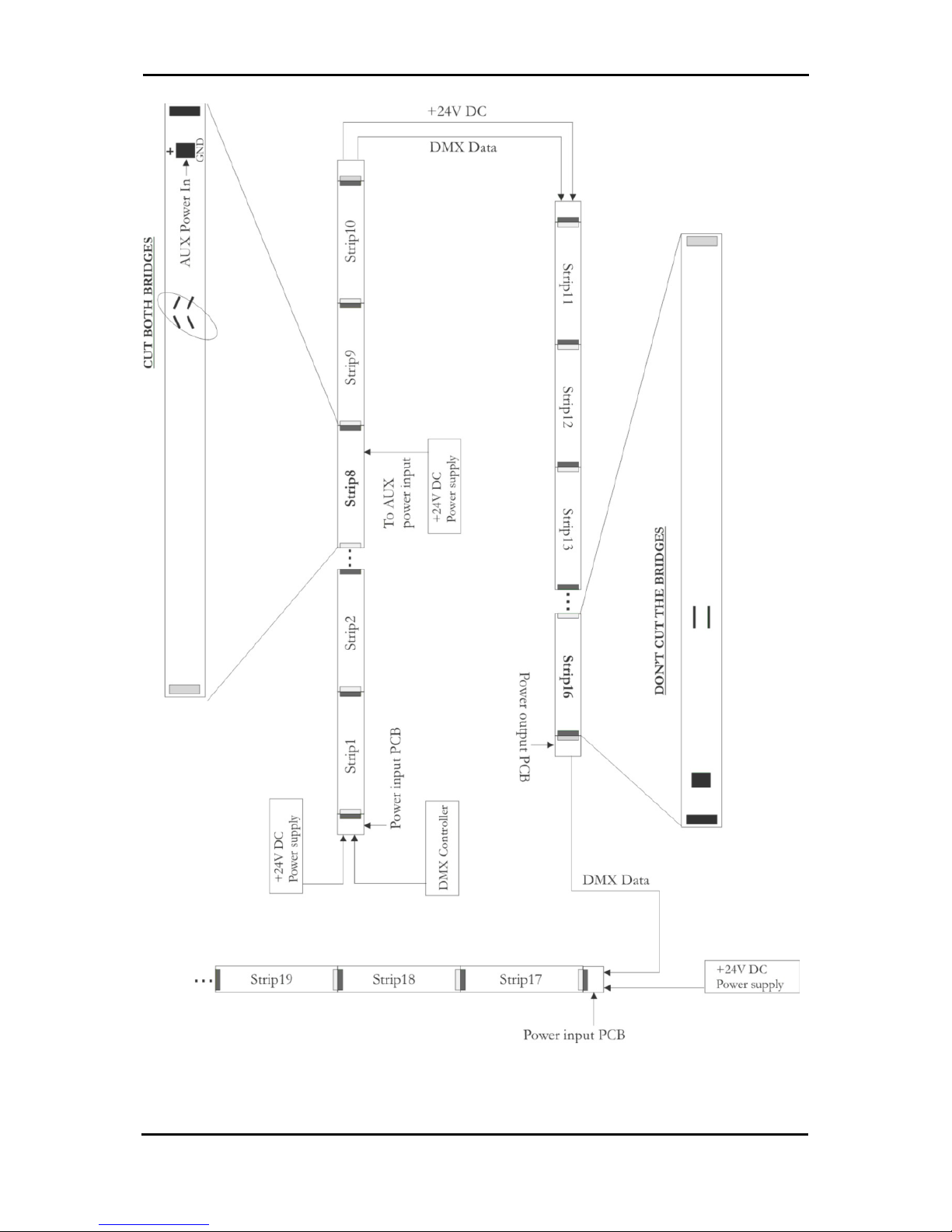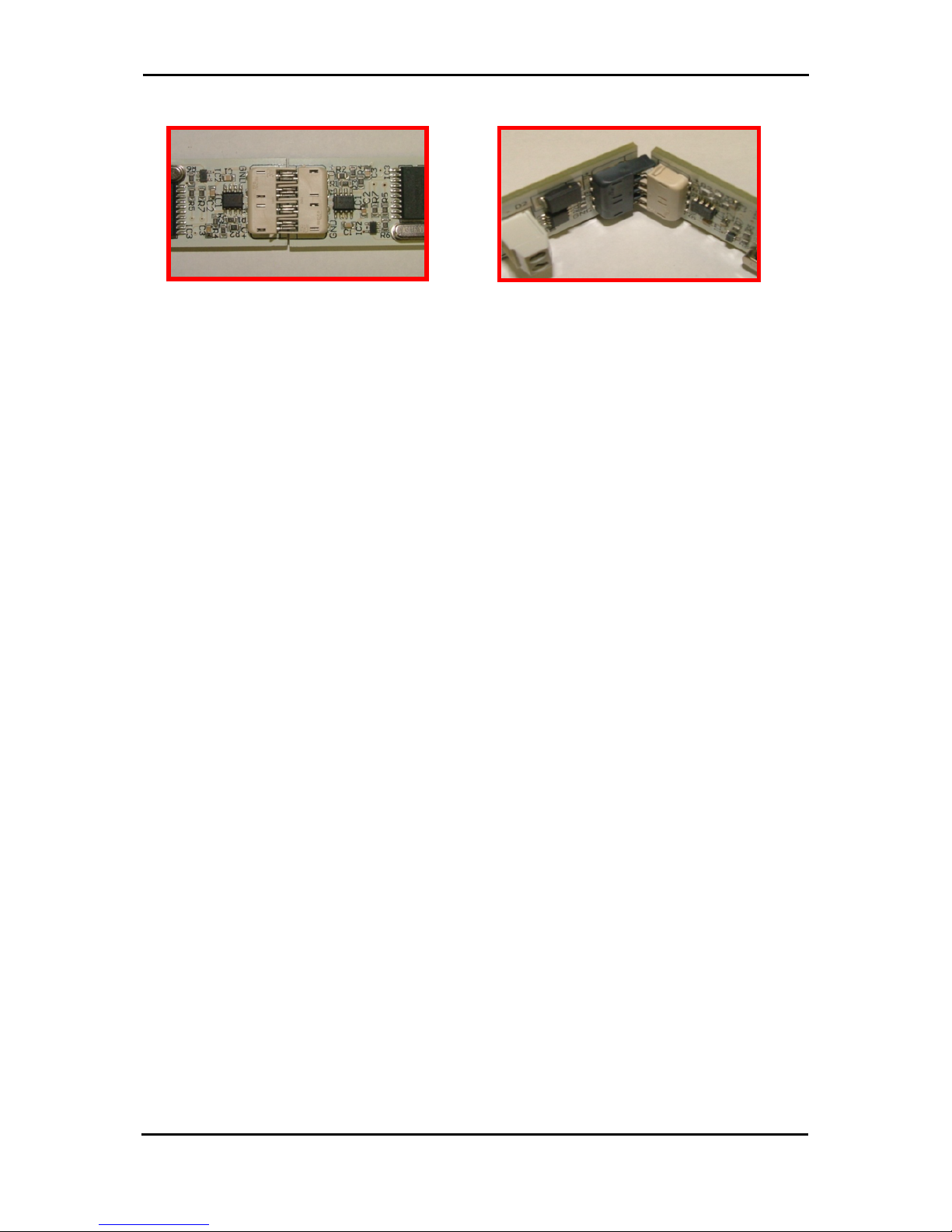MBNLED DMX STRIP 30
info@mbnled.com www.mbnled.com
9
5. Um die Adresse zu verändern (MANUAL DMX Modus), drücken Sie die OK
Taste erneut. Jetzt leuchtet nur noch ein Segment (das 12.) ROT oder GRÜN
entsprechend der jeweiligen Einstellung. ROT bedeutet, der Strip befindet sich
im AUTO DMX Modus und GRÜN bedeutet, der Strip befindet sich im
MANUAL DMX Modus. Sie können diese Einstellung jetzt mit den UP / DOWN
Tasten [5,6] ändern. Drücken Sie dann die OK Taste [7], um die Einstellung zu
speichern.
Nach Betätigung der OK Taste [7] befinden Sie sich im SEGMENT Setup.
Wenn Sie diese Einstellung nicht verändern wollen, drücken Sie die OK Taste
[7] einfach noch einmal. Um die Einstellung zu ändern, wählen Sie mit den UP
/DOWN Tasten [5,6] die gewünschte Zahl Segmente (15, 5, 3 oder 1
Segment) aus. Drücken Sie OK, um die Einstellung zu speichern.
ACHTUNG! NACHDEM DIESE EINSTELLUNG MODIFIZIERT WURDE,
MÜSSEN SIE DIE STRIPS AUS- UND WIEDER EINSCHALTEN, DAMIT DIE
KORREKTEN DMX ADRESSEN ERNEUT BERECHNET WERDEN
KÖNNEN!
6. Nach Betätigung der OK Taste [7] leuchtet das erste Segment des Strips
GRÜN auf. Sollte es ROT leuchten, lesen Sie die Fehlerbeschreibung in
dieser Anleitung!
7. Wenn Sie die Einstellung von AUTO auf MANUELL geändert haben, müssen
Sie zurück zur Adresseneinstellung gehen. Drücken Sie hierzu die OK Taste
[7]. Mit den UP / DOWN Tasten [5,6] können Sie jetzt die gewünschte DMX
Adresse einstellen. Drücken Sie die OK Taste erneut, um die Einstellung
abzuspeichern. Drücken Sie danach noch zweimal die OK Taste, um zum
normalen Betrieb zurückzukehren (Sie überspringen damit den zweiten und
dritten Setup Schritt).
8. Schalten Sie die DMX Signalquelle ein.