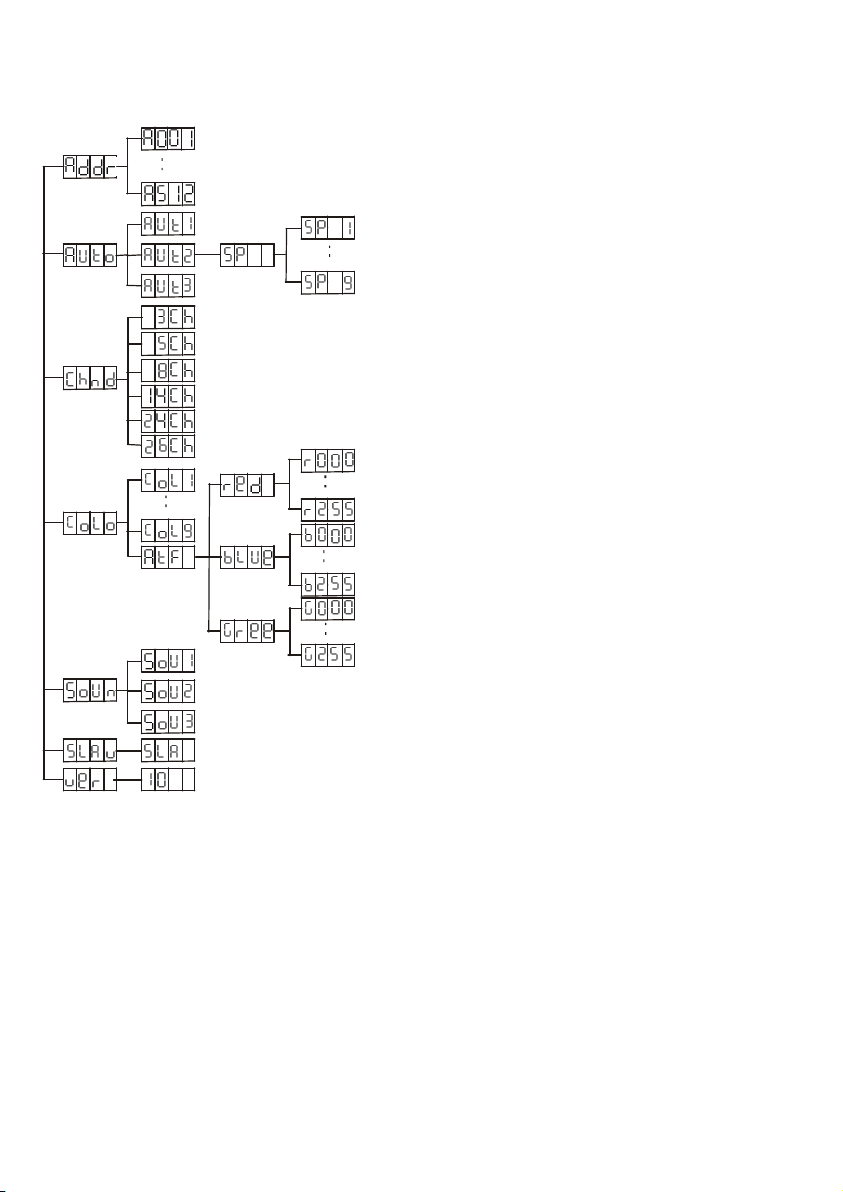4
confirmed.
3.“AtF”Makeyourowncolorbymixingandadjustingthered,blueandgreen
manually.Select“AtF”,pressENTER,,”red””Gree”or”blue”willbedisplayed.red
isfirst,pressENTER,thenyoucanadjustitbetween1-255,pressESC,youcan
selectothercolorbyUPorDOWNandthenpressENTERtoadjustit.
soun-
This
This
This
Thismenu
menu
menu
menuwill
will
will
willlet
let
let
letyou
you
you
youselect
select
select
selectyour
your
your
yourdesired
desired
desired
desiredsound
sound
sound
soundmode
mode
mode
mode
1.TaptheMENUbuttonuntil“Soun”isdisplayed,pressENTER.
2.“Soux”willnowbedisplayed,YoucanconfirmthreemodesbyUPorDOWN
forsoundmode.
SLav
-
-
-
-This
This
This
Thismenu
menu
menu
menuwill
will
will
willlet
let
let
letyou
you
you
youselect
select
select
selectyour
your
your
yourdesired
desired
desired
desiredMaster/slave
Master/slave
Master/slave
Master/slavemode
mode
mode
mode
1.TaptheMENUbuttonuntil“SLav”isdisplayed,pressENTER.
2.“Sla”willnowbedisplayed,Slavemodeisconfirmed.Itwillbeslaved
byautomodesoundmodeandchasemode
VER-
-
-
-This
T his
This
Thiswill
w ill
will
willdisplay
d isplay
display
displaythe
t he
the
thesoftware
s oftware
software
softwareversion
v ersion
version
version
1.TaptheMENUbuttonuntil“VER”isdisplayed.PresstheENTERbuttonand
thesoftwarevesionwillbedisplayed.
2.PresstheMENUbuttontoleavethisfunction.
DMXcontrolmode
Thisfunctionwillallowyoutocontroleachindividualfixturestraitswith
astandardDMX-512controllersuchastheElationShowDesigner.
Universal
Universal
Universal
UniversalDMX
D MX
DMX
DMXControl:
C ontrol:
Control:
Control:Thisfunctionallowsyoutouseauni versalDMX-512
controllersuchastheElationDMXOperatororElationShowDesignerto
controlheadmovement,ADMXcontrollerallowsyoutocreateuniqueprograms
tailoredtoyourindividualneeds.
1.TheLEDKANDYBARGBusessixDMXchannelmodes.Seenextpagefordetailed
descriptionoftheDMXtraits.