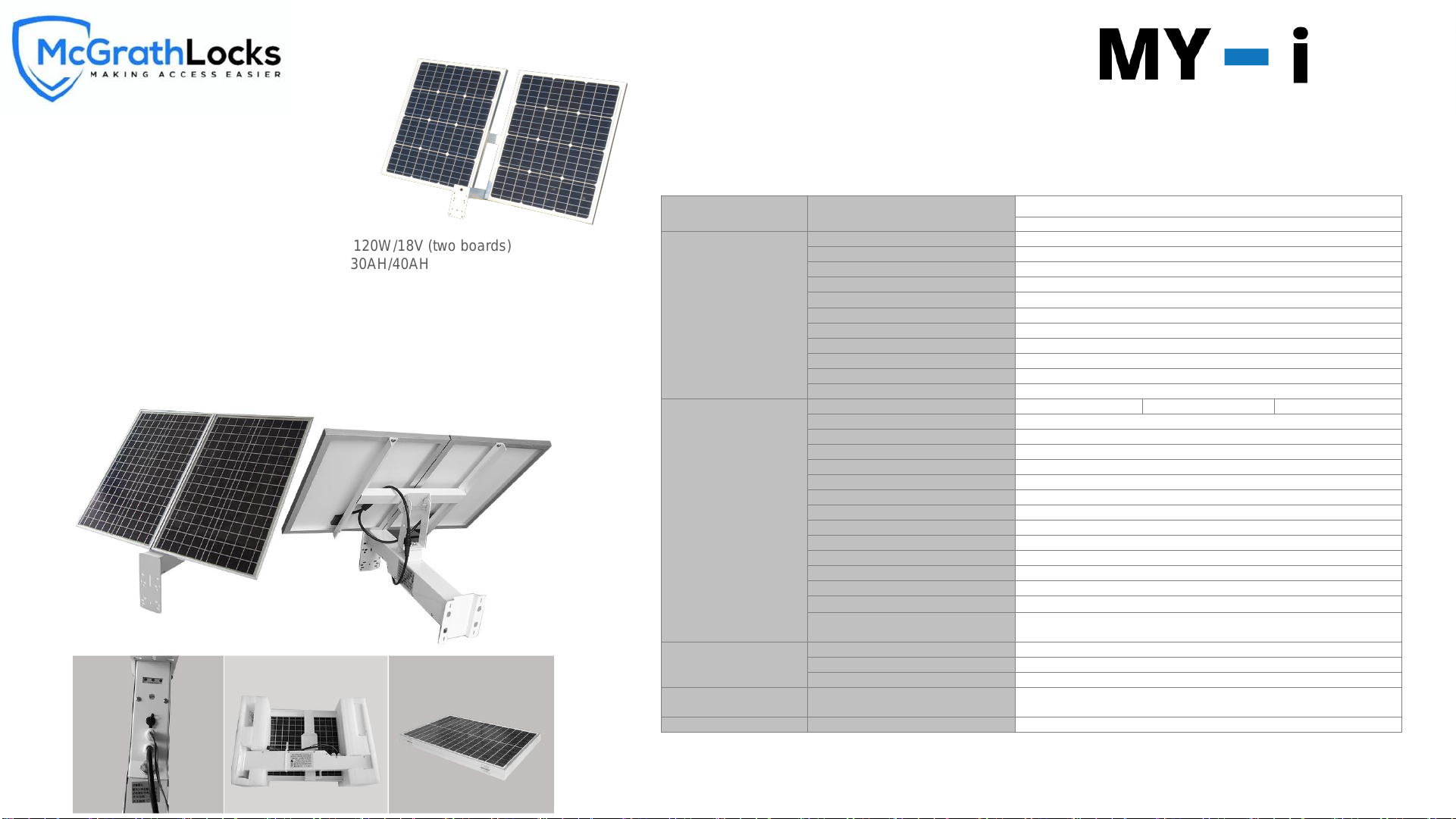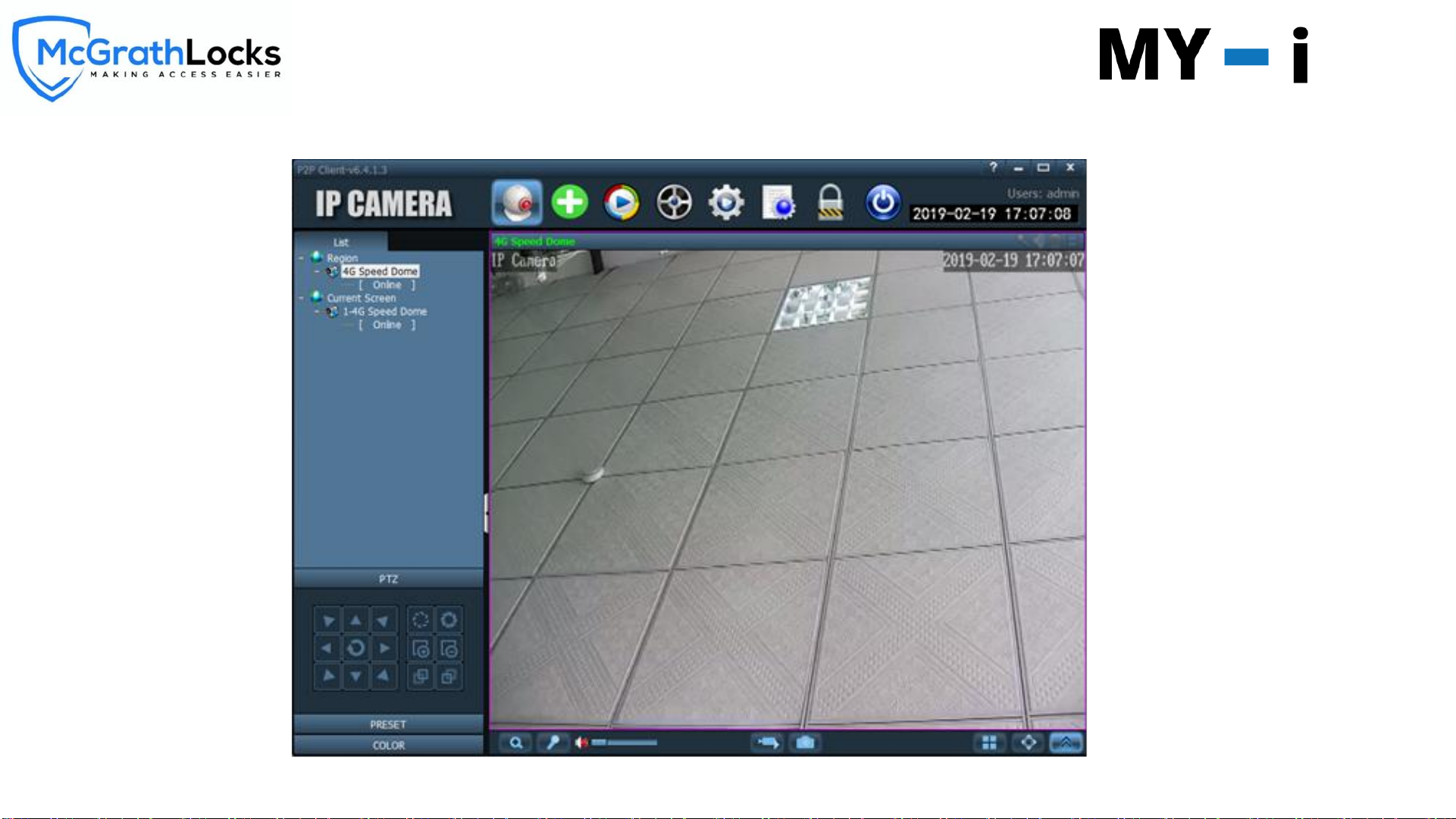Specification
2
Camera: MY-i –PTZ-4G-60WS
Starlight Function
1/2.8” 5.0M Pixel Sony CMOS IMX335
HI3516D + IMX335
30x f = 4.7mm -94mm
Network Features:
•Main Stream:(2592*1944)1-15fps; (2592*1520)1-16fps;
(2304*1296)1-25(30)fps; (1920*1080)1-25(30)fps; (1280*960)1-
25(30)fps; (1280*720)1-25(30)fps
•Support the P2P or Android, IOS
•Support Onvif2.4
•H.264 main profile & M-JPEG Dual-stream Encoding ,Three
Simultaneous video streams
•Standard SDK, CGI, easy to be integrated with other digital
systems
•Support platform: FDD-LTE/TD-LTE/WCDMA/HSPA+/TD-
SWCDMA/GSM/GPRS/EDGE
Dome Features:
•NEW 32 bit processor, with soft ID, more storage space, higher
speed, better performance, lower consumption
•Imported array IR LED, auto adjust zoom according to different
distance
•IR range 150M
•With digital temperature controlling system protecting IR LED
•360 degree continued rotation, manual pan speed 0~120°/S,
manual tilt speed 0~90°/S, pre-set speed 200°/S.
•4 tours, DC12V
Mode
-stream: D1(704*576), VGA(640*480), 640*360, 568*320, CIF(352*288), QVGA(640*320), 320*192; 1-25(30)fps