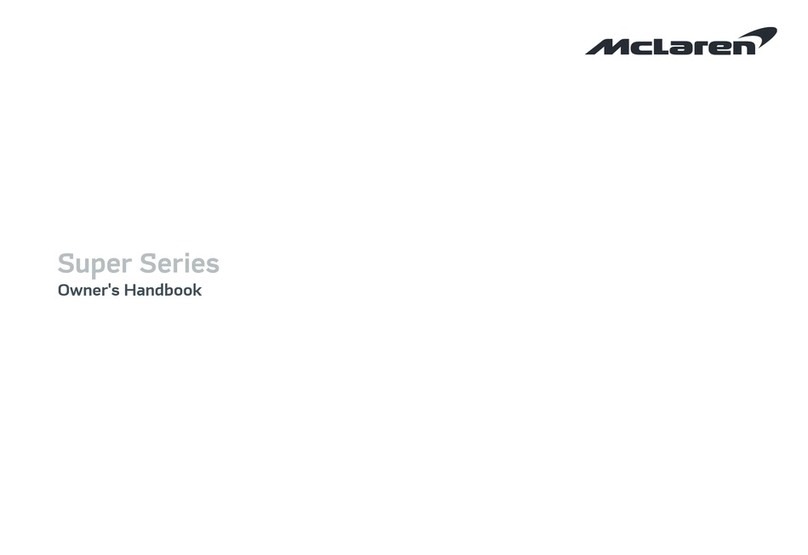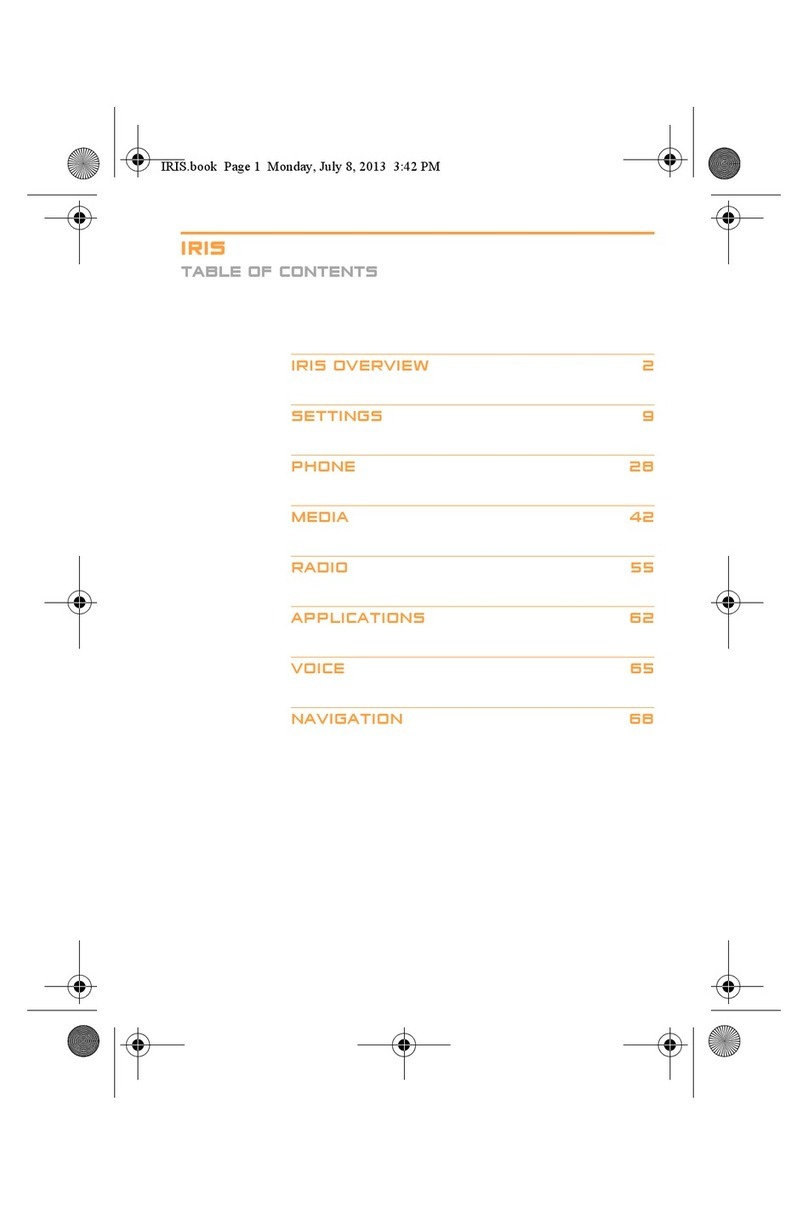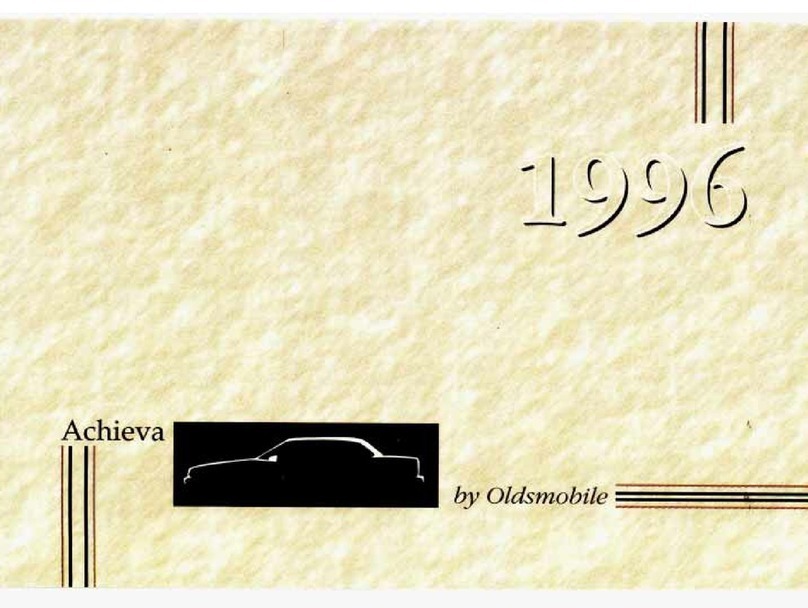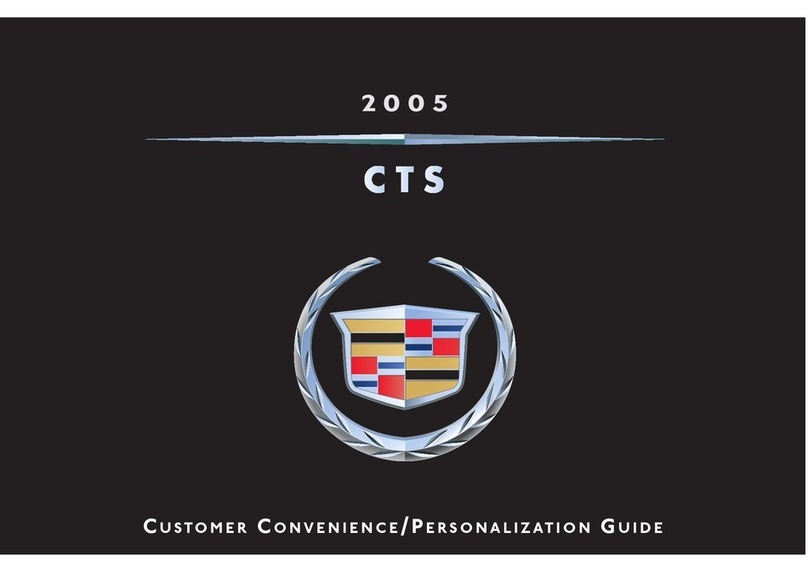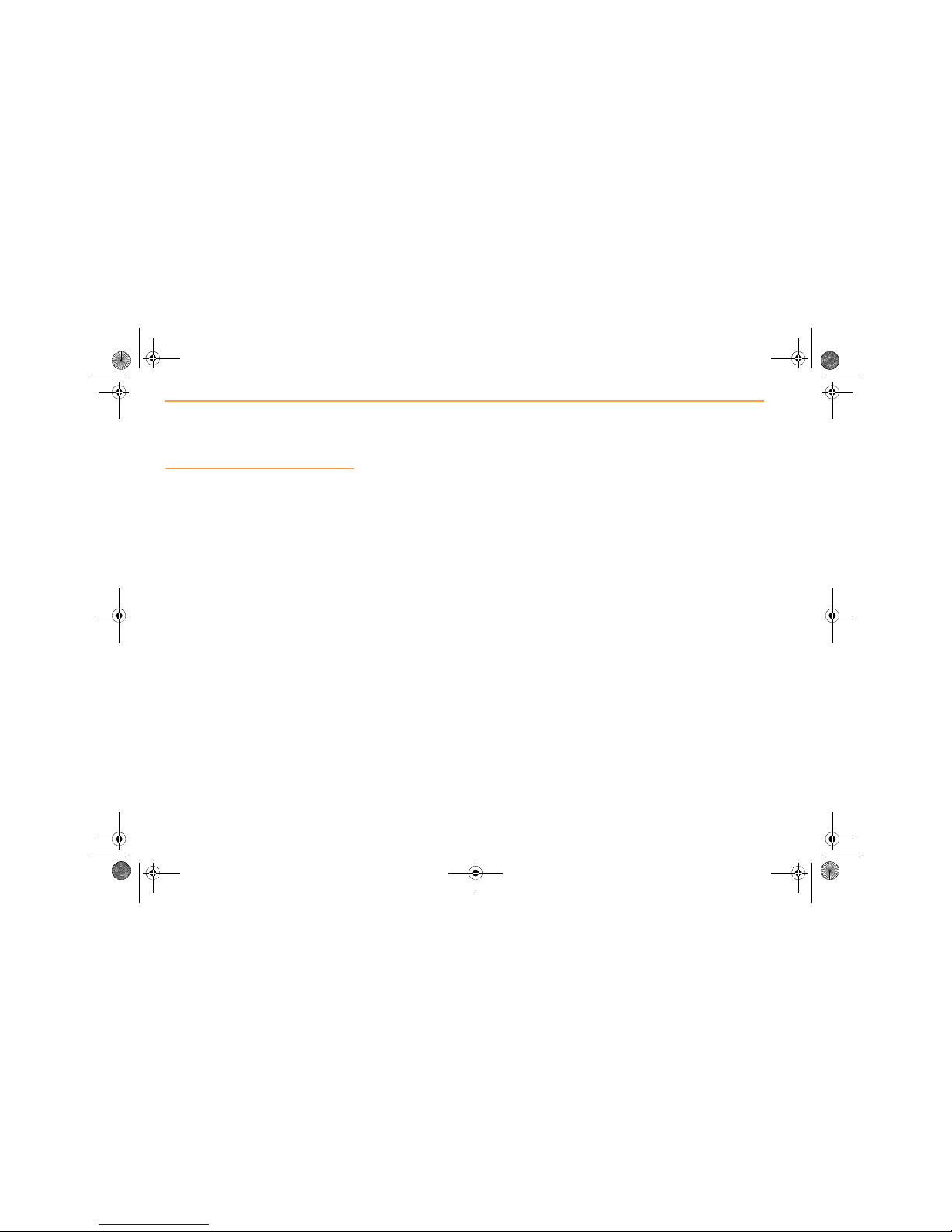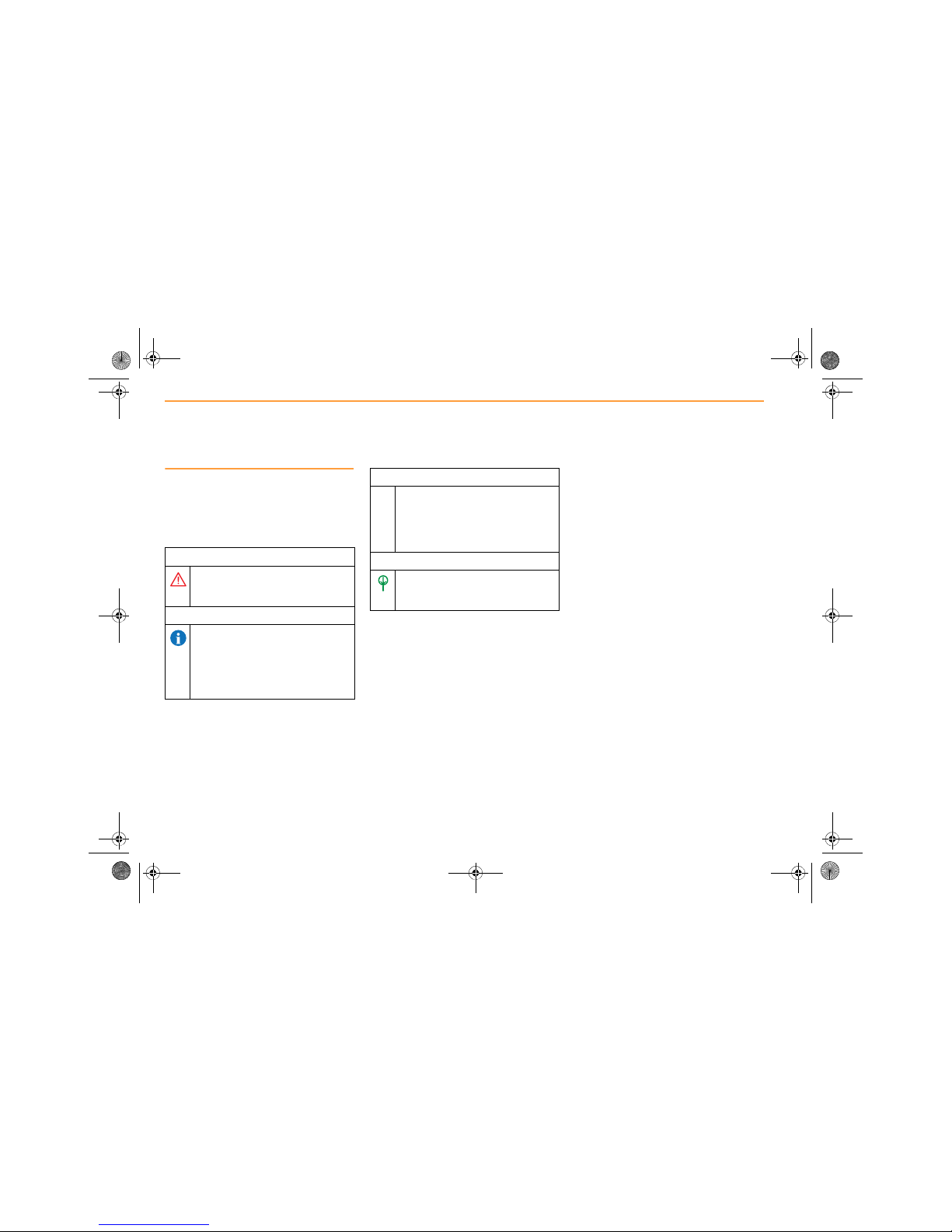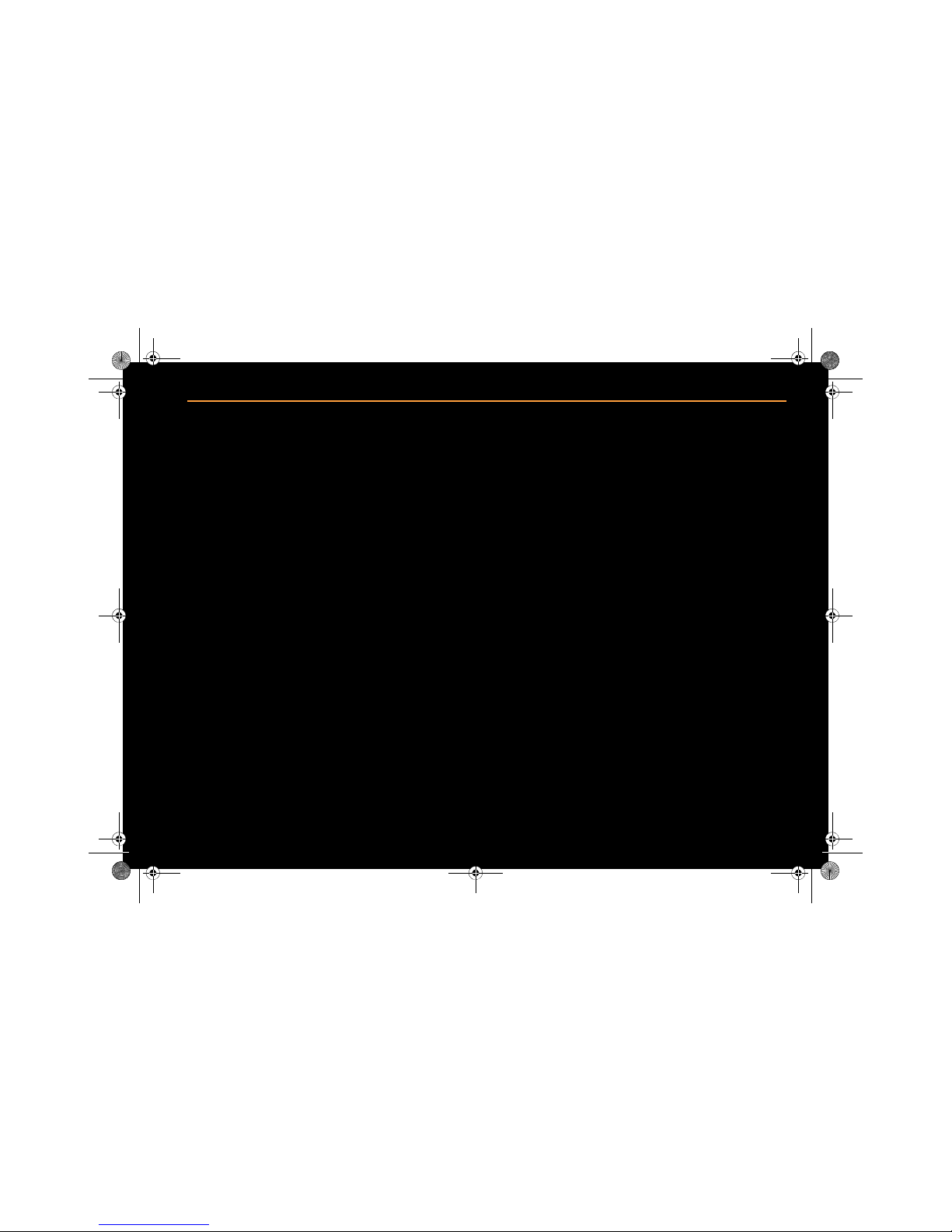BEFORE YOU DRIVE
OPENING AND CLOSING
9
Key fob entry
Your McLaren includes two remote control key
fobs. The key fob allows you to remotely lock
and unlock the vehicle.
NOTE: To prevent theft, only use the key
fob in the immediate vicinity of the vehicle.
The key fob locks and unlocks the following:
the doors (including fuel filler flap);
the luggage compartment;
To unlock the vehicle, using the key fob, press
the unlock button (arrowed) on the key fob. The
front and rear direction indicators and the side
repeaters flash twice and the anti-theft alarm
system is deactivated.
WARNING: The key fob allows the
engine to be started and is also used to
activate other features on the vehicle.
Take the key fob with you, every time you
leave the vehicle.
NOTE: Do not expose the key fob to high
levels of electromagnetic radiation. Doing
so may cause it to function incorrectly.
Stowing the key fob
For security, it is recommended that the key fob
stays on your person when you are in the car.
If, however, you wish to stow the key fob within
the car, ensure that it is not left in plain view.
NOTE: Do not stow the key fob in the
centre console stowage compartment or
in the cup holders as the system will not detect
its presence and the engine will not start.
Discharged battery
If you are unfortunate enough to experience a
fully discharged battery, the vehicle can still be
opened using the mechanical key, see
Unlocking - discharged battery, page 177.
Car washes
NOTE: To prevent inadvertent opening of
a door when using an automatic car wash,
always lock the doors before entering the
wash. If you intend to remain inside the vehicle,
press the interior central locking button to
ensure the doors do not open. The light in the
button will illuminate to indicate that the doors
are locked.
For more information, see Washing your
McLaren, page 192.
If using a car wash where your car will remain
stationary during the wash cycle and you intend
to exit the vehicle prior to washing, lock it using
the key fob and stand well clear of the vehicle
and the car wash, to ensure that the key fob is
at least 3 metres (9.8 feet) or greater distance
away from the vehicle and car wash.
Mclaren.book Page 9 Monday, July 18, 2011 8:57 AM