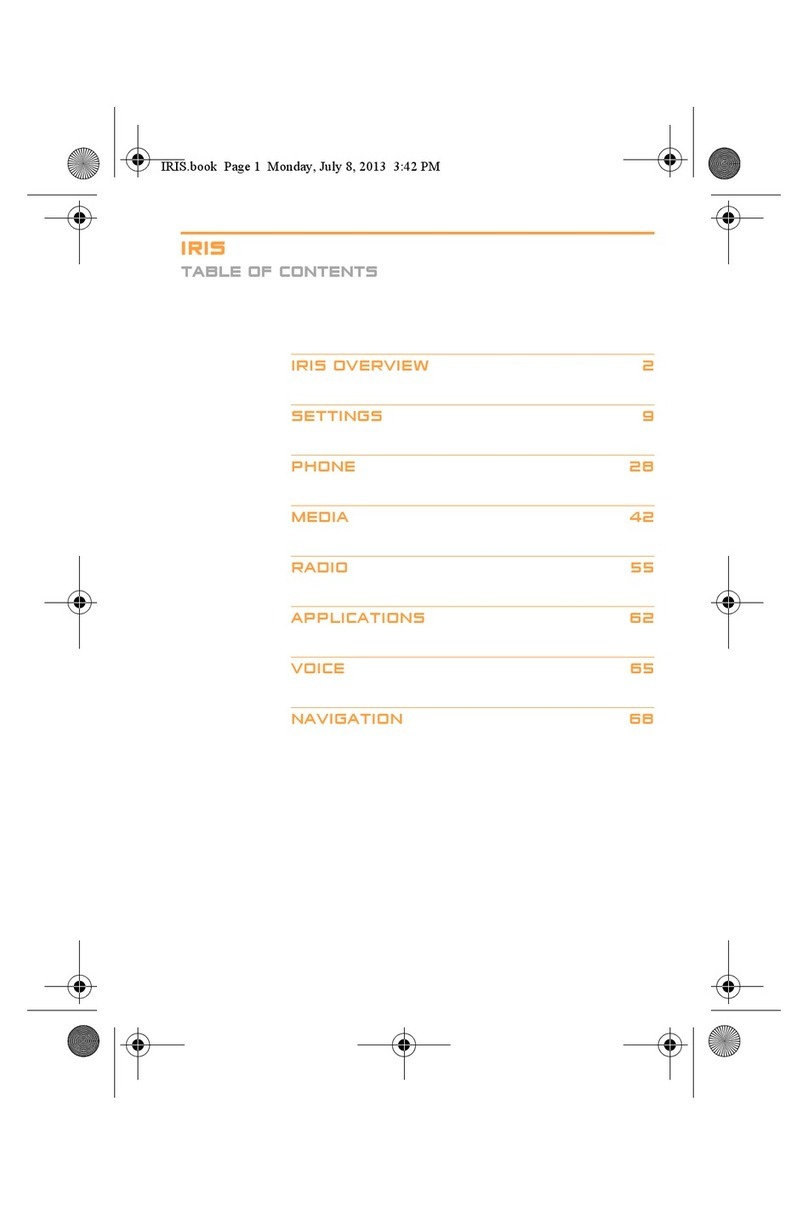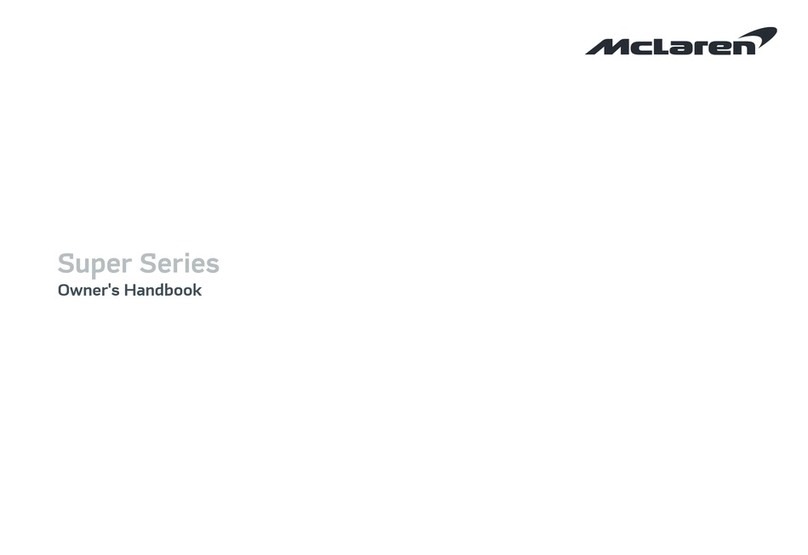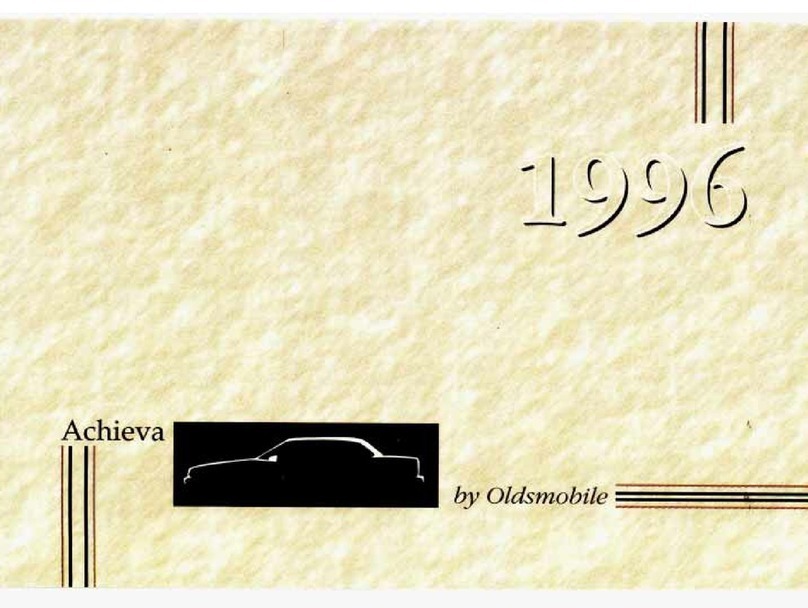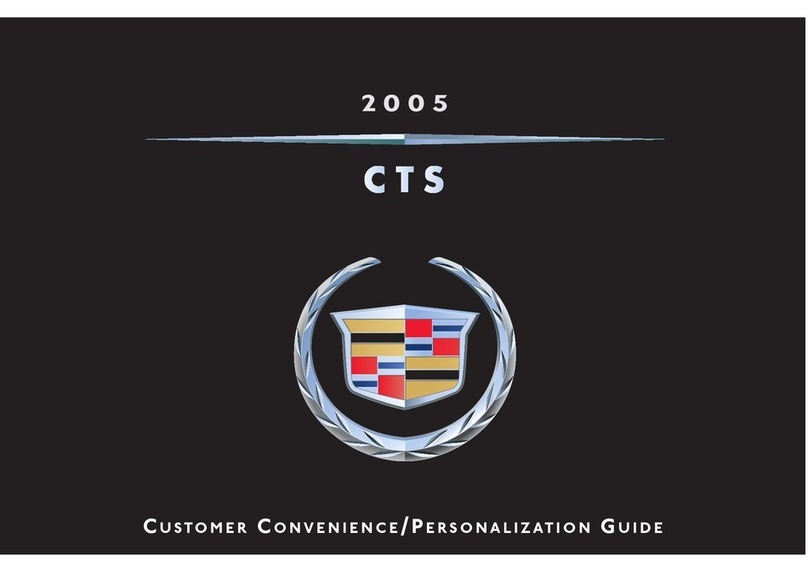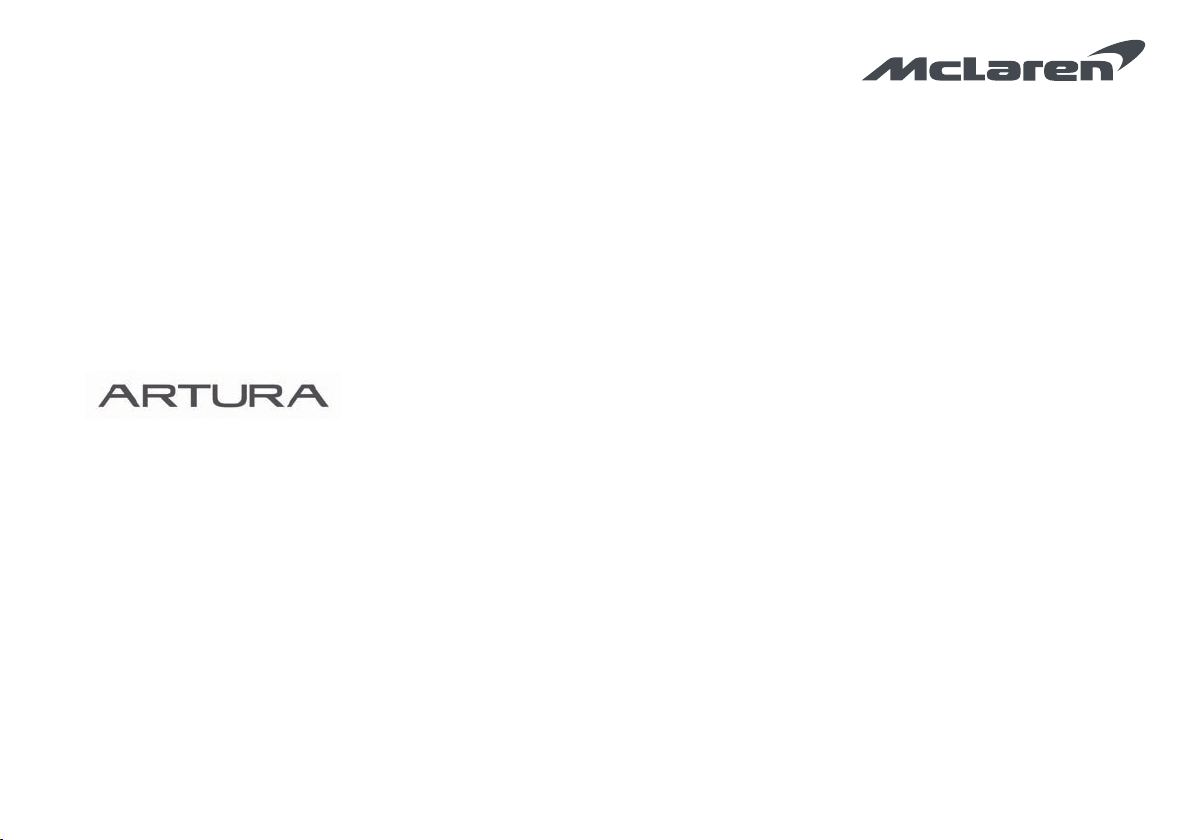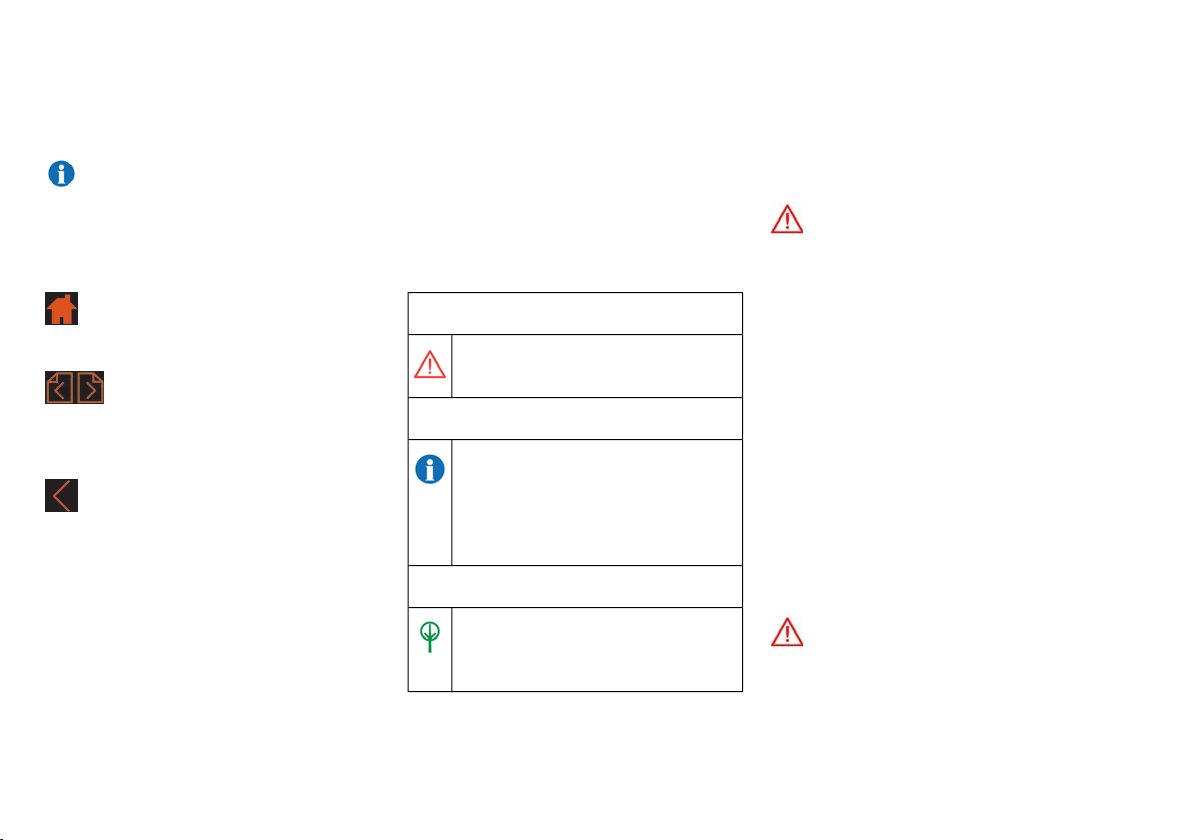Introduction
Please read this information to familiarise
yourself with your McLaren and its features
before you drive. This provides the necessary
information for you to get the optimum benefit
and enjoyment from your McLaren.
This publication describes all options and
features available for your McLaren. Certain
descriptions, including those for display and
menu functions, may not apply to your vehicle
due to model variant, country specifications,
optional equipment or the fitment of McLaren
approved accessories.
NOTE: The images shown in this
publication may not exactly reflect your
unique vehicle.
The documents supplied with your McLaren are
an integral part of the vehicle. Ensure that you
pass them onto the new owner if you sell the
vehicle.
The information is divided into specific sections,
to assist in finding the particular information you
require:
Before You Drive
Details the settings you need to make in the
cockpit to ensure you are fully prepared and have
safe and easy access to all controls before
driving.
Driving Controls
This section contains detailed information
regarding the equipment and driving controls
fitted to your McLaren and how to use those
controls to best effect during a journey.
Instruments
This section contains information on the Driver
Display, including information on how to operate
features of the McLaren Infotainment System
(MIS).
Central Display
This section contains information on the McLaren
Infotainment System (MIS), including information
on how to view and change vehicle settings.
Comfort and Convenience
Contains information on those systems and
features which make the cockpit a pleasant
environment in which to spend time.
Maintaining your McLaren
Information on maintaining your McLaren is
located here. Also included is advice on using
your McLaren in winter weather and if you
choose to drive your vehicle abroad, what to do
if something should go wrong and how to
manage any possible problems which arise as a
result. Information on fuses, lights and what to
do if you experience a puncture is also included
in this section.
Vehicle Data and Glossary
Refer to this section when you need information
regarding the fluid specifications and quantities
that are required for the various systems on your
McLaren, or when you need to know a specific
piece of data relating to your McLaren or its
performance.
The technical glossary contains a brief
explanation of some of the more complex
systems fitted to your McLaren. Your McLaren
Retailer will be able to assist should you need
more information.
Index
The table of contents and the index will help you
find information quickly, when you need it.
2
Introduction