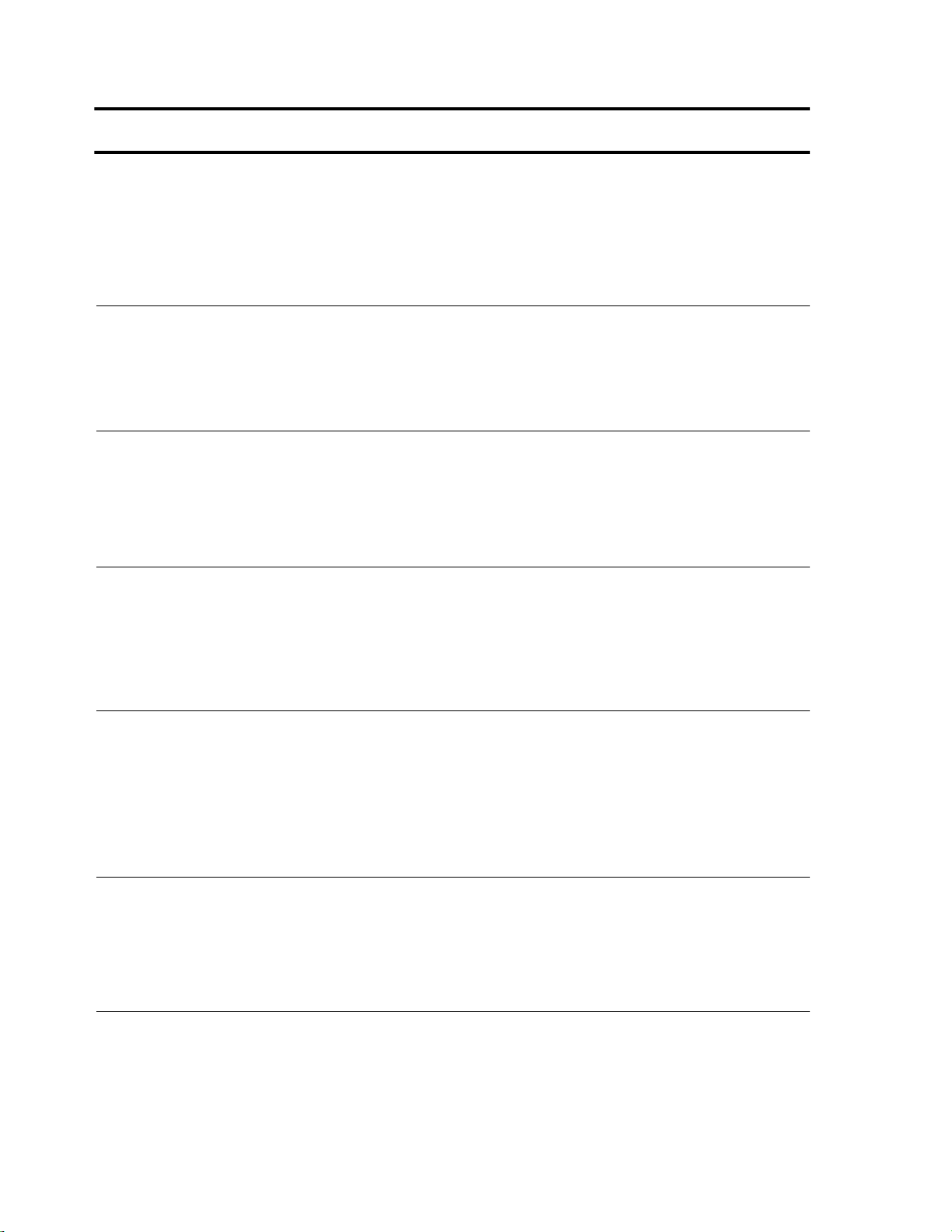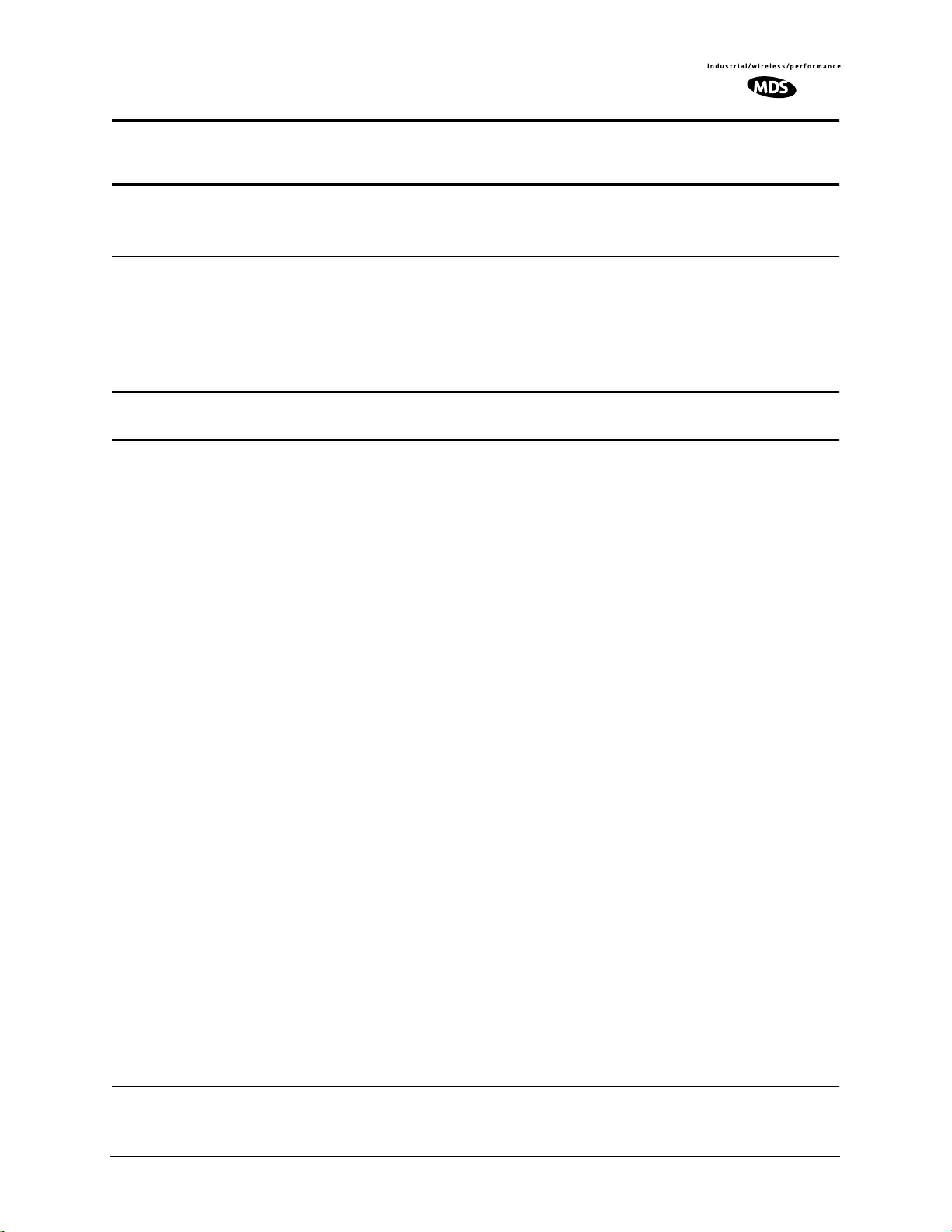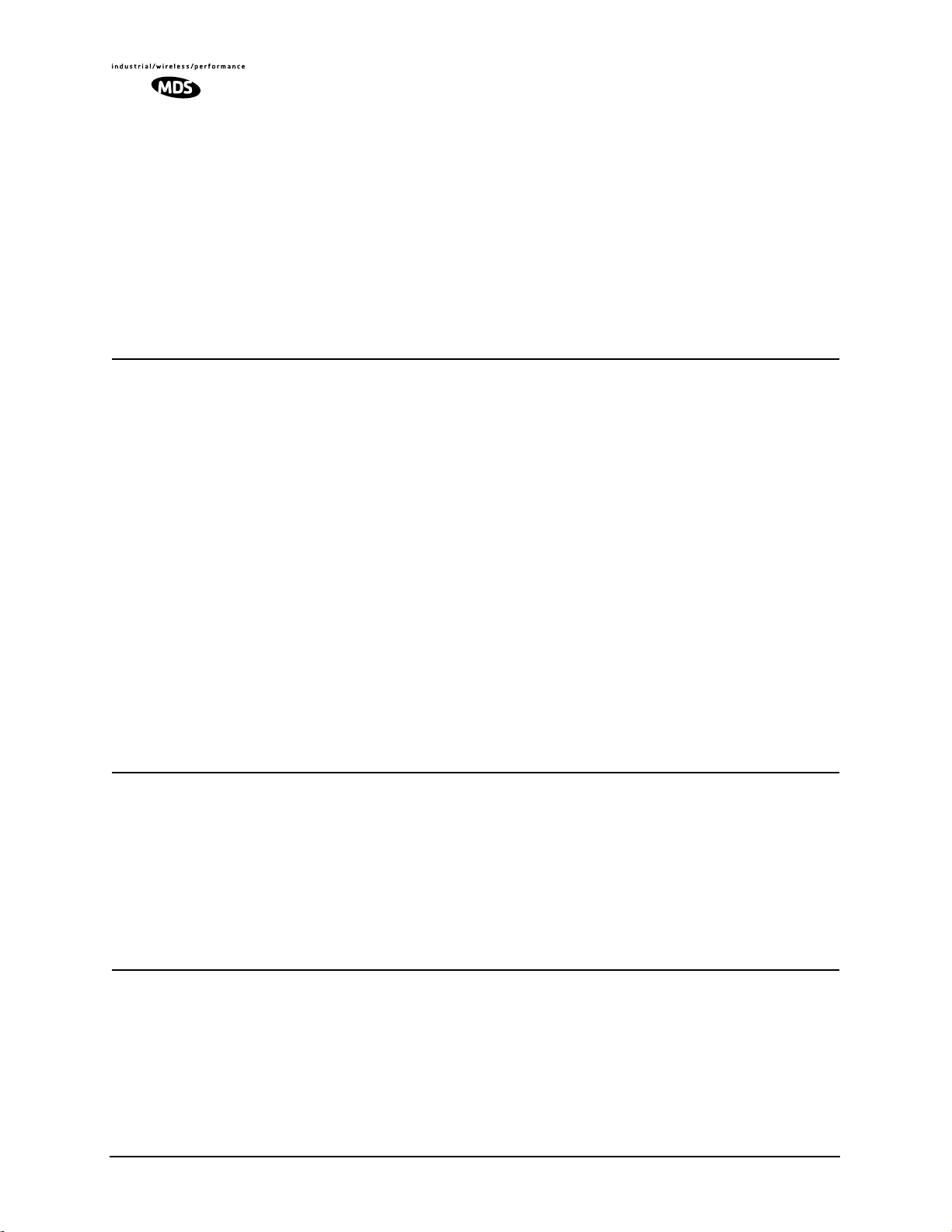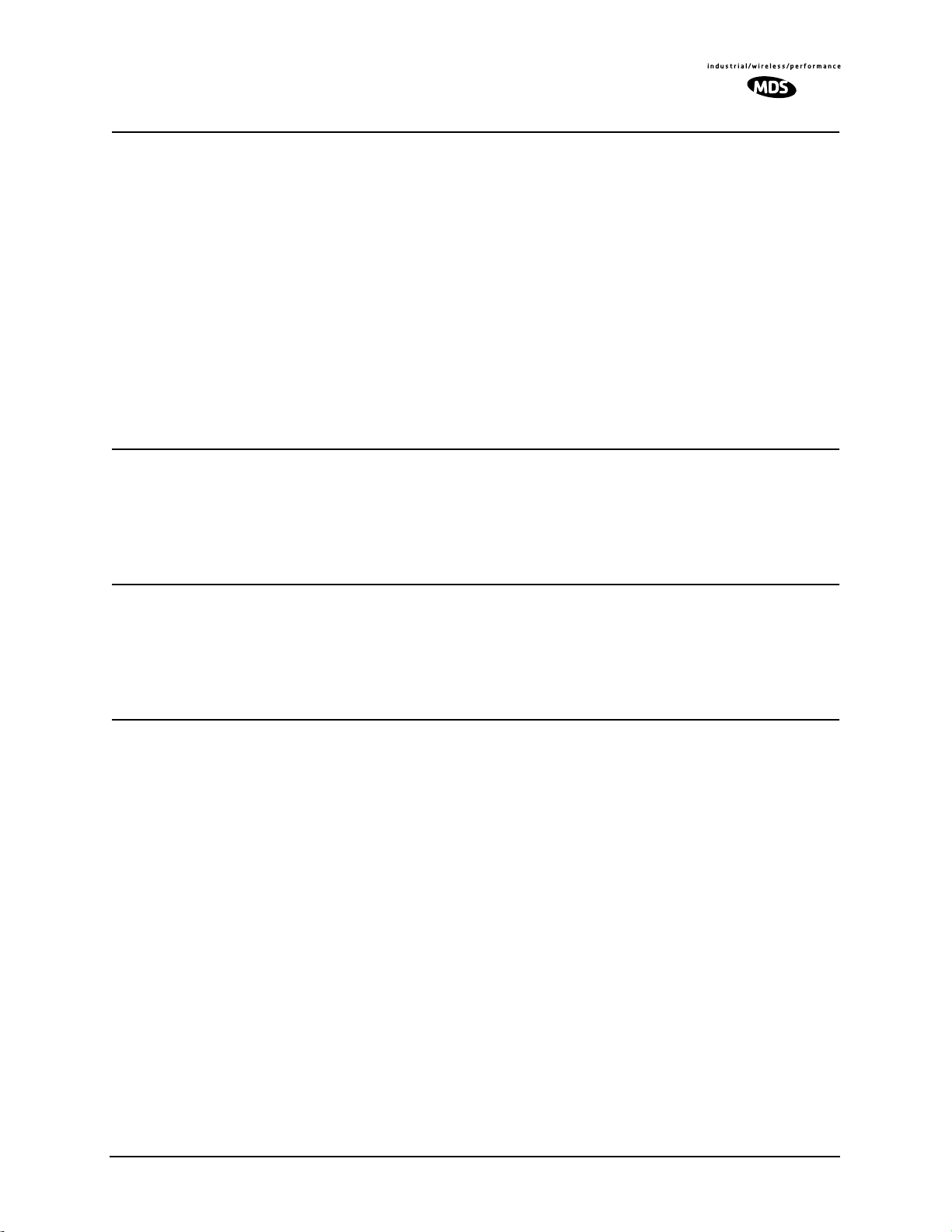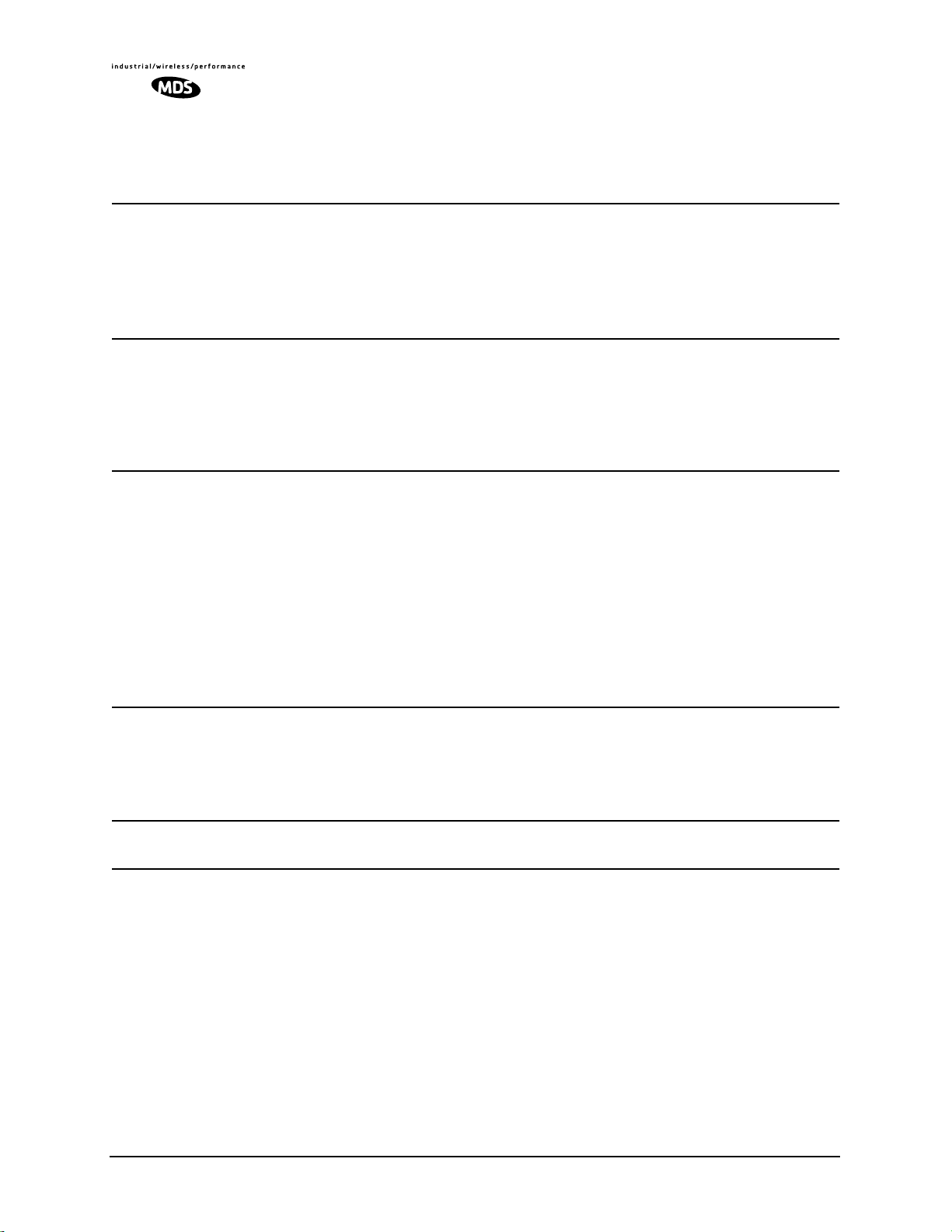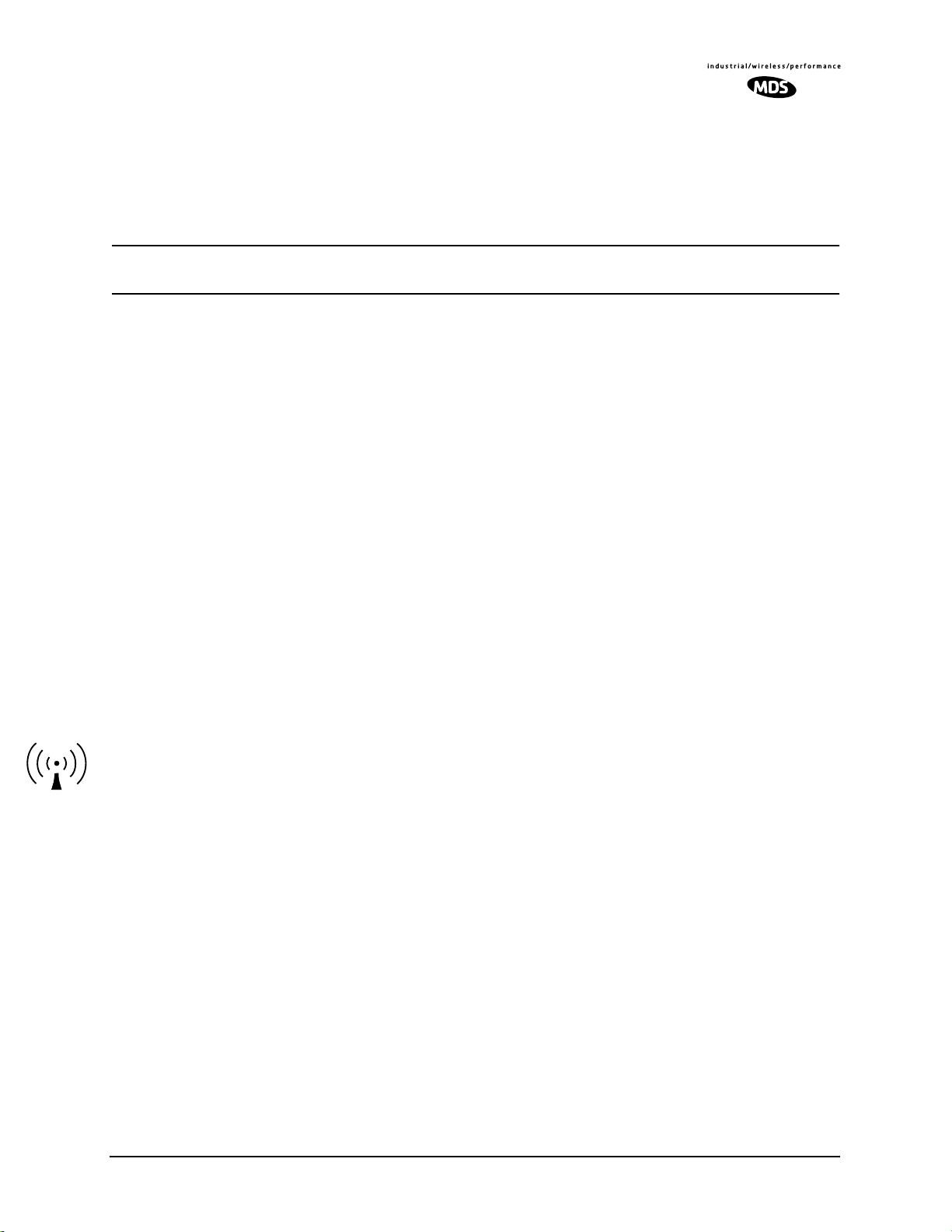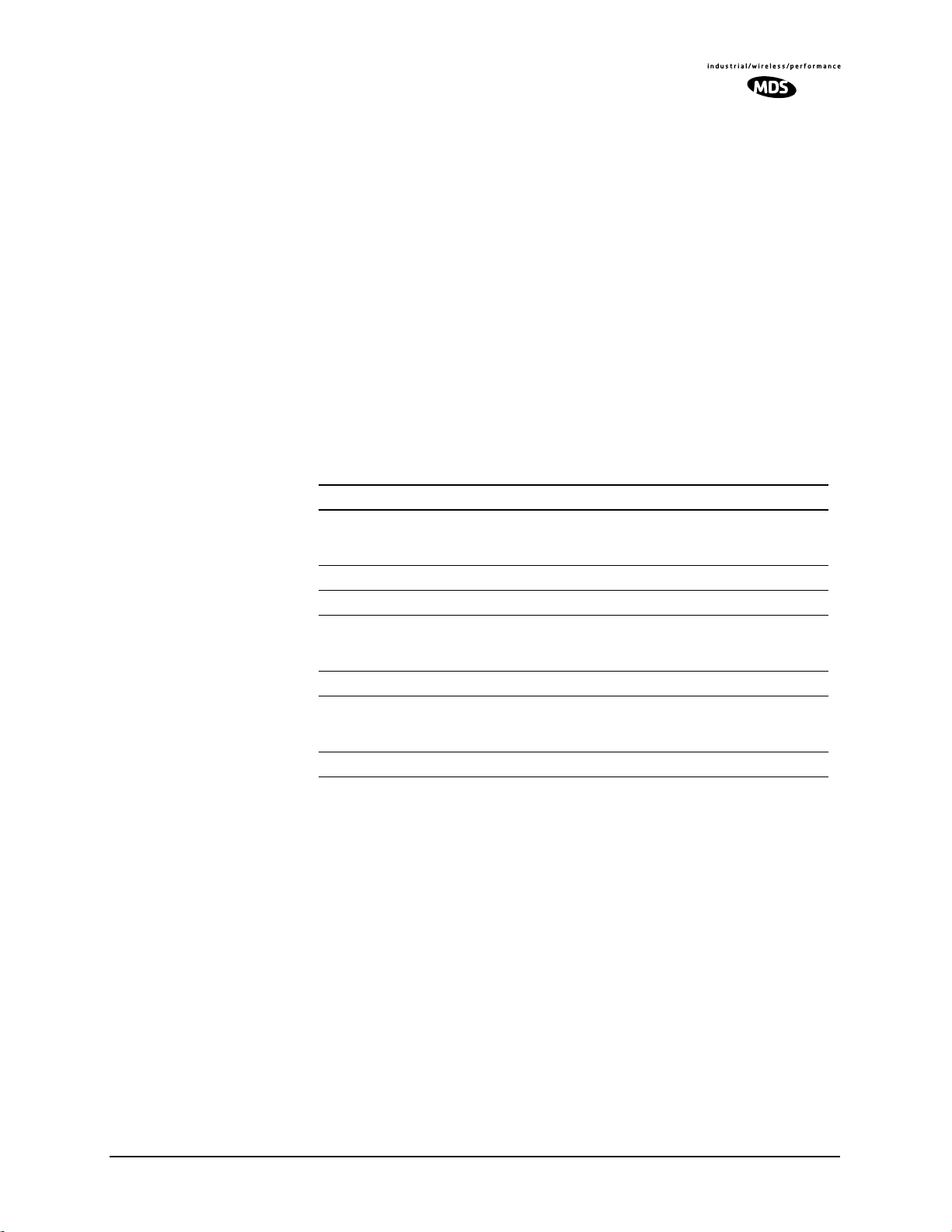MDS 05-3627A01, Rev. D LEDR Series I/O Guide iii
8.0 UPGRADING LEDR FIRMWARE.......................................................................................93
8.1 Introduction ..................................................................................................................................93
8.2 OPTION 1: Uploading Firmware via the CONSOLE Port ............................................................94
Setup..............................................................................................................................................94
Download Procedure .....................................................................................................................94
Verification and Reboot..................................................................................................................94
8.3 OPTION 2: Uploading Firmware Locally by Telnet via Ethernet ..................................................95
Setup..............................................................................................................................................96
Download Procedure .....................................................................................................................96
Verification and Reboot..................................................................................................................97
8.4 OPTION 3: Uploading Firmware from a Remote Server via Ethernet .........................................97
Setup..............................................................................................................................................97
Download Procedure .....................................................................................................................98
Verification and Reboot..................................................................................................................99
9.0 USING ORDERWIRE .........................................................................................................99
9.1 Introduction ..................................................................................................................................99
9.2 Setup ...........................................................................................................................................99
9.3 Operation ...................................................................................................................................100
9.4 Related NMS Commands ..........................................................................................................101
10.0 USING THE SERVICE CHANNEL..................................................................................101
10.1 Concept ...................................................................................................................................101
10.2 Setup .......................................................................................................................................101
10.3 Usage ......................................................................................................................................102
10.4 NMS Commands .....................................................................................................................102
11.0 PROTECTED CONFIGURATION...................................................................................103
11.1 Introduction ..............................................................................................................................103
11.2 Protected Operation ................................................................................................................104
Transmitter Failure .......................................................................................................................104
Receiver Failure...........................................................................................................................105
11.3 Configuration Options—Warm or Hot Standby ........................................................................105
11.4 PSC Rear Panel Connectors ...................................................................................................105
RxA..............................................................................................................................................106
RxB..............................................................................................................................................106
Antenna........................................................................................................................................106
TxA...............................................................................................................................................106
TxB...............................................................................................................................................106
Protected (Data)...........................................................................................................................106
E1.................................................................................................................................................106
Ethernet .......................................................................................................................................106
530 (A&B) ....................................................................................................................................106
EIA-530-A ....................................................................................................................................107
Service Channel ..........................................................................................................................107
11.5 Inter-Unit Cabling for Protected Stations .................................................................................107
11.6 Configuration Commands for a Protected System ..................................................................108