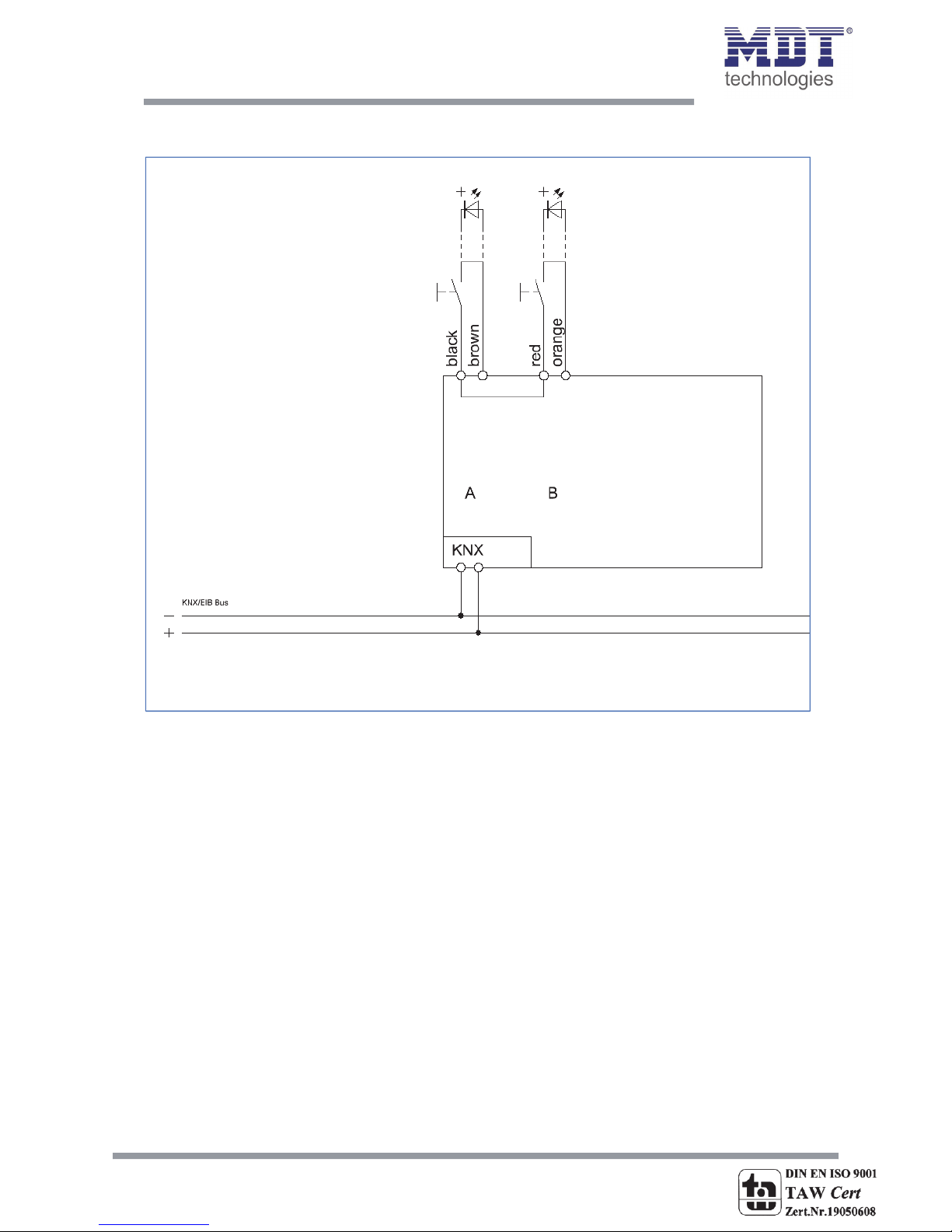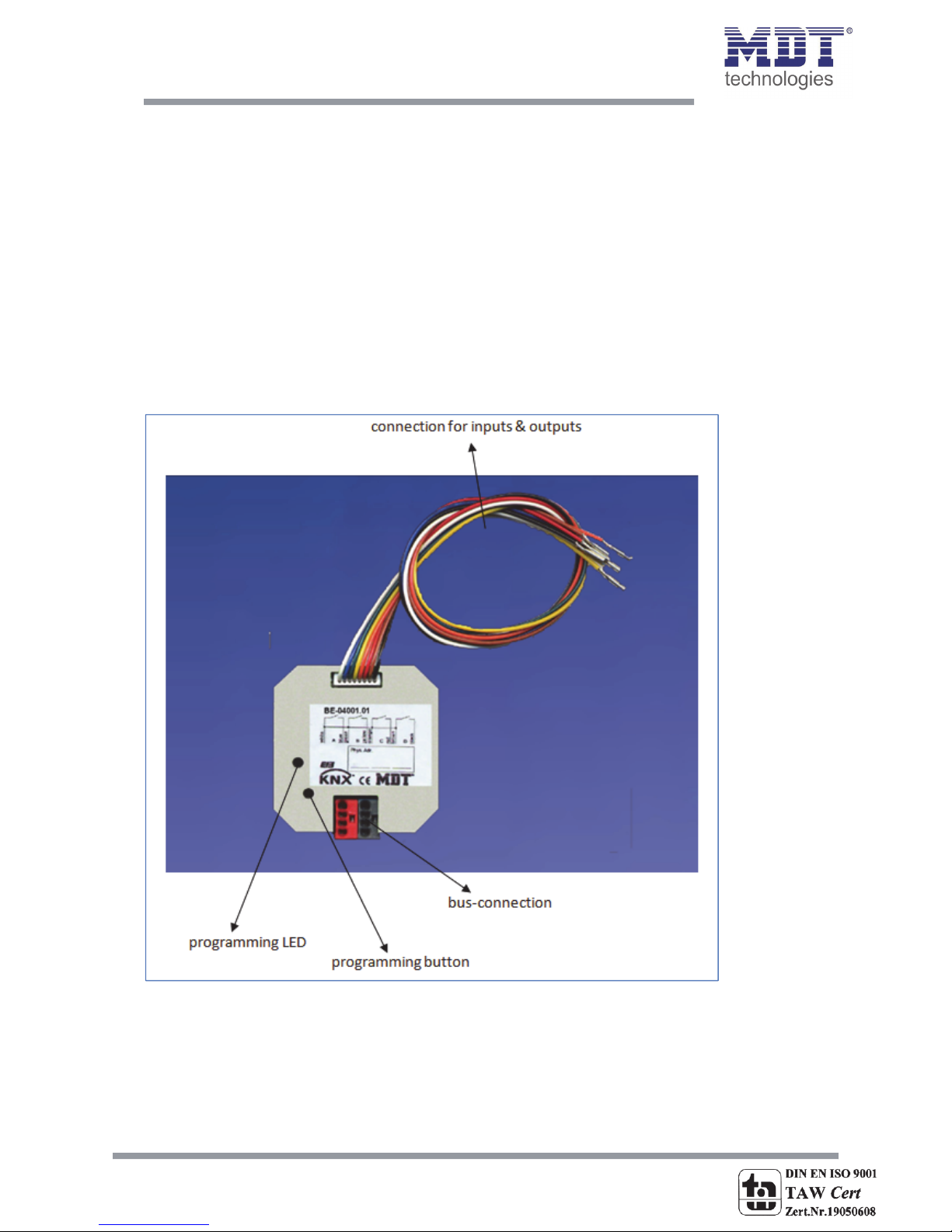Technical Manual Universal Interface BE
MDT technologies GmbH • 51766 Engelskirchen • Papiermühle 1
2
1Content
1Content.................................................................................................................................................2
2Overview.............................................................................................................................................4
2.1Overviewdevices...........................................................................................................................4
2.2Exemplarycircuitdiagrams..........................................................................................................4
2.3Usage&areasofuse.....................................................................................................................6
2.4Structure&Handling.....................................................................................................................6
2.5Functions.......................................................................................................................................7
2.5.1Overviewfunctions.................................................................................................................8
2.6SettingsattheETS‐Software.........................................................................................................9
2.7Startingup.....................................................................................................................................9
3Communicationobjects....................................................................................................................10
3.1Communicationobjectsperchannel.........................................................................................10
3.2Communicationobjectslogic......................................................................................................12
3.3Defaultsettingsofthecommunicationobjects..........................................................................13
4ReferenceETS‐Parameter..................................................................................................................14
4.1GeneralSettings..........................................................................................................................14
4.2Configuration...............................................................................................................................16
4.3Identicalparameter.....................................................................................................................17
4.3.1Blockingobject.....................................................................................................................17
4.4ParameterChannelsgrouped......................................................................................................17
4.4.1Dimming...............................................................................................................................18
4.4.2Shutter..................................................................................................................................20
4.4.3Switch...................................................................................................................................21
4.5Parameterschannelsunique.......................................................................................................22
4.5.1Switch...................................................................................................................................22
4.5.2Scene....................................................................................................................................32
4.5.3Counter.................................................................................................................................34
4.5.4Switchshort/long.................................................................................................................36
4.5.5OnebuttonDimming............................................................................................................39
4.5.6One‐buttonShutter..............................................................................................................40
4.5.7LEDOutput...........................................................................................................................41
4.6.Logic............................................................................................................................................42
4.6.1Logicobjecttypeswitch.......................................................................................................44
4.6.2Logicobjecttypescene........................................................................................................46
4.6.3Logicobjecttypebytevalue.................................................................................................46