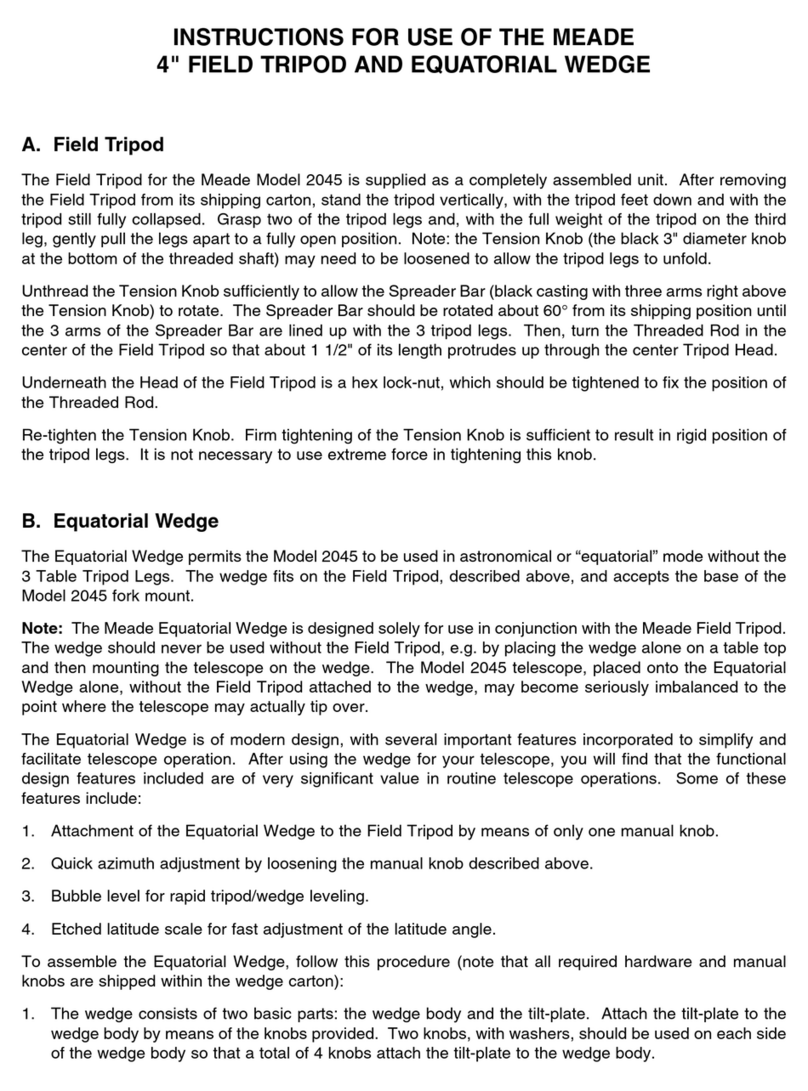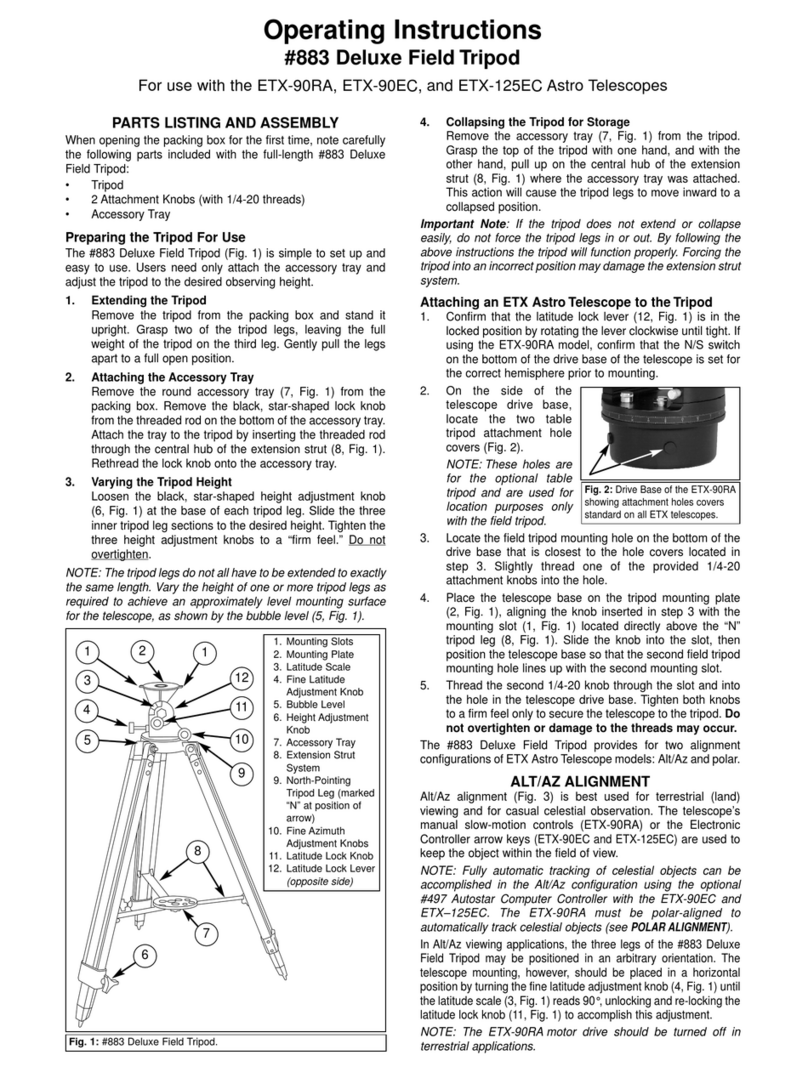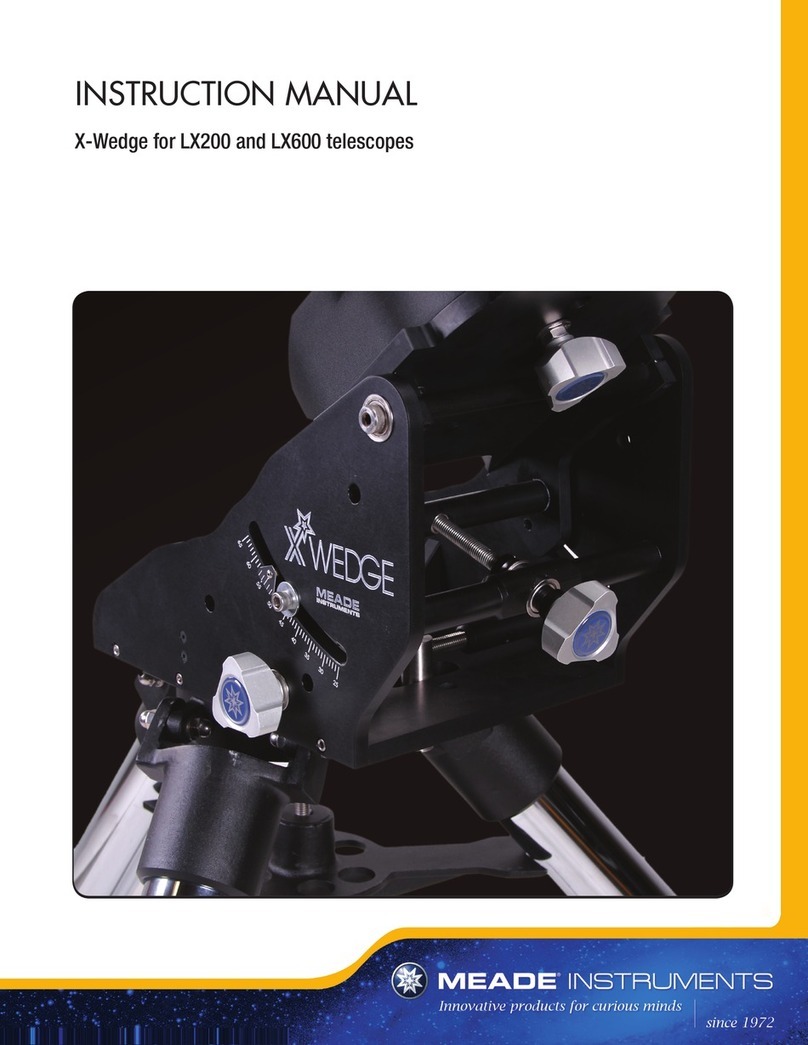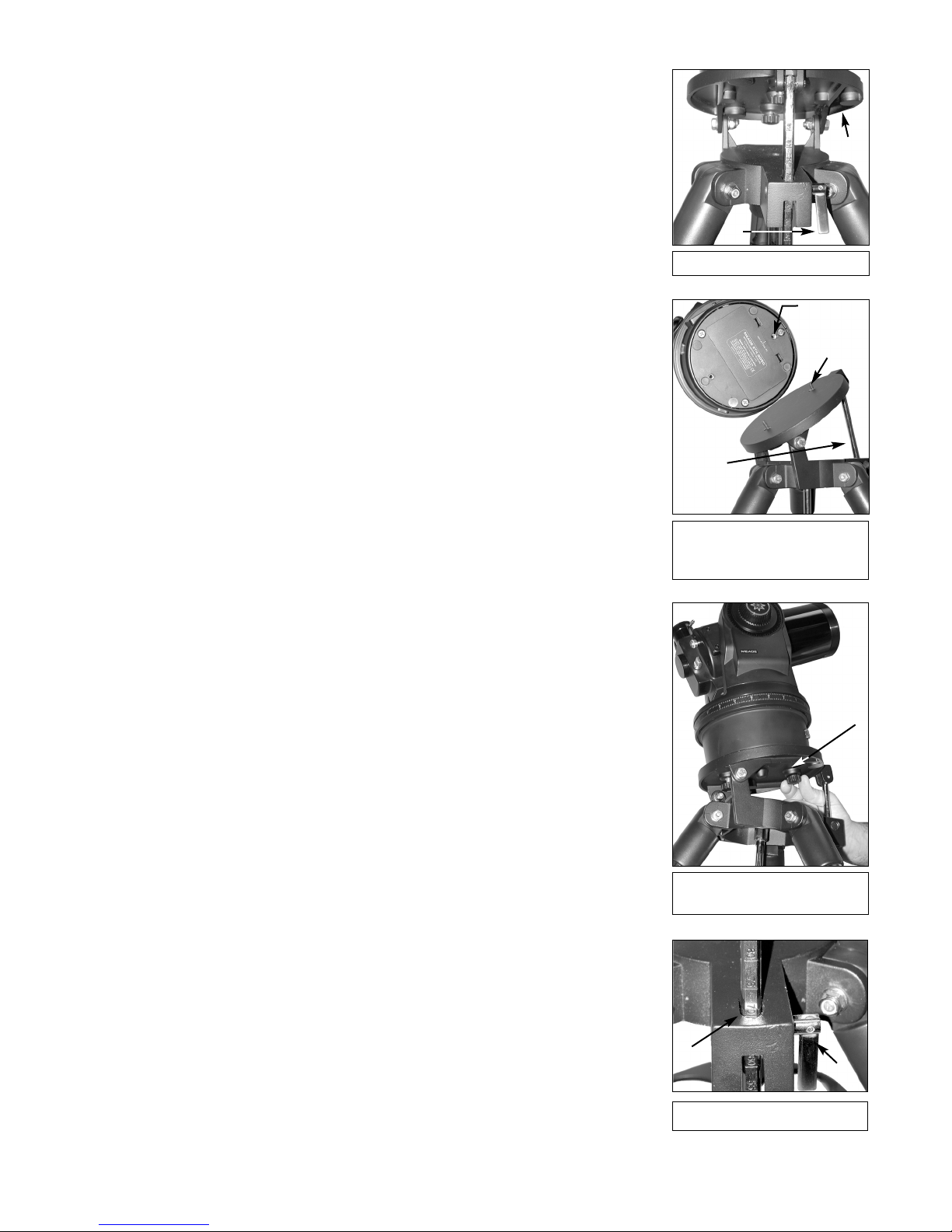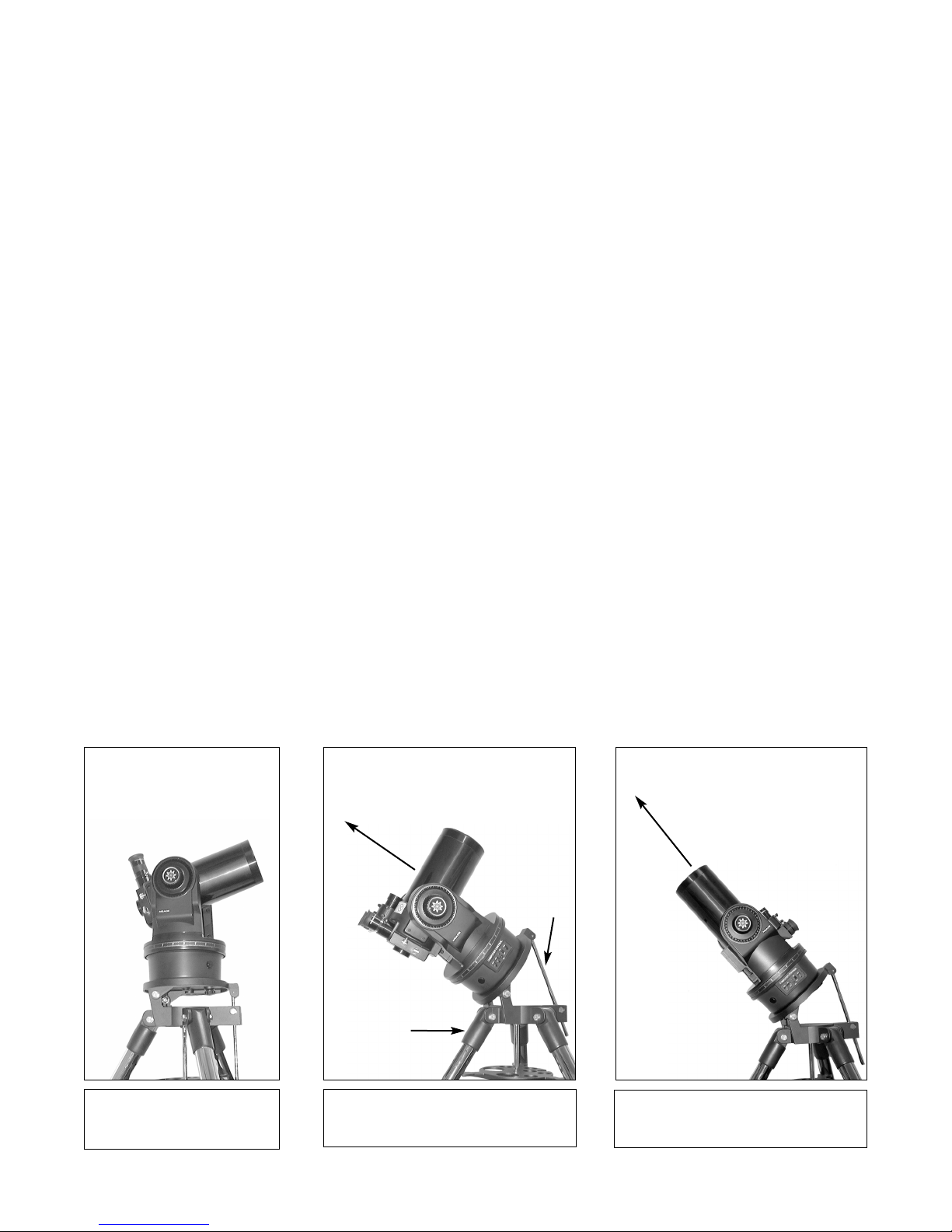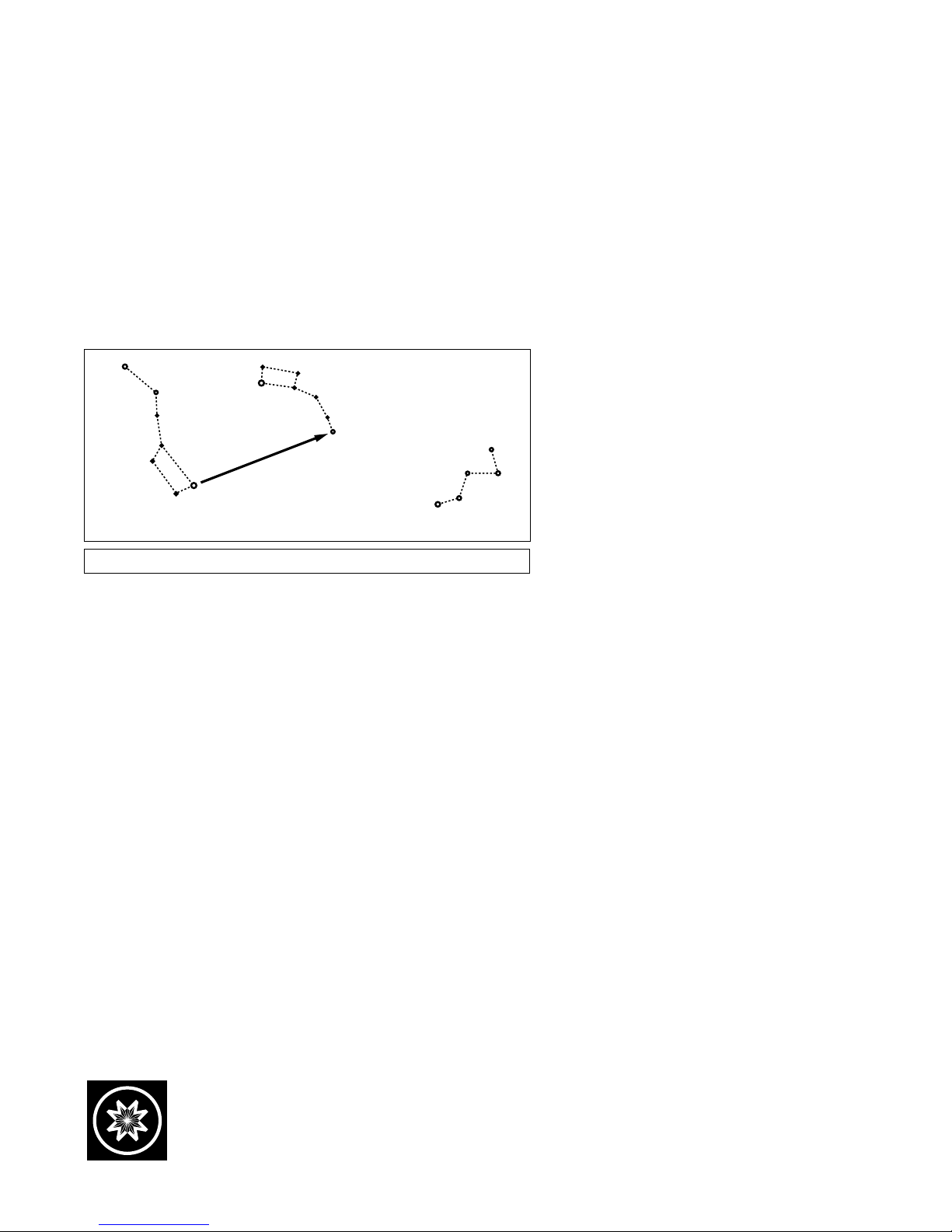Equatorial Mounting Procedure
1. Loosen the latitude control latch (4, Fig. 1) and lift up the tilt-plate (2, Fig. 1) so that you
can easily access the underside of the plate. Relock the latitude control latch, so the
assembly doesn't slip while you are attaching the telescope. (See Fig. 1.)
2. Turn the tripod, so that the face of the tilt-plate points North (Figs. 7 and 8). If you attach
the telescope to the tripod indoors, be sure to orient the face of the tilt-plate to point North
after moving the telescope outdoors. Equivalently, point the tripod leg (9, Fig. 7) North.
This is the leg opposite from the latitude control bar (3, Fig. 7).
3. ETX-90RA model: Line up the two mounting holes of your telescope over the attachment
knobs (5, Fig. 3). Thread the attachment knobs into the base of the telescope. Tighten to a
firm-feel only.
Important Note about the ETX-90RA model: The On/Off switch is located on the
base of the drive base. This switch must be turned on before the telescope is
mounted to the tilt-plate.
ETX-90EC, ETX-105EC, and ETX-125EC models with Electronic Controller (EC):
Line up the mounting hole on the base of the telescope labeled "High Latitude Leg" with
the attachment knob that is closest to the latitude control bar (see Fig. 2). Line up the
other mounting hole with the remaining attachment knob. Thread both attachment knobs
into the base of the telescope. Tighten to a firm-feel only. (See Fig. 3.)
4. Determine the latitude of your observing location from a road map, atlas, or the LATITUDE
CHART FOR MAJOR CITIES OF THE WORLD, provided in your ETX manual. Loosen the
latitude control latch (4, Fig. 4) and adjust the latitude control bar (3, Fig. 4) so that your
observing site's latitude is just visible above the flat surface of the tripod head. Retighten
the latch. (See Fig. 4.)
5. If you have not already done so, orient the tripod leg (9, Fig. 7) so that it is pointing due
North (if the location of Polaris, the North Star, is known, point the telescope directly at
Polaris. Observers located in the Earth’s Southern Hemisphere must point the telescope
due South). (See Figs. 7 and 8.)
6. The telescope is now equatorially mounted; the tripod must not be moved, or else the
alignment will be lost. Instead, use one of the following methods to move the telescope's
optical tube to a desired celestial object.
(a) Loosen the Horizontal (R.A.) and/or Vertical (Dec.) locks (see your telescope
Operating Instructions) to permit the optical tube to be freely moved manually.
Tighten the locks once you center on the object.
(b) With the Horizontal and Vertical locks in their “locked” positions, use the manual
slow-motion controls (ETX-90RA models) or the Arrow keys of the Electronic
Controller (ETX-90EC, ETX-105EC, and ETX-125EC models) to move the optical
tube.
Note: For most astronomical observing requirements, approximate settings of
the telescope's latitude and North-pointing tripod leg (steps 4 and 5, above) are
acceptable. Do not allow undue attention to precise equatorial mounting of the
telescope to interfere with your enjoyment of the instrument.
Using an Equatorially Mounted Telescope
Once your telescope is equatorially mounted, the telescope motor drive will keep a
celestial object in the telescope eyepiece's field of view. To activate the tracking feature:
1. Center a celestial object in the eyepiece. See the appropriate section in your telescope's
operating instructions for more information about locating celestial objects.
2. Activate your telescope's motor drive. The telescope now tracks the centered object.
ETX-90RA models: The On/Off switch is located on the base of the drive base. This
switch must be turned on before the telescope is mounted to the tilt-plate. The telescope
will automatically track astronomical objects: see the telescope's operating instructions
for details in this regard. Use the telescope's manual slow motion controls to make minor
adjustments to keep an object centered.
ETX-90EC, ETX-105EC, and ETX-125EC models with Electronic Controllers: The
On/Off switch is located on the telescope's Computer Control panel. The telescope will
automatically track astronomical objects; see the telescope's operating instructions for
details in this regard. Use the Electronic Controller's Arrow keys to make minor
adjustments to keep the object centered.
Fig. 3: Attach telescope to
tripod.
Fig. 2: High latitude leg
mounting hole and corres-
ponding attachment knob.
High latitude
leg mounting
hole.
Attachment
knob.
Fig. 1: Loosen control latch (4).
Fig. 4: Set latitude.
Latitude
control
bar.
-2-