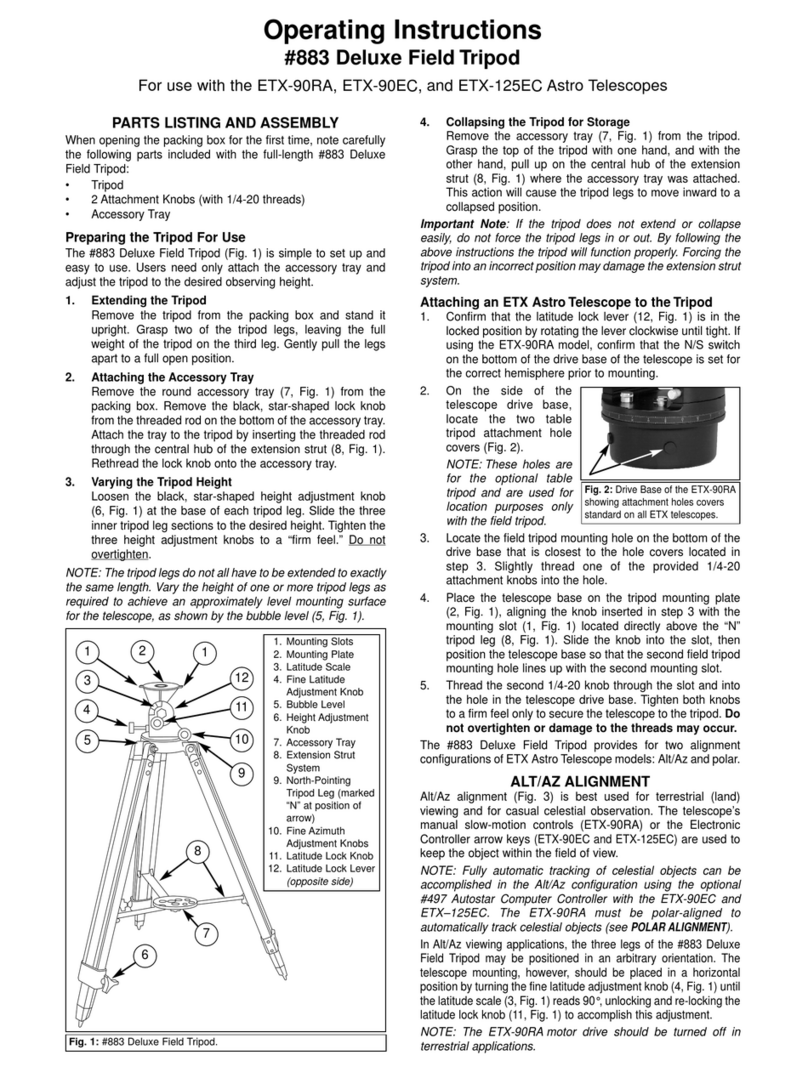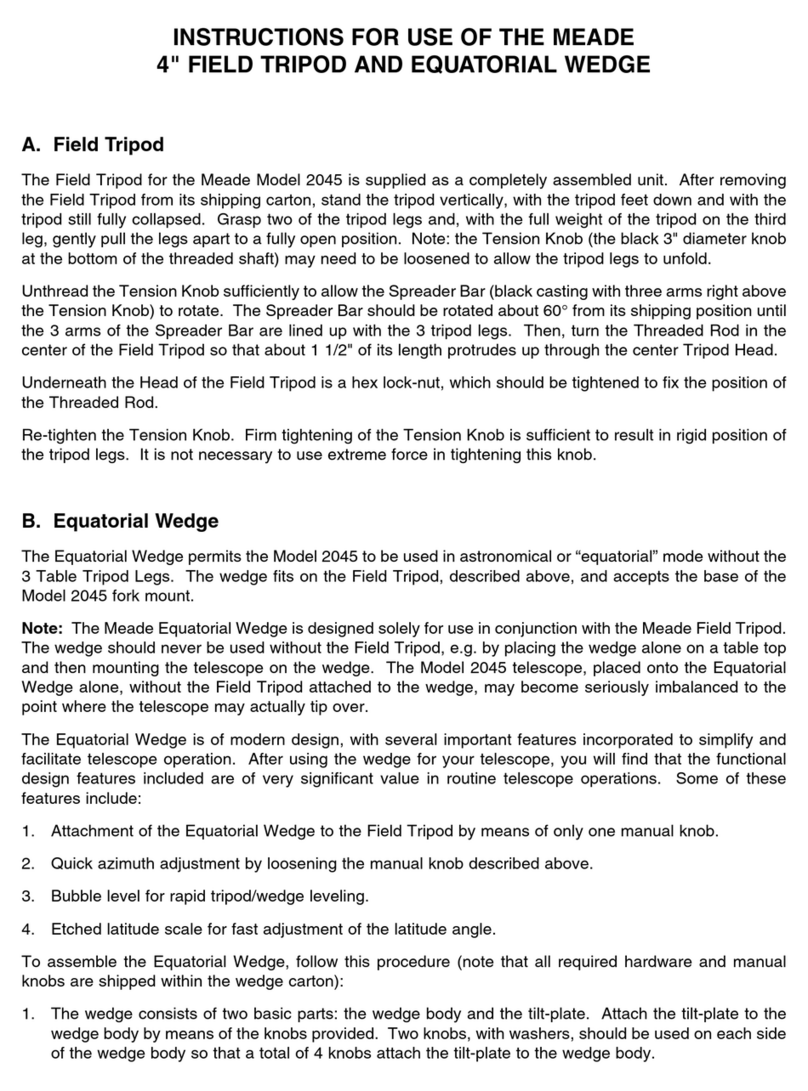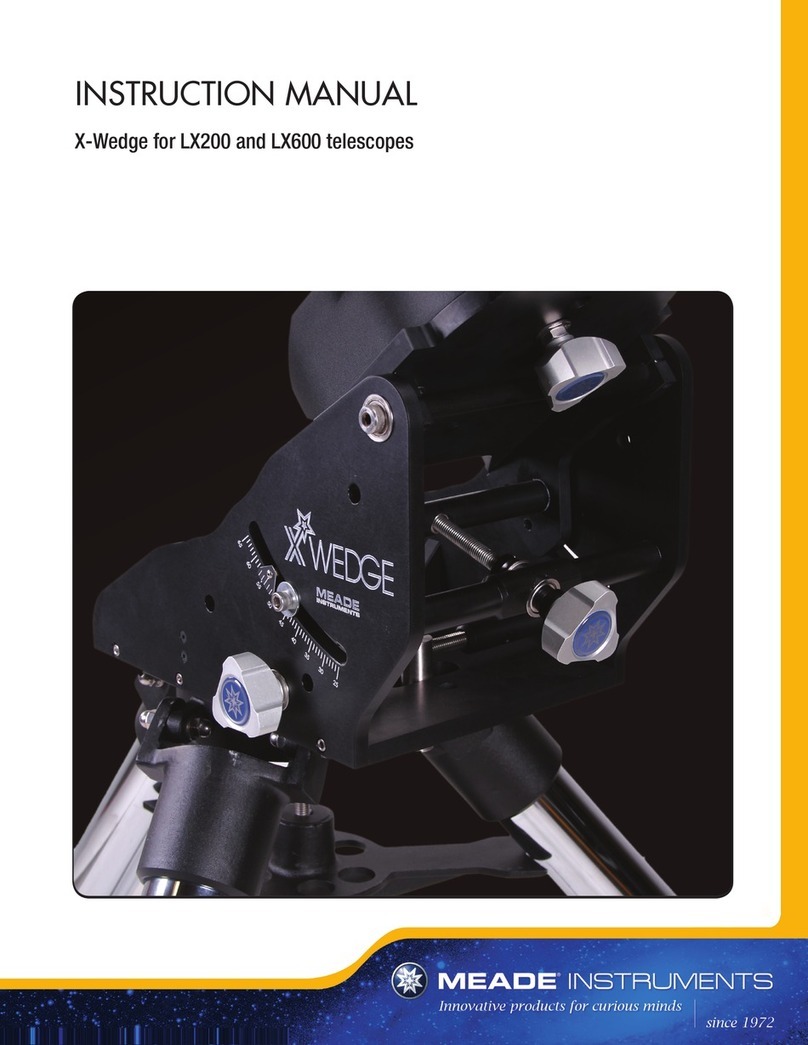Parts Listing
When opening the packing box for the first time, note
carefully the following parts included with the full-length
#882 Deluxe FieldTripod:
• Tripod
• 2 Attachment Knobs (with 1/4-20 threads)
• Accessory Tray
• Soft Carrying Case
Assembly
1. Extend the Tripod
Remove the tripod from the packing box and stand
it upright. Grasp two of the tripod legs, leaving the
full weight of the tripod on the third leg. Gently pull
the legs apart to a fully open position.
2. Attach the Accessory Tray
Remove the round accessory tray (4, Fig. 1) from
the packing box. Attach the tray to the tripod by
placing one side of the tray’s attachment clip
around a leg and then carefully pushing the other
side of the clip about the leg so that the clip snaps
in place.
3. Vary the Tripod Height
Lift the black plastic lever (5, Fig. 1) at the base of
each tripod leg. Slide each of the three inner tripod
leg sections to the desired height. Press each lever
back against the legs to tighten.
NOTE: The tripod legs do not all have to be
extended to exactly the same length.Vary the
height of one or more tripod legs, as
required, to achieve an approximately level
mounting for the telescope.
Attaching the ETX-60AT or ETX-70AT to the Tripod
1. On the bottom of the
telescope drive base,
locate the two tripod
attachment holes (1,
Fig. 2).
2. Place the telescope
drive base on the
tripod head (2, Fig. 1),
aligning the tripod
attachment holes with
the mounting holes (1, Fig. 1). Thread one of the
1/4-20 attachment knobs through a hole in the
tripod head and into a hole in the telescope drive
base.
3. Thread the second 1/4-20 knob through the other
hole in the mounting plate and into the hole in the
telescope drive base. Tighten both knobs to a firm
feel only to secure the telescope to the tripod. Do
not overtighten or damage to the threads may
occur.
Using the #882 Standard FieldTripod
The #882 Standard Field Tripod provides for an
Altazimuth alignment (Altitude/Azimuth, or vertical-
horizontal with Autostar)
configuration for the ETX-60AT
or ETX-70AT Astro Telescope models.
Operating Instructions
#882 Standard Field Tripod
For use with Meade ETX-60AT and ETX-70AT AstroTelescopes
Fig. 1: #882 Deluxe Field Tripod and Tray (Inset).
Fig. 2: Drive Base of an ETX
telescope showing tripod
attachment holes.
1. Mounting Holes
2. Tripod Head
3. Tripod legs
4. Accessory Tray
(see inset)
5. Levers
6. Attachment
Knobs
Inset
7. Attachment Clip
8. Autostar Holder
9. Eyepiece slots