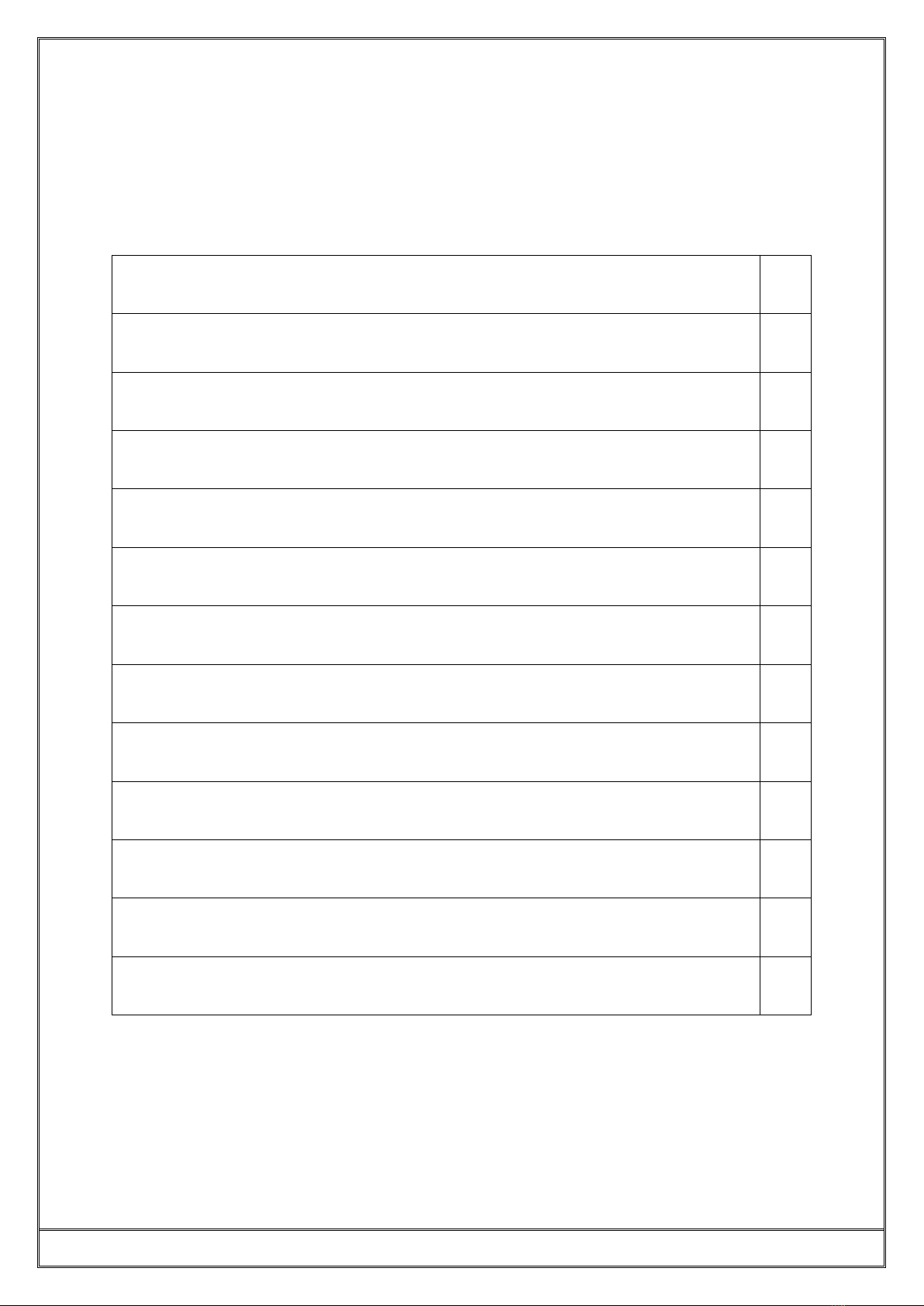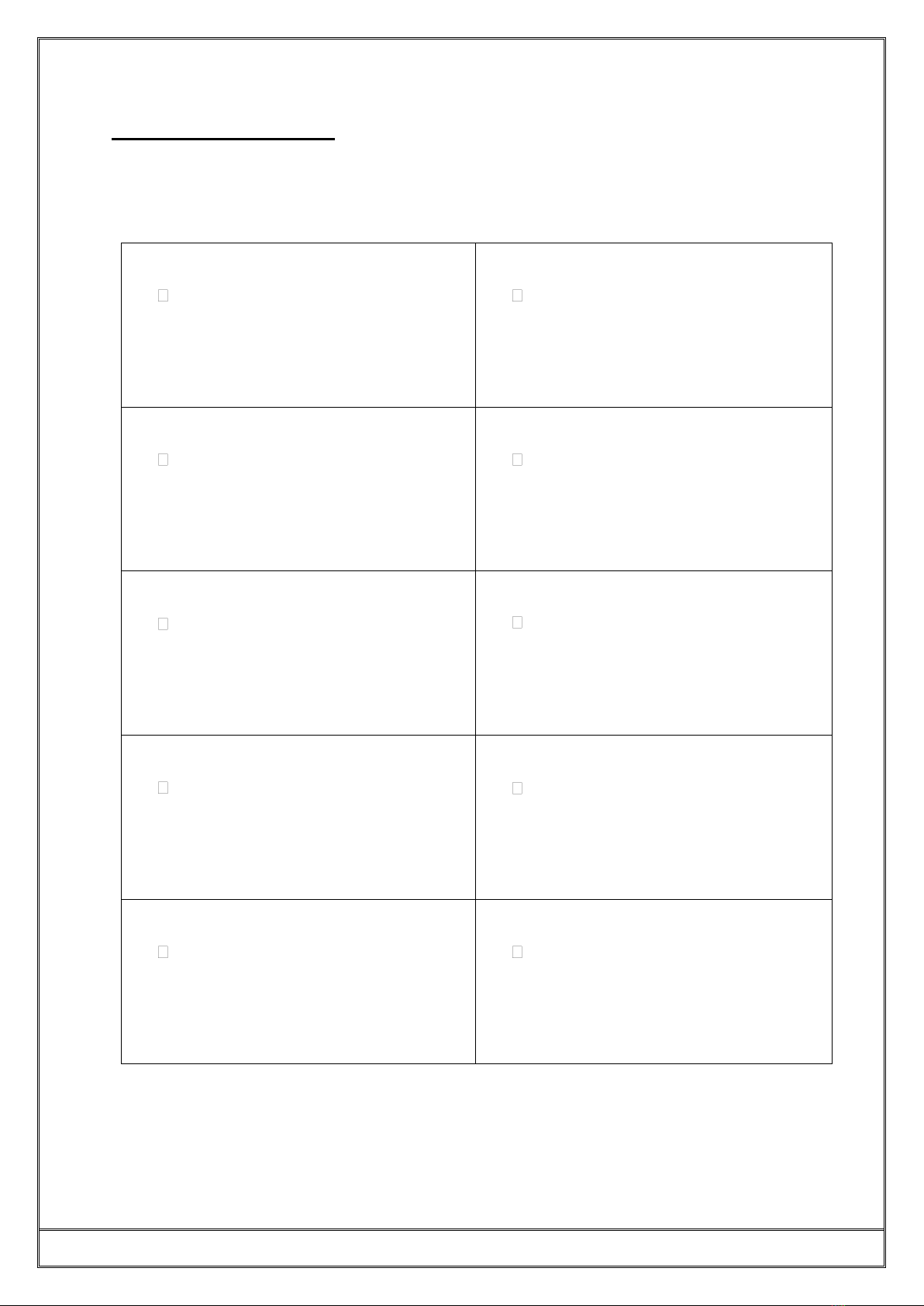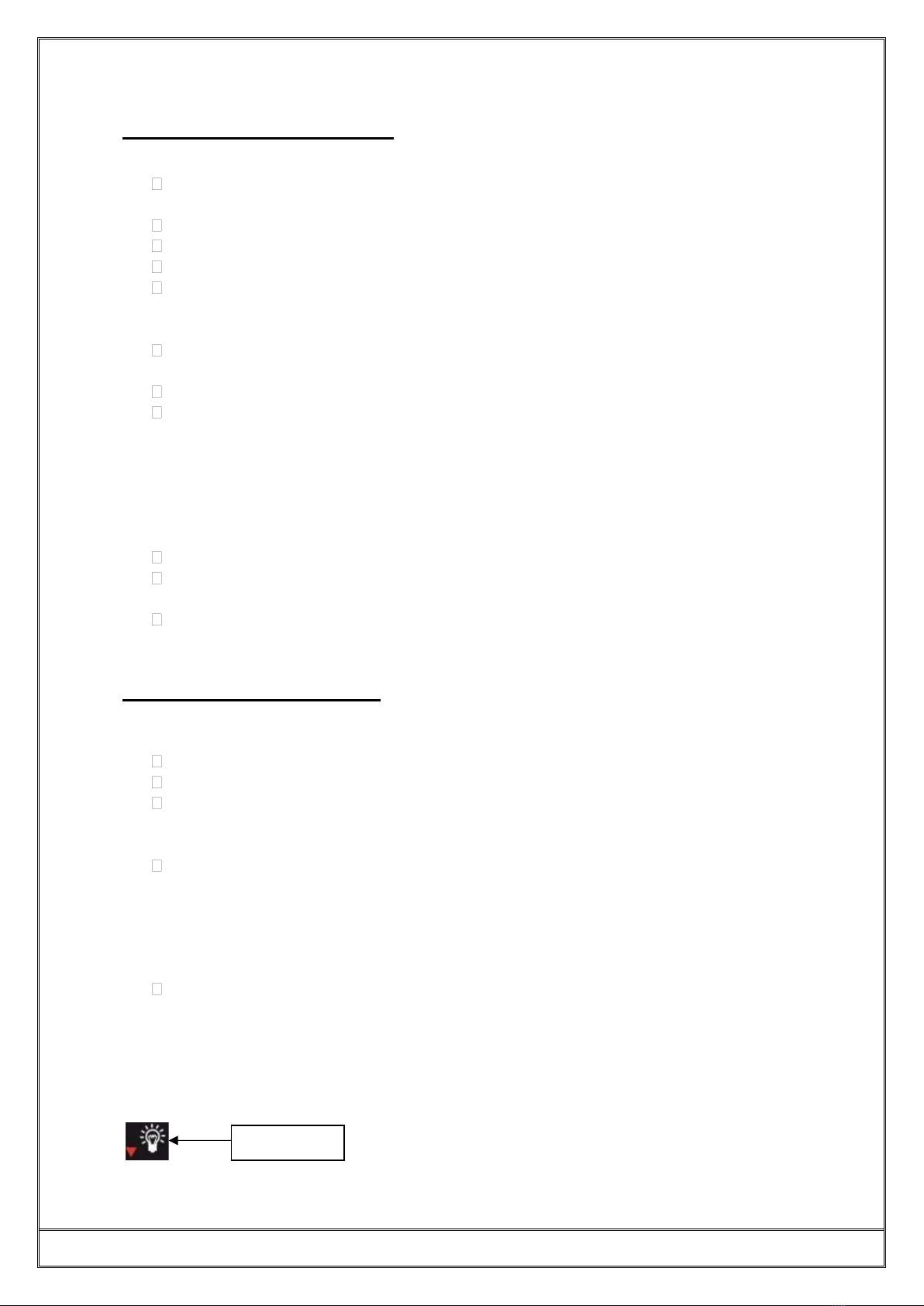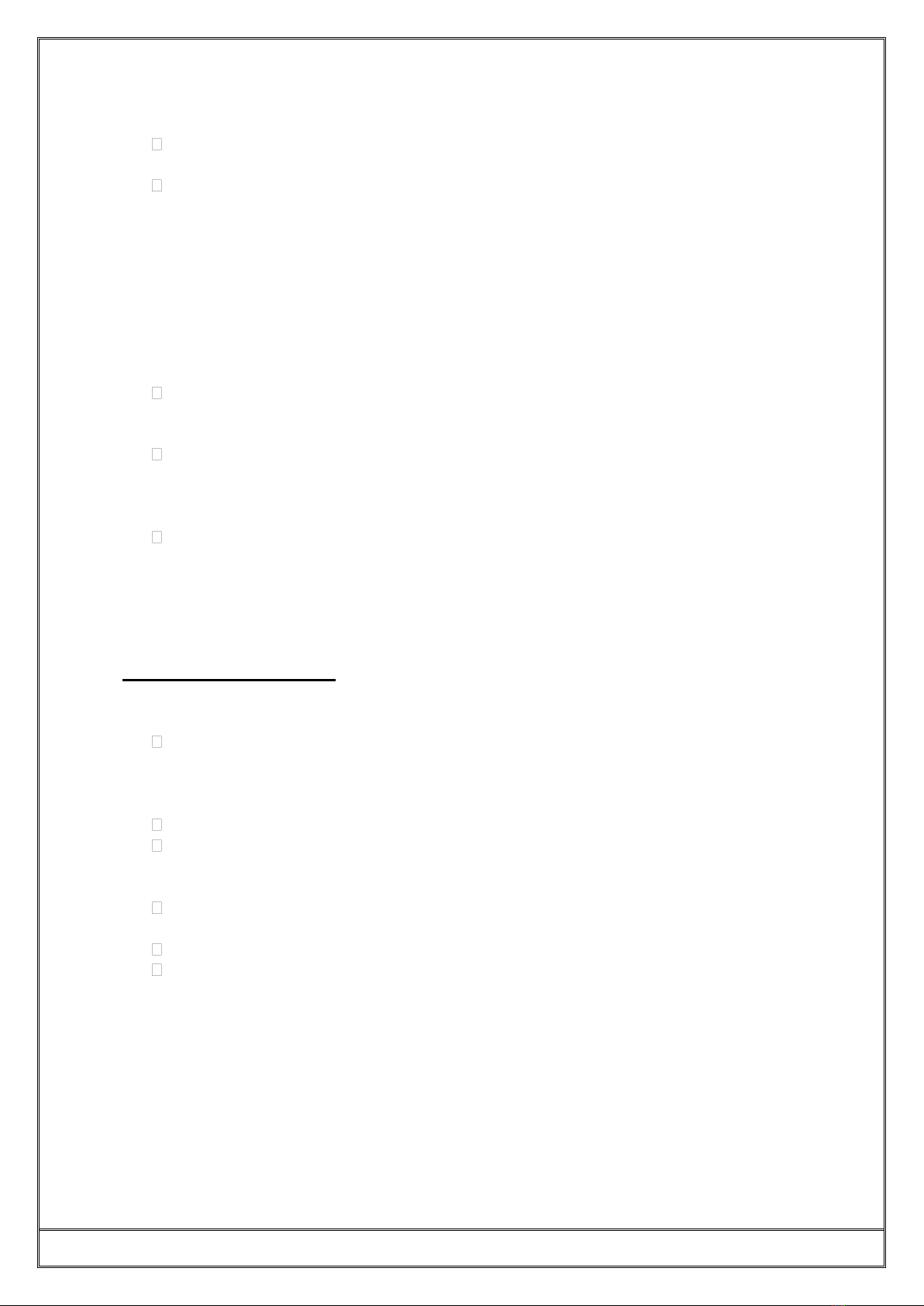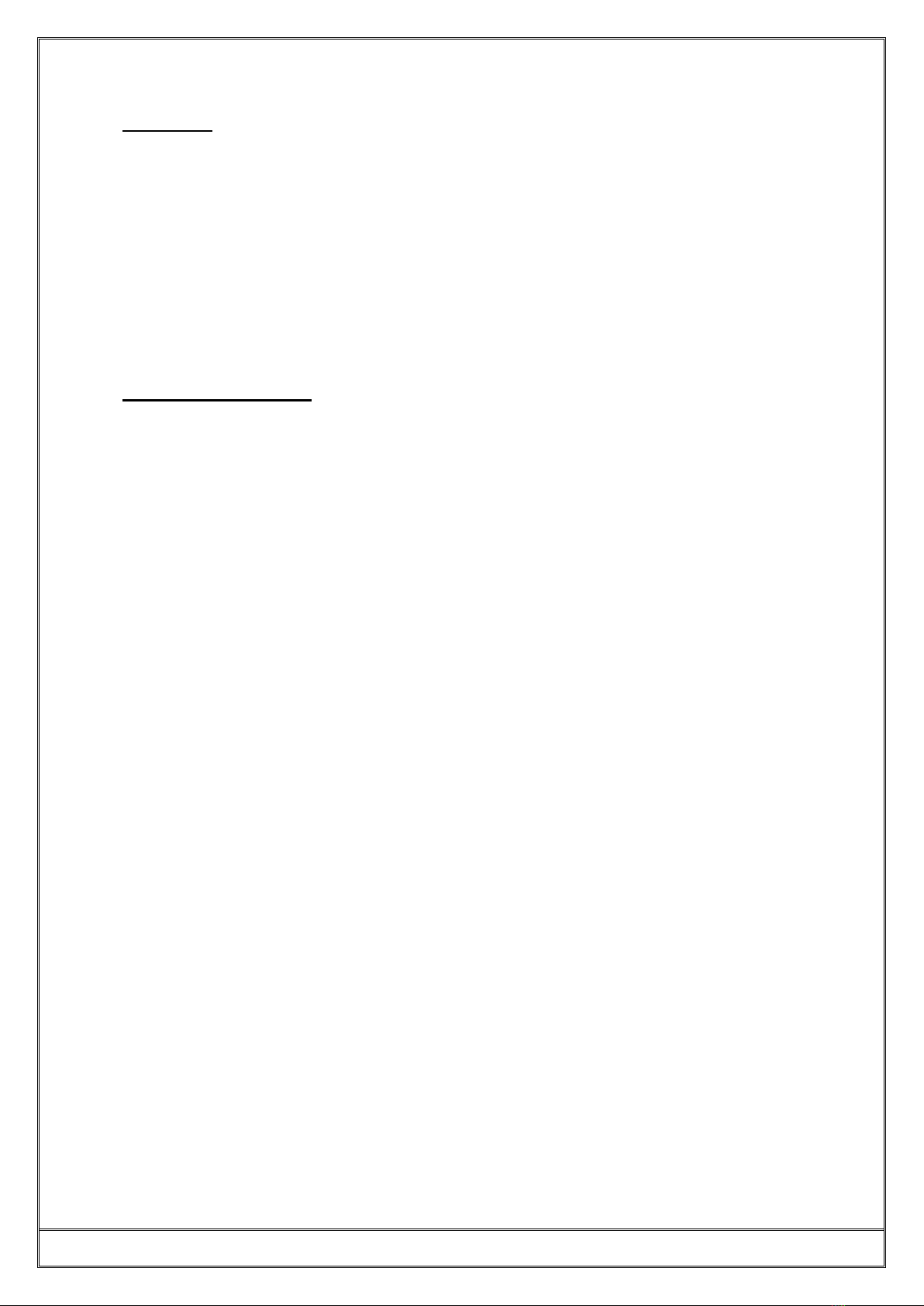Version: 1.1 Author: RK Date: June 2022 4 |P a g e
Installation instructions
Handling
Units are supplied to enable handling most easily by forklift truck or pallet
truck. Limit the lift by one individual to 25kg or less.
Keep the unit vertical.
Do not tip the unit further than 30 degrees.
Keep the door closed when moving the freezer.
Allow 24 hours after transportation before starting the compressor.
Positioning and cleaning
Position the unit with free air all around –keep all faces at least 100mm
(4”) away from walls.
Position the unit in the shade and ensure it is NEVER in direct sunlight.
Clearance of at least 300mm from the top of the unit. Ideally there should be
600mm+ clearance above the top of the unit.
Leveling
Ensure the unit is level when in position and before starting the unit.
Connection and turning
Allow 24 hours after transportation before starting the compressor.
Plug in the unit and switch on –There are no user adjustable parameters on
this unit.
Allow 24 hours for the fridge to stabilize before loading product. Maximum hold
over potential will now be reached.
Operating instructions
Care and cleaning
Wipe the internal surfaces of the freezer with a clean, dry cloth.
Never use abrasive or scouring materials to clean the freezer.
Ensure the door seals are clean and free from obstruction at all times.
Shelves
Shelves have been provided to enable separation and storage of
vaccines and easy rotation of vaccines. Do not store vaccines against
the side walls as it generates moisture. Leave a 10mm gap between the
vaccines and side walls. Do not store vaccines against the back wall as
it generates moisture. Leave a 30mm gap between the vaccines and
back wall.
Keep the shelves clean.
Light
The internal compartment can manually be switched on and off by pressing the light
button on the temperature controller.