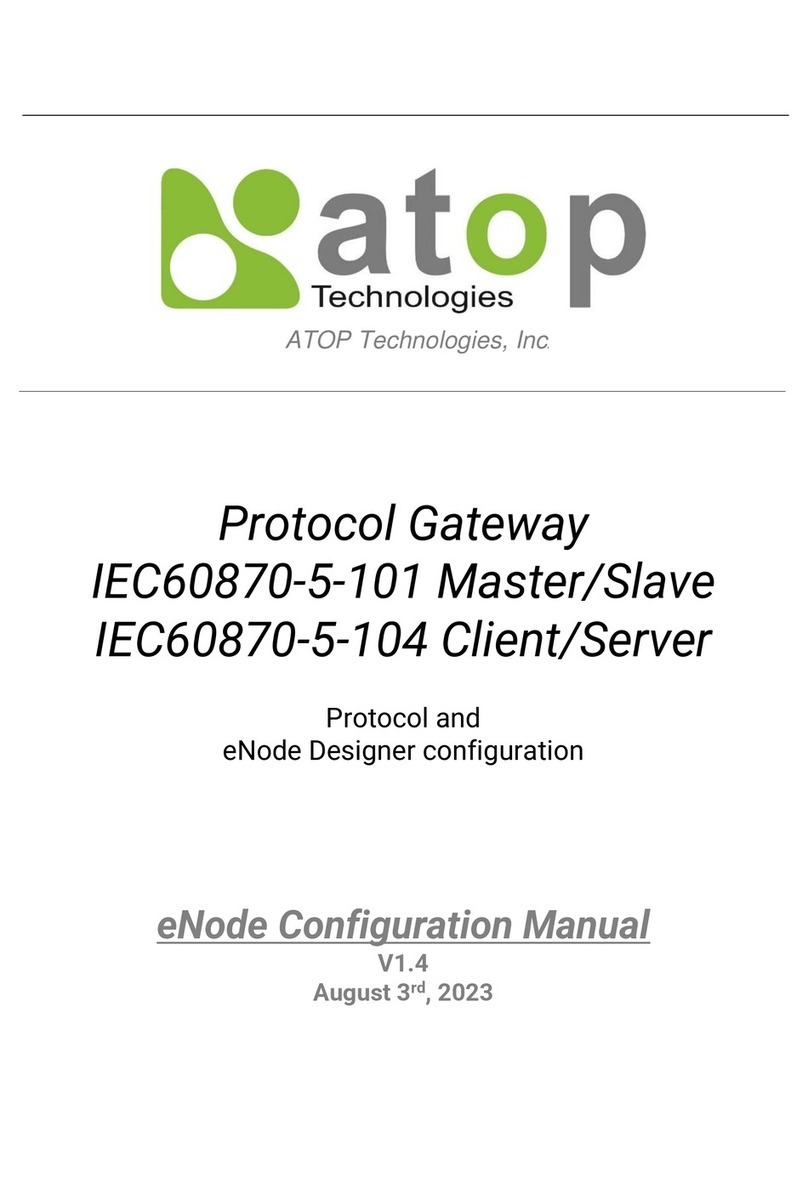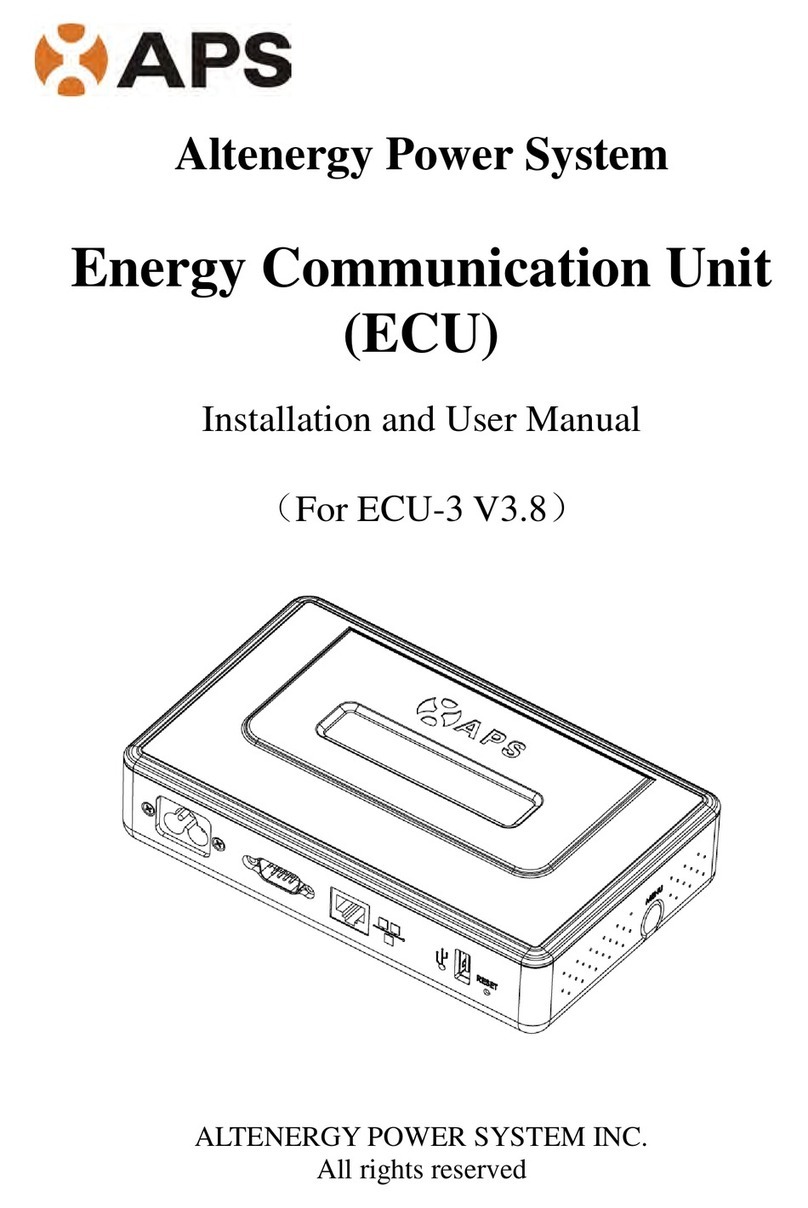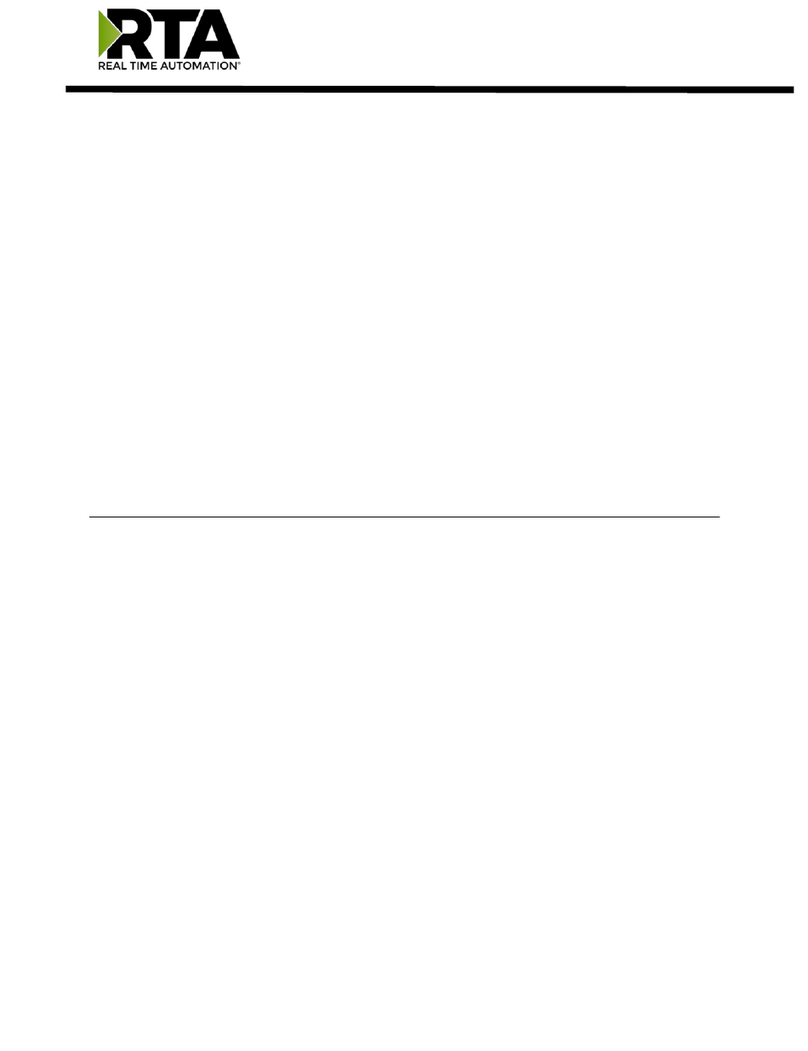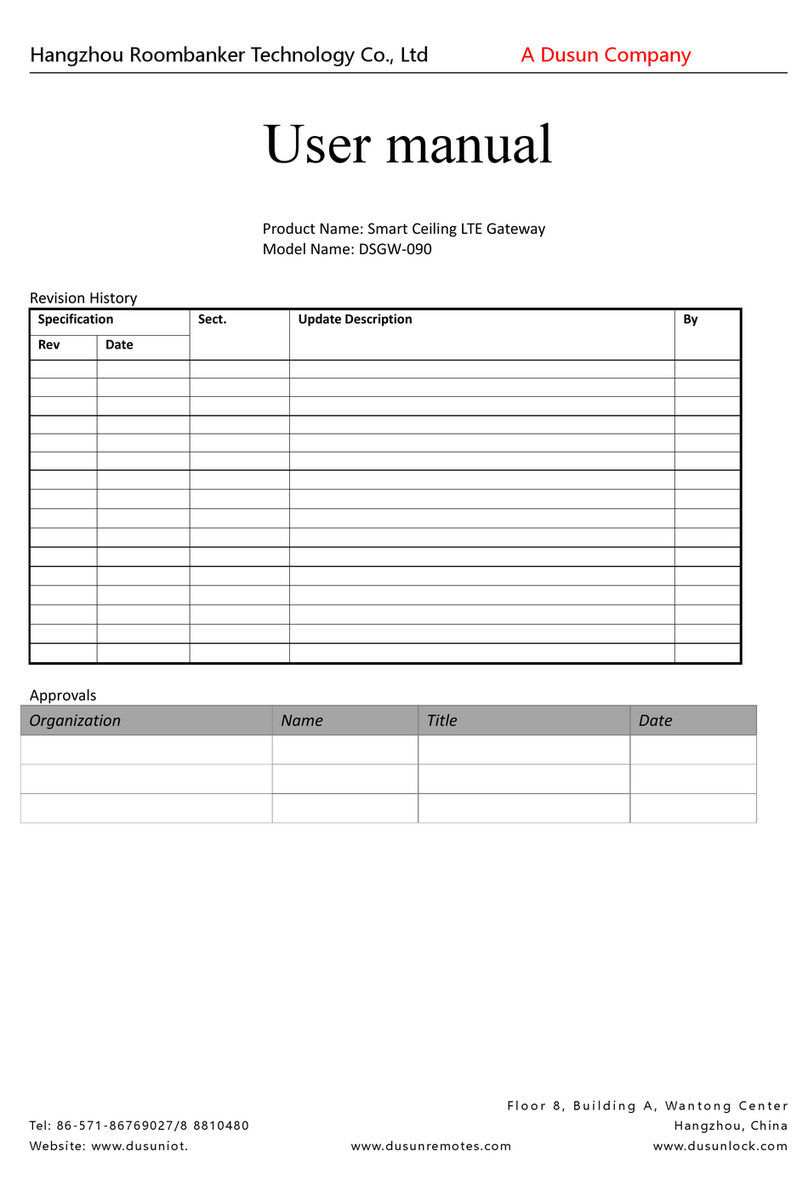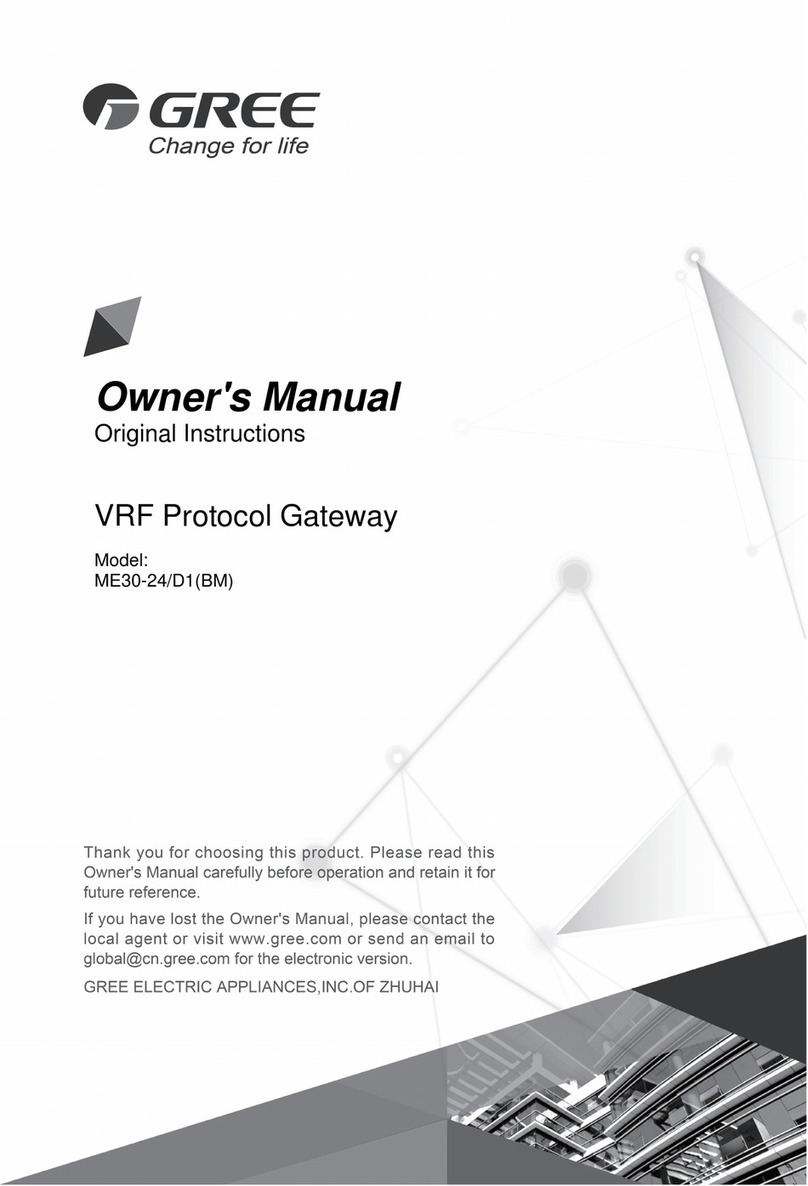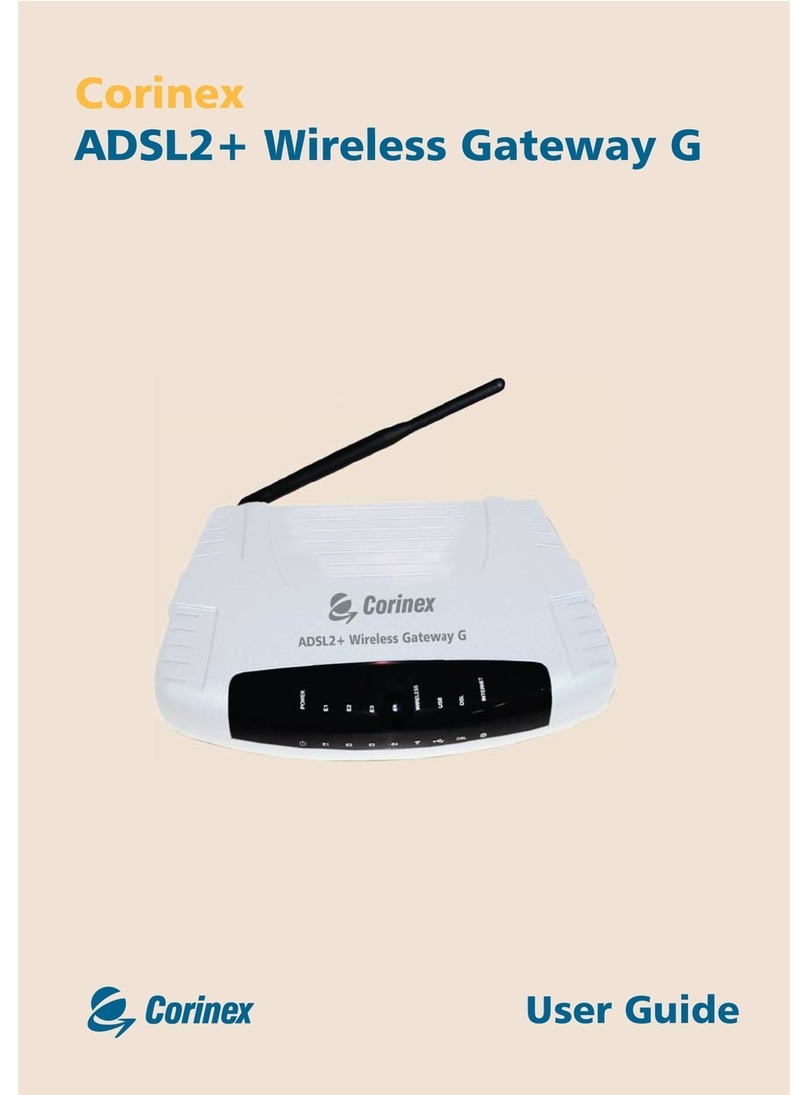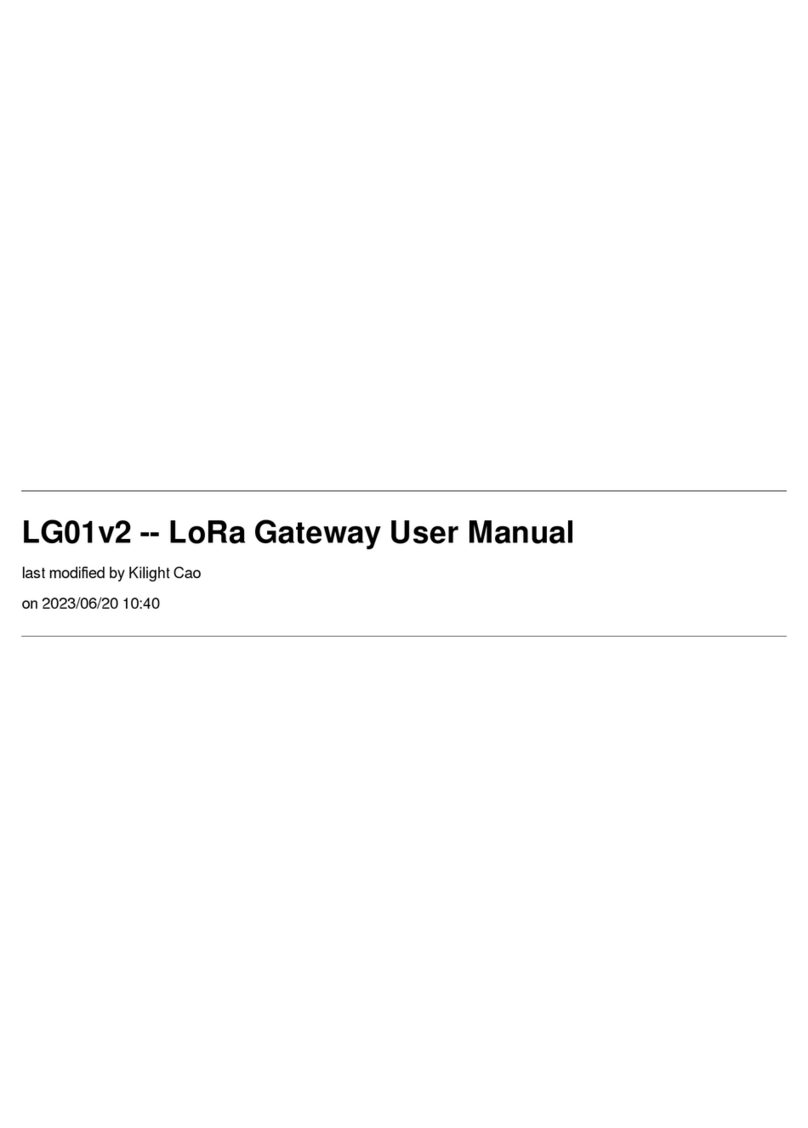Medias Mediatrix 1204 User manual
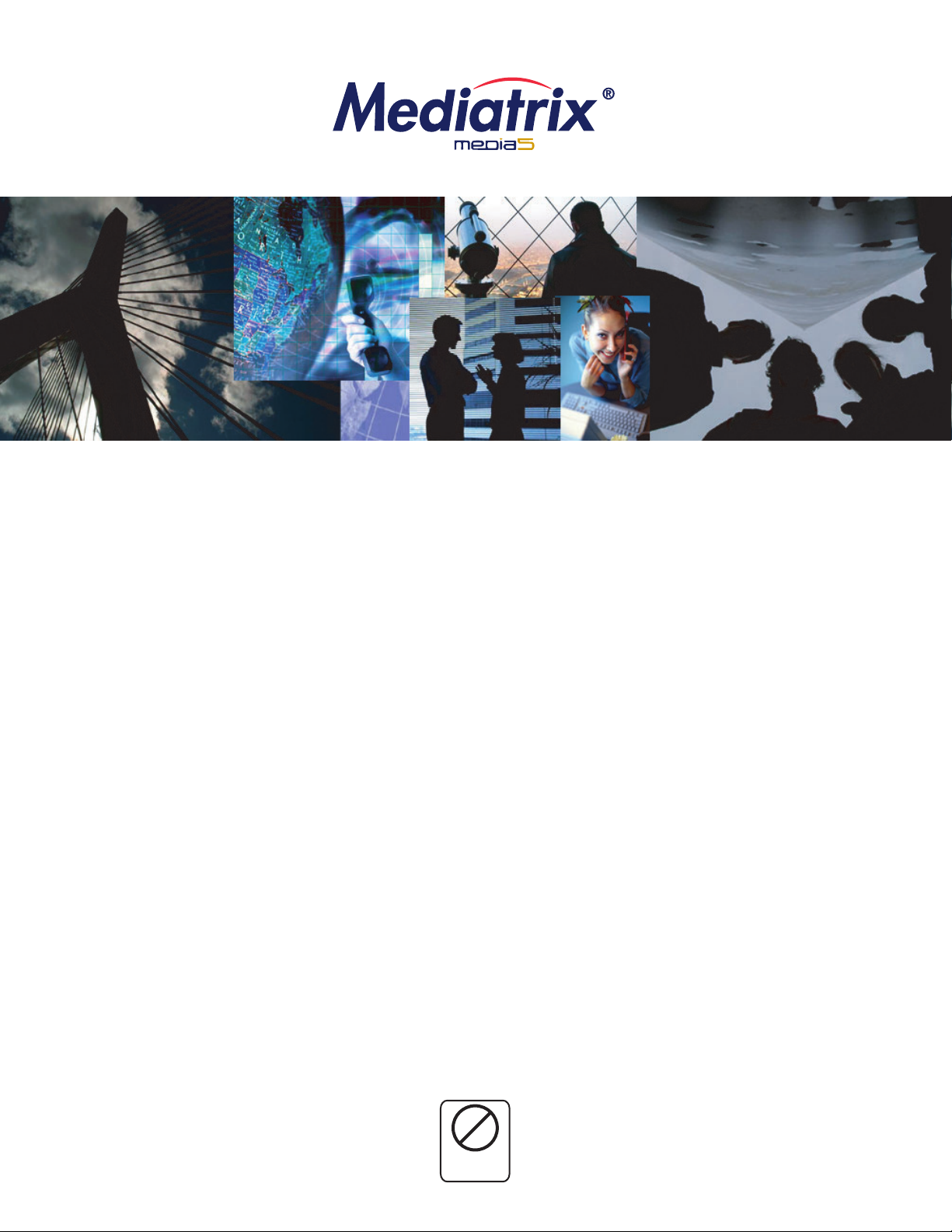
A Division of Corporation
Pb
RoHS
COMPLIANT
2002/95/EC
Mediatrix®1204
Reference Manual
SIP Version
Product Version 5.0 Document Revision 16
June 11, 2007

Mediatrix Telecom, a Division of Media5 Corporation Reference Manual
Mediatrix Telecom, a Division of Media5 Corporation
4229 Garlock Street
Sherbrooke, Québec, Canada J1L 2C8
Mediatrix®1204 Reference Manual (SIP Version)
© 2007, Mediatrix Telecom, a Division of Media5 Corporation
Allrightsreserved.Nopartofthispublicationmaybereproduced or usedin any form or byanymeans
–graphic, electronic,ormechanical,includingphotocopying,recording,taping, orinformation storage
and retrieval systems – without the express written permission of the publisher.
Mediatrix Telecom, a Division of Media5 Corporation reserves the right to revise this publication and
make changes at any time and without the obligation to notify any person and/or entity of such
revisions and/or changes.
Trademarks
Microsoft and Windows are registered trademarks of Microsoft Corporation.
Adobe and Acrobat are registered trademarks of Adobe Systems Incorporated.
All other trademarks and registered trademarks are the property of their respective owners.
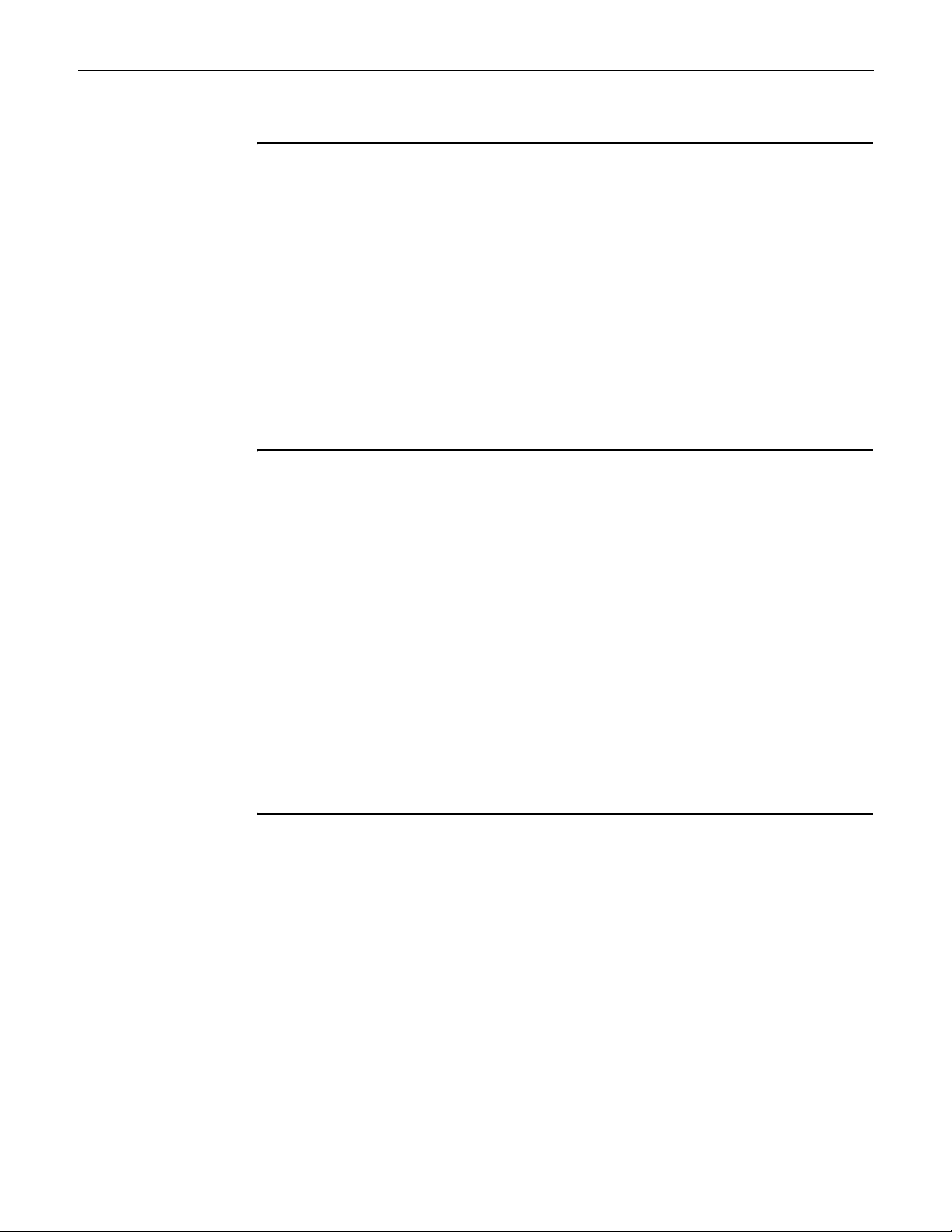
Mediatrix Telecom, a Division of Media5 Corporation Reference Manual
Supplementary Copyright Information
CMU/UCD copyright notice: (BSD like)
Copyright 1989, 1991, 1992 by Carnegie Mellon University
Derivative Work - 1996, 1998-2000
Copyright 1996, 1998-2000 The Regents of the University of California
All Rights Reserved
Permission to use, copy, modify and distribute this software and its documentation for any purpose and without
fee is hereby granted, provided that the above copyright notice appears in all copies and that both that copyright
notice and this permission notice appear in supporting documentation, and that the name of CMU and The
Regents of the University of California not be used in advertising or publicity pertaining to distribution of the
software without specific written permission.
CMU AND THE REGENTS OF THE UNIVERSITY OF CALIFORNIA DISCLAIM ALL WARRANTIES WITH
REGARD TO THIS SOFTWARE, INCLUDING ALL IMPLIED WARRANTIES OF MERCHANTABILITY AND
FITNESS. IN NO EVENT SHALL CMU OR THE REGENTS OF THE UNIVERSITY OF CALIFORNIA BE LIABLE
FOR ANY SPECIAL, INDIRECT OR CONSEQUENTIAL DAMAGES OR ANY DAMAGES WHATSOEVER
RESULTING FROM THE LOSS OF USE, DATA OR PROFITS, WHETHER IN AN ACTION OF CONTRACT,
NEGLIGENCE OR OTHER TORTIOUS ACTION, ARISING OUT OF OR IN CONNECTION WITH THE USE OR
PERFORMANCE OF THIS SOFTWARE.
Networks Associates Technology, Inc copyright notice (BSD)
Copyright (c) 2001, Networks Associates Technology, Inc
All rights reserved.
Redistribution and use in source and binary forms, with or without modification, are permitted provided that the
following conditions are met:
• Redistributions of source code must retain the above copyright notice, this list of conditions and the
following disclaimer.
• Redistributions in binary form must reproduce the above copyright notice, this list of conditions and the
following disclaimer in the documentation and/or other materials provided with the distribution.
• Neither the name of the NAI Labs nor the names of its contributors may be used to endorse or promote
products derived from this software without specific prior written permission.
THIS SOFTWARE IS PROVIDED BY THE COPYRIGHT HOLDERS AND CONTRIBUTORS “AS IS” AND ANY
EXPRESS OR IMPLIED WARRANTIES, INCLUDING, BUT NOT LIMITED TO, THE IMPLIED WARRANTIESOF
MERCHANTABILITY AND FITNESS FOR A PARTICULAR PURPOSE ARE DISCLAIMED. IN NO EVENT
SHALL THE COPYRIGHT HOLDERS OR CONTRIBUTORS BE LIABLE FOR ANY DIRECT, INDIRECT,
INCIDENTAL, SPECIAL, EXEMPLARY, OR CONSEQUENTIAL DAMAGES (INCLUDING, BUT NOT LIMITED
TO, PROCUREMENT OF SUBSTITUTE GOODS OR SERVICES; LOSS OF USE, DATA, OR PROFITS; OR
BUSINESS INTERRUPTION) HOWEVER CAUSED AND ON ANY THEORY OF LIABILITY, WHETHER IN
CONTRACT, STRICT LIABILITY, OR TORT (INCLUDING NEGLIGENCE OR OTHERWISE) ARISING IN ANY
WAY OUT OF THE USE OF THIS SOFTWARE, EVEN IF ADVISED OF THE POSSIBILITY OF SUCH DAMAGE.
Cambridge Broadband Ltd. copyright notice (BSD)
Portions of this code are copyright (c) 2001, Cambridge Broadband Ltd.
All rights reserved.
Redistribution and use in source and binary forms, with or without modification, are permitted provided that the
following conditions are met:
• Redistributions of source code must retain the above copyright notice, this list of conditions and the
following disclaimer.
• Redistributions in binary form must reproduce the above copyright notice, this list of conditions and the
following disclaimer in the documentation and/or other materials provided with the distribution.
• The name of Cambridge Broadband Ltd. may not be used to endorse or promote products derived from this
software without specific prior written permission.
THIS SOFTWARE IS PROVIDED BY THE COPYRIGHT HOLDER “AS IS” AND ANY EXPRESS OR IMPLIED
WARRANTIES, INCLUDING, BUT NOT LIMITED TO, THE IMPLIED WARRANTIES OF MERCHANTABILITY
AND FITNESS FOR A PARTICULAR PURPOSE ARE DISCLAIMED. IN NO EVENT SHALL THE COPYRIGHT
HOLDER BE LIABLE FOR ANY DIRECT, INDIRECT, INCIDENTAL, SPECIAL, EXEMPLARY, OR
CONSEQUENTIAL DAMAGES (INCLUDING, BUT NOT LIMITED TO, PROCUREMENT OF SUBSTITUTE
GOODS OR SERVICES; LOSS OF USE, DATA, OR PROFITS; OR BUSINESS INTERRUPTION) HOWEVER
CAUSED AND ON ANY THEORY OF LIABILITY, WHETHER IN CONTRACT, STRICT LIABILITY, OR TORT
(INCLUDING NEGLIGENCE OR OTHERWISE) ARISING IN ANY WAY OUT OF THE USE OF THIS
SOFTWARE, EVEN IF ADVISED OF THE POSSIBILITY OF SUCH DAMAGE.

Mediatrix Telecom, a Division of Media5 Corporation Reference Manual
OpenSSL License
Copyright (c) 1998-2002 The OpenSSL Project. All rights reserved.
Redistribution and use in source and binary forms, with or without modification, are permitted provided that the
following conditions are met:
1. Redistributions of source code must retain the above copyright notice, this list of conditions and the
following disclaimer.
2. Redistributions in binary form must reproduce the above copyright notice, this list of conditions and the
following disclaimer in the documentation and/or other materials provided with the distribution.
3. All advertising materials mentioning features or use of this software must display the following
acknowledgment:
• “This product includes software developed by the OpenSSL Project for use in the OpenSSL Toolkit.
(http://www.openssl.org/)”
4. The names “OpenSSL Toolkit” and “OpenSSL Project” must not be used to endorse or promote products
derived from this software without prior written permission. For written permission, please contact openssl-
5. Products derived from this software may not be called “OpenSSL” nor may “OpenSSL” appear in their
names without prior written permission of the OpenSSL Project.
6. Redistributions of any form whatsoever must retain the following acknowledgment:
• “This product includes software developed by the OpenSSL Project for use in the OpenSSL Toolkit
(http://www.openssl.org/)”
THIS SOFTWARE IS PROVIDED BY THE OpenSSL PROJECT “AS IS” AND ANY EXPRESSED OR IMPLIED
WARRANTIES, INCLUDING, BUT NOT LIMITED TO, THE IMPLIED WARRANTIES OF MERCHANTABILITY
AND FITNESS FOR A PARTICULAR PURPOSE ARE DISCLAIMED. IN NO EVENT SHALL THE OpenSSL
PROJECT OR ITS CONTRIBUTORS BE LIABLE FOR ANY DIRECT, INDIRECT, INCIDENTAL, SPECIAL,
EXEMPLARY, OR CONSEQUENTIAL DAMAGES (INCLUDING, BUT NOT LIMITED TO, PROCUREMENT OF
SUBSTITUTE GOODS OR SERVICES; LOSS OF USE, DATA, OR PROFITS; OR BUSINESS INTERRUPTION)
HOWEVER CAUSED AND ON ANY THEORY OF LIABILITY, WHETHER IN CONTRACT, STRICT LIABILITY,
OR TORT (INCLUDING NEGLIGENCE OR OTHERWISE) ARISING IN ANY WAY OUT OF THE USE OF THIS
SOFTWARE, EVEN IF ADVISED OF THE POSSIBILITY OF SUCH DAMAGE.
This product includes cryptographic software written by Eric Young ([email protected]). This product includes
software written by Tim Hudson (tjh@cryptsoft.com).
Original SSLeay License
All rights reserved.
This package is an SSL implementation written by Eric Young (eay@cryptsoft.com). The implementation was
written so as to conform with Netscapes SSL.
This library is free for commercial and non-commercial use as long as the following conditions are adhered to. The
following conditions apply to all code found in this distribution, be it the RC4, RSA, lhash, DES, etc., code; not just
the SSL code. The SSL documentation included with this distribution is covered by the same copyright terms
Copyright remains Eric Young's, and as such any Copyright notices in the code are not to be removed. If this
package is used in a product, Eric Young should be given attribution as the author of the parts of the library used.
This can be in the form of a textual message at program startup or in documentation (online or textual) provided
with the package.
Redistribution and use in source and binary forms, with or without modification, are permitted provided that the
following conditions are met:
1. Redistributions of source code must retain the copyright notice, this list of conditions and the following
disclaimer.
2. Redistributions in binary form must reproduce the above copyright notice, this list of conditions and the
following disclaimer in the documentation and/or other materials provided with the distribution.
3. All advertising materials mentioning features or use of this software must display the following
acknowledgement:
The word “cryptographic” can be left out if the routines from the library being used are not cryptographic
related :-).
4. Ifyou include any Windows specificcode (or a derivative thereof) from the apps directory(application code)
you must include an acknowledgement:
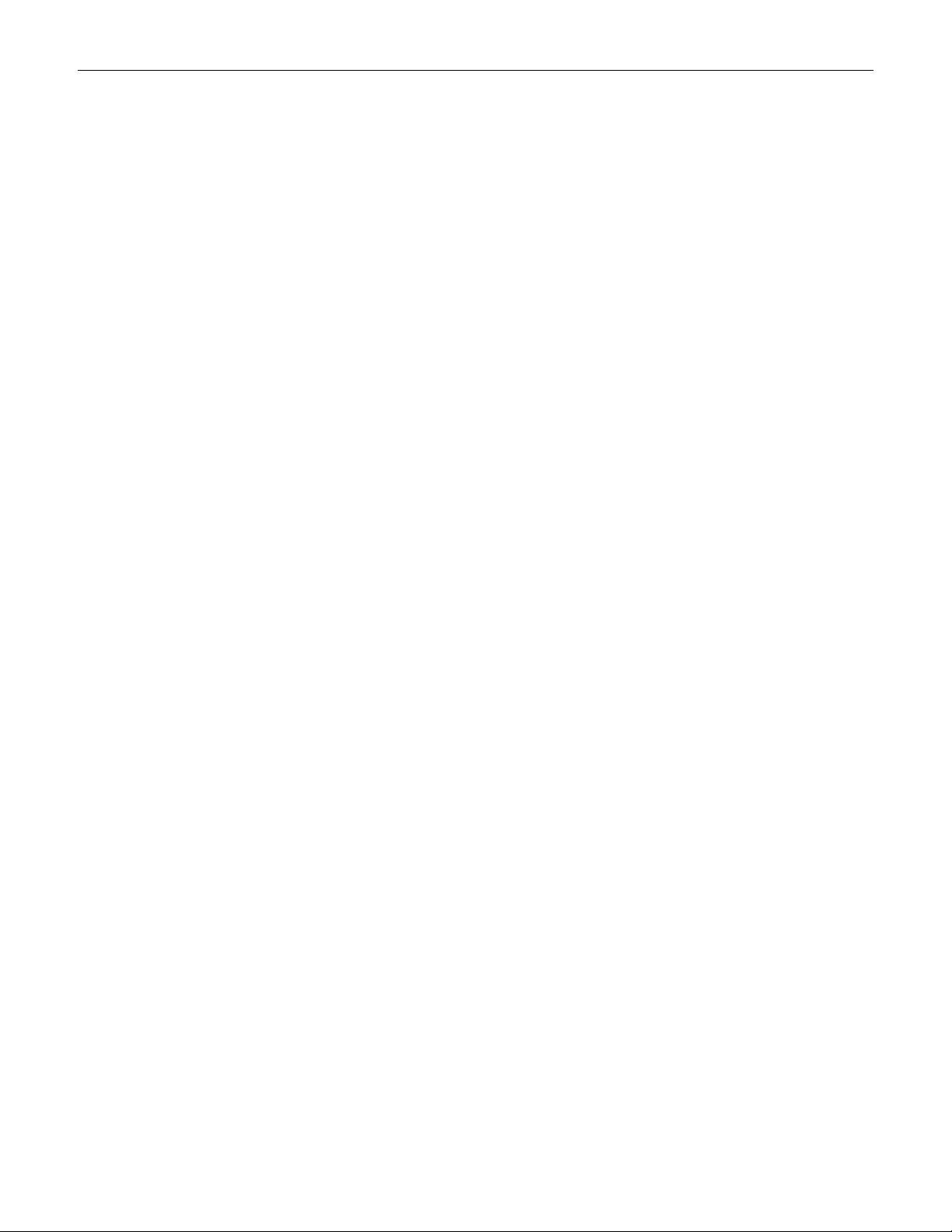
Mediatrix Telecom, a Division of Media5 Corporation Reference Manual
THIS SOFTWARE IS PROVIDED BY ERIC YOUNG “AS IS” AND ANY EXPRESS OR IMPLIED WARRANTIES,
INCLUDING, BUT NOT LIMITED TO, THE IMPLIED WARRANTIES OF MERCHANTABILITY AND FITNESS
FOR A PARTICULAR PURPOSE ARE DISCLAIMED. IN NO EVENT SHALL THE AUTHOR OR
CONTRIBUTORS BE LIABLE FOR ANY DIRECT, INDIRECT, INCIDENTAL, SPECIAL, EXEMPLARY, OR
CONSEQUENTIAL DAMAGES (INCLUDING, BUT NOT LIMITED TO, PROCUREMENT OF SUBSTITUTE
GOODS OR SERVICES; LOSS OF USE, DATA, OR PROFITS; OR BUSINESS INTERRUPTION) HOWEVER
CAUSED AND ON ANY THEORY OF LIABILITY, WHETHER IN CONTRACT, STRICT LIABILITY, OR TORT
(INCLUDING NEGLIGENCE OR OTHERWISE) ARISING IN ANY WAY OUT OF THE USE OF THIS
SOFTWARE, EVEN IF ADVISED OF THE POSSIBILITY OF SUCH DAMAGE.
The licence and distribution terms for any publicly available version or derivative of this code cannot be changed.
i.e. this code cannot simply be copied and put under another distribution licence [including the GNU Public
Licence.]

Mediatrix Telecom, a Division of Media5 Corporation Reference Manual

Reference Manual (SIP Version)
Mediatrix 1204 vii
Contents
Preface
About this Manual............................................................................................................xix
Document Objectives................................................................................................................................. xix
New Documentation..................................................................................................................................................xix
Intended Audience......................................................................................................................................xx
Related Documentation..............................................................................................................................xx
Document Structure....................................................................................................................................xx
Document Conventions ............................................................................................................................xxiii
Warning Definition................................................................................................................................................... xxiii
Where to find Translated Warning Definition........................................................................................................... xxiii
Other Conventions .................................................................................................................................................. xxiii
SCN vs PSTN.......................................................................................................................................................... xxiii
Standards Supported .............................................................................................................................................. xxiii
Obtaining Documentation........................................................................................................................ xxiv
Mediatrix Download Portal ......................................................................................................................................xxiv
Documentation Feedback .......................................................................................................................................xxiv
Unit Manager Network – Element Management System......................................................................... xxiv
End User Technical Support..................................................................................................................... xxv
Installation and Web Page Configuration
Chapter 1
Installation ...........................................................................................................................3
Requirements ...............................................................................................................................................3
Safety Recommendations.............................................................................................................................3
Package Contents ........................................................................................................................................3
Overview.......................................................................................................................................................4
About the Mediatrix 1204 ............................................................................................................................................ 4
Placing a Call .............................................................................................................................................................. 4
Management Choices ................................................................................................................................................. 5
Panels...........................................................................................................................................................6
Front Indicators ........................................................................................................................................................... 6
Rear Connectors ......................................................................................................................................................... 7
Choosing a Suitable Installation Site ..........................................................................................................8
Location.......................................................................................................................................................................8
Rack-Mounting............................................................................................................................................................ 9
Wall-Mounting ........................................................................................................................................................... 10
Stacking Units ........................................................................................................................................................... 11
Condensation ............................................................................................................................................................ 12
Cleaning .................................................................................................................................................................... 12
Hardware Connection.................................................................................................................................12
Reserving an IP Address........................................................................................................................................... 12
Installing the Mediatrix 1204...................................................................................................................................... 13
Starting the Mediatrix 1204 for the First Time.............................................................................................14
Initial Provisioning Sequence.................................................................................................................................... 14
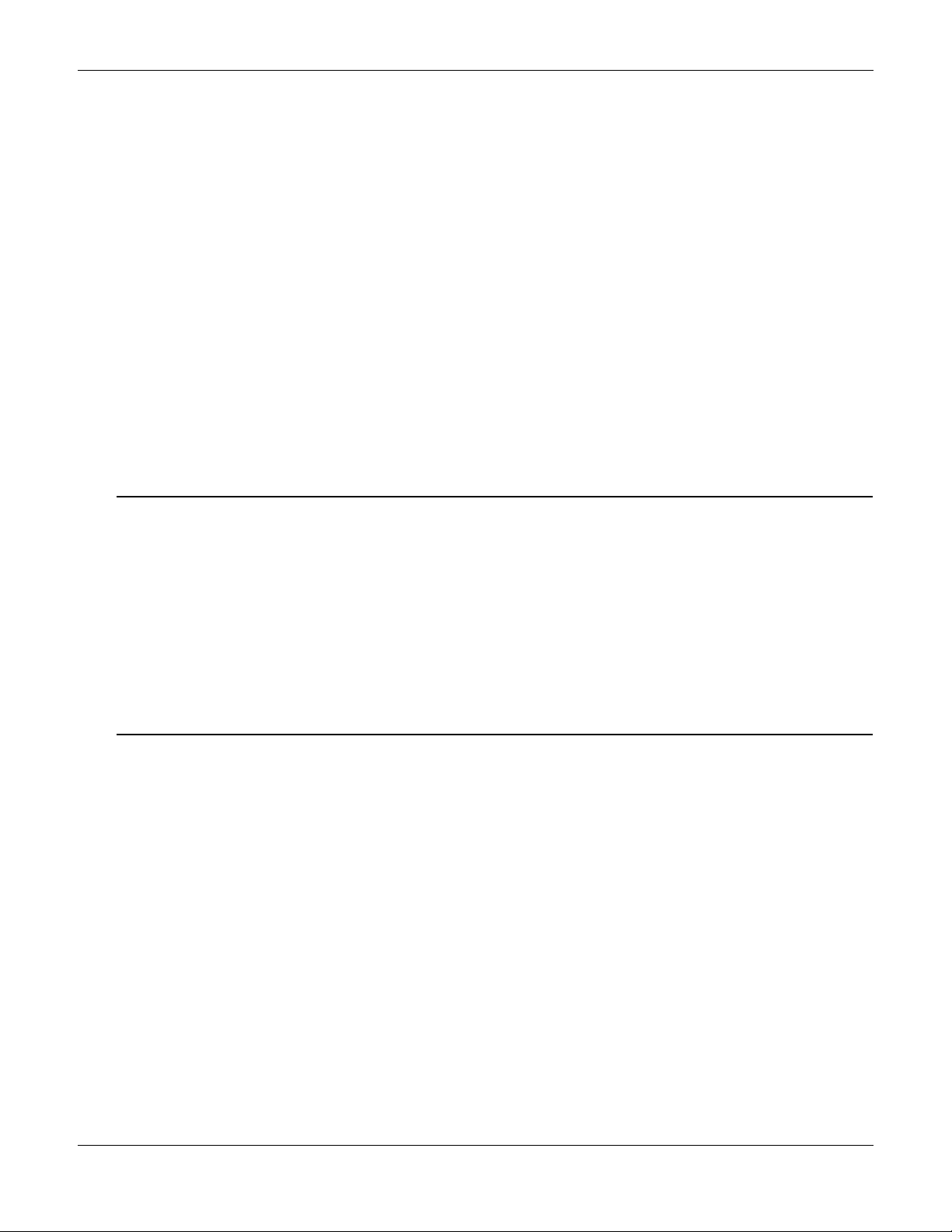
Contents
viii Mediatrix 1204
Special Vocal Features ............................................................................................................................................. 14
LED Behaviour in Starting Mode............................................................................................................................... 15
LED Indicators ............................................................................................................................................15
Ready LED................................................................................................................................................................ 15
In Use LED................................................................................................................................................................ 15
LAN LED ................................................................................................................................................................... 15
Power LED................................................................................................................................................................ 15
LED Patterns............................................................................................................................................................. 16
Booting LED Pattern Description............................................................................................................................... 17
NormalMode LED Pattern Description...................................................................................................................... 17
AdminMode LED Pattern Description........................................................................................................................ 18
Recovery Mode LED Patterns................................................................................................................................... 18
Default Settings Switch...............................................................................................................................19
At Run-Time.............................................................................................................................................................. 19
At Start-Time............................................................................................................................................................. 19
Recovery Mode......................................................................................................................................................... 20
Factory Reset............................................................................................................................................................ 21
Software Restart.........................................................................................................................................22
Restart Behaviour...................................................................................................................................................... 22
Verifying the Installation..............................................................................................................................23
Chapter 2
Web Interface – Introduction............................................................................................25
Introduction.................................................................................................................................................25
Using the Web Interface.............................................................................................................................25
System Status of the Mediatrix 1204......................................................................................................................... 26
Menu Frame.............................................................................................................................................................. 27
Content Frame .......................................................................................................................................................... 28
Submitting Changes ...................................................................................................................................28
Syslog Monitoring.......................................................................................................................................29
Configuring the Syslog Daemon Application............................................................................................................. 30
Chapter 3
Web Interface – Management...........................................................................................31
Admin Page................................................................................................................................................31
HTTP Server Password............................................................................................................................................. 31
System Management ................................................................................................................................................ 33
Group Port Management........................................................................................................................................... 34
Interface Management .............................................................................................................................................. 34
Network Settings.........................................................................................................................................35
Ethernet Connection Speed...................................................................................................................................... 35
Network Settings....................................................................................................................................................... 37
SNTP Settings........................................................................................................................................................... 38
Configuration File Download.......................................................................................................................41
Configuration File Download Server.......................................................................................................................... 41
Configuration File Server Settings............................................................................................................................. 42
Setting up the Configuration File Download.............................................................................................................. 43
Configuration Files Encryption .................................................................................................................................. 46
Configuration Download Procedure .......................................................................................................................... 47
Automatic Configuration Update ............................................................................................................................... 48
Error Handling........................................................................................................................................................... 50
Firmware Download....................................................................................................................................53
Before Downloading.................................................................................................................................................. 53
Firmware Servers Configuration................................................................................................................................ 54

Reference Manual (SIP Version)
Mediatrix 1204 ix
Setting up the Firmware Download........................................................................................................................... 55
Firmware Download Procedure................................................................................................................................. 59
Automatic Firmware Update...................................................................................................................................... 60
Spanning Tree Protocol (STP).................................................................................................................................. 62
Firmware Downgrade................................................................................................................................................ 63
Emergency Firmware Procedure............................................................................................................................... 63
Chapter 4
Web Interface – SIP Parameters ......................................................................................65
SIP Servers Configuration..........................................................................................................................65
SIP Servers............................................................................................................................................................... 65
SIP Configuration...................................................................................................................................................... 66
SIP User Agent.......................................................................................................................................................... 67
SIP Publication.......................................................................................................................................................... 68
SIP Interop..................................................................................................................................................68
SIP Penalty Box ........................................................................................................................................................ 68
SIP Transport Type................................................................................................................................................... 70
SIP Authentication......................................................................................................................................71
Chapter 5
Web Interface – Telephony...............................................................................................73
Digit Maps...................................................................................................................................................73
Syntax ....................................................................................................................................................................... 73
Special Characters.................................................................................................................................................... 74
How to Use a Digit Map............................................................................................................................................. 74
General Parameters.................................................................................................................................................. 76
Allowed Digit Maps.................................................................................................................................................... 77
Blocked Digit Maps.................................................................................................................................................... 78
FXO Port.....................................................................................................................................................79
Voice & Fax Codecs ...................................................................................................................................80
G.711 PCMA and PCMU........................................................................................................................................... 80
G.726......................................................................................................................................................................... 80
G.723.1...................................................................................................................................................................... 81
G.729......................................................................................................................................................................... 81
General Parameters.................................................................................................................................................. 82
G.711 Codec Parameters.......................................................................................................................................... 85
G.729 Codec Parameters.......................................................................................................................................... 86
G.723 Codec Parameters.......................................................................................................................................... 87
G.726 Codecs Parameters........................................................................................................................................ 87
Fax Parameters......................................................................................................................................................... 88
Miscellaneous.............................................................................................................................................91
Country Selection...................................................................................................................................................... 91
Chapter 6
Web Interface – Advanced................................................................................................93
Quality of Service (QoS).............................................................................................................................93
802.1q Configuration................................................................................................................................................. 93
DiffServ Configuration............................................................................................................................................... 96
Emergency Page........................................................................................................................................97
Emergency Call Configuration................................................................................................................................... 97
STUN Configuration....................................................................................................................................98
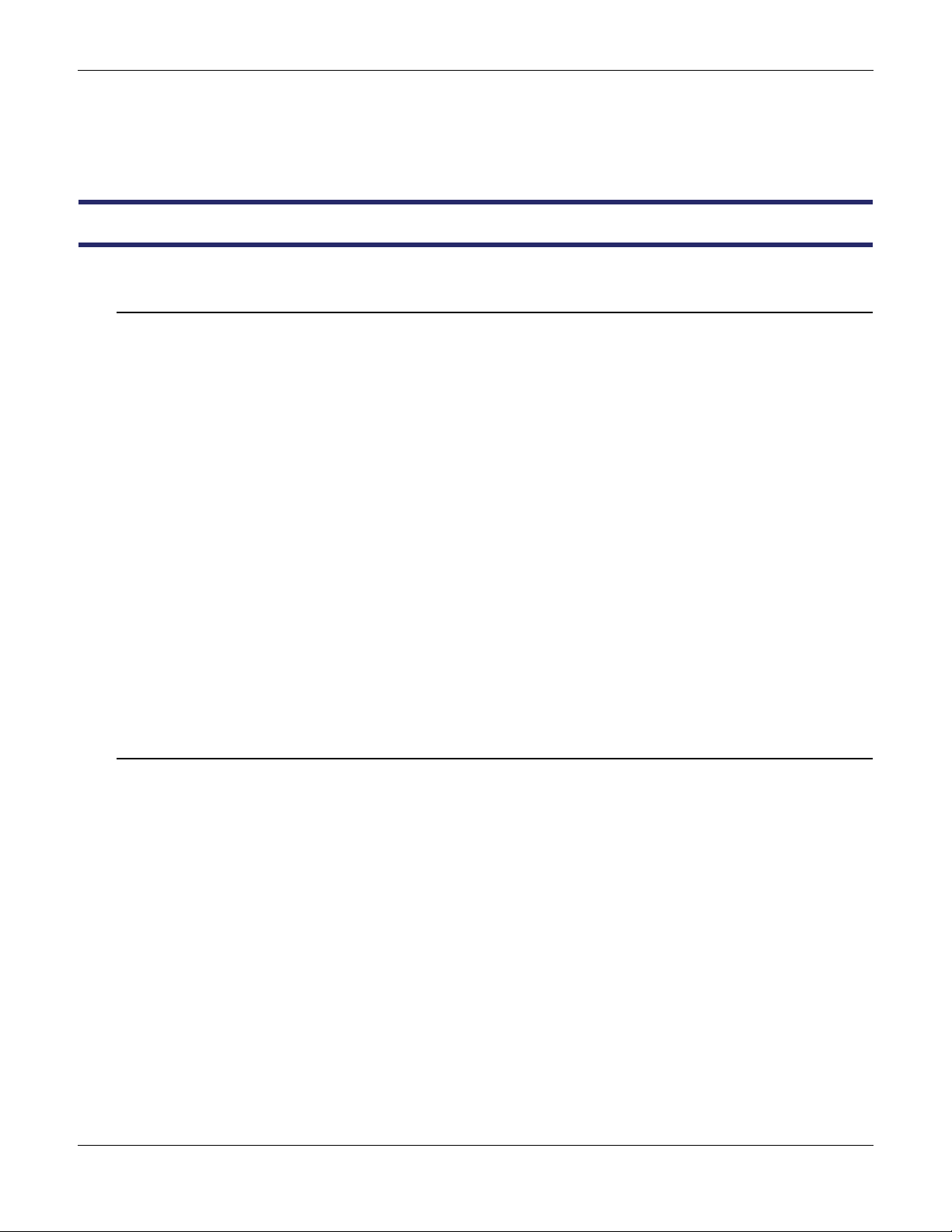
Contents
xMediatrix 1204
SIP Outbound Proxy.................................................................................................................................................. 98
Restrictions on the Mediatrix STUN Implementation................................................................................................. 98
STUN Client Configuration........................................................................................................................................ 99
SIP Custom NAT Traversal..................................................................................................................................... 100
SNMP Configuration
Chapter 7
MIB Structure and SNMP................................................................................................103
SNMP Overview .......................................................................................................................................103
Definitions................................................................................................................................................................ 103
SNMP Versions....................................................................................................................................................... 104
SNMP Behaviour..................................................................................................................................................... 105
SNMPv3 Special Behaviour.................................................................................................................................... 106
SNMP Configuration via a Configuration File.......................................................................................................... 107
MIB Structure............................................................................................................................................111
Textual Conventions................................................................................................................................................ 112
Objects, Conformance, and Events......................................................................................................................... 112
IP Addresses........................................................................................................................................................... 113
Persistence.............................................................................................................................................................. 113
Changing a Parameter Value.................................................................................................................................. 113
Tables.......................................................................................................................................................114
Generic Variables.................................................................................................................................................... 114
Variables for Administrative Commands ................................................................................................................. 115
SNMP Service Agent................................................................................................................................116
Current MIB Version .................................................................................................................................116
Sending Configuration Data to the Mediatrix 1204...................................................................................116
Configuration File.................................................................................................................................................... 116
Management Information Base – MIB..................................................................................................................... 116
Chapter 8
IP Address and Network Configuration ........................................................................117
IP Addresses ............................................................................................................................................117
IP Addresses Formats in the DHCP Server............................................................................................................ 117
Provisioning Source ................................................................................................................................................ 118
Services....................................................................................................................................................119
Configuration Source............................................................................................................................................... 119
Local Host ............................................................................................................................................................... 120
Static DNS............................................................................................................................................................... 122
Image ...................................................................................................................................................................... 123
Management Server................................................................................................................................................ 124
Configuration File Fetching ..................................................................................................................................... 125
Syslog...................................................................................................................................................................... 125
SIP Servers............................................................................................................................................................. 126
SNTP....................................................................................................................................................................... 127
DHCP Configuration .................................................................................................................................128
DHCP Options Waiting Time................................................................................................................................... 128
Bootp BROADCAST Flag in DHCP Requests ........................................................................................................ 128
Changing the Size of DHCP Requests.................................................................................................................... 129
DHCP Server Configuration .....................................................................................................................129
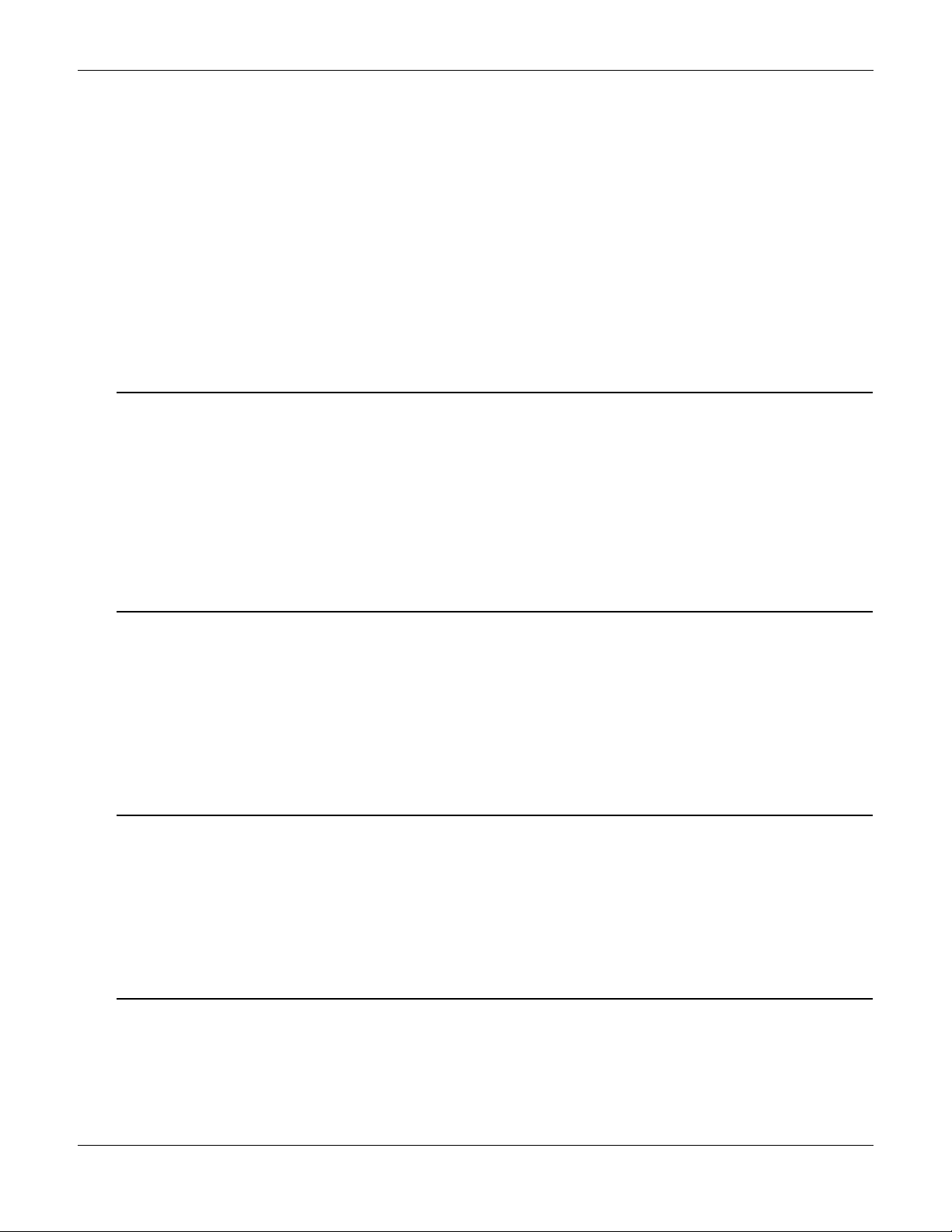
Reference Manual (SIP Version)
Mediatrix 1204 xi
Connection to the DHCP Behaviour........................................................................................................................ 129
Network Configuration............................................................................................................................................. 130
Vendor and Site Specific DHCP Options..................................................................................................130
Vendor Specific Options.......................................................................................................................................... 130
Site Specific Options............................................................................................................................................... 131
Option Codes .......................................................................................................................................................... 132
Entering IP Addresses............................................................................................................................................. 132
Settings Example .................................................................................................................................................... 133
Error Handling...........................................................................................................................................134
DHCP Server Failures............................................................................................................................................. 134
Vendor/Site Specific Option Missing ....................................................................................................................... 134
DNS Failures........................................................................................................................................................... 134
Ethernet Connection Speed......................................................................................................................135
Speed and Duplex Detection Issues ....................................................................................................................... 135
Chapter 9
SIP Servers ......................................................................................................................137
Proxy Server.............................................................................................................................................137
Configuration Source............................................................................................................................................... 137
Outbound Proxy Server............................................................................................................................139
Configuration Source............................................................................................................................................... 139
Loose Router Configuration .................................................................................................................................... 141
Presence Compositor Server....................................................................................................................142
Configuration Source............................................................................................................................................... 142
Chapter 10
DNS SRV Configuration..................................................................................................145
What is a DNS SRV?................................................................................................................................145
Priority vs Weight .................................................................................................................................................... 145
DNS SRV Call Flow................................................................................................................................................. 146
Enabling DNS SRV on the Mediatrix 1204 ...............................................................................................146
DNS SRV Record Lock.............................................................................................................................147
DNS SRV-Oriented Settings.....................................................................................................................147
Chapter 11
Country-Specific Configuration.....................................................................................149
Caller ID Information.................................................................................................................................149
Caller ID Detection.................................................................................................................................................. 149
ADSI........................................................................................................................................................................ 150
Setting the Location (Country)..................................................................................................................151
Caller ID Selection................................................................................................................................................... 152
Chapter 12
Configuration File Download .........................................................................................153
Configuration File Download Server.........................................................................................................153
Configuring the TFTP Server .................................................................................................................................. 153
Configuring the SNTP Server.................................................................................................................................. 153
Configuring the HTTP Server.................................................................................................................................. 153
Configuration File Server Settings........................................................................................................................... 153
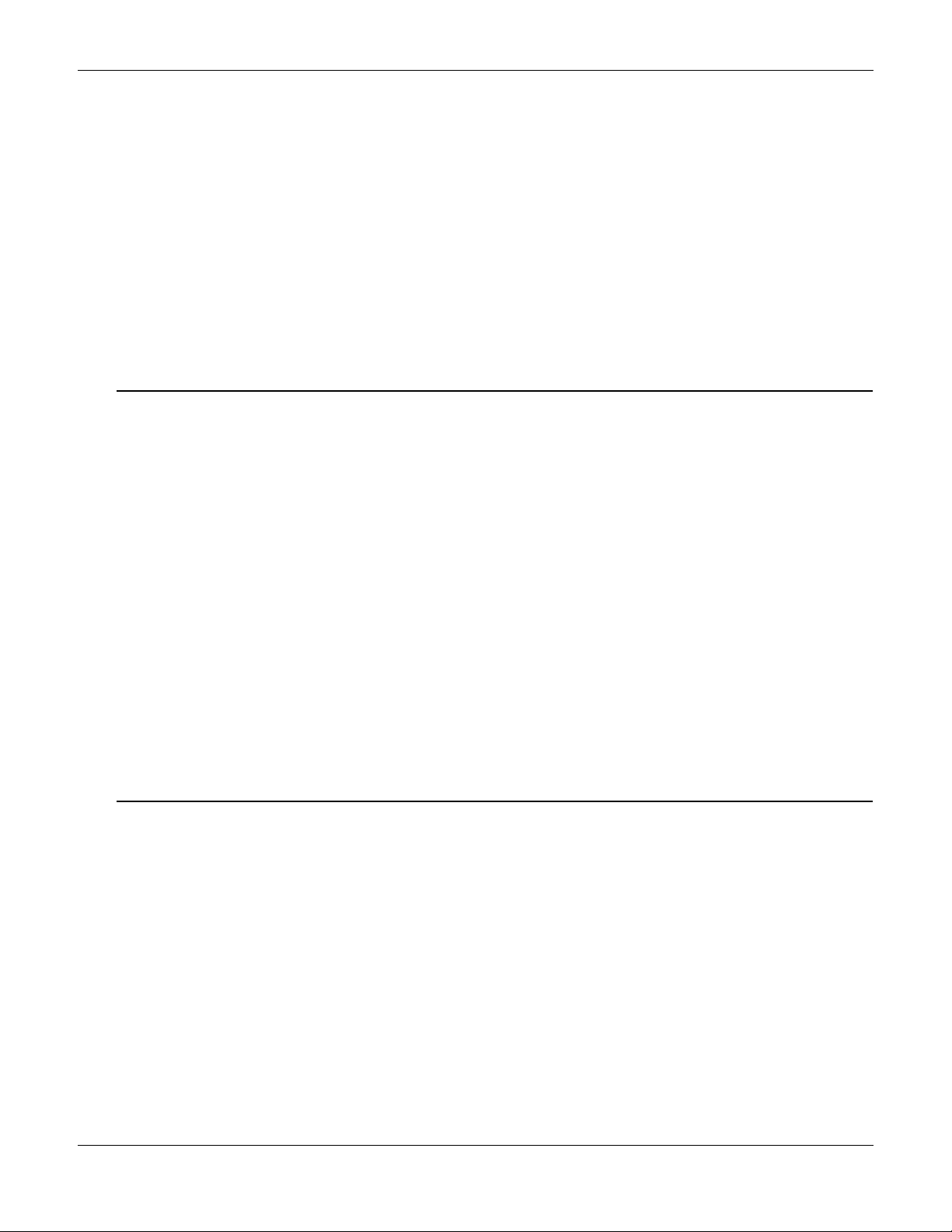
Contents
xii Mediatrix 1204
Setting up the Configuration File Download............................................................................................................ 155
Configuration Update Status................................................................................................................................... 156
Configuration Files Encryption ................................................................................................................................ 158
Configuration Download via TFTP .......................................................................................................................... 159
Configuration Download via HTTP.......................................................................................................................... 160
Automatic Configuration Update ............................................................................................................................. 161
Error Handling......................................................................................................................................................... 163
Management Server .................................................................................................................................166
Management Server Configuration ......................................................................................................................... 166
Downloading from the Management Server............................................................................................................ 166
Error Handling......................................................................................................................................................... 167
Syslog Messages.................................................................................................................................................... 168
Configuration File Example.......................................................................................................................169
Supported Characters............................................................................................................................................. 169
Chapter 13
Software Download.........................................................................................................171
Before Downloading .................................................................................................................................171
Configuring the TFTP Server .................................................................................................................................. 171
Configuring the SNTP Server.................................................................................................................................. 171
Configuring the HTTP Server.................................................................................................................................. 171
Software Servers Configuration................................................................................................................172
DHCP Configuration................................................................................................................................................ 172
Static Configuration................................................................................................................................................. 173
Download Procedure................................................................................................................................174
Extracting the Zip File.............................................................................................................................................. 174
Setting up the Image Path....................................................................................................................................... 174
Software Download Status...................................................................................................................................... 176
Download via TFTP................................................................................................................................................. 178
Download via HTTP ................................................................................................................................................ 179
Automatic Software Update..................................................................................................................................... 180
Spanning Tree Protocol (STP)................................................................................................................................ 182
Software Downgrade ................................................................................................................................183
Emergency Software Procedure...............................................................................................................183
Using the Emergency Software............................................................................................................................... 183
Chapter 14
Gateway Configuration...................................................................................................185
Analog Line Type......................................................................................................................................185
Dialing Settings.........................................................................................................................................185
Answering Delay.......................................................................................................................................186
Special Case: Automatic Call.................................................................................................................................. 187
Line Properties..........................................................................................................................................187
Dial Tone Detection................................................................................................................................................. 187
Line Fault Detection ................................................................................................................................................ 188
Incoming Call Not Allowed ...................................................................................................................................... 188
Detecting a Far End Disconnect...............................................................................................................189
How to Solve the Problem....................................................................................................................................... 189
Mediatrix 1204 Configuration .................................................................................................................................. 190
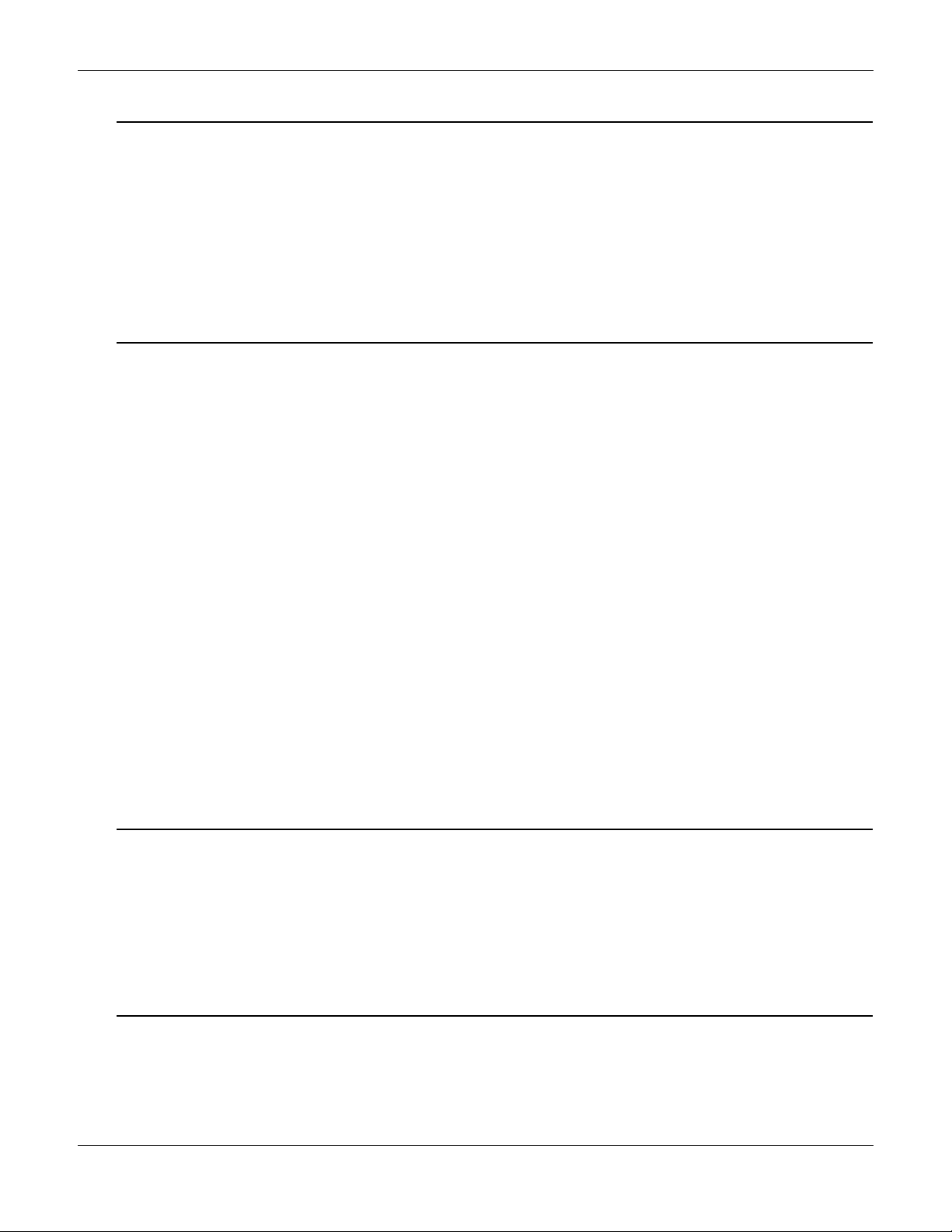
Reference Manual (SIP Version)
Mediatrix 1204 xiii
Chapter 15
Line Configuration ..........................................................................................................195
Lines Administrative State ........................................................................................................................195
Temporary Administrative State.............................................................................................................................. 195
Permanent Administrative State.............................................................................................................................. 196
Line Grouping...........................................................................................................................................196
Source Line Selection...............................................................................................................................196
Examples of Source Line Selection Use................................................................................................................. 197
Line Selection Algorithm...........................................................................................................................198
Chapter 16
Voice Transmissions ......................................................................................................199
Codec Descriptions...................................................................................................................................199
G.711 PCMA and PCMU......................................................................................................................................... 199
G.726....................................................................................................................................................................... 200
G.723.1.................................................................................................................................................................... 200
G.729....................................................................................................................................................................... 201
Preferred Codec .......................................................................................................................................201
Enabling Individual Codecs ......................................................................................................................202
Packetization Time ...................................................................................................................................203
DTMF Transport Type ..............................................................................................................................205
DTMF Transport Using SIP INFO ........................................................................................................................... 206
DTMF Payload Type ............................................................................................................................................... 207
DTMF – RFC 2833 Events...................................................................................................................................... 207
DTMF Transport over the SIP Protocol................................................................................................................... 208
Adaptative Jitter Buffer .............................................................................................................................209
About Changing Jitter Buffer Values ....................................................................................................................... 209
Voice Activity Detection ............................................................................................................................210
G.711 and G.726 VAD ............................................................................................................................................ 210
G.729 VAD.............................................................................................................................................................. 210
Echo Cancellation.....................................................................................................................................211
Comfort Noise...........................................................................................................................................211
User Gain..................................................................................................................................................212
Input Sound Level Limitations................................................................................................................................. 212
Chapter 17
Fax Transmission............................................................................................................215
Introduction...............................................................................................................................................215
Fax Calling Tone Detection ......................................................................................................................215
Clear Channel Fax....................................................................................................................................216
T.38 Fax....................................................................................................................................................217
T.38 No-Signal ........................................................................................................................................................ 218
Chapter 18
SIP Protocol Features.....................................................................................................219
User Agents..............................................................................................................................................219
SIP User Agent Header........................................................................................................................................... 220
Session Timers.........................................................................................................................................220

Contents
xiv Mediatrix 1204
Session Timer Version ............................................................................................................................................ 221
Background Information.......................................................................................................................................... 221
Authentication...........................................................................................................................................222
Authentication Request Protection.......................................................................................................................... 222
SIP Trusted Sources.................................................................................................................................223
NAT Traversal...........................................................................................................................................223
Mediatrix 1204 Configuration .................................................................................................................................. 223
NAT System Configuration...................................................................................................................................... 224
SIP Transport Type...................................................................................................................................224
Transport Parameter............................................................................................................................................... 225
UDP Source Port Behaviour.................................................................................................................................... 225
SIP Penalty Box........................................................................................................................................226
Penalty Box vs Transport Types ............................................................................................................................. 226
Penalty Box Configuration....................................................................................................................................... 226
Publication Parameters.............................................................................................................................227
Refreshing Publications........................................................................................................................................... 227
Publications Expiration............................................................................................................................................ 227
Default Publication Expiration ................................................................................................................................. 228
Interop Parameters...................................................................................................................................228
Call Transfer Capacity............................................................................................................................................. 228
Transmission Timeout............................................................................................................................................. 230
Max-Forwards Header............................................................................................................................................. 230
Referred-By Field.................................................................................................................................................... 231
Direction Attributes in a Media Stream.................................................................................................................... 231
Local Ring Behaviour on Provisional Response ..................................................................................................... 233
SIP Credential......................................................................................................................................................... 233
Rejection Code........................................................................................................................................................ 233
Branch Parameter Settings..................................................................................................................................... 234
Unsupported INFO Request.................................................................................................................................... 235
Outbound Proxy Usage........................................................................................................................................... 235
T.38 Negotiation Syntax.......................................................................................................................................... 235
Offer/Answer Model..................................................................................................................................236
Chapter 19
STUN Configuration........................................................................................................237
What is STUN?.........................................................................................................................................237
SIP Outbound Proxy................................................................................................................................................ 237
Restrictions on the Mediatrix STUN Implementation............................................................................................... 237
STUN Client Configuration .......................................................................................................................238
Chapter 20
SNTP Settings..................................................................................................................239
Enabling the SNTP Client.........................................................................................................................239
Configuration Source................................................................................................................................240
DHCP Configuration................................................................................................................................................ 240
Static Configuration................................................................................................................................................. 240
Defining a Custom Time Zone..................................................................................................................241
STD / DST............................................................................................................................................................... 241
OFFSET .................................................................................................................................................................. 241
START / END.......................................................................................................................................................... 241
Example .................................................................................................................................................................. 242
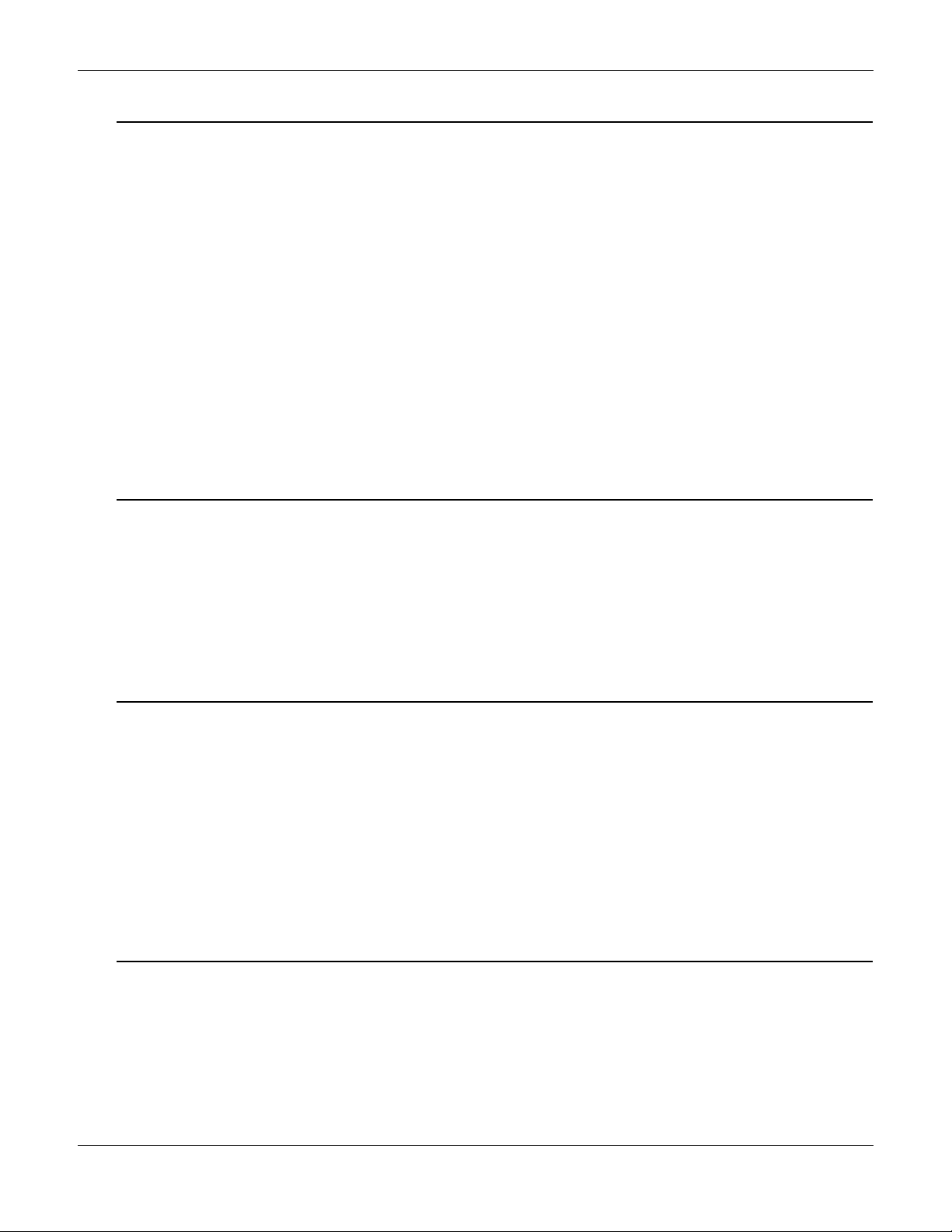
Reference Manual (SIP Version)
Mediatrix 1204 xv
Chapter 21
Digit Maps........................................................................................................................243
What is a Digit Map?.................................................................................................................................243
Syntax.......................................................................................................................................................243
Special Characters ...................................................................................................................................244
How to Use a Digit Map............................................................................................................................244
Combining Several Expressions ............................................................................................................................. 245
Using the # and * Characters.................................................................................................................................. 245
Using the Timer....................................................................................................................................................... 245
Calls Outside the Country ....................................................................................................................................... 245
Example .................................................................................................................................................................. 245
Validating a Digit Map ............................................................................................................................................. 246
Setting up Digit Maps................................................................................................................................246
Refused Digit Maps................................................................................................................................................. 246
Digit Maps Timeouts................................................................................................................................................ 247
Digit Map Examples..................................................................................................................................247
Digit Map Example 1 – Standard Calls.................................................................................................................... 247
Digit Map Example 2 – PBX Emulation................................................................................................................... 249
Chapter 22
Telephony Features ........................................................................................................251
Call Processes..........................................................................................................................................251
Types of Calls.......................................................................................................................................................... 251
Making Calls.............................................................................................................................................253
Complete Dialing Sequence.................................................................................................................................... 253
Dialing a Telephone Number or Numerical Alias .................................................................................................... 253
Emergency Call ........................................................................................................................................254
Chapter 23
Telephony Attributes ......................................................................................................255
Automatic Call...........................................................................................................................................255
Call Direction Restriction ..........................................................................................................................256
Hook Flash Processing.............................................................................................................................256
IP Address Call Service............................................................................................................................257
Enabling IP Address Calls....................................................................................................................................... 257
Dialing an IP Address.............................................................................................................................................. 257
PIN Dialing................................................................................................................................................258
Remote Line Extension.............................................................................................................................259
Delayed Hot Line ......................................................................................................................................261
Chapter 24
Management Server Configuration................................................................................263
Using the Management Server.................................................................................................................263
Configuration Source............................................................................................................................................... 263

Contents
xvi Mediatrix 1204
Chapter 25
Quality of Service (QoS).................................................................................................265
Differentiated Services (DS) Field ...........................................................................................................265
IEEE 802.1q..............................................................................................................................................266
VLAN ........................................................................................................................................................267
Chapter 26
Syslog Daemon ...............................................................................................................269
Syslog Daemon Configuration..................................................................................................................269
Configuration Source............................................................................................................................................... 270
Customizing Syslog Messages ............................................................................................................................... 271
Configuring the Syslog Daemon Application........................................................................................................... 271
Chapter 27
Statistics ..........................................................................................................................273
RTP Statistics ...........................................................................................................................................273
Statistics Buffers...................................................................................................................................................... 273
How are Statistics Collected?.................................................................................................................................. 273
Statistics by Syslog ................................................................................................................................................. 274
Example .................................................................................................................................................................. 275
Chapter 28
Maximum Transmission Unit (MTU)..............................................................................277
What is MTU?...........................................................................................................................................277
Mediatrix 1204 MTU .................................................................................................................................277
Possible Hardware Problem .....................................................................................................................277
Chapter 29
Troubleshooting..............................................................................................................279
General Operation Issues.........................................................................................................................279
Calling Issues ...........................................................................................................................................282
Fax Issues ................................................................................................................................................285
Tested Fax Models.................................................................................................................................................. 286
Issues Arising from Specific Combinations/Scenarios............................................................................................ 287
Configuration Issues.................................................................................................................................289
Software Upgrade Issues .........................................................................................................................289
SNMP Management Software Issues.......................................................................................................291

Reference Manual (SIP Version)
Mediatrix 1204 xvii
Appendices
Appendix A
Standards Compliance and Safety Information ...........................................................295
Standards Supported................................................................................................................................295
Disclaimers ...............................................................................................................................................296
Federal Communications Commission (FCC) Part 15 ............................................................................................ 296
Federal Communications Commission (FCC) Part 68 ............................................................................................ 296
Industry Canada...................................................................................................................................................... 297
CE Marking.............................................................................................................................................................. 297
JATE........................................................................................................................................................................ 298
Translated Warning Definition ..................................................................................................................298
Safety Warnings .......................................................................................................................................299
Circuit Breaker (15A) Warning ................................................................................................................................ 299
TN Power Warning.................................................................................................................................................. 299
Product Disposal Warning....................................................................................................................................... 299
No. 26 AWG Warning.............................................................................................................................................. 299
LAN Connector Warning ......................................................................................................................................... 299
Socket Outlet Warning ............................................................................................................................................ 299
PFT (Power Fail Transfer) Warning ........................................................................................................................ 300
Electrical Shock Warning ....................................................................................................................................... 300
Safety Recommendations.........................................................................................................................300
Appendix B
Standard Hardware Information.....................................................................................301
Industry Standard Protocols .....................................................................................................................301
Hardware Features...................................................................................................................................302
Display..................................................................................................................................................................... 302
Interfaces................................................................................................................................................................. 302
Power ...................................................................................................................................................................... 302
Casing / Installation................................................................................................................................................. 302
Product Architecture Details.....................................................................................................................302
Real Time Fax Router Technical Specifications.......................................................................................302
PSTN Interface (FXO) ..............................................................................................................................303
Audio Specifications .................................................................................................................................303
DTMF Tone Detection ..............................................................................................................................303
DTMF Tone Generation............................................................................................................................304
MTBF Value..............................................................................................................................................304
Power Consumption .................................................................................................................................304
Measurements at the DC input................................................................................................................................ 304
Operating Environment.............................................................................................................................304
Dimensions and Weight............................................................................................................................305
Warranty...................................................................................................................................................305
Appendix C
Cabling Considerations..................................................................................................307
RJ-45 Cable..............................................................................................................................................307
Straight Through Cable........................................................................................................................................... 307

Contents
xviii Mediatrix 1204
Crossover Cable...................................................................................................................................................... 308
RJ-11 (Telephone) Cable .........................................................................................................................309
Wiring Conventions................................................................................................................................................. 309
Appendix D
Country-Specific Parameters.........................................................................................311
Definitions.................................................................................................................................................311
Conventions ............................................................................................................................................................ 311
Distinctive Ring........................................................................................................................................................ 313
Australia....................................................................................................................................................314
Australia 1 ............................................................................................................................................................... 314
Austria.......................................................................................................................................................315
Austria 1.................................................................................................................................................................. 315
Austria 2.................................................................................................................................................................. 316
Brazil.........................................................................................................................................................317
China ........................................................................................................................................................318
Czech Republic.........................................................................................................................................319
France.......................................................................................................................................................320
Germany...................................................................................................................................................321
Germany 1............................................................................................................................................................... 321
Germany 3............................................................................................................................................................... 322
Hong Kong................................................................................................................................................323
Indonesia..................................................................................................................................................324
Israel.........................................................................................................................................................325
Italy...........................................................................................................................................................326
Japan........................................................................................................................................................327
Malaysia....................................................................................................................................................328
Mexico ......................................................................................................................................................329
Netherlands ..............................................................................................................................................330
New Zealand.............................................................................................................................................331
North America...........................................................................................................................................332
North America 1 ...................................................................................................................................................... 332
Russia.......................................................................................................................................................333
Spain.........................................................................................................................................................334
Sweden.....................................................................................................................................................335
Switzerland...............................................................................................................................................336
Thailand....................................................................................................................................................337
UK.............................................................................................................................................................338
Appendix E
Glossary...........................................................................................................................339
Appendix F
List of Acronyms.............................................................................................................347
Appendix G
List of MIB Parameters ...................................................................................................349
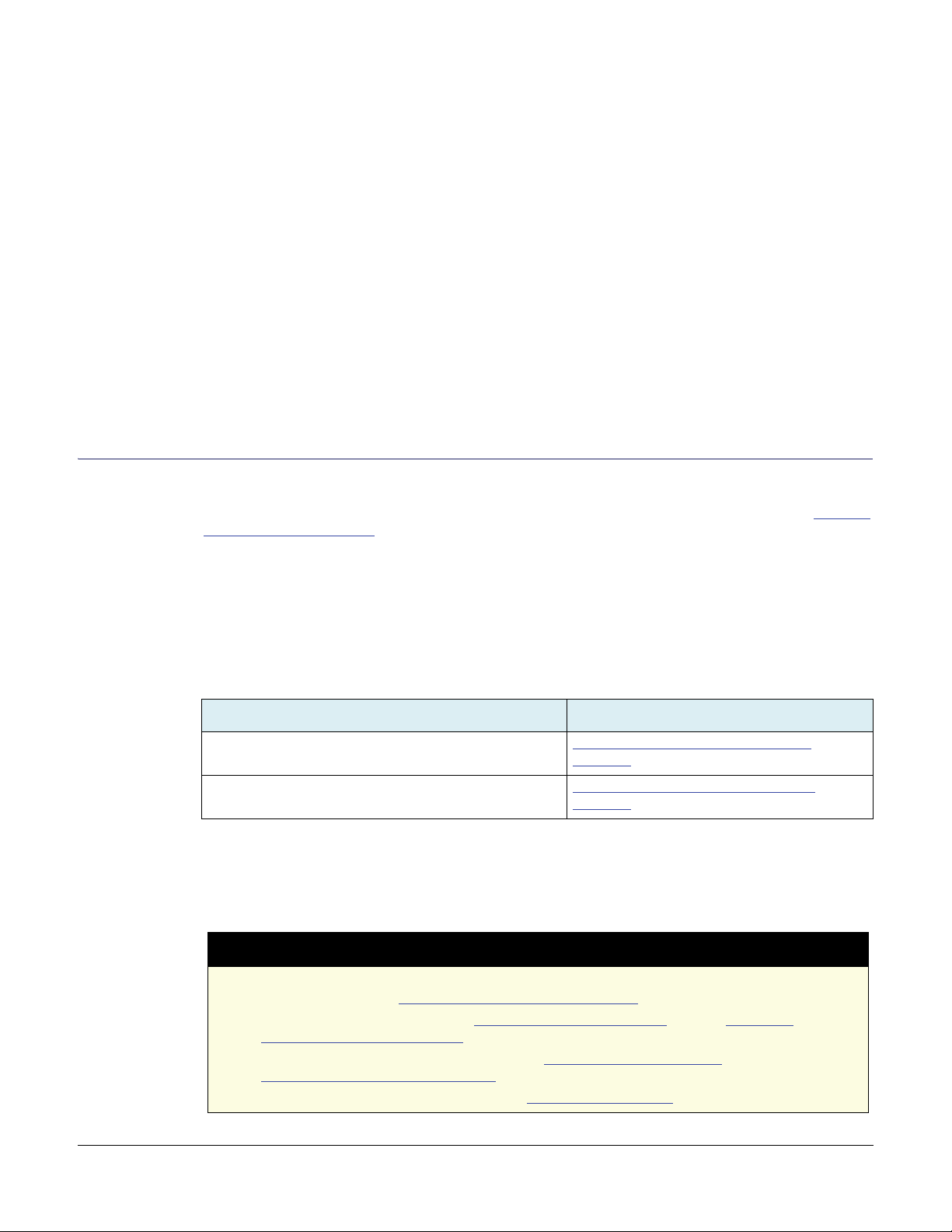
Mediatrix 1204 xix
PREFACE
PAbout this Manual
Thank you for purchasing the Mediatrix 1204 from Mediatrix.
The Mediatrix 1204 is a SIP Gateway that connects up to four SCN lines or analog PBX extensions to a Local
Area Network (LAN) with access to an Intranet or the Internet to permit high-quality, full duplex, audio/fax
communications over IP Packet Networks. This way, the Mediatrix 1204 acts as a Gateway for bridged
communications.
To ensure maximum flexibility, the Mediatrix 1204 can:
dynamically detect the most commonly used IP Telephony codecs and fax protocols, including
T.38
be auto-provisioned and remotely managed and upgraded
Document Objectives
The Mediatrix 1204 Reference Manual provides technical information for the Mediatrix 1204.
Use the Mediatrix 1204 Reference Manual in conjunction with the appropriate publications listed in “Related
Documentation” on page xx.
New Documentation
This new version of the Mediatrix 1204 introduces changes to the documentation. The information formerly in
the User’s Manual has now been included in this Reference Manual.
If you are an end-user who is looking for information on how to use the features on your telephone, refer to
the following chapters:
What’s New in this Version
• Possibility to define the format used, in the SDP portion of SIP packets, to advertise the unit's
T.38 capabilities. See “T.38 Negotiation Syntax” on page 235 for more details.
• Presence Compositor server. See “SIP Configuration” on page 66 (web) or “Presence
Compositor Server” on page 142 (SNMP) for more details.
• Possibility to set Publication parameters. See “SIP Publication” on page 68 (web) or
“Publication Parameters” on page 227 (SNMP) for more details.
• Added Austria2 as supported country. See “Austria 2” on page 316 for more details.
Table 1: End-User Information
Information Where to get it
Call processes, how to make calls, and emergency calls “Chapter 22 - Telephony Features” on
page 251
How to use the telephony attributes such as an automatic
call, IP address call service, etc. “Chapter 23 - Telephony Attributes” on
page 255
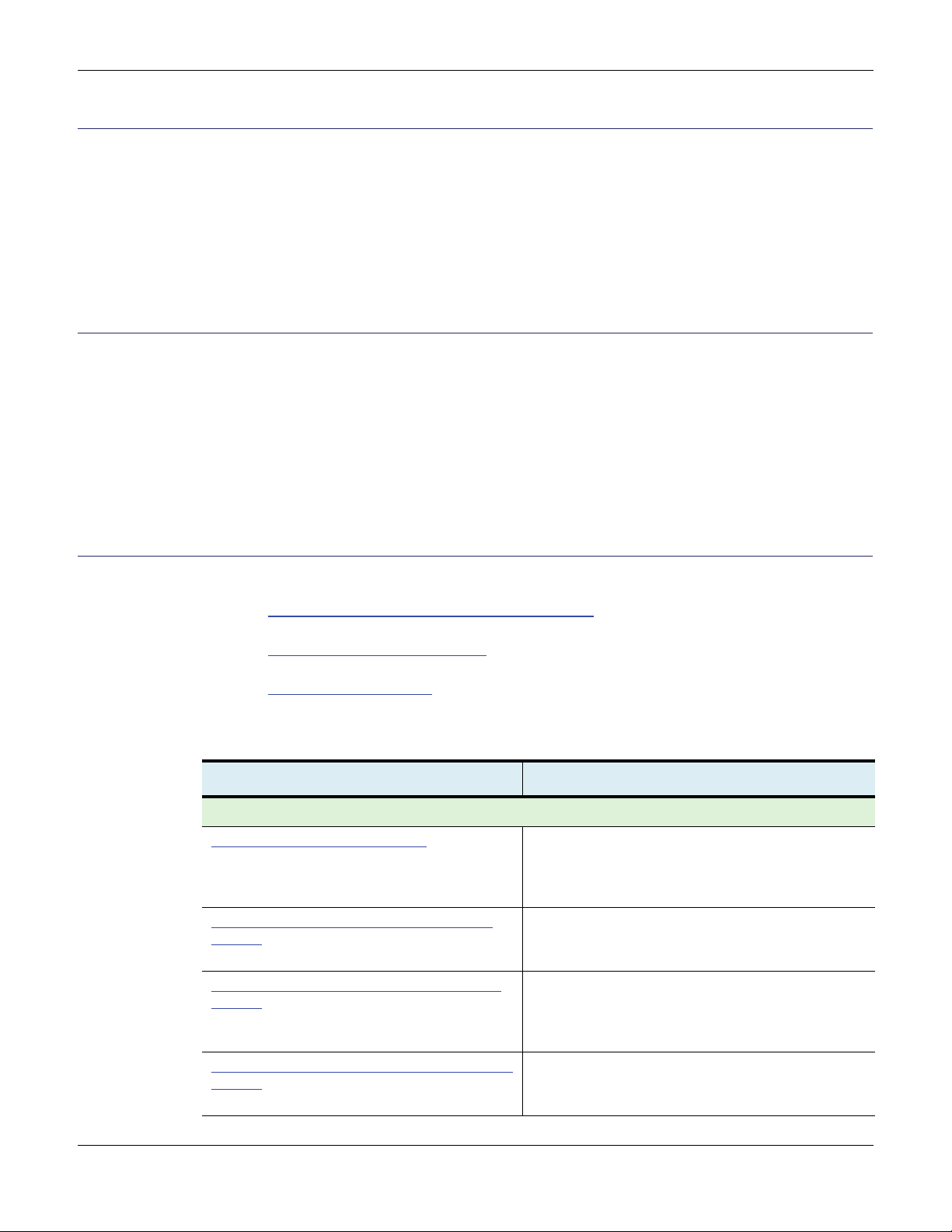
Preface - About this Manual Intended Audience
xx Mediatrix 1204
Intended Audience
This manual provides all the technical information needed to install and manage the Mediatrix 1204. It is
intended for network administrators and system managers who install and set up network equipment;
consequently, it assumes a basic working knowledge of LANs.
From the perspective of the LAN administrator, a Mediatrix 1204 presents itself like another device to add to
the LAN. It requires the same kind of TCP/IP addressing. The Mediatrix 1204 can also use a DHCP server on
the LAN to automatically receive its IP configuration assignment.
Related Documentation
In addition to this manual, the Mediatrix 1204 document set includes the following:
MIB Reference Manual
Lists and explains all parameters in the MIB structure.
Mediatrix 1204 Quick Start Guide
This printed booklet allows you to quickly setup and work with the Mediatrix 1204.
Be sure to read any readme files, technical bulletins, or additional release notes for important information.
Document Structure
The Mediatrix 1204 Reference Manual has three parts:
“Installation and Web Page Configuration” on page 1. This part describes various installation
scenarios of the Mediatrix 1204 and how to configure the unit via its web interface.
“SNMP Configuration” on page 101. This part describes all SNMP-related parameters of the
Mediatrix 1204.
“Appendices” on page 293: This part contains supplemental information useful to the reader.
The Mediatrix 1204 Reference Manual contains the following information.
Table 2: Mediatrix 1204 Reference Manual Chapter/Appendices
Title Summary
Installation and Web Page Configuration
“Chapter 1 - Installation” on page 3 Describes the various installation scenarios of the
Mediatrix 1204. Also presents the possible states and
LED patterns of the Mediatrix 1204, as seen from an
operator perspective.
“Chapter 2 - Web Interface – Introduction” on
page 25 Describes how to access the embedded web server of
the Mediatrix 1204 to set parameters by using the
HTTP protocol.
“Chapter 3 - Web Interface – Management” on
page 31 Describes the Management page of the web interface,
which allows you to configure the configuration file
download and firmware download parameters of the
Mediatrix 1204.
“Chapter 4 - Web Interface – SIP Parameters” on
page 65 Describes the SIP page of the web interface, which
allows you to configure various SIP-related
parameters of the Mediatrix 1204.
Table of contents
Popular Gateway manuals by other brands
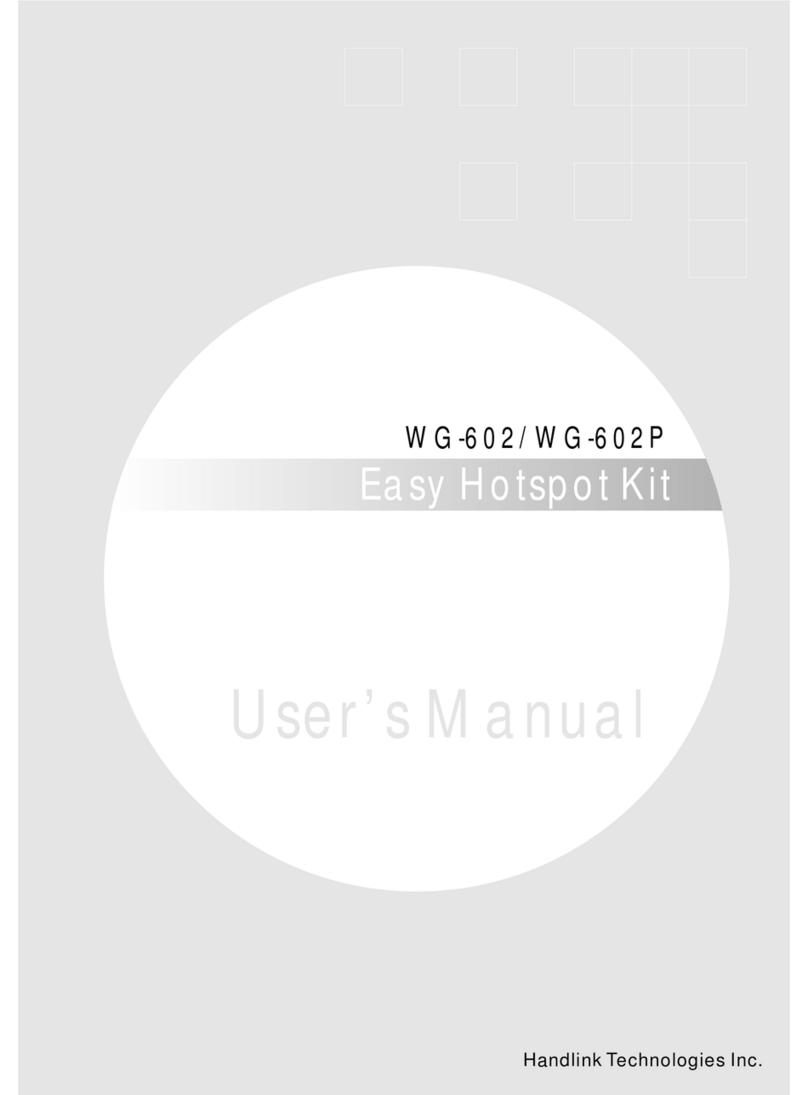
Handlink Technologies
Handlink Technologies WG-602 user manual

Rosemount
Rosemount 1420 quick start guide
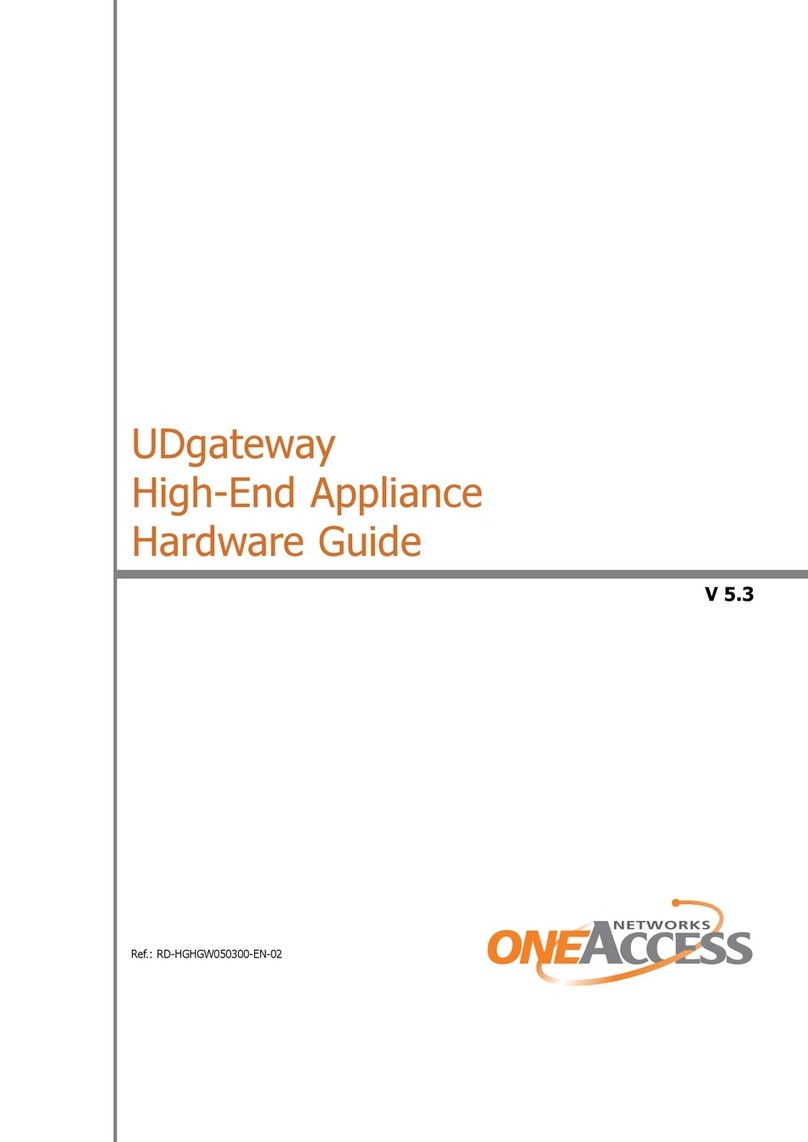
OneAccess
OneAccess UDgateway H5 Hardware guide
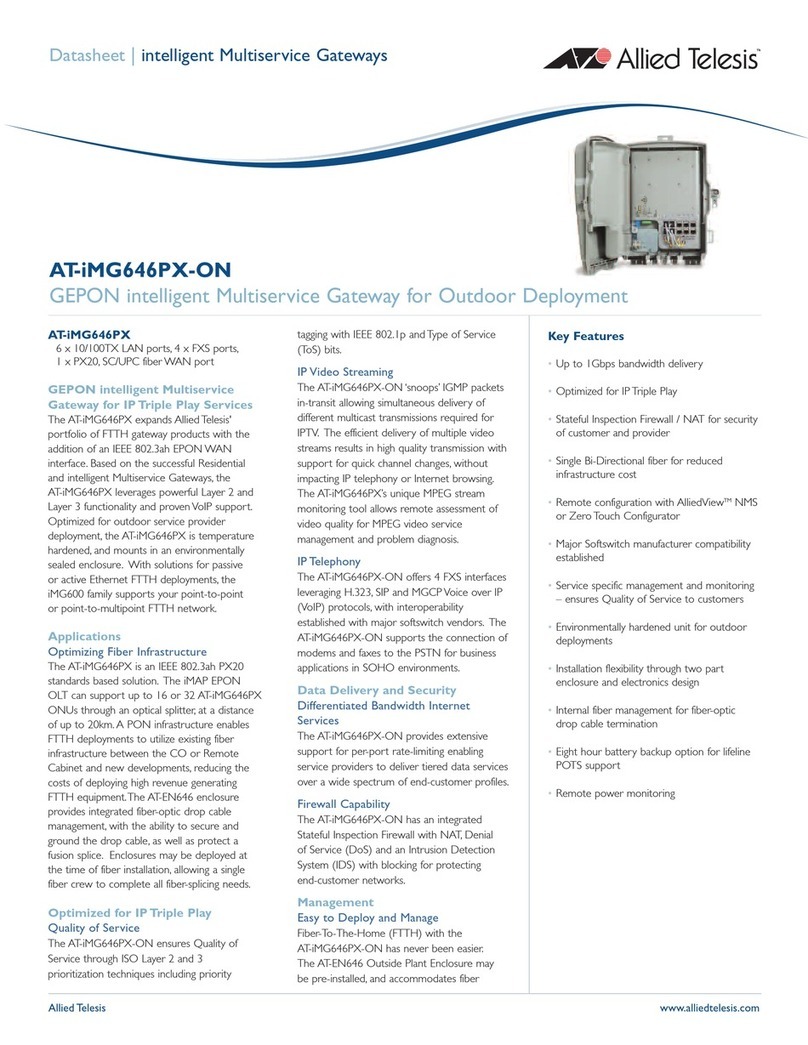
Allied Telesis
Allied Telesis AT-iMG646PX-ON Specifications

Grandstream Networks
Grandstream Networks GXW42XX series user manual

Digi
Digi ConnectPort X2e Setup instructions