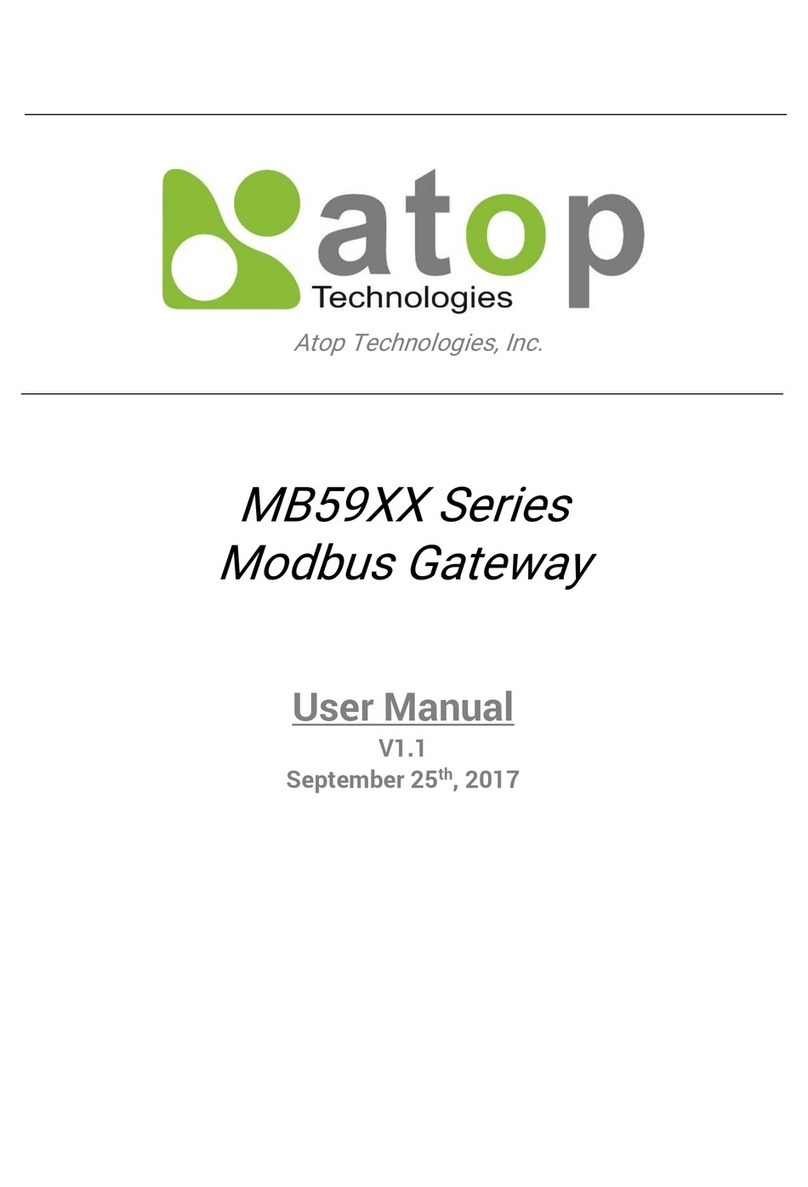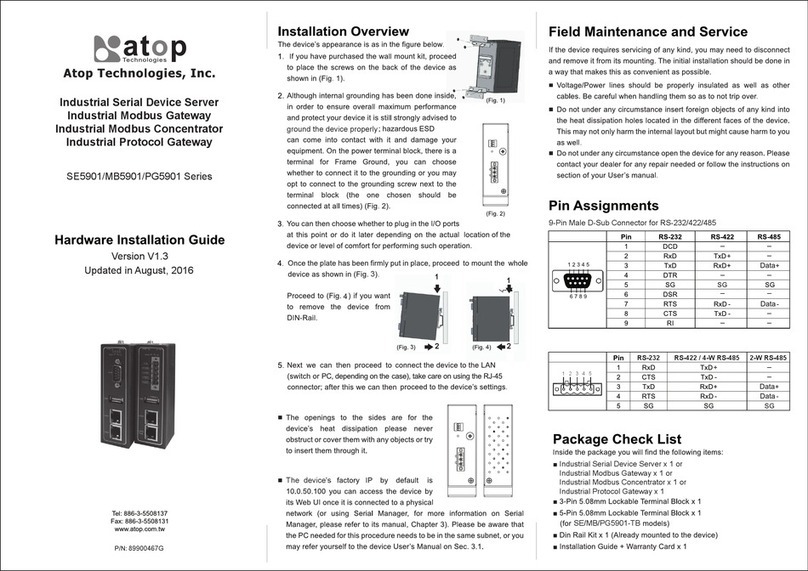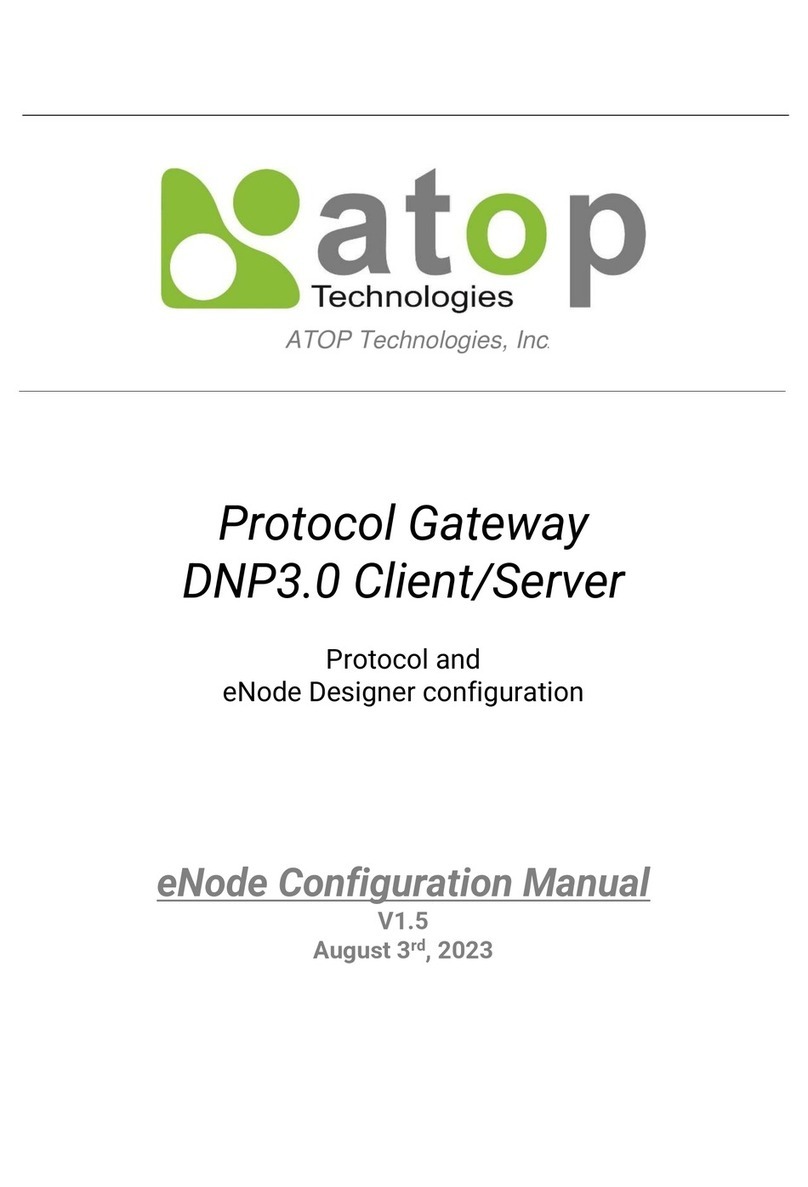3.3.1.5 Data Link Transmission Mode.......................................................................................25
4IEC 60870-5-104 Configuration Guide............................................................................27
4.1 IEC 60870-5-104 Client configuration.................................................................................................27
4.1.1 IEC 60870-5-104 Client Settings ........................................................................................28
4.1.1.1 General Interrogation (ms) ...........................................................................................28
4.1.1.2 Interrogation for Group X (ms) ......................................................................................28
4.1.1.3 Request Counter General for Group X (ms) ...................................................................28
4.1.1.4 Command Timeout (ms) ...............................................................................................28
4.1.1.5 Interrogation Intervals (ms)...........................................................................................29
4.1.2 IEC 60870-5-104 Client, Remote IED Tab Layout and Address Settings.........................30
4.1.2.1 ASDU Address ...............................................................................................................30
4.1.2.2 IP Address .....................................................................................................................30
4.1.2.3 TCP Port ........................................................................................................................30
4.1.3 IEC 60870-5-104 Remote IED Data point list......................................................................31
4.1.3.1 Adding Data Points........................................................................................................32
4.1.4 IEC 60870-5-104 Remote IED Commands List ..................................................................33
4.1.4.1 Adding Commands ........................................................................................................34
4.1.5 IEC 60870-5-104 Remote IED Data Point and Command Parameters...............................35
4.1.5.1 Tag.................................................................................................................................35
4.1.5.2 Data Type.......................................................................................................................35
4.1.5.3 Time Stamp ...................................................................................................................35
4.1.5.4 Start IOA ........................................................................................................................35
4.1.5.5 Count .............................................................................................................................35
4.1.5.6 Operation Mode .............................................................................................................35
4.2 IEC 60870-5-104 Server configuration................................................................................................37
4.2.1 IEC 60870-5-104 Server Settings .......................................................................................38
4.2.1.1 ASDU Address ...............................................................................................................38
4.2.1.2 Max ADPU size ..............................................................................................................38
4.2.1.3 Event Buffer Size ...........................................................................................................38
4.2.1.4 TCP Port ........................................................................................................................38
4.2.1.5 Command Timeout (ms) ...............................................................................................38
4.2.1.6 Limitation of Connections .............................................................................................38
4.2.2 IEC 60870-5-104 Server Tab Layout and Address Settings ...............................................39
4.2.3 IEC 60870-5-104 Server Data point and Command Reference list ....................................40
4.2.3.1 Adding Data Point and Command References ..............................................................41
4.3 IEC 60870-5-104 Common Settings ...................................................................................................42
4.3.1.1 K Value...........................................................................................................................42
4.3.1.2 w Value ..........................................................................................................................42
4.3.1.3 t0 Value (s) –Connection Establishment Timeout........................................................42
4.3.1.4 t1 Value (s) –Send or Test APDU Timeout ...................................................................42
4.3.1.5 t2 Value (s) –Acknowledgement Timeout ....................................................................42
4.3.1.6 t3 Value (s) –Idle State Test Frame Timeout ...............................................................43
4.3.1.7 Clock Sync Period (ms) (Client only) .............................................................................43
4.3.1.8 Command Response ACTTERM used (Sever only) .......................................................43
5Using Auto-increment....................................................................................................44
6IEC 60870-5-101 Interoperability....................................................................................45
6.1 System or device.................................................................................................................................45
6.2 Network configuration..........................................................................................................................45
6.3 Physical layer ......................................................................................................................................45
6.4 Link layer.............................................................................................................................................47
6.5 Application layer..................................................................................................................................48
6.6 Basic application functions..................................................................................................................54
7IEC 60870-5-104 Interoperability....................................................................................58