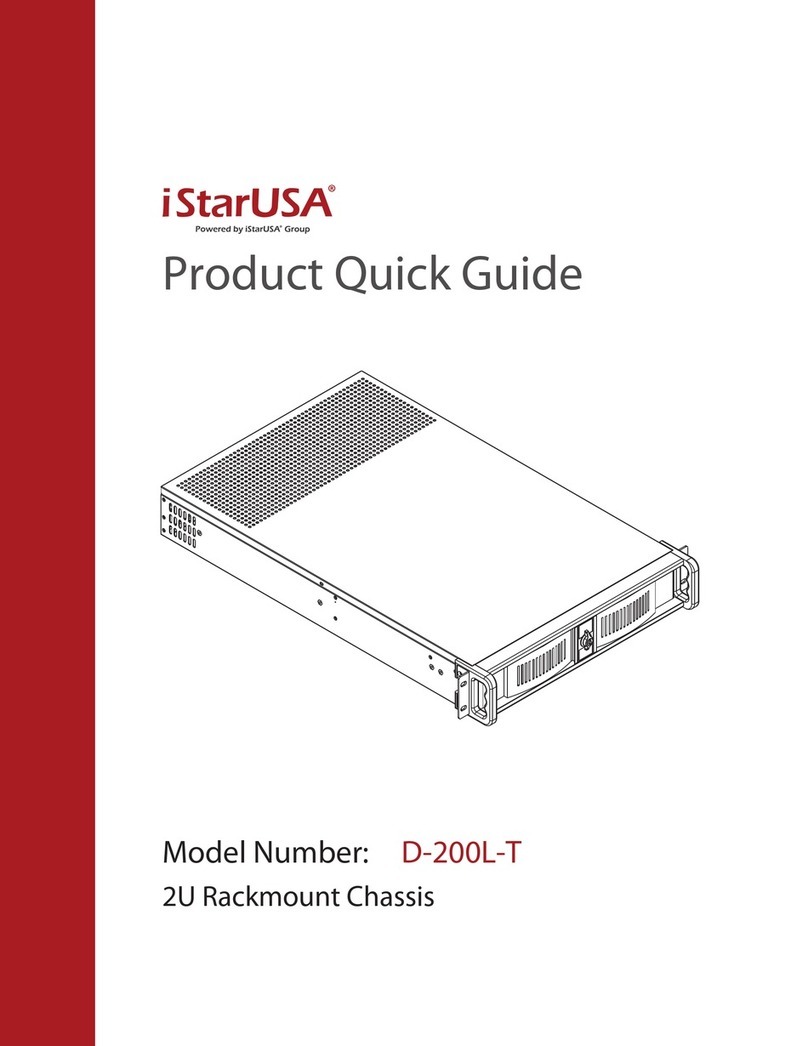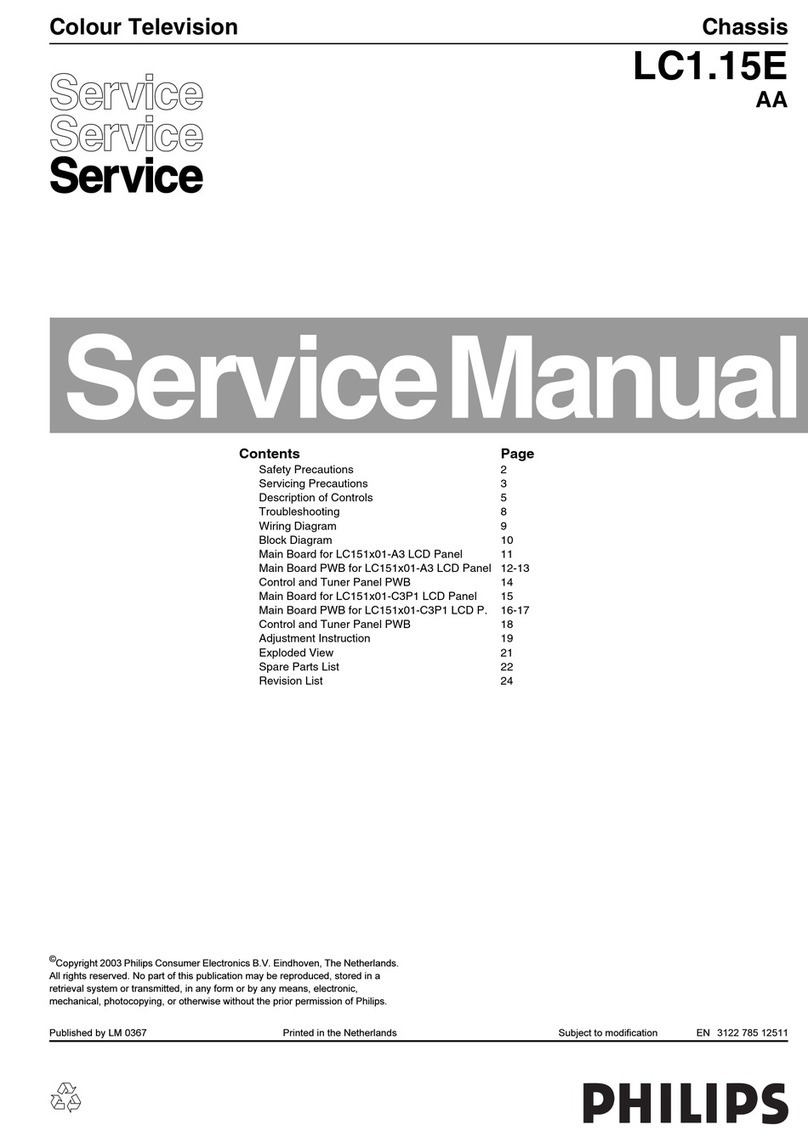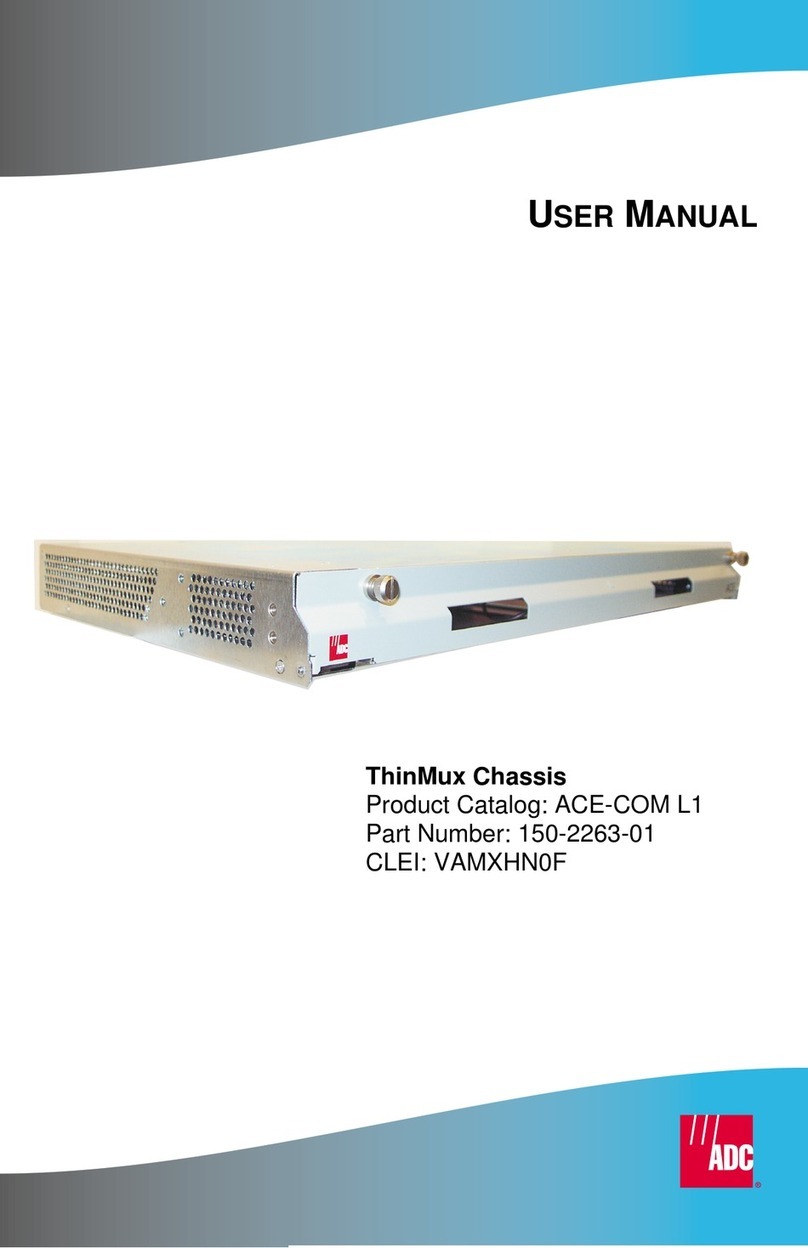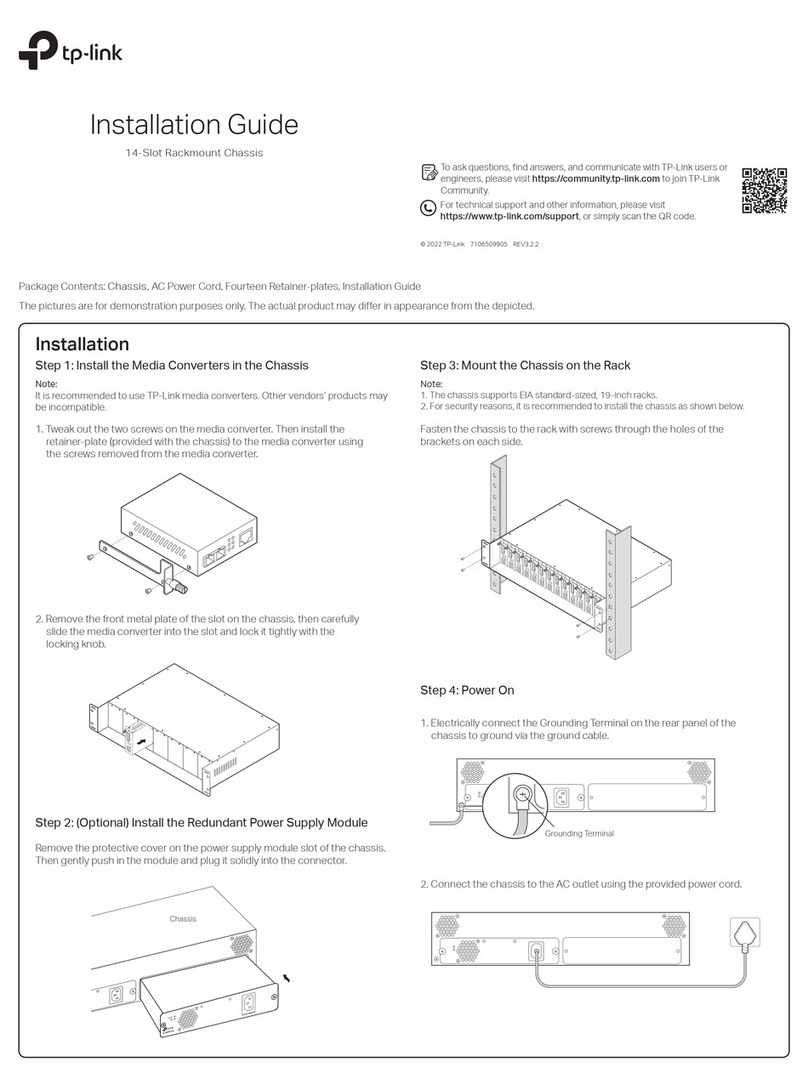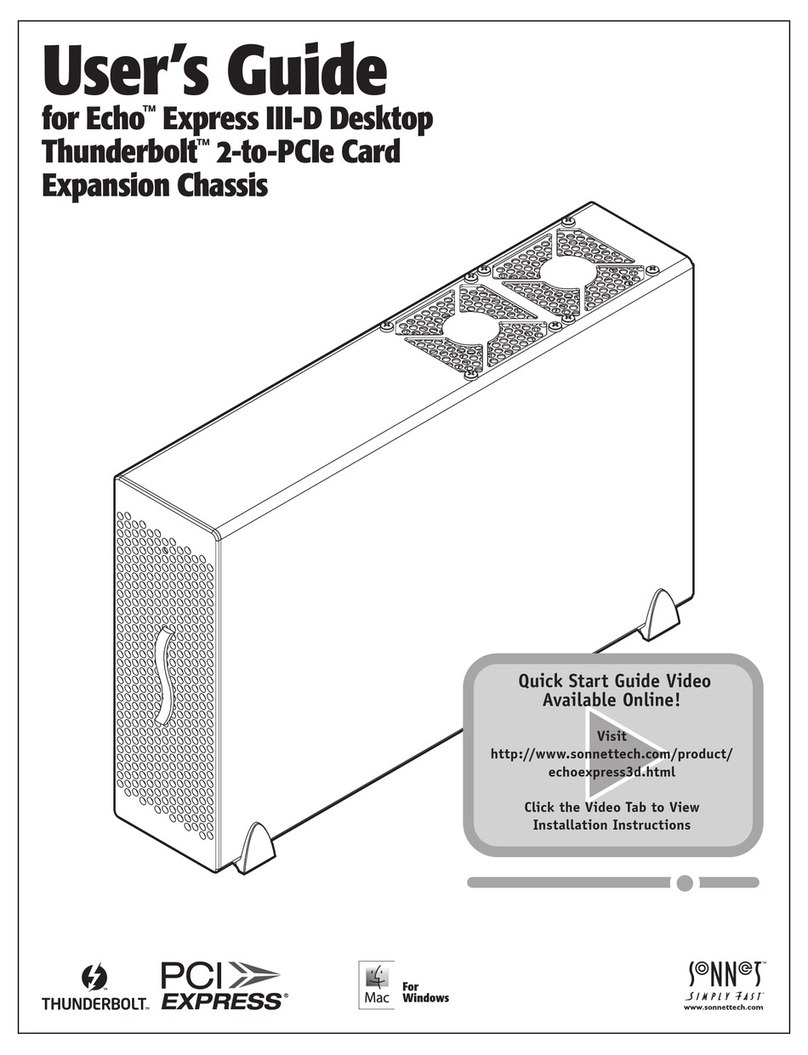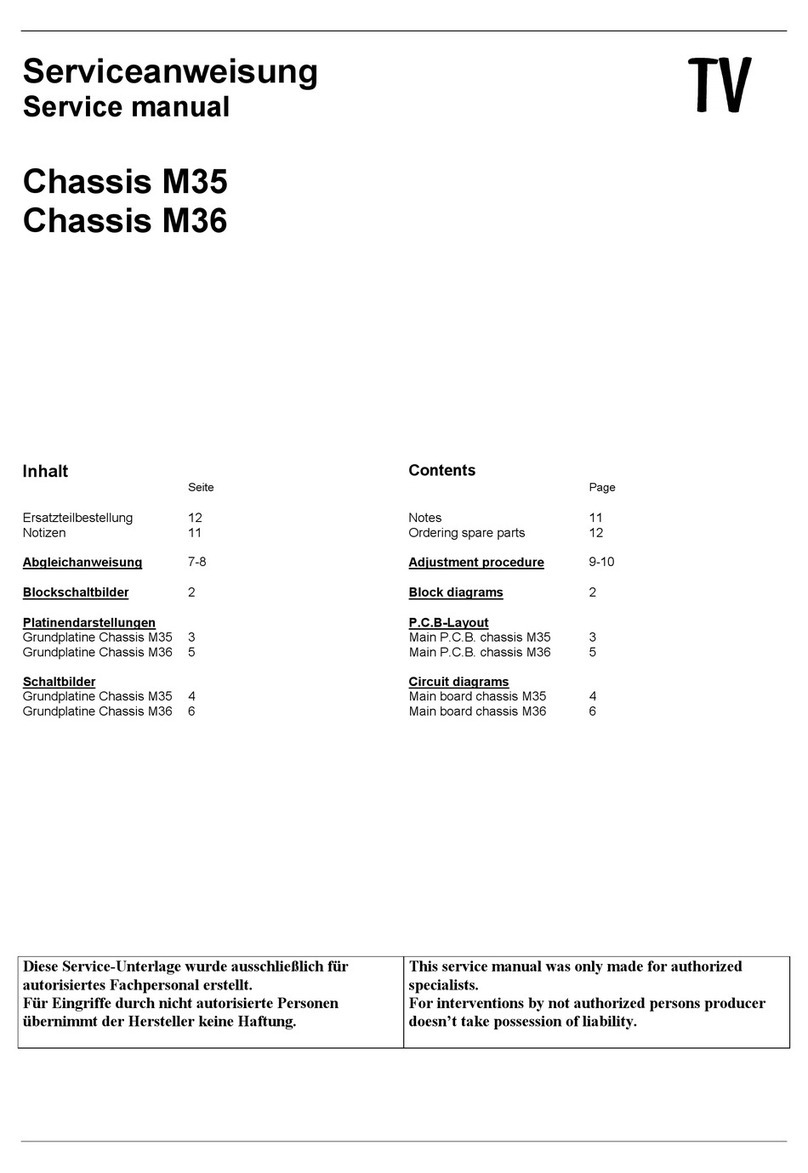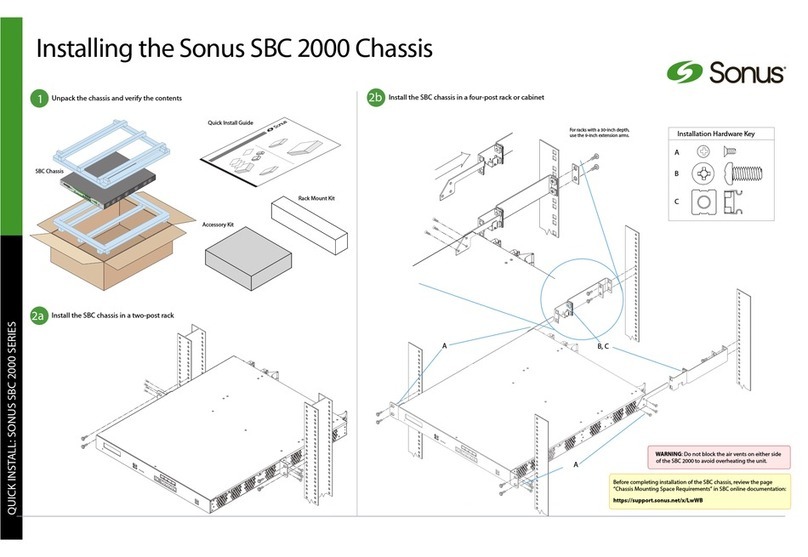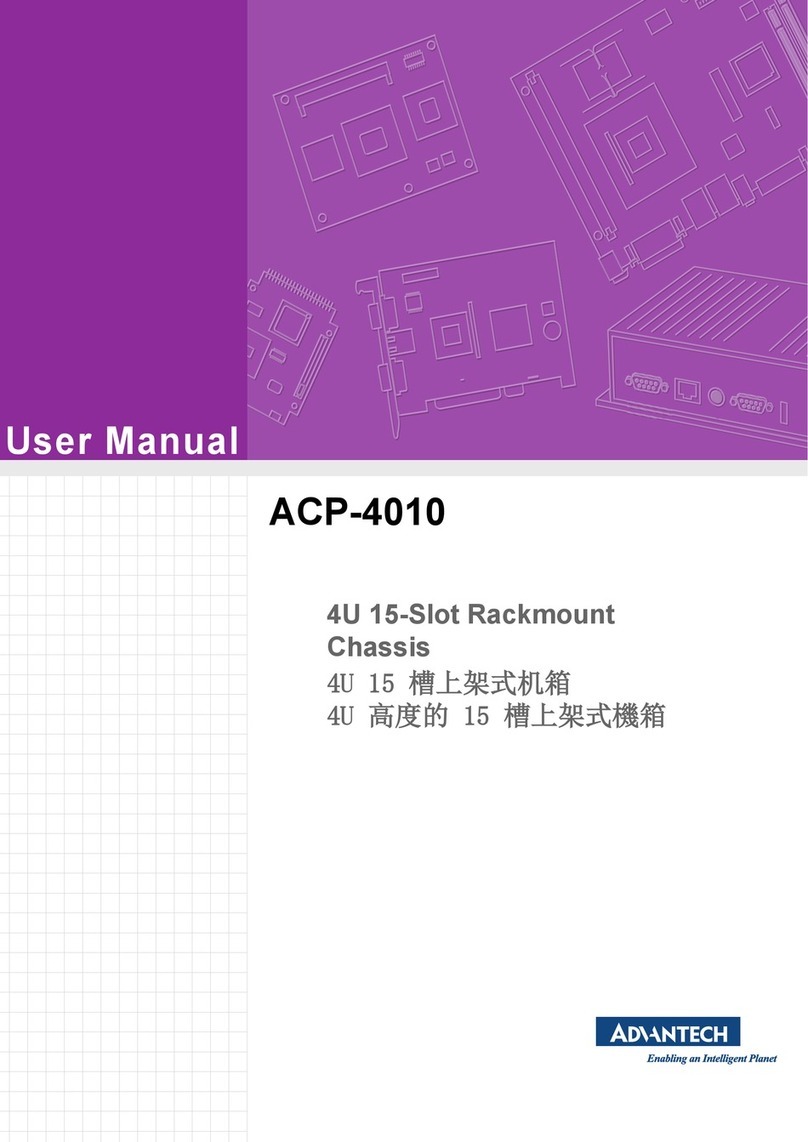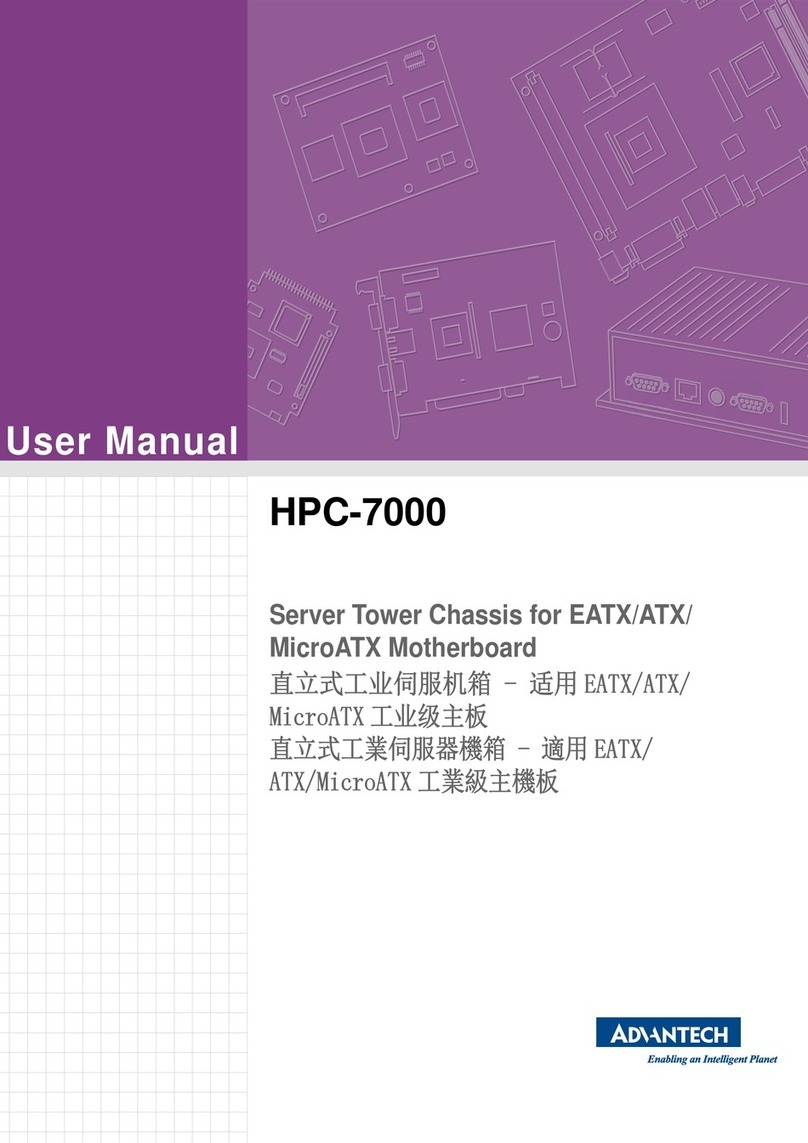Mediastar 769 User manual

The MediaStar 769 chassis holds a single
MediaStar ‘blade’ processor module. It is
powered with a mains input and can be
installed in a 19” rack (with an optional rack
mounting kit) or be used as a ‘standalone’
unit, anywhere with suitable network access.
It will accept any current or legacy MediaStar
processor ‘blade’.
The chassis has a replaceable mains power supply
module (768), which converts electrical mains input
voltage into the low voltage DC power that the
processor module ‘blade’ uses. The PSU has a
thermostatically controlled fan that provides forced
air cooling for the whole chassis.
Both the output power rails and the fan are monitored,
and if any problems are detected, the power supply
will communicate with an installed 79x ‘blade’, which
will show a warning on its front panel and send an IP
warning message to the Media Manager administration
system and optionally a corporate SNMP monitoring
system. In the event of a PSU module failure, it can be
quickly swapped out, by qualied service personnel, for
another 768 PSU unit.
19” rack mounting kits can be ordered separately
that will allow one or two 769 units to be mounted in
a 1U rack aperture (769-RMK-S Single 769 rack-mount
kit or 769-RMK-D dual 769 rack-mount kit).
Processor ‘blades’ should be ordered separately,
depending upon the functionality required.
What’s in the box:
•769 chassis (including a 768 power
supply module)
•AC mains power cable
MediaStar 769 Chassis Installation Guide
QUICK START GUIDE
200-2326 v1 1/8

Important Safety Instructions
1. Read these instructions.
2. Keep these instructions.
3. Heed all warnings.
4. Follow all instructions.
5. Do not use this apparatus near water.
6. Clean only with a dry cloth.
7. Do not block any ventilation openings. Install in
accordance with the manufacturer’s instructions.
8. Do not install near any heat sources such as radiators,
heat registers, stoves or other apparatus (including
ampliers) that produce heat.
9. This unit must be installed using mains (AC supply) plugs
and sockets that contain a protective earth (ground)
connection. The mains socket(s) must be located near
the equipment, remain operable and be easily accessible
to disconnect the unit in the case of an emergency.
10. Do not defeat the safety purpose of the polarised or
grounding-type plug. A polarised plug has two blades
with one wider than the other. A grounding type plug
has two blades and a third grounding prong. The wide
blade or the third prong are provided for your safety.
If the provided plug does not t into your outlet, consult
an electrician for replacement of the obsolete outlet.
11. Protect the power cord(s) from being walked on or
pinched particularly at plugs, convenience receptacles,
and the point where they exit from the apparatus.
12. Only use attachments/accessories specied by the
manufacturer.
13. Use only with the cart, stand tripod, bracket, or table
specied by the manufacturer, or sold with the apparatus.
When a cart is used, use caution when moving the cart/
apparatus combination to avoid injury from tip-over.
14. Unplug this apparatus during lightning storms or when
unused for long periods of time.
15. Refer all servicing to qualied service personnel. Servicing
is required when the apparatus has been damaged in any
way, such as power-supply cord or plug is damaged, liquid
has been spilled or objects have fallen into the apparatus,
the apparatus has been exposed to rain or moisture, does
not operate normally, or has been dropped.
Quick Start Guide
769 Chassis Installation Guide
2/8

Installation
Before installing the MediaStar 769 Chassis, ensure that the Regulatory Requirement Notices and Important Safety
Instructions at the beginning of this guide have been read.
Ensure that the mains supply has an adequate capacity and a reliable protective earth connection, particularly when
power distribution strips are used. The mains power required for the chassis can be found on the rear of the unit.
Atmospheric electricity
Connection of the MediaStar 769 chassis or processor modules directly or indirectly to a roof-top antenna without
suitable protection devices can leave the unit vulnerable to lightning strike/ atmospheric electrical discharge that may
result in damage and void the manufacturer’s warranty.
To minimise the possibility of damage from atmospheric electricity always:
•Follow best practice as dictated by your local electrical code and/or trade association.
•Use coaxial over-voltage protection units.
•Bond all masts and antennas to the building protective earth, and where available, the lightning protection system.
•Ensure that the screens of all coaxial cables entering and leaving the headend and/or ampliers are bonded to the
protective earth.
NOTE: Reliance upon the MediaStar 769 chassis safety earth provided by the AC power cord alone is insucient
to protect the unit from atmospheric voltage discharges.
Mounting the 769 chassis
When installing the 769 chassis ensure there is sucient free airow to keep MediaStar equipment below its max-
imum operating temperature. Ensure that the ventilation and fan grills remain un-obstructed and that connected
cables do not get tangled or can be pulled. Ensure no uids are located in the vicinity of the chassis.
Connect the 769 unit to the mains with the IEC mains cable(s) provided. On the front of the power supply module,
a blue light should be visible through the fan aperture which indicates the PSU is working. If a red fault light is on,
the DC voltage rails supplying the ‘blade’ module are outside their normal operating limits or the fan has failed or is
running too slowly. The fan should come on for ten seconds on power on, and then stop if the unit is cool. The fan
won’t run continuously unless the internal temperature of the chassis is high enough.
You can now install your chosen ‘blade’ module.
Quick Start Guide
769 Chassis Installation Guide
3/8

Installing a processor module ‘blade’ in the 769 chassis
Any MediaStar processor module ‘blade’ can be installed in a 769 chassis. It may be installed with the chassis power
on or o.
To install a new ‘blade’, do the following:
1. Take the new ‘blade’ from its packaging observing anti-static precautions. Touch only the edges of the printed
circuit board (PCB) or the metal case.
2. Carefully locate the top and bottom edges of the 'blade's' printed circuit board (PCB) into the plastic rack slides,
and gently push the module in. Care must be taken to ensure both PCB edges are located in the slides correctly.
If the rack is powered, the new ‘blade’ will automatically power up as it is pushed in. Indicators on the front of the
module will be illuminated appropriately.
3. Tighten the thumbscrew fasteners to hold the module in the chassis.
4. Connect the appropriate video, HDMI or RF input/output cables to the ‘blade’ connectors protruding from the rear
of the rack. Connect the appropriate network and control interface cables on the front.
5. Congure the ‘blade’ according to its own instructions.
Replacement of a 769 Chassis power supply module
If a fault is detected with the power supply module, the unit should be swapped out.
This process should only be carried out by suitably qualied service personnel, following the installation instructions
provided with the new power supply module.
Note that if the power supply is still partially working, the ‘blade’ will be powered down as soon as the PSU is removed
which will result in a loss of IP video feeds or other services from the ‘blade’. Replacing a (partially working) PSU
module may therefore need to be scheduled outside normal working hours or with a suitable notication of the
temporary disruption of service.
Please contact Cabletime or your equipment supplier to obtain a replacement power supply module (768-RP).
Quick Start Guide
769 Chassis Installation Guide
4/8

Technical Specications
POWER INPUT 100 – 240 VAC, 0.4 – 0.2A, 50/60 Hz
30 Watts via an IEC mains connector
EXTERNAL LNB POWER DRAIN
FROM DVB-S2 ‘BLADES’ 450mA
DIMENSIONS 22.7 x 19.6 x 4.4 cm
9 x 7.1 x 1.7”
WEIGHT 1.4 Kg without processor module
1.9 Kg with processor module
ENVIRONMENTAL 0 – 40º C
APPROVALS FCC Part 15, CE, CB
Quick Start Guide
769 Chassis Installation Guide
5/8
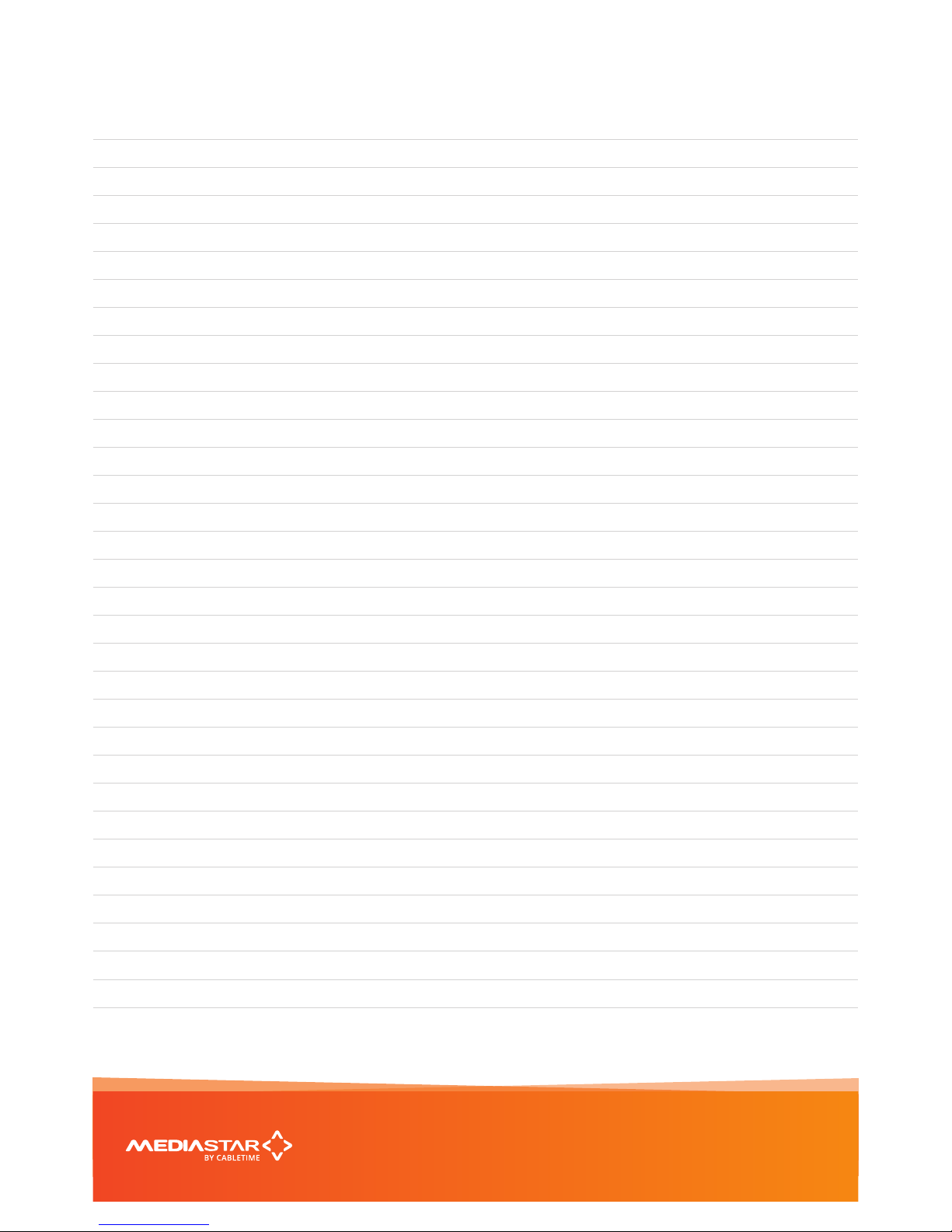
Notes
Quick Start Guide
769 Chassis Installation Guide
6/8
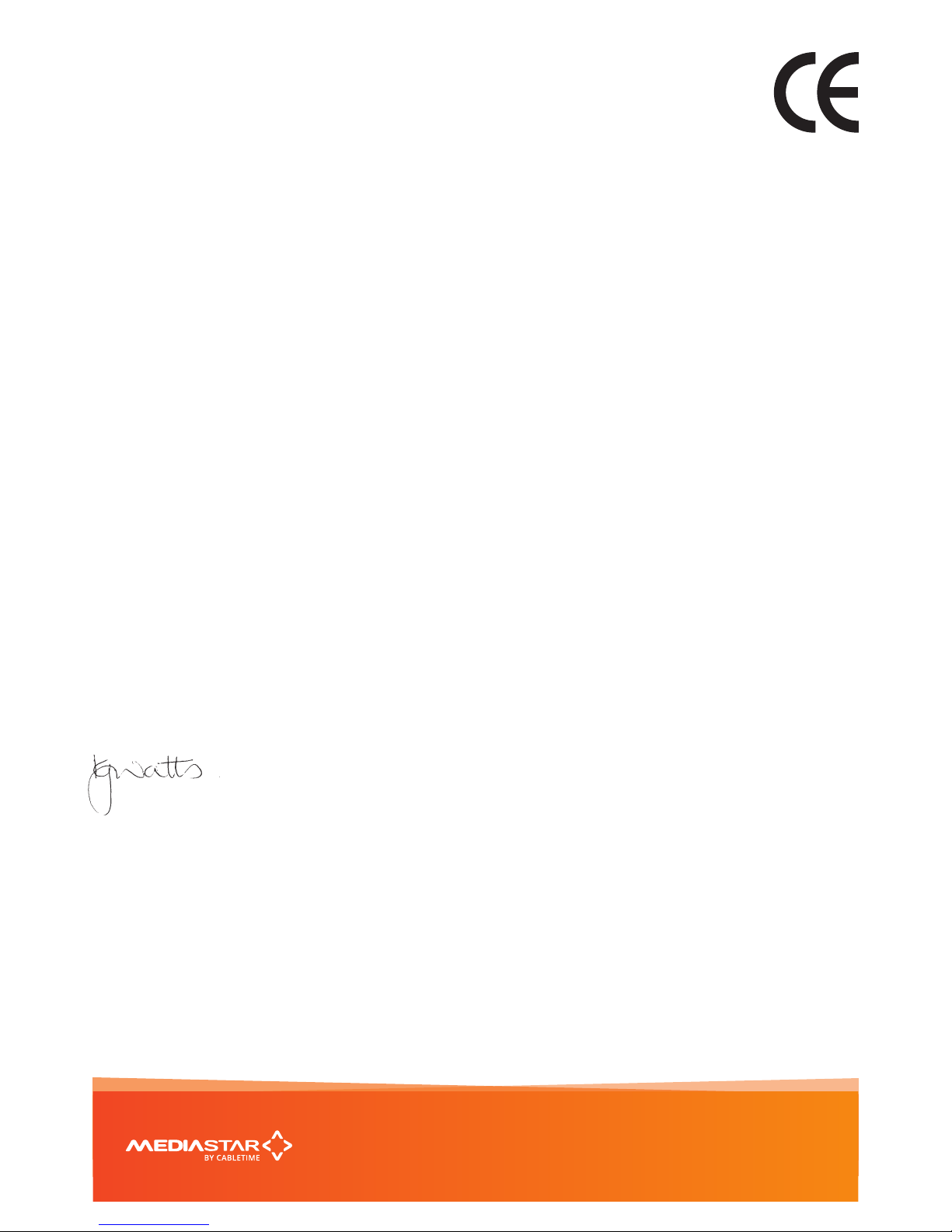
Declaration of Conformity
Cabletime Limited declares that the products listed below, when installed and operated
as described here, conform to the requirements of the directives shown:
Product names: MediaStar 769 Chassis
Product part numbers: 769
Directives:
2014/30/EU Electromagnetic Compatibility (EMC) Directive
2014/35/EU Low Voltage Directive
2011/65/EU RoHS2
The standards applied are:
EN55032:2012/AC 2013 Electromagnetic compatibility of multimedia equipment – Emissions requirements.
EN55024:2010 (including corrigendum June 2011) Information Technology equipment – Immunity characteristics.
EN61000-3-2:2014 Electromagnetic compatibility – Limits for harmonic current emissions.
EN61000-3-3:2013 Electromagnetic compatibility – Limitation of voltage changes, voltage uctuation
and icker.
IEC 60950-1:2005+A1:2009+A2:2013 Information Technology Equipment. Safety Requirements.
EN 60950-1:2006+A11:2009+A1:2010+A12:2011+A2:2013
UL 60950-1:2007/R:2014-10
CAN/CSA C22.2 No. 60950-1:2007/A2:2014-10
IEC 62368-1:2014 Audio/video, information and communication technology equipment.
Safety Requirements.
EN 62368-1:2014
UL 62368-1/2014
CSA/CAN C22.2 No. 62368-1-14
CB Certication Applicable to all CB scheme subscribing territories.
I hereby declare that the products listed here conform to the directives shown above when installed and used
according to their respective manuals.
Keith Watts
Technical Director
July 2017
Quick Start Guide
769 Chassis Installation Guide
7/8

United States of America
Cabletime Limited declares this equipment has been tested and found to comply with the limits for a Class A
digital device, pursuant to Part 15 of the FCC Rules Subpart B (15.107, 15.109). These limits are designed to provide
reasonable protection against harmful interference when the equipment is operated in a commercial environment.
This equipment generates, uses, and can radiate radio frequency energy and, if not installed and used in accordance
with the instruction manual, may cause harmful interference to radio communications. Operation of this equipment
in a residential area is likely to cause harmful interference in which case the user will be required to correct the
interference at his own expense.
This device complies with part 15 of the FCC Rules.
Operation is subject to the following conditions:
•This device may not cause harmful interference, and
•This device must accept any interference received, including interference that may cause undesired operation.
Correct Disposal of this Product
This marking on the product, accessories or literature, indicates that the product and its electronic
accessories should not be disposed of with other household waste at the end of its working life.
To prevent possible harm to the environment or human health from uncontrolled waste disposal,
please separate these items from other types of waste and recycle them responsibly to promote
the sustainable reuse of material resources.
Whilst all reasonable care has been taken to ensure the accuracy of this publication, the publishers and authors
cannot accept responsibility for any errors and omissions. Cabletime Limited reserves the right to revise this
publication and to make changes in the content from time to time without notice.
Copyright © Cabletime 2017. All rights reserved. No part of this guide may be reproduced, stored in a retrieval
system or transmitted in any form or by any means (electronic, mechanical, photocopying, recording or otherwise)
without the prior written permission of Cabletime Ltd.
Head Oce
Cabletime Ltd
64 Greenham Road
Newbury, Berkshire
RG14 7HX
United Kingdom
T: +44 1635 35111
www.cabletime.com
USA Oce
Cabletime USA
100 Valley Road
Mt. Arlington
NJ 07856
T: 973 770 8070
Asia Oce
Cabletime Asia
Room 2503, 25/F, Westin Centre
26 Hung To Road
Kwun Tong, Kowloon
Hong Kong
T: +852 3101 2650
Quick Start Guide
769 Chassis Installation Guide
8/8
Table of contents
Other Mediastar Chassis manuals