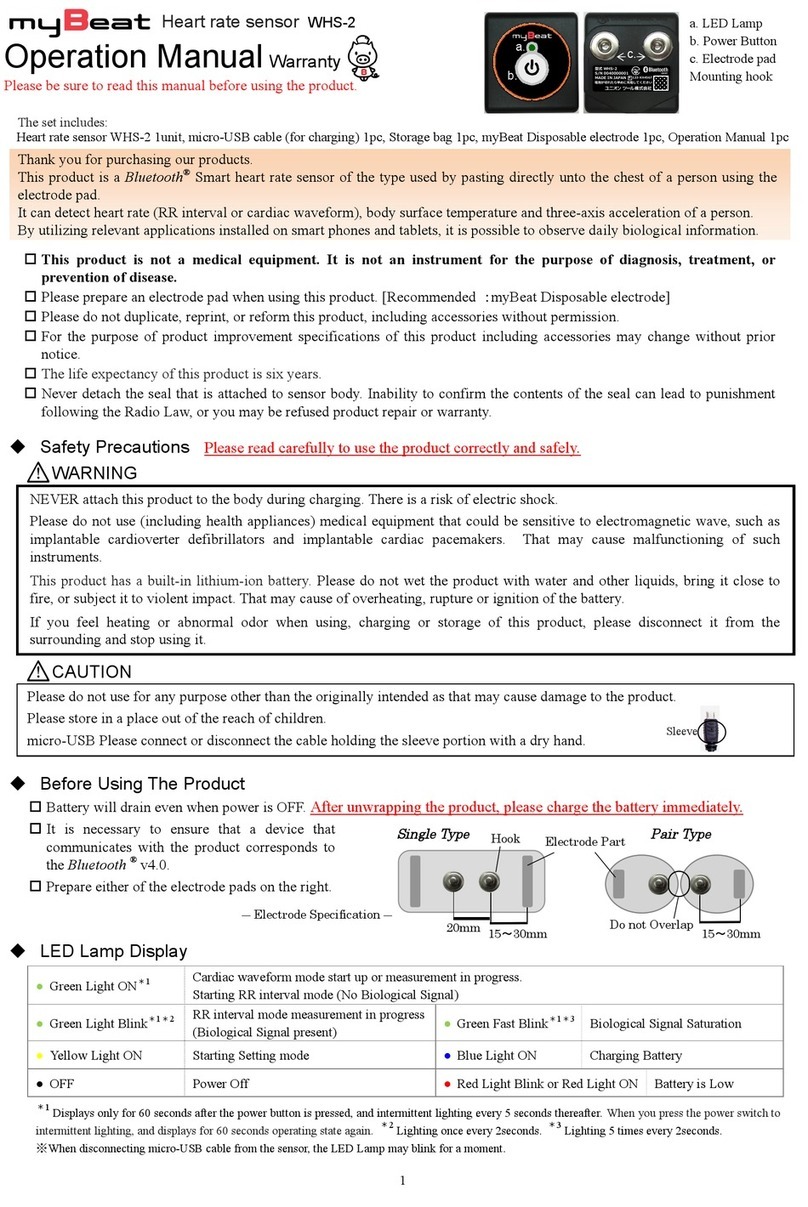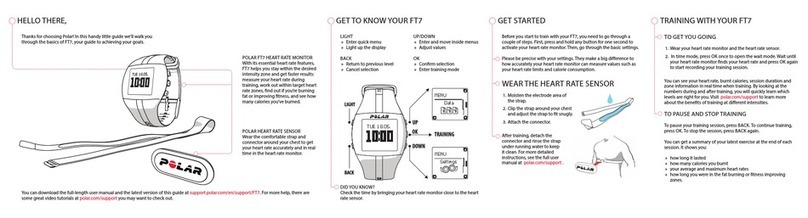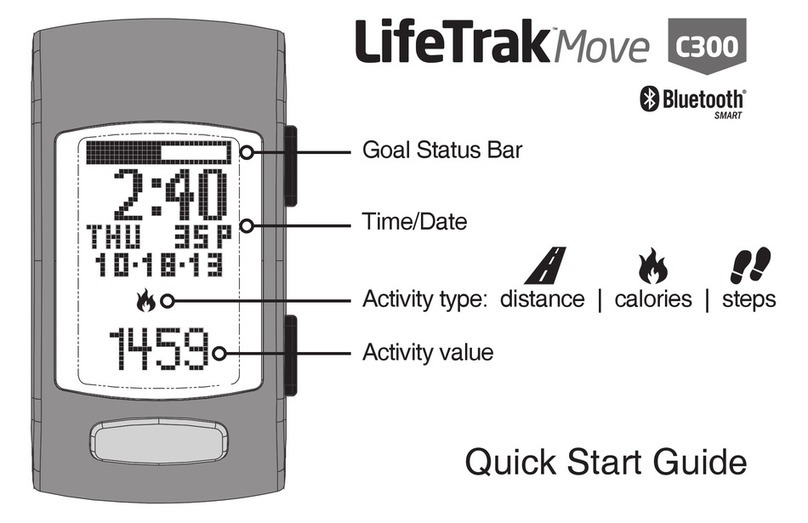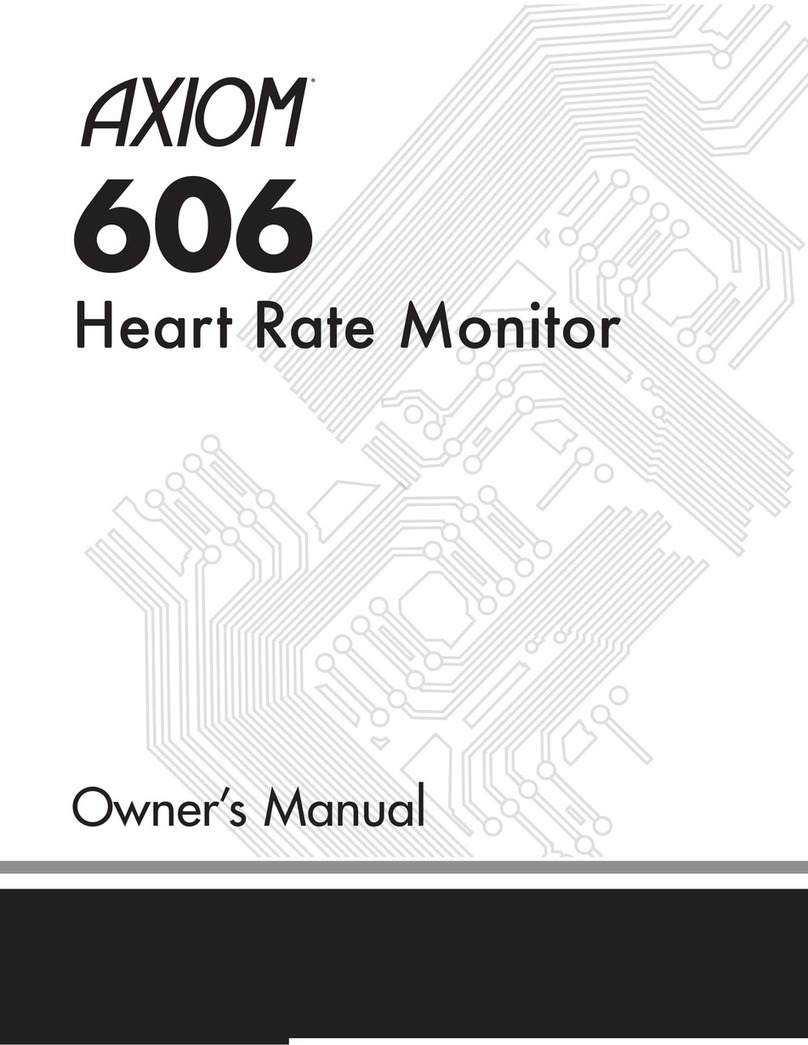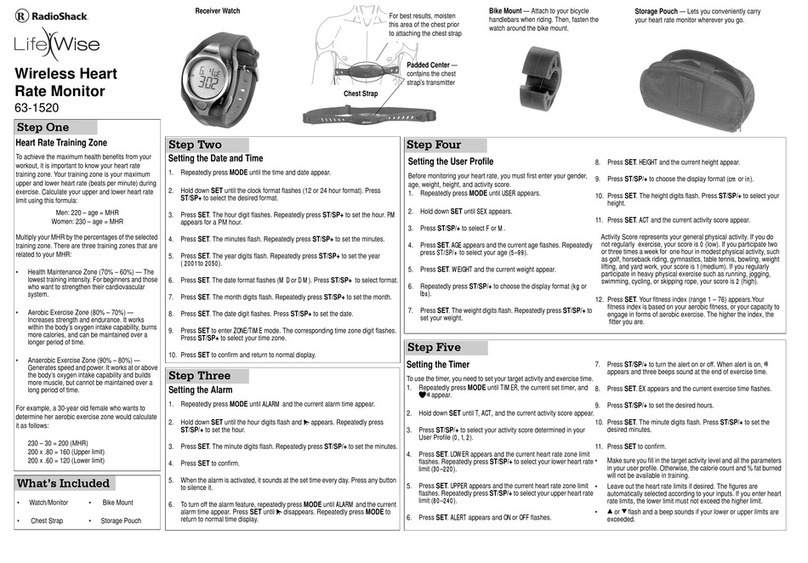Medibio Zephyr HxM User manual

You will need an Internet
connection and either:
- IOS 9.0 or above
- Android 5.0 or above
IMPORTANT:
1 Contents 3 Fit your Device 4 Create your Account
Before starting your scan it is necessary to create a
Medibio account. To create your secure, private account,
please perform the following steps:
• Open the Medibio ZBLE app.
• Enter your 9-digit Program Code.
• Enter your email address and password to create your
private account and login credentials (this maybe your
personal or work email).
• Confirm your password, if you have not previously
created an account.
• You should receive a verification message that you have
successfully created your account and are now ready
to perform an overnight scan. We recommend you to
complete a test scan for a few minutes. You will receive an
‘test scan complete’ notice after you upload your scan.
• If you do not receive this notice after 10 minutes, please
contact Medibio.
2 Install the App
Install the Medibio app on your iOS or
Android device. To install the Medibio
app, please follow these steps:
• Make sure you have updated your
operating system to iOS 9.0 or
Android 5.1or later.
• Make sure you have a WIFI internet
connection or enable Mobile Data
on your iOS or Android Device.
• Open the App Store app or the
Google Play store and
search for ‘Medibio ZBLE’.
• Select ‘install’ to install the app on
your iOS or Android device.
• The Medibio app should install
and appear on your iOS or Android
Device.
App Store
Follow the steps below in order to fit your device properly.
• Fit the electrodes onto the connector being careful not to peel
off the paper backing.
• Peel the paper backing off the electrodes and place the Zephyr
Device in the center of your torso as illustrated below:
Zephyr device with electrode connector
Electrode Electrode
IMPORTANT:
Ensure the Zephyr Device is fitted
right way up with “Zephyr” text
facing up.
Zephyr
Zephyr
Please make sure you have all the following
contents in your kit:
• HxM2 wearable device with electrode connector.
• Small packet containing 2 electrodes.
• Large resealable packet containing 6 electrodes.
• Extra battery for Zephyr Device.
• Sticker to mask green light if desired.
• Quick start guide.
5 Running a Scan
Follow the prompts on the Medibio App for starting
and completing a scan. Here are a few important things
to remember when starting your scan:
• Ensure your phone or tablet is fully charged
and/or plug in overnight to a nearby charger
within Bluetooth range.
• Check the battery in your Zephyr device has
greater then 50% charge. (The Medibio app
displays this information when the device is
connected to your phone).
• Complete a scan for 20 - 22 hours. Ensure
you begin your scan 2 hours before sleep
• We recommend beginning a scan at noon
100%
Medibio
ZBLE App
Google Play

Zephyr™HxM
QUICK START GUIDE
Zephyr
*If you have a different device, please refer to final page
6 Completing a Scan
When completing your scan
follow these steps to ensure
that your scan is successfully
uploaded.
• After finishing a scan, push
the “Complete Scan” button.
• Complete the questionnaire.
• Your scan will upload
automatically.
Complete Scan
Try to avoid vigorous exercise
immediately before bed.
Aim for your normal
sleep routine.
Wait until you have been
awake for one hour before
you complete the scan.
7 Results
Your results will be available within 24 - 48 hours.
Results from your scans can be viewed and analysed on the
Medibio Portal.
To access the portal, open your web browser and go to:
https://app.medibio.com.au/
Use your Medibio Account details for Login.
Knowing the impact of stress on your body is important. Long
lasting or overwhelming stress can have negative impacts on
your health, relationships, work, quality of life and can lead to
chronic stress and mental illness. Medibio’s objective Mental
Wellness rating, data, graphs and reporting show the impact of
stress and give you information to set goals, track activity and
base your follow up action
8 Mental Wellness Solution 9 Medibio’s philosophy
If you are in possession of this
device please notify your program
coordinator as this guide is only
relevant to the Zephyr HxM device www.medibio.com.au
Know your numbers at the Medibio
Portal:
• View and compare all your
personal scans and biometrics
• Identify changes and progress
over time
• Compare results relative to all
others
• Mental Wellness insights
Medibio provides you with
an objective analysis of
Mental Wellness.
We measure and assess your
Circadian Heart Rate profile
and other key biometrics
to detail and categorise the
impact of stress
• Know your Mental
Wellness.
• Provide early identification
of potential risks.
• Measure progress and
change.
We work towards assisting your trusted care providers to
connect you with personalised services and resources to
help change.
This manual suits for next models
1