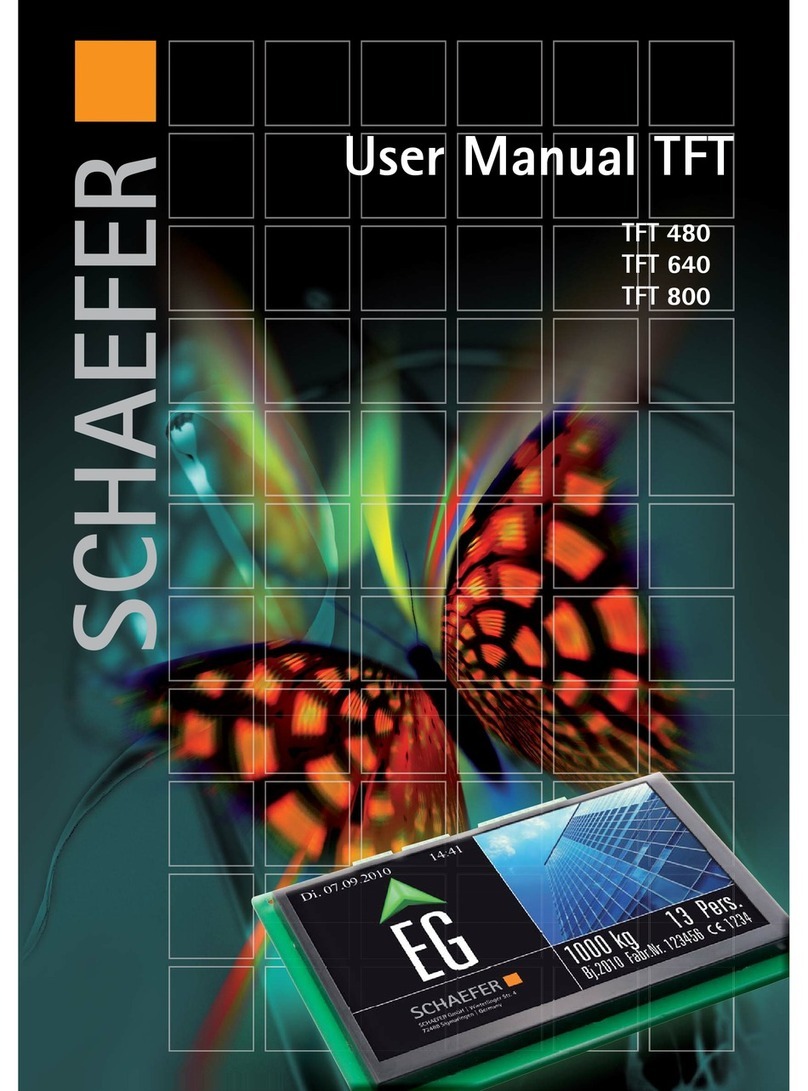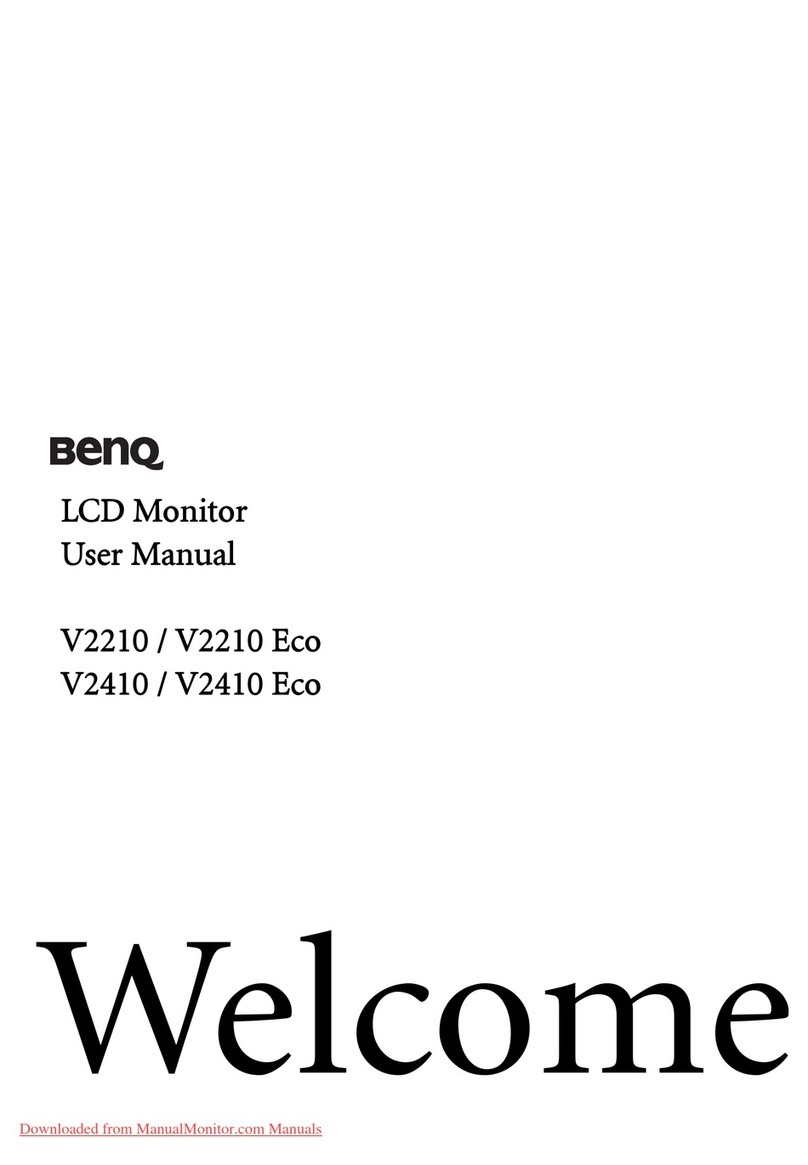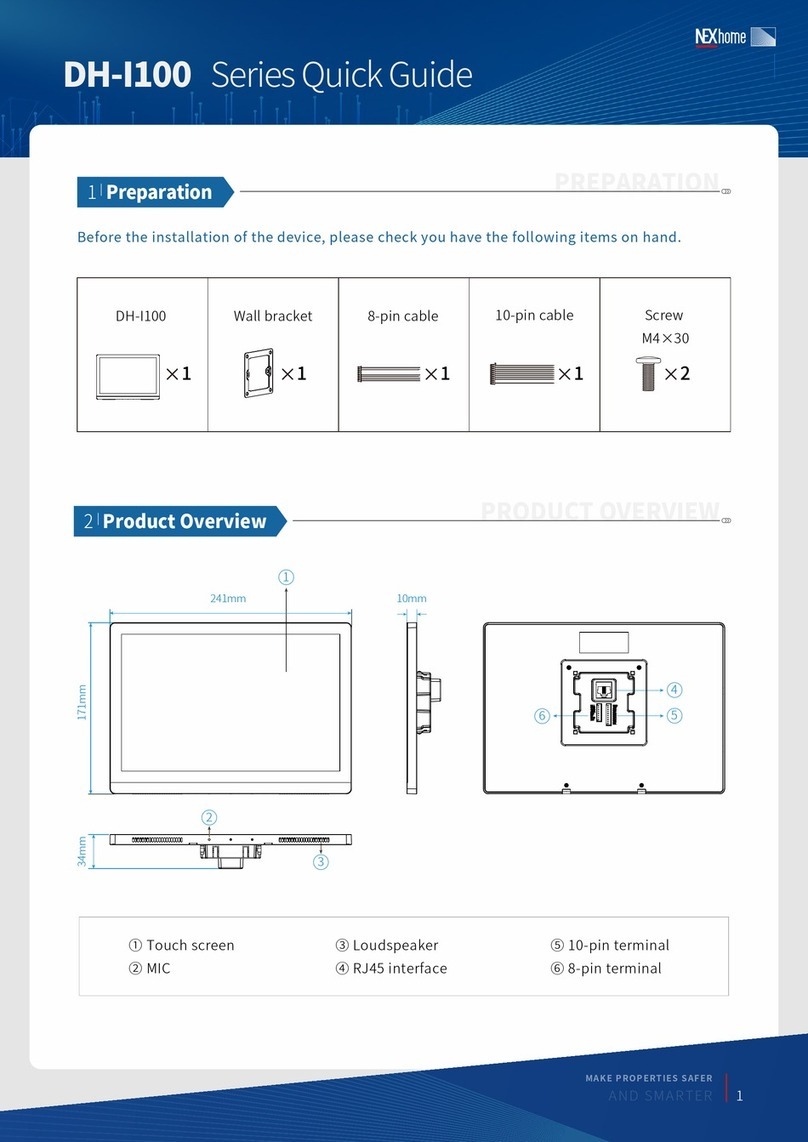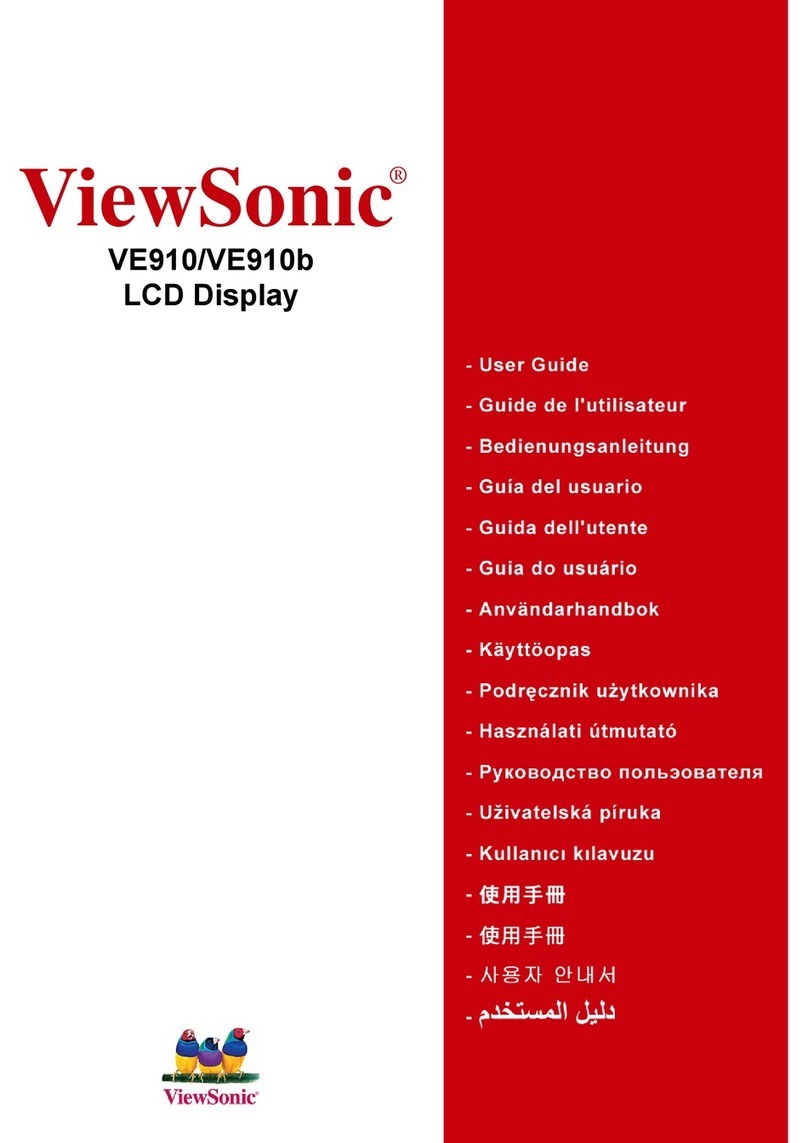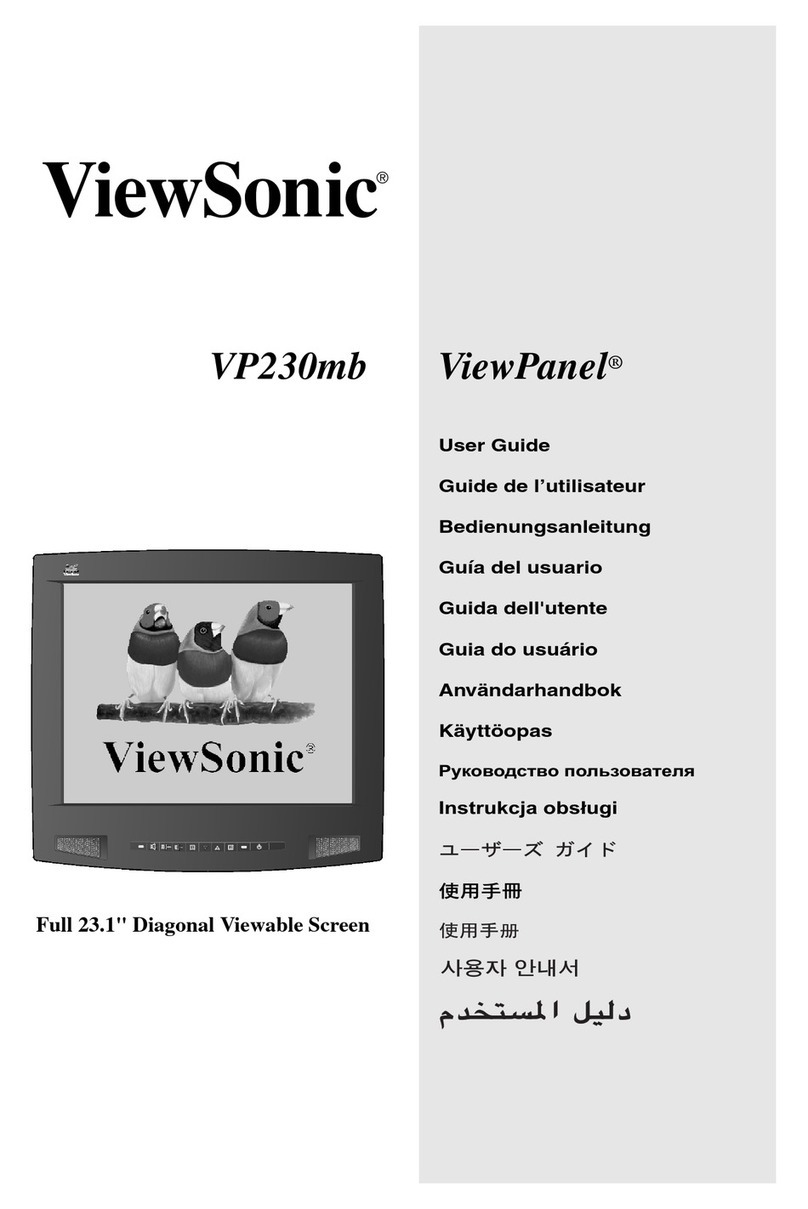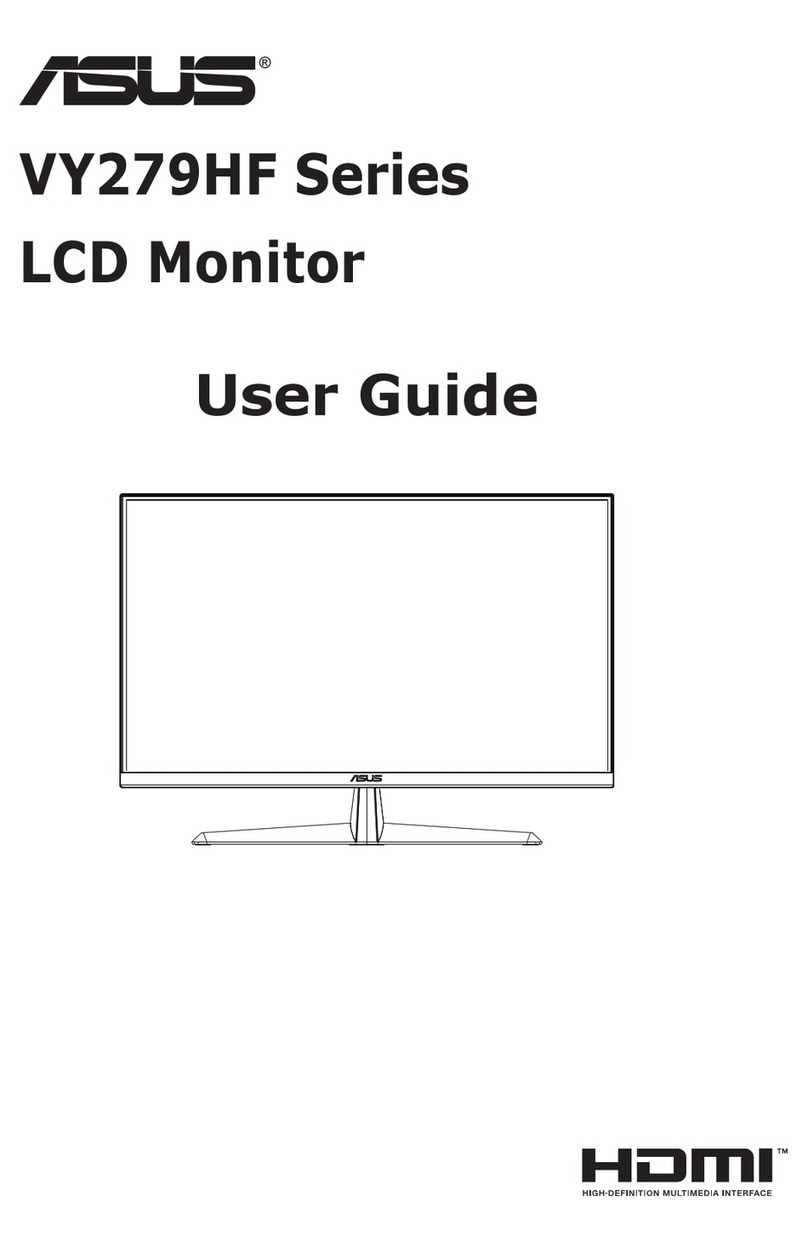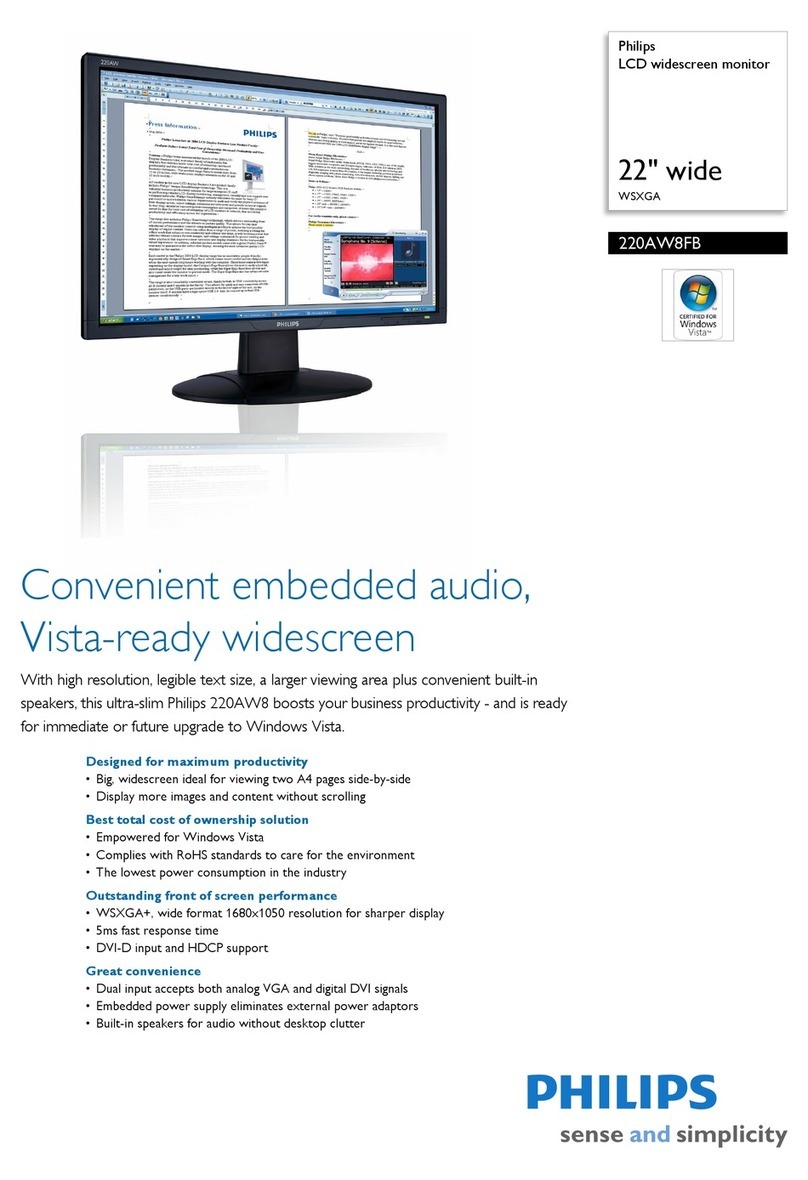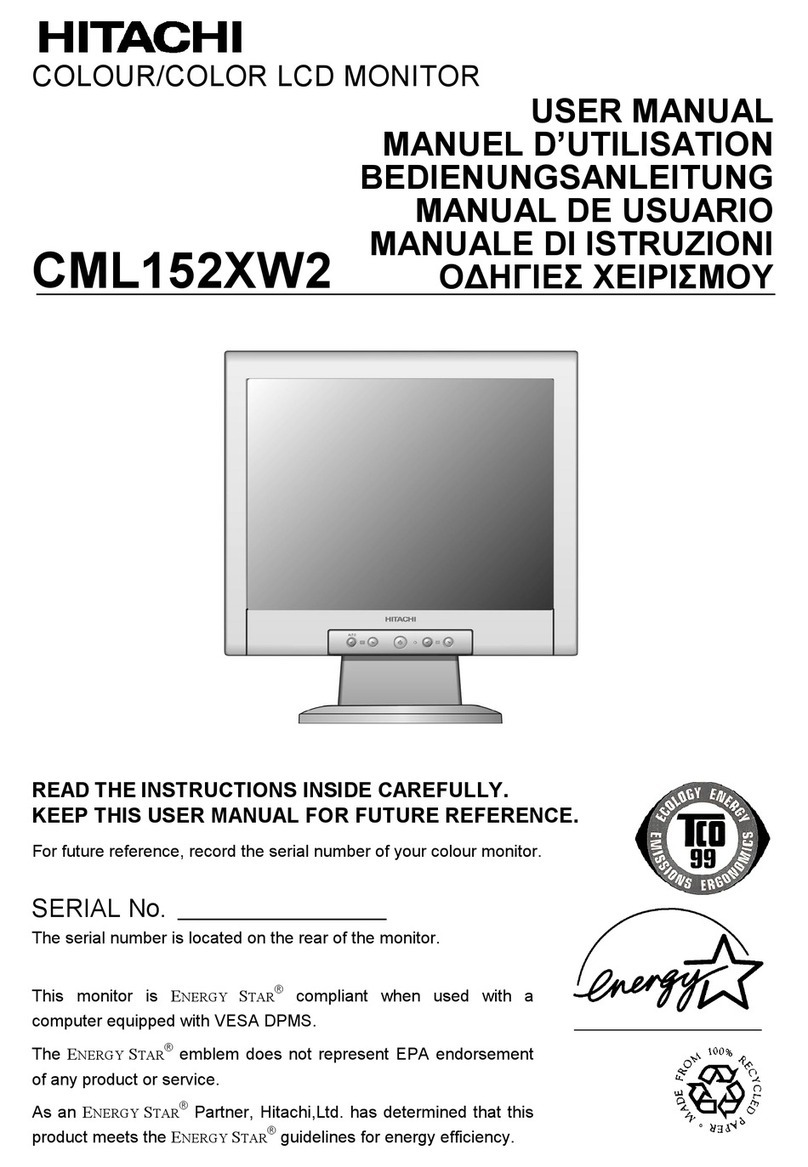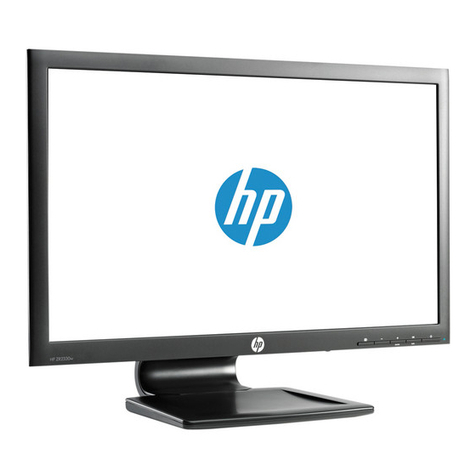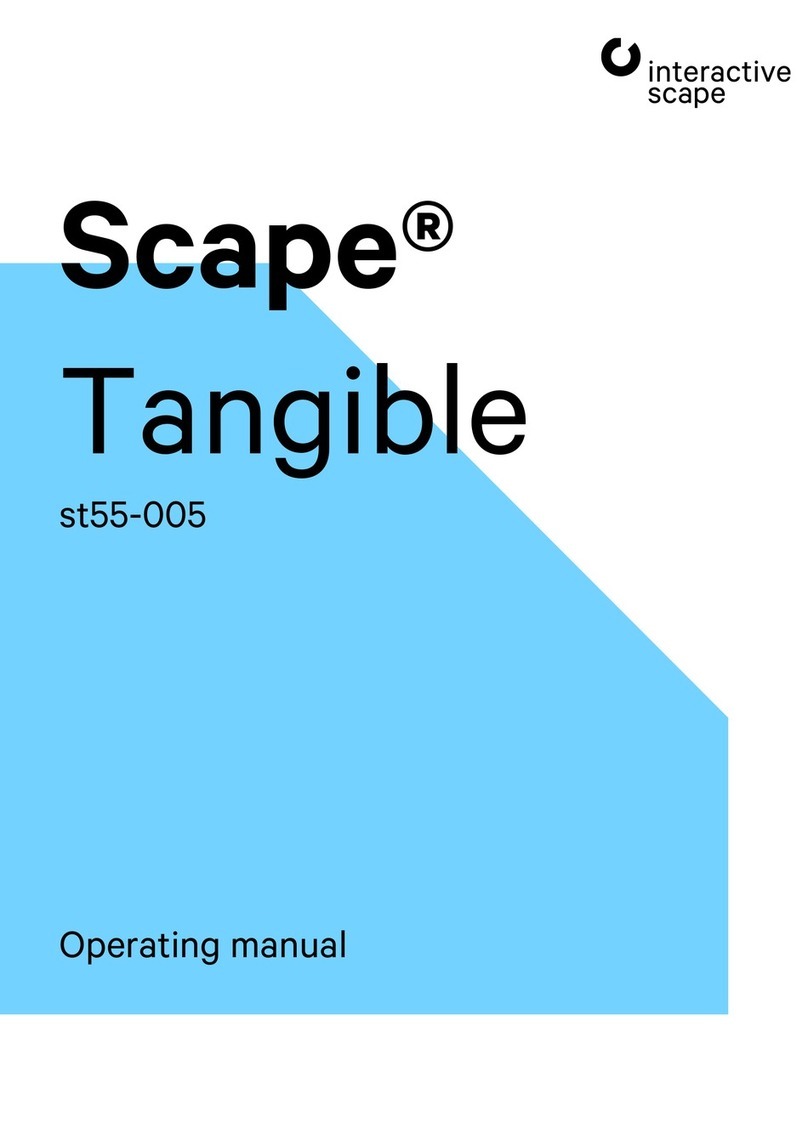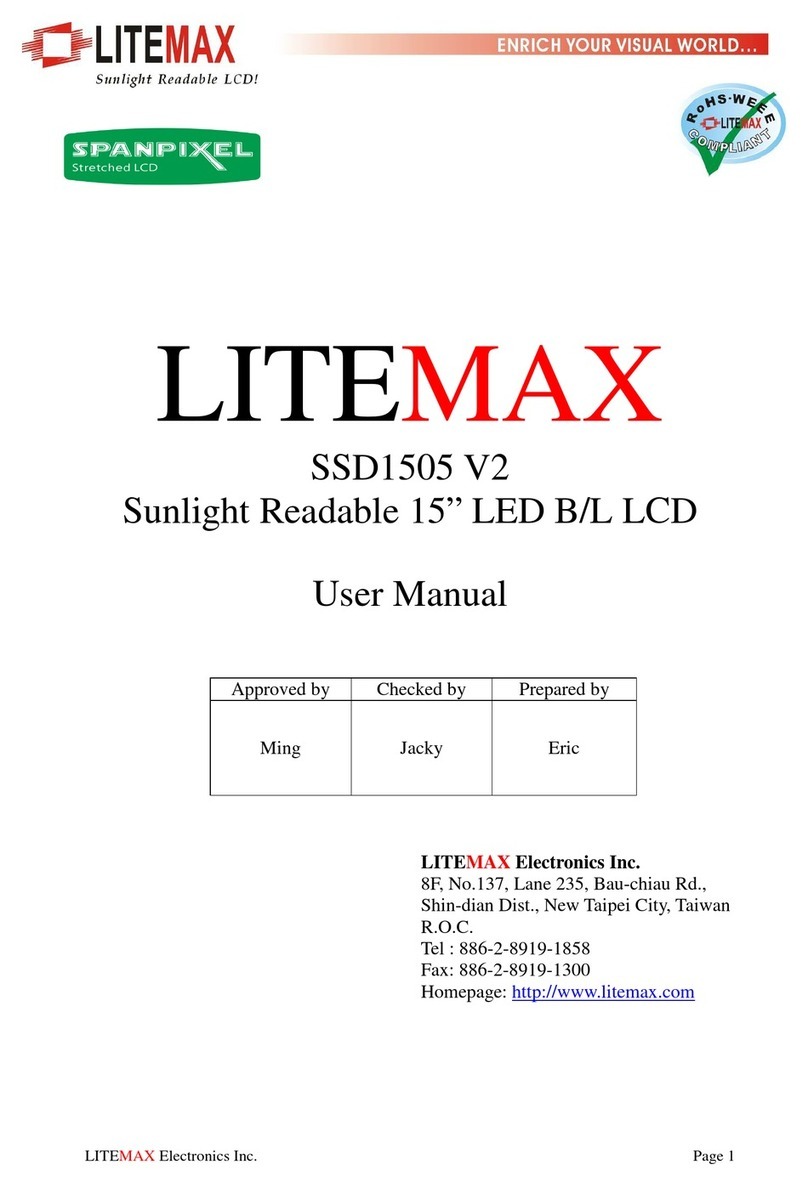MediCapture MTS101 User manual

MTS101
Monitor with Touch Screen
Instructions for Use
English
MTS101-IFU01-EN-220630-MC
For more translations (available in pdf), please visit www.medicapture.com/support

MTS101-IFU01-EN-220630-MC
<2>
MediCapture® MTS101 Instructions for Use – English
Precautions for Use
Warning
Indicates a potentially hazardous situation
or improper use that could result in serious
personal injuries or death.
NOTE:
Background color: Yellow
Triangular band: Black
Symbol: Black
This image indicates the manufacturer
and appears next to the manufacturer’s
name and address.
Medical Device
Caution
Indicates a potentially hazardous situation or
improper use which, if not avoided, may result
in minor or moderate injury and/or appreciable
material, nancial and environmental damage.
This symbol informs the user that these
Instruction for Use and translated copies can be
downloaded from the MediCapture website at:
www.medicapture.com/support
Before attempting to set up the product,
carefully read through the Instructions for Use.
This symbol indicates compliance with the
Waste Electrical and Electronic Equipment
Directive (WEEE Directive). The product
contains waste from electrical and electronic
equipment, and should be separately
collected and not disposed of as unsorted
This symbol indicates the manufacturer
and appears next to the manufacturer’s
name and address.
This symbol indicates date of manufacturing.
It can also show the country of origin. REF Description of device
(Catalog number)
Medical Device Serial Number
Conformité Européenne
(European Conformity)
Unique Device Identier
Temperature limit for transport and storage This symbol indicates MediCapture´s
European Representative.
Humidtiy limitation for transport and storage I : AC power ON
O : AC power OFF
Atmospheric pressure limit for transport
and storage
UKCA marking (UK Conformity Assessed.
Product conforms to the requirements of
the UK MDR 2002 for Class 1 devices)
IP20 Ingress protection. Protection against
penetration of objects and liquids.
UL Recognized Component [by Underwriters
Laboratory (UL®)]
Symbols on the product (Not all symbols are printed in all regions)
Symbols in the manual

MTS101-IFU01-EN-220630-MC
<3>
MediCapture® MTS101 Instructions for Use – English
WARNING
Do not modify this equipment without authorization of the manufacturer.
To reduce the risk of re or shock hazard, do not expose this equipment to rain or moisture, this device is designed for
indoor use only.
Note:
To the user and/or patient: Any serious incident related to the product shall be reported to the manufacturer and to the
competent authority of the Member State where the user/patient is established.
CAUTION
To reduce the risk of re or shock hazard and annoying interference, use the recommended accessories only.
Do not use the device display for diagnosis or evaluation purposes.
Restrictions of use:
- Do not use this monitor for direct diagnostic purposes.
- Do not use this monitor for radiological images and not for digital mammography.
- Do not use this monitor for life supporting systems.
Never touch a patient and this touchscreen at the same time.
It is important to observe your obligations as the operator of this medical device to ensure its safe operation with no risk
of danger to patients, users or third parties. Patients are not intended to be operators.
After a strong electrical disturbance, like lightning or a strong electrostatic discharge, the output signal of the host device
may shake, change in color, or turn black. If you see these symptoms, restart the device by turning off the power, waiting
a few seconds, and then turning on the power.
Disposal Method: Use your local regulations for proper disposal.

MTS101-IFU01-EN-220630-MC
<4>
MediCapture® MTS101 Instructions for Use – English
Précautions d’utilisation
Symboles utilisés dans le manuel
Symboles utilisés sur le produit (Tous les symboles ne sont pas imprimés dans toutes les régions.)
(CANADA ONLY)
Note régionale pour le Canada
AVERTISSEMENT
Indique une situation potentiellement
dangereuse ou une utilisation incorrecte pouvant
causer des blessures graves ou la mort.
NOTE :
Couleur de fond : jaune
Contour du triangle : noir
Symbole : noir
Cette icône représente le fabricant et apparaît
avec le nom et l’adresse de celui-ci.
Dispositif médical
ATTENTION
Indique une situation potentiellement
dangereuse ou une utilisation incorrecte
pouvant, si elle n’est pas évitée, occasionner
des blessures légères à modérées et/ou
d’importants dommages matériels, nanciers
et environnementaux.
Ce symbole informe l’utilisateur que ce mode
d’emploi et des copies traduites peuvent être
téléchargés sur le site Web de MediCapture
à l’adresse suivante
www.medicapture/support
Avant d’installer le produit, lire attentivement le
mode d’emploi.
Cette icône représente la conformité avec
la directive sur les déchets d’équipements
électriques et électroniques (directive
WEEE). Le produit contient des déchets
d’équipements électriques et électroniques,
et doit être collecté séparément et non
éliminé comme un déchet municipal non trié.
Cette icône représente le fabricant et apparaît
avec le nom et l’adresse de celui-ci.
Cette icône représente la date de fabrication.
Il peut également indiquer le pays d’origine. REF Description de l’appareil
(numéro de catalogue)
Dispositif médical Numéro de série
Conformité Européenne Identicateur unique du dispositif.
(Unique Device Identier)
Limite de température pour le transport et le
stockage
Ce symbole indique le représentant européen
de MediCapture.
Limitation de l’humidité pour le transport et le
stockage
I : connexion à l’alimentation CA
O : pas de connexion à l’alimentation CA
Limite de pression atmosphérique pour le
transport et le stockage
Marquage UKCA
(UK Conformity Assessed. Le produit est
conforme aux exigences du UK MDR 2002 pour
les appareils de classe 1)
IP20 Ingress protection. Protection contre les
intrusions d’objets et de liquides.
Composant reconnu par UL.
UL Recognized Component [by Underwriters
Laboratory (UL®)]

MTS101-IFU01-EN-220630-MC
<5>
MediCapture® MTS101 Instructions for Use – English
MISE EN GARDE
Ne pas modier cet équipment sans autorisation expresse du fabricant
An de réduire les risques d’incendie ou d’électrocution, n’exposez pas cet équipement à la pluie ou à l’humidité. Cet équipment est exclusivement
destiné à un usage intérieur.
Avis :
A l’attention de l’utilisateur et/ou du patient : Tout incident grave lié au produit doit être signalé au fabricant et à l’autorité compétente de l’État
membre où l’utilisateur/patient est établi.
ATTENTION
An de réduire les risques d’incendie ou de choc électrique et les interférences nuisibles, utilisez uniquement les accessoires recommandés.
Ne pas utiliser les images à des ns d’évaluation ou de diagnostic.
Restrictions d’utilisation :
- N’utilisez pas ce moniteur à des ns de diagnostic direct.
- N’utilisez pas ce moniteur pour des images radiologiques et pas pour la mammographie numérique.
- N’utilisez pas ce moniteur pour les systèmes de survie.
Ne touchez jamais un patient et cet écran tactile en même temps.
L’exploitant doit utiliser cet équipement conformément aux recommandations du manuel utilisateur an d’assurer un fonctionnement sans risque ni
danger pour le patient, l’utilisateur ou tout autre partie. Les patients ne sont pas destinés à être des opérateurs.
Après une perturbation électrique forte, comme la foudre ou une forte décharge électrostatique, le signal vidéo de sortie de l’appareil hôte peut
vaciller, changer de couleur ou devenir noir. Si ces symptômes apparaissent, redémarrer l’équipement en l’éteignant puis en le redémarrant après
avoir attendu quelques secondes.
Mise au rebut : Pour la mise au rebut du produit, respecter les règlements et les lois appropriés valides dans votre pays.
(CANADA ONLY)
Note régionale pour le Canada

MTS101-IFU01-EN-220630-MC
<6>
MediCapture® MTS101 Instructions for Use – English
Table of Contents
Ordering Information
Technical Support
For technical support and other questions, please visit medicapture.com or
call 888-922-7887 (toll free from within the USA) or 001-503-445-6935 (from outside the USA).
MediCapture®Inc. EC REP: MediCapture Europe B.V.
2250 Hickory Road, Suite 200 Kraanpoort 10
Plymouth Meeting, PA 19462 6041 EG Roermond
USA The Netherlands
Contact: www.medicapture.com/contact
Contents
Symbols in the manual .................................................................................................................................................2
Symbols on the product (Not all symbols are printed in all regions).............................................................................2
Symboles utilisés dans le manuel.................................................................................................................................4
Symboles utilisés sur le produit (Tous les symboles ne sont pas imprimés dans toutes les régions.) .........................4
Table of Contents...............................................................................................................................................................6
Ordering Information..........................................................................................................................................................6
Technical Support .........................................................................................................................................................6
Residual Risks...................................................................................................................................................................7
Important Safety Instructions to avoid residual risks. ...................................................................................................7
Data Protection..................................................................................................................................................................8
Intended Use:....................................................................................................................................................................8
General Functional Description: ..................................................................................................................................8
First installation / General preparations for safe operation and performance:..............................................................8
Checks before you operate the device: .......................................................................................................................8
Compatibility to Other Devices ..........................................................................................................................................9
Front Panel - Touchscreen ................................................................................................................................................9
Back Panel - Connections .................................................................................................................................................9
Back Panel - VESA 75 Mount ...........................................................................................................................................9
Appendix A: MTS101 Specications................................................................................................................................10
Compliance / Certication / Classication...................................................................................................................11
Appendix B: MediCapture Limited Warranty....................................................................................................................12

MTS101-IFU01-EN-220630-MC
<7>
MediCapture® MTS101 Instructions for Use – English
Residual Risks
Important Safety Instructions to avoid residual risks.
1. Read all of these instructions and Instructions for Use of the host device.
2. Keep these instructions.
3. Heed all warnings in these instructions.
4. Follow all of these instructions.
5. Do not misuse this apparatus.
6. Make sure that your video source is directly connected to the main monitor via primary safety wiring.
7. Clean the device regularly with a soft cloth moistened with ethanol 75%. Follow the disinfectant
manufacturer’s instructions!
IMPORTANT!
Make sure that no humidity enters the device. Do not use any cleaning agents, scouring agents or
solvents on this device.
8. Do not install near any heat source such as radiators, heat registers, stoves or other apparatus that
produces heat.
9. Only use attachments/accessories specied by the manufacturer.
10. This device is only use in mounting status as a FIX type equipment. According to US deviation in
60601-1, FIX type equipment shall be Class I type to comply with NEC requirement.
All FIXED ME EQUIPMENT and PERMANENTLY INSTALLED ME EQUIPMENT shall be CLASS I
ME EQUIPMENT.
11. When using the VESA 75 mounting option, make sure that the screws are the correct length. Screws
that are too long may damage the product, and screws that are too short may compromise stability.
See chapter Back Panel – VESA 75 Mount.
12. Ensure that the mount is installed by qualied personnel and follow the instructions for the VESA
mount (not supplied by MediCapture).
The ACCOMPANYING DOCUMENTS shall contain instructions on attachment of structures to a
oor, wall, ceiling, etc. making adequate allowances for quality of the materials used to make the
connection and shall list the required materials. Additionally, there shall be advice on checking the
adequacy of the surface of the structure to which the parts will be attached.
13. Unplug this apparatus during lightning storms or when unused for long periods of time
Disconnection Method: Disconnect the USB cable.
14. Do not place vessels containing water or other liquids (such as vases, etc.) on top of the apparatus.
Do not splash water on top of the apparatus.
15. Refer all servicing to qualied service personnel. Servicing is required when the apparatus has
been damaged in any way, such as when a plug has been damaged, liquid has been spilled on the
apparatus, objects have fallen into the apparatus, and the apparatus has been exposed to rain or
moisture, or does not operate normally, or has been dropped.
16. Service Equipment by qualied personnel only, where qualied personnel refers to the person with
proper education or training assigned by the hospital, medical institution or authorized distributor.
17. This device does not have any serviceable parts. Repairs are carried out exclusively in MediCapture
service centers.
18. This device shall be used with a Class 1 type host device.
19. This equipment complies with the IEC 60601 safety standard only when connected to equipment
that complies with the IEC 60601-1 standard or applicable ISO or IEC standards. Anyone who
connects equipment to the signal input is conguring a medical system and is therefore responsible
that the system complies with the requirements of medical system standard IEC 60601-1.
Equipment not complying with UL/EN/IEC 60601-1 shall be kept outside the patient environment, as
dened on the systems standard.

MTS101-IFU01-EN-220630-MC
<8>
MediCapture® MTS101 Instructions for Use – English
Data Protection
This device does not come into contact with patient related data or protected health information (PHI) and does not store any data.
Intended Use:
This device is intended as user interface (human-machine interface) for various medical devices. It is not intended for diagnostic
purposes.
The intended patient population are not specied for this device.
User Qualication
This product is intended only for use in professional healthcare environments and by healthcare professionals who have a
corresponding specialized qualication.
Contra Indications and side effects:
Contraindications directly related to the product are presently unknown. On the basis of the patient‘s general condition the
doctor in charge must decide whether the planned use is possible or not. For further notes and instructions please refer to
the latest medical literature.
General Functional Description:
This touchscreen monitor is used for external operation of devices with a graphical user interface. Power is supplied via USB of
the host device. Supply of graphic information (video signal) is via HDMI or DVI.
The MTS has no operating elements. The start-up takes place automatically as soon as the supply voltage and the video signal
are present and recognized.
First installation / General preparations for safe operation and performance:
1. Mount the MTS according to your preferences using the connection option on the back (VESA 75 standard) for a stable connection.
MediCapture recommends an installation in a location where air can provide proper cooling. It is not recommended to stack this
MTS with converters or other warm devices.
2. Connect the graphical interface connection / video connection to the HDMI port.
3. Connect the USB connector to the USB port (type C) of MTS101 and connect it to the USB-A port of the host device. MTS101
requires about 5V, 0.8 A power from the USB port of the host device. To provide MTS101 with sufcient power, it is recommended
to connect it to the USB3.0 host port (blue color).
4. Turn on your host device.
5. Check the image display and the touchscreen function. Multi-touch up to 5 ngers is supported.
Checks before you operate the device:
The operation of this device does not require special maintenance, calibration, special hygienic precaution or the use of
consumable components.
Start:
Simply switch on the host device. The monitor starts automatically as soon as both power and video signal are present.
Switch-off method:
Turn-off the host device.
Note: If you want to turn off (terminate) the MTS monitor permanently, please disconnect the USB cable from the host device.

MTS101-IFU01-EN-220630-MC
<9>
MediCapture® MTS101 Instructions for Use – English
Compatibility to Other Devices
MTS101 is compatible with MediCapture MVR and MVR Lite medical video recorders.
MTS101 shall be operated by Class I type medical grade host devices only.
The compatibility requirements for medical video sources in terms of video signal and power supply can be found in “Appendix A:
MTS101 Specications” in this document.
Front Panel - Touchscreen
The monitor front offers a
multi-touch function, e.g.
for magnifying objects
with two ngers.
Back Panel - Connections
USB type C
Power and
communication
to host device;
DC 5V 0.8A
HDMI mini (type C)
Graphical signal / video
signal from host device.
Resolution: 1920x1200
Back Panel - VESA 75 Mount
The monitor back is VESA 75 compatible and easily attaches to a matching monitor mount.
M4 screws are usually supplied with the monitor mount.
• The thread depth of the monitor is 8mm.
• The open thread length of the fastening screw must not be less than 7mm.
Note: Please use M4x10mm screws and a VESA plate whose thickness does not exceed 3mm.

MTS101-IFU01-EN-220630-MC
<10>
MediCapture® MTS101 Instructions for Use – English
Appendix A: MTS101 Specications
Function Monitor with touchscreen function.
Case Aluminium Aloy
Screen Size 10.1” diagonal / (w x h: 216,6 x 135,4 mm)
Screen Resolution 1920 x1200
Brightness 260 cd/m2
Contrast Ratio 800 (typ)
Response Time 30 ms (typ)
View Angle 80o/ 80o/ 80o/ 80o
Number Of Touch Points 5
Video Input HDMI mini (type C), Supports HDMI and DVI from host device, Resolution: 1920x1200p60
USB Input USB type C 2.0 device
Mechanical Dimensions (w x h x d): 9.6" x 6.6" x 0.8" / (244,1 x 167,1 x 20,2 mm)
Weight 1.4 lbs / (0,63 kg )
Environmental
Operating: ambient temperature -20° to +40° C,
air pressure 700 to 1060hPa, humidity 30 to 75% (non-condensing)
Storage and transportation: ambient temperature -40° to +85° C,
air pressure 700 to 1060hPa, humidity 0 to 93% (non-condensing)
Protection against electric shock SELV (Savety Extra Low Voltage)
Ingress protection.
Protection against penetration
of objects and liquids
IP20 (= not protected)
Solid particle protection: 2 = Fingers or similar objects
Protection against harmful ingress of water: 0 = None
Degree of protection in the
presence of ammable mixtures
This device is not protected against explosions.
(Do not operate this device in ignitable atmosphere)
Power From USB-C, DC 5V / 0.8A, Power consumption: 4 Watt max
Kit Contents MTS monitor, HDMI to MINI HDMI cable, USB A to USB C cable, Instructions for Use
(English)

MTS101-IFU01-EN-220630-MC
<11>
MediCapture® MTS101 Instructions for Use – English
Compliance and
Certication
EN 60601-1:2006 + A1:2013 + A12:2014 – Medical Equipment Safety,
EN 60601-1-2:2015 – Electromagnetic Compatibility EMC,
IEC 61140:2016 - Basic safety publication,
(2014/35/EU) Low Voltage Directive,
EN IEC 63000:2018 – Restriction of hazardous substances
Classication Class I Equipment / Mode of operation: continuous
No AP/APG. No Applied Part.
Classication of host
device
Class I Equipment (e.g. MediCapture MVR / MVR Lite)
Classication of
mounting device
Class I to comply with 60601-US deviation
Note: These specications are subject to change without notice.
Compliance / Certication / Classication
Medical Device Regulation 2017/745
Conformité Européenne
(European Conformity)
UKCA marking
(UK Conformity Assessed. Product conforms to the requirements of the UK MDR 2002 for Class 1 devices)
UL Recognized Component
[by Underwriters Laboratory (UL®)]
WEEE compliant
RoHS compliant
This device complies with FCC Part 15B, class B of the FCC emission Rules.

MTS101-IFU01-EN-220630-MC
<12>
MediCapture® MTS101 Instructions for Use – English
Warranty Conditions
If, during the year that immediately follows the purchase date, a product covered by this warranty is found to have a defect in
material or workmanship, MediCapture (or a service facility authorized by MediCapture) will restore the product to its original
operating condition without charge for parts or labor. Note: MediCapture reserves the right to utilize reconditioned subassemblies as
warranty replacements.
This warranty applies only to those products sold by retailers authorized by MediCapture to sell such products and is enforceable by
the original purchaser only.
THIS WARRANTY IS APPLICABLE IN THE FIFTY (50) STATES OF THE USAAND THE DISTRICT OF COLUMBIA ONLY. IT
IS NOT APPLICABLE IN THE POSSESSIONS OR TERRITORIES OF THE USA OR IN ANY OTHER COUNTRY. THIS IS THE
ONLY EXPRESS WARRANTY WHICH MEDICAPTURE MAKES IN CONNECTION WITH THE ABOVE LISTED PRODUCT(S).
ANY IMPLIED WARRANTIES APPLICABLE TO THESE PRODUCTS ARE LIMITED TO THE DURATION OF THE EXPRESS
WARRANTY. MEDICAPTURE SHALL NOT BE LIABLE FOR LOSS OF REVENUES OR PROFITS, INCONVENIENCE, EXPENSE
FOR SUBSTITUTE EQUIPMENT OR SERVICE, STORAGE CHARGES, LOSS OR CORRUPTION OF DATA, OR ANY OTHER
SPECIAL, INCIDENTAL, OR CONSEQUENTIAL DAMAGES CAUSED BY THE USE OR MISUSE OF, OR INABILITY TO USE,
THE ABOVE LISTED PRODUCT(S), REGARDLESS OF THE LEGAL THEORY ON WHICH THE CLAIM IS BASED, AND EVEN
IF MEDICAPTURE HAS BEEN ADVISED OF THE POSSIBILITY OF SUCH DAMAGES. IN NO EVENT SHALL THE RECOVERY
OF ANY KIND AGAINST MEDICAPTURE BE GREATER IN AMOUNT THAN THE PURCHASE PRICE OF THE PRODUCT(S)
LISTED ABOVE AND CAUSING THE ALLEGED DAMAGE. WITHOUT LIMITING THE FOREGOING, YOU ASSUME ALL RISK
AND LIABILITY FOR LOSS, DAMAGE OR INJURY TO YOU AND YOUR PROPERTY AND TO OTHERS AND THEIR PROPERTY
ARISING OUT OF USE OR MISUSE, OR INABILITY TO USE, THE ABOVE LISTED PRODUCT(S) NOT CAUSED DIRECTLY BY
THE NEGLIGENCE OF MEDICAPTURE (some STATES DO NOT ALLOW LIMITATIONS ON HOW LONG AN IMPLIED WARRANTY
MAY LAST, OR DO NOT ALLOW THE EXCLUSION OR LIMITATION OF INCIDENTAL OR CONSEQUENTIAL DAMAGES, SO THE
ABOVE EXCLUSION OR LIMITATION MAY NOT APPLY TO YOU).
This warranty gives you specic legal rights. You may also have other rights which vary from state to state. In the event any of the
provisions of this warranty are found to be unenforceable, all remaining provisions shall retain full force.
Owner Responsibilities
■Read the Instructions for Use completely.
■Warranty registration is not necessary. However, should warranty service be required, you must be able to provide proof
of the purchase date and the identity of the seller who made the sale (either MediCapture or an authorized reseller).
Please save your sales receipt and invoice.
■Make sure that the proof of purchase that you save contains the serial number and that it matches the number on the
unit that you purchased.
■Depending on where you purchased your unit, promptly notify either MediCapture or the authorized reseller of any
malfunction upon discovery.
■In the event service is required, return the product to an authorized MediCapture service center. All shipments must
be PREPAID. No COLLECT shipments will be accepted. Products repaired under warranty by MediCapture, or an
authorized service center, will be returned to the sender PREPAID.
■Products returned for service (in or out of warranty) MUST have a Return Merchandise Authorization (RMA) number
issued by MediCapture or an authorized service center.
Exclusions
IMPORTANT: The following conditions can cause this warranty to be unenforceable.
■Purchase of the product listed above from resellers NOT authorized by MediCapture to sell the product.
■ Alteration or removal of the trademark, name, or identication number or serial number of the products.
■Use of parts or supplies (other than those sold by MediCapture) that cause damage to the products.
■ Product failures that are the result of: neglect, abuse, misuse, modication, or accidental damage
©2022 MediCapture Inc.
Appendix B: MediCapture Limited Warranty
MediCapture Inc. (“MediCapture”) warranties the product(s) listed below to be free of defects in materials and workmanship for a
period of one (1) year. Should warranty service be required, the warranty period will be extended by the number of days required to
restore normal operation and return the product(s).
MediCapture MTS101 Monitor with Touch Screen
Table of contents
Other MediCapture Monitor manuals