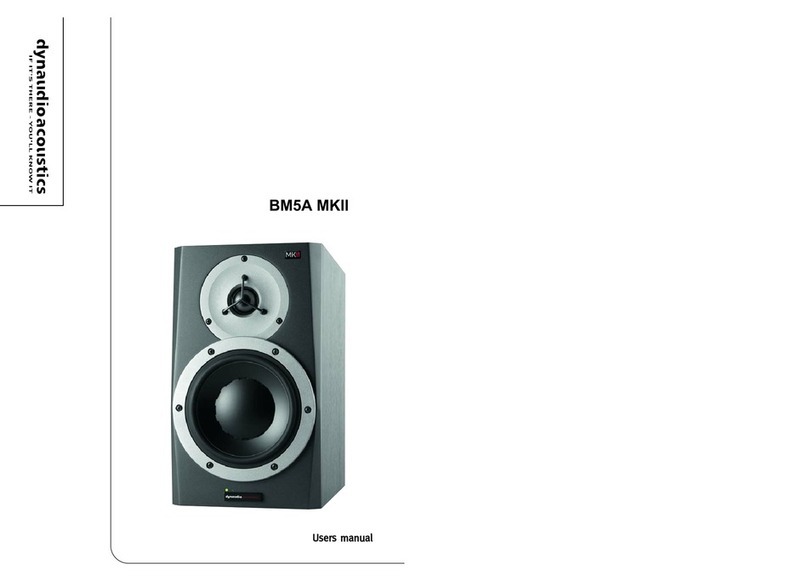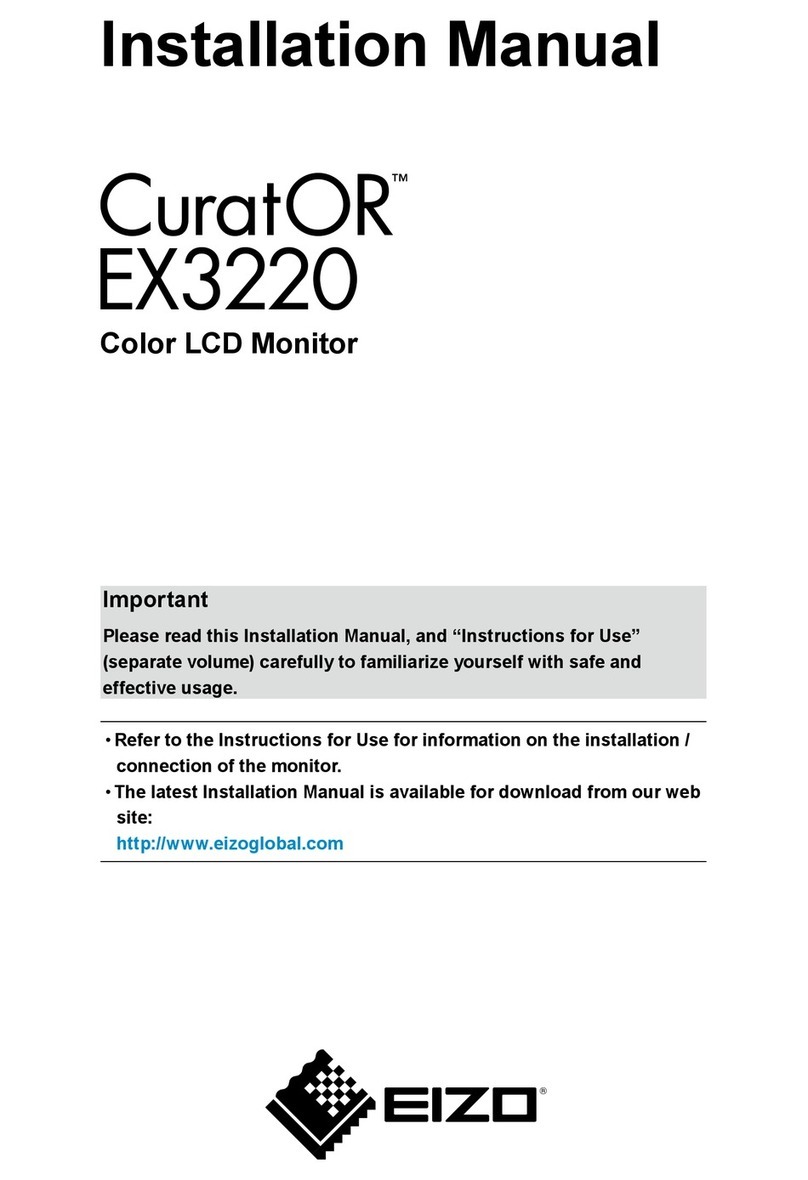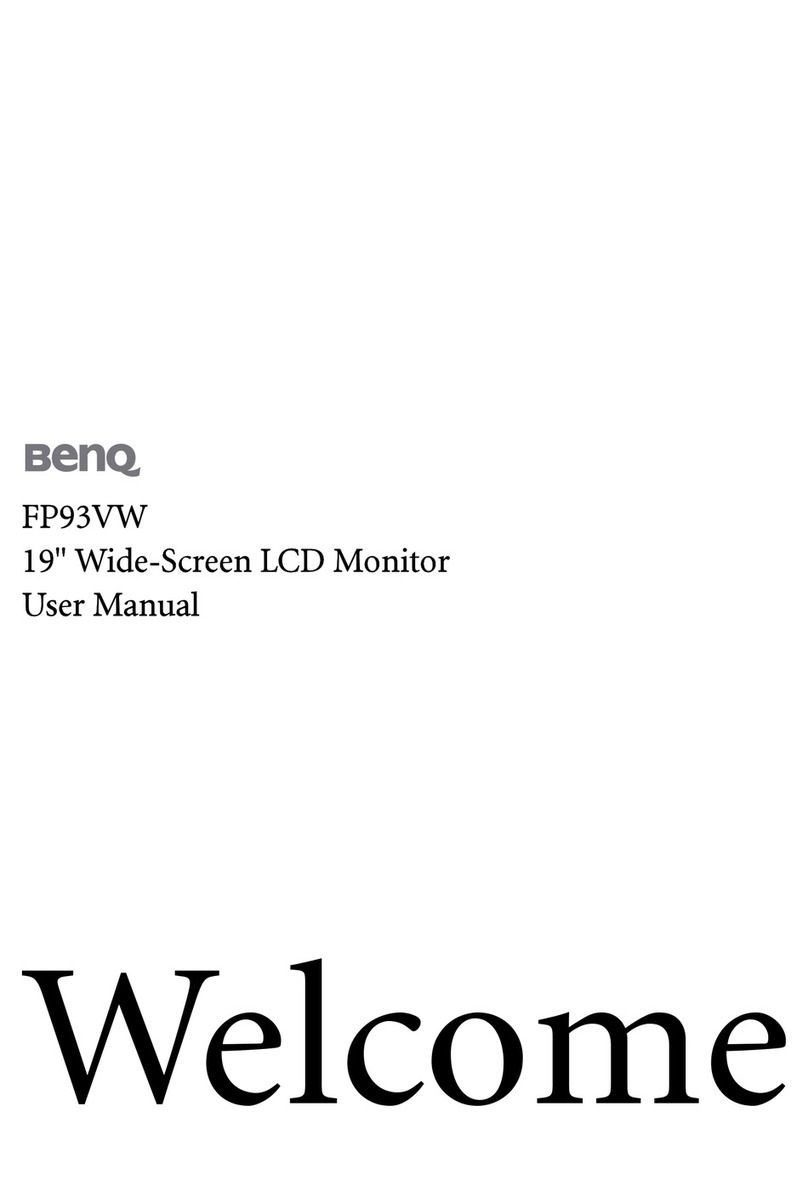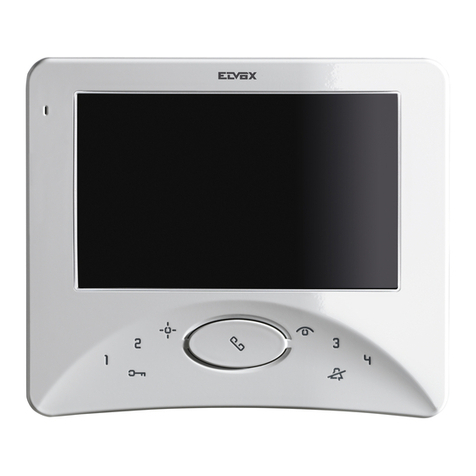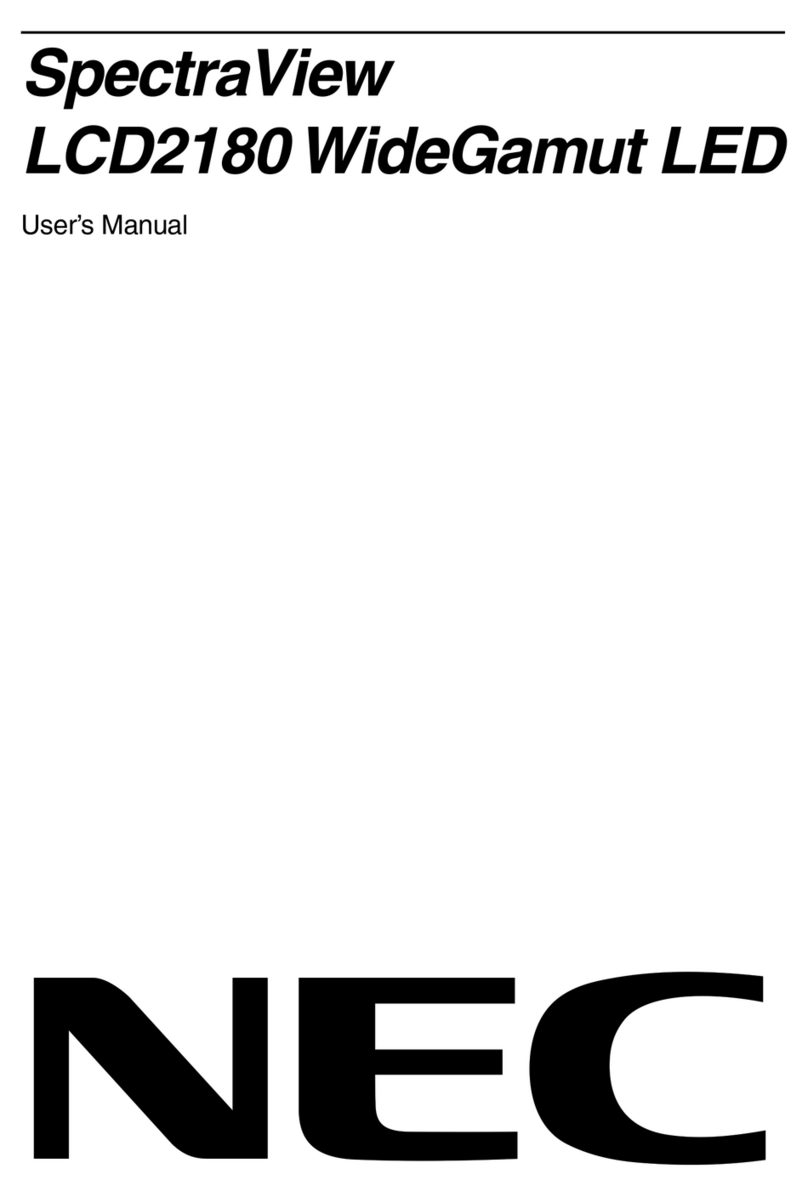4
6
|
Status
Sound Sound On
Arming
Hub
(Optional)
Sound Off
Disarm Arming
OnlineOffline
Non-Working No Connection
Server Rejected Server Exception
LAN Connected, but no door phone found
ConnectedDisconnected
Connected, but no door phone found Connected
WAN
7
|
Functions
The visitors call from door phone, you can confirm
the identity by video call and unlock the door.
You can monitor the video stream from IP
camera connected to system.
The indoor monitor can connect up to 8 alarm
zones in home, different alarm status can be set.
You can make audio call property management or
the other tenants on this device.
Video intercom Video Surveillance
Make calls
Smart home app can be installed on the device
and achieve smart home control
Smart Home Control
Home Security
DH-I100 Series Quick Guide
Fujian Nexhome Intelligent Technology Co.,Ltd.
Notice Information
Add.: No.33 Xingang Avenue, Shangjie, Minhou, Fuzhou, Fujian, 350108, China
Web: www.nexhome.ai
Infromation contained in this document is believed to be accurate and reliable at the
time of printing. This document is subject to change without notice, The update vision
of this document can be viewed on NEXhome website: http://www.nexhome.ai
©Copyright 2022 NEXhome Ltd.All right reserved.