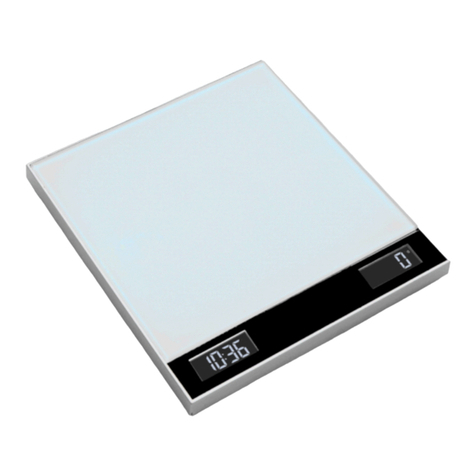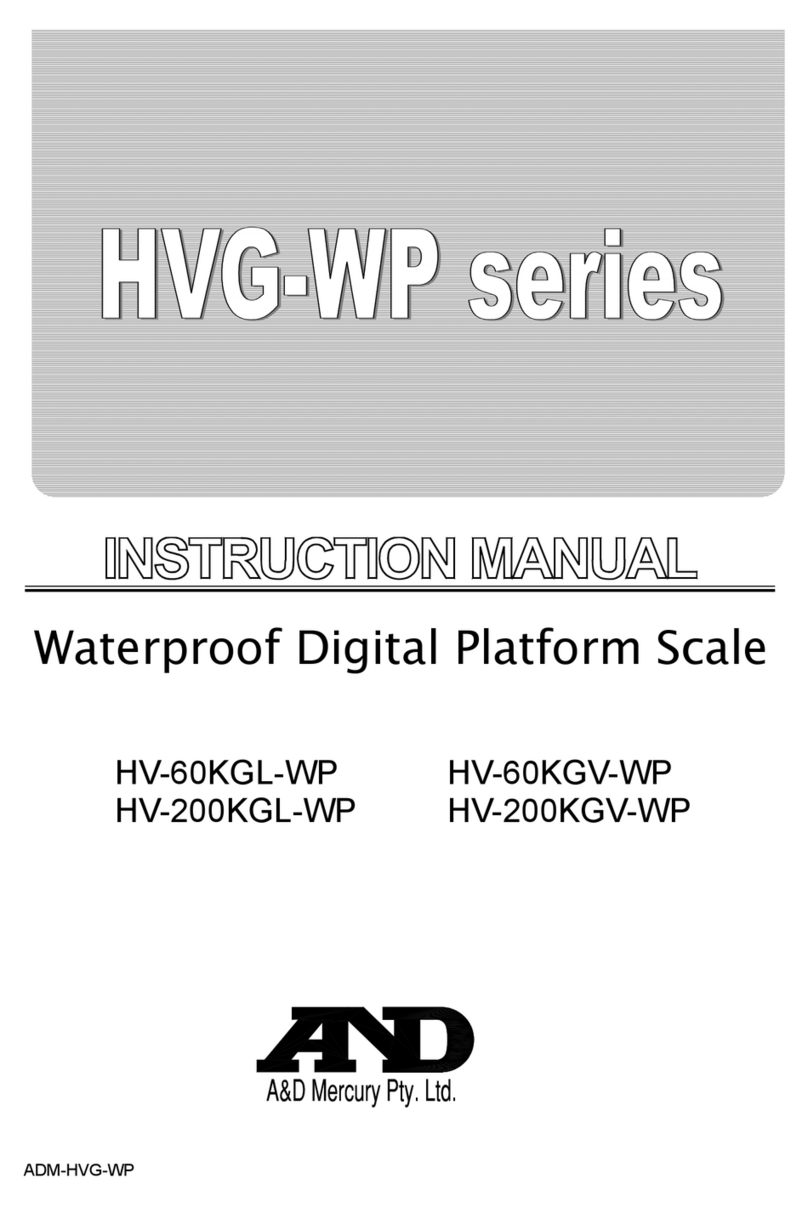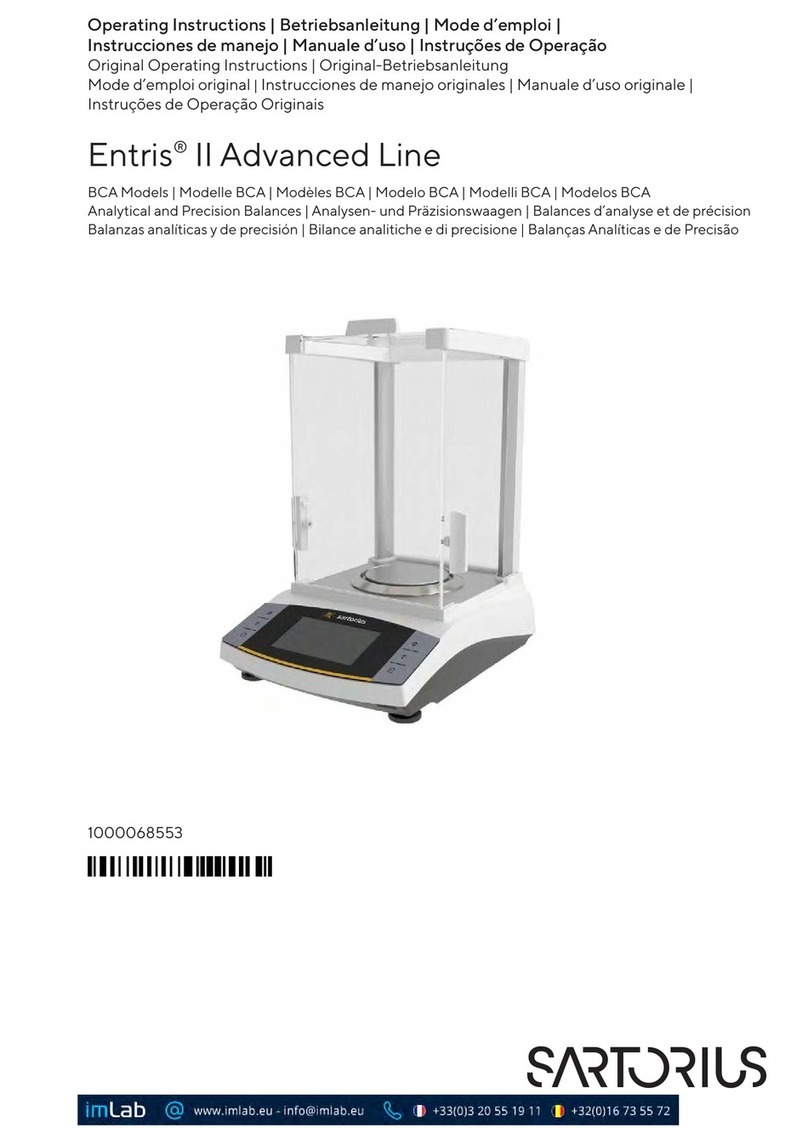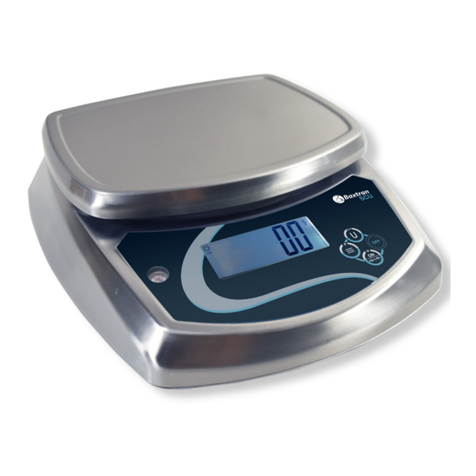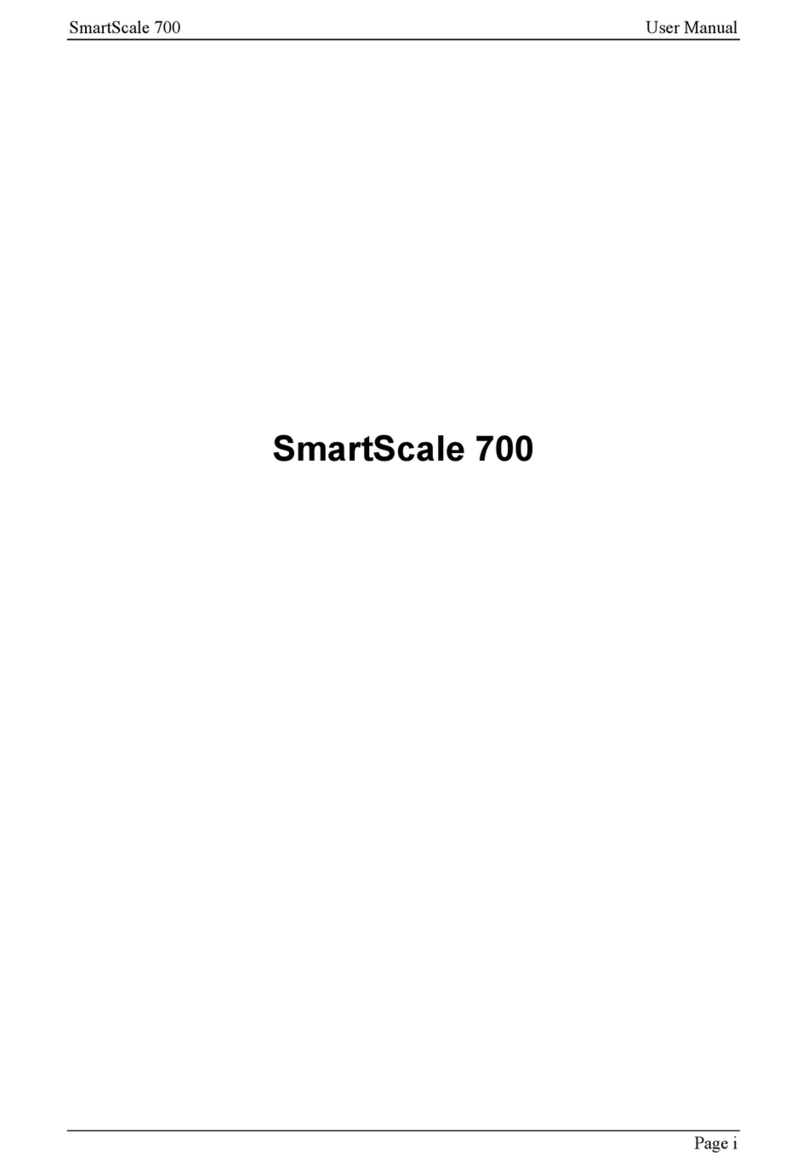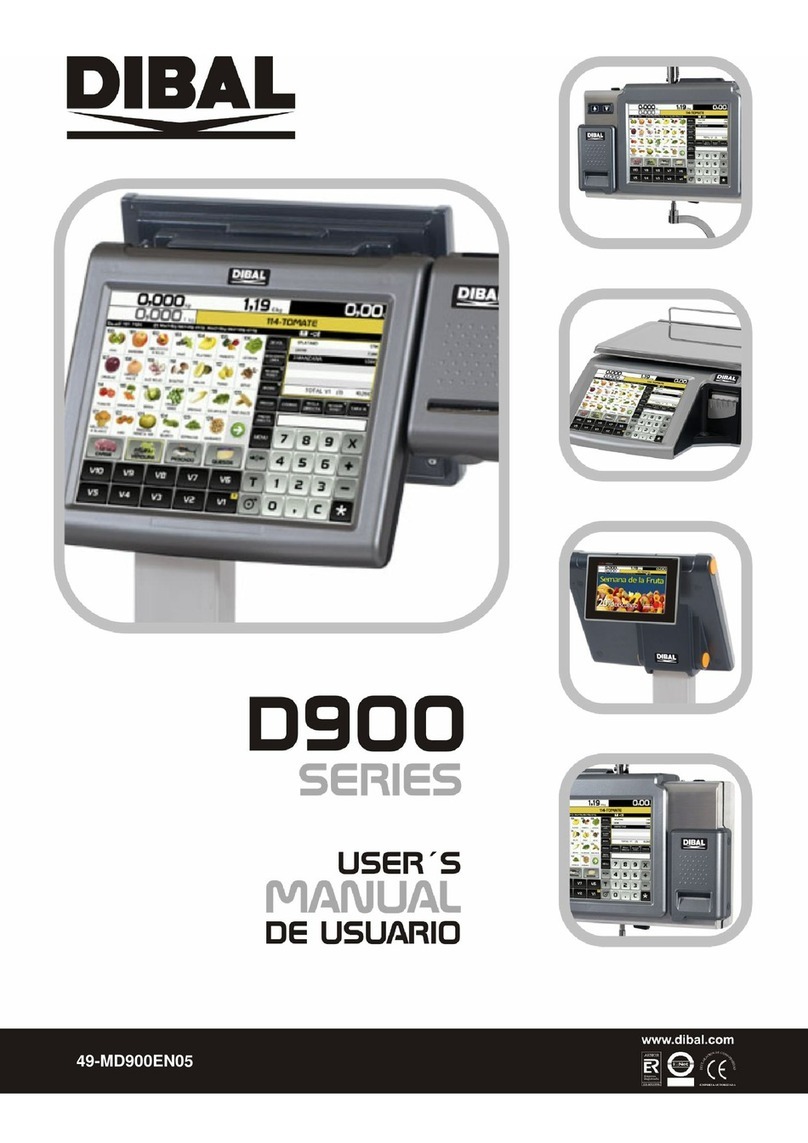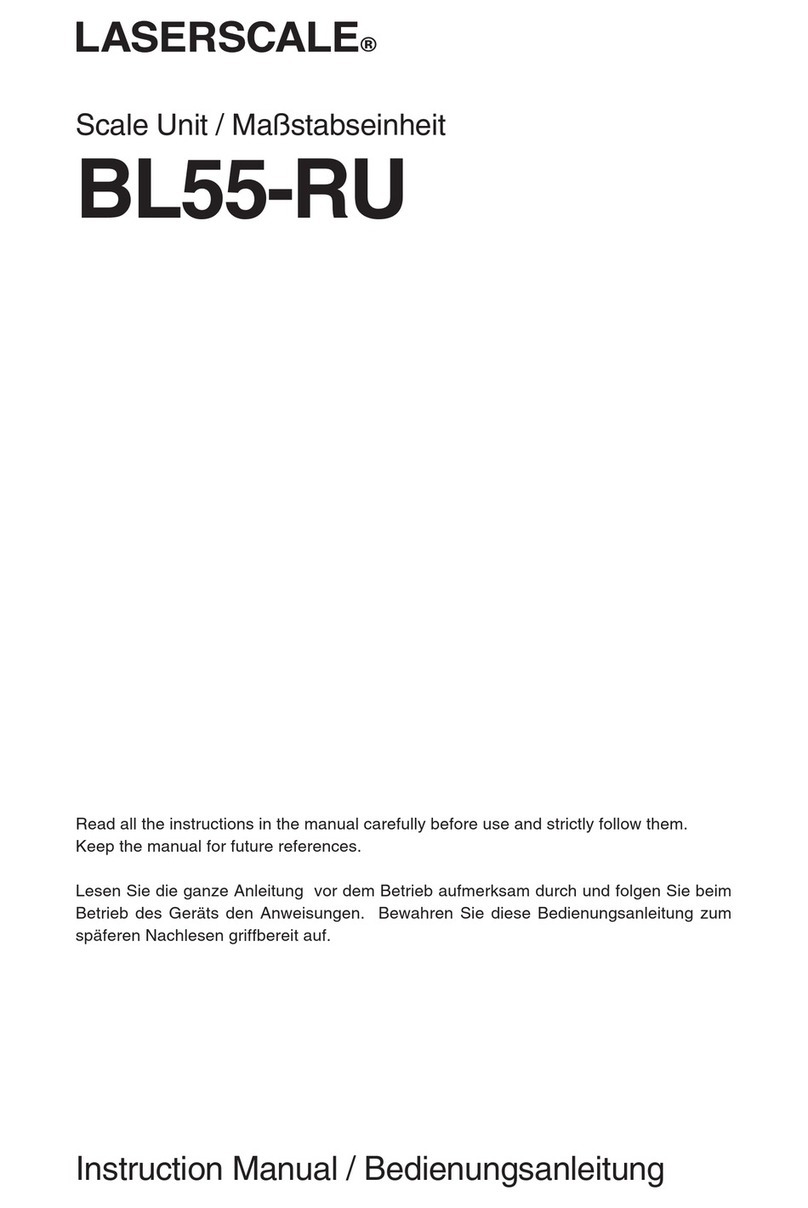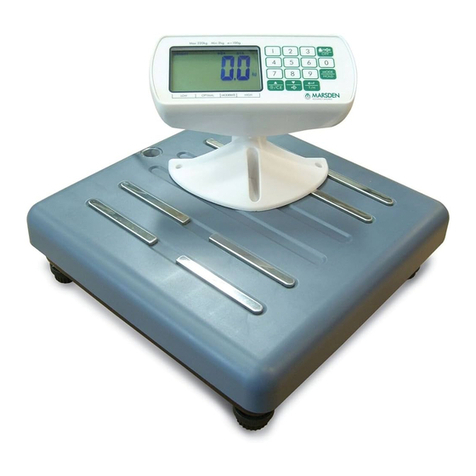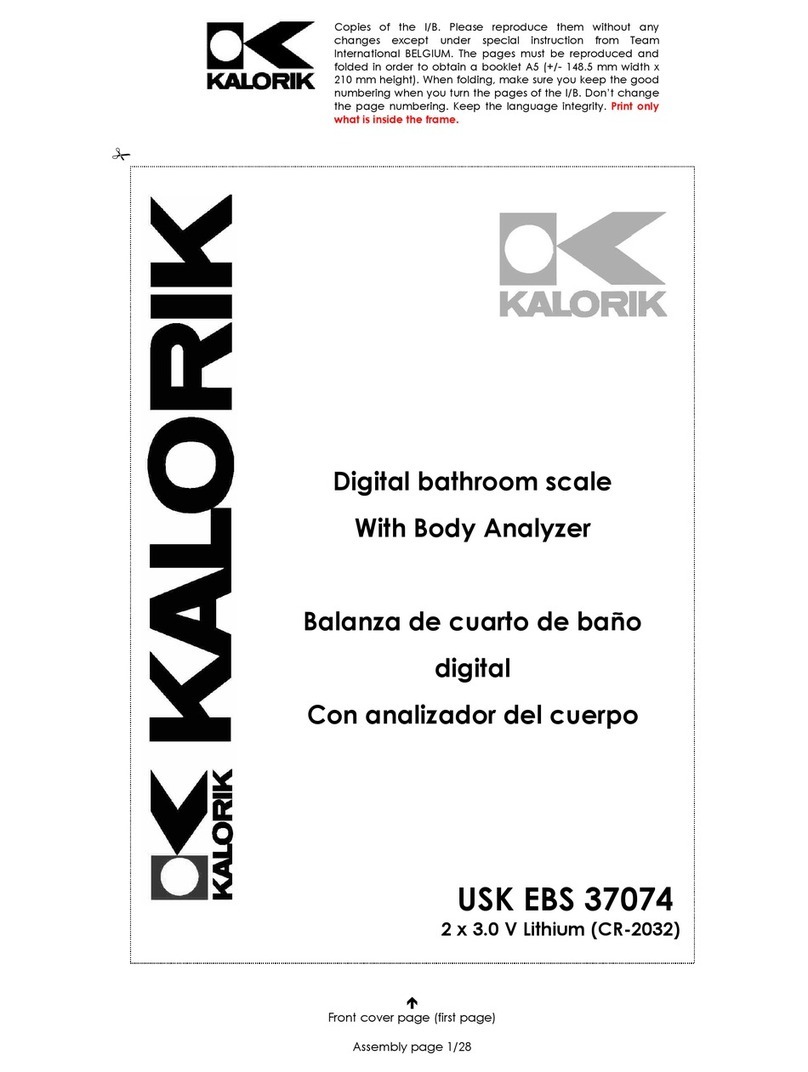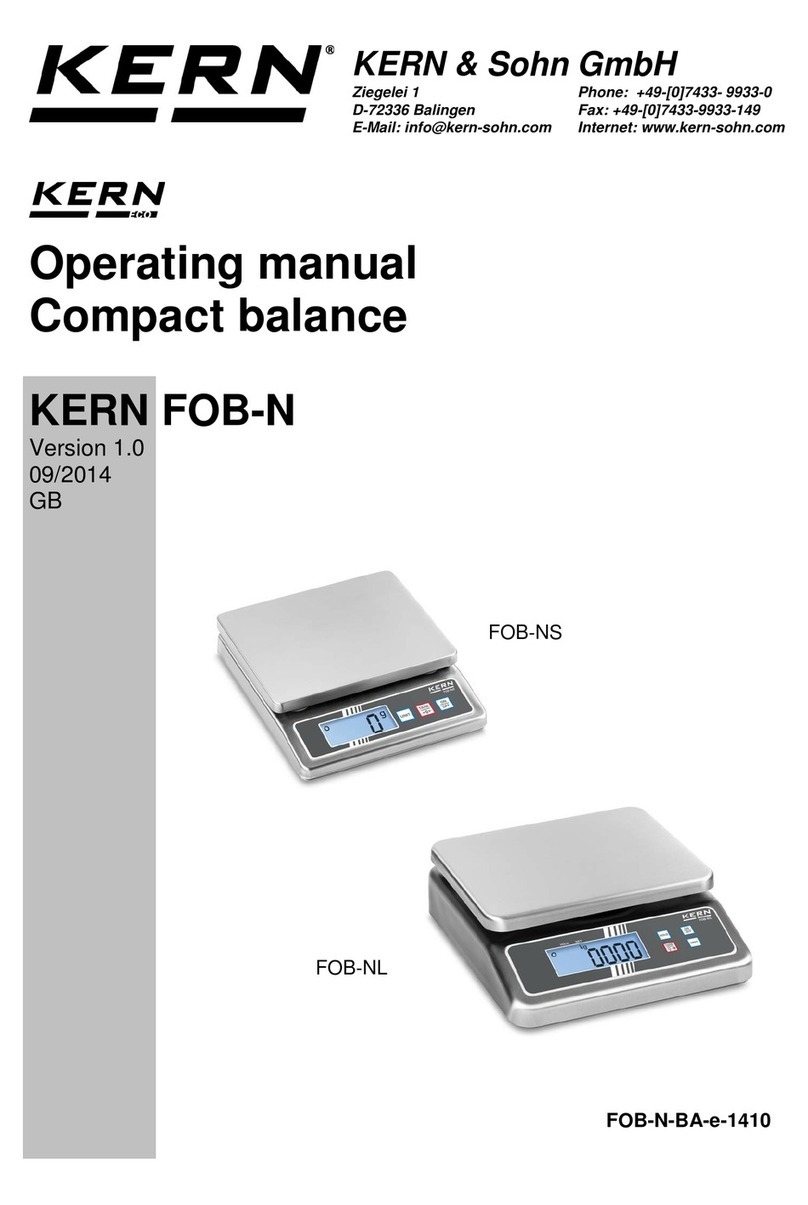Medicus 2956M5 Parts list manual

HT485-INS-LAB-RevB14
1
2956M5 - PHYSICIAN MECHANICAL SCALE
ASSEMBLY AND OPERATION INSTRUCTIONS
PLEASE SAVE THESE INSTRUCTIONS FOR FUTURE USE
Tools required for assembly: Phillips screwdriver, wrench (included)
SAFETY GUIDELINES—PLEASE READ BEFORE USE
WARNING: Important! Read and understand these
instructions before assembling or using the Physician
Mechanical Beam Scale. Ensure the scale is assembled
as described in this document before use. If the scale
is not properly assembled and adjusted, personal injury
and/or damage to the scale could result.
WARNING:
DO NOT use this product without proper
instruction from a healthcare professional.
WARNING: If components are damaged or missing,
contact Medicus Health immediately. DO NOT use
substitute parts.
WARNING: Notice for California Customers- California
Proposition 65 WARNING: This product contains a
chemical known to the State of California to cause
cancer and reproductive or developmental harm.
WARNING: Medicus Health assumes no responsibility
for any damage or injury caused by improper assembly
or use of this product.
INTENDED USE
The intended use of the Physician Mechanical Beam Scale,
shown in Fig. 1, is the measurement of body weight and
height. It is ideal for use in health clinics and doctor practices.
The designation of this product meets the OIML international
Recommendation R76.
UNPACKING
Unless the scale is to be used immediately, retain box and
packaging materials for storage until use is required.
1. Carefully remove all components from the carton.
2. Inspect all components.
3. If damage is evident to the contents, please notify the carrier
and your GF authorized distributor.
ASSEMBLY
Refer to pictures at right during assembly.
Pillar Installation
1.
Set the scale base on a at, dry working surface such as a table.
2. Install the pillar in the scale base frame bracket, with scale
face facing platform, as shown in Fig. 2.
3. Install the eight bolts and washers that secure the pillar to the
scale base. Use a Phillips screwdriver to tighten the bolts.
wheel
pillar
platform
frame
height rod
weighing
ruler
Fig. 1: Physician
Mechanical Beam Scale
bolt
bolt
pillar
frame
bracket
accessory
poise weight
main poise weight
force lever
counterpoise
weight
zero poise
weight
zero
adjusting
screw
steelyard rod
pillar
head
weighing
ruler
Fig. 2: Pillar Installation
platform
frame

HT485-INS-LAB-RevB14
2
Steelyard Rod Attachment
1. Place the scale on a table or at working
surface as shown in Fig. 3.
2. The long lever extends through the
center of base length. Wires are wrapped
around the long lever at the factory,
securing it to the base, to prevent
movement during shipping. Wrapped
wire locations are shown in Fig. 3.
Remove and discard these wires.
3. Insert the wrench in the small hole in
front of the steelyard rod (the steelyard
rod is inside the pillar). Use the wrench
hook to pull the steelyard rod hook over
the long lever, as shown in Fig. 4 and 5.
4. Push the long lever frontward, then hook
the steelyard rod bearing on the long
lever pivot.
Info: Ensure the force lever assembly
linkage is centered and properly aligned.
The linkage must float freely in order for
the scale to weigh properly. To see the
linkage, tip the scale slightly to one side
and look up underneath the top weigh
beam.
5. Gently place the scale upright on the
oor.
Height Rod Installation
1. Install the height rod back-side slots
over the two pillar front-side bolts and
slide the height rod down until securely
attached to the pillar as shown in
Fig. 6 and 7.
2. Use the included wrench to tighten the
two hex head bolts as shown in Fig. 8. Do
not overtighten.
Wheel Installation
1. Align wheel bracket with scale platform
so that the wheel bracket side with holes
is against frame back and wheels face
outward.
2. Install the two screws and washers that
secure the wheels to the scale base as
shown in Fig. 9 and 10.
3. Ensure wheels are level.
4. Use Phillips screwdriver to tighten the
screws.
see Fig. 4
wrapped wire locations
Fig. 3: Steelyard Rod Attachment
Fig. 5: Steelyard
Rod Attached
to Long Lever
Fig. 4: Attach
Steelyard Rod
to Long Lever
wrench
wrench
steelyard rod
hook
long lever
Fig. 7: Height
Rod Attached
to Pillar
Fig. 8: Tighten
Attachment
Bolts
Fig. 6: Attach
Height Rod
to Pillar
height rod back slot
shown attached to
pillar front bolt
bolt
wrench
slot
(large end)
bolt
height
rod
pillar
Fig. 10
Wheels Attached
to Base
Fig. 9
Attach Wheels
to Base
bracket
base
wheel
platform
screws
frame
pillar

HT485-INS-LAB-RevB14
3
Counterpoise Weight Installation
1. Position the main poise weight in the slot at
390 lb / 180 kg, and position the accessory poise
weight at zero, as shown in Fig 11.
2. Position the 50 lb / 20 kg counterpoise weight in
the rst slot, as shown in Fig. 12 and Detail A.
3. The scale capacity is now 490 lb / 220 kg.
OPERATION
Info: Ensure scale is on a level, stable surface
when in use. Do not place the scale on a soft
surface such as carpet; this could result in
inaccurate weight measurement.
Moving the Scale
1. Hold the two pillar side faces to keep the front side of the platform away from the ground and
rotate the scale backward.
2. Roll scale carefully on both wheels.
3. Return the scale gently to upright position.
CLEANING AND MAINTENANCE
• Toremovedustanddirt,wipescalegentlywithaclean,soft,dampcloth.
• Todisinfect,wipescalegentlywithaclean,soft,clothdampenedwithdisinfectant.
Zero Adjustment
To ensure accurate weight measurement, zero adjustment should be performed after assembly
and before use.
1. Ensure the scale is on a level, at surface.
2. Check the scale’s eye loop area— ensure the scale pointer is equally balanced between the top
and bottom of eye loop area. Gently use your nger to hold the scale pointer until it touches
the bottom of the eye loop area. Release the scale pointer and let it move freely up and down
within the eye loop area until it settles in the eye loop area center.
3. If the scale does not settle in the center of the eye loop area (it is not balancing properly),
adjust the small zero balance weight. Use a screwdriver to turn the zero adjusting screw; this
will cause the zero balance weight to move accordingly.
Info: When the scale pointer settles in the center of the eye loop area, it is properly
balanced.
TROUBLESHOOTING
Problem Solution
Zero balance of
beam
The weigh beam must be balanced so that the scale pointer comes to rest in the center of the eye loop area when both
poise weights are set at zero. Adjust the balance by turning the zero adjusting screw at the left end of the weigh beam.
Beam does not move
freely
1. Ensure the beam pointer is not touching the side of the eye loop.
If the beam pointer is touching the side of the eye loop, proceed to step 2.
2. Ensure the linkage is centered and properly aligned. The linkage must oat freely in order for the scale to measure
weight accurately. To see the linkage, tip the scale slightly to one side and look up underneath the top weigh beam.
Scale platform rocks
excessively
When you push down on any corner of the platform, you should not feel any signicant rocking. Ensure the scale is always
installed on a level, stable surface. Do not place the scale on a soft surface such as carpet.
Beam does not
move during weight
measurement
1. The poise weights may be set to a higher weight than the person’s actual weight: Reset the weights to a lower weight.
2. Ensure the steelyard rod is properly connected and aligned as previously described.
Fig. 11 Fig. 12
Detail
A
See Detail
A

HT485-INS-LAB-RevB14
4
Made in China
SPECIFICATIONS
Maximum weight capacity 490 lb / 220 kg, using 50 lb / 20 kg counterpoise weight. See Counterpoise Weight Installation
Graduation 0.25 lb / 100 g
Height rod range 24 inch - 84 inch / 60 cm - 210 cm
Minimum value of height per division 0.25 inch / 5 mm
Platform size 14.76 inch x 10.83 inch / 375 mm x 275 mm
Overall dimensions (L x W x H) 20.87 inch x 10.83 inch x 58.46 inch / 530 mm x 275 mm x 1485 mm
LIMITED WARRANTY
SCOPE OF WARRANTY
Medicus Health warrants to the original purchaser only that it will replace or repair components, at our sole discretion, that are defective
in material or workmanship under normal use and service. All warranties are conditioned upon the proper use of the products strictly in
accordance with good commercial practice and applicable MH instructions and manuals, including proper use and maintenance. To the
extent that a component is warranted by a third party, MH conveys all of its rights under that warranty to the original purchaser, to the
extent permitted. This limited warranty shall only apply to defects that are reported to GF’s customer service team within the applicable
warranty period and which, upon examination by MHor its authorized representative, prove to be a warranty item. This limited
warranty is not transferable. Within the guidelines set forth in this document, this product is warranted for two years. The applicable
warranty period shall commence from date of shipment to the original customer, unless there is an expiration date on the component in
which case the warranty shall expire on the earlier of warranty period or the expiration date.
OBTAINING WARRANTY SERVICE
A Customer Service Representative must authorize warranty service. Please contact the Customer Service department by calling
877-514-1140, or by e-mailing a request to sales@medicus-health.com. Specific directions will be provided by the Customer Service
Representative. Failure to abide by the specific directions will result in denial of the warranty claim.
EXCLUSIONS
The warranty does not cover and GF shall not be liable for the following:
1) Defects, damage, or other conditions caused, in whole or in part, by misuse, abuse, negligence, alteration, accident, freight damage,
tampering or failure to seek and obtain repair or replacement in a timely manner;
2) Products which are not installed, used, or properly cleaned and maintained as required in the official manual for the applicable
product;
3) Products considered to be of a non-durable nature including, but not limited to: casters, filters, fuses, gaskets, lubricants, and
charts;
4) Accessories or parts not provided by MH;
5) Charges by anyone for adjustments, repairs, replacement parts, installation or other work performed upon or in connection with
such products which are not expressly authorized in writing, in advance, by GF;
6) Any labor or shipping charges incurred in the replacement part installation or repair;
7) Costs and expenses of regular maintenance and cleaning; and
8) Representations and warranties made by any person or entity other than GF.
ENTIRE WARRANTY, EXCLUSIVE REMEDY AND CONSEQUENTIAL DAMAGES DISCLAIMER
THIS WARRANTY IS GF’S ONLY WARRANTY AND IS IN LIEU OF ALL OTHER WARRANTIES, EXPRESS OR IMPLIED. GF MAKES NO IMPLIED
WARRANTIES OF ANY KIND INCLUDING ANY IMPLIED WARRANTIES OF MERCHANTABILITY OR FITNESS FOR A PARTICULAR PURPOSE.
IF ANY MODEL OR SAMPLE WAS SHOWN TO THE CUSTOMER, SUCH MODEL OR SAMPLE WAS USED MERELY TO ILLUSTRATE THE
GENERAL TYPE AND QUALITY OF THE PRODUCT AND NOT TO REPRESENT THAT THE PRODUCT WOULD NECESSARILY CONFORM
TO THE MODEL OR SAMPLE IN ALL RESPECTS. THIS WARRANTY IS LIMITED TO THE REPAIR OR REPLACEMENT OF THE DEFECTIVE
PARTS. GF SHALL NOT BE LIABLE FOR AND HEREBY DISCLAIMS ANY DIRECT, SPECIAL, INDIRECT, INCIDENTAL, EXEMPLARY OR
CONSEQUENTIAL DAMAGES, INCLUDING, BUT NOT LIMITED TO: DAMAGES FOR LOSS OF PROFITS OR INCOME, LOSS OF USE,
DOWNTIME, COVER, OR EMPLOYEE OR INDEPENDENT CONTRACTOR WAGES, PAYMENTS AND BENEFITS.
The warranties contained herein contain all the representations and warranties with respect to the subject matter of this document,
and supersede all prior negotiations, agreements and understandings with respect thereto. The recipient of this document hereby
acknowledges and represents that it has not relied on any representation, assertion, guarantee, warranty, collateral contract or other
assurance, except those set out in this document.
For additional information on this product or this warranty, please contact a Customer Service Representative.
NOTES:
1) Additional terms and conditions may apply.
2) Freight claims must be notated on the Bill of Lading and must be made with immediacy. The ICC regulations govern specific
requirements for freight claims. Failure to abide by those regulations may result in a denial of the freight claim. MH will assist you
in filing the freight claim.
3) Claims for any short shipment must be made within thirty (30) days of the invoice date.