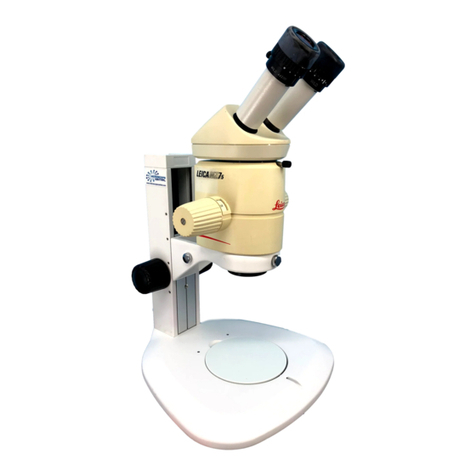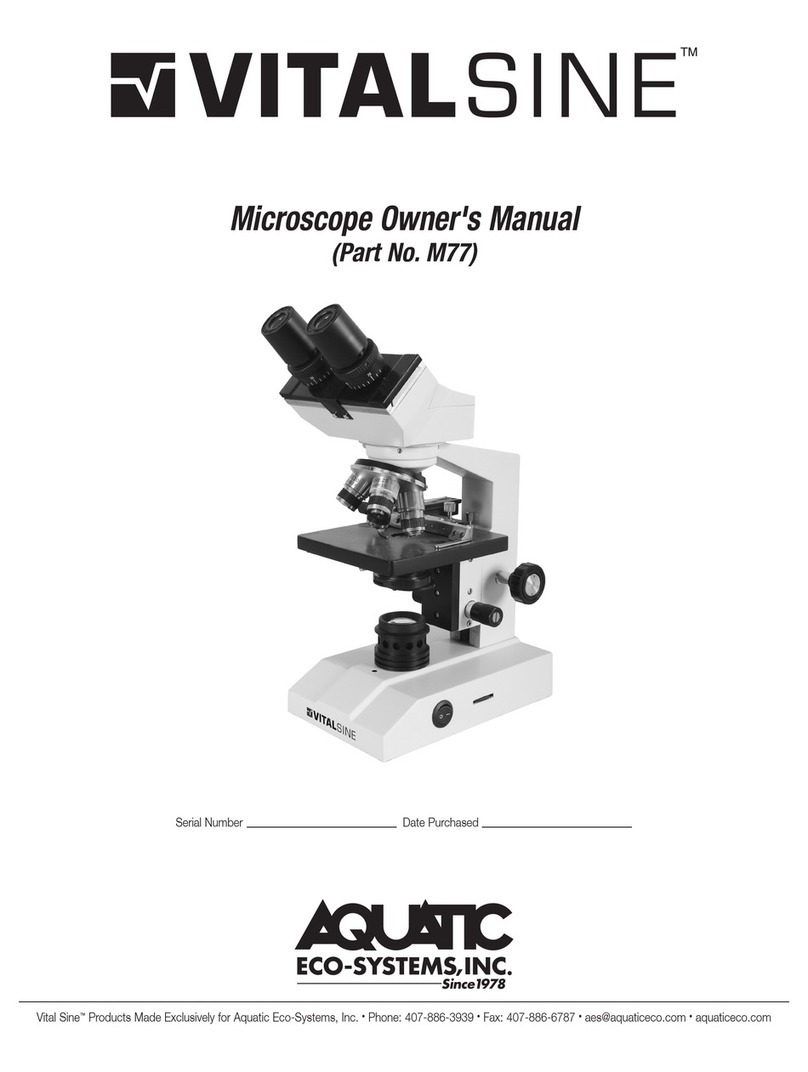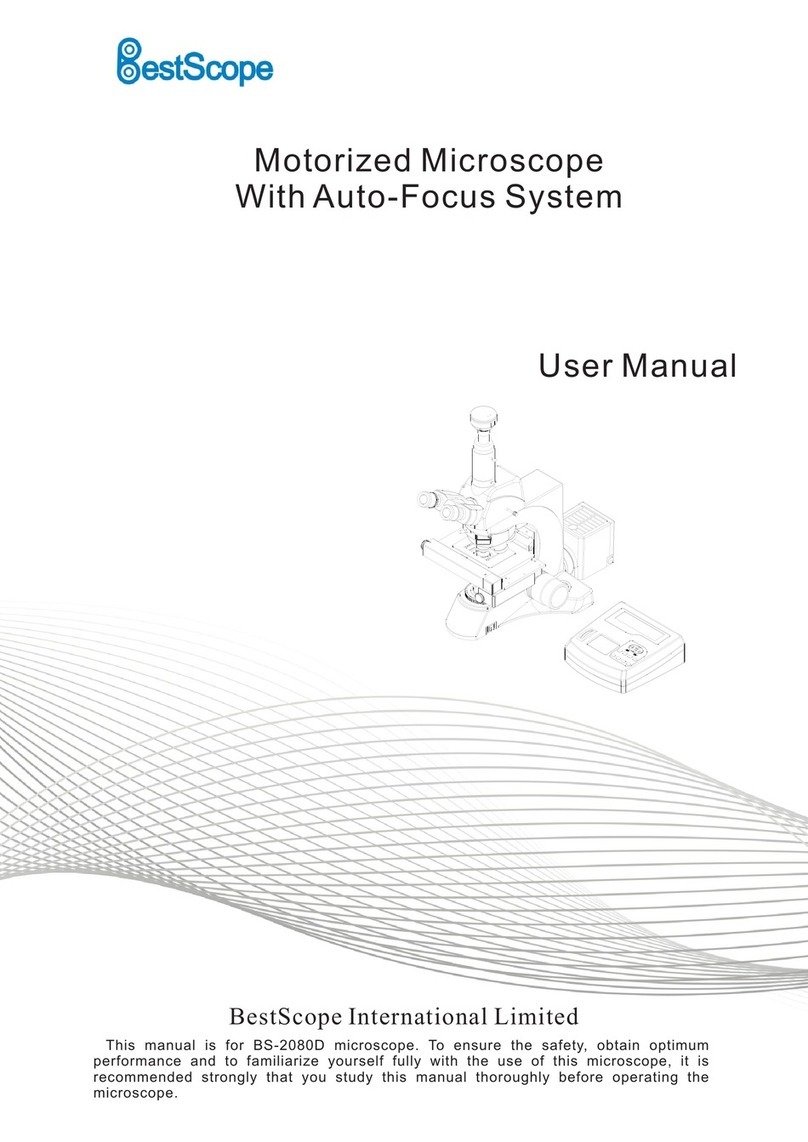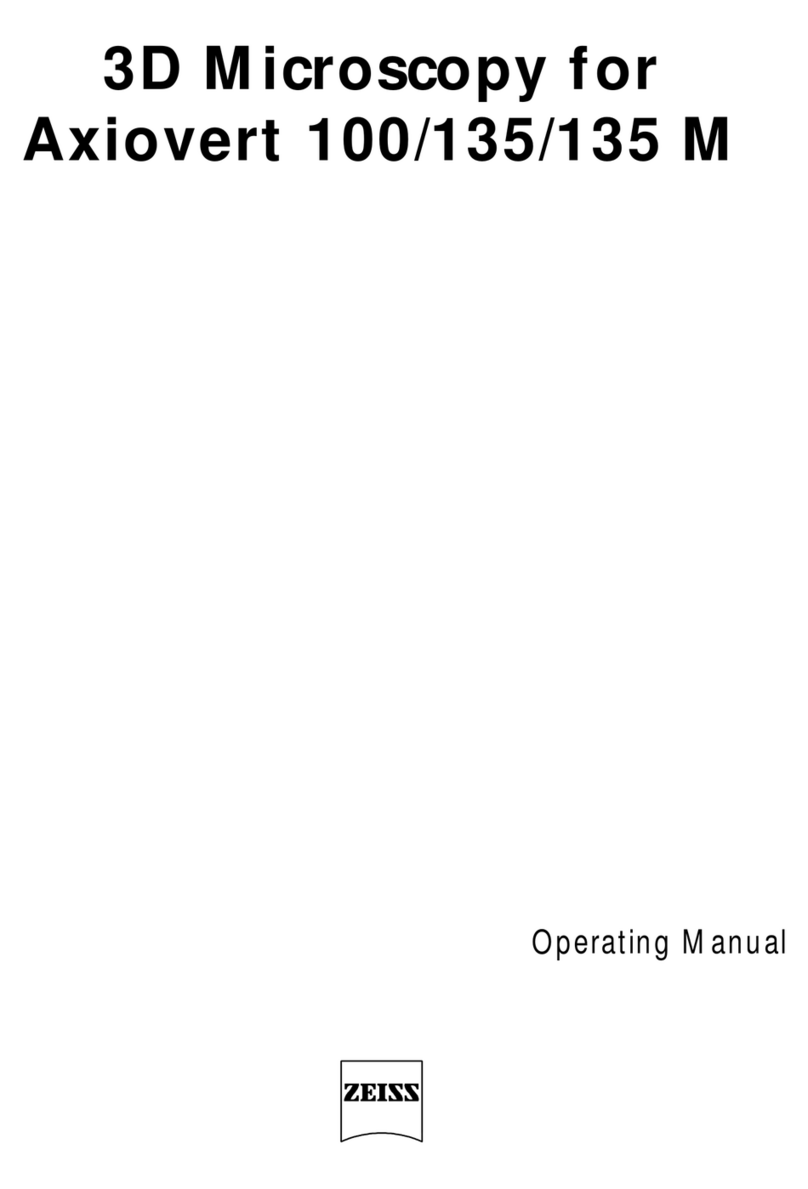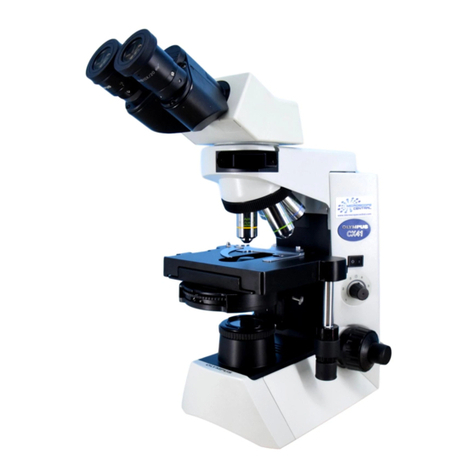MediWorks S360 User manual

USER MANUAL
Slit Lamp Microscope
Model: S360/ S390L WDR

Slit Lamp Microscope USER MANUAL
1/ 29
Preface
Thank you for purchasing Slit Lamp Microscope. The following is the description and specification of
our product:
General Description
This operation instruction is an integral part of the Slit Lamp Microscope.
Product-related operation instructions and technical instructions are given in this
manual. The address for the user inquiry is recorded on the last page of the manual.
This manual contains operation instruction and technical instruction. The equipment
classification of the Slit Lamp Microscope according to the requirements of IEC
60601-1 is also given in this manual.
The IEC 60601-1 standard stipulates that the applicable marks have been permanently
attached to the instrument and are also described in the manual.
Working principle: A beam of light attached to the slit lamp projects to the patients’ eye,
which forms an optical section of the living tissue of the eye, in this way the doctor can
finish the observation and examination.
Slit Lamp Microscopes are used to observe the disease of the anterior structures and
tissue damage of eyes.
The product consists of a microscope, a slit lamp, an instrument table and an optional
camera interface, a digital module, and a slit lamp image management software.
Instruments classification: According to the IEC 60601-1 classification standard of
medical electrical equipment, the slit lamp microscope is a general equipment of Class I
continuous operation instrument, which cannot be used under two circumstances: a
flammable anesthetic gas and air mixture, oxygen or nitrous oxide gas and air mixture.
The specification of this slit lamp microscope.
Microscope:Type:
Galilean-Type
Magnification change:
5 Magnifications
Total magnification Ratio:
6.3X, 10X, 16X, 25X, 40X
Eyepieces
12.5X
Angle between eyepieces:
10º
Pupillary distance adjustment:
52mm~80mm
Diopter adjustment:
-8D—+8D
Field of view:
40X ( 5.7mm), 25X ( 8.9mm), 16X ( 14mm), 10X
( 22.3mm), 6X ( 36.2mm)
Slit Illumination:
Slit width: Continuously variable from 0 to 14mm (at 14mm, slit
becomes a circle)
Slit length: Continuously variable from 1mm to 14mm
Lamp: 3V/3W LED module
Slit angle: 0 -180 (Adjustable both vertical and horizontal)
Slit inclination 4 step: 5 , 10 , 15 , 20
Filters: Heat-absorbing filter, ND filter, Red-free, Cobalt Blue,

Slit Lamp Microscope USER MANUAL
2/ 29
Build-in Yellow Filter
Aperture diameters: 14mm, 10mm, 5mm, 3mm, 2mm,
1mm, 0.2mm
Luminance: 150klx
Base Longitudinal movement: 115mm
Lateral movement: 110mm
Fine base movement: 15mm
Vertical movement: 30mm
Chin-Rest
Vertical movement 80mm
Power Supply Box:
Input: 100~240V, 50/60Hz
Rated current: 1.2A
Output: 3V (LED)
Fixation: 15V
Size & Weight:
Package size 740mm 450mm x 530mm
Gross weight: 23Kg
Net weight: 17Kg
Working Environment
Temperature: +5℃~+40℃
Relative humidity: ≤90%
Air pressure: 860hpa~1060hpa
Storage Environment
Temperature: -40℃~+55℃
Relative humidity: ≤90%
Air pressure: 860hpa~1060hpa
Transportation Environment
Temperature: -40℃~+55℃
Relative humidity: ≤90%
Air pressure: 860hpa~1060hpa
Attentions!
Dear customers, we provide one-year free warranty service to receive the "Product Warranty Card" for
confirmation. The warranty card is attached with this manual. Please fill in the "Product Warranty
Card" attached to this manual in time and return it to the company according to the address on the
cover of this manual, so that we can provide you with better follow-up services.

Slit Lamp Microscope USER MANUAL
3/ 29
General Requirements for Safety
Dear customers, please read the instruction manual carefully before using our products to avoid
accidental mechanical hazards and improper use of the user, resulting in unclear images and
diagnostic errors. In particular, carefully read the following safety precautions to prevent the product
is damaged, personal injury, and other hazards and accidents that may occur.
1The product can only be used by qualified medical staff.
2Do not disassemble or attempt to perform operations that are not described in this
instruction manual. If the operation is not performed properly, excessive force may
cause damage to the machine or personal injury. If the instrument fails, please read the
troubleshooting guide carefully; follow the troubleshooting methods and steps to
troubleshoot the problem; if the problems remain unsolved, please contact our
Manufacturer and Service Department, and our company will arrange professional
maintenance personnel to help you troubleshoot.
3Do not store and use in a flammable, explosive, high temperature, high humidity and
dusty environment; use it in a clean room, keeping the product clean and dry.
4Other medical instruments and equipment that installed at the same site must comply
with the same electromagnetic compatibility principles. Equipment that cannot
comply with or is known to have poor electromagnetic compatibility must be installed
at least 3 meters away from the equipment and must be powered by a different power
cord.
5Please pay attention to the rating of all electrical connection ports.
6Before using the instrument, please check all the wires are correctly connected; if the
wires are inappropriately connected it may cause the instrument to be short-circuited,
which may cause the product is damaged and personal injury.
7Users should pay attention when using the instrument, and be careful when moving
the parts to avoid damage due to the moving of the base and tilting of the projection
tube
8When replacing fuses and other electrical components, turn off the main power
switch. Replace the fuse that meets the specifications specified in this manual.
9If there is an need to replace power cord, please use the power cord specified in this
manual. 。
10 Don’t touch the surface of the lens and prism with hand or hard objects.
11 When the device is not operating, the power should be turned off, and cover the
device with dust cover.
12 To prevent the instrument from falling down to floor, it should be placed on the floor
where the inclination angle is less than 10°.
13 Please deal with the waste disposal produced by the machine following relevant laws
and regulations.

Slit Lamp Microscope USER MANUAL
4/ 29
14 Please read the safety signs and other illustrations used on this instrument carefully to
use the device safely.
THE SAFETY MARKS, PICTURES USED IN THIS INSTRUMENT
According to the IEC 60601-1 standard, the following figures, symbols and marks are used on
the products. For the specific meanings, see Table 1 below:
No.
mark
Description
1
TYPE B
2
Date of Production
3
Consult instructions for use.
4
WEEE mark
5
CE mark
6
PN:
Part Number
7
SN:
Serial Number
8
Output
Located on the base, indicate outlet of the
power
9
Input
Located on the base, indicate input of the
power
10
Located on the base, use with on and off
11
The mark of light dimmer
EMC precautions:
Below cables information are provided for EMC reference.
Cable
Max. cable length,
Shielded/unshielded
Number
Cable
classification
AC power cable
1.8m
Nonshielded
1 Set
AC Power
DC Power cable
1.36 m
Nonshielded
1 Set
DC Power
DC Power cable for S360 /S390LWDR
0.7 m
Nonshielded
1 Set
DC Power
USB cable for S360 /S390LWDR
0.3 m
shielded
1 Set
DC Power
USB cable for S360 /S390LWDR
1.9 m
shielded
1 Set
DC Power

Slit Lamp Microscope USER MANUAL
5/ 29
Important information regarding Electronic Magnetic Compatibility (EMC)
Slit Lamp Microscope S360/S390L WDR needs special precautions regarding EMC and put into service
according to the EMC information provided in the user manual and other documents; Slit Lamp Microscope
S360 /S390L WDR conforms to this EN 60601-1-2:2007+AC:2010/IEC 60601-1-2 standard for both immunity
and emissions.
Nevertheless, special precautions need to be observed:
●The use of accessories and cable other than those specified, with the exception of accessories and cables sold
of Slit Lamp Microscope S360 /S390L WDR as replacement parts for internal components, may result in
increased EMISSIONS or decreased IMMUNITY or decreased LIFESPAN of the Slit Lamp Microscope S360/
S390LWDR.
●Slit Lamp Microscope S360/ S390L WDR should not be used adjacent to or stacked with other equipment. In
case adjacent or stacked use is necessary, The Slit Lamp Microscope S360/ S390L WDR should be observed to
verify normal operation in the configuration in which it will be used.
EMC Information
Guidance and manufacturer’s declaration - electromagnetic emissions - for all ME EQUIPMENT and
ME SYSTEM.
Table 1:Guidance and manufacturer’s declaration –electromagnetic emissions
The S360/ S390L WDR is intended for use in the electromagnetic environment specified below. The
customer or the user of the S360/ S390LWDR should assure that it is used in such an environment.
Emissions test
Compliance
Electromagnetic environment - guidance
RF emissions
CISPR 11
Group 1
The S360/ S390L WDR uses RF energy only for its
internal function. Therefore, its RF emissions are very
low and are not likely to cause any interference in
nearby electronic equipment
RF emissions
CISPR 11
Class A
The S360/ S390L WDR is suitable for use in all
establishments other than domestic and those directly
connected to the public low-voltage power supply
network that supplies buildings used for domestic
purposes
Harmonic emissions
IEC 61000-3-2
Class A
Voltage fluctuations/
Flicker emissions
IEC 61000-3-3
Complies
Guidance and manufacturer’s declaration - electromagnetic immunity - for all ME EQUIPMENT and
ME SYSTEM.
Table 2:Guidance and manufacturer’s declaration – electromagnetic immunity
The S360/ S390L WDR is intended for use in the electromagnetic environment specified below. The customer
or the user of the S360/ S390LWDR should assure that it is used in such an environment.
Immunity test
IEC 60601
Test level
Compliance
level
Electromagnetic environment - guidance
Electrostatic
Discharge(ESD)
IEC 61000-4-2
±6 kV contact
±8 kV air
±6 kV
contact
±8 kV air
Floors should be wood, concrete or
ceramic tile. If floors are covered with
synthetic material, the relative humidity
should be at least 30%.
Electrical fast
transient/burst
IEC 61000-4-4
±2 kV for power
supply lines
±1 kV for input/output
lines
±2 kV for
power supply
lines
±1 kV for
input/output
lines
Mains power quality should be that of a
typical commercial or hospital
environment
Surge
IEC 61000-4-5
±1 kV lines to lines
±2 kV lines to earth
±1 kV lines
to lines
Mains power quality should be that of a
typical commercial or hospital

Slit Lamp Microscope USER MANUAL
6/ 29
±2 kV lines
to earth
environment.
Voltage dips, short
interruptions and
voltage variations on
power supply input
lines
IEC 61000-4-11
<5% UT
(>95% dip in UT)
For 0,5 cycle
40% UT
(60% dip in UT)
For 5 cycle
70% UT
(30% dip in UT)
For 25 cycle
<5% UT
(>95% dip in UT)
For 5 cycle
<5% UT
(>95% dip in
UT)
For 0,5 cycle
40% UT
(60% dip in
UT)
For 5 cycle
70% UT
(30% dip in
UT)
For 25 cycle
<5% UT
(>95% dip in
UT)
For 5 cycle
Mains power quality should be that of a
typical commercial or hospital
environment. If the user of S360 /S390L
WDR requires continued operation during
power mains interruptions, it is
recommended that the S360/ S390L WDR
be powered from an uninterruptible power
supply or a battery.
Power frequency
(50/60Hz) magnetic
field
IEC 61000-4-8
3A/m
3A/m
Power frequency magnetic fields should
be at levels characteristic of a typical
location in a typical commercial or
hospital environment
Note: UTis the a.c. mains voltage prior to application of the test level.
Guidance and manufacturer’s declaration – electromagnetic immunity for ME EQUIPMENT and ME
SYSTEM that are not LIFE-SUPPORTING.
Table 3: Guidance and manufacturer’s declaration – electromagnetic immunity
The S360/ S390L WDR is intended for use in the electromagnetic environment specified below. The
customer or the user of the S360/ S390LWDR should assure that it is used in such an environment.
Immunity test
IEC 60601 test level
Compliance
level
Electromagnetic environment-guidance
Conducted RF
IEC 61000-4-6
Radiated RF
IEC 61000-4-3
3 Vrms
150 kHz to 80MHz
3 Vrms
80MHz to 2.5GHz
V1=3V
E1=3V/m
Portable and mobile RF communications
equipment should be used no closer to any
part of the SYSTEM, including cables, than
the recommended separation distance
calculated from the equation applicable to the
frequency of the transmitter.
Recommended separation distance
P
V
d]
5.3
[
1
150kHz to 80 MHz
P
E
d]
5.3
[
1
80MHz to 800MHz
P
E
d]
7
[
1
800MHz to 2.5GHz
Where Pis the maximum output power rating
of the transmitter in watts(W) according to
the transmitter manufacturer and dis the
recommended separation distance in meters
(m).
Field strengths from fixed RF transmitters, as
determined by an electromagnetic site survey,

Slit Lamp Microscope USER MANUAL
7/ 29
should be less than the compliance level in
each frequency range.
Interference may occur in the vicinity of
equipment marked with the following
symbol:
Recommended separation distances between portable and mobile RF communications equipment and the ME
EQUIPMENT and ME SYSTEM –for ME EQUIPMENT and ME SYSTEM that are not LIFE-SUPPORTING.
Recommended separation distances between portable and mobile RF communications equipment and the
S360 /S390LWDR
The S360/ S390L WDR is intended for use in an electromagnetic environment in which radiated RF
disturbances are controlled. The customer or the user of the S360 /S390L WDR can help prevent
electromagnetic interference by maintaining a minimum distance between portable and mobile RF
communications equipment (transmitters) and the S360/ S390L WDR as recommended below, according to
the maximum output power of the communications equipment.
Rated maximum
output power of
transmitter
W
Separation distance according to frequency of transmitter
m
150kHz to 80 MHz
P
V
d]
5.3
[
1
80MHz to 800MHz
P
E
d]
5.3
[
1
800MHz to 2.5GHz
P
E
d]
7
[
1
0.01
0.12
0.12
0.23
0.1
0.37
0.37
0.73
1
1.2
1.2
2.3
10
3.7
3.7
7.3
100
12
12
23
WEEE precautions:
Please dispose the waste electrical and electronic equipment in accordance with relevant regulations
and laws.
1Technical specifications
1.1 Instrument Mark and Technical Specification
The slit lamp microscope is powered by network power supply. The following marks are required permanently
affixed to the instruments according to IEC 60601-1Standard. The following table lists the tips for your
reference.
Table two:
No.
Content
Instructions

Slit Lamp Microscope USER MANUAL
8/ 29
1
Manufacturer/ supplier
Shanghai MediWorks Precision Instruments Co., Ltd
2
Figure /icon/ mark
Detail in table one
3
Connect to main power
Detail in power specification
4
Power frequency, Hz
Detail in power specification
5
Input power frequency
Detail in power specification
6
Network output power
N/A
7
Classification
Detail in table one item 1
8
Working time
No indication, work continuously
9
Output
Detail in table one item 8
10
Physiological reaction
No indication. N/A
11
AP/AGP type device
No indication. N/A
12
High pressure terminal
device
No indication. N/A
13
Cooling condition
No indication. N/A
14
Mechanical stability
No indication. Detail in General Requirements for Safety item
12.
15
Protective packing
Transportation marks required by <EN ISO 780-1997
packing-handling icon marks> are affixed to the outer
packing carton, which includes up, fragile, afraid of the rain,
stacking Limit, stacking weight limit and so on.
1.2 Indicator Light
The power switch is designed with indicator light. When the light is blue, it means the power is on and
the instrument is working.
1.3 Product Technical Specifications
Please refer to "General Description".
2Installation of the instrument and working condition
Slit lamps are network powered medical instrument. Please check pert the checking list after
opening the carton and install the instrument according to this user manual. Test and ensure the
instrument operating well before putting to use.
2.1 Replacements of consumables
Detail in Chapter 5 of this manual.

Slit Lamp Microscope USER MANUAL
9/ 29
3Component list
3.1 Component list
The following electronic components are used in this instrument.
Table three:
No.
Component name
1
15V/4A DC power adaptor
2
Control circuit board
3
Brightness adjustment potentiometer
4
Power switch with indicator
5
Photo shooting button
6
USB port
7
3 pin input aviation connector
8
4 pin output aviation connector
9
LED bulb as light source
10
Diode (for fixation light)
3.2 Transport and Storage Environmental Conditions
No special requirements besides the content about transportation and storage of IEC 60601-1
standard.

Slit Lamp Microscope USER MANUAL
10 / 29
Contents
Preface................................................................................................................................................................................ 1
General Description............................................................................................................................................................ 1
Attentions!.......................................................................................................................................................................... 2
EMC precautions:............................................................................................................................................................... 4
1 Graphical description of each part of the slit lamp microscope......................................................................................11
2 Installation..................................................................................................................................................................... 14
2.1 Check List................................................................................................................................................................... 14
2.2 S360 installation procedure ........................................................................................................................................ 15
2.3S390L Digital Module Set installation procedure........................................................................................................ 17
2.4 Checking Program...................................................................................................................................................... 20
3 Operation procedure ...................................................................................................................................................... 21
3.1 Diopter compensation and Pupillary distance adjustment .......................................................................................... 21
3.2Patient's head position and use of fixation target......................................................................................................... 22
3.3 How to use moving base............................................................................................................................................. 22
3.4 Operation of illumination system ............................................................................................................................... 23
3.5 Digital Module Set Operation (S390L)....................................................................................................................... 24
3.6 Operation notes........................................................................................................................................................... 25
4 Cleaning......................................................................................................................................................................... 25
4.1 Cleaning method......................................................................................................................................................... 25
4.2 Cleaning cycle ............................................................................................................................................................ 26
5 Protection and Maintenance........................................................................................................................................... 27
5.1 Protection.................................................................................................................................................................... 27
5.2 Maintenance................................................................................................................................................................ 27
5.2.1 Slit width control knob tightness adjustment ....................................................................................................... 27
5.2.2Illumination System tilt adjustment.......................................................................................................................... 27
5.2.3 Rail cover removal instructions ............................................................................................................................... 28
5. Trouble shooting........................................................................................................................................................... 29

Slit Lamp Microscope USER MANUAL
11 / 29
12
2
11
3
14
8
19
9
10
7
6
5
4
13
15
1 Graphical description of each part of the slit lamp microscope
18
17
16
1
20
21
22
24
25
26
27
28
30
29
31
32
33
23

Slit Lamp Microscope USER MANUAL
12 / 29
34
34
1Metal plate
2Brightness control knob
The brightness can be adjusted continuously. Avoid working continuously at high
setting, as the service life of the bulb will be shortened.
3Joystick
Incline joystick to move the instrument slightly on the horizontal surface and rotate it to
adjust the elevation of the microscope.
4Shutter button
Used for digital slit lamp photography
5Illumination Inclination Lever
Four inclination stops are available from 5°up to 20°. The interval between each is 5°.
6Slit Width control knob
Turn the knob to adjust the slit width. The left knob is marked with a slit width
indicator.
7Illumination system reset knob
By loosening the knob, the light can be offset from the center of the field of view of the
microscope to provide indirect backlighting. When the knob is tightened, the light can
be restored to the center of the microscope field of view.
8Limit marker
Limit viewing system and illumination system relative angle indicating and limiting
illumination arm rotation angle
9The indication of relative angle between the microscope and illumination unit
10 The mark of relative angle between the microscope and illumination unit

Slit Lamp Microscope USER MANUAL
13 / 29
11 Magnification changer
Five different magnifications are provided
12 Binocular tubes base
Open it to both sides and adjust to the appropriate distance for easy observation
13 12.5X Eyepieces
14 Yellow filter rod
Pull up or press to switch the yellow filter
15 Slit movement platform
Moving up and down to makes the slit opening and closing, and the lower scale shows
the angle between the slit and the vertical direction.
16 Slit height control knob
Rotate this knob to adjust the spot and the slit height. Swing the knob horizontally to
revolve the slit
17 Filter selection lever and display mark
The lever can choose different filters
18 Aperture slit height and display window
It will display the diameter of the slit and the aperture.
19 Lamp cap
With the function of protecting and insulating, its normal working temperature is around
51℃
20 Power plug
21 Where the light source component power is connected ,The Fixation Knob of Lamp
Cap.
After fixing the knob, the lamp cap will not move
22 Headrest belt
To fix the patient’s head on an appropriate position
23 Fixation target
Make the patient stare at it, it is convenient for checking
24 Chin-rest paper fixing bolt
For fixing the pad paper
25 Chin-rest
Supporting the patient’s chin
26 Focusing testing rod
27 Chin-rest Elevation Adjustment Knob
Rotate the knob to adjust the elevation of the chin-rest
28 Illumination arm locking knob
When the knob is tightened, the illumination system and the observation system are in a
linked state and can rotate together. When the knob is loosened, the illumination system
can be rotated separately.
29 Microscope arm locking knob

Slit Lamp Microscope USER MANUAL
14 / 29
Lock the observation system so that it cannot rotate
30 Power input
Used to supply power to the power module.
31 Power output
Used to power main lamp and fixation target.
32 Power switch
Press the power switch button once to turn it on, then press the button again shortly to
enter standby mode, and press and hold for 3 seconds to turn off all power.
33 Rail cover
34 Protect the rail surface Digital module set
Apply to S390L Mediview Image System
2 Installation
This section of the manual describes how to assemble the S360 /S390L WDR slit lamp. All
parts should be taken out with great care from the packing case before assembling.
2.1 Check List
No
Name
Qty.
Note
1
Microscope Part
1
Fig.2.1.1
2
Chin-rest
1
Fig.2.1.2
3
Binocular tubes Part
1
Fig.2.1.3
4
Instrument Table
1
Fig.2.1.4
5
Rail Cover
1
Fig.2.1.5
6
Gas Shield
1
Fig.2.1.6
7
Power Cable
1
8
Focusing Test Rod
1
Fig.2.1.7
9
Dust-proof Cover
1
10
Chin-rest Paper
1
11
5mm Wrench
1
12
2mm Wrench
1
13
User Manual
1
14
Check list
1

Slit Lamp Microscope USER MANUAL
15 / 29
15
Digital Module Set (for S390L)
1
Diagram34
Table 1
Figures:
2.2 S360 installation procedure
1.Open the carton, take out the tools like
screw driver and spanner.
2.Remove the three screws from metal plate
the screw driver (Fig.2.1.4), take out the
headrest from carton(Fig.2.1.2), ensure
the three hole on head rest aim the screw
hole of instrument table, re-tighten the
previously removed screw and make
head-rest connect with metal plate.(Fig.
2.2.1)
Fig. 2.1.5
Fig.2.1.1
Fig.2.1.3
Fig.2.1.4
Fig.2.1.6
Fig.2.1.7
Fig.2.1.2

Slit Lamp Microscope USER MANUAL
16 / 29
3.Take out the slit lamp part (Fig.2.1.1), put
it on the rails of the metal plate, check
whether the wheels can move steadily on
the rails. (Fig.2.2.2), place the rail cover
to the rail, remove four screws attached to
the rail with the screw driver, retighten
the previously removed screws.(Fig.2.2.2
and 2.2.3)
4.Take out the binocular tubes of
microscope part (Fig.2.1.3), match the
groove on the binocular tubes with the pin
on the microscope body. Fasten the fixing
screw on the body to the microscope
(Fig.2.2.4). ATTENATION:Don’t touch
the objective lens and eyepiece when
assembling.
Fig.2.2.4
5.Place the gas shield directly on the gas
shield screw (Fig.2.2.5)
Fig.2.2.5
6.Refer to Figure 2.2.6. The 4-pin aviation
plug of the chin-rest is connected to the
―Output‖ on the base of the slit lamp
microscope; the power adapter is
connected to the ―Input‖ on the base of
the slit lamp microscope.
Note: The limited slot on the air
socket should be aligned
corresponded slot when
plugging and unplugging. Do
not force the plug.
7.The power supply can work normally
Fig.
2.2.6
Binocular
tubes part
Fig.2.1.2
Limit groove
Pin
Match here
Lock
Screw
on Base
Rails
Fig.2.2.2
Rail Cover
Fig.2.2.3
Fig.2.2.14
Three screws

Slit Lamp Microscope USER MANUAL
17 / 29
from 100V to 240V. The power switch
(see Figure 2.2.7) can be turned on with
one short-press, short-pressed again to
hold, and long press for 3 seconds to turn
off all power.
Fig2.2.10
Fig2.2.7
2.3S390L Digital Module Set
installation procedure
1.Align the digital module set splitter mount
to the slit lamp main body, and rotate the
splitter to the right to the position could lock
splitter. Then install the binocular tubes on
the splitter in the same way.
Power
Switch

Slit Lamp Microscope USER MANUAL
18 / 29
2.Power Plug Description
3.Refer to Figure 2.2.9, the 4-pin aviation plug of the bracket is connected to the ―Output‖ on
the base of the slit lamp; the power adapter is connected to the ―Input‖ on the base of the slit
lamp microscope. One end of the digital module data cable is connected to the USB3.0 interface,
and the other end is connected to the digital module. One end of the computer data cable is
connected to the USB3.0 host interface, and the other end is connected to the computer.
4.This power supply can work normally under the voltage of 100V to 240V. Turn on the power
and pull up the beam splitter lever on the digital module. For the installation and use of the
image capture management software, please refer to the relevant manual attached with device.
5.Note: The limited slot on the air socket should be aligned corresponded slot when plugging
and unplugging. Do not force the plug.
Fig.2.2.8
USB3.0 Slave
Interface
Power Input
Power Output
USB2.0 Slave
Interface
USB3.0 Host
Interface

Slit Lamp Microscope USER MANUAL
19 / 29
This manual suits for next models
1
Table of contents