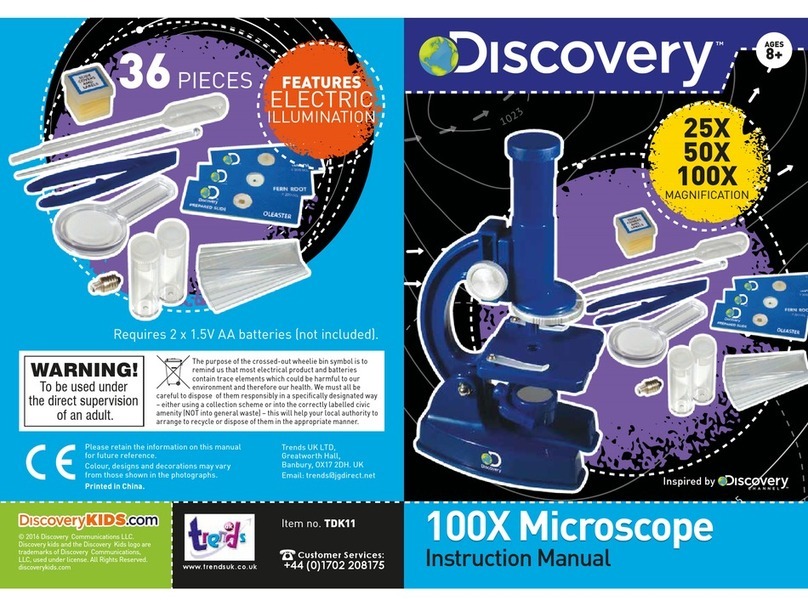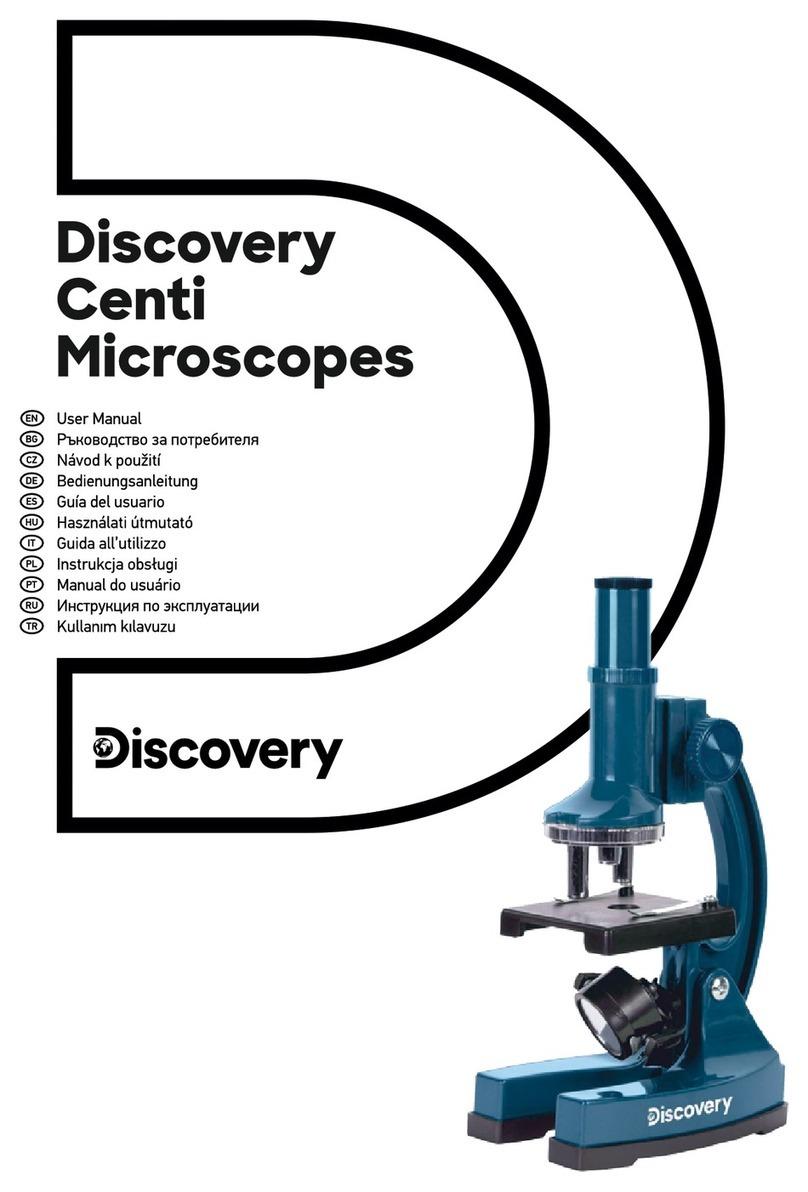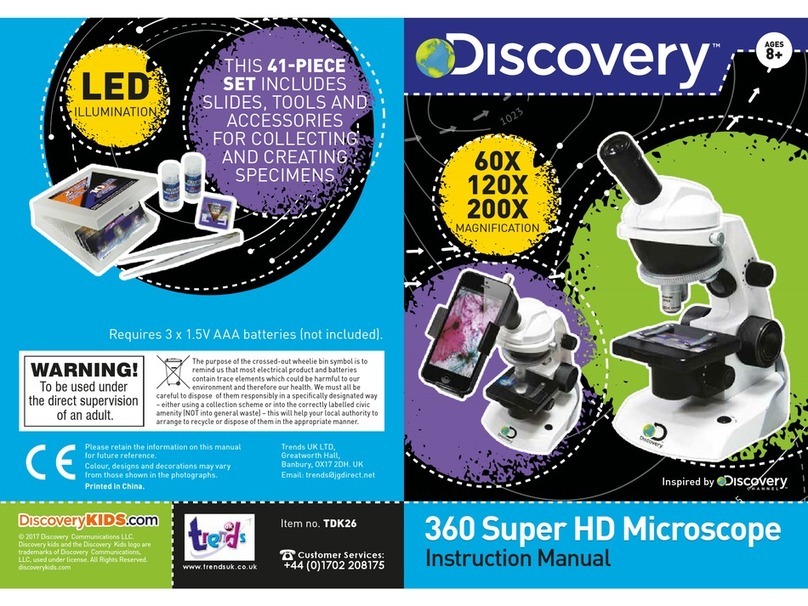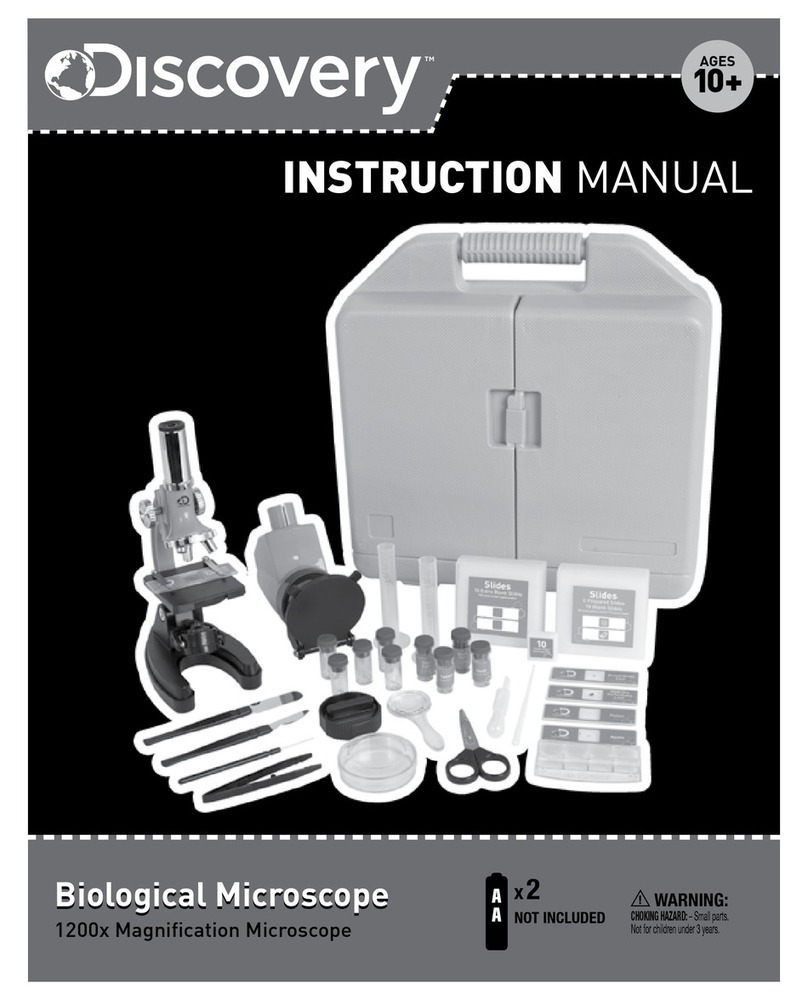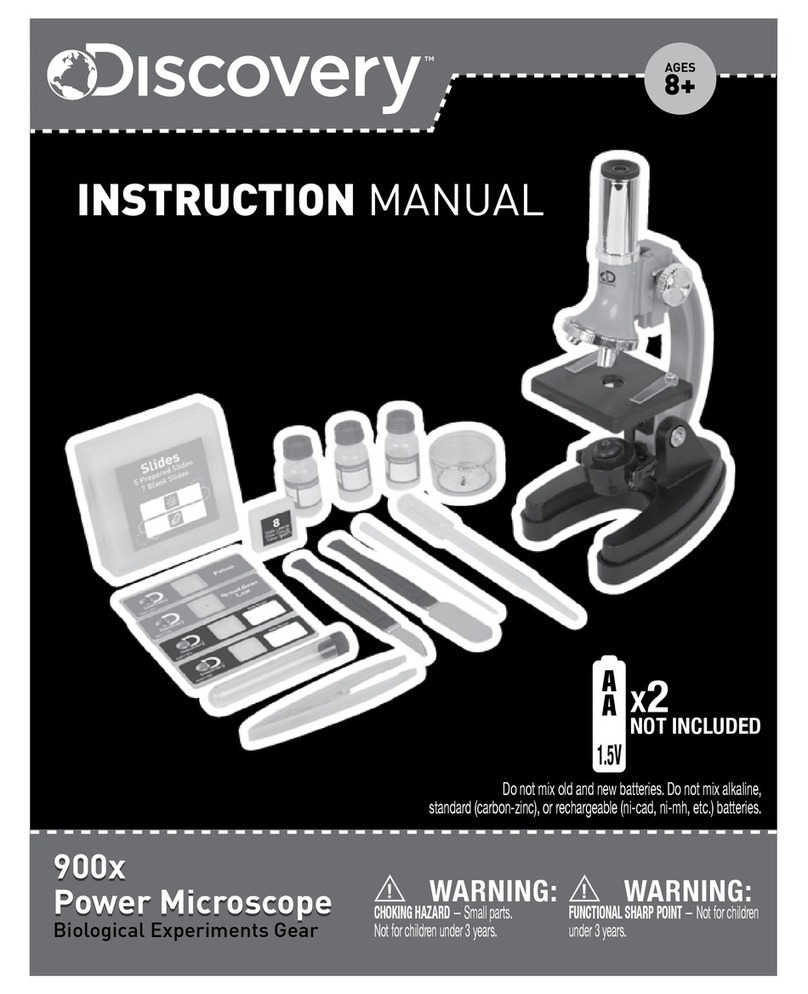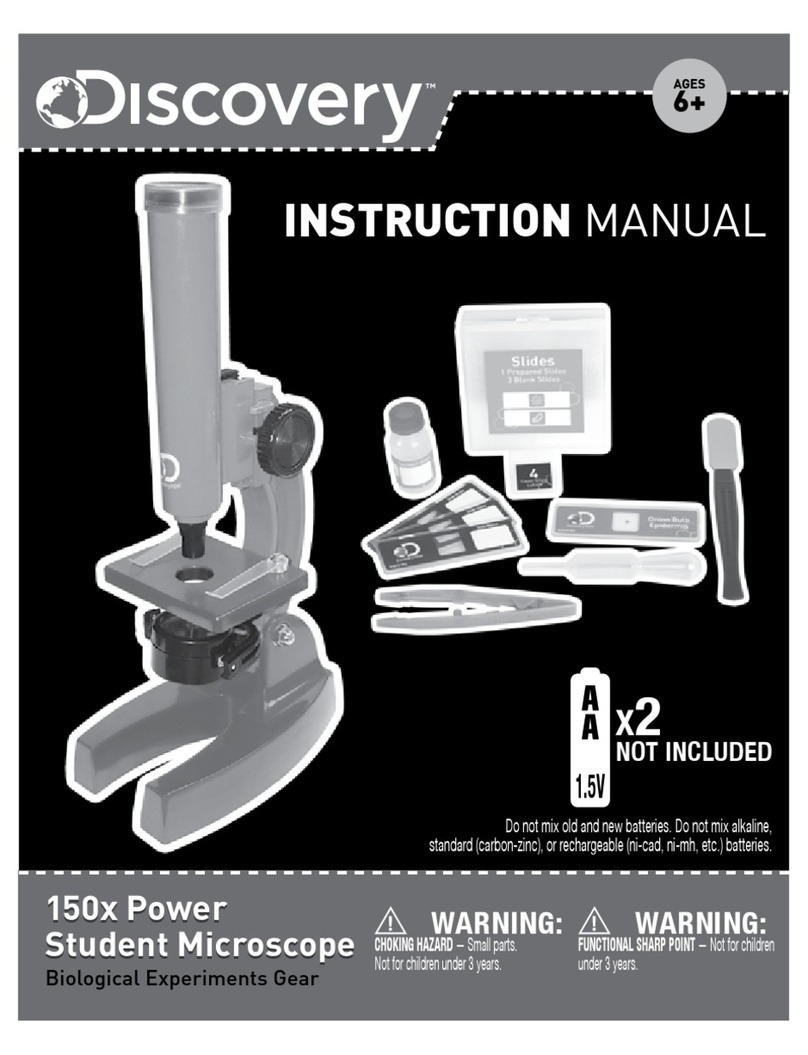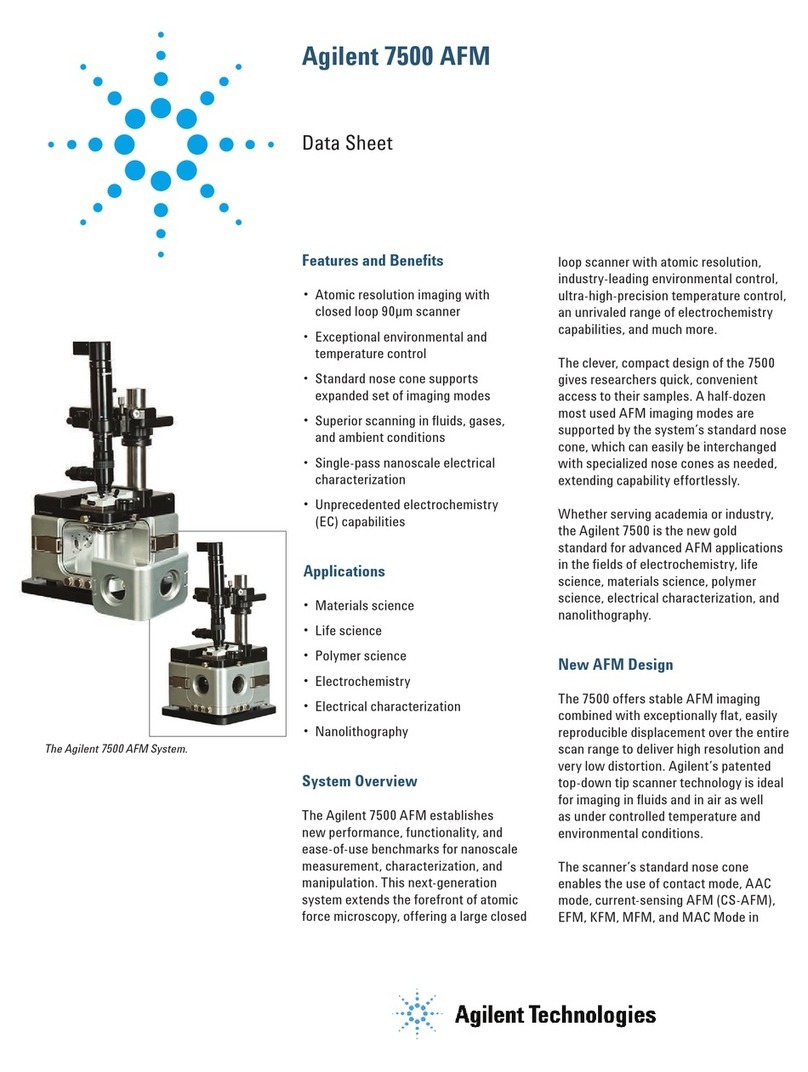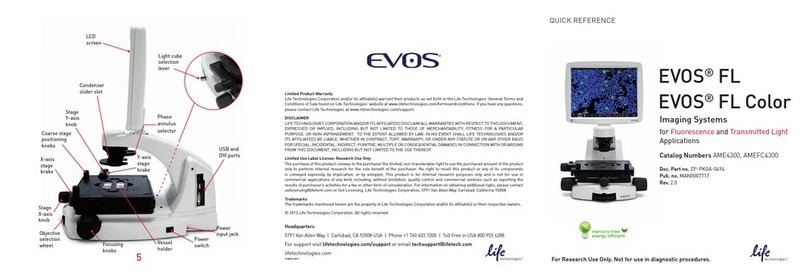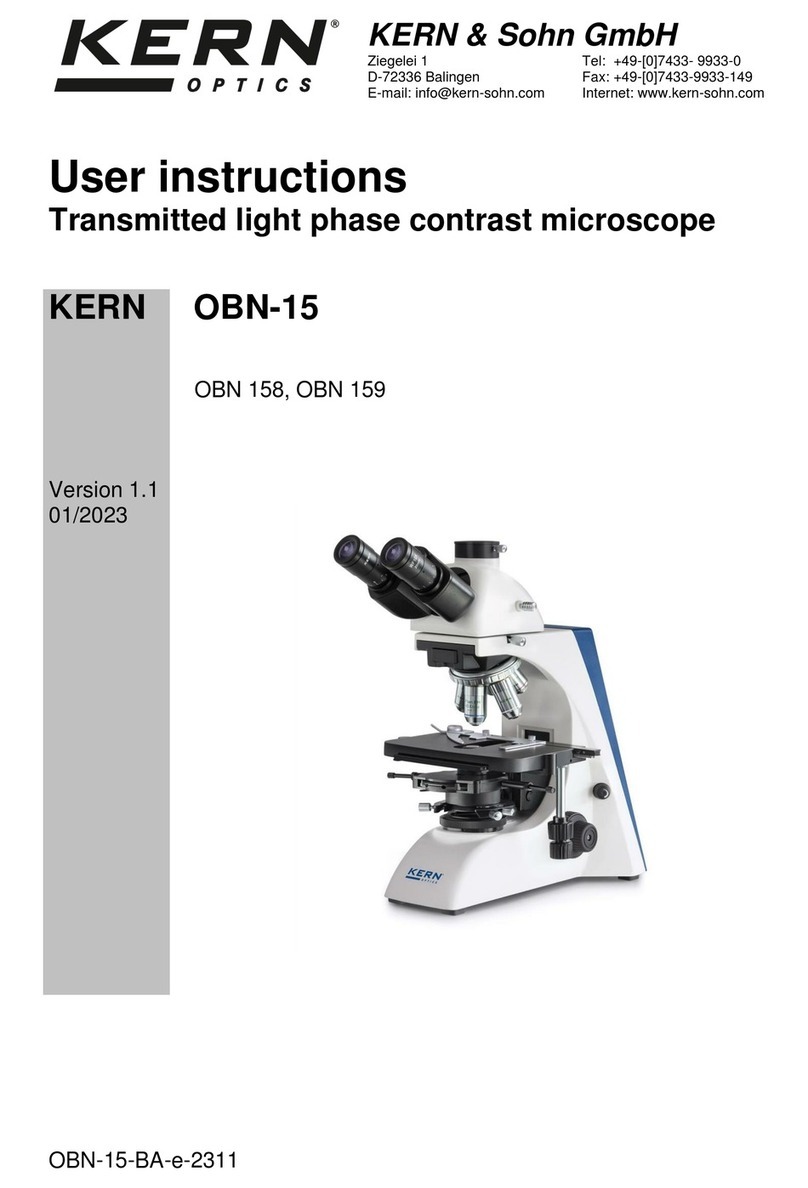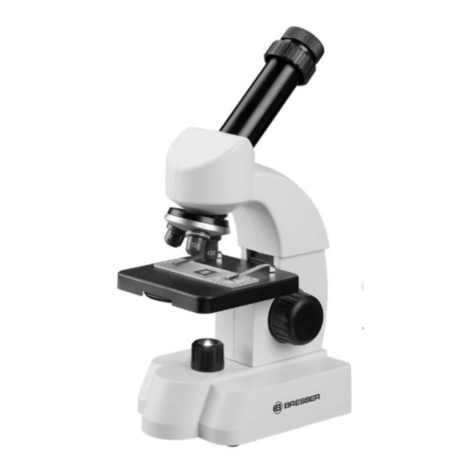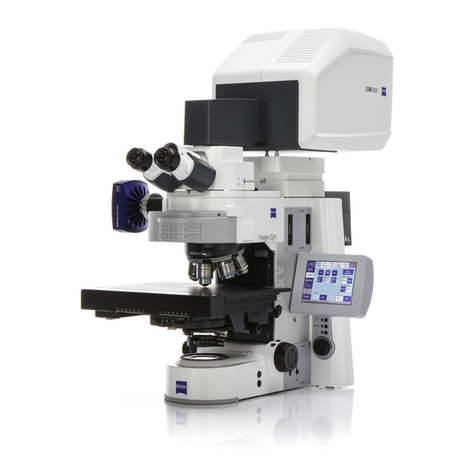7
SAFETY WARNINGS
SAFETY WARNINGS
• This microscope set is
intended for children
older than age 8. Children
should only use this device
under adult supervision.
Never leave a child
unsupervised with this
device. Accessories in the
experiment kit may have
sharp edges and tips.
Please store the device
and all of its accessories
and aids out of the
reach of young children
when not being used
due to a risk of injury.
• Chemicals: Any chemicals
and liquids used in
conjunction with the device
should be kept out of
reach of children. Do not
drink any of the chemicals
contained in this set.
Hands should be washed
thoroughly under running
water after working with
these chemicals. In case
of accidental contact
with eyes or mouth,
rinse the affected area
with water. Seek medical
treatment for ailments
arising from contact with
the chemical substance,
and take the chemicals
with you to the doctor.
• Choking hazard: Children
should only use device
under adult supervision.
Keep packaging materials
like plastic bags and rubber
bands out of the reach of
children as these materials
pose a choking hazard.
• Battery guidelines: This
device contains electronic
components that are
powered by batteries.
Batteries should be kept
out of children’s reach.
When inserting batteries,
please ensure the polarity is
correct. Insert the batteries
according to the displayed
+/- information. Never
mix old and new batteries.
Replace all batteries at
the same time. Never mix
alkaline, standard carbon-
zinc and rechargeable
nickel-cadmium batteries.
Never short circuit the
device or batteries or throw
either into a fire. Leaking
or damaged batteries can
cause injury if they come
into contact with the skin.
If you need to handle such
batteries, please wear
suitable safety gloves.
Remove batteries from the
product before extended
storage to prevent leaking.
Do not immerse the battery
compartment in water.
• Risk of fire: Do not place
device, particularly the
lenses, in direct sunlight.
The concentration of light
rays could cause a fire.
• Do not disassemble this
device. In the event of a
defect, please contact
your dealer. The dealer
will contact the Customer
Service Department and
can send the device in to
be repaired if necessary.
• Do not subject the
device to temperatures
exceeding 60° C (140° F).
• Disposal: Keep packaging
materials, like plastic bags
and rubber bands, away
from children as they a
pose a risk of suffocation.
Dispose of packaging
materials as legally
required. Consult the local
authority on the matter
if necessary and recycle
materials when possible.
Read and follow the instructions, safety rules, and first aid information.