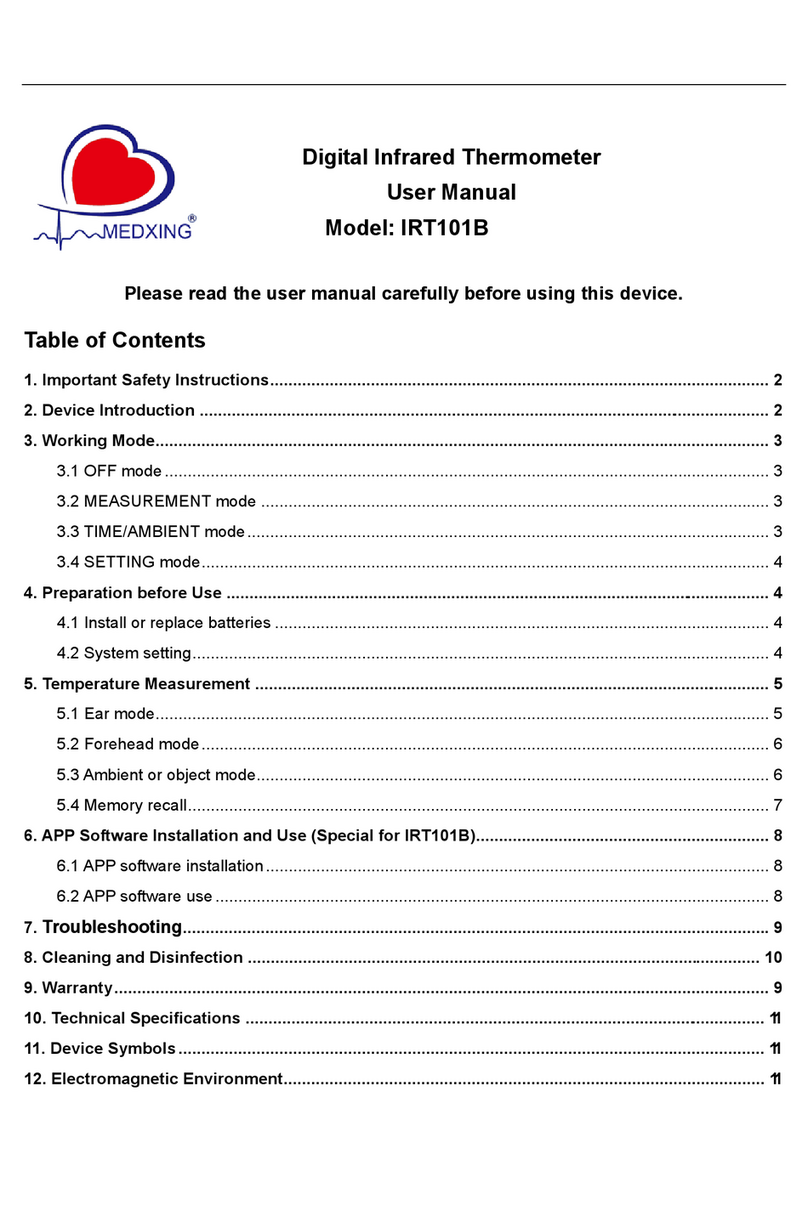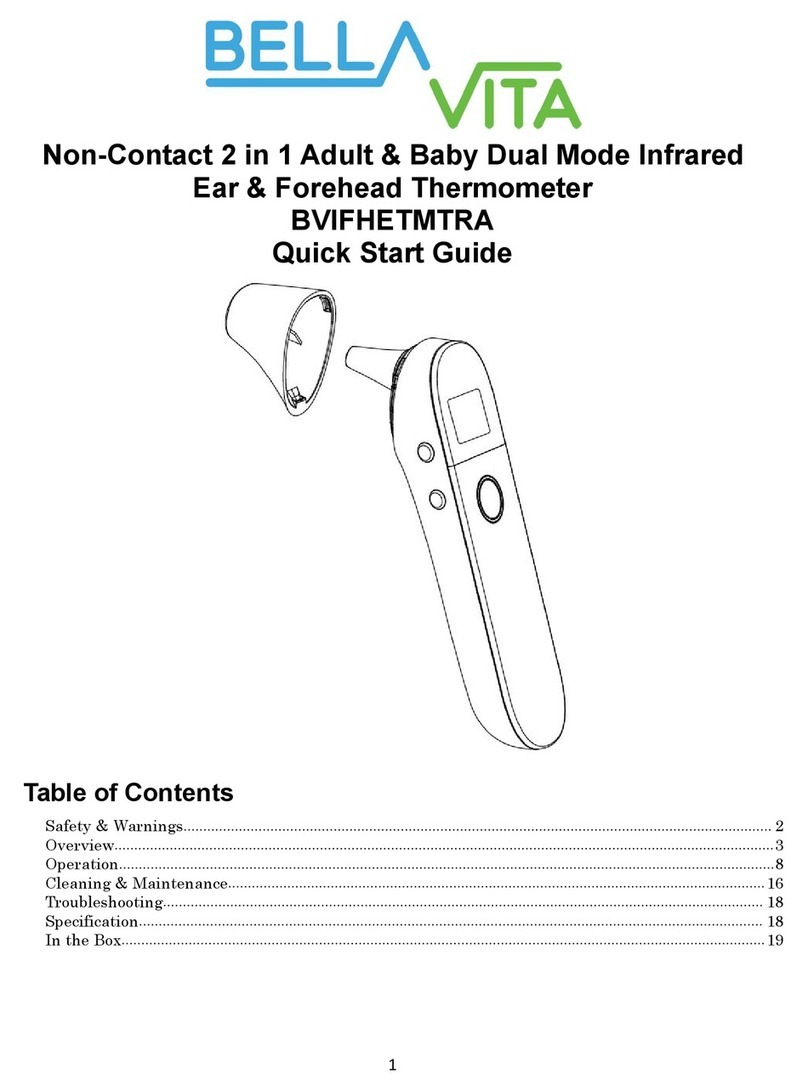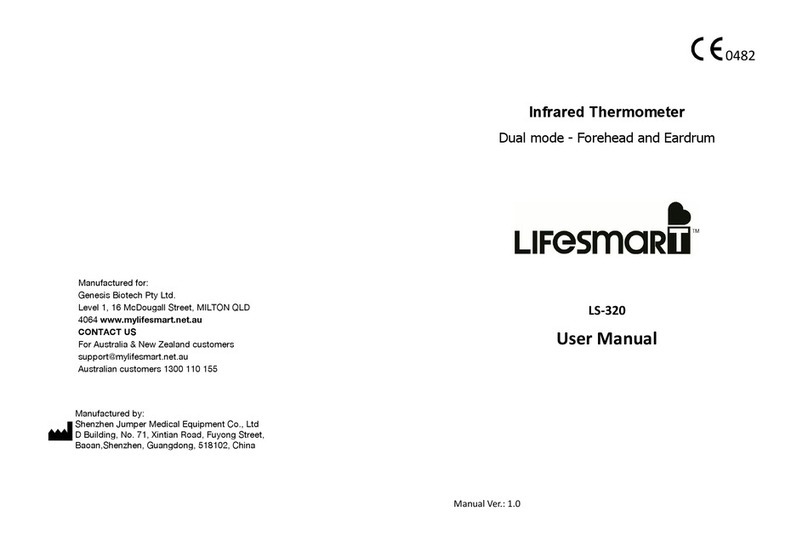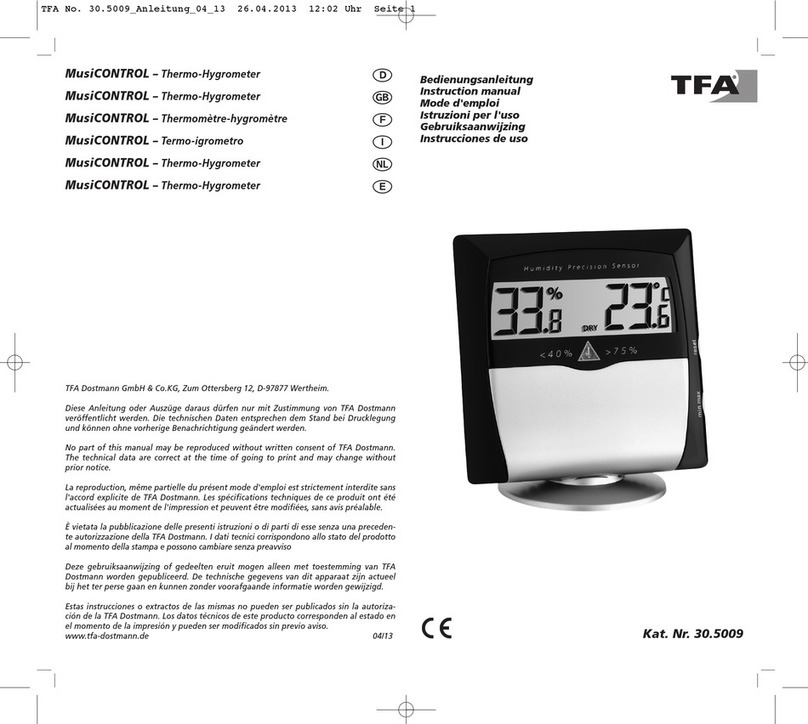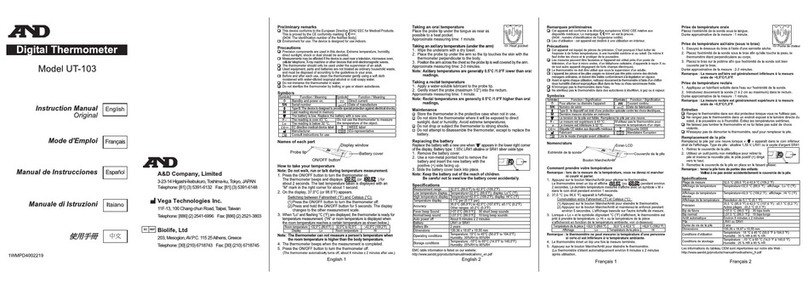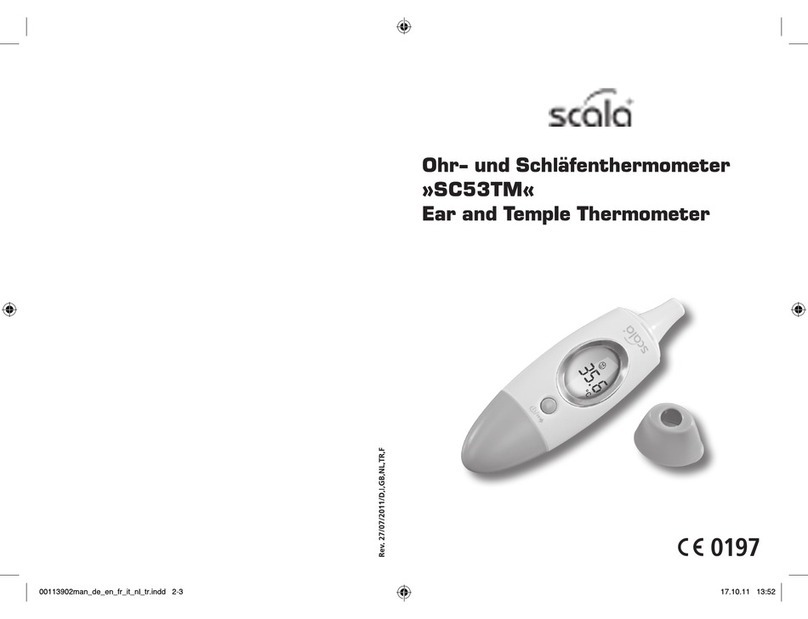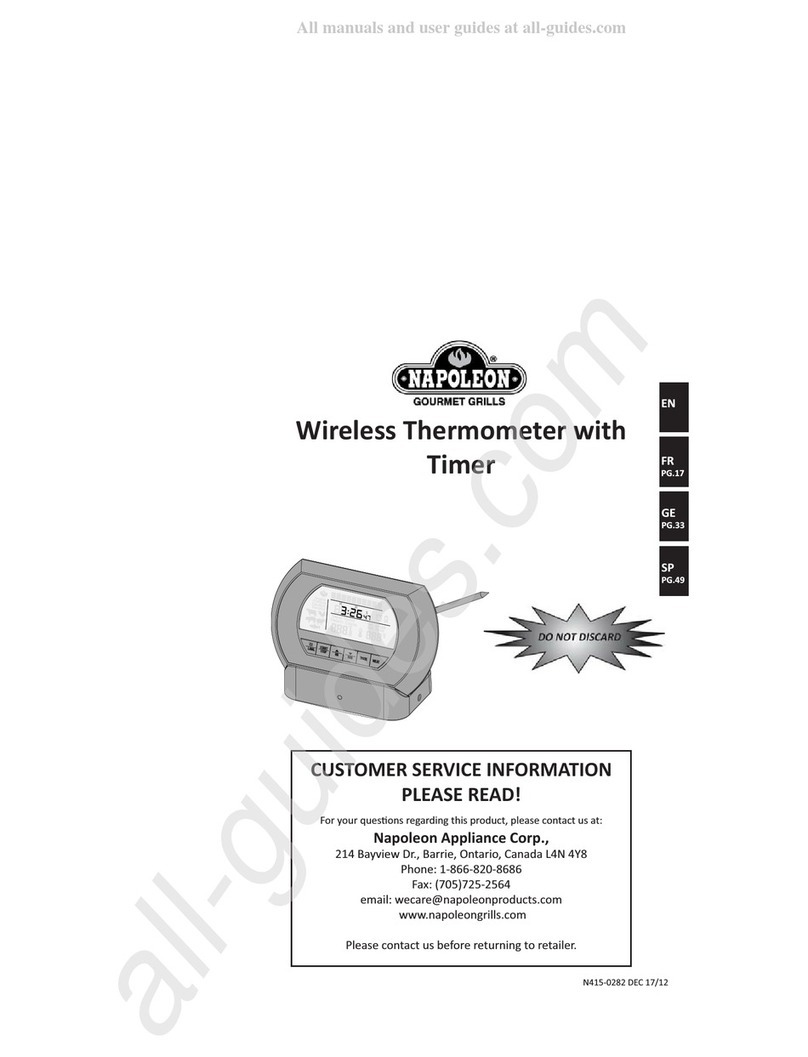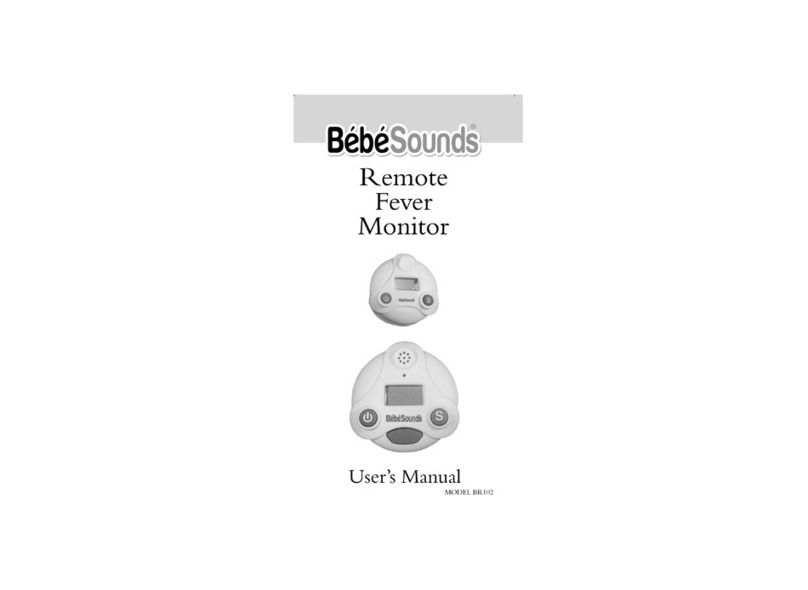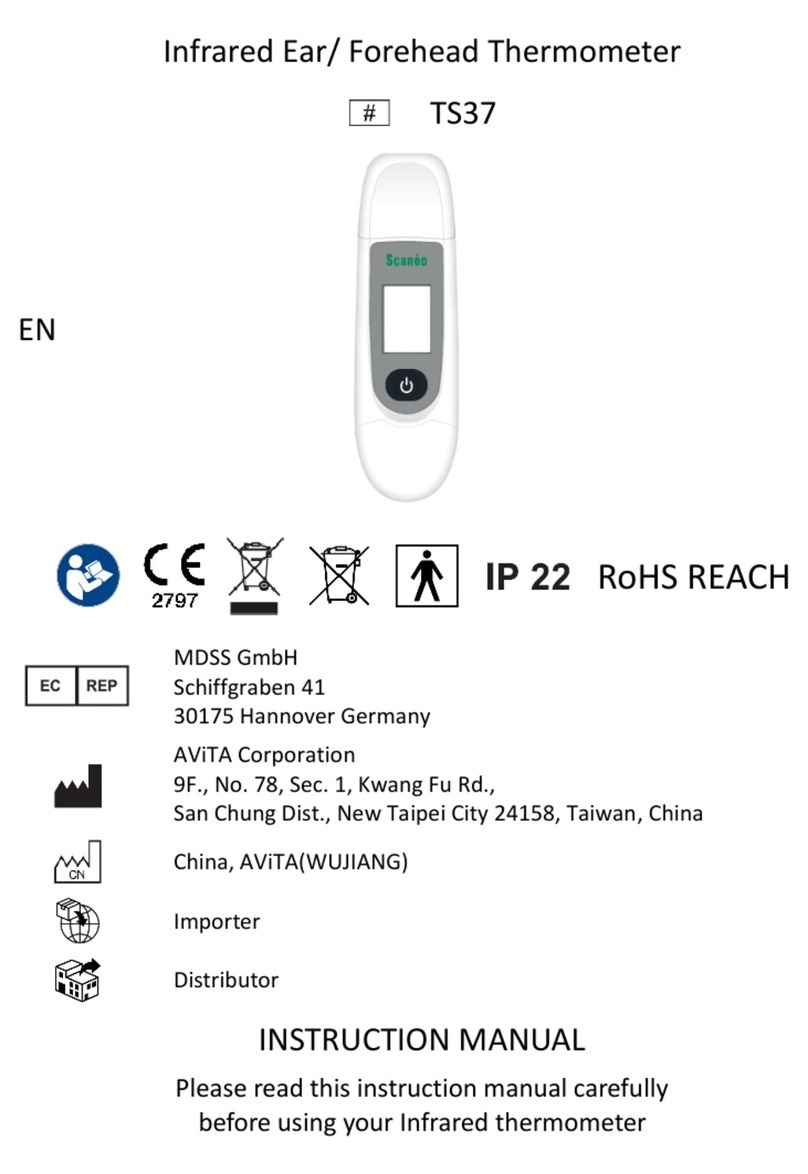Medxing IRT101B User manual
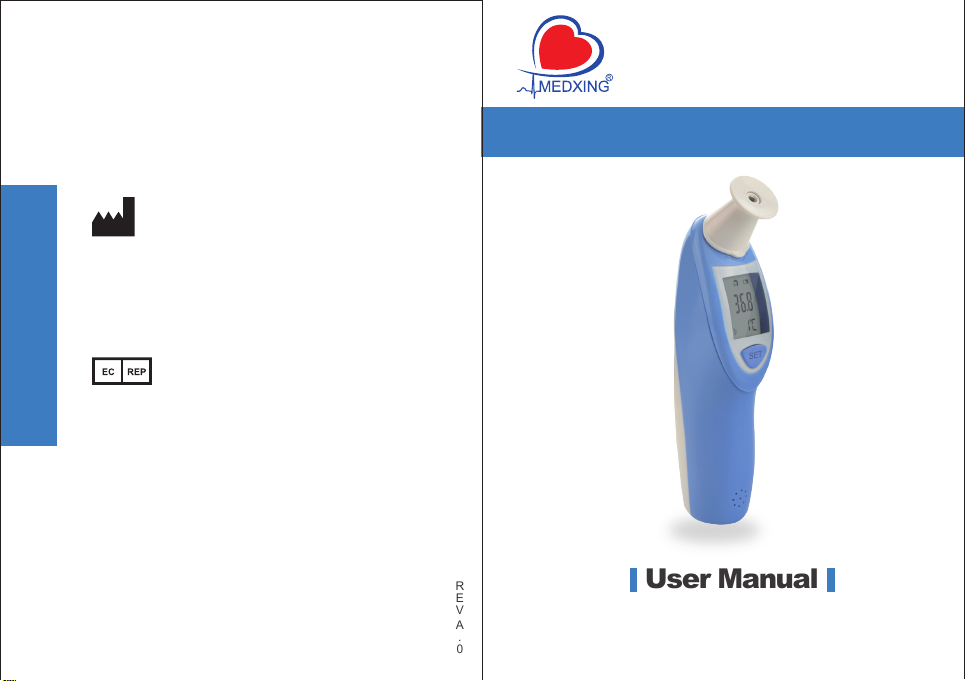
User Manual
Please read the user manual carefully before using this device.
* The picture is for reference only, the actual item is the standard.
IRT101B/IRT101
Digital Infrared Thermometer
Shenzhen Med-link Electronics Tech Co., Ltd
Shanghai International Holding Corp. GmbH (Europe)
Eiffestrasse 80, 20537 Hamburg, Germany
Tel: +49-40-2513175 Fax: +49-40-255726
REV
A.0
4th and 5th Floor, Building Two, Hualian Industrial
Zone, Xinshi Community, Dalang Street, Longhua
District, 518109 Shenzhen, CHINA
Website:www.medxing.com
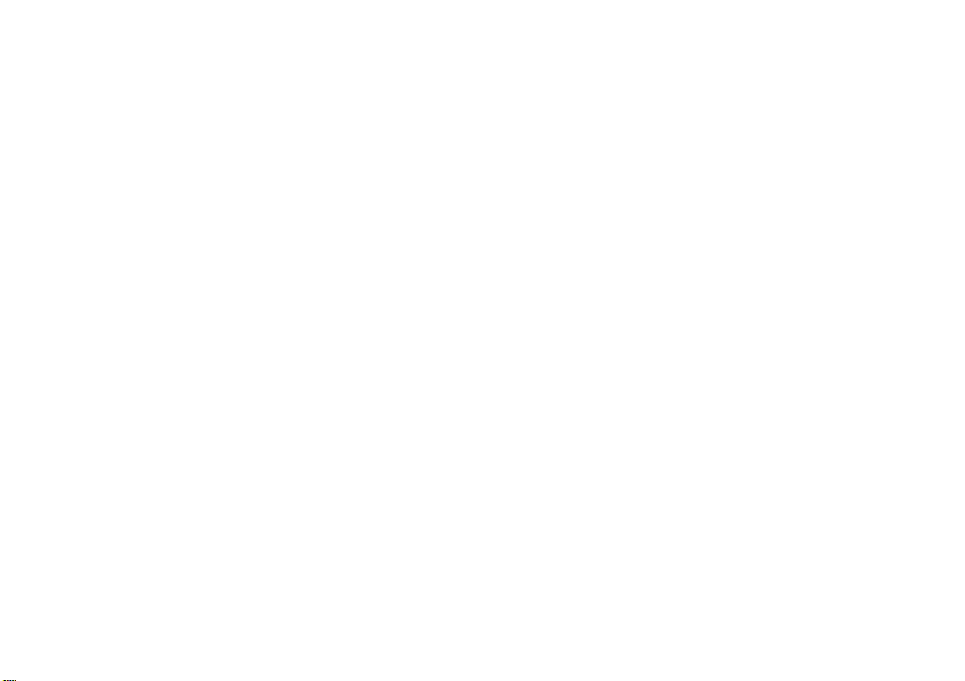

Table of Contents
1. Important Safety Instructions
2. Device Introduction
3. Working Mode
3.1 OFF mode
3.2 MEASUREMENT mode
3.3 TIME/AMBIENT mode
3.4 SETTING mode
4. Preparation before Use
4.1 Install or replace batteries
4.2 System setting
5. Temperature measurement
5.1 Ear mode
5.2 Forehead mode
5.3 Ambient or object mode
5.4 Memory recall
6. Troubleshooting
7. Cleaning and Disinfection
8. Warranty
9. Technical Specifications
10. Device Symbols
11. Electromagnetic Environment
1
2
3
3
3
3
4
4
4
4
6
6
6
7
7
8
8
9
9
10
10
1
Important Safety Instructions
WARNING: No modification of this equipment is allowed.
1) Check this device before use to ensure it has not been damaged. If yes, please stop
to use it.
2) Do not immerse this device in water or other liquids.
3) Do not put this device in a low or high temperature environment for a long time.
4) Do not touch the probe tip with finger. Do not blow the probe with mouth.
5) Do not open, alter or repair this device by yourself. Do not impact, drop, trample and
shake it.
6) Use a soft, dry cloth to clean the surface of this device when it is dirty.
7) Do not measure the body temperature in 30 minutes after sports, dinner or bathing.
8) Wait for about 2 hours to take measurements when the ambient temperate
difference is large. (for example move the device form indoor to outdoor).
9) Leave a small break of 10 seconds between two measurements.
10) Keep away from children because some parts are small enough to be swallowed.
11) This equipment has been tested and found to comply with the limits for a Class B
digital device, pursuant to part 15 of the FCC Rules. These limits are designed to
provide reasonable protection against harmful interference in a residential
installation. This equipment generates uses and can radiate radio frequency energy
and, if not installed and used in accordance with the instructions, may cause harmful
interference to radio communications. However, there is no guarantee that
interference will not occur in a particular installation. If this equipment does cause
harmful interference to radio or television reception, which can be determined by
turning the equipment off and on, the user is encouraged to try to correct the
interference by one or more of the following measures:
-Reorient or relocate the receiving antenna.
-Increase the separation between the equipment and receiver.
-Connect the equipment into an outlet on a circuit different from that to which the
receiver is connected.
-Consult the dealer or an experienced radio/TV technician for help.
This device complies with part 15 of the FCC Rules. Operation is subject to the
following two conditions: (1) This device may not cause harmful interference, and (2)
this device must accept any interference received, including interference that may cause
undesired operation.
Any Changes or modifications not expressly approved by the party responsible for
compliance could void the user's authority to operate the equipment.
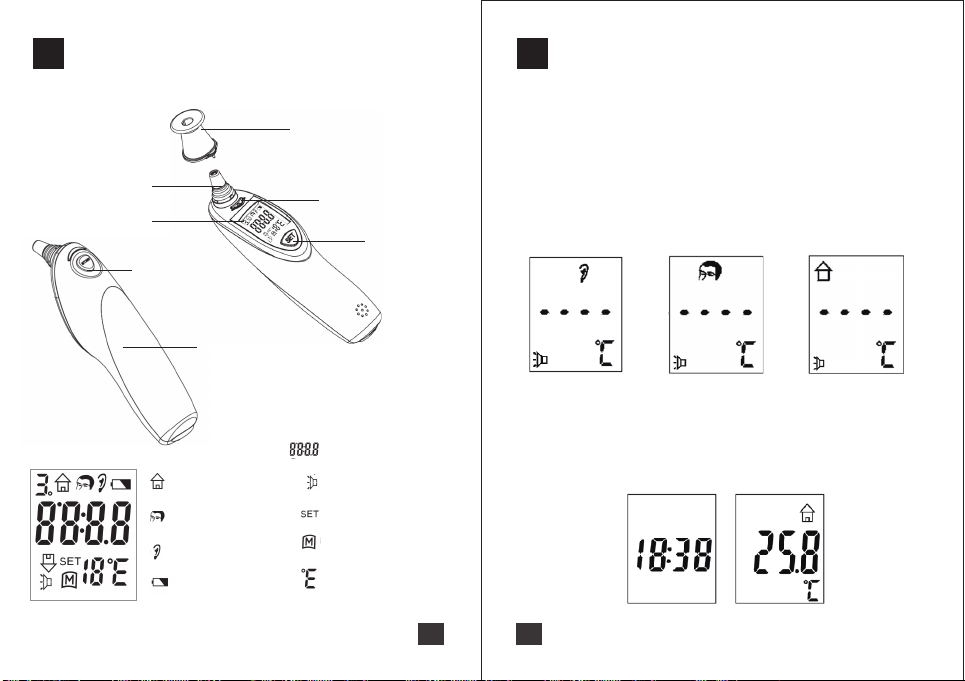
2
Device Introduction
Intended use: This digital infrared thermometer is intended to measure human body,
object and ambient temperature.
①Removable cover
(for forehead mode)
②Infrared probe tip
④LCD display
⑥START button
⑦Battery compartment
cover
Environment or
object mode
Forehead mode
Ear mode
Voice status
SET mode
Memory recall mode
Unit: ℃ or ℉
Low battery indicator
Temperature and
time display
⑤SET button
③Forehead/Ear mode
shift button
Figure 1 Device configuration and LCD full display 3
Working Mode
3.1 OFF mode
3.3 TIME/AMBIENT mode
3.2 MEASUREMENT mode
There is no any display on LCD in OFF mode.
If the clock has not been set successfully the device will switch off automatically when
without operation for 30 seconds in MEASUREMENT mode.
Press START button ⑥the device will turn on and enter into MEASUREMENT mode.
There are three MEASUREMENT modes: ear mode, forehead mode and ambient or
object mode. The LCD display for each mode is listed below for example:
If the clock has been set successfully the device will enter into TIME/AMBIENT mode
when without operation for 30 seconds in MEASUREMENT mode. The actual time and
ambient temperature will be displayed on the LCD in turn. See Figure 5 for example.
Figure 2 Ear mode Figure 3 Forehead mode Figure 4 Ambient or Object mode
Figure 5

4 5
Preparation before Use
3.4 SETTING mode
4.1 Install or replace batteries
4.2 System setting
● Use 2pcs AAA alkaline battery.
● Do not mix different types of batteries, or an old battery with a new one.
● Remove the batteries if the device is not going to be used for long time.
● Reset the time and date after replacing the batteries.
In MEASUREMENT mode press SET button ⑤the device will enter into SETTING
mode. You can set the time, temperature unit (℃or ℉) and voice status in this mode.
Details please see Clause 4.2
Press START button ⑥the device will enter MEASUREMENT mode then press SET
button ⑤to enter SETTING mode.
1) The first step will enter into memory recall. It will display the last measurement
result.
2) Press SET button ⑤to enter into setting the hour. Press START button ⑥to
set the hour (see Figure 6b);
3) Press SET button ⑤to confirm the hour and enter into setting the minute.
Press START button ⑥to set the minute (see Figure 6c);
4) Press SET button ⑤to confirm the minute and enter into setting the
temperature unit. Press START button ⑥to shift the temperature unit
between ℃and ℉(see Figure 7b);
5) Press SET button ⑤to confirm the temperature unit and enter into setting the
voice status. Press START button ⑥to shift the voice between OFF and ON
status (see Figure 8a and 8b);
Open battery compartment cover ⑦and insert batteries to ensure the polarity (<+>
and <->) of the batteries are correct and then close it. If the low battery icon
displayed please replace the batteries immediately.
Figure 6
Figure 7
Figure 8
6) Press SET button ⑤to confirm the voice status then ready for measurement.
NOTE: During the above procedures if no operation for 10 seconds the device will
enter into measurement status. If the clock has not been set successfully the time
is invalid.
A) B)
A) B)
A) B)
C)

6
Temperature measurement
5.1 Ear mode
5.2 Forehead mode
Figure 9
Figure 10
1) Take off the removable cap ①and press START button ⑥the device will turn on
and LCD display will show all segments for 2 seconds. Then the device will display
the last reading if there are readings stored in it. After that a “be” sound is heard and
the device is ready for ear measuring mode. (The “be” sound will not be heard if the
voice function has been closed.) See Figure 9. If place the removable cap at this
time it will shift to forehead measuring mode.
2) Place the probe firmly into ear canal and press START button ⑥for about one
second and then release the button when heard a “be” sound. (The “be” sound will
not be heard if the voice function has been closed.)
3) Read the recorded temperature from the LCD display.
1) The Forehead/Ear mode shift button ③will be triggered when placing the
removable cap ①on the infrared probe tip ②. Press START button the device will
turn on and the LCD display will show all segments for 2 seconds. Then the device
will display the last reading if there are readings stored in it. After that a “be” sound is
heard and the device is ready for forehead measuring mode. (The “be” sound will not
be heard if the voice function has been closed.) See figure 10. If take off the
removable cap at this time it will shift to ear measuring mode.
7
5.3 Ambient or object mode
5.4 Memory recall
Figure 11
Figure 12
2) Place the removable cap on forehead and press START button for about one
second and then release the button when heard a “be” sound. (The “be” sound will
not be heard if the voice function has been closed.)
3) Read the recorded temperature from the LCD display.
Note: The thermometer will display “Lo” when measured temperature is lower than
35.0℃and display “Hi” when forehead temperature is higher than 42.0℃in ear or
forehead mode.
In ear or forehead mode hold START button ⑥for 2 seconds the ambient or object
temperature will displayed on LCD. See figure 11.
This device can recall the last 19 readings for ear and forehead mode each.
In measuring mode press SET button ⑤LCD will display the last reading (Reading
1) (see figure 12 a)) for example). Press START button ⑥consecutively to recall the
other 18 readings in succession. (see figure 12 b))
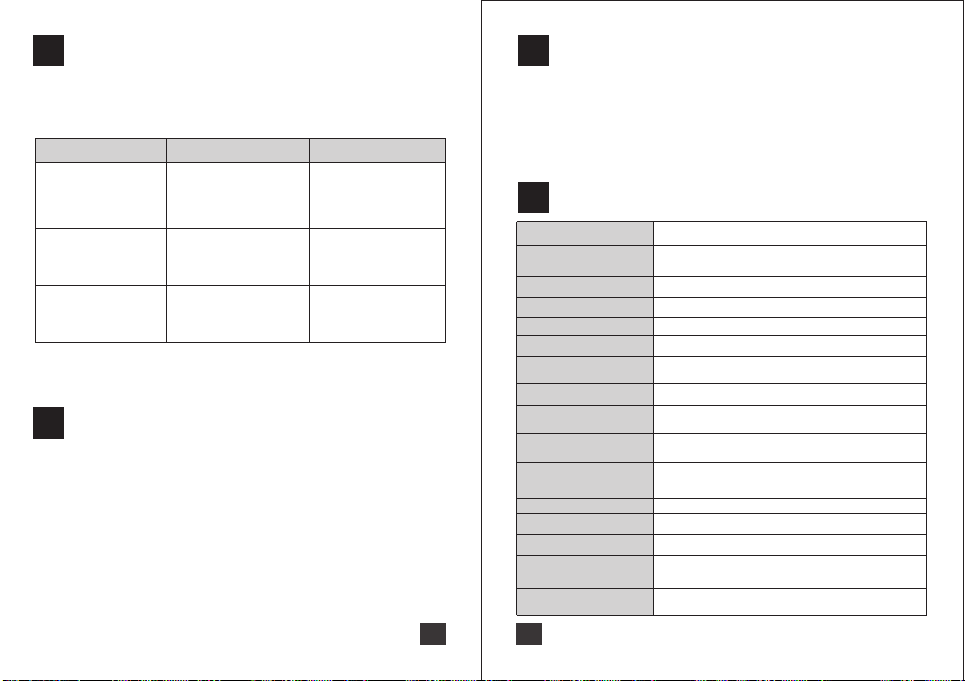
89
Troubleshooting
Cleaning and Disinfection
The Table listed below explains how to troubleshoot the Digital Infrared
Thermometer. It lists possible error, along with probable causes, and recommended
actions to correct the difficulties.
Warranty
Technical Specifications
This device is covered by a 5 year warranty from the date of purchase. The warranty
is valid only on presentation of the warranty card completed by the dealer confirming
date of purchase or the receipt.
The warranty covers the device. The battery and packaging are not included.
Opening or altering the device invalidates the warranty.
The warranty does not cover damage caused by improper handling, a discharged
battery, accidents or non-compliance with the user manual.
Use an alcohol swab or cotton tissue moistened with alcohol (70% Isopropyl) to
clean the thermometer housing and the measuring sensor. Ensure no liquid enters
the interior of the device. Never use abrasive cleaning agents, thinners or benzene
or other cleaning liquids. Take care not to scratch the surface of the sensor lens and
LCD display.
●If above errors are still persists or you have any further questions please call
Med-link customer service at 400-058-0755.
Error Description Possible Causes Solutions
No any display after
pressing START button
when batteries had been
installed successfully.
Displays “Hi”
Display “Lo”
1) The batteries’ polarities
had been positioned
wrong.
2)The batteries are empty.
The measured body
temperature is higher than
42.0℃(107.6℉)
The measured body
temperature is lower than
35.0℃(95.0℉)
1)Check and ensure
batteries’ polarities are
correct.
2)Replace the batteries.
Check and ensure the
probe is clear then
remeasure.
Check and ensure the
probe is clear then
remeasure.
Product name:
Measurement mode:
Measurement range:
Operation Mode:
Resolution:
Measuring Time:
Measurement accuracy:
Battery:
Temperature limit:
Humidity limitation (Operating/
Storage/Transportation):
Atmospheric pressure limitation
(Operating/Storage/
Transportation):
Weight:
Dimensions:
Memory recall:
Reference to standards:
Accessory:
Digital Infrared Thermometer
1) Body temperature mode: ear or forehead mode
2) Ambient or object temperature mode
Body temperature: 35.0~42.0℃(95.0~107.6℉);
Adjusted Mode
0.1℃/℉
Around 1s
±0.2℃(±0.4℉), 35.0~42.0℃(95.0~107.6℉)
±1.0℃, ﹤35.0℃(95.0℉) or ﹥42.0℃(107.6℉)
DC 3.0V (2xAAA alkaline battery)
Operating: 15~35°C (59.8~99.0℉);
Storage/Transportation: -25.0~+55.0°C (-13.0~+131.0℉)
≤95%RH, non-condensing
70~106kPa
Approx 71g (without batteries)
159(L)×55(W)×36(H)mm
19 sets
Safety: IEC/EN 60601-1, EMC: IEC/EN 60601-1-2,
performance: EN12470-5, ASTM E1965
*User manual *Warranty card *Blister box
*Storage case (optional)

10 11
Device Symbols
Electromagnetic Environment
This device has been tested and found to comply with the limits for medical devices
to the IEC/EN 60601-1-2. These limits are designed to provide reasonable protection
against harmful interference in a typical medical installation. However, because of
the proliferation of radio-frequency transmitting equipment and other sources of
electrical noise in healthcare environments (for example, electrosurgical units,
cellular phones, mobile two-way radios, electrical appliances, and high-definition
television), it is possible that high levels of such interference due to close proximity
or strength of a source may result in disruption of performance of this device. This
Digital Infrared Thermometer is not designed for use in environments in which the
pulse can be obscured by electromagnetic interference. During such interference,
measurements may seem inappropriate or the monitor may not seem to operate
correctly.
Warning:
Digital Infrared Thermometer should not be used adjacent to or
stacked with other equipment and that if adjacent or stacked use is
necessary, Digital Infrared Thermometer should be observed to
verify normal operation in the configuration in which it will be used.
The following symbols may appear on the product labeling:
Electromagnetic Interference Caution
Guidance and manufacturer´s declaration – electromagnetic
emission – for all EQUIPMENT AND SYSTEMS
Guidance and manufacturer´s declaration – electromagnetic emission
The model IRT101B/IRT101 is intended for use in the electromagnetic
environment specified below. The customer or the user of the model
IRT101B/IRT101 should assure that it is used in such an environment.
RF emissions
EN 55011
RF emissions
EN 55011
Group 1
Class B
The model IRT101B/IRT101 uses RF
energy only for its internal function.
Therefore, its RF emissions are very low
and are not likely to cause any
interference in nearby electronic
equipment.
The model IRT101B/IRT101 is suitable for
use in all establishments, including
domestic establishments and those
directly connected to the public
low-voltage power supply network that
supplies buildings used for domestic
purposes.
Emissions test Compliance Electromagnetic environment – guidance
1
2
3
4
5
Refer to instruction manual/
booklet
Batch code
Waste electrical and electronic
equipments must be disposed of
in accordance with the local
applicable regulations, not with
domestic waste.
Type BF applied part
Keep dry
Indicates this device is in
compliance with Medical
Device Directive
93/42/EEC.
0123 is the Notified Body

12 13
Guidance and manufacturer's declaration – electromagnetic
immunity – for all EQUIPMENT and SYSTEMS
Immunity test IEC 60601
test level Compliance level Electromagnetic
environment - guidance
Immunity
test
IEC 60601
test level
Compliance
level
Electromagnetic
environment - guidance
Guidance and manufacturer´s declaration – electromagnetic immunityThe
The model IRT101B/IRT101 is intended for use in the electromagnetic
environment specified below. The customer or the user of the model
IRT101B/IRT101 should assure that it is used in such an environment.
Guidance and MANUFACTURER’S declaration – electromagnetic IMMUNITY
– for ME EQUIPMENT and ME SYSTEMS that are not LIFE-SUPPORTING
Guidance and manufacturer’s declaration – electromagnetic immunityThe
The model IRT101B/IRT101 is intended for use in the electromagnetic environment
specified below. The customer or the user of the model IRT101B/IRT101 should
assure that it is used in such an environment.
Electrostatic
discharge
(ESD)
IEC 61000-4-2
Radiated
RF
IEC
61000-4-3
Portable and mobile RF communications
equipment should be used no closer to
any part of the model IRT101B/IRT101,
including cables, than the recommended
separation distance calculated from the
equation applicable to the frequency of the
transmitter.
where P is the maximum output power
rating of the transmitter in watts (W)
according to the transmitter manufacturer
and d is the recommended separation
distance in metres (m).
Field strengths from fixed RF transmitters,
as determined by an electromagnetic site
survey, a should be less than the
compliance level in each frequency range b
Interference may occur in the
vicinity of equipment marked
with the following symbol:
NOTE 1 At 80 MHz and 800 MHz, the higher frequency range applies.
NOTE 2 These guidelines may not apply in all situations. Electromagnetic propagation is
affected by absorption and reflection from structures, objects and people.
a Field strengths from fixed transmitters, such as base stations for radio (cellular/cordless)
telephones and land mobile radios, amateur radio, AM and FM radio broadcast and TV
broadcast cannot be predicted theoretically with accuracy. To assess the electromagnetic
environment due to fixed RF transmitters, an electromagnetic site survey should be
considered. If the measured field strength in the location in which the model IRT101B/IRT101
is used exceeds the applicable RF compliance level above, the model IRT101B/ IRT101
should be observed to verify normal operation. If abnormal performance is observed,
additional measures may be necessary, such as re-orienting or relocating the model
IRT101B/IRT101.
b Over the frequency range 150 kHz to 80 MHz, field strengths should be less than 3 V/m.
3 V/m
80 MHz to 2.5
GHz 3 V/m
± 6 kV contact
± 8 kV air ± 6 kV contact
± 8 kV air
Floors should be wood,
concrete or
ceramic tile. If floors are
covered with synthetic
material, the relative
humidity should be at least
30 %.
Power
frequency
(50/60 Hz)
magnetic field
IEC 61000-4-8
3 A/m 3 A/m
Power frequency magnetic
fields should be at levels
characteristic of a typical
location in a typical
commercial or hospital
environment.
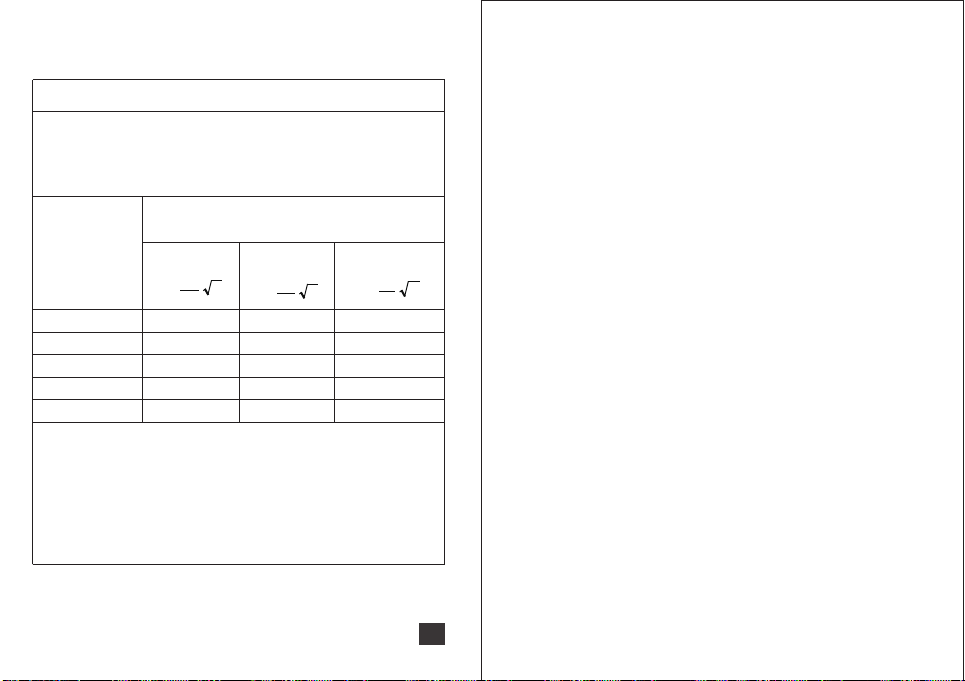
14
Recommended separation distances between portable and mobile RF
communications equipment and the EQUIPMENT or SYSTEM - for
EQUIPMENT and SYSTEMS that are not LIFE-SUPPORTING
Separation distance according to frequency of
transmitter
m
Recommended separation distances between
portable and mobile RF communications equipment and the model BP-10P
Rated maximum
output of
transmitter
W
150 kHz to 80
MHz
80 MHz to 800
MHz
80 MHz to 800
MHz
The model IRT101B/IRT101 is intended for use in an electromagnetic environment
in which radiated RF disturbances are controlled. The customer or the user of the
model IRT101B/IRT101 can help prevent electromagnetic interference by
maintaining a minimum distance between portable and mobile RF communications
equipment (transmitters) and the model IRT101B/IRT101 as recommended below,
according to the maximum output power of the communications equipment.
For transmitters rated at a maximum output power not listed above the recommended
separation distance d in metres (m) can be estimated using the equation applicable to the
frequency of the transmitter, where P is the maximum output power rating of the
transmitter in watts (W) according to the transmitter manufacturer.
NOTE 1 At 80 MHz and 800 MHz, the separation distance for the higher frequency range
applies.
NOTE 2 These guidelines may not apply in all situations. Electromagnetic propagation is
affected by absorption and reflection from structures, objects and people.
P
V
d]
5.3
[
1
=P
E
d]
5.3
[
1
=
P
E
d]
7
[
1
=
0.01
0.1
1
10
100
0.12
0.38
1.2
3.8
12
0.12
0.38
1.2
3.8
12
0.23
0.73
2.3
7.3
23
Other manuals for IRT101B
1
This manual suits for next models
1
Table of contents
Other Medxing Thermometer manuals