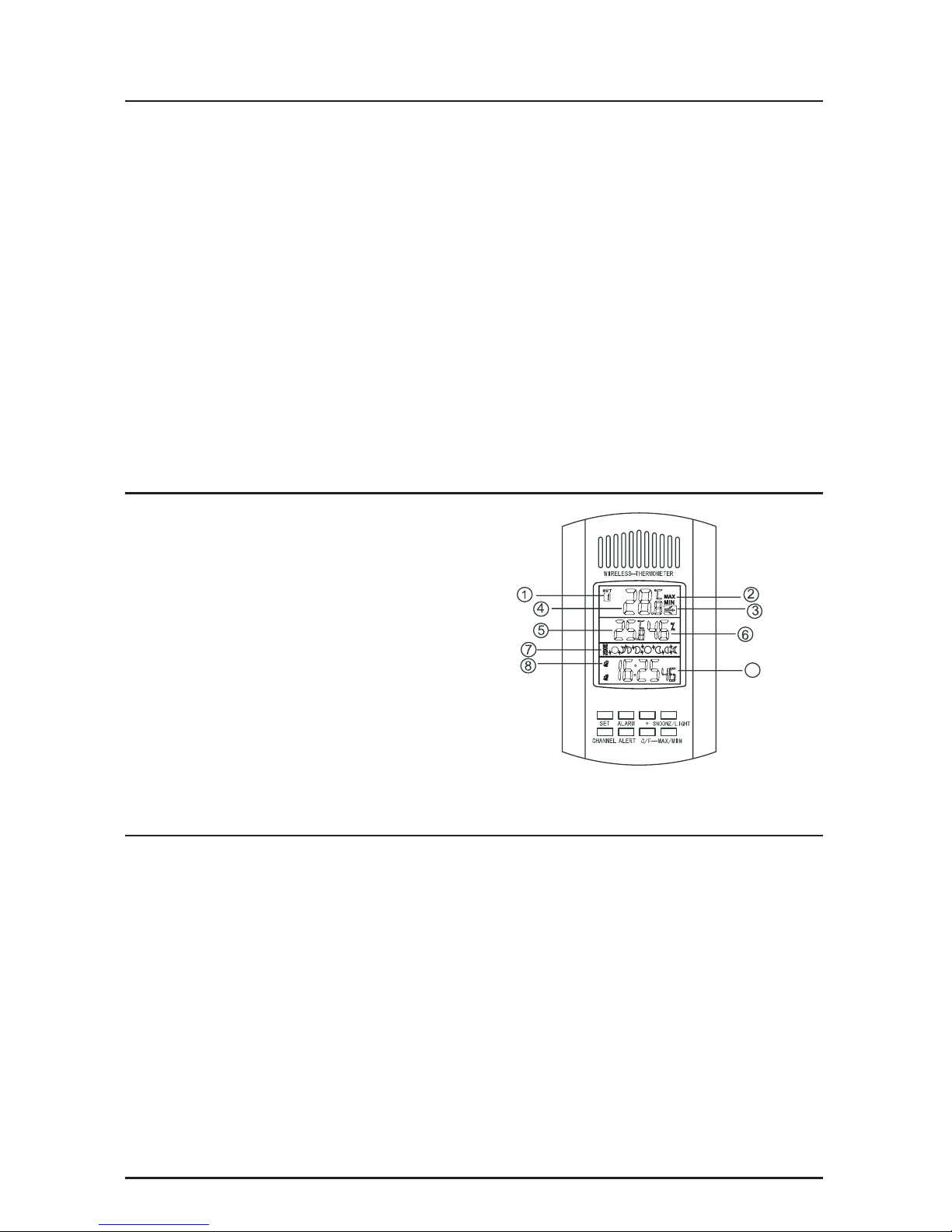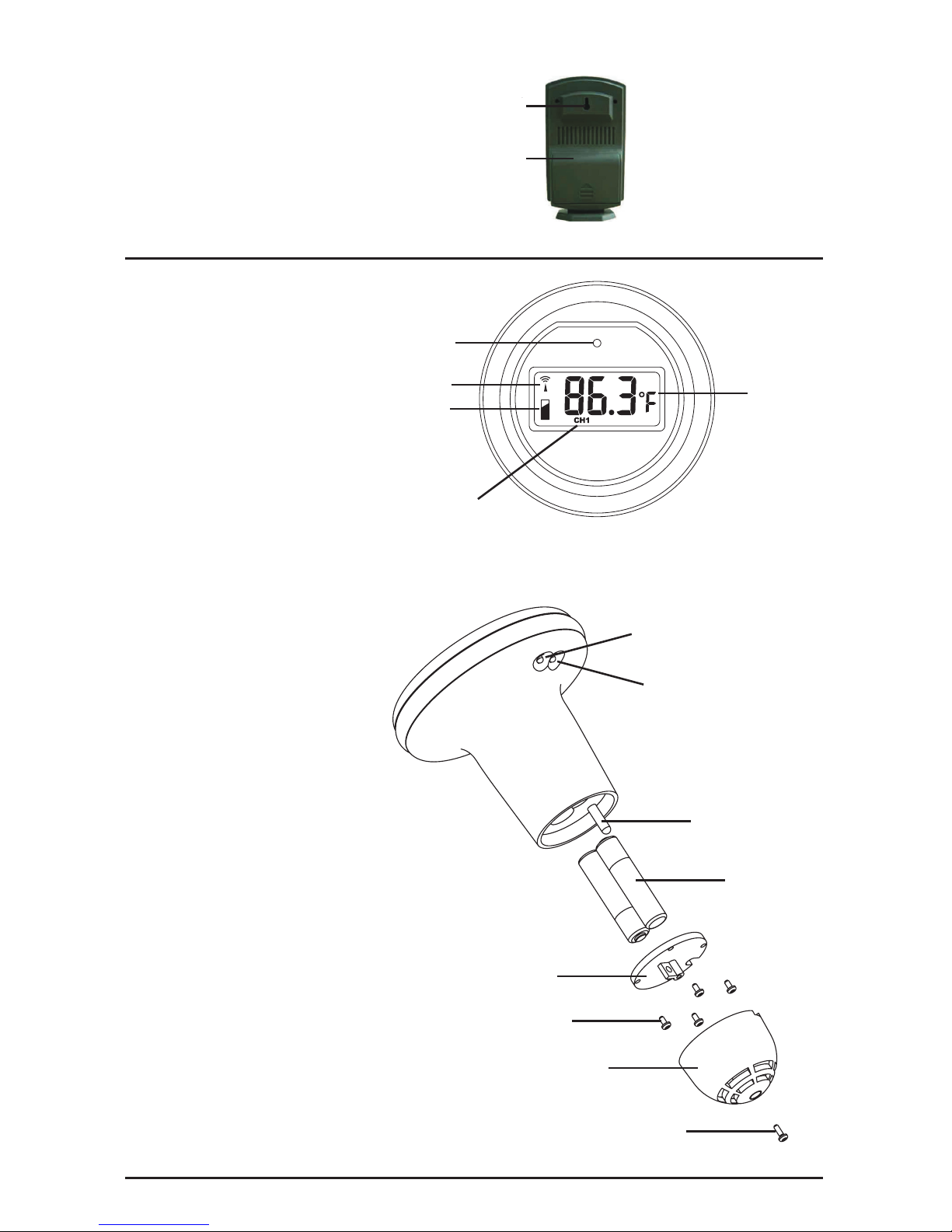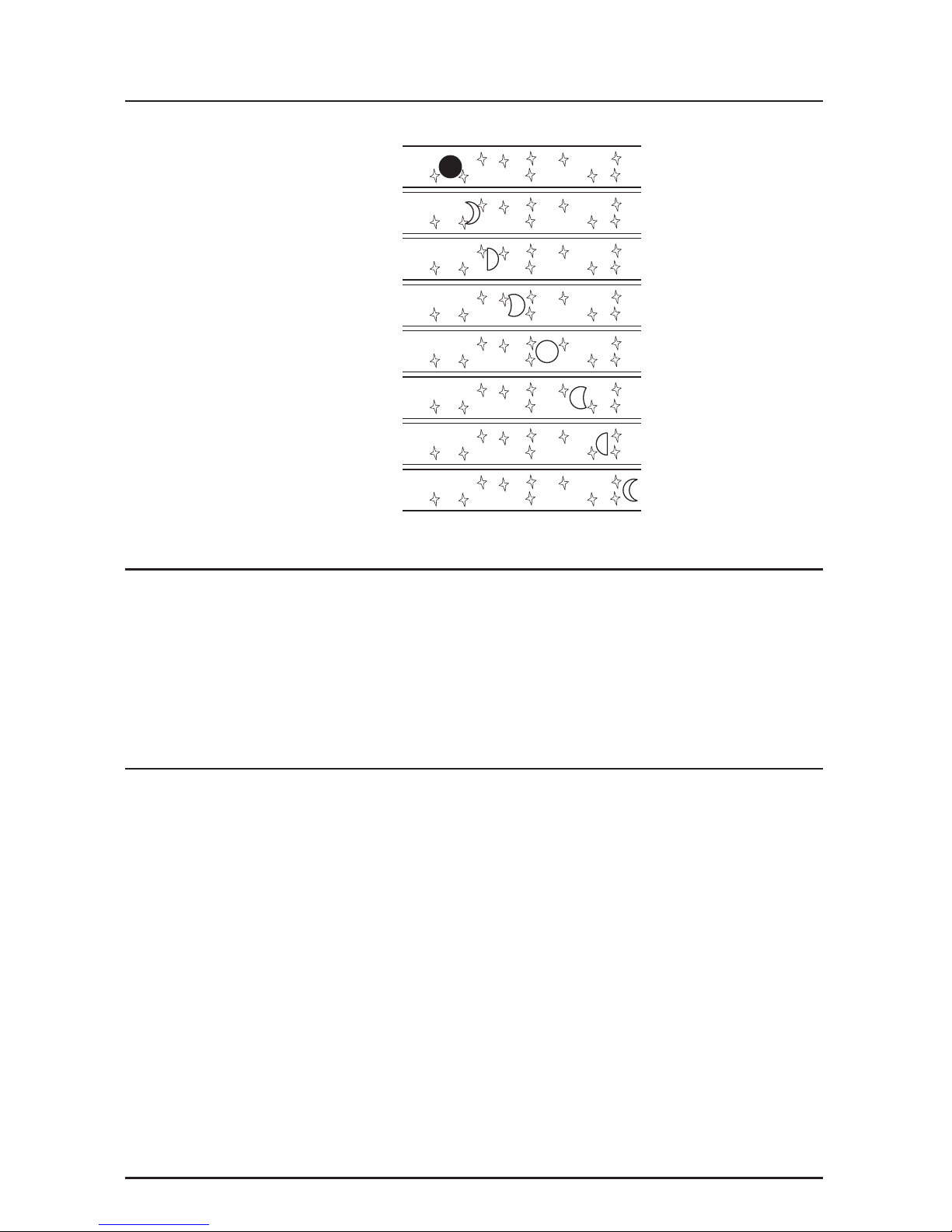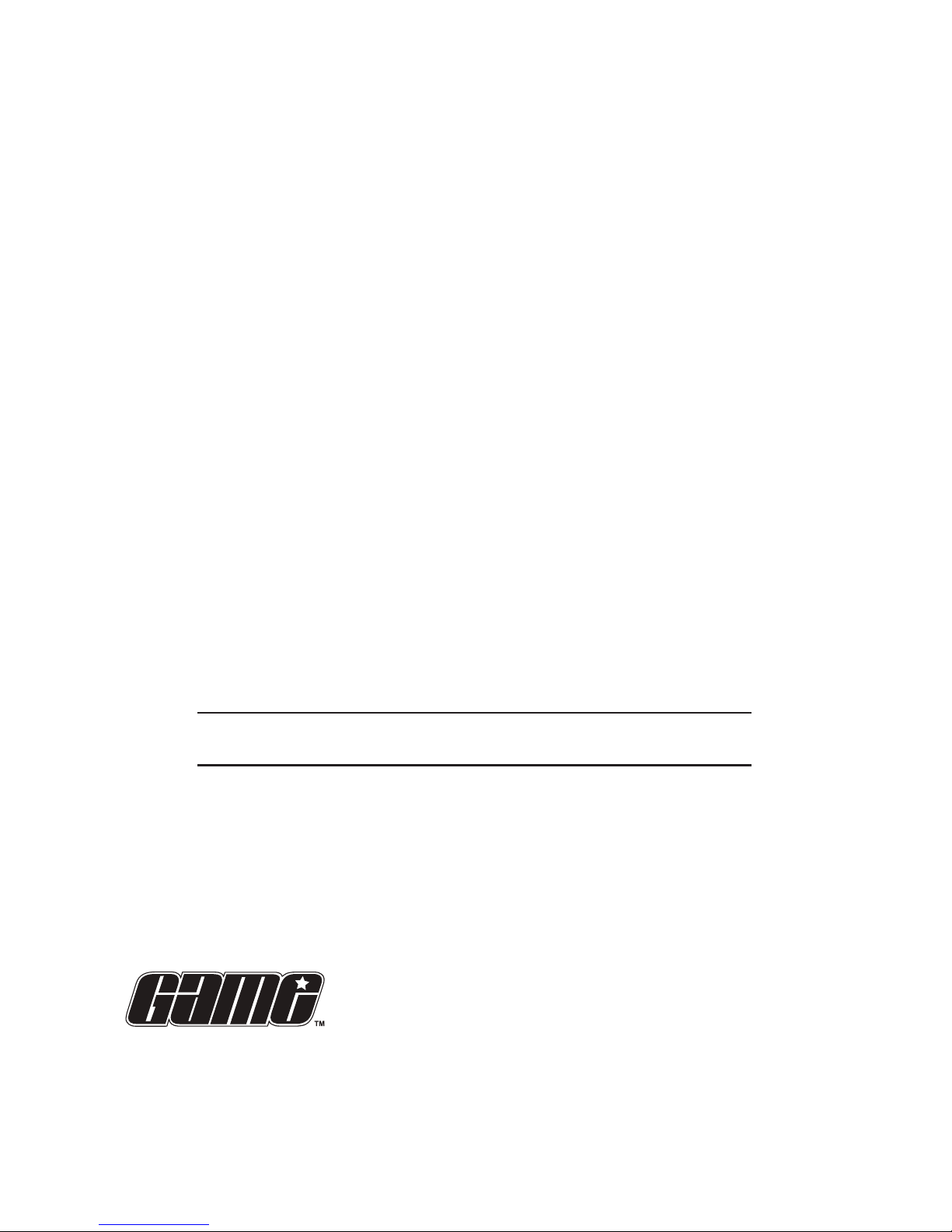7
12. LIMITED WARRANTY STATEMENT
The manufacturer warranties safe operation and reliability only under the following conditions:
• The product is installed and operated according to the assembly and operating instructions.
• Only original replacement parts are used.
General Terms
This Limited Warranty applies to the enclosed product (the “Product”) distributed by Great American
Duck Races, Inc., an Arizona corporation (doing business as Great American Marketing and Events)
(“GAME”).
GAME warrants that the Product will be free from defects in materials and workmanship under normal
use for a period of ninety (90) days from the date of purchase. (Your dated sales or delivery receipt,
showing the date of your Product purchase, is your proof of the purchase date.) During the warranty
period, GAME will repair or replace any defective parts at no charge.
All defective parts that are replaced by GAME will be replaced, at GAME’s discretion, with either new
parts or used parts that meet or exceed performance specifications for new parts. All parts removed
from the Product under this warranty will become the property of GAME. Repair or replacement of any
parts will not serve to extend the ninety (90) days warranty period.
This Limited Warranty does not apply to expendable parts. This Limited Warranty does not extend
to any product (a) from which the serial number has been removed or (b) that has been damaged or
rendered defective (i) as a result of accident, misuse, abuse or other external causes; (ii) by operation
outside the usage parameters stated in the manual that shipped with the Product; (iii) by the use of
parts not manufactured or sold by GAME; or (iv) by modification or service by anyone other than GAME
or an authorized GAME distributor.
If a defect is identified within the warranty period, please contact GAME.
EXCEPT FOR THE LIMITED WARRANTY SET FORTH ABOVE, GAME EXPRESSLY DISCLAIMS ALL
OTHER WARRANTIES, WHETHER EXPRESS OR IMPLIED, ORAL OR STATUTORY (INCLUDING,
WITHOUT LIMITATION, WARRANTIES OF MERCHANTABILITY AND FITNESS FOR A PARTICULAR
PURPOSE). ANY IMPLIED WARRANTIES THAT MAY BE IMPOSED BY LAW ARE LIMITED TO THE
TERMS OF THE ABOVE LIMITED WARRANTY.
Limitation of Liability
EXCEPT FOR THE LIMITED WARRANTY DESCRIBED ABOVE, IN NO EVENT WILL GAME HAVE ANY
LIABILITY OF ANY KIND WHATSOEVER (WHETHER UNDER CONTRACT, TORT, OR ANY OTHER THE-
ORY OF LEGAL LIABILITY) TO ANY PERSON WITH RESPECT TO THE PRODUCT (INCLUDING, WITH-
OUT LIMITATION, (A) ANY USE OR MISUSE OF THE PRODUCT, (B) ANY FAILURE OR MALFUNCTION
OF THE PRODUCT, (C) ANY BODILY INJURY, DEATH, LOSS OF OR DAMAGE TO ANY PROPERTY, OR
ANY OTHER DAMAGES RELATED TO OR RESULTING FROM THE PRODUCT OR ITS USE (INCLUDING,
WITHOUT LIMITATION, ANY SPECIAL, INCIDENTAL, CONSEQUENTIAL OR PUNITIVE DAMAGES,
LOST PROFITS, LOSS OF USE), EVEN IF GAME OR GAME’S AUTHORIZED REPRESENTATIVES HAVE
BEEN ADVISED OF THE POSSIBILITY OF ANY SUCH DAMAGES.
Severability
Any provision of this Limited Warranty which is prohibited or unenforceable in any jurisdiction will, as
to such jurisdiction, be ineffective to the extent of such prohibition or unenforceability without invali-
dating the remaining portions hereof or affecting the validity or enforceability of such provision in any
other jurisdiction.
Venue and Choice of Law
This Limited Warranty is applicable in all countries. This Limited Warranty will be governed by the
laws of the State of Arizona (regardless of any conflict of laws rules), and any disputes arising from this
Limited Warranty will be resolved in Phoenix, Arizona.
Entire Agreement
This Limited Warranty is understood to be the complete and exclusive agreement between GAME and
the purchaser of the Product, superseding all prior agreements, oral or written, and all other commu-
nications between such parties relating to the Product. No employee or representative of GAME or any
other party is authorized to make any warranty in addition to the limited warranty set forth above.