MEGAlink ML2000 User manual

User Manual for ML2000
02.10.2015 Biathlon single use target 1
201
6
Megalink AS
V16.10
User manual for ML2000
Biathlon

User Manual for ML2000
02.10.2015 Biathlon single use target 2
User manual for ML2000
Biathlon
Table of Contents
User manual for ML2000 ........................................................................................................... 2
Biathlon ...................................................................................................................................... 2
Table of Contents .................................................................................................................... 2
1
General ................................................................................................................................. 3
1.1
Wiring overvie – single target .................................................................................. 3
1.2
Monitor image overvie ............................................................................................. 4
2
Getting started...................................................................................................................... 5
2.1
First time assembling of the target .............................................................................. 5
2.2
Connection of the system ............................................................................................ 9
2.3
Monitor configuration................................................................................................ 10
3
Shooting ............................................................................................................................. 11
3.1
5 target BIA ............................................................................................................... 11
3.2
10 rings target ............................................................................................................ 12
3.3
NSSF Test 1 Target ................................................................................................... 12
4
Maintenance ....................................................................................................................... 13
4.1
Rubber band ............................................................................................................... 13
4.2
Aiming card ............................................................................................................... 14
5
Additional iring diagrams ............................................................................................... 15
5.1
Up to five targets ....................................................................................................... 15
5.2
Up to ten targets ......................................................................................................... 16

User Manual for ML2000
02.10.2015 Biathlon single use target 3
1 General
This document describes ho to assembly, connect and use the Megalink BIA1200 target.
1.1 Wiring overview – single target

User Manual for ML2000
02.10.2015 Biathlon single use target 4
1.2 Monitor image overview
Target number
Target program /
Target type
Communication
indicator
Red shot
marks a miss
Green shot
marks a hit
Shots info
ith time
Toggle stand and
prone position
Average

User Manual for ML2000
02.10.2015 Biathlon single use target 5
2 Getting started
2.1 First time assembling of the target
1. Unscre the ing nuts and remove the front steel cover from the target.
2. Mount the t o target stands.
3. Loosen the ing nuts on the sides and remove the rear cover from the target.

User Manual for ML2000
02.10.2015 Biathlon single use target 6
4. Mount the LED indicator. The t o holes is placed over the t o scre s mounted on the
top left of the frame. The cable is inserted in the hole belo .
5. Plug the cable on the socket on the left of the motor controlling card inside the frame.
The plug is to be placed on the three pins to the left. There are t o "taps" on the plug
to hold it in place on the three pins behind.

User Manual for ML2000
02.10.2015 Biathlon single use target 7
6. Connect the target cable to one of the connections marked "TARGET/NEXT".
7. Put in place the aiming cards.

User Manual for ML2000
02.10.2015 Biathlon single use target 8
8. Adjust the self-indicators by turning the scre (s) located by the motor on the rear side.
They should be able to run freely and not touch the rubber or the aiming cards.
9. Remount the rear cover.
10. Remount the front plate.

User Manual for ML2000
02.10.2015 Biathlon single use target 9
2.2 Connection of the system
1. Connect the other end of the target cable to one of the connections marked "TARGET"
on the target cabinet.
a. Check that the po er s itch inside the cabinet is set to "ON".
2. Connect the target cabinet to the shooting stand cabinet using the 60 meter cable. Use
the connections marked "LINE IN".

User Manual for ML2000
02.10.2015 Biathlon single use target 10
3. Connect the monitor to the connection marked "MONITOR" on the shooting stand
cabinet.
a. Check that the po er s itch inside the cabinet is set to "ON".
4. Press the D button to po er on the monitor.
2.3 Monitor configuration
The monitor should be preprogrammed ith the correct configuration for biathlon training. If
the monitor is replaced ith a ne one, it must be configured as follo s:
• Select Menu System setup Advanced (pass ord = 3) Filter Config.
Set Organization1 = IBU.
Press Finis ed.
• Select Series 5 targets BIA.
Check that the ID of the monitor is the same as the ID of the target. See the document Monitor
Manual for additional information.

User Manual for ML2000
02.10.2015 Biathlon single use target 11
3 Shooting
The Series menu can be used to quickly select the course of fire and target type.
3.1 5 target B A
The shooter can s itch bet een stand and prone position by pressing the B button. The LED
indicatior on the target ill light red hen target is in stand position.
Shots is marked green if HIT, red if MISS.
There are three zoom levels for different usage:
1 The scaling bet een the five targets and the hite area is
correct. The same as the physical target.
2 Each target is enlarget for better vie . The hite area in
the middle is lost.
3 All shots are plotted on one single target. Average position
is also plotted.
If no button is pressed before 45 secounds after the last shot, next series ill be selected and
the self-indicators ill be reset. For manually selecting next series and reset the self-indicators
press the C button t ice.
The 45 secound timing can be changed in the menu Menu Course of fire Falling
target rst.

User Manual for ML2000
02.10.2015 Biathlon single use target 12
3.2 10 rings target
The target is displayed as a standard 10 rings target. All shots are plotted on the same target.
Average position is also plotted.
The last shot is marked red.
3.3 NSSF Test 1 Target
The training target used by the Nor egian Biathlon Federation (Norges SkiSkytterForbund).
This is the standard BIA target divided in 4 sections. All shots are plotted on the same target.
Average position is also plotted.
The last shot is marked red.
The shooter can s itch bet een stand and prone position by pressing the B button.

User Manual for ML2000
02.10.2015 Biathlon single use target 13
4 Maintenance
4.1 Rubber band
The rubber band covering the detection camber must be in good shape. It is important that the
band is moved up ards to prevent multiple shots making a bigger hole.
Make a habit out of moving the band a little after each session. This can easily be done by
moving the handle on the side of the target.
Replacing t e rubber band
• Remove the back cover from the target
• Remove the t o plastic holders on top of the roller.
• Remove the four ing nuts to loosen the inner frame.
• Slide the inner frame ith the rubber band to the right.
• Replace the rubber band on the inner frame.
• Place the roller inside the rubber band and slide the inner frame back to position.
• Tighten the ing nuts and remount the plastic holders.

User Manual for ML2000
02.10.2015 Biathlon single use target 14
4.2 Aiming card
The aiming cards ill over time be perforated. Make sure to remove any parts pointing
to ards or into the self-indicators. It's important that the self-indicator flaps are running
freely.
Replace the aiming card hen needed, preferential before any significant events.

User Manual for ML2000
02.10.2015 Biathlon single use target 15
5 Additional wiring diagrams
5.1 Up to five targets
Target cabinet
Shooting stand
cabinet
Twisted pair
1A/B

User Manual for ML2000
02.10.2015 Biathlon single use target 16
5.2 Up to ten targets
Double target
cabinet
Double
s
hooting stand
cabinet
Two twisted pairs
1 A/B
2 A/B
Other manuals for ML2000
10
Table of contents
Other MEGAlink Sport & Outdoor manuals
Popular Sport & Outdoor manuals by other brands
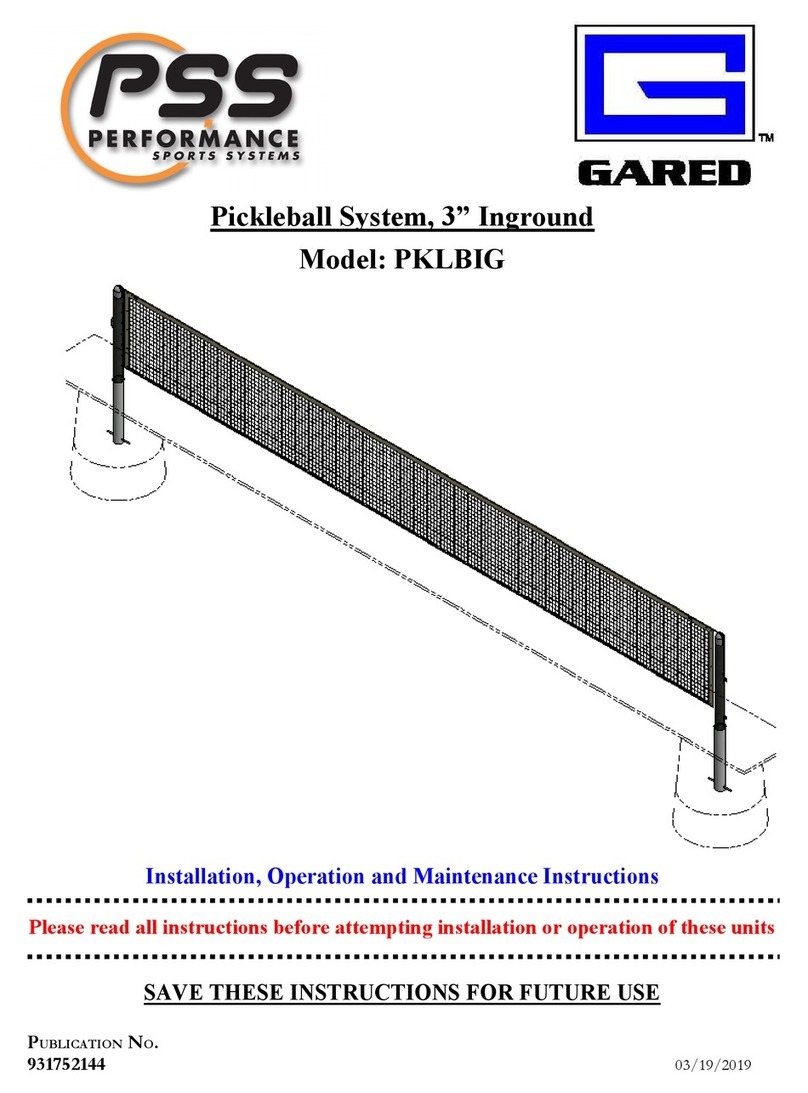
PSS
PSS GARED PKLBIG Installation, operation and maintenance instructions

SPORTNOW
SPORTNOW A90-332V00 Assembly instruction

Super Tramp
Super Tramp King 110 user guide

Sport-thieme
Sport-thieme 115 8032 User manual and assembly instructions

Klarfit
Klarfit Rocketbaby instructions

LifeSpan Kids
LifeSpan Kids HYPERJUMP 2 owner's manual

Bestway
Bestway Soccer Splash Set owner's manual

Bison
Bison VB1253W instruction manual

MARIMEX
MARIMEX Premium In-ground 19000426 installation manual

TAAROA
TAAROA UP 1250 ALUMINIUM user guide

The Garden Gym
The Garden Gym Dip station installation guide

Sport-thieme
Sport-thieme 145 7618 Operating & assembly instructions










