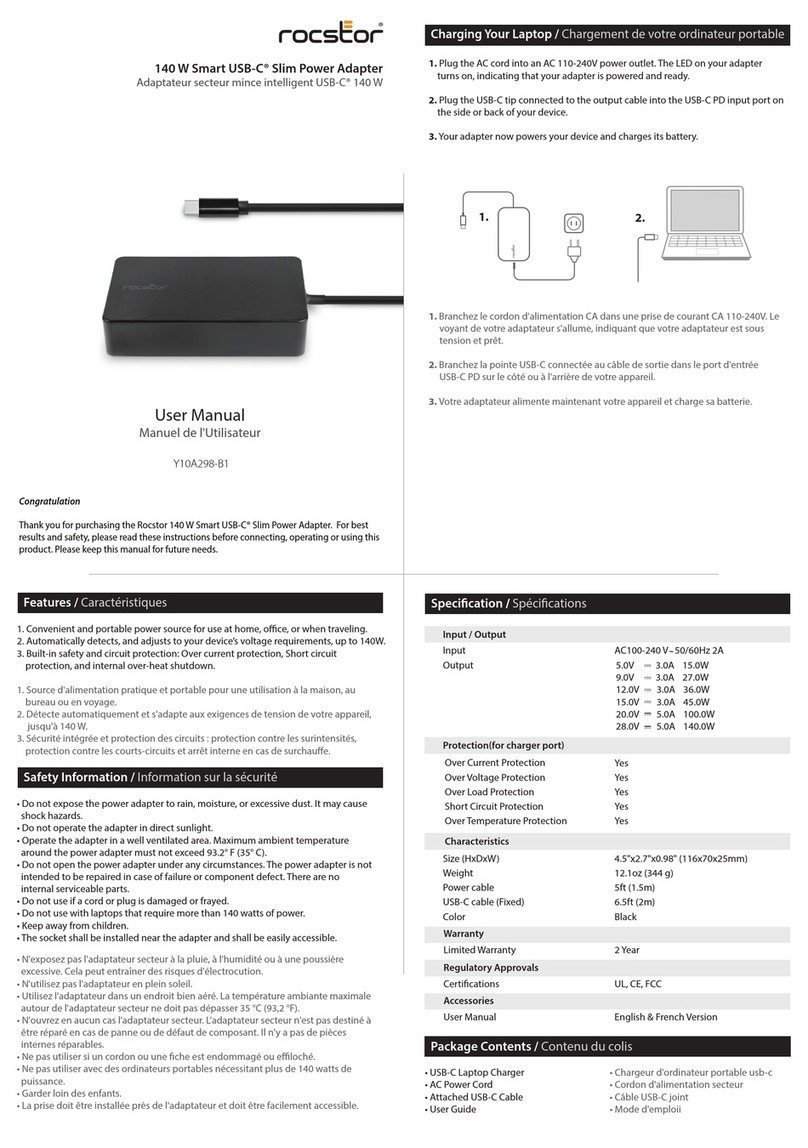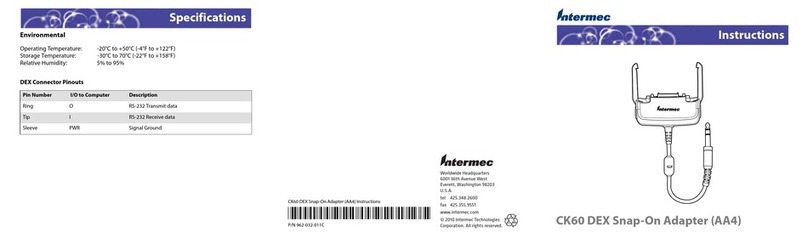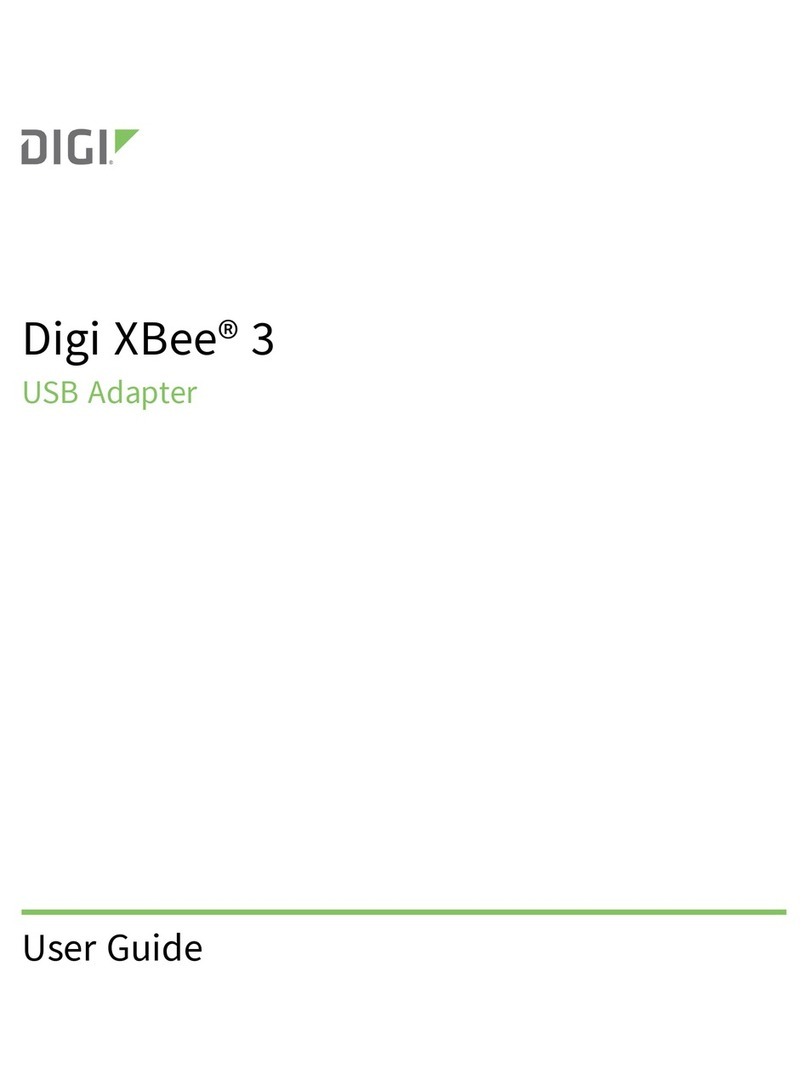MegaTec NetFeeler Mini User manual

NetFeelerMini
N
Ne
et
tF
Fe
ee
el
le
er
r
M
Mi
in
ni
i
UserManual


NetFeelerMini
CONTENTS
1. Introduction........................................................1
2. Features.............................................................2
3. Specifications.....................................................3
4. Application..........................................................4
4.1. Connect toiCAMViewWebcamServer......................4
5. Settings..............................................................5
5.1. HowtosetRFIDon NetfeelerMini.............................6
5.2. HowtosetWireless Smoke/GasSensors...................8
5.3. HowtosetWireless D/WSensor...............................11
5.4. HowtosetGlasssensor............................................13


Introduction
NetFeelerMini
1
1. Introduction
NetFeelerMinican detectvariation intemperature,humidityand
presenceofwater.It can alsobeusedwiththe followingadd-on
devices;
1.Wireless Smokesensor
2.Wireless Gassensor
3.Wireless Door/Windowsensor
4.Wireless Glass-Breaksensor
5.Wireless InfraRed Beamdetector
6.Wireless PIRsensor
Whenan eventoccurs,NetFeelerMinialarmwillbuzz.Itcan
alsobeconfigured tosimultaneouslysend anemail thru
iCAMViewPRO(Model:iCV-32).When connectedtoiCAMView
PRO, usecanuseittomonitorthe environmentstatusviathe
internet using astandardbrowser.

2.Features
2. Features
ŒAbletomeasurevariationsintemperature,humidityand
presenceofwater.
•Built-in radiofrequency ( RF”)receiver.
ŽSupport up to7individuallyID’dwireless Door/ Window
sensortodetect unauthorized access.
•SupportWirelessSmokeorGassensortotriggeralarm
and send notification.Onlyone IDisavailablepertype.
Morethenone unitcan sharethe sameID.
•Support Glasssensor.
‘Support InfraRed Beamdetector.
’Support PassiveInfraRed ( PIR”)formotiondetection.

Specifications
NetFeelerMini
3
3. Specifications
HumiditySpecification
DetectionRange
0to100% RelativeHumiditynon-condensing
Accuracy ±3.0%RelativeHumidity
ResponseTime10 Sec.
Temperature
Range -40 to+75 (-40℉to+75℉)
TemperatureSpecification
DetectionRange
-40 to+70
Accuracy ±3
ResponseTime10 Sec.
RFSpecification
DetectionRange
6~10 metervisiblerange
Frequency 315MHZ
Sensitivity-105dB

Applications
NetFeelerMini
4
4. Application
4.1.Connectto iCAMViewWebcamServer
ŒMonitorenvironmentdataviaastandardweb browser
•Send Emailwhen an eventoccurs.
ŽPowered eitherdirectlyfromiCAMVieworusea5V
powerinput.
Fig.1Conect toNetfeelerMini

Settings
NetFeelerMini
5
5. Settings
Description
RedLEDPower
YellowLEDAlarmIndicator
Resetbutton Toturnoffalarm
Powersupply5VDCorthruiCAMView
RS232portToconnect toiCAMViewPRO
(Model:iCV-32)
RFIDSwitch
Used forpairing NetFeelerMiniwithwireless
devices(locatedatbottom)

Settings
NetFeelerMini
6
5.1.HowtosetRFIDon NetfeelerMini
ŒSetRFIDswitch1and2: on”
•SetRFIDswitch3to8: off
Onceset, thecombinationswillbeused topairother
wirelessdevicetoNetFeelerMini.
Fig.2:NetFeelerMiniRFID Switch

Settings
NetFeelerMini
7
NetFeelerMinihas9differentslotstoidentifying wirelessdevice.
Eachisallocated adefaultbinary orDIPequivalentsettings.
Onlythe binary referenceforsmokeand gassensorsarefixed.
The binary referencefrom1to7areinterchangeable.
Where;
1”or +”=short pins Hand N
0”or -=shortpins Land N
Default SensorType
Binary Web Reference
Smoke1010 Smoke(fixed)
Gas0010 Gas(fixed)
1110 1
1101 2
1100 3
Door/Window1011 4
1010 5
PIR1001 6
1000 7
Glass0101
Beam0011

Settings
NetFeelerMini
8
5.2.HowtosetWireless Smoke/Gas sensor
The smokesensorisdesigned todetectsmoke.It will producea
loud continuousbuzz whenisdetected.
Gassensorcan detectpresenceofcoalgas,naturalgasand
liquefied petroleumgas.When aleakage isdetected,the gas
sensorwill buzz.
Anexternal9~12Vpowerinputisrequiredforgassensor.
Tosetup:
1.Open thecover(toppart)of Wireless Smoke/Gassensorto
reveal twosetsofDIPswitches(seeFig.3)

Settings
NetFeelerMini
9
2.Thebottom(longer) DIPswitchshowpinsA0toA7.Thisset
ofDIPisusedtopairthewireless sensorwithNetfeelerMini.
SettheseDIPasfollows:
Œ
DIPA0toA1:set to on”
Connectpinsfromrow Hwithmiddlepinusing a
jumper(seeillustration below).
•
DIPA2toA7:set to: off
Connectpinsfromrow Lwithmiddlepinusing a
jumper.
Fig.3WirelessSmokeSensorDIPSwitch
DIPs A0 to A7
H
L
Middle
DIPs D0 to D3
H
L
Middle

Settings
NetFeelerMini
10
3.Thesecond setof DIPswitchshow4setsofpins.Thisset
allowNetfeelerMinitoidentifythe type ofsensor.
SensorType DIPsettings
Gas0010
Smoke1010
Fig.4WirelessSmoke/GasSensordefaultCode(Top-Right)

Settings
NetFeelerMini
11
5.3.HowtosetWireless Door/ Windowsensor
Usethe WirelessDoor/Windowsensortosecurethe frontdoor,
balconyentranceorwindow.When thereisanintrusion,the
sensorwill signalNetFeelerMinitosound an alarm.
Tosetup:
1.Open the Door/Windowsensorcasing (useaflathead
screwdriverand pry itopen fromthebottom).Inside will be
one long rowofDIPswitches(see Fig.5).
SettheseDIPasfollows:
Œ
DIPA0toA1:set to on”
Connectpinsfromrow Handrow Nusingajumper

Settings
NetFeelerMini
12
(see illustration below).
•
DIPA2toA7:set to: off
Connectpinsfromrow Land row Nusingajumper.
Fig.5WirelessDoor/Window sensorDIPSwitch
SensorType DIPsettings
Door/Window1011
Fig.6WirelessDoor/Windowsensor(D0toD3)
DIPs D0 to D3
DIPs A7 to A0
Ignorethe
lastDIP

Settings
NetFeelerMini
13
5.4.Howtosetwireless glass-break sensor
The wireless glass-breaksensorisused toprotectagainst
unauthorized accessbybreaking glasswindow/door.Installthe
sensoronthewallorceiling nexttothe glasswindow/door.Ifthe
glass isbroken,NetFeelerMiniwillsound an alarm.
Note:Anexternal9~12Vpowerinputisrequired.
Tosetup:
1.Pressdownon theleverlocated top-back sideoftheunitto
openthe case.

Settings
NetFeelerMini
14
2.CarefullyflipoverthesmallerDIPswitchPCBasshownin
Fig.7.
3.SetDIPsA0toA7the sameasthe wirelesssmoke/gas
sensorinsection 5.2above.
Fig.7WirelessglasssensorDIPswitch
SensorType DIPsettings
Glass0101
Fig.8WirelessglasssensorDIPsetting

Settings
NetFeelerMini
15
5.5.HowtosetInfraRed BeamDetector
InfraRedBeamDetectorcan be installedonafence,door,
window,accessway,corridor,balconyorwhereaccessdetection
isrequired.If the InfraRedBeamisinterrupted, thedetectorwill
sound an alarmand send asignal toNetFeelerMini.
Note:Anexternal9~12Vpowerinputisrequired.
Tosetup:
1.Holdbothcaps(black) on theInfraRed Beamdetectorand
pullin oppositedirectiontoreveal the DIPswitch(seeFig.
9.).
2.LocateDIPsnumber1to8andsetto ++------
3.Thenextsetof DIPswitchontherightislabeledinreverse
from13 to10.SetthesefromRIGHT toLEFT --++”

Settings
NetFeelerMini
16
Fig.9InfraRedBeamdetectorDIPSwitch
SensorType DIPsettings
InfraRed Beamdetector0011
Fig.10 InfraRedBeamdetectordefault Code(RightDIPSwitch)
Table of contents
Popular Adapter manuals by other brands

Mounting Solutions
Mounting Solutions WMT-83J manual

Comtrend Corporation
Comtrend Corporation PowerGrid 9141s-PoE Quick installation guide
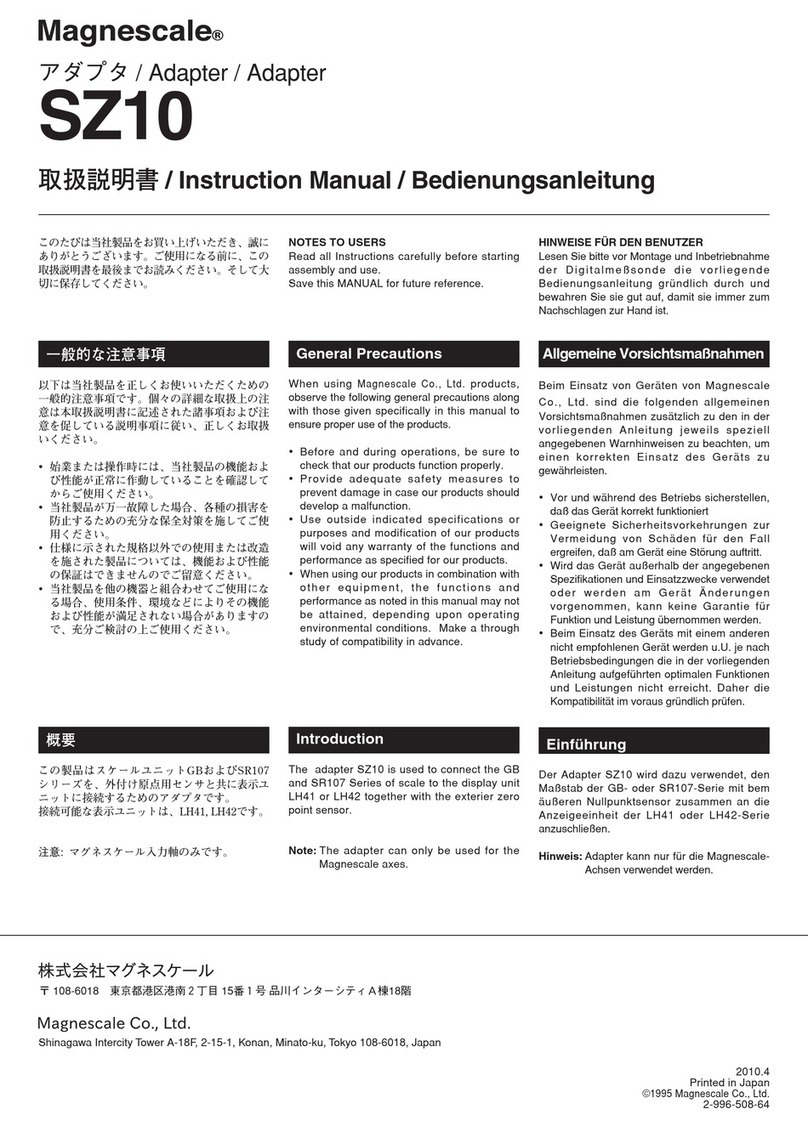
Magnescale
Magnescale SZ10 instruction manual

Asus
Asus USB-N11 user manual
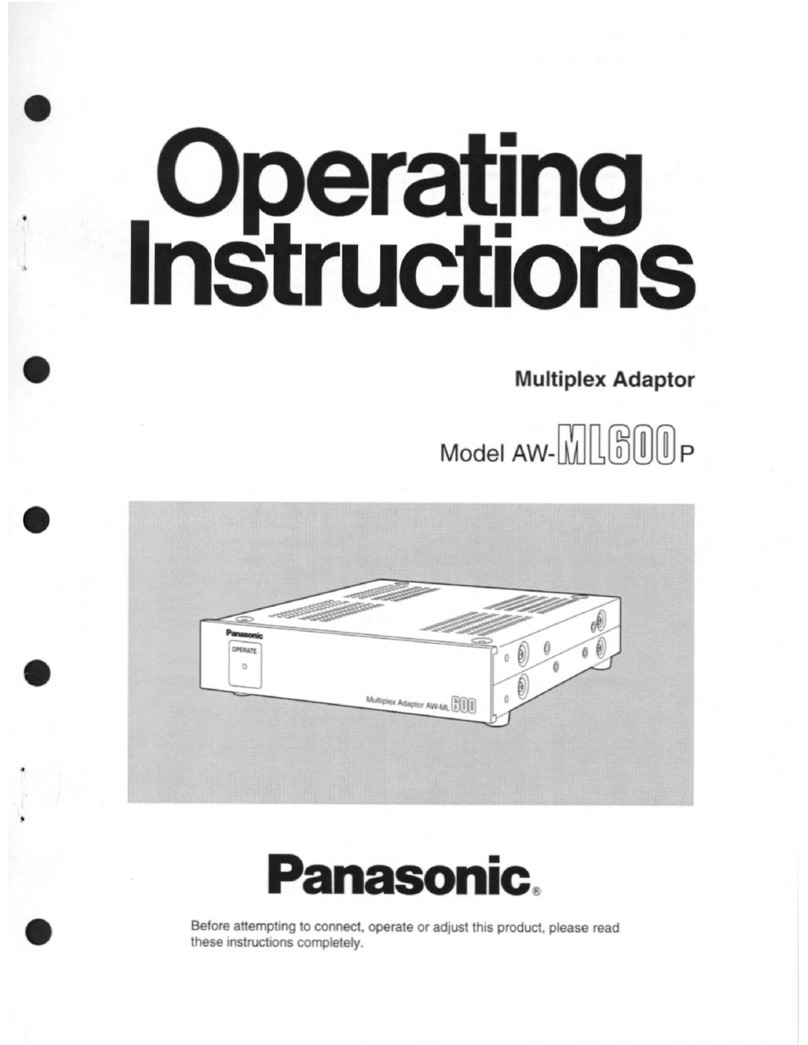
Panasonic
Panasonic AWML600 - MULTIPLEX CONTROLER operating instructions
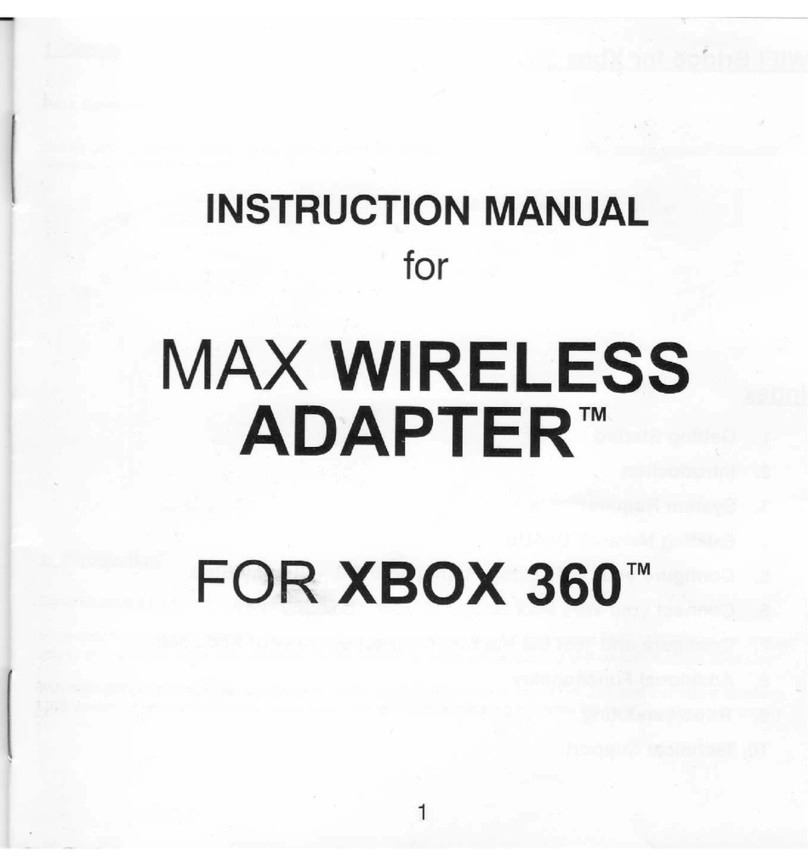
Datel
Datel MAX instruction manual