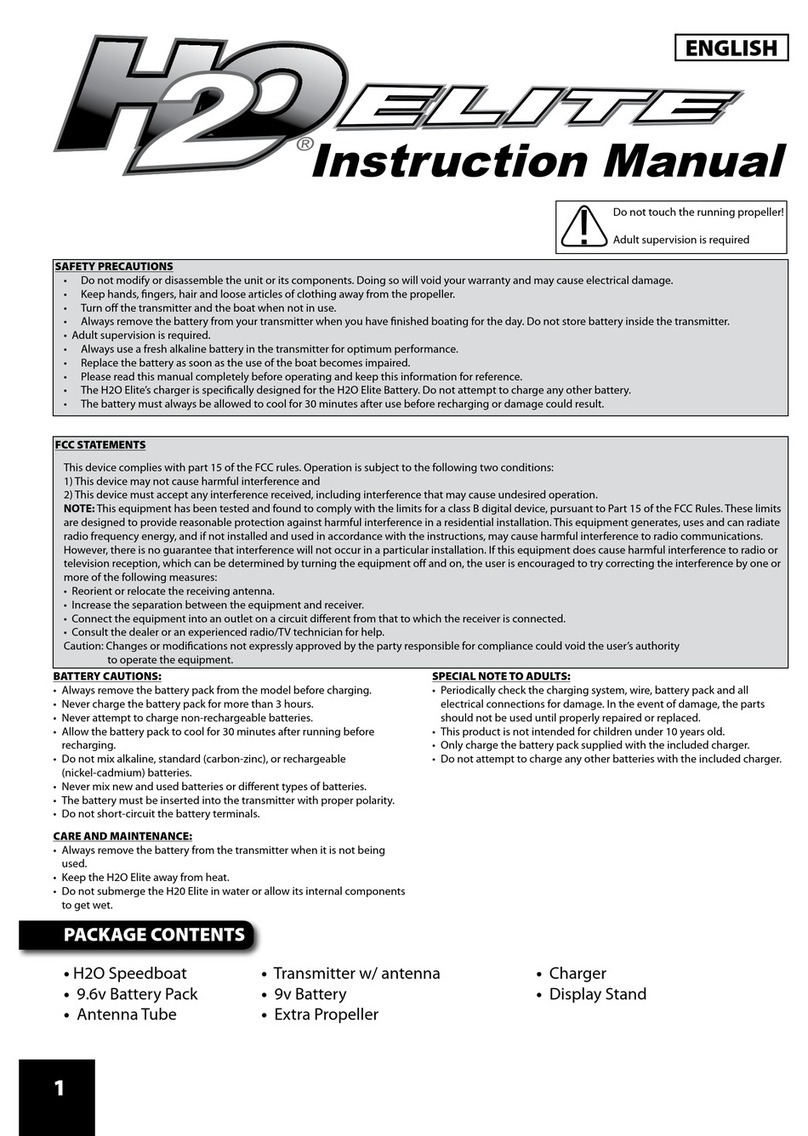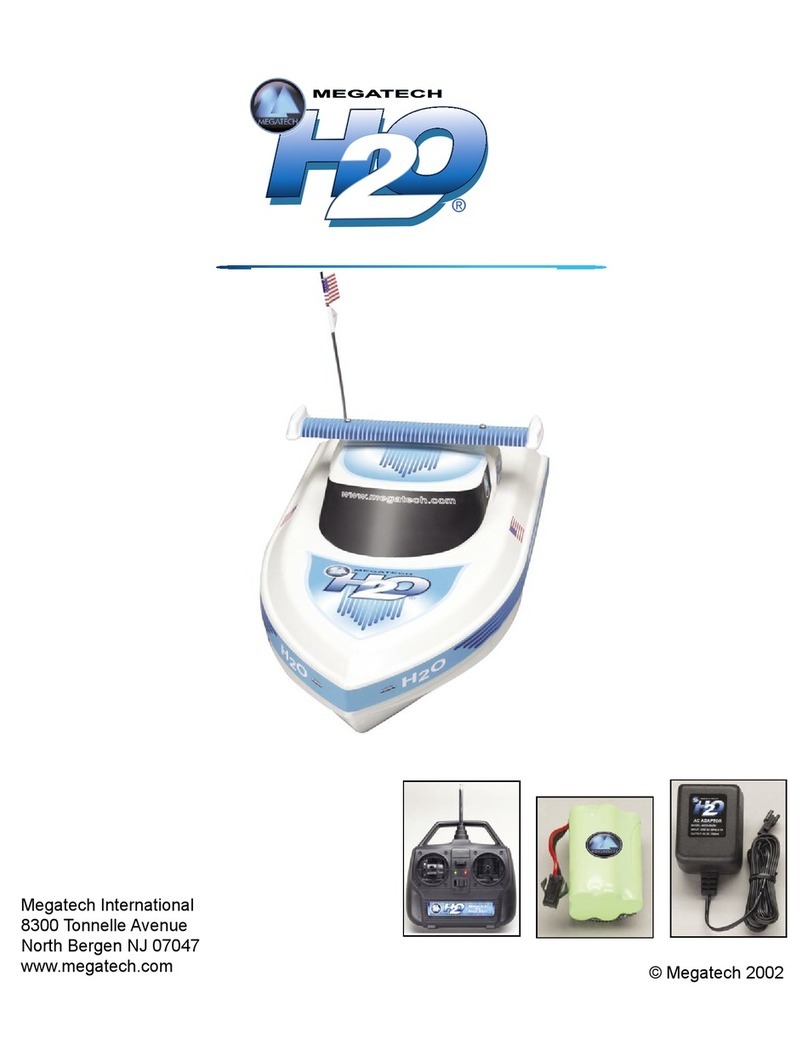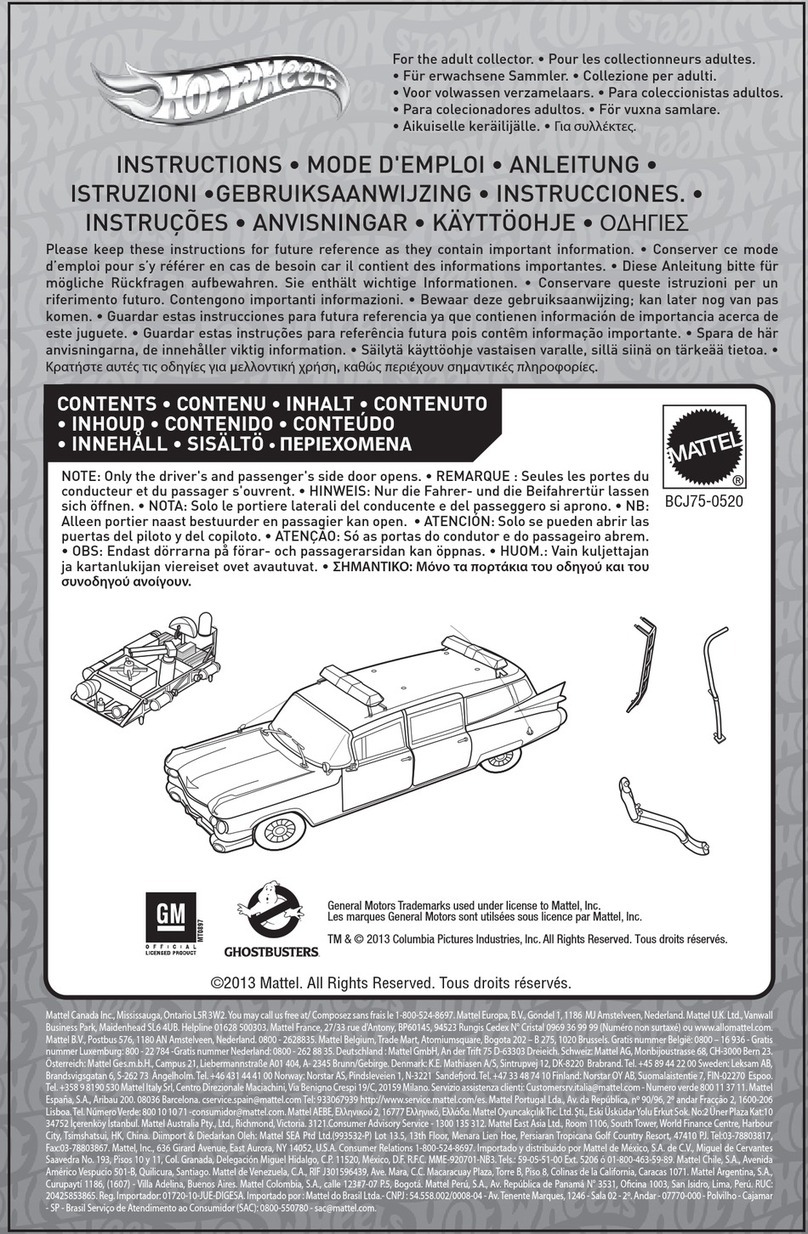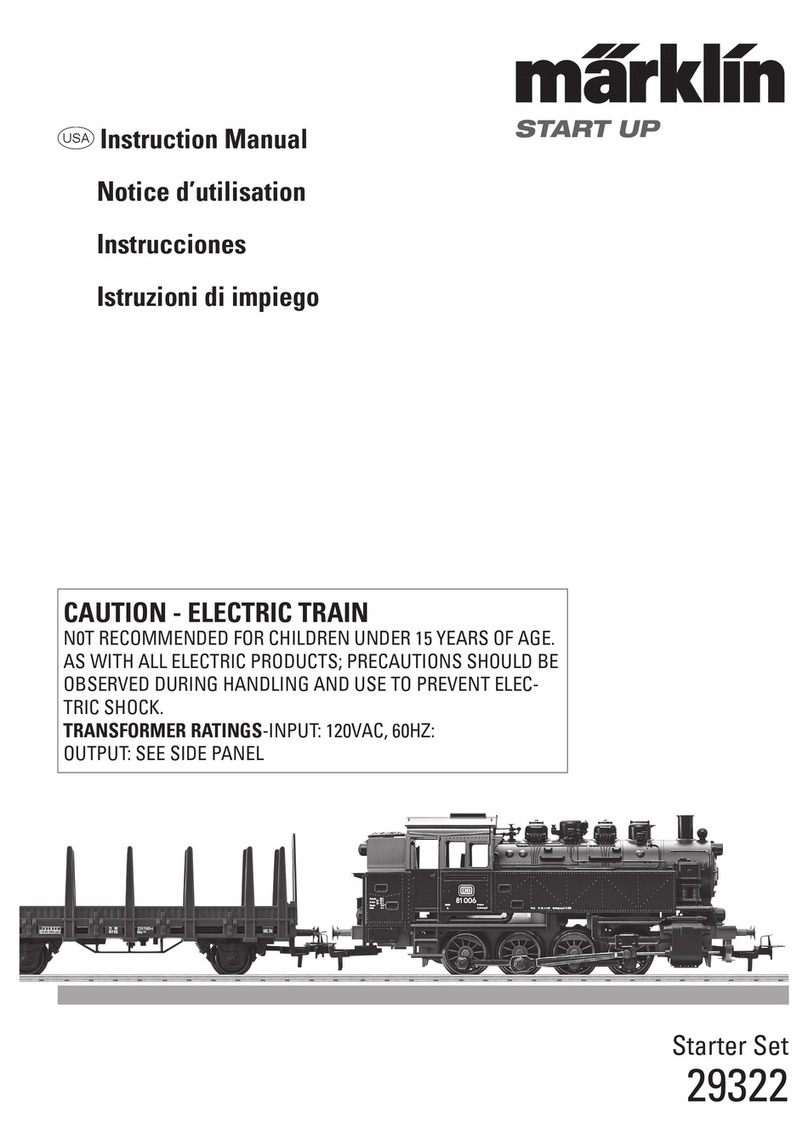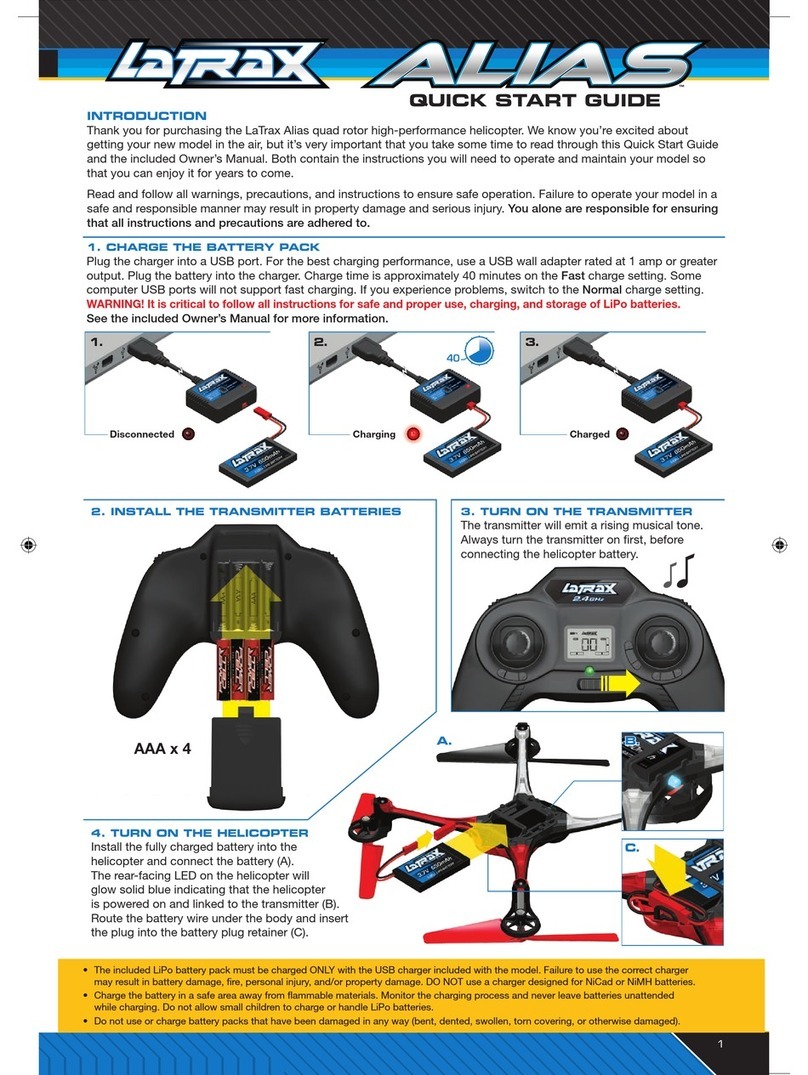Megatech International Ocean Explorer 1 User manual

Megatech International
8300 Tonnelle Avenue
North Bergen NJ 07047
www.megatech.com © Megatech 2002

Please read ALL instructions and precautions carefully before
operating this submarine.
Caution:
p The propellers of this submarine rotate at very high speeds. KEEP FINGERS CLEAR OF
PROPELLERS AT ALL TIMES so as to not injure yourself or damage the motors
p Charge the installed battery ONLY with the supplied quick-charger
p Always store submarine in a dry place
p Do not use cleaning agents on the submarine or any other agents that may be hazardous to an
aquarium
p Please read all instructions carefully. Failure to do so could result in damage of the submarine
and/or transmitter
p Adult supervision is recommended. Keep out of reach of very young children
p Never attempt any repair. Doing so may invalidate your warrantee. Contact a MegaTechnician
at: 201-662-2800 or e-mail [email protected]
Intro:
Undersea Micro Technology
Explore the depths of your sh tank, pool or fountain with Megatech’s Ocean Explorer-I submarine.
Our deep diving research sub will probe depths up to 6 feet while maintaining a solid radio link. With
its twin motors and fully proportional radio control, the Ocean-1 dives, ascends and executes “turn-
on-a-dime” maneuvers. Your submarine comes with three front mounted high-powered exploration
lights for missions into the deep while illusive giant goldsh curiously look on. Built-in red and green
sequential ashing running lights also alert timid mammoth angle sh they’re about to have a close
encounter with the upper world.
Before you begin, make sure your set is complete:
p Micro Submarine
p Transmitter
p Quick Charger
p Display Stand
p Carrying Case
Product Specications:
Hull: Approx 3.75” x 2.75” x 1.75” (not including propellers)
Range: 6 feet (under water)
Operation Time: 15 minutes
Charge Time: 2 hours
Weight: approx. 5oz.
Frequency: 27 mhz FM
Requires: 8 “AA” alkaline batteries
!
!

Preparation
1. Assembly
a. For your convenience the Ocean Explorer has been completely pre-assembled.
Be extremely careful not to open the submarine or you will cause
damage to the intricate waterproong design and leaks will occur. If
you experience any problems contact Megatech Service department
immediately at 888-MEGA-911 or [email protected]. DO NOT attempt
to repair the submarine on your own.
2. Install Transmitter Batteries
a. Install 8 AA alkaline batteries into the
transmitter. Always use fresh alkaline
batteries to assure the best signal.
Use care to ensure correct polarity of
batteries into transmitter. (show pic of
correct polarity)
b. Turn your transmitter on by switching
the on/off switch on the front of your
transmitter. Both a red and green light
should be lit on the front of the transmitter. If this does not happen, check
batteries to make sure they are installed correctly and in fact fresh alkalines.
If the transmitter still will not turn on call Megatech for technical assistance at
888-MEGA-911 or send an E-mail [email protected]
3. Charging Your Submarine (2 hours)
p Sit your submarine on its display stand.
Attach the special charging plug to your
submarine as shown. Plug the charger
into a wall socket. The charging time is
approx. 2 hours. MAXIMUM CHARGE
TIME IS 8 HOURS. Warning: Do not
leave charging sub unattended.
p Depending on its operational speed,
the Ocean Explorer will operate approx. 15 minutes before needing to be
recharged for another mission. Caution: Only use the supplied quick charger
to charge your submarine to avoid damage to yourself, the sub and/or
battery.

4. Operating your submarine
Once your Micro Sub is fully charged & ready for underwater exploration, switch
your transmitter into the on position and fully extend the antenna. Remember, the
transmitter is NOT water resistant so please take the proper precautions as to not
damage the unit.
a. Turning ON Micro Sub’s Power: Install
the periscope as pictured to activate your
sub. Be sure to remove your sub once
you have nished exploring and/or the
battery is used up. Caution: Make sure
the on/off periscope switch is always
attached when the sub is in water.
q Transmitter Setup
The transmitter has two control sticks
Left Control Stick
p Variable control of Forward (Dive) and Reverse (Surface)
Right Control Stick
p Variable directional control of left and right movement
b. Pre-Dive Systems Check
p Turn on your transmitter rst,
them your submarine. Place your
submarine on its display stand and
make sure both control sticks of the
transmitter are not being moved.
In this resting state the propellers
on your Micro sub should not be
moving. If they are, you will need
to adjust the trim tabs on your transmitter until the propellers are no
longer moving
p Once you have properly adjusted your trim tabs, keep the sub on its
stand for the nal pre-dive check. Move the left stick forward(upward)
and make sure both propellers are turning (one clockwise and the
other counterclockwise). Continue holding the left stick in the upward

position and at the same time move the right stick to the left. The left
propeller should slow down while the right propeller moves faster. Now,
holding the left stick forward, try moving the right stick all the way to
the right. The opposite function should occur. Now you are ready to
explore!
c. Underwater Operation
p Gently lay your sub into the water.
p Should your Ocean Explorer ever run out of power, experience radio-
link interference, (or come face-to-face with the most dreaded killer of
all, THE GIANT CATFISH!) fear not…our fail-safe system is preset to
automatically shut down the engines and blow all ballast sending the
Explorer-1 safely on an emergency return trip to the surface.
p If you experience any erratic movements while using your submarine,
this may be caused by low batteries in either the transmitter or the
submarine. Remove your sub immediately and check the transmitter
batteries and recharge your submarine.
Diving Right Turn Diving Left Turn
Surfacing Right Turn Surfacing Right Turn

5. Taking care of your Ocean Explorer
p When you are nished exploring, wipe your sub completely dry and store in a
dry place either in its special carrying case or on the display stand
p Make sure both the transmitter and the submarine are shut off to preserve the
life of the batteries
p Before using your Ocean Explorer again, make sure the sub is fully charged
and your transmitter has fresh alkaline batteries installed
p Extra propellers and on/off periscope switch have been included for your
convenience. Make sure to push propellers on tightly and completely before
attempted to operate.
MTC Description
770201 PROPELLERS (2)
770202 On/Off Submarine Top (2)
770203 110V Wall Charger
770204 Display Stand
Replacement Parts

Limited Warranty
Megatech International guarantees the parts included in this kit to be free from defects that exist at the
time of purchase for a period of 90 days from date of purchase. If any component of this product fails
to function properly due to defects in materials or manufacturing process during this 90 day period, the
Manufacturers obligations are limited and manufacturer can choose to either repair the defective part
or replace it.
This warranty does not cover any damage caused by use, misuse, alteration, accident, or neglect, nor
does it cover normal wear and tear of the product. This warranty is void if the part/product in question
has been altered or modied or repaired by anyone other than Megatech International or an authorized
agent.
Under no circumstances will Megatech International or any of its representatives be held liable for injury
to persons or property damage resulting from assembly or use of the product. Megatech is not liable if
any outside radio frequencies interfere with the product’s frequency causing loss of control. Megatech
International will not be held liable for any personal injury or property damage resulting from an out-of-
control model caused by use or misuse of the product.
Megatech International expressly excludes any and all express warranties not specically stated
here and all implied warranties of merchantability and tness for a particular purpose. There are no
warranties which extend beyond the description of the warranties contained herein.
Contact Megatech International before returning any part/product that is defective according to the
limitations listed above. Please be sure to pack the returned item(s) carefully and insure it as this
warranty does not cover loss or damage during transit
Megatech International
8300 Tonnelle Avenue
North Bergen NJ 07047
(201) 662-2800
www.megatech.com
Table of contents
Other Megatech International Toy manuals
Popular Toy manuals by other brands

Trix
Trix H0 BR 42 instructions
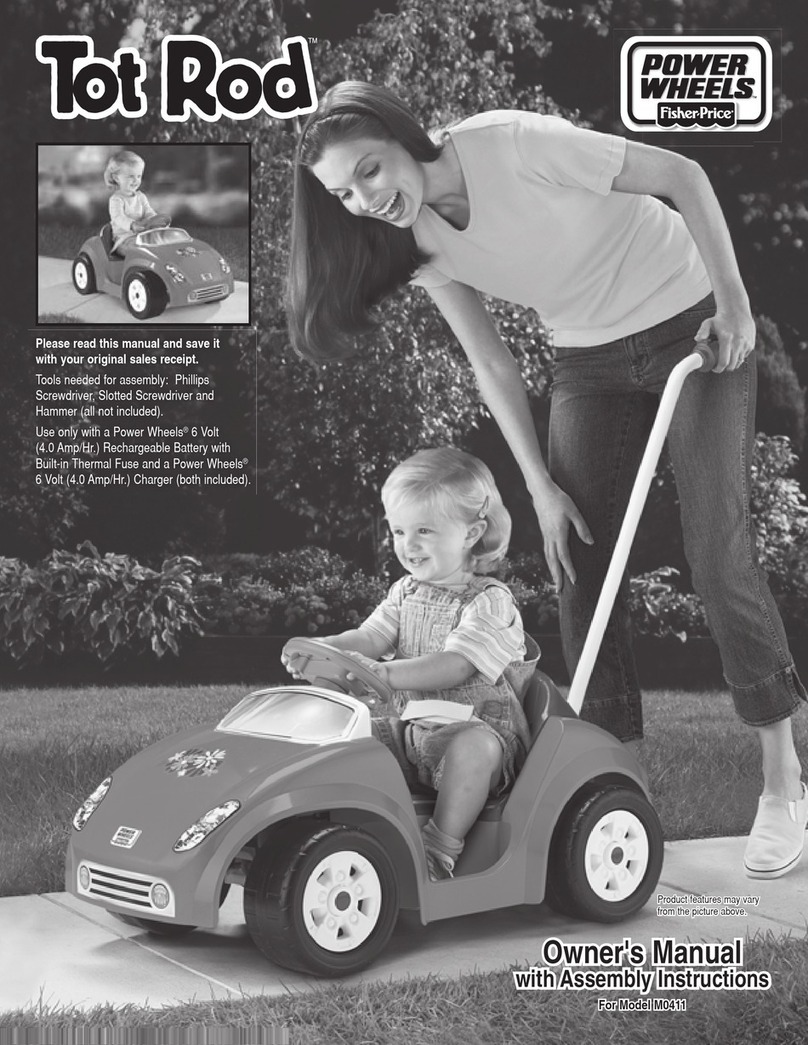
Fisher-Price
Fisher-Price M0411 Owner's manual with assembly instructions

Captain Slug
Captain Slug RIVALBURN3 Assembly instructions
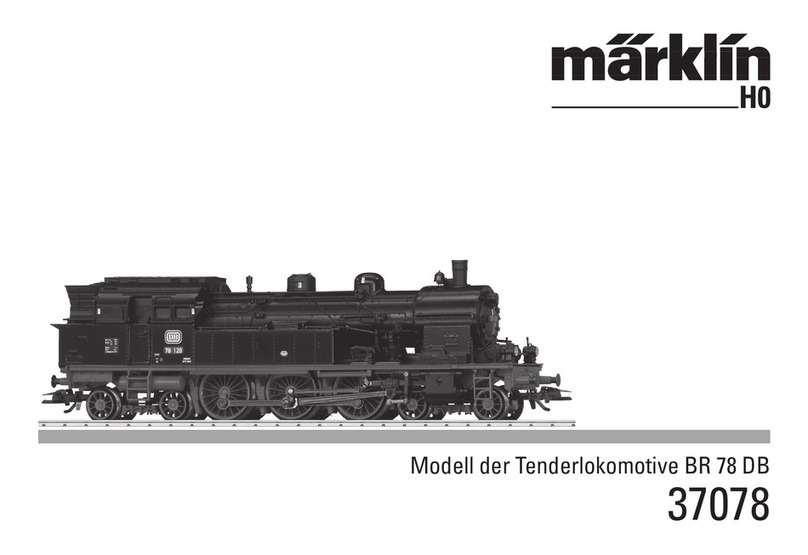
marklin
marklin 37078 user manual

MGA Entertainment
MGA Entertainment HERSHEY'S KISSES LOL SURPRISE LOVES MINI... manual
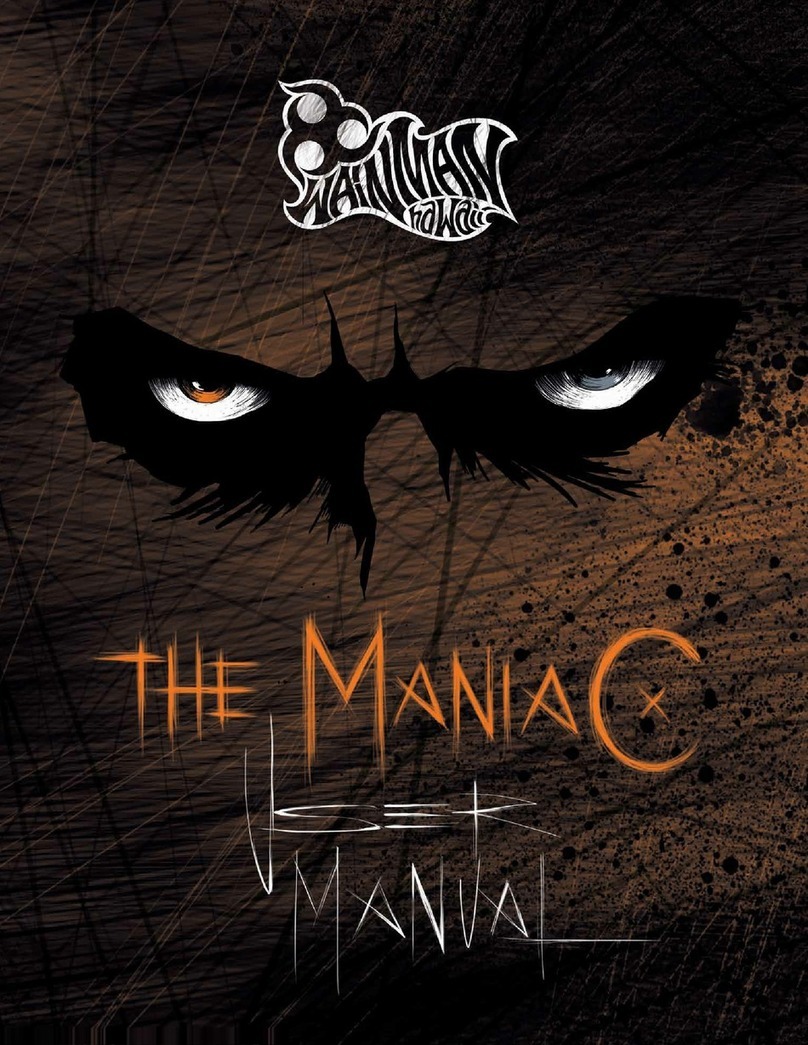
Wainman Hawaii
Wainman Hawaii ManiaC user manual