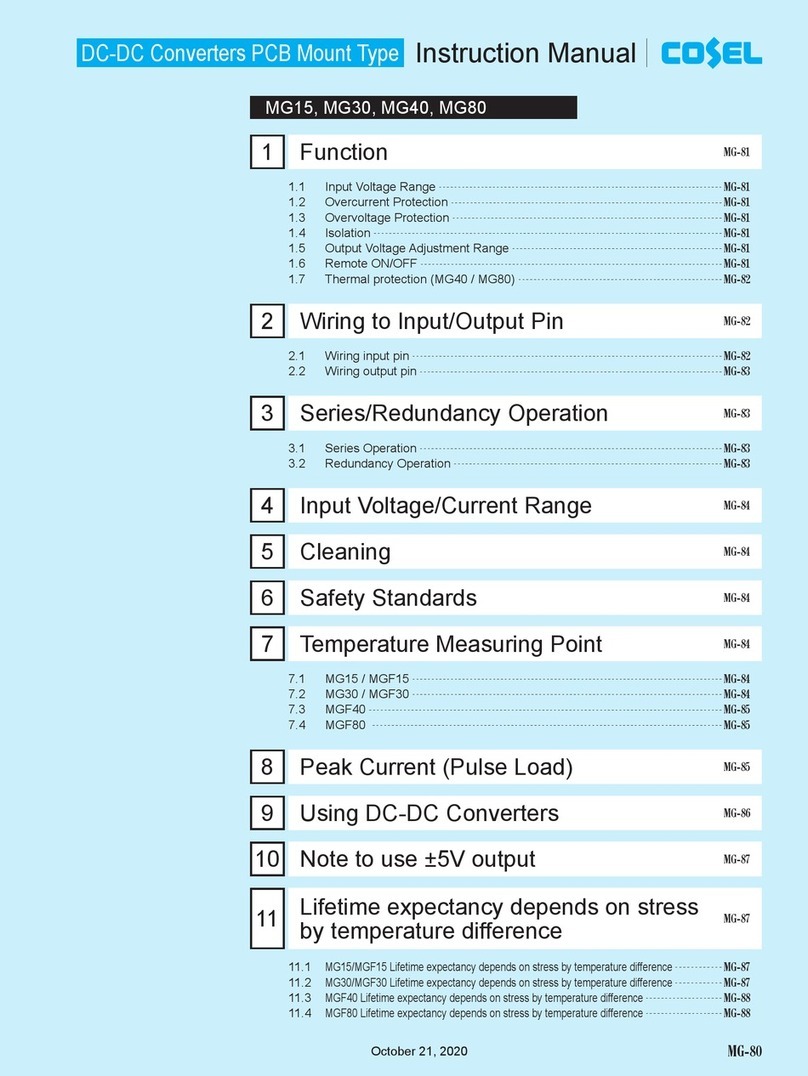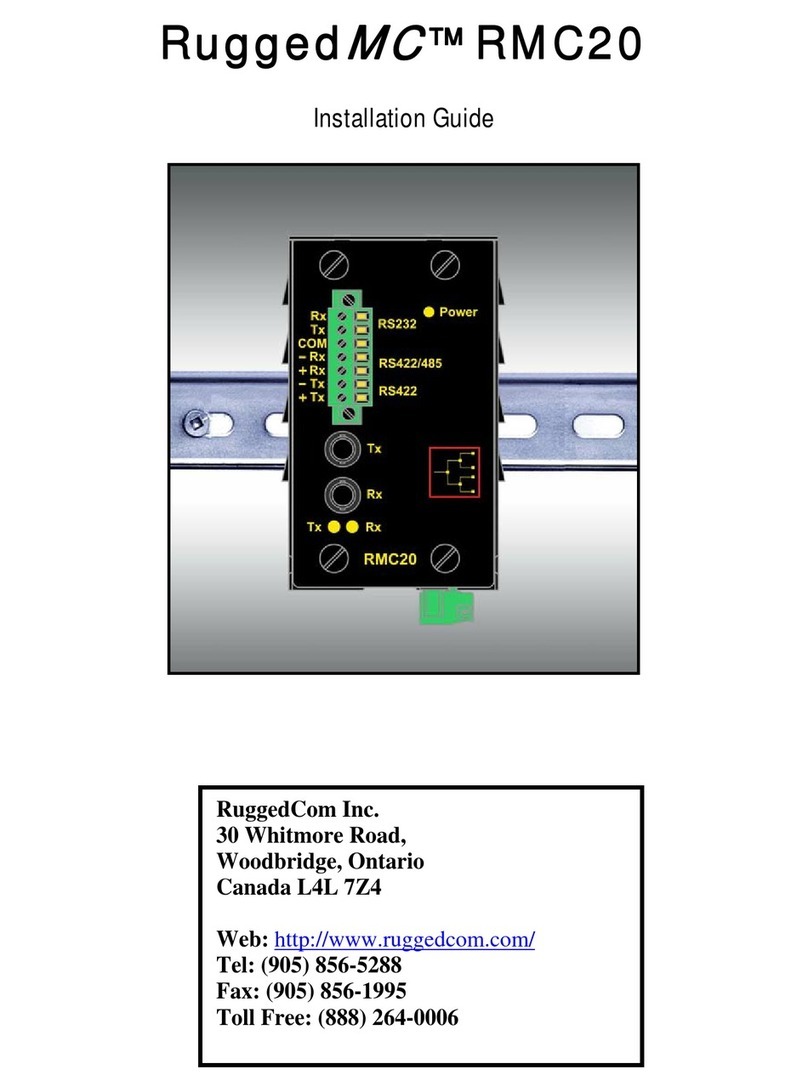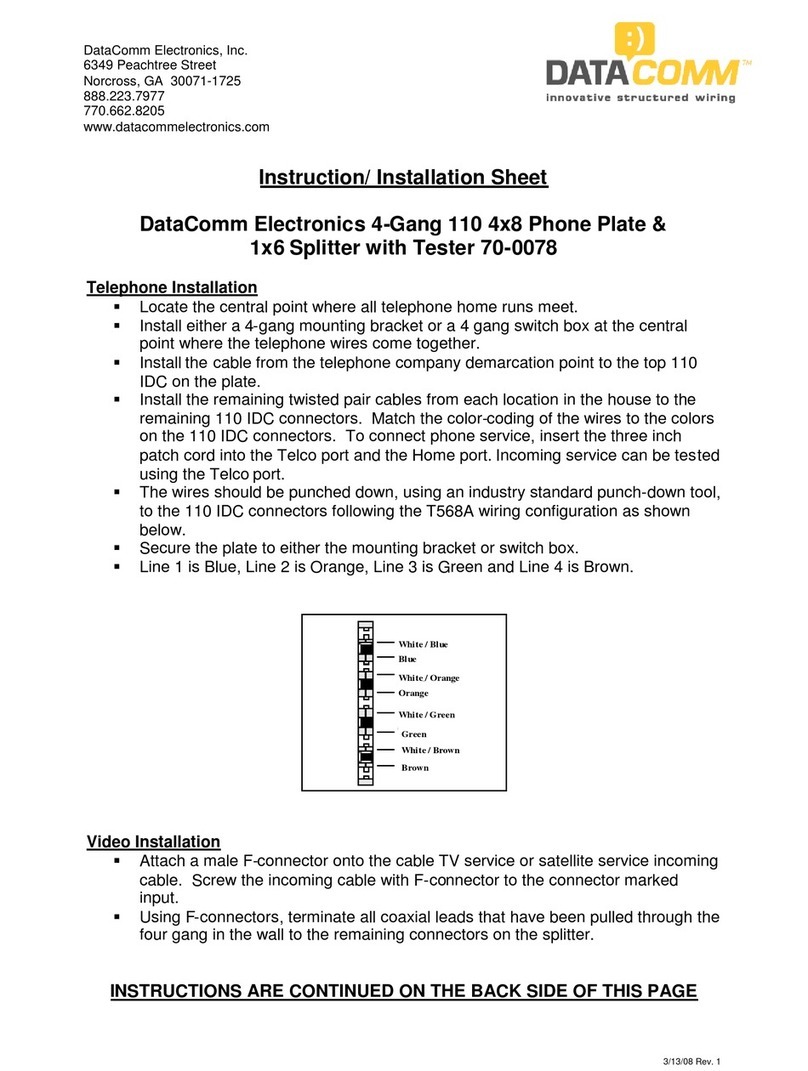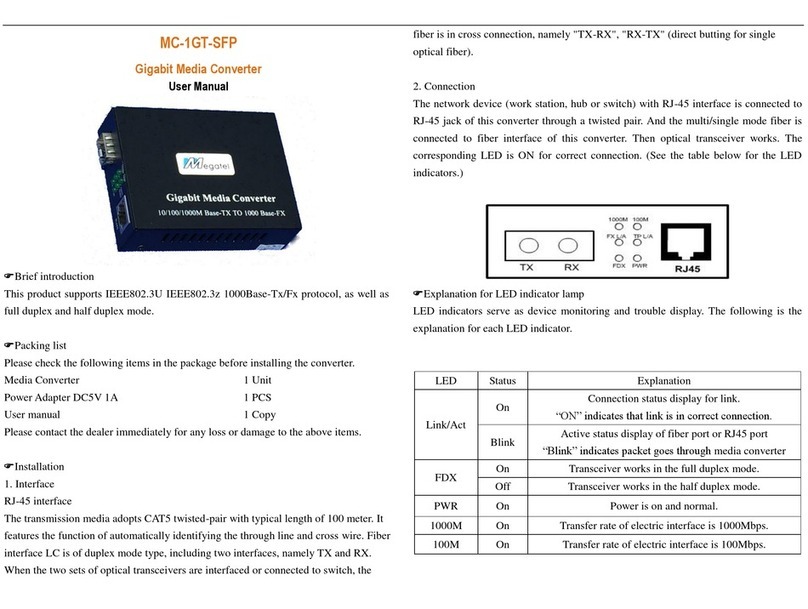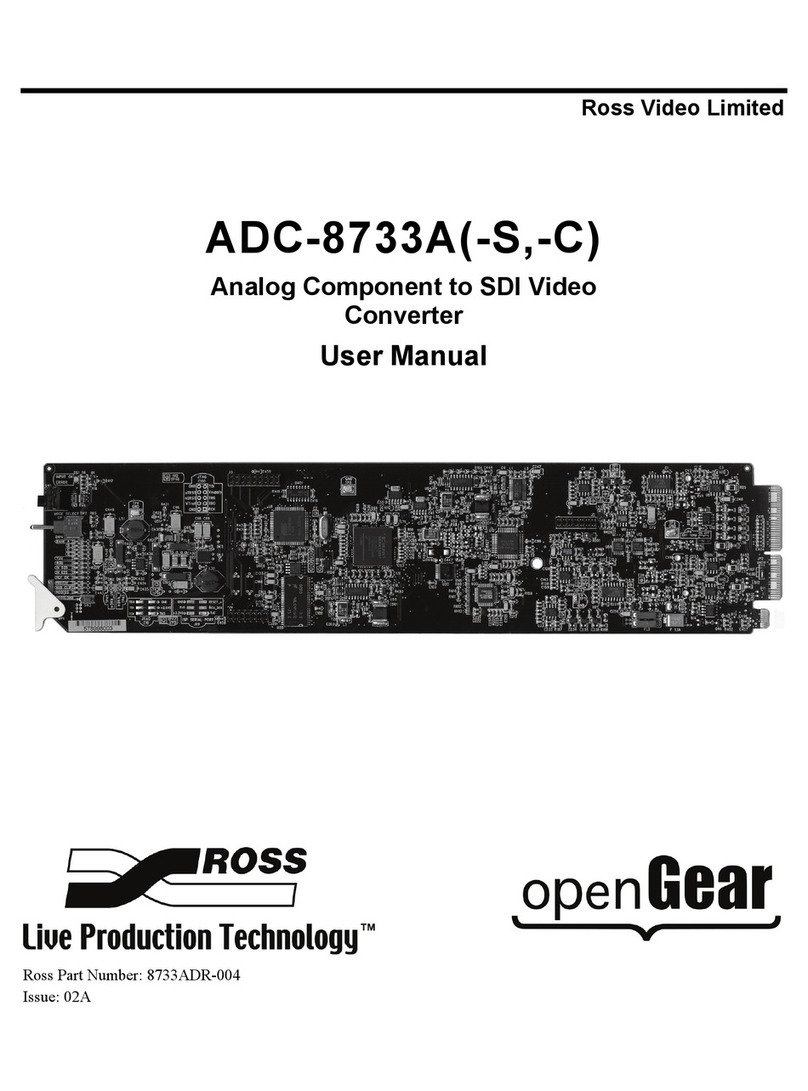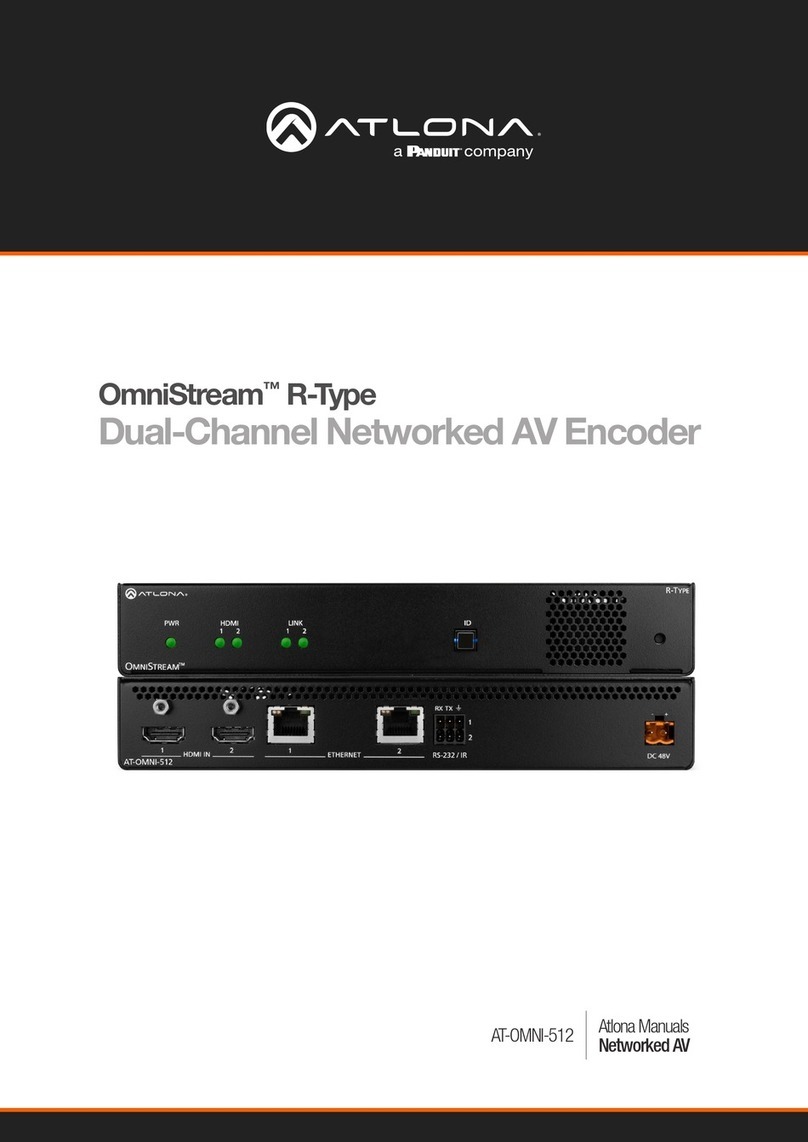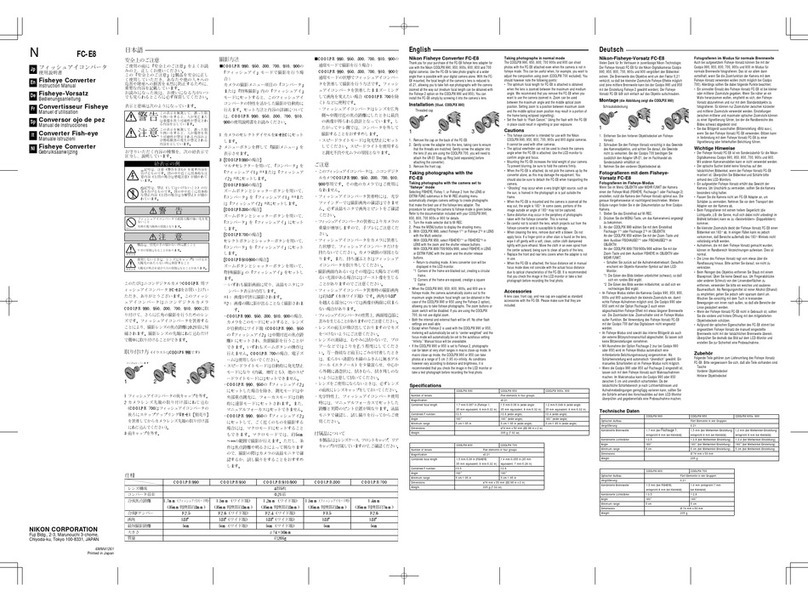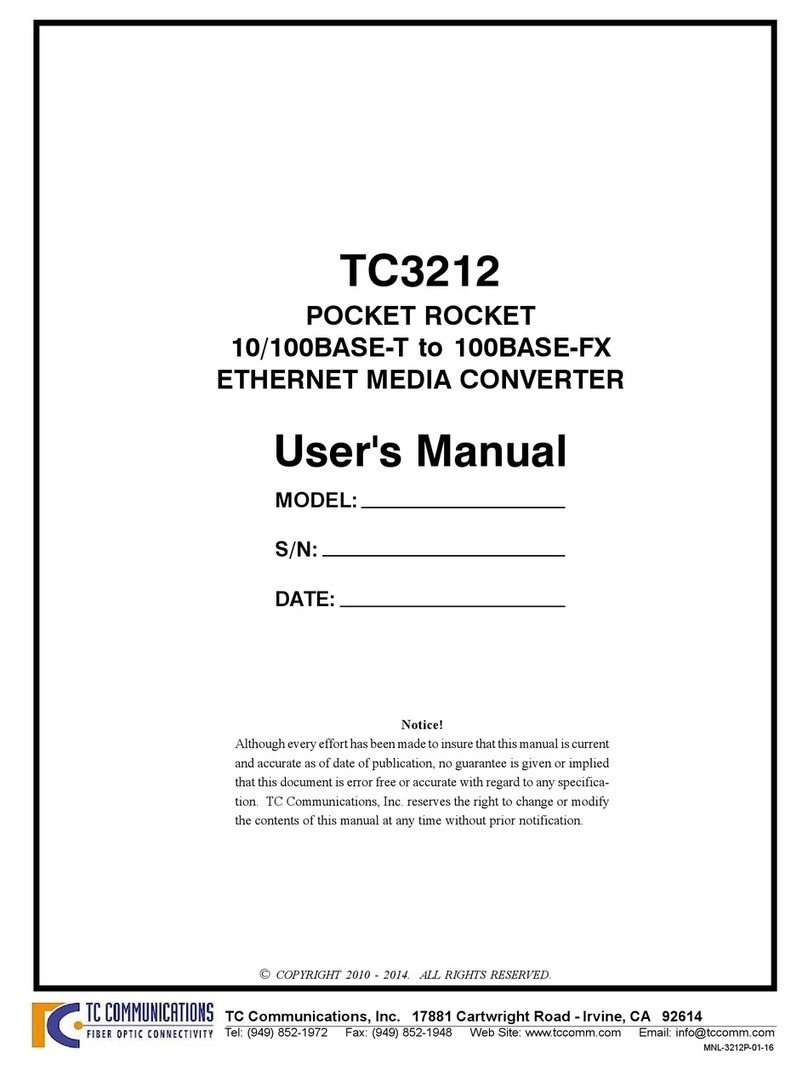【LED indicator】
All LED in the front panel of this series monitor the working status of the device, simplifying
trouble-shooting. The indication of each LED is as below in the table:
Ethernet port is connected
Ethernet port is disconnected
Optical port is connected
Optical port is disconnected
【Installation Guide】
Please install the converter by the following steps:
1. Place the converter on a sufficiently large and stable desktop or on solid rail.
2. Connect the converter to the power.
3. Connect the network devices with the corresponding port on the converter via network cable
Attention
1. Do not place heavy objects on the converter and ensure the converter always in good ventilation
environment.
2. Please power off before plug or remove power adapter.
Power On
Power on after connect converter to power. And then the converter will automatically initialize, the
LED indicators will have the following conditions:
1. After LED on and then off means that the system has reset successfully.
2. Power LED is on all the time.
Notice
If the initialization does not match instructions above, please check the power supply.