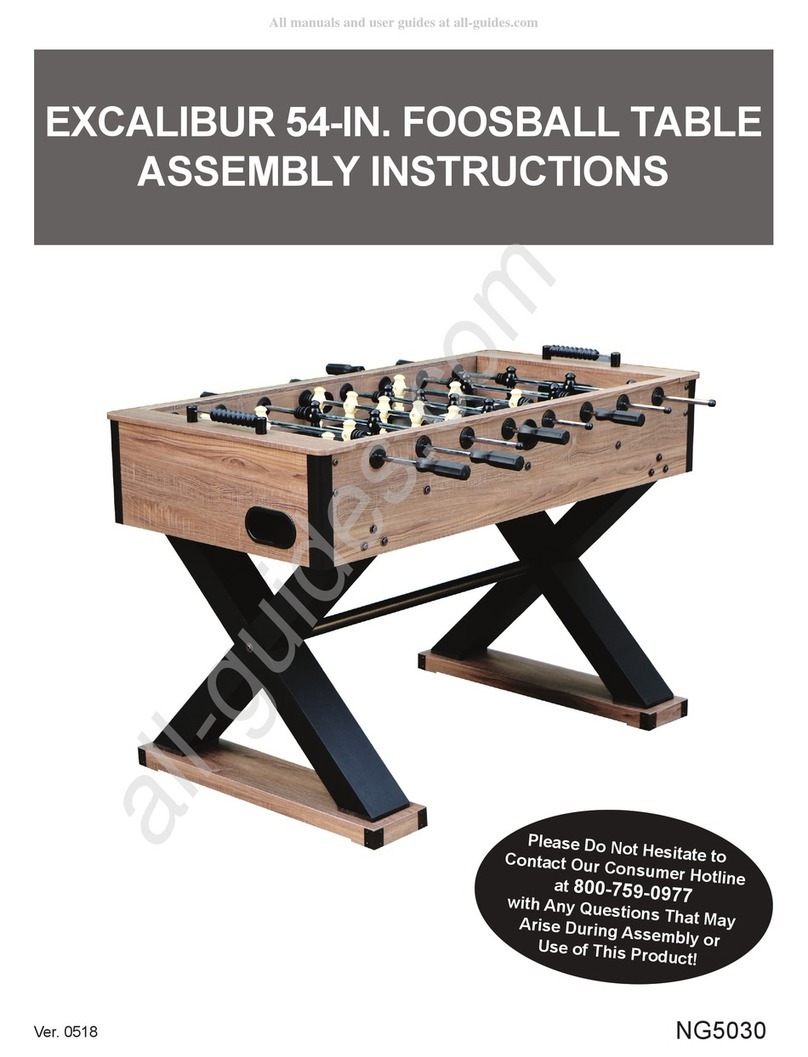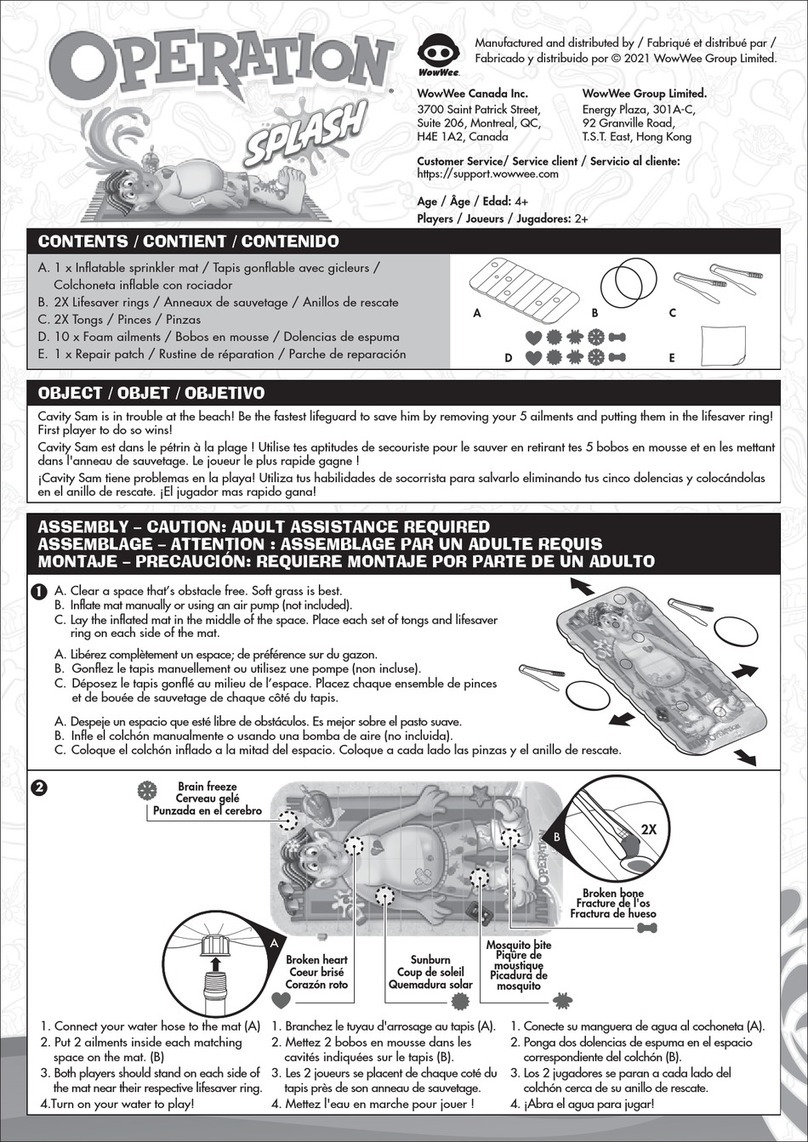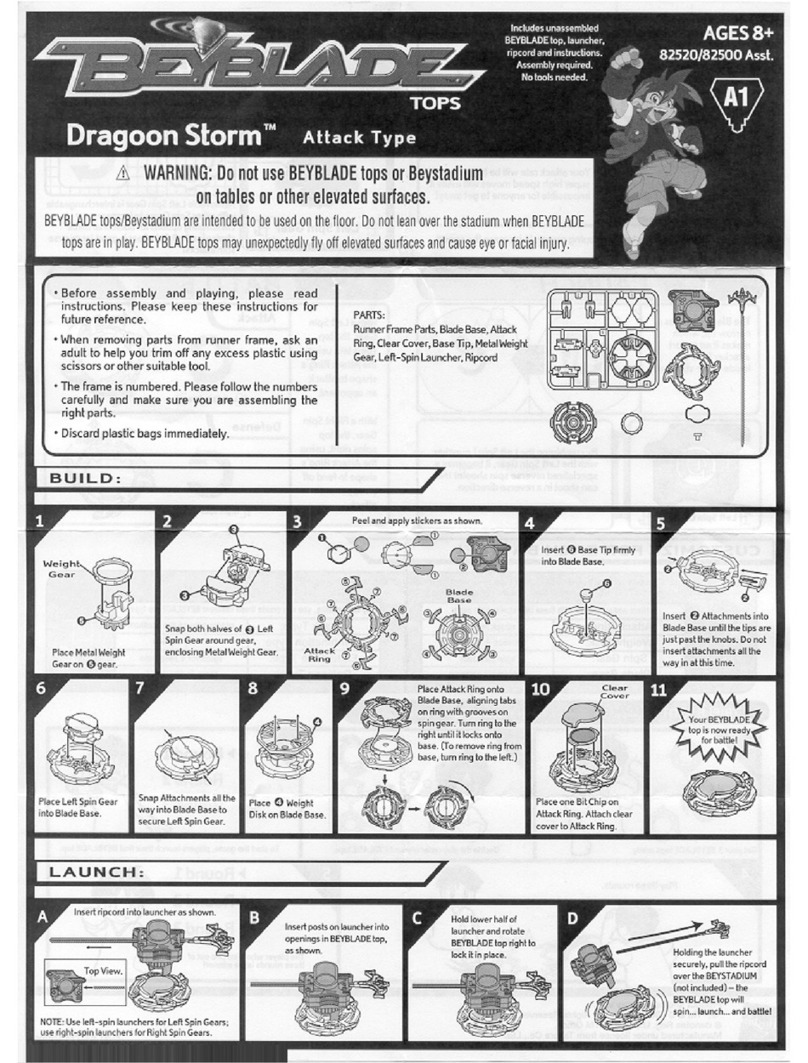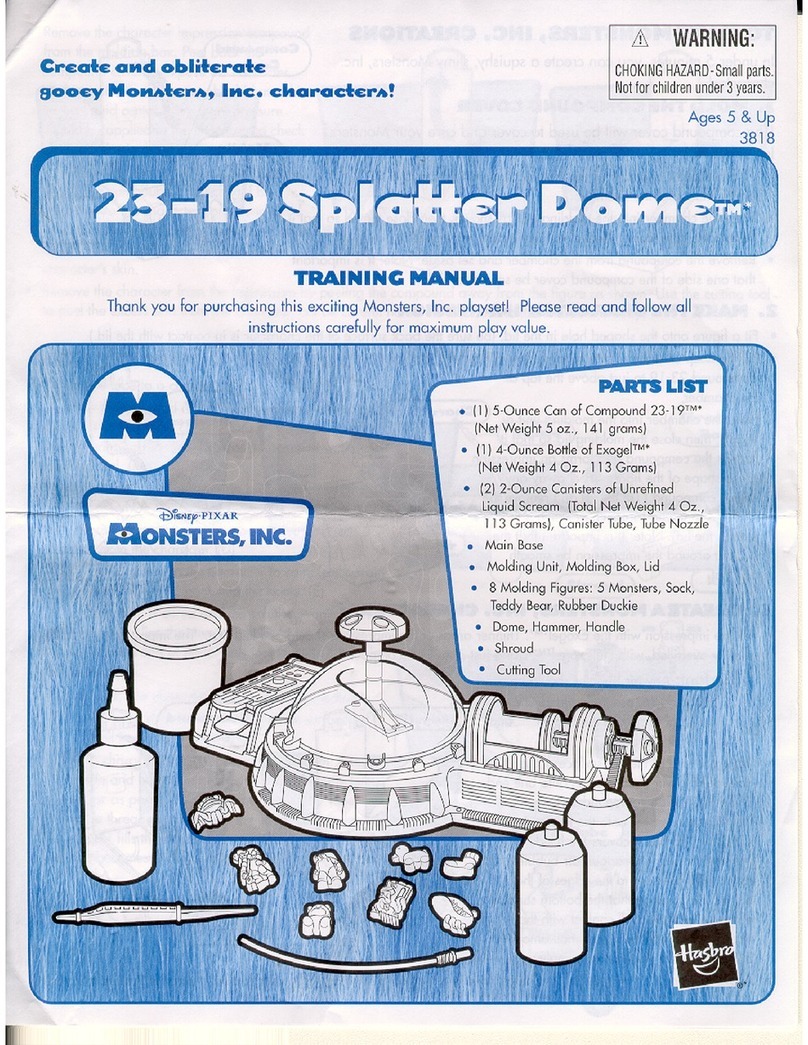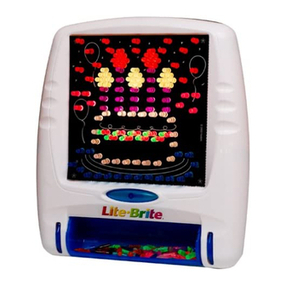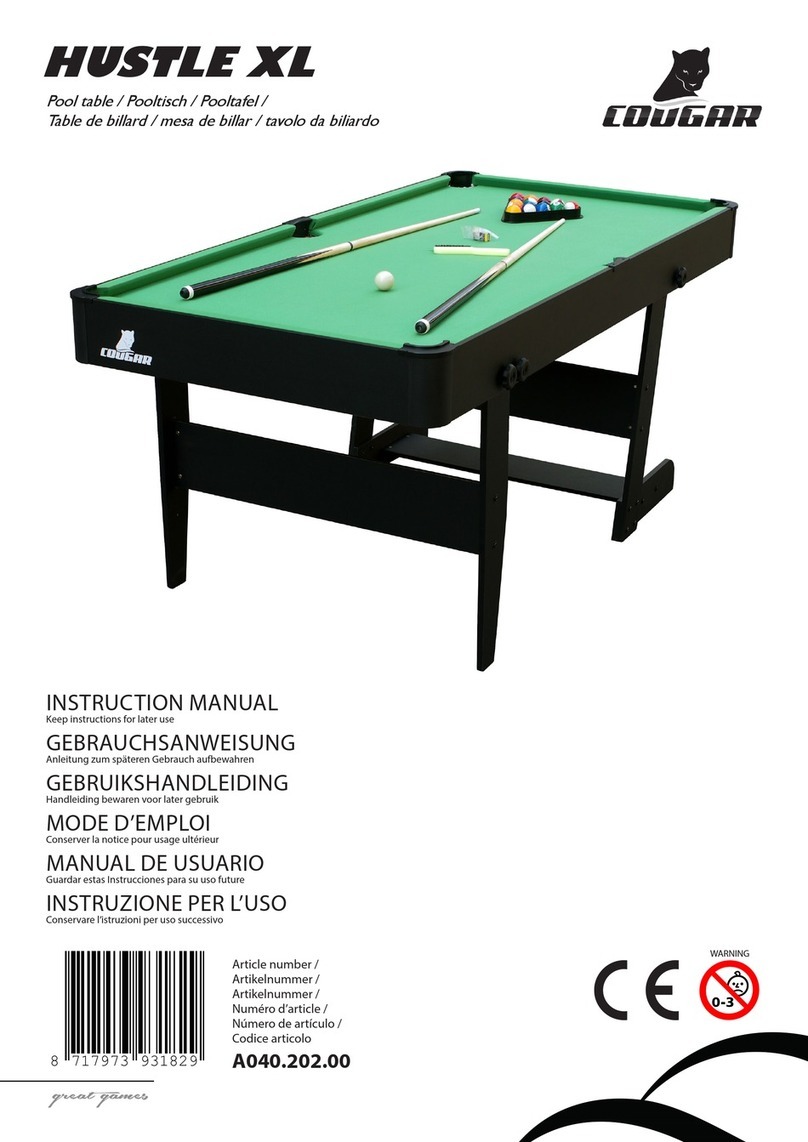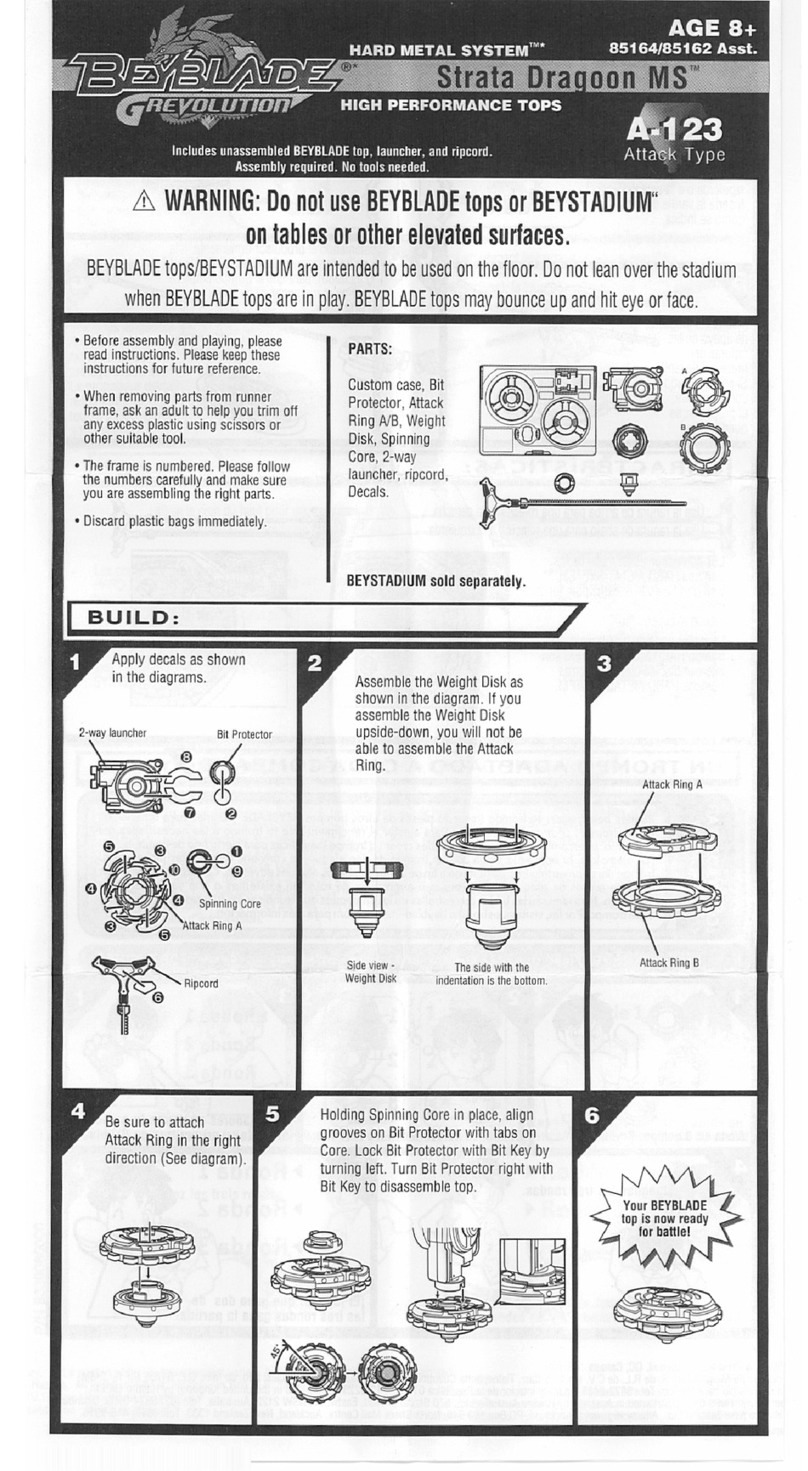www.megatouch.com
Casual Games | Emerging Media
was wrapped around the bottom of the LCD assembly); the connector side of the controller should
be accessible and facing toward you after positioning it in this way.
12. Ensure that the touchscreen controller is flipped up and out of the way and that all wires are clear,
and then place the LCD into the bezel. The LCD assembly should be positioned so that the cable
clamp on the rear of the LCD is located near the credit card reader (see Figure 2), and the velcro
for the touchscreen controller should be at the bottom of the bezel.
13. Replace the 12 screws that secure the LCD assembly to the bezel. Again, be extra careful when
replacing the screw by the credit card reader (see Figure 3).
14. Flip the touchscreen controller back over so that the velcro on the bottom of it attaches to the
velcro on the rear of the LCD. Again, be extra careful when handling the touchscreen controller so
as not to damage its connection to the touchscreen.
15. Reconnect the touchscreen controller cable, the LCD power cable, and the VGA cable to the
appropriate places (see Figure 2).
16. Slide the credit card reader cable back into the plastic cable clamp (see Figure 2).
17. Tie wrap the touchscreen controller cable near its connection to the touchscreen controller, and
then tie wrap that cable along with the credit card reader cable in the place shown in Figure 2.
18. Gently tuck the excess cable from the LCD power cable into the opening on the rear of the LCD,
and then loop the excess cable from the VGA and credit card reader cables and tuck it into the
same opening. Do not force the cables or pinch them while doing this.
19. Use the screw and washer you removed earlier to re-secure the strain relief cord to the rear of the
LCD assembly (see Figure 2).
20. Carefully close the monitor bezel, making sure that you do not crimp or damage any cables while
doing so.
21. Replace the eight screws securing the monitor bezel (see Figure 1).
22. Replace and lock the rear door.
23. Plug in and turn on the game.