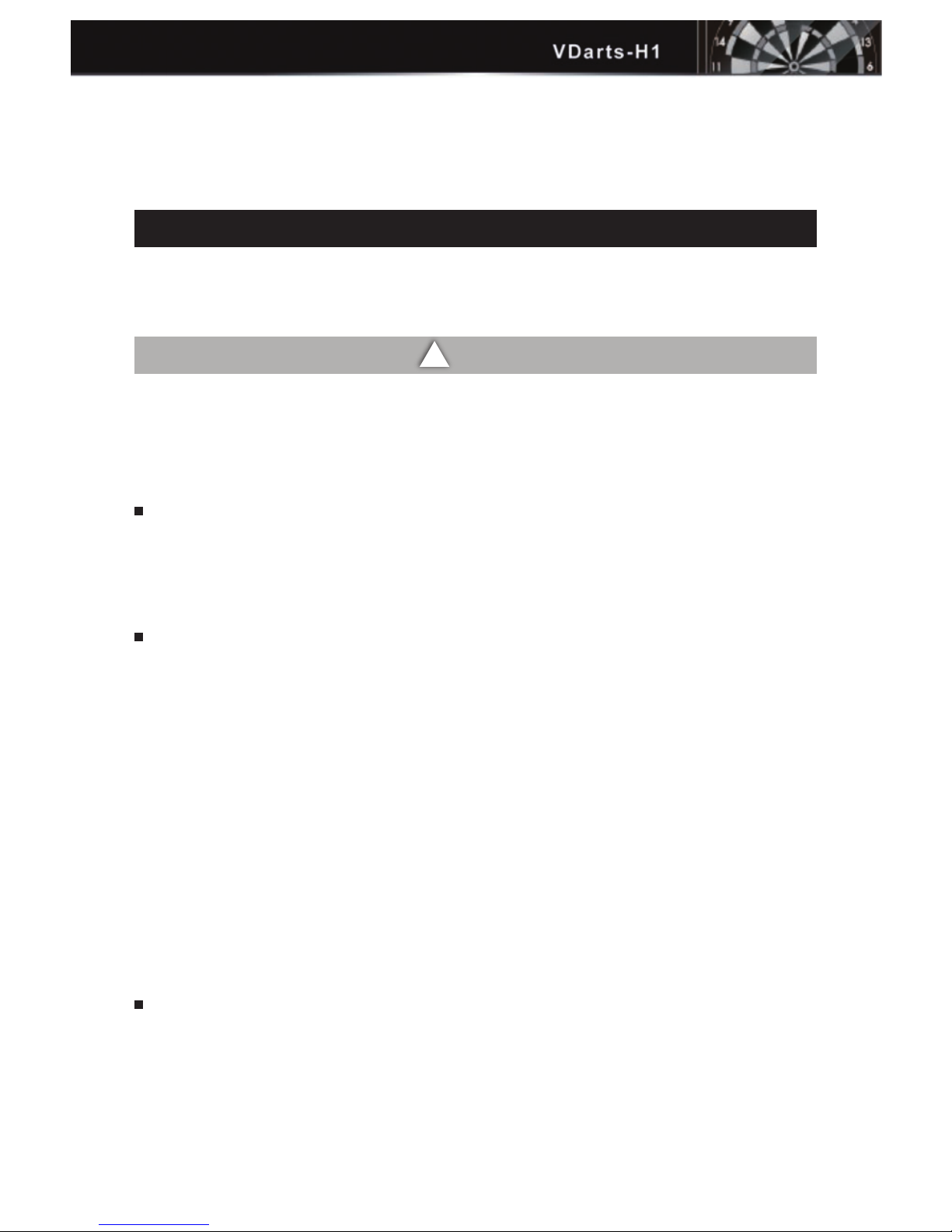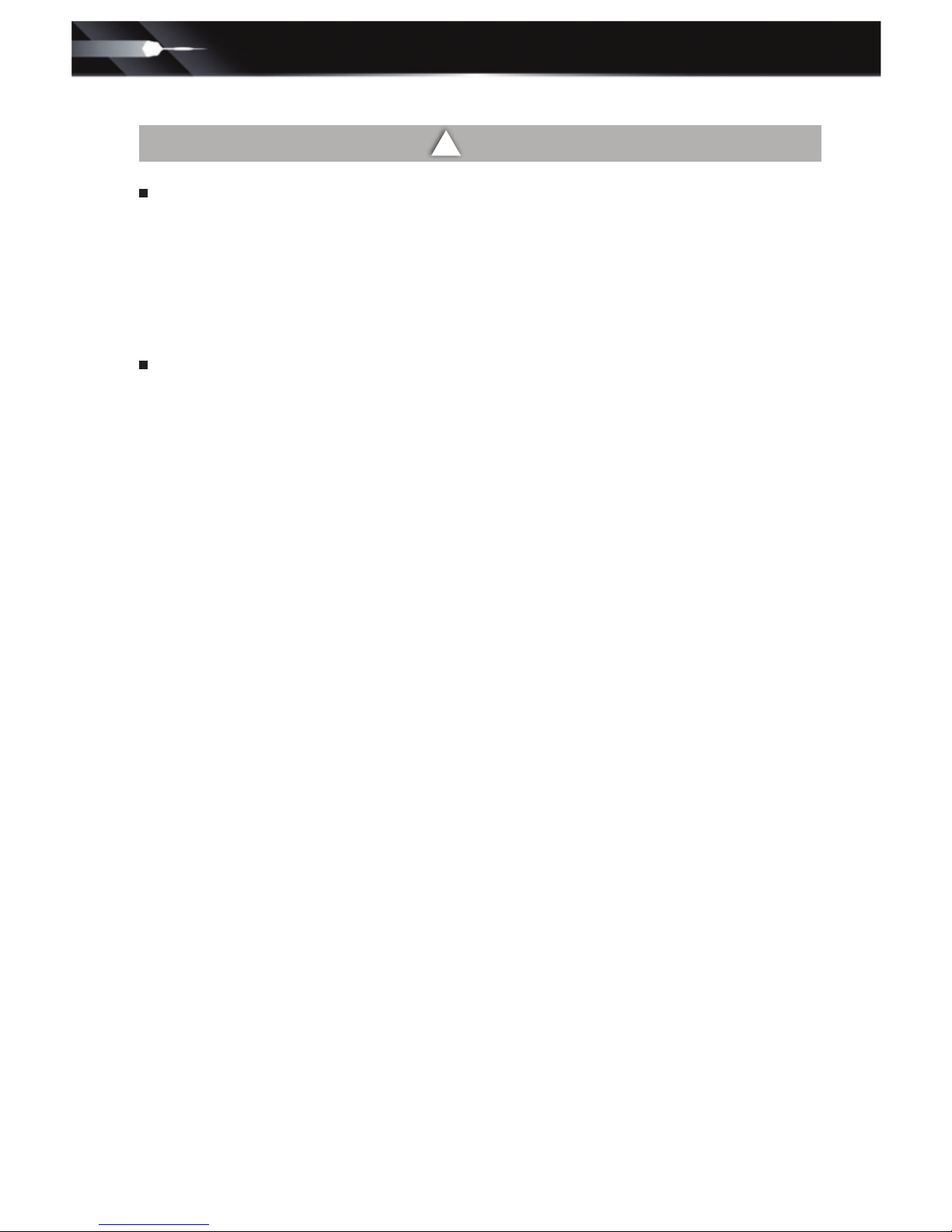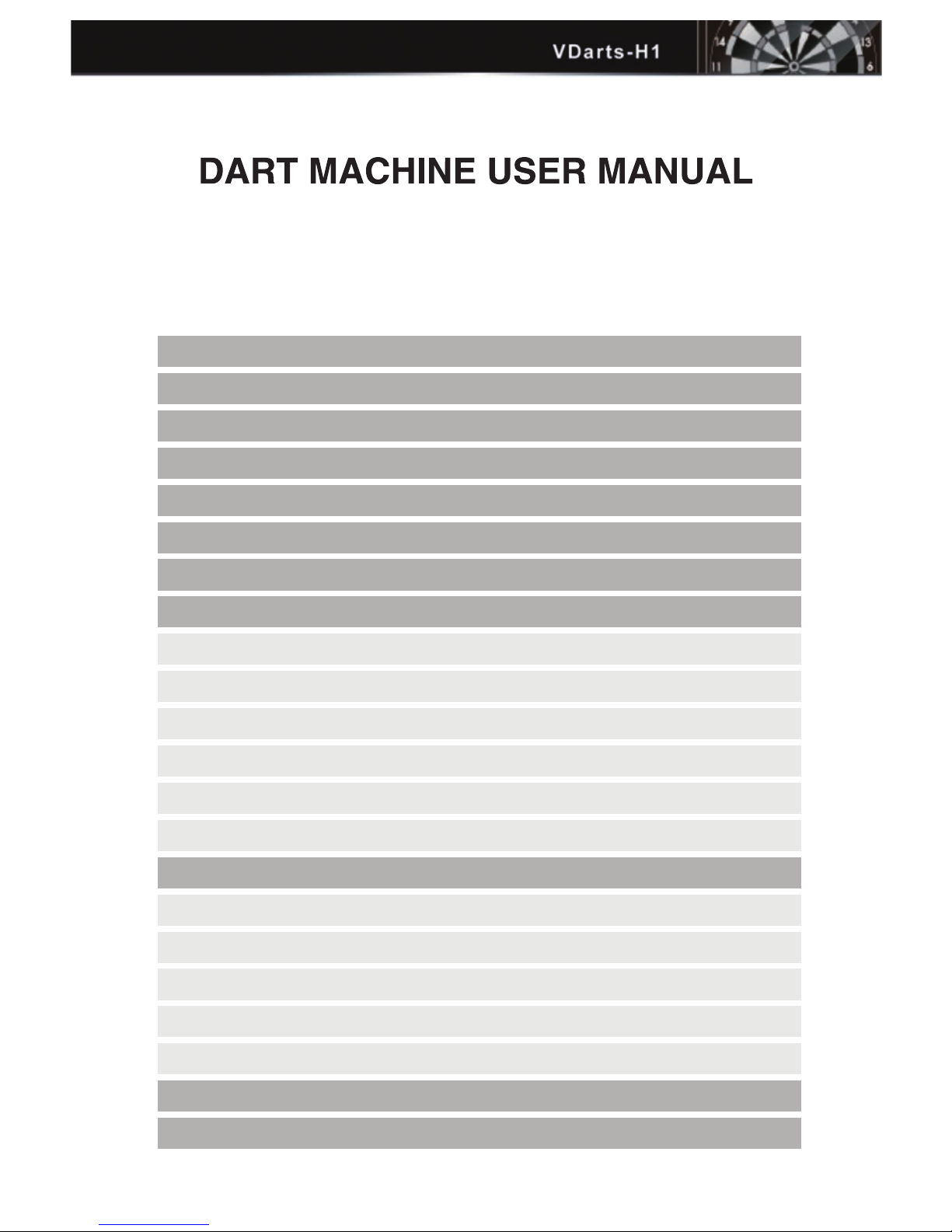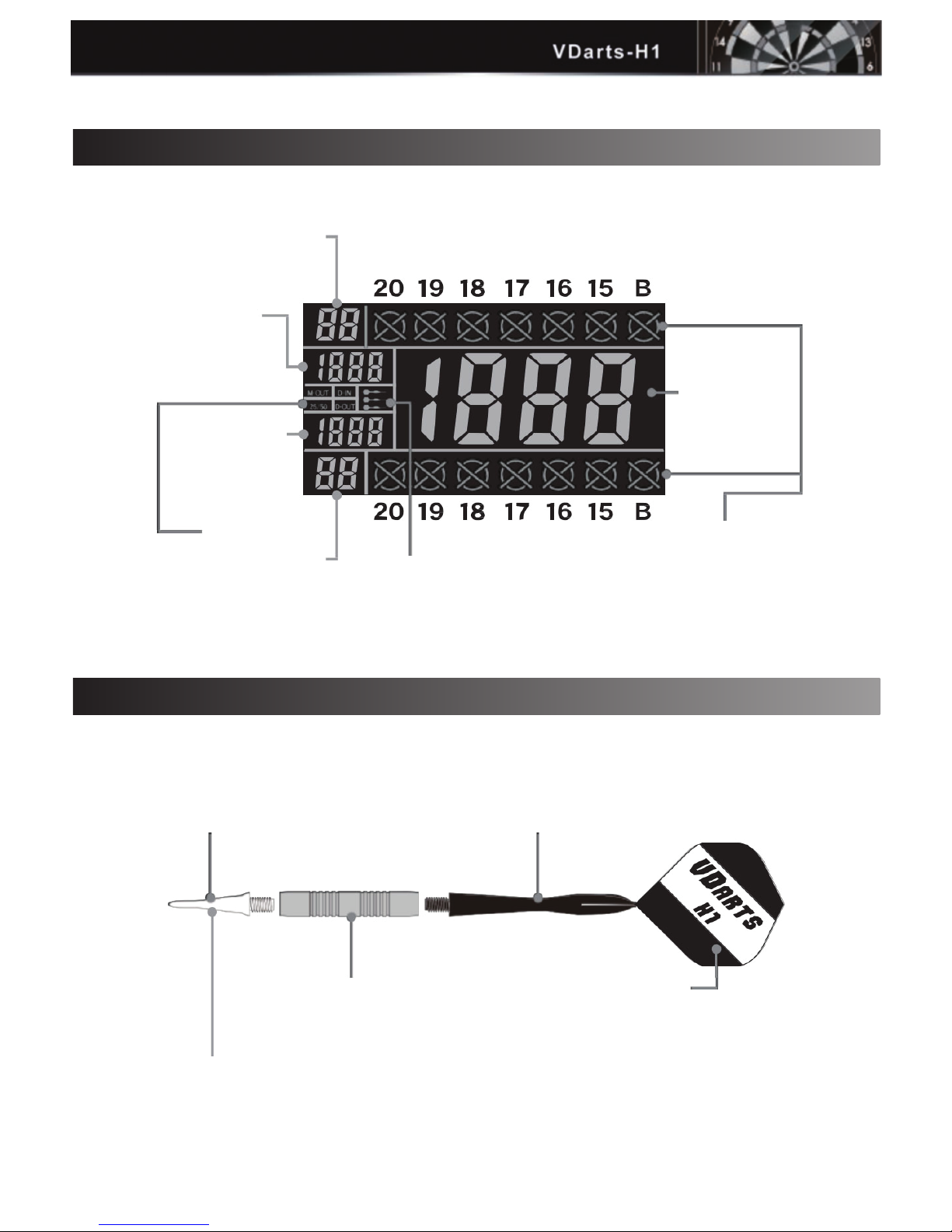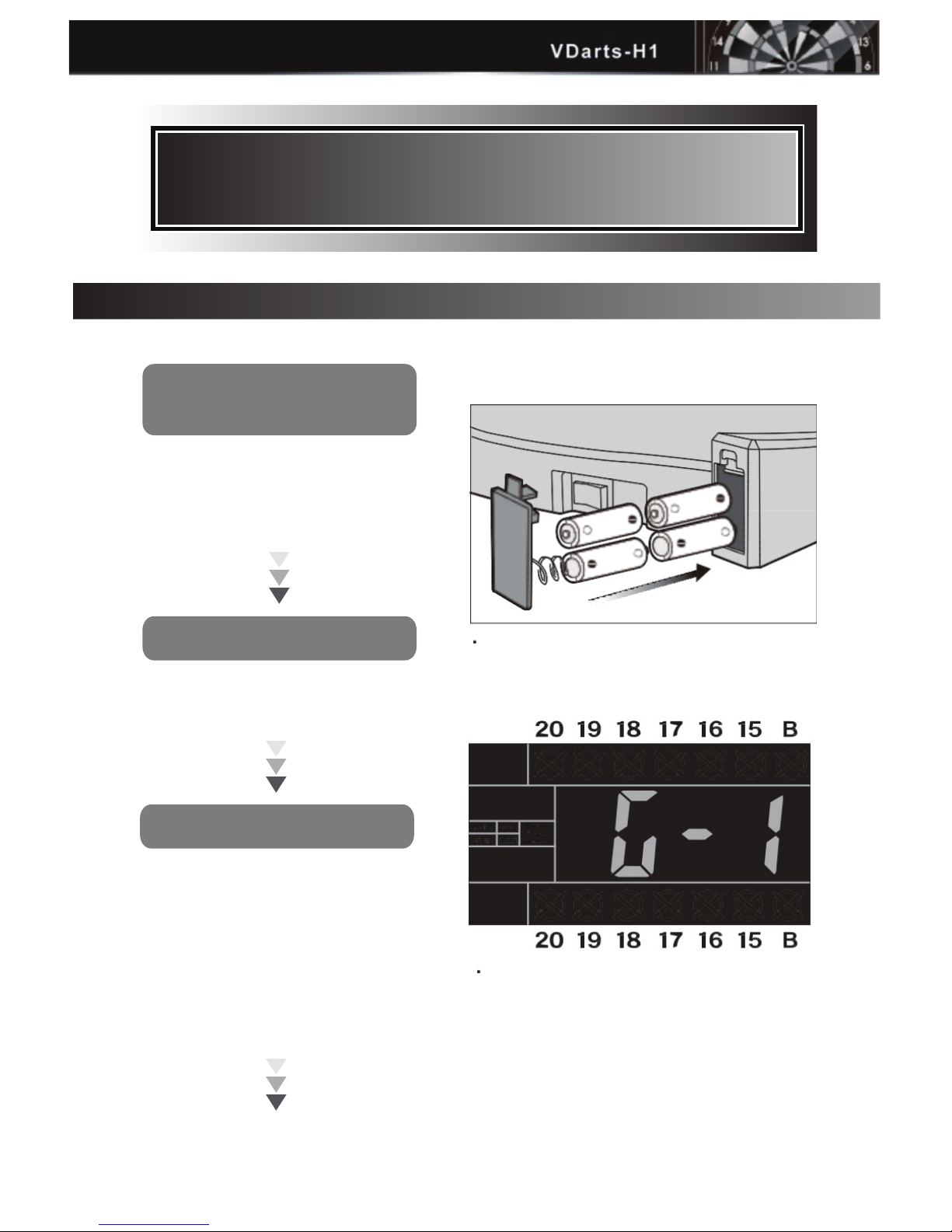Thank you for purchasing this dart board. Before use, please read the safety information and
precautions to ensure safe use of this product. Keep it nearby for easy referral purpose.
The dartboard is suitable for home-use only.
Usage on business is strictly prohibited.
Important Safety Precautions
Please follow to instructions given in this booklet to prevent damage or injury to player or others.
The company will not indemnify or be liable to any damages caused by wrongful usage of the
product and will only follow to courts legal judgment on its responsibility.
Warning
Use of product not accordance with the instructions may result with different degrees of injury,
damage or cause of death.
The product contains small parts which may be a choking hazard to children. Keep small parts away
from children. Confirm there are no missing parts such as broken tips or darts.
Do not attempt to open, modify or repair the product.
Cautions
• Do not use this product in a bathroom or places with water.
• Also do not place the product to containers filled with water or liquids, if water or liquid is allowed
to enter this equipment, fire or electric shock may be caused.
• Do not clean the product with dilution, kerosene,petrol or alcohol. Clean the product by cloth
with neutral detergent only.
Power Cord and Plug
• Do not jerk, knot, sharply bend, or otherwise abuse the power cords.
• Do not expose the power cords to sources of heat.
• Keep children and pets away from the power cords and plug. Do not allow them to bite or chew
on them.
• Make sure the plug is totally inserted into the outlet.
• When disconnecting the power cords, pull on the plug — do not pull on the cords.
• Do not use the power cords and plug while broken and replace it immediately.
• Clean the plug regularly to prevent dusts on it by disconnection the plug and use dry doth to
clean it.
• Do not touch power supply with wet hands.
• While disconnecting power supply from outlet, you must pinch the plug.
• Use only the power supply unit that came with the product.
• Do not overload your outlet or other electrical receptacle.
• Check to confirm that your outlet or other electrical receptacle is rated to handle the total current
(100-240V) drawn by the device. Use of extension cord is not recommended.
• Switch off the power and disconnect power supply or remove the battery when you do not use the
product.
• Failure to do above may cause fire, electroshock or short circuit.
Battery installation
• Keep batteries out of reach of children.
• Do not heat, open, puncture, mutilate, or dispose of batteries in fire.
• Do not mix new and old batteries or batteries of different types (for example, carbon-zinc and
alkaline batteries).
• Always remove old, weak, worn-out batteries promptly and recycle or dispose of them in
accordance with laws and regulations local authority set.
• Check to confirm the electrode of the battery before installation.
1
!