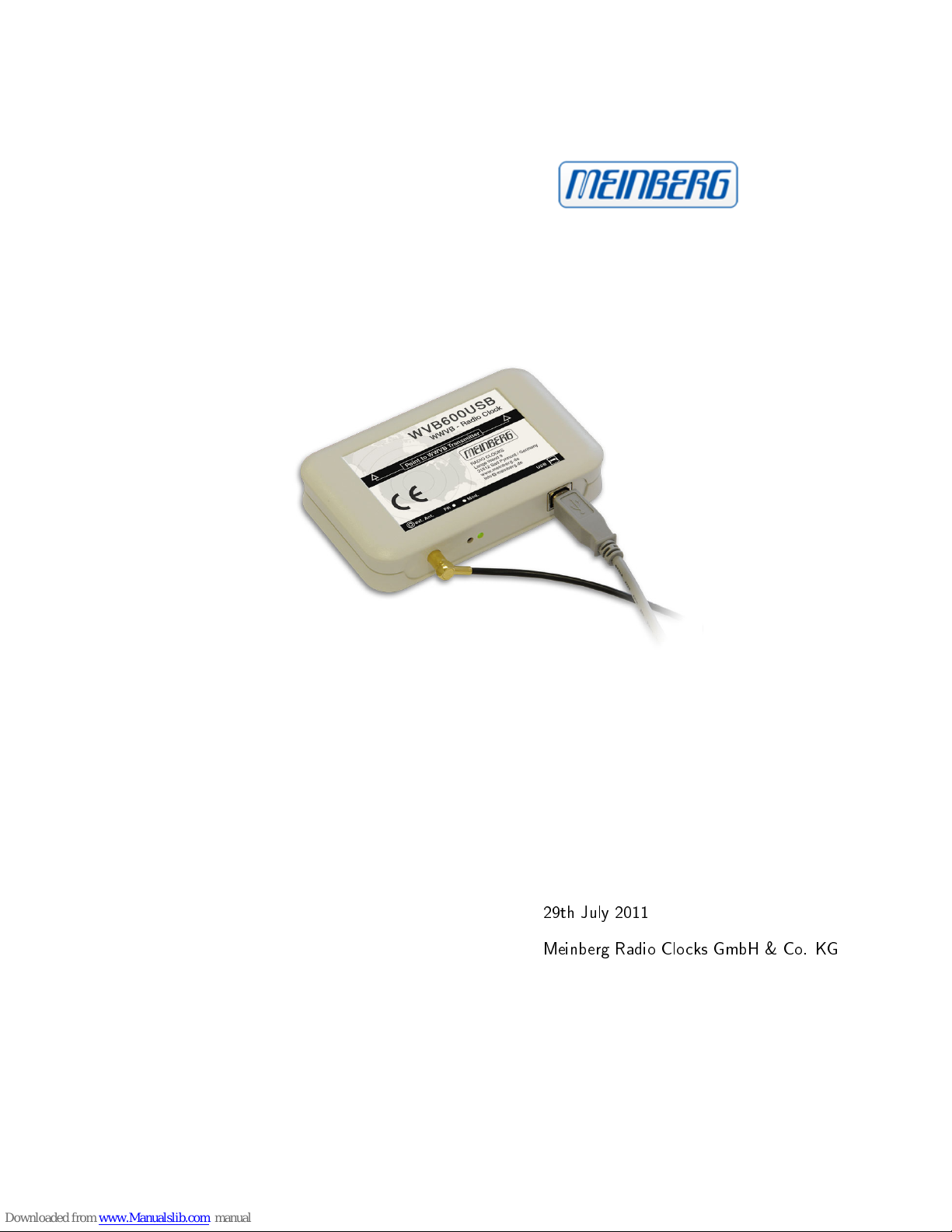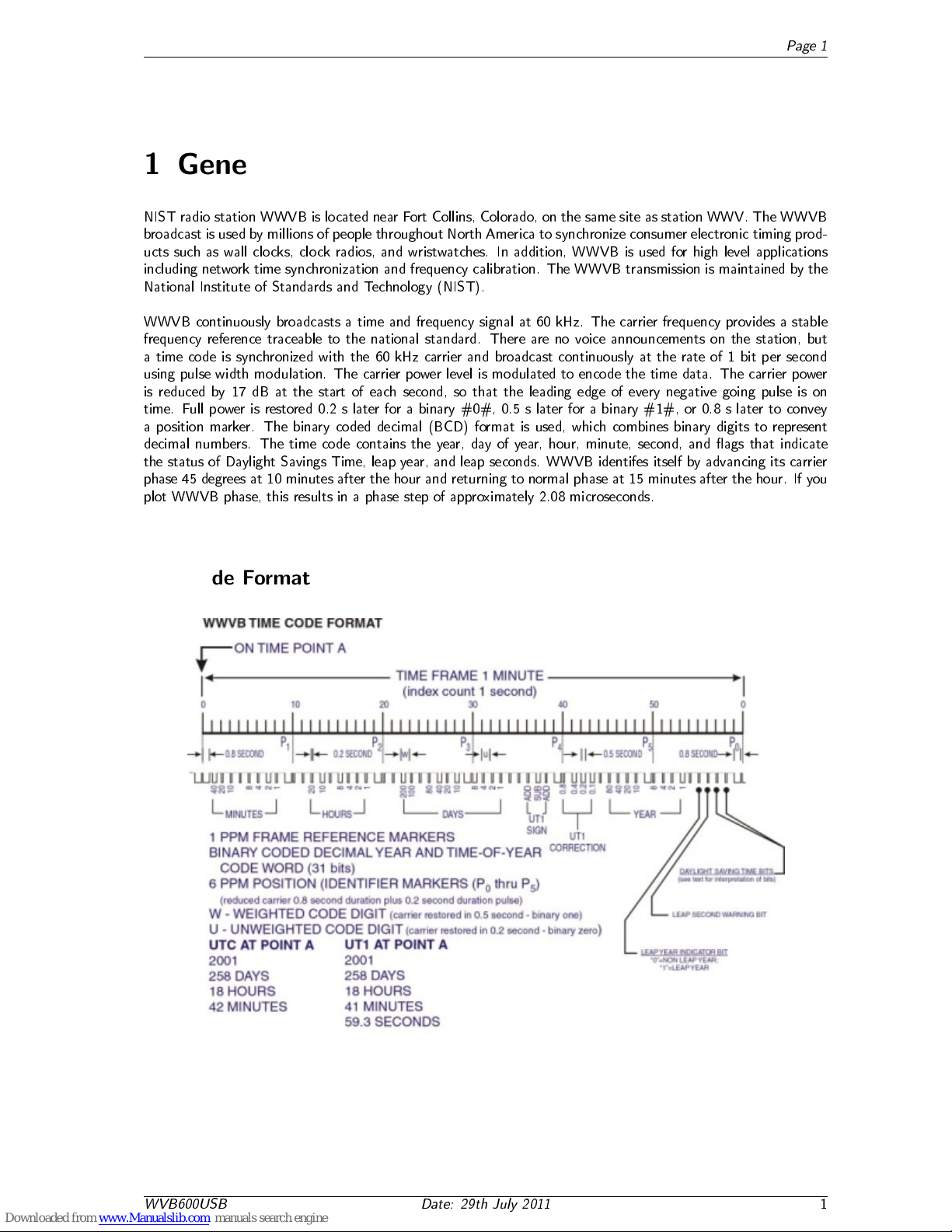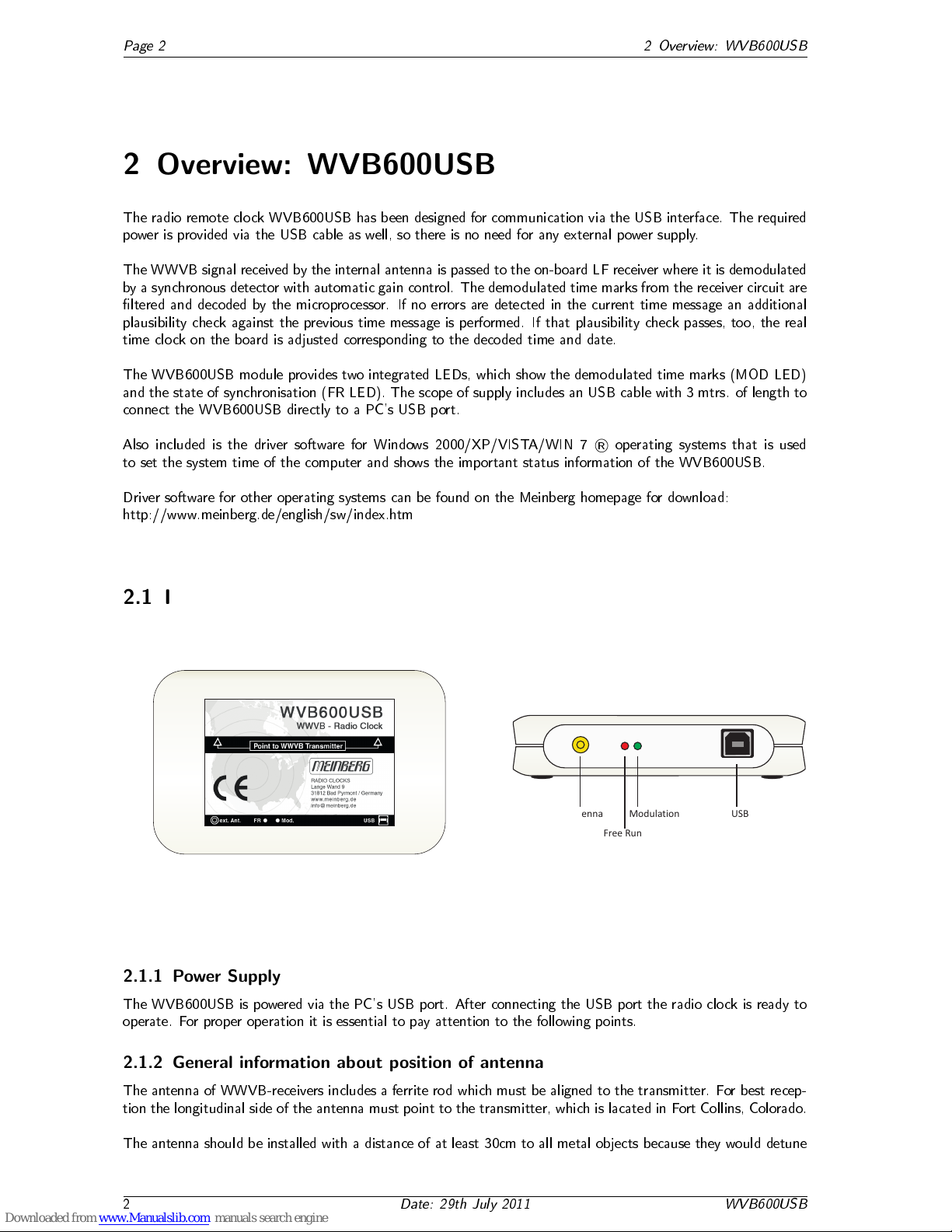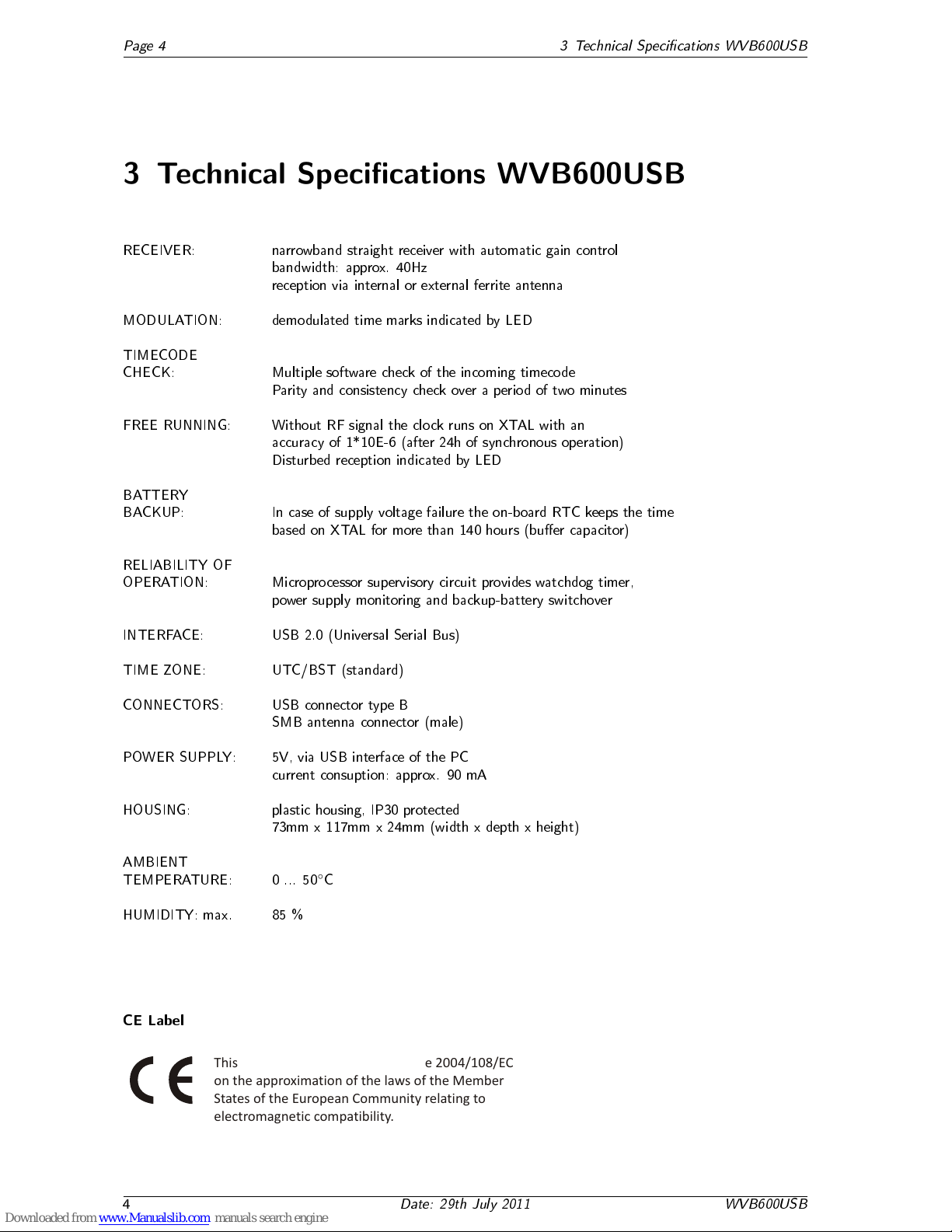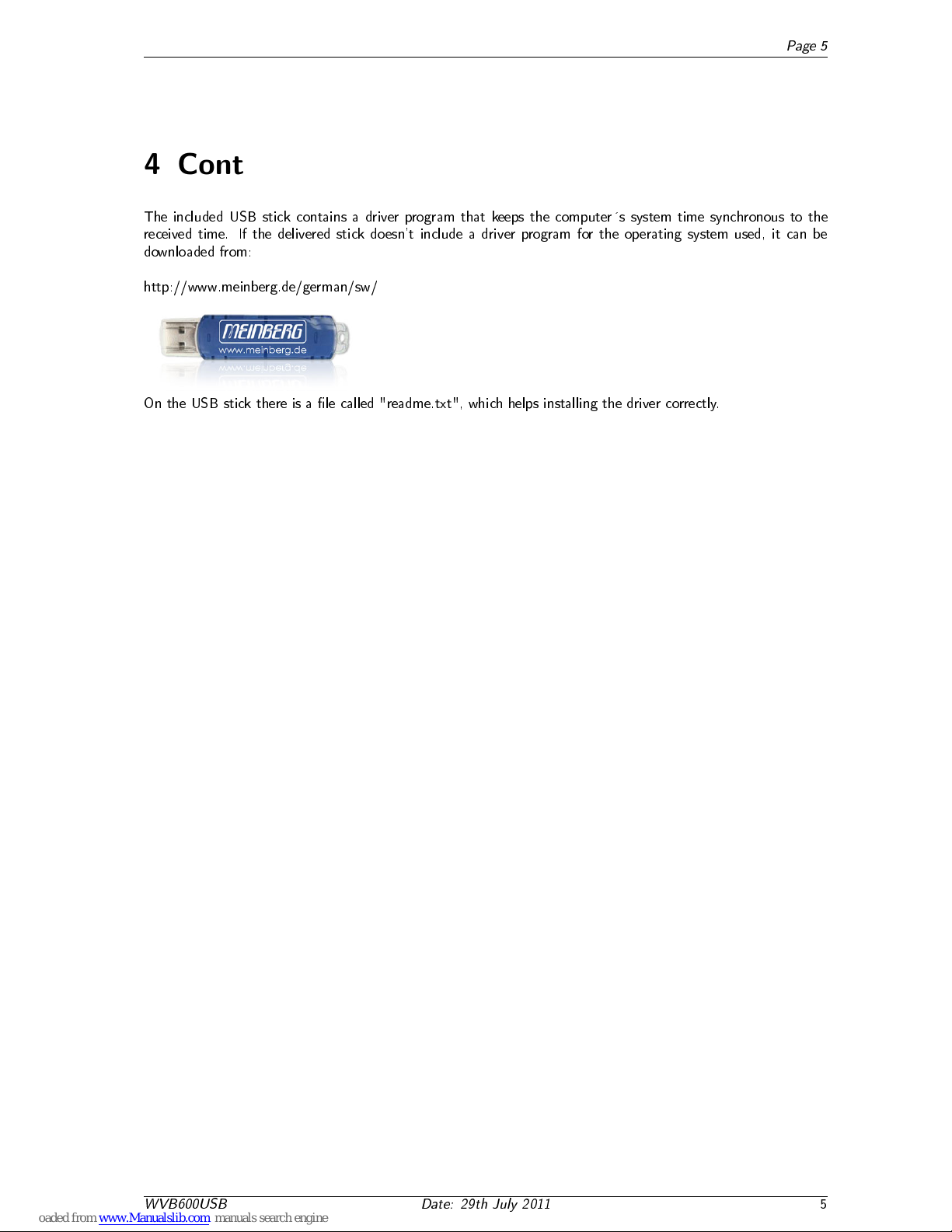Page 1
1 General information about WWVB
NIST radio station WWVB is located near Fort Collins, Colorado, on the same site as station WWV. The WWVB
broadcast is used by millions of people throughout North America to synchronize consumer electronic timing prod-
ucts such as wall clocks, clock radios, and wristwatches. In addition, WWVB is used for high level applications
including network time synchronization and frequency calibration. The WWVB transmission is maintained by the
National Institute of Standards and Technology (NIST).
WWVB continuously broadcasts a time and frequency signal at 60 kHz. The carrier frequency provides a stable
frequency reference traceable to the national standard. There are no voice announcements on the station, but
a time code is synchronized with the 60 kHz carrier and broadcast continuously at the rate of 1 bit per second
using pulse width modulation. The carrier power level is modulated to encode the time data. The carrier power
is reduced by 17 dB at the start of each second, so that the leading edge of every negative going pulse is on
time. Full power is restored 0.2 s later for a binary #0#, 0.5 s later for a binary #1#, or 0.8 s later to convey
a position marker. The binary coded decimal (BCD) format is used, which combines binary digits to represent
decimal numbers. The time code contains the year, day of year, hour, minute, second, and ags that indicate
the status of Daylight Savings Time, leap year, and leap seconds. WWVB identifes itself by advancing its carrier
phase 45 degrees at 10 minutes after the hour and returning to normal phase at 15 minutes after the hour. If you
plot WWVB phase, this results in a phase step of approximately 2.08 microseconds.
1.1 Code Format
WVB600USB Date: 29th July 2011
1