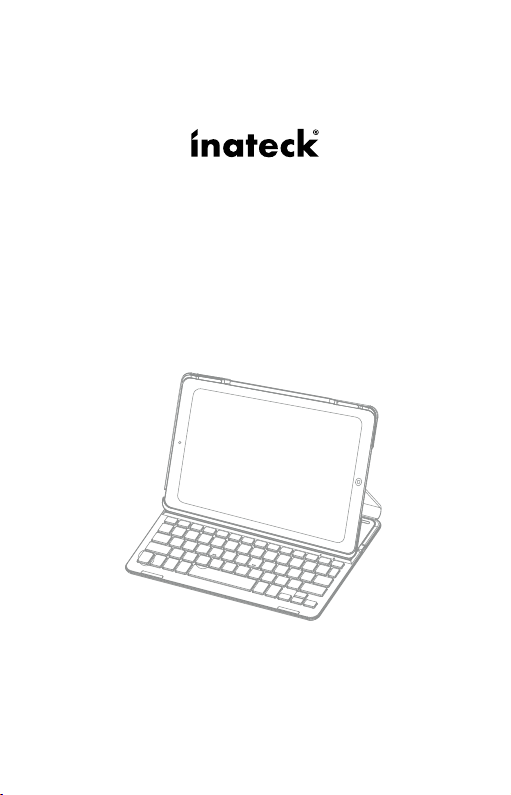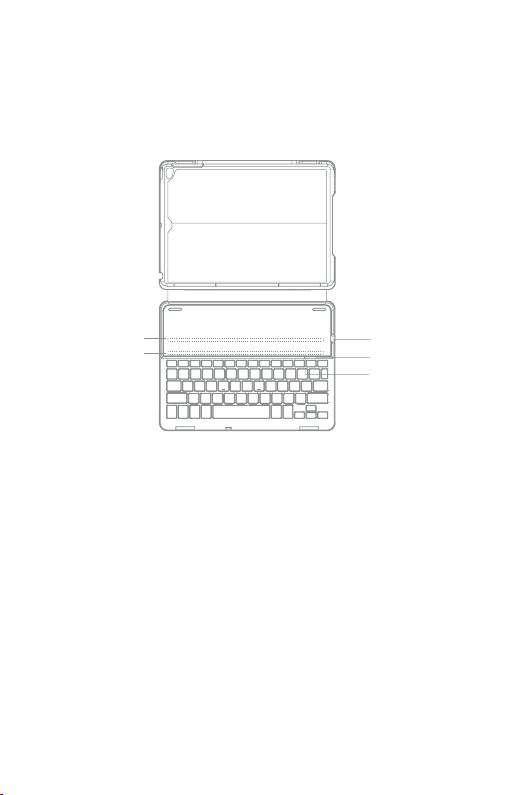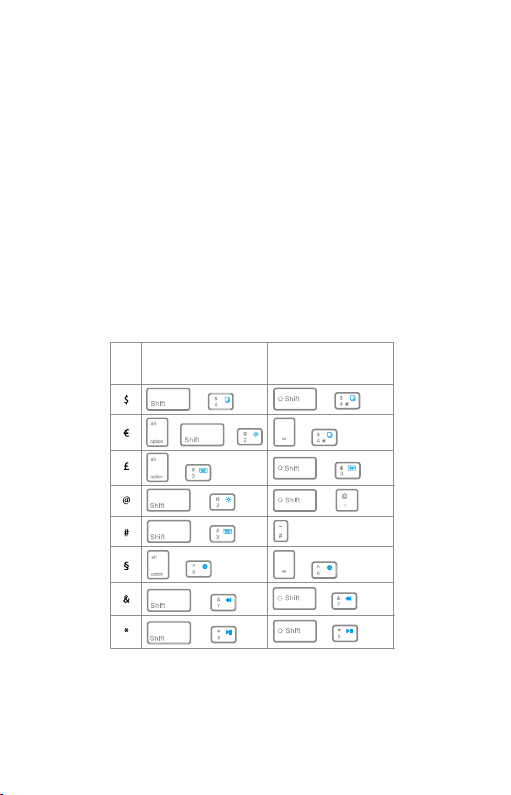3
Step 2: Press the FN and C keys together to enter pairing mode. The blue
Bluetooth indicator will start to rapidly ash.
Step 3: On the iPad, select Settings- Bluetooth- On.
Step 4: The iPad will display “Inateck BK2001” as an available device.
Step 5: Select “Inateck BK2001” on the iPad. The iPad will display a code.
Step 6: Type the code on the keyboard and press enter. The keyboard will now
be paired to iPad and the Bluetooth indicator will turn o.
After pairing for the first time, your device will connect to the keyboard
automatically when opening the keyboard.
Note: In case of connection failure, delete the pairing record from your device
and try the above procedures again.
Charging
When the battery is low, the battery indicator will turn red. If there is no light
displayed at all, the battery is completely drained. For both situations, it is time
to charge the keyboard.
To charge the keyboard, plug the USB charging cable (Micro-USB) into the
keyboard charging port. Plug the USB end of the charging cable into either a
USB AC adapter or USB port on your computer.
The keyboard will be fully charged in approximately 4 hours. The battery
indicator will turn green when the keyboard is fully charged.
Note: You can use the keyboard while charging.
Sleeping mode
The keyboard will sleep automatically when not in use for 10 minutes and
wake up by pressing any button. Pairing stops when no match-up performs in
3 minutes of starting up, and needs press Fn+ C for repairing.