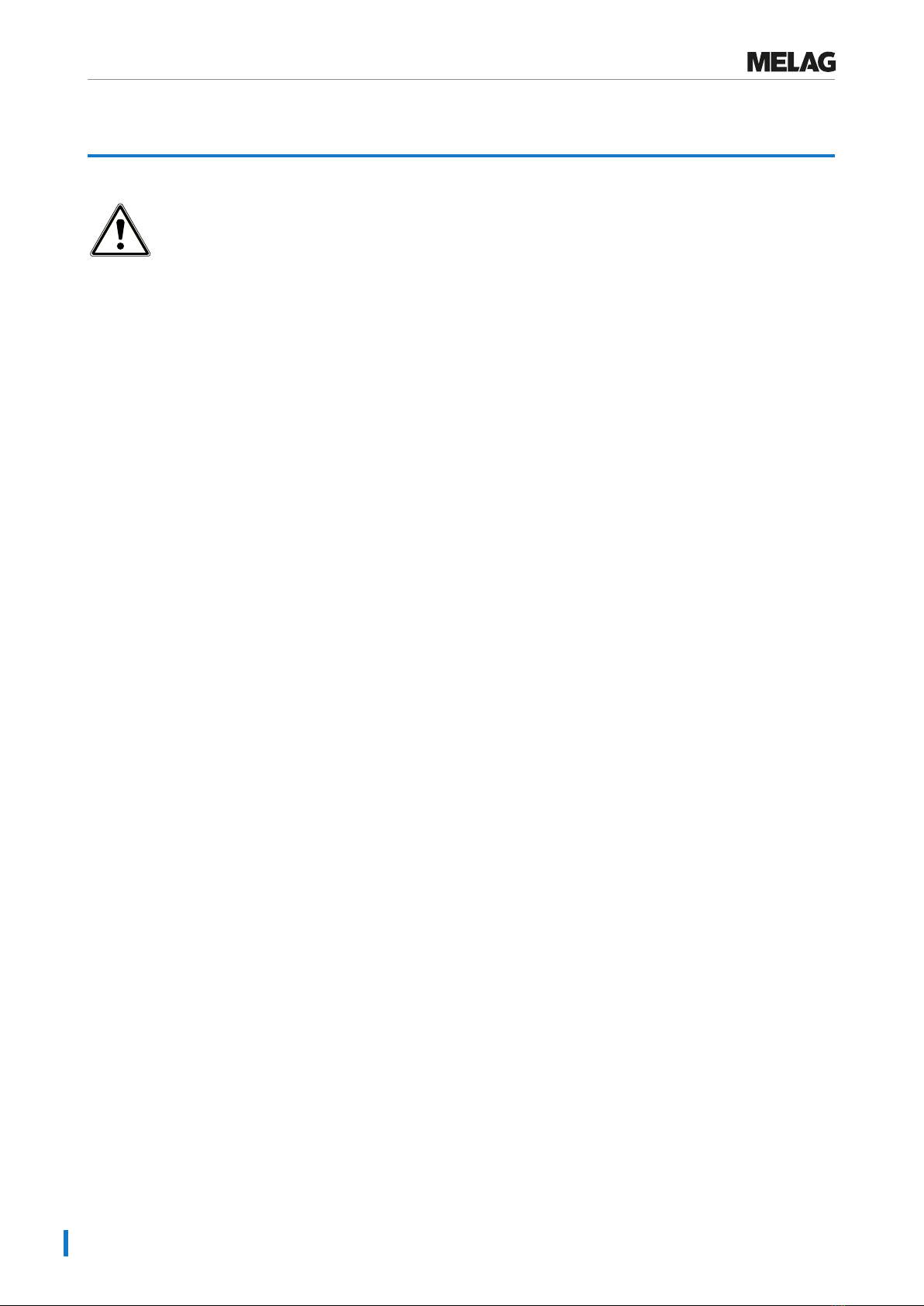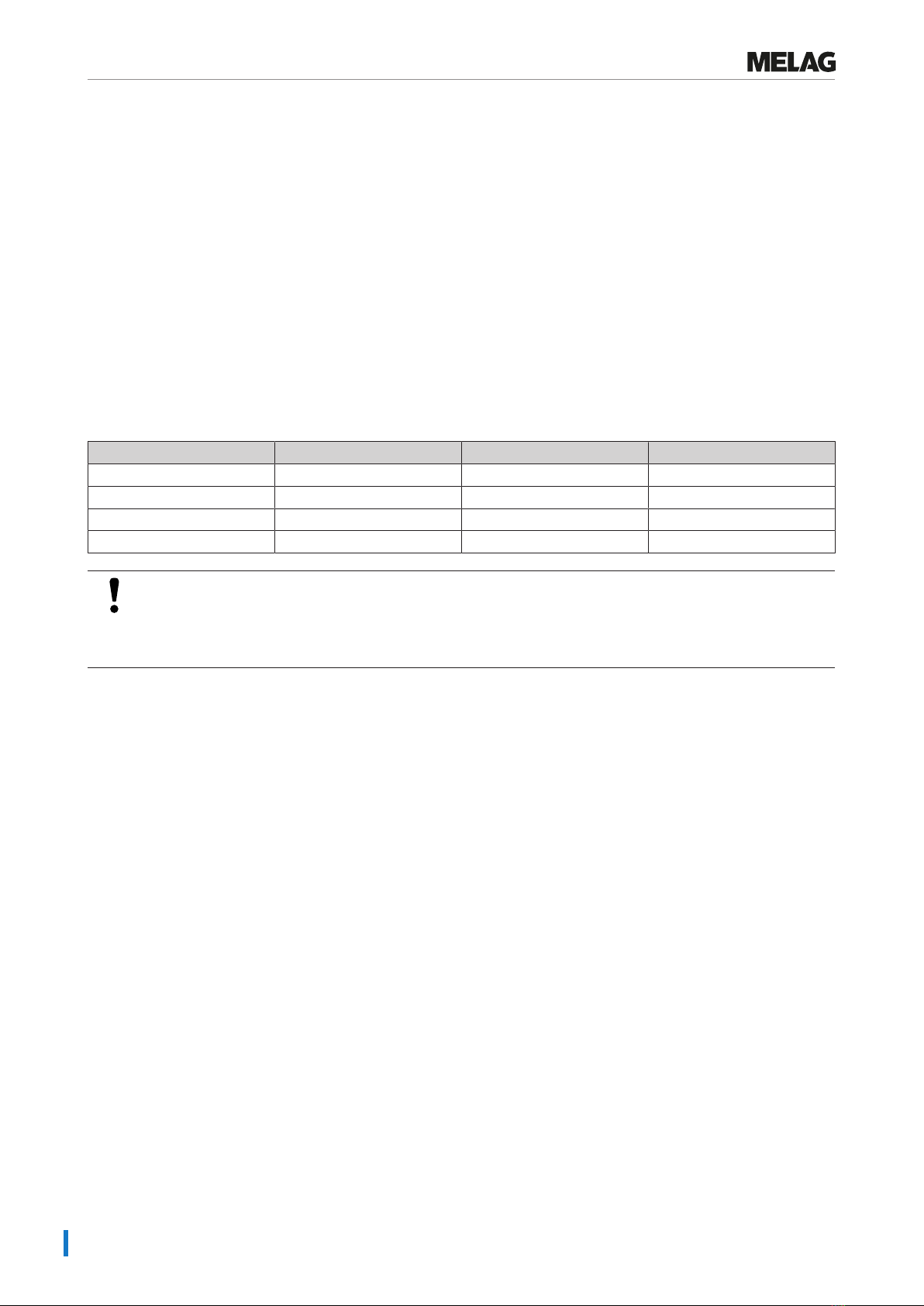Contents
Removing the load after program end................................................................................................................................40
7 Logging ...............................................................................................................................................................................41
Batch documentation .........................................................................................................................................................41
Output media......................................................................................................................................................................41
Outputting logs immediately and automatically..................................................................................................................42
Subsequent log output .......................................................................................................................................................43
Deleting the saved logs......................................................................................................................................................44
Determining the format for the program logs .....................................................................................................................44
Finding the logs..................................................................................................................................................................47
8 Settings ...............................................................................................................................................................................48
Settings menu ....................................................................................................................................................................48
Log settings........................................................................................................................................................................49
Setting the date and time ...................................................................................................................................................54
Setting the display brightness ............................................................................................................................................55
Setting the idle mode .........................................................................................................................................................55
Setting the volume of the signal tone .................................................................................................................................56
Setting the volume of the key tone.....................................................................................................................................56
Connectivity........................................................................................................................................................................57
Setting the language ..........................................................................................................................................................57
Setting the water supply.....................................................................................................................................................58
Setting the water hardness ................................................................................................................................................58
Administrative settings .......................................................................................................................................................59
9 Function tests.....................................................................................................................................................................64
Automatic and manual functional check.............................................................................................................................64
Measuring conductivity.......................................................................................................................................................64
10 Maintenance......................................................................................................................................................................65
Maintenance intervals ........................................................................................................................................................65
Regular checks and cleaning .............................................................................................................................................65
Cleaning on demand ..........................................................................................................................................................67
Avoiding staining ................................................................................................................................................................68
Replacing the filter in the drying fan...................................................................................................................................68
Maintenance.......................................................................................................................................................................69
(Process) Validation ...........................................................................................................................................................69
11 Pause times ......................................................................................................................................................................70
Decommissioning...............................................................................................................................................................70
Transport within the practice ..............................................................................................................................................71
12 Malfunctions .....................................................................................................................................................................72
Displaying events in MELAconnect....................................................................................................................................73
Notifications, warning and malfunction messages .............................................................................................................73
13 Technical data ..................................................................................................................................................................87
14 Accessories and spare parts ..........................................................................................................................................89
15 Documentation and approval..........................................................................................................................................90
Glossary .................................................................................................................................................................................91