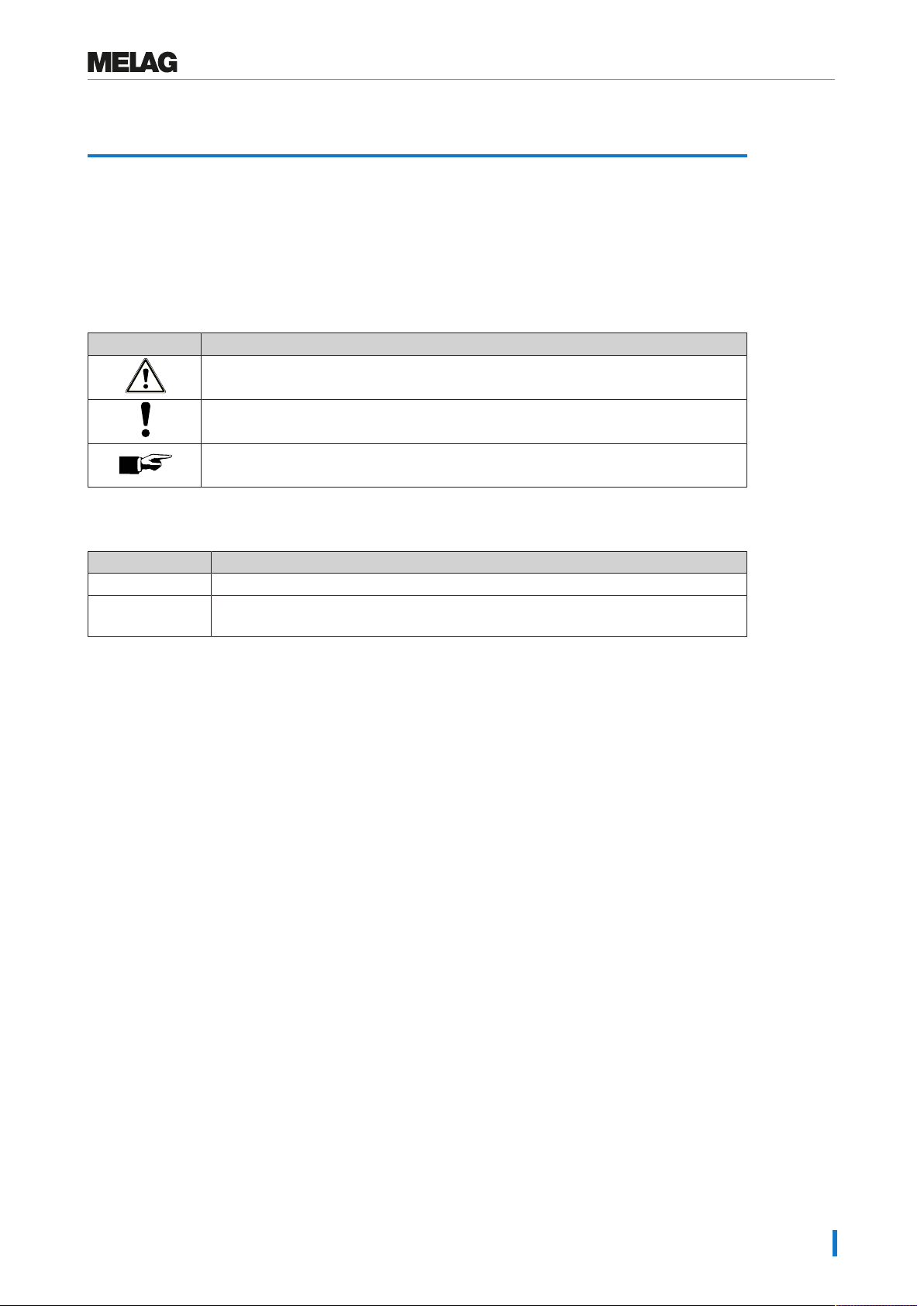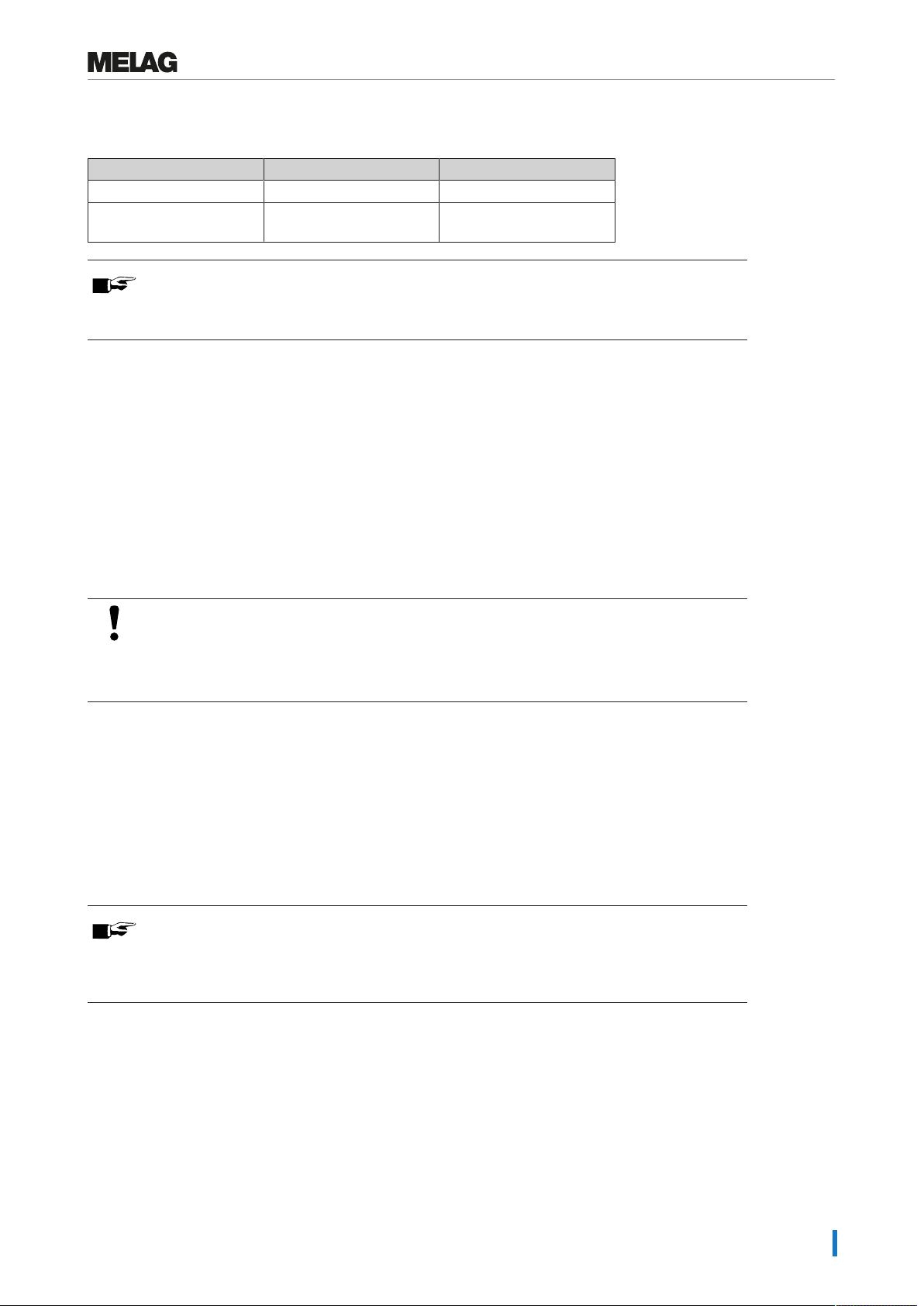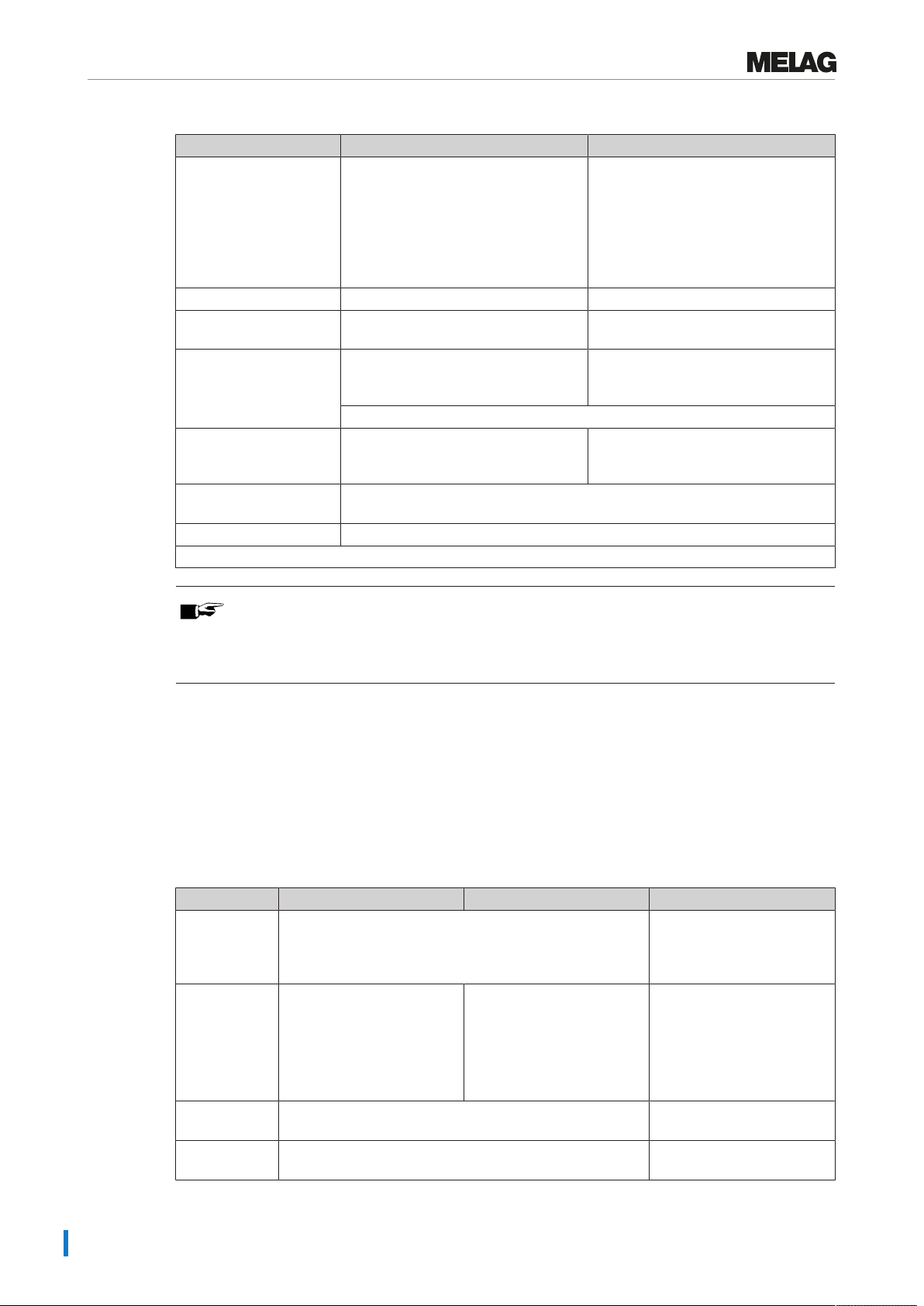Contents
Contents
1 General guidelines ...............................................................................................................................................................5
Symbols used.......................................................................................................................................................................5
Formatting rules ...................................................................................................................................................................5
2 Installation requirements.....................................................................................................................................................6
Space requirements .............................................................................................................................................................6
Installation location...............................................................................................................................................................7
On-site requirements............................................................................................................................................................9
3 Setup and installation ........................................................................................................................................................12
Removing from the packaging ...........................................................................................................................................12
Removing the stainless steel cover plate...........................................................................................................................14
Aligning the device horizontally..........................................................................................................................................14
Aligning the device with floor unit.......................................................................................................................................15
4 Commissioning...................................................................................................................................................................18
Date and time.....................................................................................................................................................................18
Logging ..............................................................................................................................................................................18
Filling the regeneration salt ................................................................................................................................................18
Determining the water hardness ........................................................................................................................................18
Regeneration......................................................................................................................................................................18
Filling process agents ........................................................................................................................................................18
Checking the metering concentration.................................................................................................................................19
Bleeding the metering system............................................................................................................................................19
Checking the metering accuracy........................................................................................................................................19
Exceptions when setting up at altitudes .............................................................................................................................21
Resetting the maintenance counter ...................................................................................................................................22
Checklist.............................................................................................................................................................................22
Validation ...........................................................................................................................................................................22
5 Process-relevant parameters (VRP) .................................................................................................................................23
Universal-Program .............................................................................................................................................................23
Quick-Program ...................................................................................................................................................................24
Intensive-Program..............................................................................................................................................................25
Ophthalmo-Program...........................................................................................................................................................26
Rinsing ...............................................................................................................................................................................27
6 Settings ...............................................................................................................................................................................28
Menu overview ...................................................................................................................................................................28
Setting the IP address........................................................................................................................................................29
Selecting the connection via FTP or TCP ..........................................................................................................................30
7 Frequently Asked Questions (FAQ)..................................................................................................................................32
How to open and print a log? .............................................................................................................................................32
What does the log name mean? ........................................................................................................................................33
How to format a CF card in the device?.............................................................................................................................34
How to format a CF card on the computer correctly? ........................................................................................................35
How to integrate the device in a (practice) network? .........................................................................................................35
How to set up the FTP server? ..........................................................................................................................................36