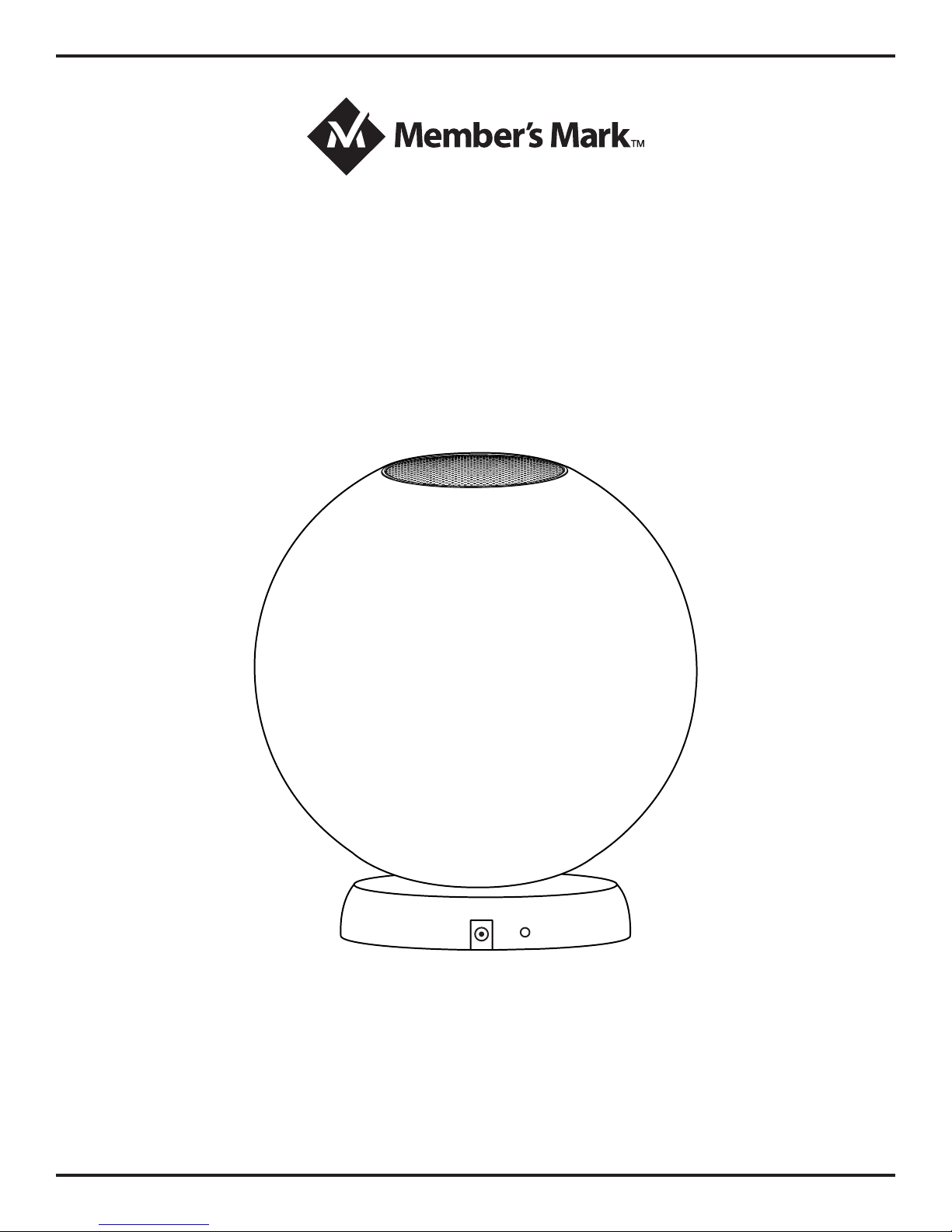Bluetooth connection to your music.
Choice of 7 LED colors.
Colors flash to rhythm of the music.
Waterproof and floats on water.
Metal hanger to hang the unit.
Wireless Rechargeable lithium battery (wireless charging base included).
Can be used in garden, pool, party...
Adaptor: input 100-240 AC, Output 7.5 V-0.6 A.
12PCS RGB LED.
Rechargeable Lithium battery 3.7V 2200mAh.
Charging time: 6 to 8 hours.
Working time: 4 to 6 hours after full charge.
Password: 0000(may be necessary for some mobile phones).
Bluetooth range: 30’(10 m), will be reduced as battery power decreases or
when obstacles are in between bluetooth device and LED floating pool
ball with speaker.
.
Features
Specification
Charging
Place the charging base on a dry and level surface.
Use a clean and dry cloth to clean the surface of the charging base and the
bottom of the LED floating pool ball with speaker.
Insert the adaptor in the socket under the charging base (ILL.1).
Connect the adaptor to the electrical outlet.
Indicator light on charging base will light up in green when connected properly.
Place the LED floating pool ball with speaker on the base. It will begin to
charge and the indicator light will turn red.
The indicator light will turn green when the battery is fully charged.
After charging, disconnect the adaptor from the outlet and remove the
LED floating pool ball with speaker from the charging base.
Need Assistance? Call us at 1-888-301-0332 from 8am to 5pm CST Monday – Friday