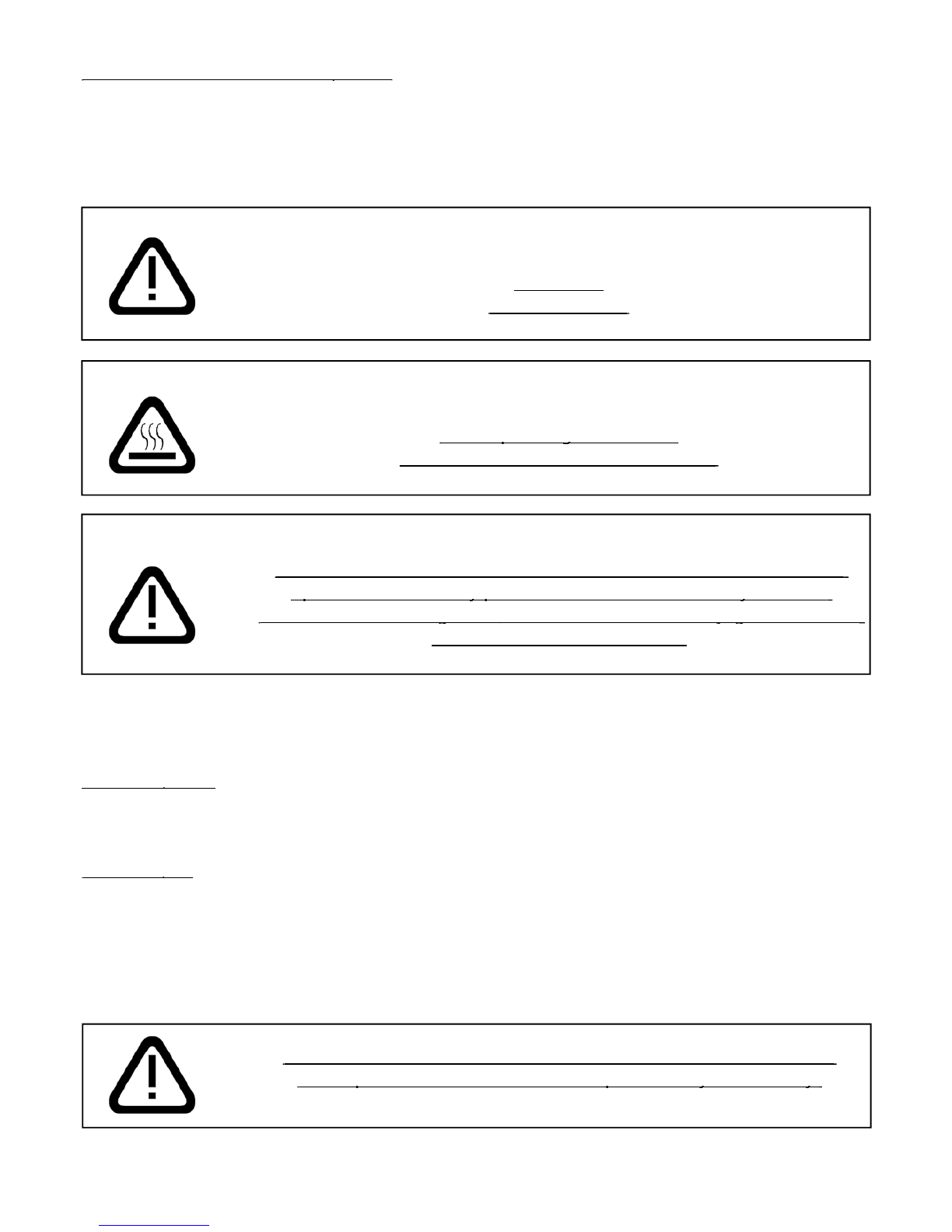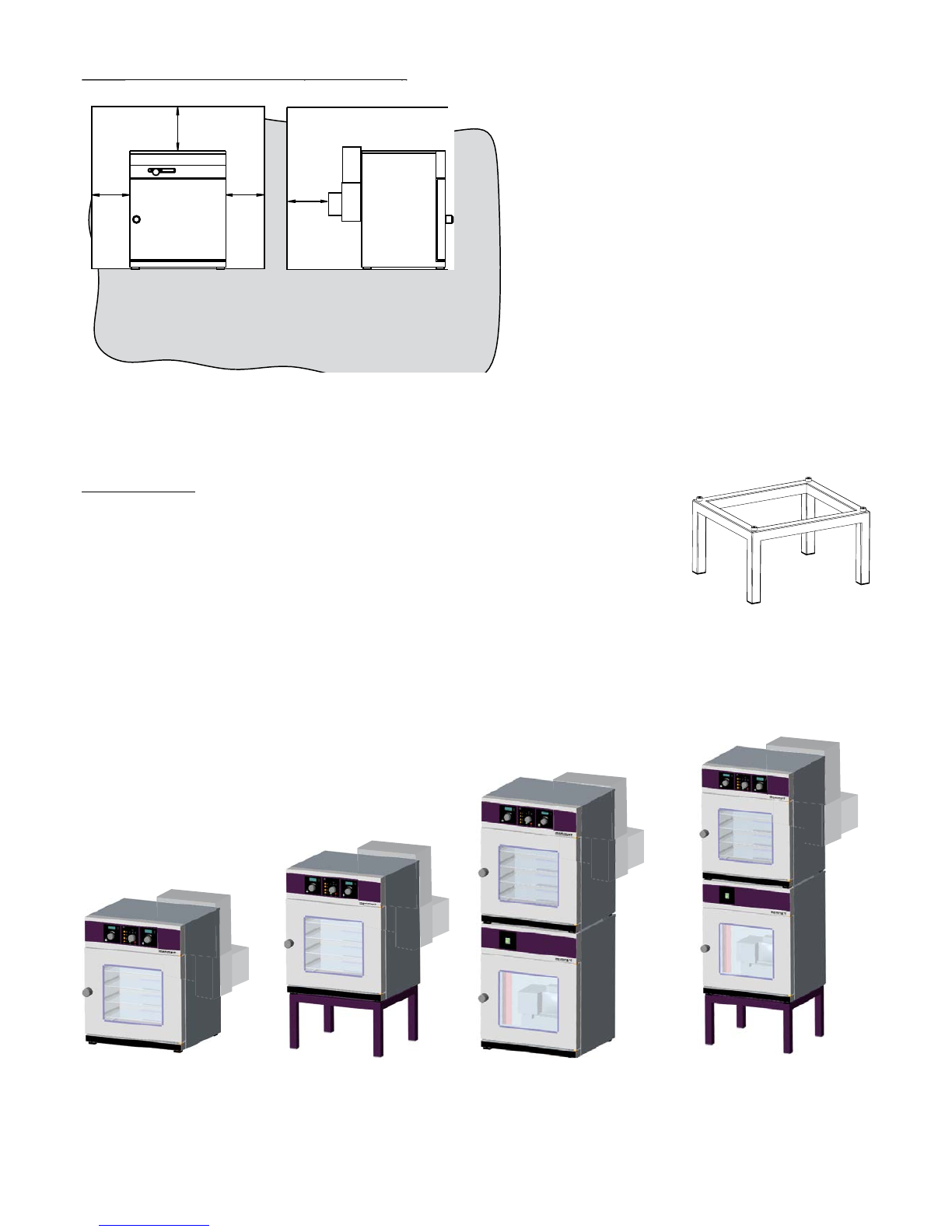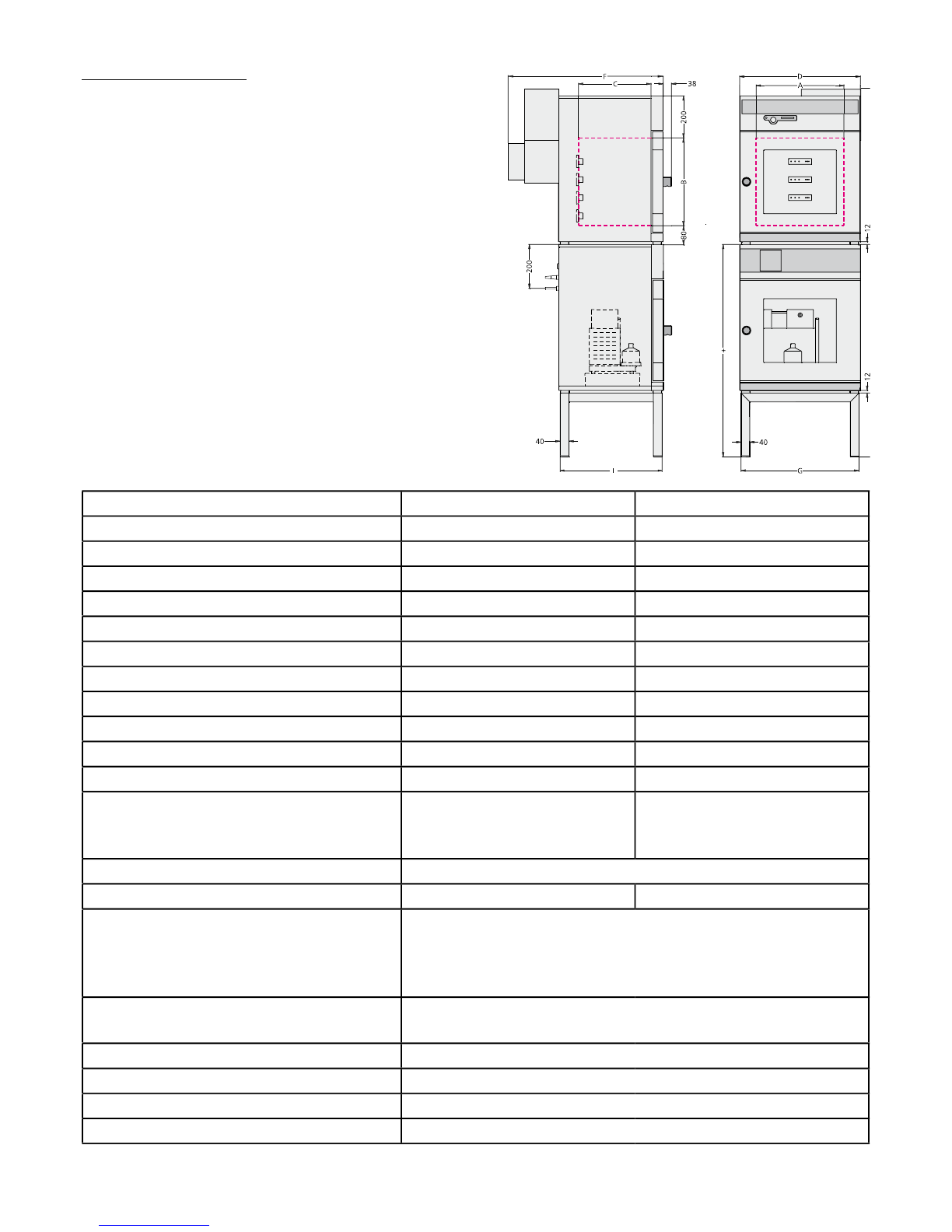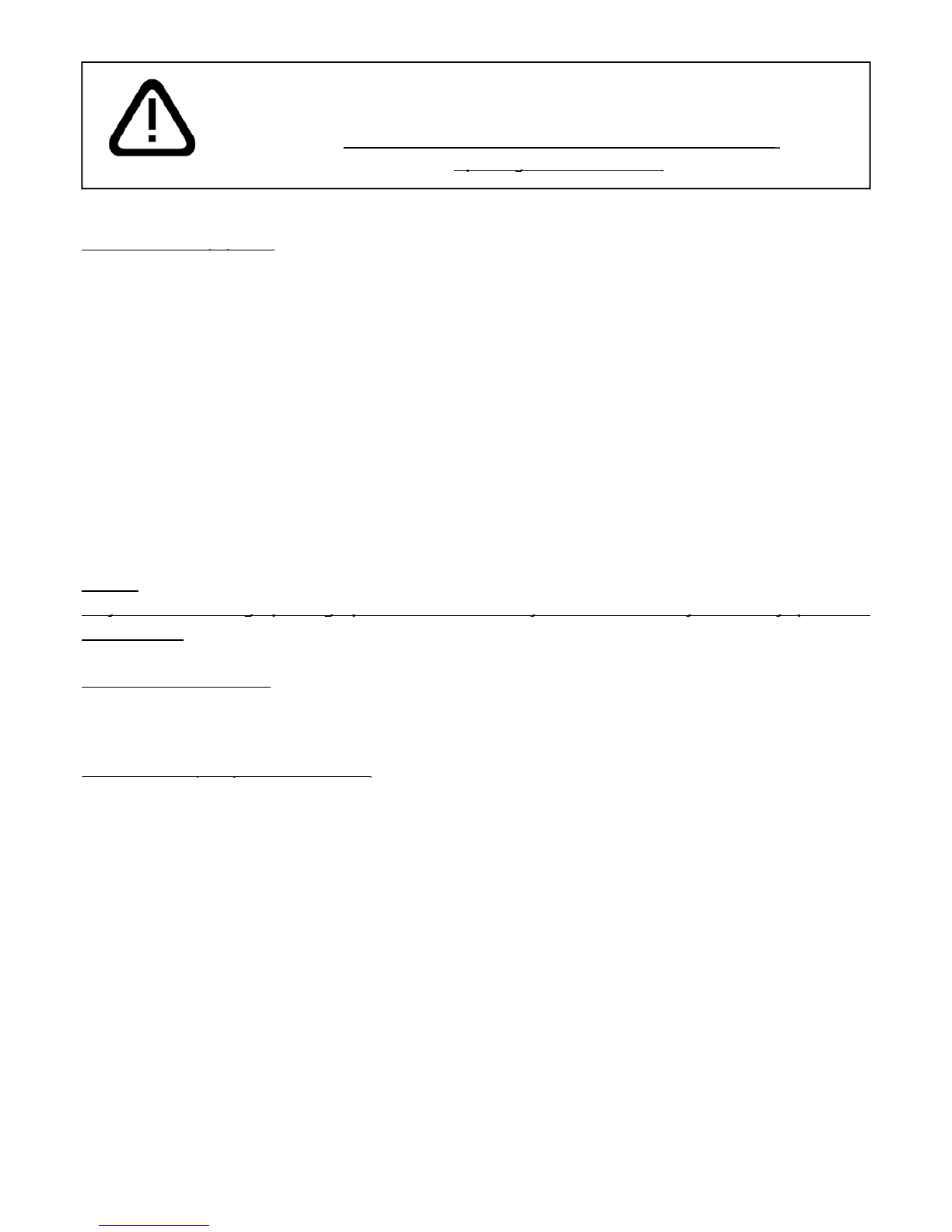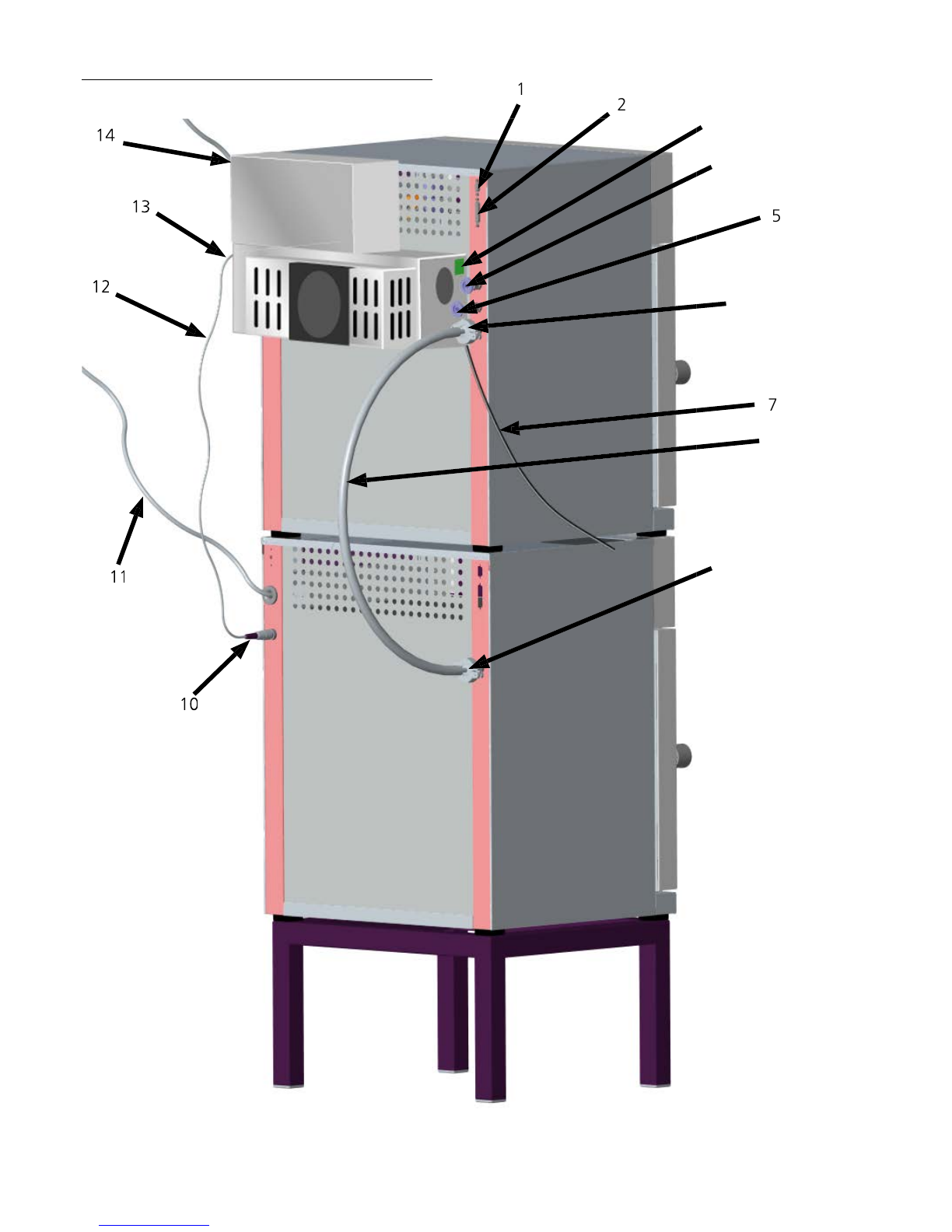2 General notes and safety notes
....................................................................................................................................
.......................................................................................................................................................
...........................................................................................................................................................
3 Installation facilities (accessories)
..................................................................................................................................
...........................................................................................................................................................
....................................................................................................................................................
..........................................................................................................................................................
..............................................................................................................................................................
4.1 Standard equipment of VO ovens (basic variation)
..............................................................................................
..........................................................................................................................................
...........................................................................................................................................
4.4 Material quality from MEMMERT:
.......................................................................................................................
5 Oven construction and connections
............................................................................................................................
................................................................................................................................................................
7 Switching output for external vacuum pump purge valve and pump control (option)
..................................................
7.1 Vacuum pump purge valve
..............................................................................................................................
7.2 Demand-controlled vacuum pump shut-down (option)
....................................................................................
.................................................................................................................................................
9 Guidelines for evaporating liquids in Memmert-vacuum ovens
....................................................................................
10 Controls and indications
.............................................................................................................................................
....................................................................................................................................................
.............................................................................................................................................................
13 Setting the temperature
.............................................................................................................................................
14 Quick venting function
...............................................................................................................................................
15 Status indication for the heating levels
.......................................................................................................................
16 Selecting the operating mode
....................................................................................................................................
17 Setting the parameters
...............................................................................................................................................
............................................................................................................................................
Setting example “Normal operation“
..........................................................................................................................
........................................................................................................................................
Programming example “Weekly programmer“
............................................................................................................
......................................................................................................................................
20.1 Closure commands for ramp segments
............................................................................................................
Setting-up example “Programme operation”
..............................................................................................................
.............................................................................................................................................................
...........................................................................................................................................
................................................................................................................................................
22.1 Real-time clock ................................................................................................................................................22.1 Real-time clock
23 Temperature monitor and protection devices
..............................................................................................................
23.1 Mechanical temperature monitor: temperature limiter (TB)
...............................................................................
23.2 Electronic temperature monitor
........................................................................................................................
23.2.1 Overtemperature protection
.................................................................................................................
23.2.2 Undertemperature protection
..............................................................................................................
23.2.3 Adjustable temperature monitor (TWW) Protection Class 3.1 to DIN 12 880
...................................................
23.2.4 Automatic temperature monitor (ASF)
.............................................................................................
.................................................................................................................................................................
24.1 Calibration-temperature
...................................................................................................................................
24.2 Calibration-pressure (vacuum)
..........................................................................................................................
25 Communication interface for the PC
...........................................................................................................................
..................................................................................................................................................................................
25.2 Communication interface RS232C (option)
.......................................................................................................
25.3 Bus interface RS485 (option)
............................................................................................................................