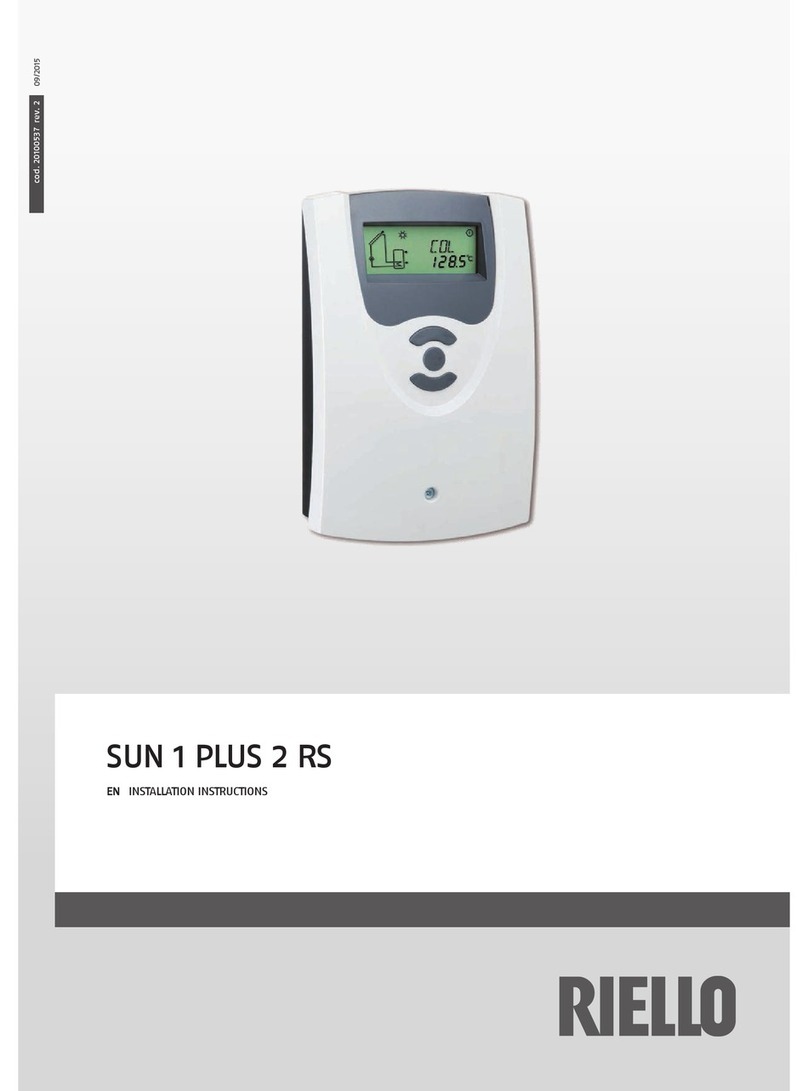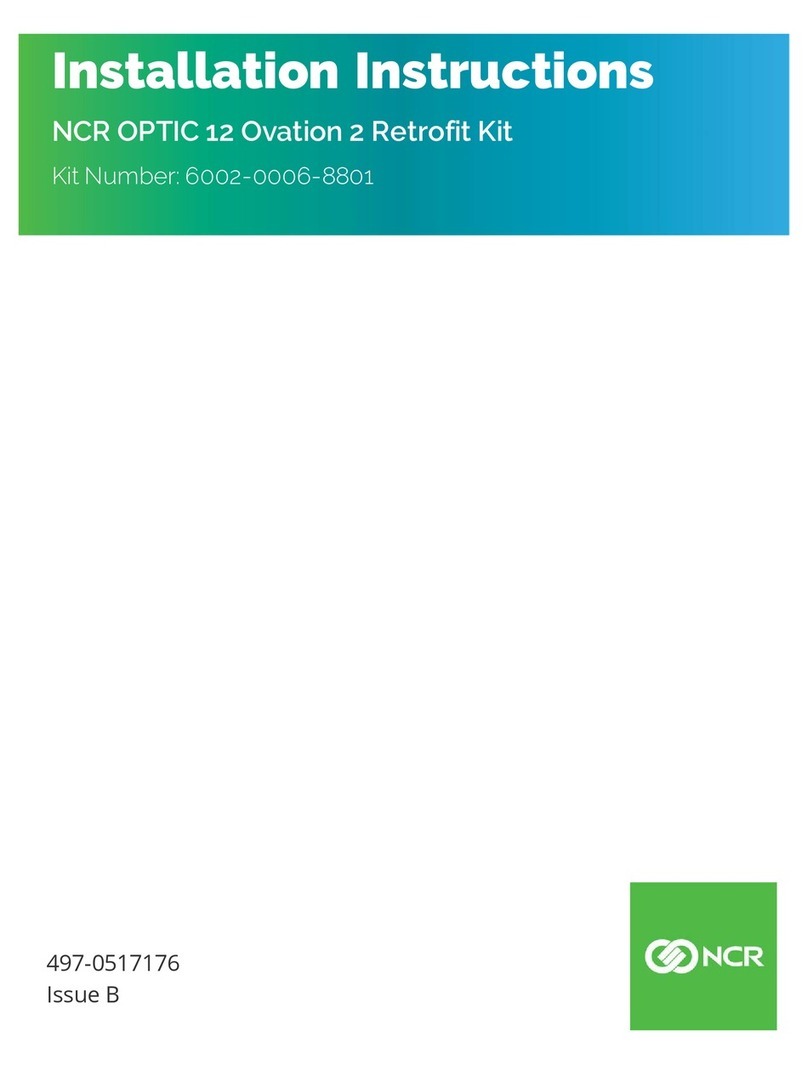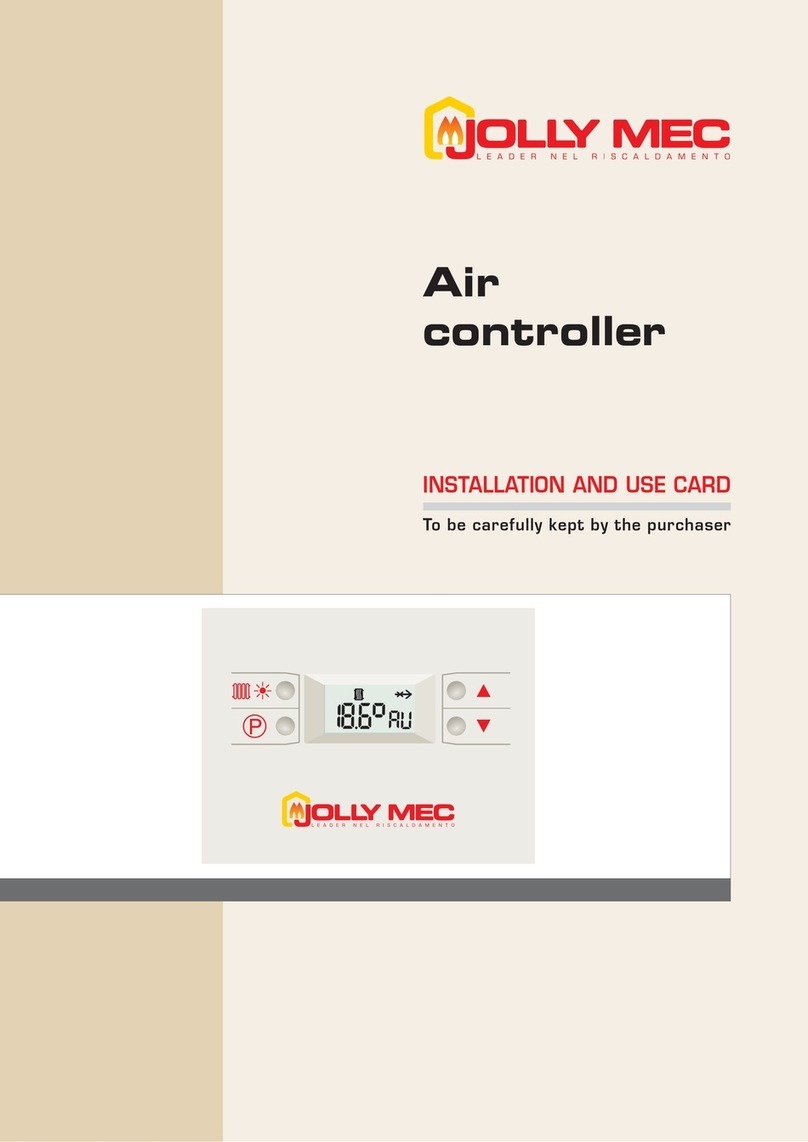MEN Mikro Elektronik B5 - 3U User manual

Board-Level Computers
for Industrial Applications
®
User Manual
Embedded Solutions
B5 – 3U VMEbus High-
Speed Communication
Controller
20B005-00 E2 - 2003-01-15

B5 – 3U VMEbus High-Speed Communication Controller
MEN Mikro Elektronik GmbH 2
20B005-00 E2 - 2003-01-15
B5 – 3U VMEbus High-Speed Communication Controller
Due to its numerous serial interfaces and the powerful 68040V/68060 CPU, the B5
is optimized for high-speed communication control. All six serial lines of the 68360
are available: one Ethernet 10Base-T, two RS232 interfaces, two RS232, RS422,
RS485 or TTY interfaces via SA adapters (or optional second Ethernet) and one
ISO 9141-2 automotive interface. Two full/extended CAN interfaces complete the
B5's communication features.
The B5 supports full VMEbus master/slave functionality; it has abundant on-board
memory and an RTC.
Due to its local and global bus, genuine dual-ported DRAM and the shared
M-Module slot the B5 is also optimized for slave operation with all VME
communication features installed.
The B5 is able to run without VMEbus, being a real single-board computer with an
M-Module slot for flexible I/ O extension.
The B5 is an ideal solution for automotive applications, especially for small mobile
systems and harsh environmental conditions.
Technical Data
CPU
• MC68040/33MHz (or option: MC68060/50MHz)
Peripheral Controller
• 32-bit CPU MC68360/33MHz
VMEbus
• 3U VMEbus form factor
• VMEbus master/slave interface
-VIC068
- Interrupter/interrupt handler
- A16, A24, D16
- VMEbus slot-1 functionality
Memory
• Up to 512KB boot Flash
- 16-bit data bus
-Dual-ported

Technical Data
MEN Mikro Elektronik GmbH 3
20B005-00 E2 - 2003-01-15
• Up to 1MB SRAM
- Battery-backed via VMEbus
- 16-bit data bus
-Dual-ported
• Up to 4MB DRAM on board
- 32-bit data bus
- Burst access
• Up to 32 MB DRAM
-1JEDECSIMMmodule
- 32-bit data bus
- Burst access
• Up to 8MB Flash
- 32-bit data bus
- Onboard programming
- Burst access
Interfaces
•2SMCUARTs
- RS232 interfaces
- Optically isolated
- 9-pin micro D-Sub connector at front panel
• 1 SCC intelligent serial interface
- ISO 9141-2 interface, option: RS232
- Optically isolated
- 9-pin micro D-Sub connector at front panel
• Ethernet controller
- CPM of the MC68360
-LocalDMA
- 10Base-T using RJ45 connector
- 10 Mbits/s data transfer rate
• 2 serial SA adapter interfaces
- Physical interface using adapter (RS232..RS485, optically isolated or not) on
10-pin ribbon-cable connector
- One interface also useable for Ethernet (adapter in preparation)
• CAN bus interfaces
- 2 full CAN controllers i82527 with extended addressing
- ISO 11898-High Speed up to 1Mbit/s, both channels optically isolated using
DC/DC converters
- Two 9-pin micro D-Sub connectors at front panel
M-Module Extension
• 1 M-Module slot (requires additional VMEbus slot and front panel)
• Characteristics: A08, A24, D16, INTA, INTC, TRIGA, TRIGB, DMA
• D32, DMA, TRIGA, TRIGB access is supported only for local CPU
•Dual-ported

Technical Data
MEN Mikro Elektronik GmbH 4
20B005-00 E2 - 2003-01-15
Miscellaneous
• Battery-backed real-time clock
• Programmable watchdog
• Serial EEPROM (4Kbit) for setup
• Hex switch
• Four programmable LEDs
• Reset button and abort button
• Single 5V supply (12V for M-Modules if installed)
Electrical Specifications
• Optical isolation: 1kV DC
• Isolation voltage for Ethernet/CAN bus: 500V DC
• Supply voltage/power consumption: +5V (4.85V..5.25V), 1.5A typ.
• MTBF: 45,000h @ 50°C
Mechanical Specifications
• Dimensions: standard single Eurocard, 100mm x 160mm
• Weight: 260g
Environmental Specifications
• Temperature range (operation):
- 0..+60°C or -40..+85°C
- Airflow: min. 10m³/h
• Temperature range (storage): -40..+85°C
• Relative humidity range (operation): max. 95% non-condensing
• Relative humidity range (storage): max. 95% non-condensing
• Altitude: -300m to + 3,000m
• Shock: 15g/0.33ms, 6g/6ms
• Vibration: 1g/5..2,000Hz
Safety
• PCB manufactured with a flammability rating of 94V-0 by UL recognized manu-
facturers
EMC
• Tested according to EN 55022 / 1999-05 (radio disturbance) and EN 55024 /
1999-05 (immunity) with regard to CE conformity
Software Support
• VxWorks
•OS-9
•MENMON

Block Diagram
MEN Mikro Elektronik GmbH 5
20B005-00 E2 - 2003-01-15
Block Diagram
VMEbus
4kbit EEPROM
Reset
Hex Switch
LED
MC68040V
(option: MC68060)
MC68360
Flash 4MB
DRAM 4MB
on board
CAN Bus
Interface
CAN Bus
Interface
DRAM SIMM
32MB
ISO High-Speed
ISO High-Speed
SRAM 1MB
Boot Flash
1MB
M-Module
Real-Time Clock
VIC
VMEbus Controller
Ethernet 1
(10Base-T)
Ethernet 2
SA Adapter
SA Adapter
ISO 9141-2
UART (option)
Two
RS232
Interfaces
Flash 4MB
(option)
GoldCap
16-BitGlobalBus
32-BitHigh-SpeedLocalBus

Product Safety
MEN Mikro Elektronik GmbH 6
20B005-00 E2 - 2003-01-15
Product Safety
Fuses
This board contains fuses. If you need to replace a fuse, make sure you adhere to the
following types and ratings:
For component locations, see Chapter 5.3 Component Plans on page 66.
Electrostatic Discharge (ESD)
Computer boards and components contain electrostatic sensitive devices.
Electrostatic discharge (ESD) can damage components. To protect the board and
other components against damage from static electricity, you should follow some
precautions whenever you work on your computer.
• Power down and unplug your computer system when working on the inside.
• Hold components by the edges and try not to touch the IC chips, leads, or cir-
cuitry.
• Use a grounded wrist strap before handling computer components.
• Place components on a grounded antistatic pad or on the bag that came with the
component whenever the components are separated from the system.
• Store the board only in its original ESD-protected packaging. Retain the original
packaging in case you need to return the board to MEN for repair.
Component Current Rating Type Size
S1 1.5A Fast 1206
S2 1.5A Fast 1206
S3 1.5A Fast 1206
S4 1.5A Fast 1206
!
!

About this Document
MEN Mikro Elektronik GmbH 7
20B005-00 E2 - 2003-01-15
About this Document
This user manual describes the hardware functions of the board, connection of
peripheral devices and integration into a system. It also provides additional
information for special applications and configurations of the board.
The manual does not include detailed information on individual components (data
sheets etc.). A list of literature is given in the appendix.
History
Conventions
This sign marks important notes or warnings concerning proper functionality of the
product described in this document. You should read them in any case.
Folder and file names are printed in italics.
Bold type is used for emphasis.
Hyperlinks are printed in blue color.
The globe will show you where hyperlinks lead directly to the Internet, so you can
look for the latest information online.
Hexadecimal numbers are preceded by "0x", which is the usual C-language
convention, and are printed in a monospace type, e.g. 0x00FFFF.
Signal names followed by "#" or preceded by a slash ("/") indicate that this signal is
either active low or that it becomes active at a falling edge.
Signal directions in signal mnemonics tables generally refer to the corresponding
board or component, "in" meaning "to the board or component", "out" meaning
"coming from it".
Vertical lines on the outer margin signal technical changes to the previous edition of
the document.
Edition Description Technical Content Date of Issue
E1 First edition Jürgen Steinert, Klaus Popp 1998-02-13
E2 Second edition Manfred Schmitz, Klaus Popp 2003-01-15
!
italics
bold
hyperlink
0xFF
IRQ
#
/IRQ
in/out

About this Document
MEN Mikro Elektronik GmbH 8
20B005-00 E2 - 2003-01-15
Copyright Information
MEN reserves the right to make changes without further notice to any products herein. MEN makes no
warranty, representation or guarantee regarding the suitability of its products for any particular
purpose, nor does MEN assume any liability arising out of the application or use of any product or
circuit, and specifically disclaims any and all liability, including without limitation consequential or
incidental damages.
"Typical" parameters can and do vary in different applications. All operating parameters, including
"Typicals" must be validated for each customer application by customer's technical experts.
MEN does not convey any license under its patent rights nor the rights of others.
MEN products are not designed, intended, or authorized for use as components in systems intended for
surgical implant into the body, or other applications intended to support or sustain life, or for any other
application in which the failure of the MEN product could create a situation where personal injury or
death may occur. Should Buyer purchase or use MEN products for any such unintended or
unauthorized application, Buyer shall indemnify and hold MEN and its officers, employees,
subsidiaries, affiliates, and distributors harmless against all claims, costs, damages, and expenses, and
reasonable attorney fees arising out of, directly or indirectly, any claim of personal injury or death
associated with such unintended or unauthorized use, even if such claim alleges that MEN was
negligent regarding the design or manufacture of the part.
All brand or product names are trademarks or registered trademarks of their respective holders.
Information in this document has been carefully checked and is believed to be accurate as of the date of
publication; however, no responsibility is assumed for inaccuracies. MEN will not be liable for any
consequential or incidental damages arising from reliance on the accuracy of this document. The
information contained herein is subject to change without notice.
Copyright © 2003 MEN Mikro Elektronik GmbH. All rights reserved.
Please recycle
Germany
MEN Mikro Elektronik GmbH
Neuwieder Straße 7
90411 Nuremberg
Phone +49-911-99 33 5-0
Fax +49-911-99 33 5-99
E-mail info@men.de
www.men.de
France
MEN Mikro Elektronik SA
18, rue René Cassin
ZA de la Châtelaine
74240 Gaillard
Phone +33 (0) 450-955-312
Fax +33 (0) 450-955-211
E-mail info@men-france.fr
www.men-france.fr
UK
MEN Micro Ltd
Whitehall, 75 School Lane
Hartford, Northwich
Cheshire UK, CW8 1PF
Phone +44 (0) 1477-549-185
Fax +44 (0) 1477-549-178
E-mail info@menmicro.co.uk
www.menmicro.co.uk
USA
MEN Micro, Inc.
3740 North Josey Lane, Suite 203
Carrollton, TX 75007
Phone 972-939-2675
Fax 972-939-0055
E-mail [email protected]
www.menmicro.com

Contents
MEN Mikro Elektronik GmbH 9
20B005-00 E2 - 2003-01-15
Contents
1 Getting Started . . . . . . . . . . . . . . . . . . . . . . . . . . . . . . . . . . . . . . . . . . . . . . . . 13
1.1 Map of the Board. . . . . . . . . . . . . . . . . . . . . . . . . . . . . . . . . . . . . . . . . 13
1.2 Configuring the Hardware . . . . . . . . . . . . . . . . . . . . . . . . . . . . . . . . . . 14
1.3 Integrating the Board into a System . . . . . . . . . . . . . . . . . . . . . . . . . . 15
1.4 Installing an M-Module and SA Adapter . . . . . . . . . . . . . . . . . . . . . . 16
1.4.1 B5 Accessory Kit . . . . . . . . . . . . . . . . . . . . . . . . . . . . . . . . . 16
1.4.2 Installation. . . . . . . . . . . . . . . . . . . . . . . . . . . . . . . . . . . . . . . 16
1.5 Installing Operating System Software. . . . . . . . . . . . . . . . . . . . . . . . . 18
2 Functional Description . . . . . . . . . . . . . . . . . . . . . . . . . . . . . . . . . . . . . . . . . . 19
2.1 Power Supply. . . . . . . . . . . . . . . . . . . . . . . . . . . . . . . . . . . . . . . . . . . . 19
2.1.1 Connection of Supply Voltage . . . . . . . . . . . . . . . . . . . . . . . 19
2.1.2 SRAM and Real-Time Clock Battery . . . . . . . . . . . . . . . . . . 19
2.2 Bus Structure . . . . . . . . . . . . . . . . . . . . . . . . . . . . . . . . . . . . . . . . . . . . 20
2.3 Processor Core. . . . . . . . . . . . . . . . . . . . . . . . . . . . . . . . . . . . . . . . . . . 21
2.4 Memory . . . . . . . . . . . . . . . . . . . . . . . . . . . . . . . . . . . . . . . . . . . . . . . . 22
2.4.1 Boot Flash (Global Bus) . . . . . . . . . . . . . . . . . . . . . . . . . . . . 22
2.4.2 Static RAM (Global Bus) . . . . . . . . . . . . . . . . . . . . . . . . . . . 23
2.4.3 Flash (Local Bus) . . . . . . . . . . . . . . . . . . . . . . . . . . . . . . . . . 23
2.4.4 Dynamic RAM (Local Bus) . . . . . . . . . . . . . . . . . . . . . . . . . 24
2.4.5 Serial EEPROM . . . . . . . . . . . . . . . . . . . . . . . . . . . . . . . . . . 25
2.5 Ethernet Interface . . . . . . . . . . . . . . . . . . . . . . . . . . . . . . . . . . . . . . . . 26
2.5.1 Connection . . . . . . . . . . . . . . . . . . . . . . . . . . . . . . . . . . . . . . 26
2.5.2 General . . . . . . . . . . . . . . . . . . . . . . . . . . . . . . . . . . . . . . . . . 26
2.5.3 10Base-T . . . . . . . . . . . . . . . . . . . . . . . . . . . . . . . . . . . . . . . . 27
2.6 CAN Bus Interfaces (Local Bus). . . . . . . . . . . . . . . . . . . . . . . . . . . . . 28
2.6.1 General . . . . . . . . . . . . . . . . . . . . . . . . . . . . . . . . . . . . . . . . . 28
2.6.2 Basic CAN, Full CAN and Extended CAN . . . . . . . . . . . . . 29
2.6.3 Implementation on the Board . . . . . . . . . . . . . . . . . . . . . . . . 29
2.6.4 Connection . . . . . . . . . . . . . . . . . . . . . . . . . . . . . . . . . . . . . . 30
2.7 Serial Interfaces . . . . . . . . . . . . . . . . . . . . . . . . . . . . . . . . . . . . . . . . . . 31
2.7.1 RS232 Interfaces . . . . . . . . . . . . . . . . . . . . . . . . . . . . . . . . . . 31
2.7.2 ISO 9141-2/RS232 Interface. . . . . . . . . . . . . . . . . . . . . . . . . 32
2.7.3 Optional Serial Interfaces . . . . . . . . . . . . . . . . . . . . . . . . . . . 33
2.8 M-Module Slot (Global Bus). . . . . . . . . . . . . . . . . . . . . . . . . . . . . . . . 35
2.8.1 Connection . . . . . . . . . . . . . . . . . . . . . . . . . . . . . . . . . . . . . . 35
2.8.2 Addressing the M-Module . . . . . . . . . . . . . . . . . . . . . . . . . . 36
2.8.3 DMA . . . . . . . . . . . . . . . . . . . . . . . . . . . . . . . . . . . . . . . . . . . 36
2.8.4 Interrupts . . . . . . . . . . . . . . . . . . . . . . . . . . . . . . . . . . . . . . . . 37
2.9 VMEbus Interface . . . . . . . . . . . . . . . . . . . . . . . . . . . . . . . . . . . . . . . . 38
2.9.1 Slot-1 Function . . . . . . . . . . . . . . . . . . . . . . . . . . . . . . . . . . . 38
2.9.2 VMEbus Master Interface . . . . . . . . . . . . . . . . . . . . . . . . . . . 38
2.9.3 VMEbus Slave Interface . . . . . . . . . . . . . . . . . . . . . . . . . . . . 39
2.9.4 VMEbus Interrupt Handler . . . . . . . . . . . . . . . . . . . . . . . . . . 40

Contents
MEN Mikro Elektronik GmbH 10
20B005-00 E2 - 2003-01-15
2.9.5 Utility Bus Signals ACFAIL# and SYSFAIL# . . . . . . . . . . . 40
2.9.6 VMEbus Interrupter . . . . . . . . . . . . . . . . . . . . . . . . . . . . . . . 40
2.9.7 Remote2 Line . . . . . . . . . . . . . . . . . . . . . . . . . . . . . . . . . . . . 40
2.9.8 Stand-Alone Operation . . . . . . . . . . . . . . . . . . . . . . . . . . . . . 40
2.9.9 Connection . . . . . . . . . . . . . . . . . . . . . . . . . . . . . . . . . . . . . . 41
2.10 Real-Time Clock . . . . . . . . . . . . . . . . . . . . . . . . . . . . . . . . . . . . . . . . . 42
2.11 User LEDs . . . . . . . . . . . . . . . . . . . . . . . . . . . . . . . . . . . . . . . . . . . . . . 42
2.12 Reset/Abort Button . . . . . . . . . . . . . . . . . . . . . . . . . . . . . . . . . . . . . . . 42
2.13 Watchdog Logic. . . . . . . . . . . . . . . . . . . . . . . . . . . . . . . . . . . . . . . . . . 42
2.14 On-Board Bus Error Logic . . . . . . . . . . . . . . . . . . . . . . . . . . . . . . . . . 42
3 The MENMON Debugger . . . . . . . . . . . . . . . . . . . . . . . . . . . . . . . . . . . . . . . 43
3.1 General . . . . . . . . . . . . . . . . . . . . . . . . . . . . . . . . . . . . . . . . . . . . . . . . 43
3.2 Console . . . . . . . . . . . . . . . . . . . . . . . . . . . . . . . . . . . . . . . . . . . . . . . . 44
3.2.1 Serial Interface . . . . . . . . . . . . . . . . . . . . . . . . . . . . . . . . . . . 44
3.3 B5 MENMON Memory Map . . . . . . . . . . . . . . . . . . . . . . . . . . . . . . . 44
3.4 MENMON Start-Up . . . . . . . . . . . . . . . . . . . . . . . . . . . . . . . . . . . . . . 45
3.4.1 DRAM/SRAM Recognition . . . . . . . . . . . . . . . . . . . . . . . . . 45
3.5 Updating Flash/Serial EEPROM . . . . . . . . . . . . . . . . . . . . . . . . . . . . . 46
3.5.1 Update File . . . . . . . . . . . . . . . . . . . . . . . . . . . . . . . . . . . . . . 46
3.5.2 Update via a Serial Interface. . . . . . . . . . . . . . . . . . . . . . . . . 47
3.5.3 Update via VMEbus . . . . . . . . . . . . . . . . . . . . . . . . . . . . . . . 47
3.6 MENMON User Interface . . . . . . . . . . . . . . . . . . . . . . . . . . . . . . . . . . 48
3.6.1 Command Line Editing. . . . . . . . . . . . . . . . . . . . . . . . . . . . . 48
3.6.2 Numerical Arguments . . . . . . . . . . . . . . . . . . . . . . . . . . . . . . 48
3.6.3 Commands . . . . . . . . . . . . . . . . . . . . . . . . . . . . . . . . . . . . . . 49
3.7 Exception Handling . . . . . . . . . . . . . . . . . . . . . . . . . . . . . . . . . . . . . . . 53
3.8 I/O Branch Table . . . . . . . . . . . . . . . . . . . . . . . . . . . . . . . . . . . . . . . . . 53
4 Organization of the Board . . . . . . . . . . . . . . . . . . . . . . . . . . . . . . . . . . . . . . . 55
4.1 Address Mappings . . . . . . . . . . . . . . . . . . . . . . . . . . . . . . . . . . . . . . . . 55
4.1.1 Local and Global Bus Access by Local CPU . . . . . . . . . . . . 55
4.1.2 Global Bus Access by Another VMEbus Master . . . . . . . . . 56
4.2 Interrupt Handling . . . . . . . . . . . . . . . . . . . . . . . . . . . . . . . . . . . . . . . . 57
4.3 B5 Control Registers . . . . . . . . . . . . . . . . . . . . . . . . . . . . . . . . . . . . . . 58
4.3.1 Local Control Registers. . . . . . . . . . . . . . . . . . . . . . . . . . . . . 58
4.3.2 Global Control Registers. . . . . . . . . . . . . . . . . . . . . . . . . . . . 59
4.4 Implementation of MC68360 . . . . . . . . . . . . . . . . . . . . . . . . . . . . . . . 61
5 Appendix . . . . . . . . . . . . . . . . . . . . . . . . . . . . . . . . . . . . . . . . . . . . . . . . . . . . . 64
5.1 Literature and WWW Resources. . . . . . . . . . . . . . . . . . . . . . . . . . . . . 64
5.1.1 CPU. . . . . . . . . . . . . . . . . . . . . . . . . . . . . . . . . . . . . . . . . . . . 64
5.1.2 Ethernet . . . . . . . . . . . . . . . . . . . . . . . . . . . . . . . . . . . . . . . . . 64
5.1.3 CAN Bus . . . . . . . . . . . . . . . . . . . . . . . . . . . . . . . . . . . . . . . . 64
5.1.4 VMEbus . . . . . . . . . . . . . . . . . . . . . . . . . . . . . . . . . . . . . . . . 65
5.1.5 M-Modules . . . . . . . . . . . . . . . . . . . . . . . . . . . . . . . . . . . . . . 65
5.2 Board Revisions. . . . . . . . . . . . . . . . . . . . . . . . . . . . . . . . . . . . . . . . . . 65
5.3 Component Plans. . . . . . . . . . . . . . . . . . . . . . . . . . . . . . . . . . . . . . . . . 66

MEN Mikro Elektronik GmbH 11
20B005-00 E2 - 2003-01-15
Figures
Figure 1. Map of the Board - Front Panel and Top View . . . . . . . . . . . . . . . . . . 13
Figure 2. Hex Switch for first Start-up . . . . . . . . . . . . . . . . . . . . . . . . . . . . . . . . 15
Figure 3. Screws for Fastening of M-Module . . . . . . . . . . . . . . . . . . . . . . . . . . . 16
Figure 4. Alignment of Mounting Board and B5. . . . . . . . . . . . . . . . . . . . . . . . . 17
Figure 5. Bus Structure . . . . . . . . . . . . . . . . . . . . . . . . . . . . . . . . . . . . . . . . . . . . 20
Figure 6. DRAM Installation . . . . . . . . . . . . . . . . . . . . . . . . . . . . . . . . . . . . . . . . 24
Figure 7. Byte Ordering for CAN Controllers . . . . . . . . . . . . . . . . . . . . . . . . . . . 29
Figure 8. Position of P9 and P10 . . . . . . . . . . . . . . . . . . . . . . . . . . . . . . . . . . . . . 33
Figure 9. Hex Switch for VMEbus A16 Slave Address . . . . . . . . . . . . . . . . . . . 39
Figure 10. B5-Specific Branch Table Structure. . . . . . . . . . . . . . . . . . . . . . . . . . . 53
Figure 11. Component Plan of B5 Hardware Revision 04 — top side . . . . . . . . . 66
Figure 12. Component Plan of B5 Hardware Revision 04 — bottom side . . . . . . 66

MEN Mikro Elektronik GmbH 12
20B005-00 E2 - 2003-01-15
Tables
Table 1. Terminal Lines of the 9-pin micro D-Sub RS232 Plug Connector (P2) 15
Table 2. Power Supply . . . . . . . . . . . . . . . . . . . . . . . . . . . . . . . . . . . . . . . . . . . . 19
Table 3. Compare Chart for MC68360, MC68040V and MC68060 . . . . . . . . . 21
Table 4. Pin Assignment of the 8-pin RJ45 Ethernet 10Base-T Connector . . . . 26
Table 5. Signal Mnemonics of the Ethernet 10Base-T Connector . . . . . . . . . . . 26
Table 6. CAN Bus Transfer Rates related to Line Lengths and Cables . . . . . . . 28
Table 7. Pin Assignment of the 9-pin micro D-Sub CAN A Plug Connector . . 30
Table 8. Pin Assignment of the 9-pin micro D-Sub CAN B Plug Connector . . 30
Table 9. Signal Mnemonics of the CAN Bus Connectors . . . . . . . . . . . . . . . . . 30
Table 10. Pin Assignment of the 9-pin micro D-Sub RS232 Plug Connector . . . 31
Table 11. Signal Mnemonics of the RS232 Interfaces . . . . . . . . . . . . . . . . . . . . . 31
Table 12. Pin Assignment of the 9-pin micro D-Sub ISO 9141-2 Plug
Connector . . . . . . . . . . . . . . . . . . . . . . . . . . . . . . . . . . . . . . . . . . . . . . . 32
Table 13. Signal Mnemonics of the ISO 9141-2 Interface. . . . . . . . . . . . . . . . . . 32
Table 14. Pin Assignment of the 10-Pin Plug Connector P9 . . . . . . . . . . . . . . . . 34
Table 15. Pin Assignment of the 10-Pin Plug Connector P10 . . . . . . . . . . . . . . . 34
Table 16. Signal Mnemonics of the Optional Serial Interfaces . . . . . . . . . . . . . . 34
Table 17. Pin Assignment of the 60-Pin M-Module Receptacle Connector . . . . 35
Table 18. VMEbus Interrupt Levels . . . . . . . . . . . . . . . . . . . . . . . . . . . . . . . . . . . 40
Table 19. Pin Assignment of the 3-Row, 96-Pin VMEbus Connector P1 . . . . . . 41
Table 20. MENMON Memory Map . . . . . . . . . . . . . . . . . . . . . . . . . . . . . . . . . . . 44
Table 21. Flash Sector Sizes. . . . . . . . . . . . . . . . . . . . . . . . . . . . . . . . . . . . . . . . . 46
Table 22. Address Map for Local and Global Bus Access by Local CPU. . . . . . 55
Table 23. Address Map for Global Bus Access by A16 VMEbus Master . . . . . . 56
Table 24. Address Map for Global Bus Access by A24 VMEbus Master . . . . . . 56
Table 25. Interrupt Priorities and Levels . . . . . . . . . . . . . . . . . . . . . . . . . . . . . . . 57
Table 26. Chip-Select Signals of MC68360 . . . . . . . . . . . . . . . . . . . . . . . . . . . . . 61
Table 27. Use of the MC68360 CPM . . . . . . . . . . . . . . . . . . . . . . . . . . . . . . . . . . 61
Table 28. Port Pin Assignment of the MC68360 CPM . . . . . . . . . . . . . . . . . . . . 62
Table 29. Table of Hardware Revisions . . . . . . . . . . . . . . . . . . . . . . . . . . . . . . . . 65

Getting Started
MEN Mikro Elektronik GmbH 13
20B005-00 E2 - 2003-01-15
1 Getting Started
This chapter will give an overview of the B5 and some hints for first installation in a
VMEbus system as a "check list".
1.1 Map of the Board
Figure 1. Map of the Board - Front Panel and Top View
A
AB
C
CAN
D
E
1234
R
Hex Switch
MC68360
MC68040/60
SA Adapter
Interfaces
Boot Flash
Socket
M-Module Slot
DRAM SIMM Module
VMEbus Connector
11
ABC
Reset Button Abort Button
User LEDs
10Base-T
RS232ISO 9141-2
CAN BCAN A

Getting Started
MEN Mikro Elektronik GmbH 14
20B005-00 E2 - 2003-01-15
1.2 Configuring the Hardware
You should check your hardware requirements before installing the board in a
system, since most modifications are difficult or even impossible to do when the
board is mounted in an enclosure.
The following check list will give an overview on what you might want to configure.
DRAM SIMM modules
The B5 may be shipped without any DRAM on board, depending on the model
ordered. You should check your main memory needs and install a suitable PS/2
SIMM module.
Refer to Chapter 2.4.4 Dynamic RAM (Local Bus) on page 24 for a
detailed installation description and hints on supported SIMM modules.
M-Module and SA adapters
Refer to Chapter 1.4 Installing an M-Module and SA Adapter on page 16
for a detailed installation description. Also, observe the installation
recommendations given in the M-Module’s user manual.

Getting Started
MEN Mikro Elektronik GmbH 15
20B005-00 E2 - 2003-01-15
1.3 Integrating the Board into a System
The B5 is a complex board and setting it up requires experience. You can use the
following check list when installing the CPU board in a VMEbus system for the first
time and with minimum configuration.
The board is completely trimmed on delivery. Perform the following procedure
without the M-Module installed!
Power-down the system.
Remove all boards from the VMEbus system.
Make sure the hex switch of the B5 is at position 0.
Figure 2. Hex Switch for first Start-up
Install the B5 in slot 1 of the system.
Connect a terminal to the standard RS232 interface (9-pin micro D-Sub con-
nector) by wiring the following lines to the connector:
Table 1. Terminal Lines of the 9-pin micro D-Sub RS232 Plug Connector (P2)
Note: The RS232 interface is not PC-compatible. Do not connect pins 1 and 4!
Set your terminal to the following protocol:
- 9600 baud data transmission rate
- 8 data bits
- 1 stop bit
- no parity
Switch on the system.
The terminal displays the following message:
Press <CTRL> <A> to enter MENMON.
Now you can use the MENMON debugger (see detailed description in Chapter
3 The MENMON Debugger on page 43).
Observe the installation instructions for the respective software.
6-1-
7-2RxD5
8-3TxD5
9-4-
5 GND5
====[Secondary MENMON for B5 Version x.y]====
!
Hex Switch
MC68360
MC68040/60
SA Adapter
Interfaces
Boot Flash
Socket
M-Mod ule S lo t
DRAM SIMM Module
VMEbus Connector
11
ABC
o
n
D
s
T
4
0
8
C
5
9
1
6
!

Getting Started
MEN Mikro Elektronik GmbH 16
20B005-00 E2 - 2003-01-15
1.4 Installing an M-Module and SA Adapter
1.4.1 B5 Accessory Kit
To install an M-Module and/or SA adapter you need MEN’s B5 accessory kit (see
MEN’s website), which contains
• one 1-slot mounting board with an extra front panel for one M-Module and one
SA adapter
• one cover for the M-Module slot
• one cover for the SA adapter slot
• one 60-pin contact strip for the M-Module
• one ribbon cable for the SA adapter
• fastening material.
1.4.2 Installation
Note: MEN gives no warranty on functionality and reliability of the B5, M-Modules
and SA adapters used if you install M-Modules and/or SA adapters in a dif-
ferent way than described in this manual.
Perform the following steps to install an M-Module and/or an SA adapter:
Power-down your system and remove the B6 from the system.
M-Module
Install the M-Module on the mounting board with its component side facing the
board. The front connector extends through the front panel of the mounting
board.
Screw the M-Module to the mounting board using two countersink-head screws
and two flat-headed screws from the accessory kit (see figure below).
Figure 3. Screws for Fastening of M-Module
!
Front-Panel Connector
24-pin Connector
40-/60-pin Connector
ABC
Countersink-head
Screws
Flat-headed
Screws

Getting Started
MEN Mikro Elektronik GmbH 17
20B005-00 E2 - 2003-01-15
SA Adapter
Remove the two hexagonal-head bolts at the front of the SA-adapter connector.
Plug one of the ribbon cable connectors to the SA-adapter’s 10-pin plug con-
nector. Make sure that you match the pins correctly (cf. Figure 1, Map of the
Board - Front Panel and Top View, on page 13)!
Place the SA adapter on the mounting board with its component side facing the
board. The front connector extends through the front panel of the mounting
board.
Use the two hexagonal-head bolts removed from the front connector to screw
the SA adapter tightly to the front panel.
Plugging the Mounting Board on B5
Plug the 60-pin contact strip from the accessory kit carefully but firmly to the
M-Module connector of the B5.
Hold the mounting board parallelly over the B5 as shown in the figure below.
The ribbon cable of the SA adapter goes through the hole provided in the
mounting board.
Plug the 10-pin connector at the loose end of the SA-adapter ribbon cable to the
B5. Again, make sure that you match the pins correctly.
Be careful not to damage the 60-pin contact strip!
Align the 40-/60-pin connector of the M-Module with the 60-pin contact strip.
Note: Older M-Modules often have only 40-pin connectors. They are plugged to
rows A and B of the 60-pin connector of the B5 (cf. Figure 1, Map of the
Board - Front Panel and Top View, on page 13).
Press the contacts and M-Module connector carefully but firmly together.
Now insert the two boards into the enclosure.
Figure 4. Alignment of Mounting Board and B5
!
Mounting board
B5
M-Module
Ribbon cable
from SA Adapter
Contact strip
10-pin SA-Adapter
connectors

Getting Started
MEN Mikro Elektronik GmbH 18
20B005-00 E2 - 2003-01-15
1.5 Installing Operating System Software
The B5 fully supports OS-9 version 3.0.
By standard, no operating system is installed on the board. Please refer to MEN’s
OS-9 installation manual on how to install the software!
You can find any driver software available on MEN’s website.
!

Functional Description
MEN Mikro Elektronik GmbH 19
20B005-00 E2 - 2003-01-15
2 Functional Description
The following describes the individual functions of the B5 and their configuration
on the board. There is no detailed description of the individual controller chips and
the CPUs. They can be obtained from the data sheets or data books of the
semiconductor manufacturer concerned (Chapter 5.1 Literature and WWW
Resources on page 64).
2.1 Power Supply
2.1.1 Connection of Supply Voltage
The B5 is supplied with +5V and +12V via the VMEbus.
Table 2. Power Supply
If a CPU with 3.3V is used on B5, this voltage is gained from the 5V using a linear
regulator.
2.1.2 SRAM and Real-Time Clock Battery
For uninterrupted power supply to the static RAM and real-time clock on the B5, an
external battery must be connected (minimum 3V). Thus, the user himself is
responsible for choosing a battery that represents the optimum solution for the
respective application in terms of environmental protection, availability etc.
Nominal battery voltage must be between 3V and 5V. The current necessary for data
retention heavily depends on the quality of the SRAMs and ambient temperature. It
is a typical 10µA for the RAMs. For instance, with a battery capacity of 1Ah this is
sufficient for 10 years, if self-discharge of the battery is neglected.
When the battery is being changed, data retention is guaranteed for approx. three
days if the battery voltage has not fallen below 2.6V or if the 5V supply has been
switched on for a short time before changing the battery.
Switching from mains to battery power is performed automatically with no loss of
data.
Battery voltage is applied to the +5VSTDBY line of the VMEbus connector.
UImax Ityp Function
+5V 2A 1.5A Entire logic of the board
Interface adapters for additional serial interfaces
±12V 1A - M-Module

Functional Description
MEN Mikro Elektronik GmbH 20
20B005-00 E2 - 2003-01-15
2.2 Bus Structure
The B5 has two internal busses: a "local" 32-bit high-speed data bus and a "global"
16-bit bus.
Figure 5. Bus Structure
The local bus is not arbitrated, while the global bus is arbitrated according to the
round-robin principle. All units connected to the global bus are quasi-dual-ported,
i.e. they can be accessed both from the VMEbus and from the local bus. When the
CPU and the VMEbus want to access one of the units simultaneously, access is
granted alternatively. Read-modify-write accesses cannot be halted.
VMEbus
CPU
Local Bus
Global Bus
M-Module
Boot Flash SRAM CAN CAN
Flash DRAM
Table of contents
Popular Controllers manuals by other brands

Aaeon
Aaeon AEC-6850 user manual

SMC Networks
SMC Networks LECPMJ Series Operation manual

Yamaha
Yamaha Nexo NXAMP4X4 user manual
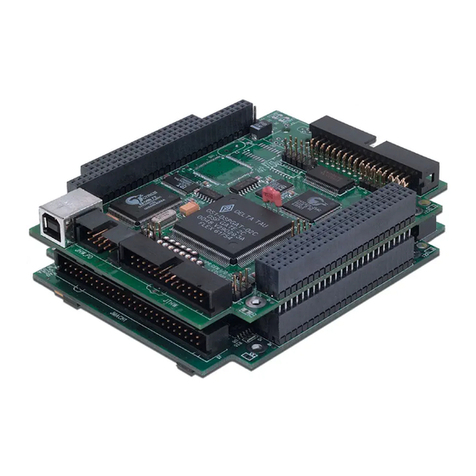
Delta Tau
Delta Tau PMAC2A-PC/104 Hardware reference manual

Nos
Nos 25973NOS Installation and operation instructions

Simons Voss Technologies
Simons Voss Technologies SREL3.COVER quick guide