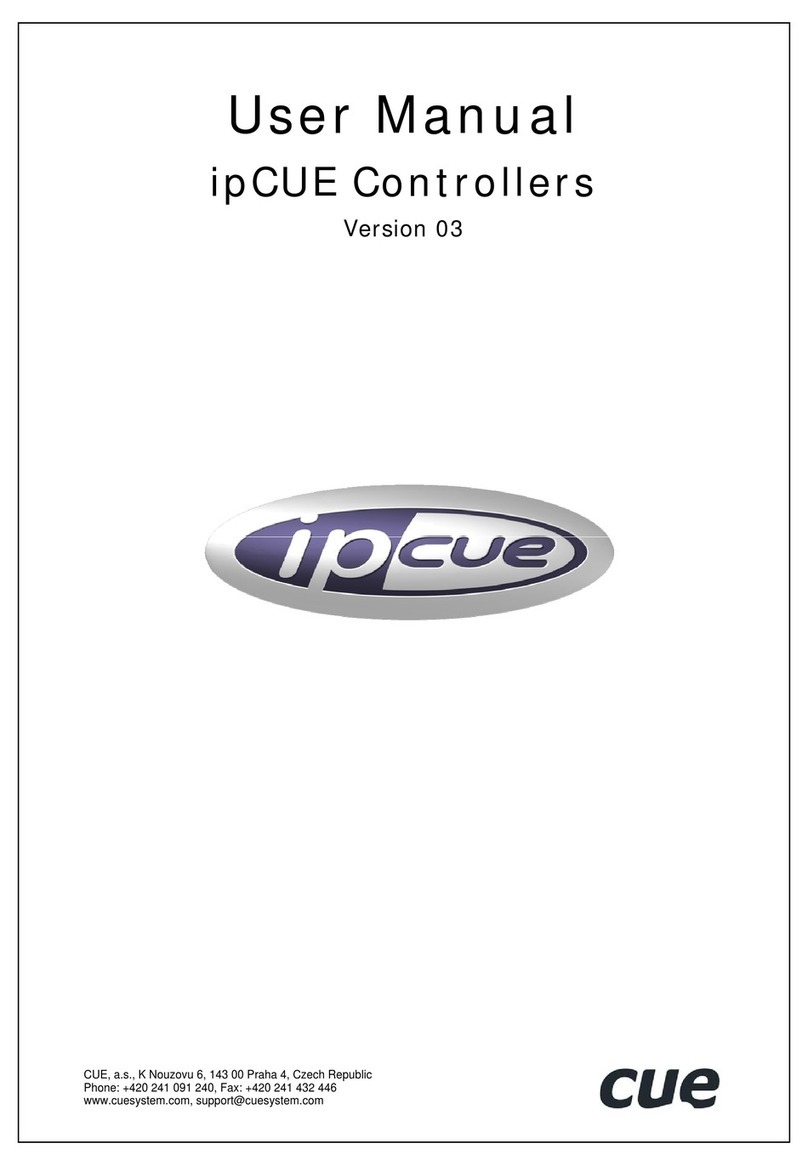Bergmen ECO User manual

2
Dziękujemy za zakup naszego produktu. Sterownik LED Micro dual color dostarcza
stałe napięcie produktom LED z zakresu DC 5V-24V. Składa się z głównego zespołu
sterującego oraz pilota zdalnego sterowania.
1. Turn ON / Standby
Wciśnij „I” by włączyć lub „0” by wyłączyć. Urządzenie automatycznie
przywróci poprzedni stan.
2. Tryb koloru białego
Naciśnij przycisk „C/T+” w celu zwiększenia emisji barwy zimnej białej oraz
ograniczenia emisji barwy ciepłej. Przycisk „C/T-” spowoduje zwiększenie
emisji koloru ciepłego oraz ograniczenia emisji barwy zimnej.
3. Sterowanie jasnością
Wciśnij “BRIGHT+” by zwiększyć jasność w obrębie danego koloru oraz
“BRIGHT - “ by zmniejszyć.
4. Ograniczenie poziomu jasności / przycisk szybkiego ściemniania
Skróty do ustawienia jasności w obrębie: 10%, 50%, 100%
5. Przełącznik trybu pracy
Przejście pomiędzy dostępnymi trybami pracy: barwa ciepła, naturalna i zimna.
7. Zasilanie
Sterownik LED Micro dual color wymaga zasilenia napięciem w zakresie 5-24
V DC. Czerwony kabel oznacza +, czarny -. Należy upewnić się, że napięcie
zasilacza jest takie samo jak wymagane do zasilenia oświetlenia LED oraz że
jego moc jest wystarczająca do pracy z danym obciążeniem.
8. Wyjście
Sterownik zapewnia stałe napięcie dla zasilania oświetlenia LED.
Czarny kabel oznacza ,,+” I jest podłączony wewnętrznie do ,,+” zasilacza
w jednostce sterownika. Przewody żółty i biały oznaczają ,,-”. Kabel biały
należy podłączyć do zimnego ,,-” (cool white), a kabel żółty do ciepłego ,,-”
(warm white) zgodnie z oznaczeniem na samym produkcie.
Uwaga! Sterownik może zostać trwale uszkodzony w przypadku zwarcia.
Proszę upewnić się, że przewody urządzenia są odpowiednio od siebie
izolowane.
9. Używanie pilota zdalnego sterowania
Przed użyciem należy wyciągnąć taśmę zabezpieczającą baterię.
Dla prawidłowego odbioru sygnału pilota nie należy instalować sterownika
w zamkniętych przestrzeniach metalowych.
Funkcje
Instalacja
Sterownik LED Micro dual color
Instrukcja obsługi
Po zakończeniu eksploatacji należy zutylizować
produkt, dostarczając go do odpowiedniego
punktu zbiórki odpadów elektrycznych!
6
3
1
2
5
4
7
8
Tryb dynamiczny -
Stopnie jasności 11
Stopnie PWM 256
Stopnie prędkości -
Zabezp. przeciwprzeciążeniowe NIE
Zabezp. przeciw przegrzaniu TAK
Napięcie DC 5-24V
Częstotliwość pilota 433.92MHz
Zasięg pilota do 15m w otwartej przestrzeni
Temp. pracy -30-50 ˚C
Prąd wyjściowy 2 x 3A
Częstotliwość PWM 1KHz
Klasa szczelności IP40
Dane techniczne
W przypadku kilku sparowanych już pilotów, aby przypisać wyłącznie jeden
usuwając z pamięci pozostałe, należy dwukrotnie przeprowadzić proces
parowania jednego pilota do urządzenia.
Obsługa
6. Wskaźnik pilota zdalnego sterowania
Kolor niebieski wskaźnika wskazuje, ze urządzenie pracuje poprawnie. Jeżeli
wskaźnik powoli miga podczas naciskania klawiszy, oznacza to niski poziom
baterii (typ CR2032), należy dokonać jej wymiany.
1. Produkt należy używać zgodnie z jego przeznaczeniem.
2. Przygotowując się do montażu należy skontrolować towar pod kątem jego
zgodności z zamówieniem (model, temperatura barwowa, ilość itp.) oraz pod
względem ewentualnych widocznych wad. Uszkodzenie produktu lub
przewodów dyskwalifikuje towar do montażu. W przypadku stwierdzenia
uszkodzeń należy niezwłocznie skontaktować się ze sprzedawcą.
3. Instalacja powinna przebiegać zgodnie z wytycznymi instrukcji montażu.
4. Montaż powinna wykonać osoba posiadająca odpowiednie uprawnienia.
Wszelkie czynności należy wykonywać przy odłączonym zasilaniu,
zachowując szczególną ostrożność. Montaż przy włączonym zasilaniu może
spowodować uszkodzenie produktu oraz ryzyko porażenia prądem, utraty
zdrowia lub życia.
5. Podłączając produkt do źródła zasilania zaleca się stosowanie do
wytycznych dotyczących bezpieczeństwa, zawartych m.in. w Europejskiej
Normie PN-EN 50110-1:2013-05.
6. Dokonywanie samodzielnych napraw i modyfikacji skutkuje utratą
gwarancji, ponadto zagraża zdrowiu lub życiu. Szczegółowe informacje
dotyczące gwarancji zawarte są w Ogólnych Warunkach Gwarancji oraz
Ogólnych Warunkach Sprzedaży, dokumenty dostępne są na stronie
www.bergmen.pl.
7. Ani produkt ani żaden z jego komponentów, czy też elementów opakowan-
ia nie jest zabawką. Należy trzymać je poza zasięgiem dziecka. Montażu nie
należy wykonywać w towarzystwie dzieci.
8. Aby zagwarantować bezpieczne użytkowanie produktu oraz jego
deklarowaną żywotność należy unikać:
• kontaktu z wodą, pyłami (adekwatnie do stopnia ochrony IP określonego
w karcie katalogowej produktu), chemikaliami, smarami, które po wniknięciu
do środka produktu mogłyby uszkodzić jego komponenty.
9. Przed montażem zapoznaj się ze szczegółowymi środkami ostrożności
zamieszczonymi na www.bergmen.pl/do-pobrania/
11. Parowanie nowego pilota
Standardowo pilot i jednostka sterująca są sparowane 1:1. Każda
pojedyncza jednostka może być sparowana z 5 różnymi pilotami, a każdy
pilot może być przyporządkowany dowolnej jednostce.
Parowanie nowego pilota przebiega następująco:
1). Odłączyć jednostkę sterownika, po upływie 5 sekund podłączyć ponownie.
2). Nacisnąć jednocześnie przyciski “C/T+” oraz “C/T-” przez okres 3 sekund,
nie później niż po upływie 10 s od włączenia urządzenia.
3). Oprawa LED szybko zamigota by potwierdzić wprowadzenie komendy –
urządzenia są sparowane.
Środki ostrożności
www.bergmen.pl
Bergmen Sp. z o.o.
tel. +48 12 415 50 50
ul. rtm. Witolda Pileckiego 4 | 32-050 Skawina

After finishing of an exploitation product should be
utilized and delivered to the proper collection point
of anelectrical waste collection.
2
Thank you for purchasing our product. Micro dual color LED controller is designed
to drive constant voltage LED products in voltage range od D5-24V. It’s ideal for
color temperature and brightness adjusting for warm and cold white LED’s. It
contains a main unit and a RF remote controller, user can adjust color temperature
and brightness by simple operation.
1. Turn ON / Standby
Press ‘I’ key to turn on controller or press ‘0’ key to turn off. The controller will
memorize the on/off status and will restore to the previous status on the next
power on. Please use remote controller to turn on the unit if it was switched
to off status before power cut.
2./3. Brightness and color temperature adjust
Press ‘BRIGHT+’ and ‘BRIGHT-’ key to adjust brightness up and down, press
these ‘C/T+’ or ’C/T-’ key to adjust color temperature up and down.
4. Brightness shortcut
Press these keys to jump to the relative shortcut brightness level. 3 shortcut
keys 10%, 50% and 100% are available.
5. Color temperature shortcut
Press these keys to jump to the relative color temperature. 3 shortcut keys
‘Warm’, ‘Neutral’ and ‘Cool’ are available.
7. Power supply input
The controller supply voltage range is from DC 5V to 24V. Please refer to the
print on the controller for cable polarity. The output voltage is at the same
level as the power voltage, please make sure the power supply voltage is
correct and the power wattage is capable for the load wattage. Please be
noted the positive power cable is directly connected to the output ‘+’ cable
inside the controller.
8. LED output
Connect to LED loads. Please refer to the print on the controller for cable
polarity and connect LED load with according polarity. Please make sure the
LED rated voltage is same as the power supply ad the maximum load current
is below the controller rated current.
Caution! The controller might be permanently damaged if output cables short
circuit. Please ensure the cables are well insulated to each other.
9. Using remote controller
Please pull out the battery insulate tape before using. The RF wireless remote
signal can pass through some nonmetal barrier. For proper receiving remote
signal, please do not install the controller in closed metal parts.
Functions
Installation
Micro Dual Color LED controller
User’s manual Dynamic mode -
Brightness grade 11
PWM grade 256
Dynamic Speed Level -
Overload protections NO
Overheat protection YES
Working voltage DC 5-24V
Remote frequency 433.92MHz
Remote control distance ≤15m at open area
Working temp. -30-50 °C
Rated output current 2 x 3A
PWM frequency 1KHz
IP grade IP40
Specification
After this operation, the LED fixture will flask quickly to acknowledge that
remote pairing is accomplished.
In some cases, one receiver might be paired with several remote controllers but
extra remote controllers are no longer needed except current using one. User
can simply pair the current using remote to receiver again, then the receiver will
dis-pair all other remote controllers and recognize current one only.
6. Remote controller indicator
This indicator blinks when remote controller is working. If the indicator
flashes slowly when pressing keys, it means the remote battery is used up
and please change the battery in this case. The battery type is CR2032.
6
3
1
2
5
4
10. New pilot pairing
The remote and LED controller unit is 1 to 1 paired as default. Further more,
one master unit can be paired to 5 remote controllers and every remote can
be paired to any receivers.
Please do following steps to pair new remote :
1). Plug off the power of receiver and plug in again after more than 5
seconds.
2). Press remote ‘C/T+’ and ‘C/T-’ key simultaneously for about 3 seconds,
in 10 seconds after the receiver powered on.
Operation
1.The product should be used for its intended purpose.
2. Before an installation product should be checked according to order
(model, color temperature, quantity etc.) and tested to ensure that it is free
from any defects. Led module or wires damage unqulifies the product to
installation. If damage is found, please contact the seller immediately.
3. The installation should be done in accordance with the assembly
instructions.
4. The assembly should be done by a person with appropriate qualifications.
It has to be ensured that the power is off. An installation with the power on
can damage product and human health or life.
5. While connecting the product to a power source, it is recommended to use
the safety guidelines contained in among others the European Standard
PN-EN 50110-1: 2013-05.
6. Making repairs and modifications on your own causes losing of the
warranty in the loss of the warranty, and also threatens health or life. Detailed
information about the guarantee is included in the General Terms and
Conditions of Guarantee and General Sales Conditions, documents are
available at www.bergmen.pl.
7. Neither the product nor any of its component or packaging elements is
a toy. Keep them away from children. The assembly should not be done in the
company of children.
8. To ensure safe use of the product and its declared lifetime, avoid:
• contact with water, dust (adequately to the degree of IP protection specified
in the product data sheet), chemicals, lubricants that after penetration into
the product could damage its components.
9. Before product installation please check general precautions listed on our
website www.bergmen.pl/en/download/
Special precautions
7
8
www.bergmen.pl
Bergmen Sp. z o.o.
tel. +48 12 415 50 50
ul. rtm. Witolda Pileckiego 4 | 32-050 Skawina
Table of contents
Languages:
Popular Controllers manuals by other brands

Desoutter
Desoutter CVI3 Essential Configuration manual
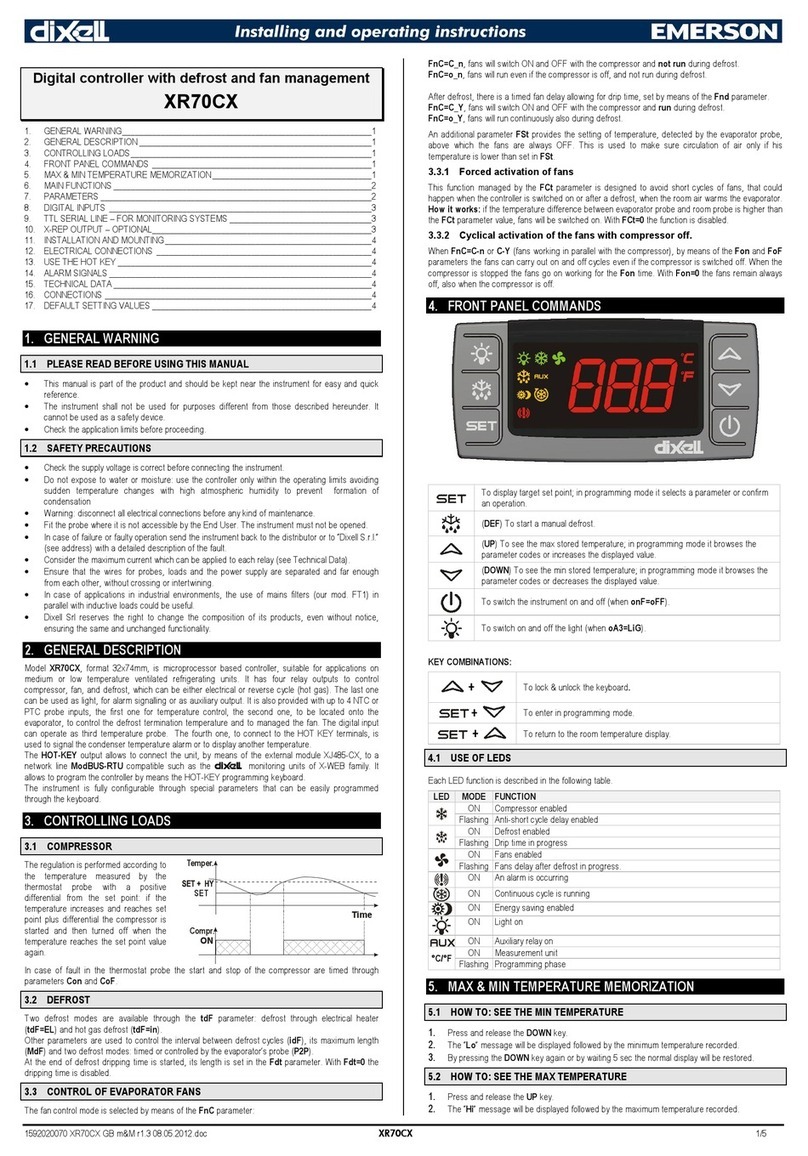
dixell
dixell XR70CX Installing and operating insructions

Gemu
Gemu SideStep Profibus DP operating instructions

Rain Bird
Rain Bird ESP Installation, programming & operation guide

Cascade
Cascade CD101 quick start guide
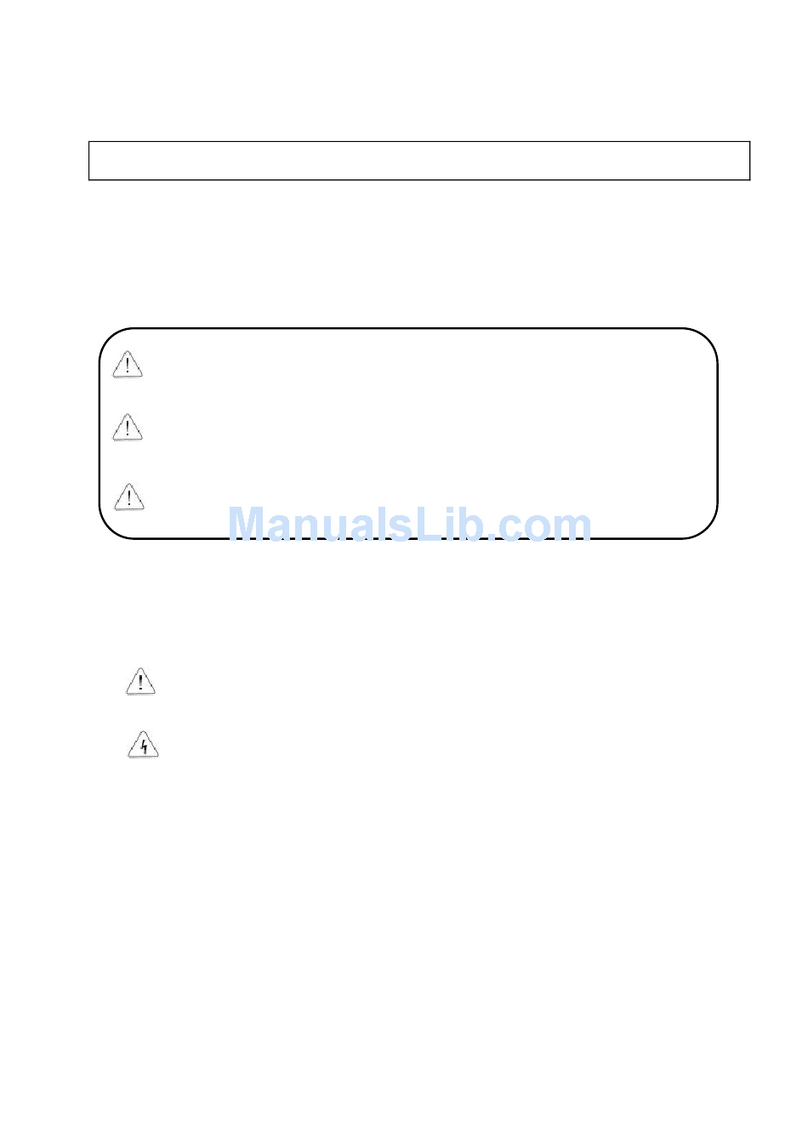
LG
LG SV-iS5 Series instruction manual
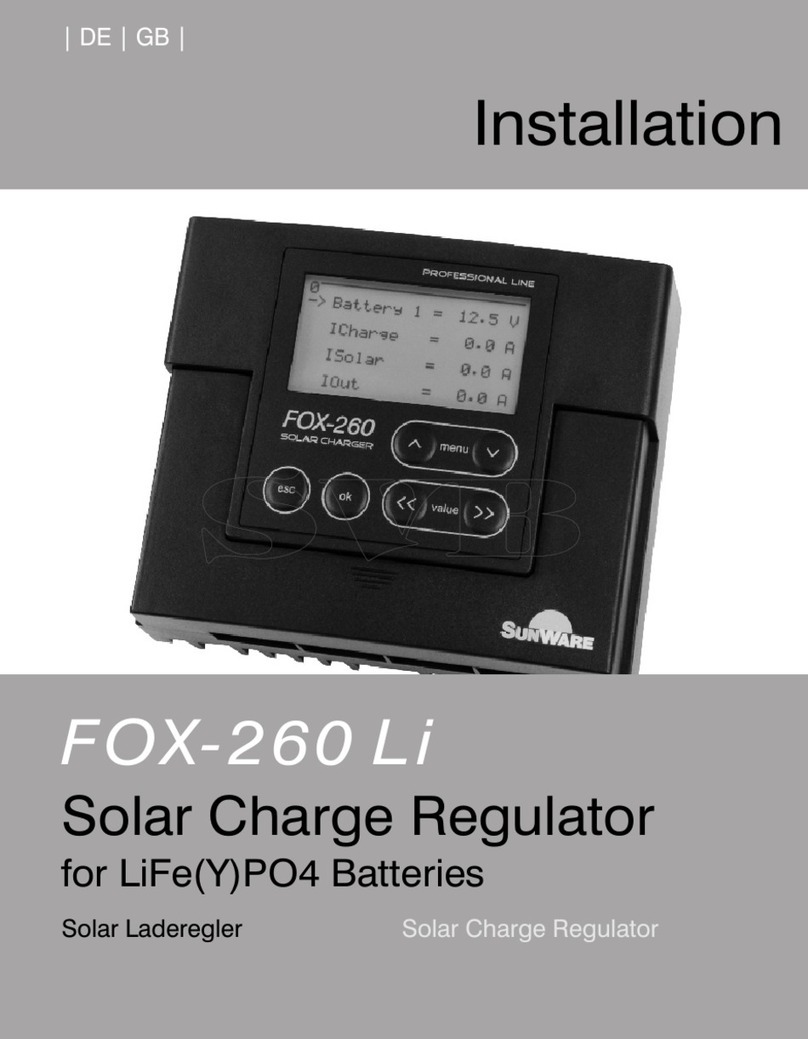
SunWare
SunWare FOX-260 Li Installation
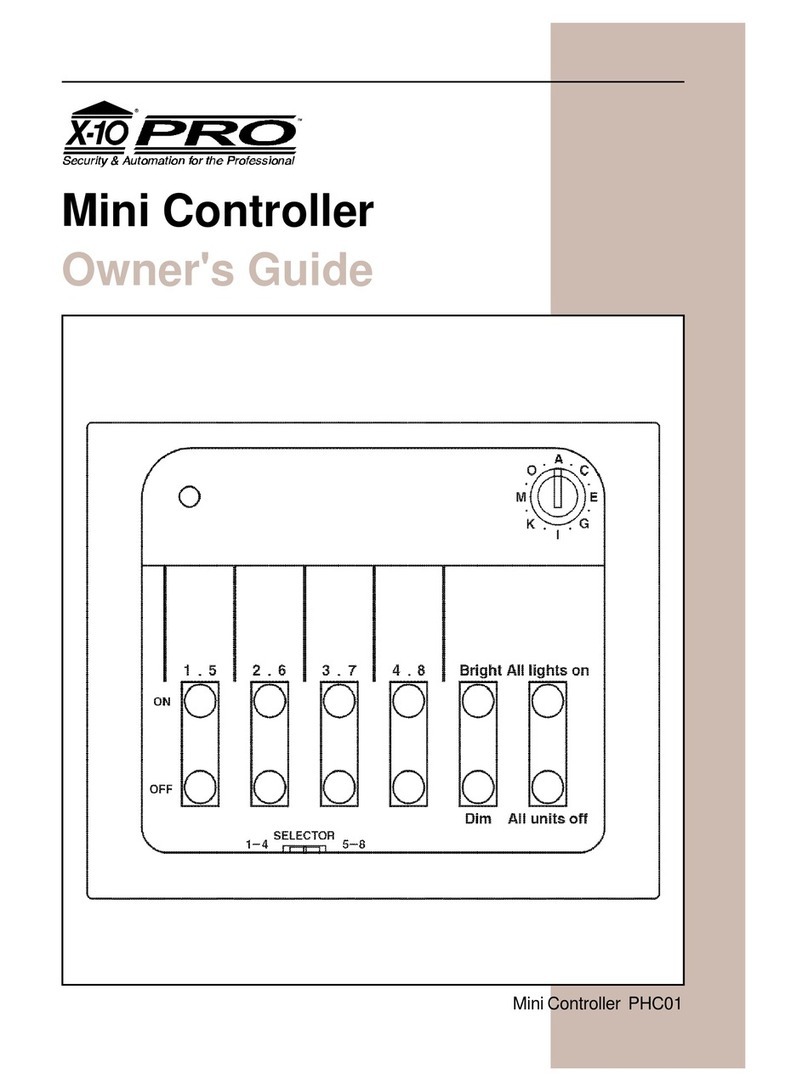
X10
X10 PHC01 owner's guide
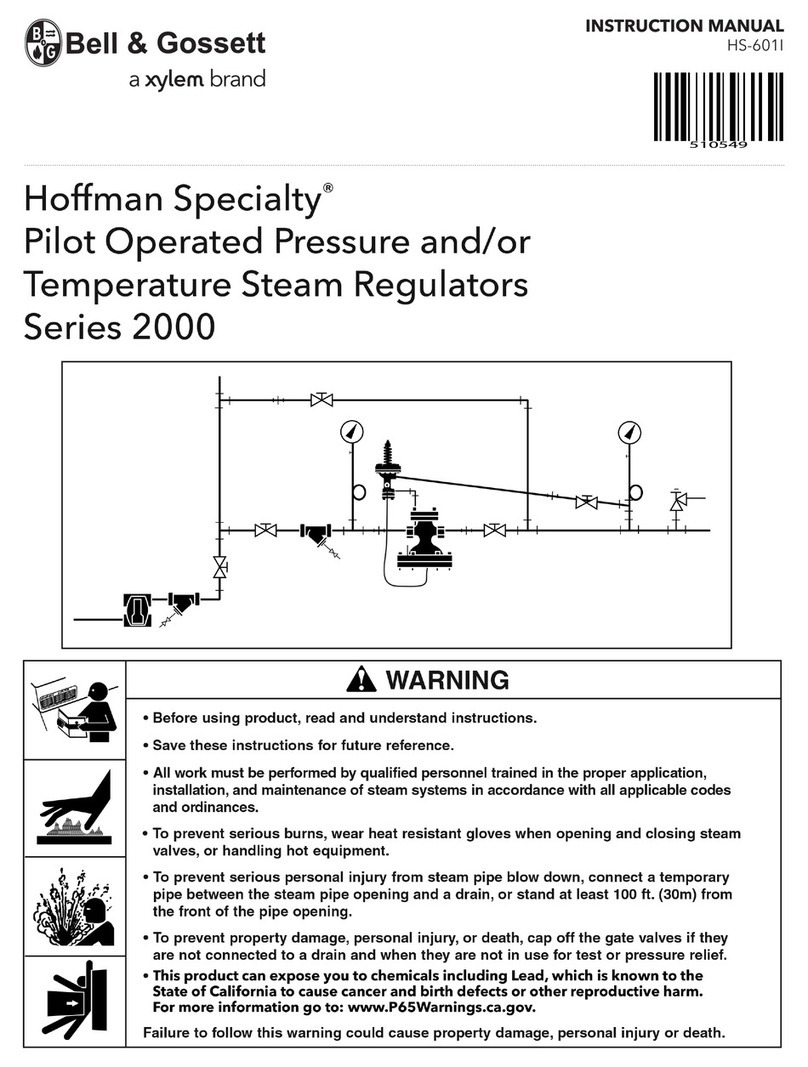
Xylem
Xylem Bell & Gossett Hoffman Specialty 2000 Series instruction manual
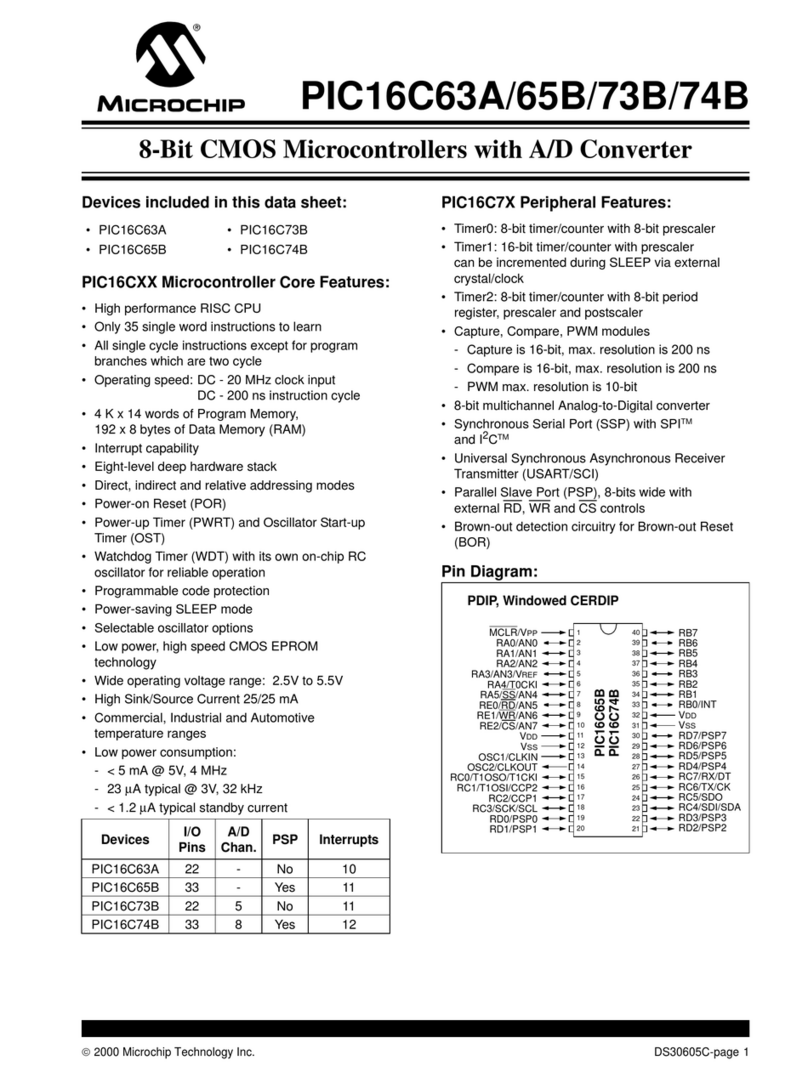
Microchip Technology
Microchip Technology PIC16C63A Operator's manual

Netafim
Netafim AlphaDisc CLD Installation, operation and maintenance instructions

Galil Motion Control
Galil Motion Control DMC-14 5 Series manual