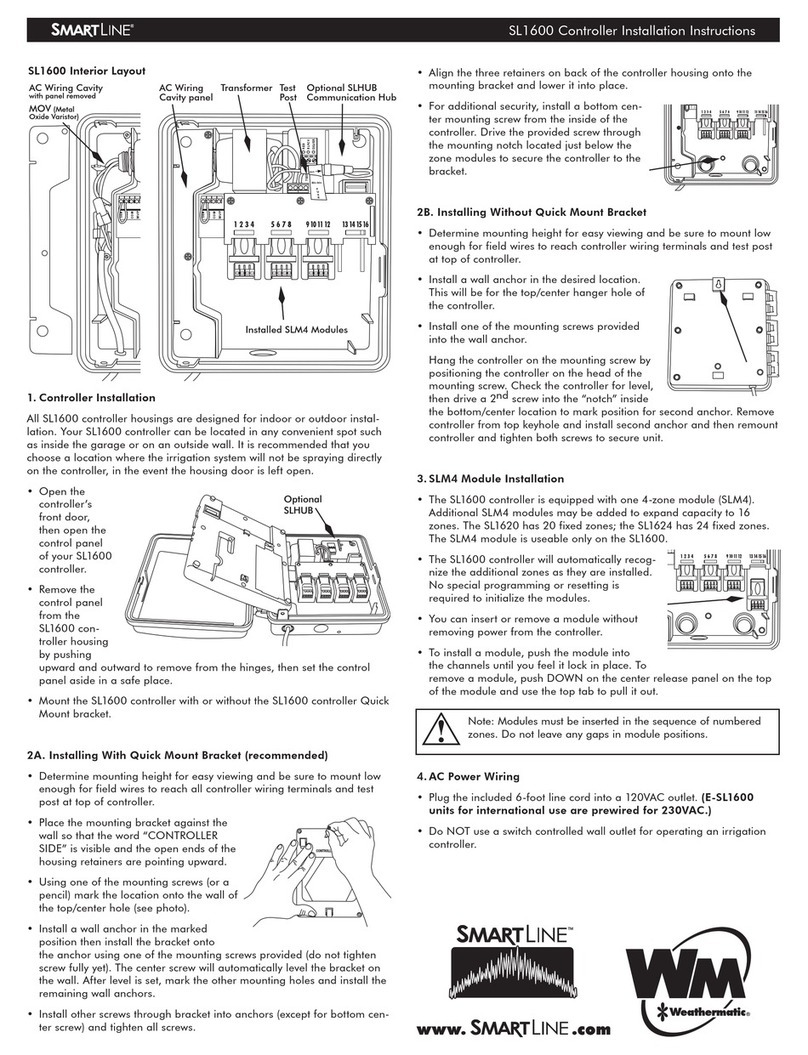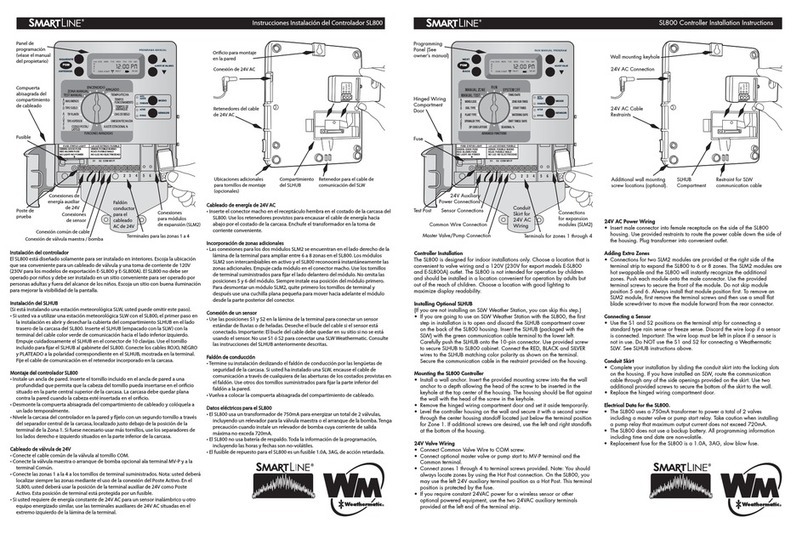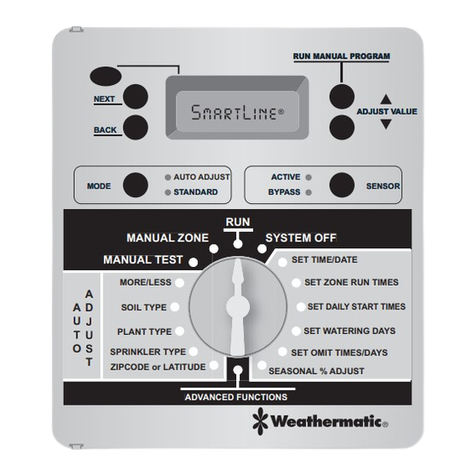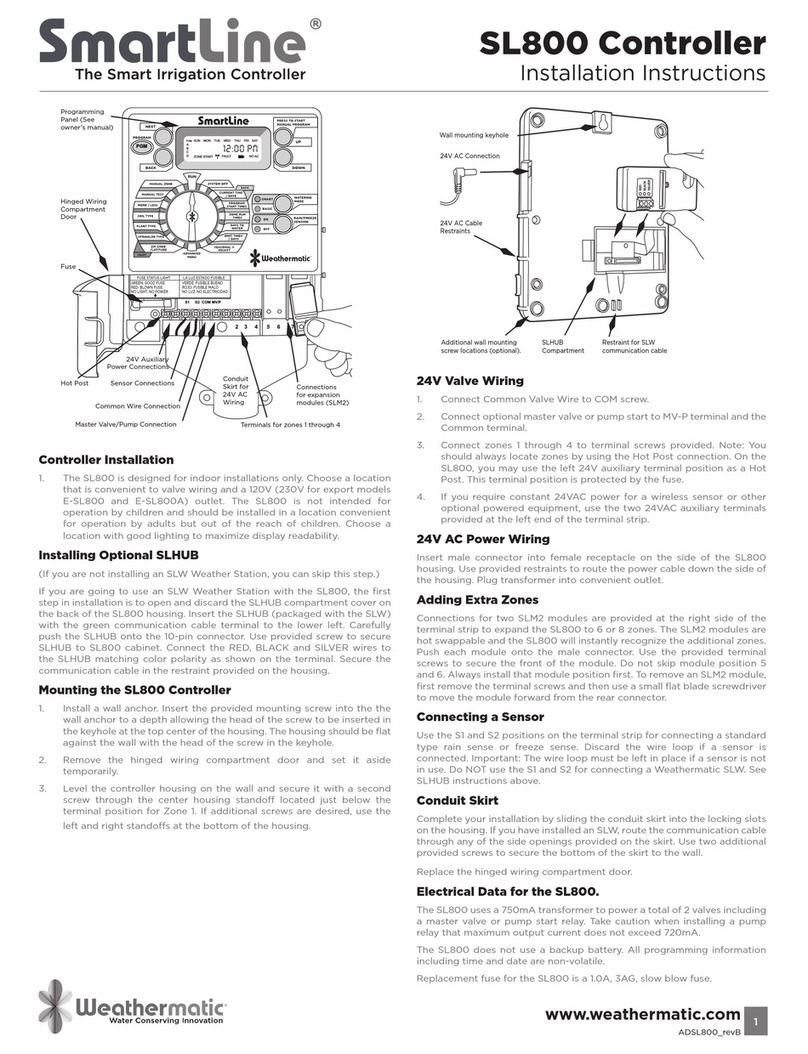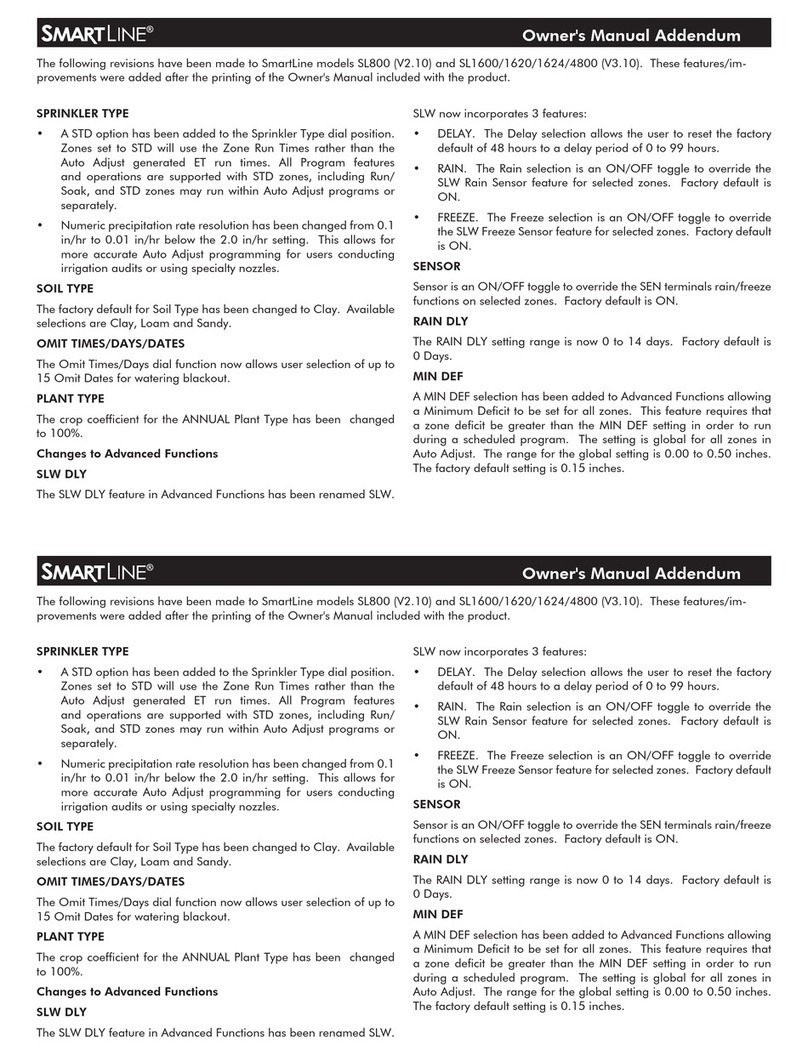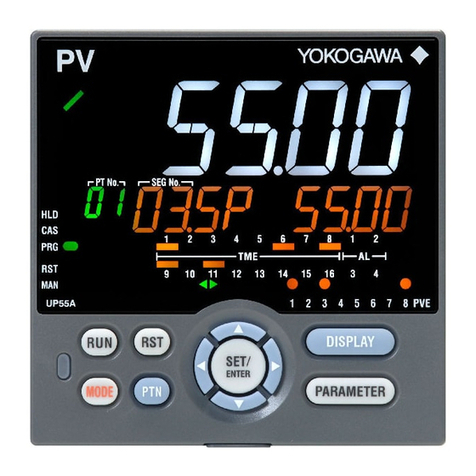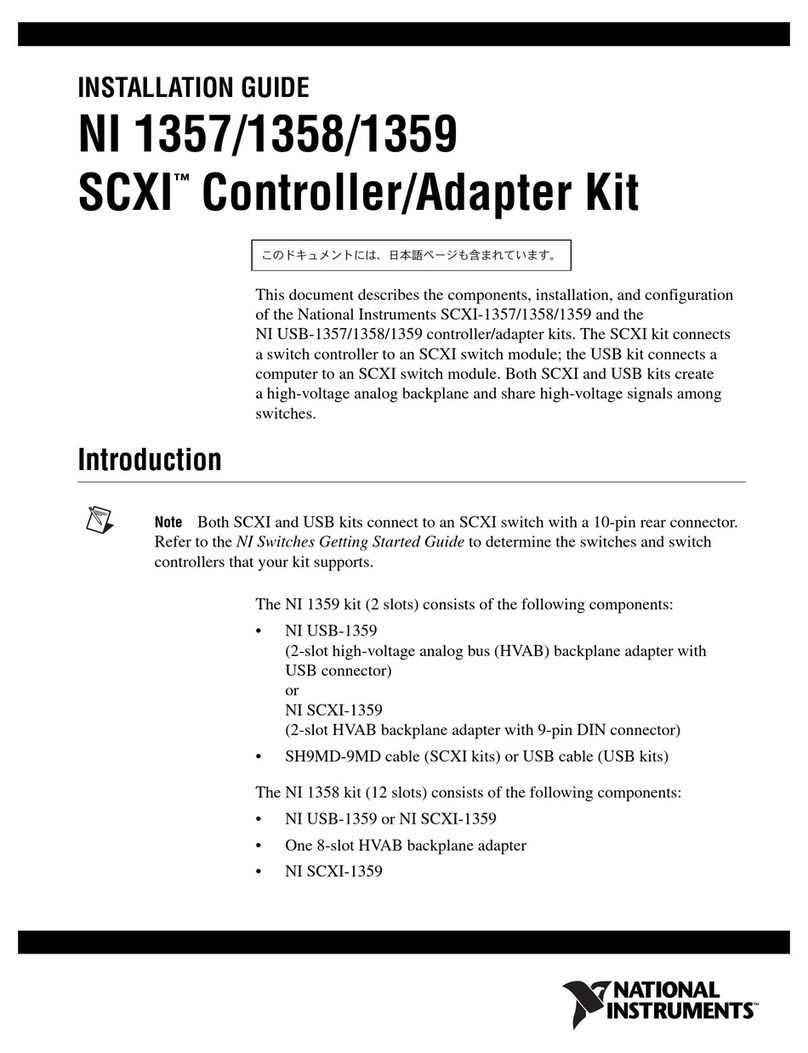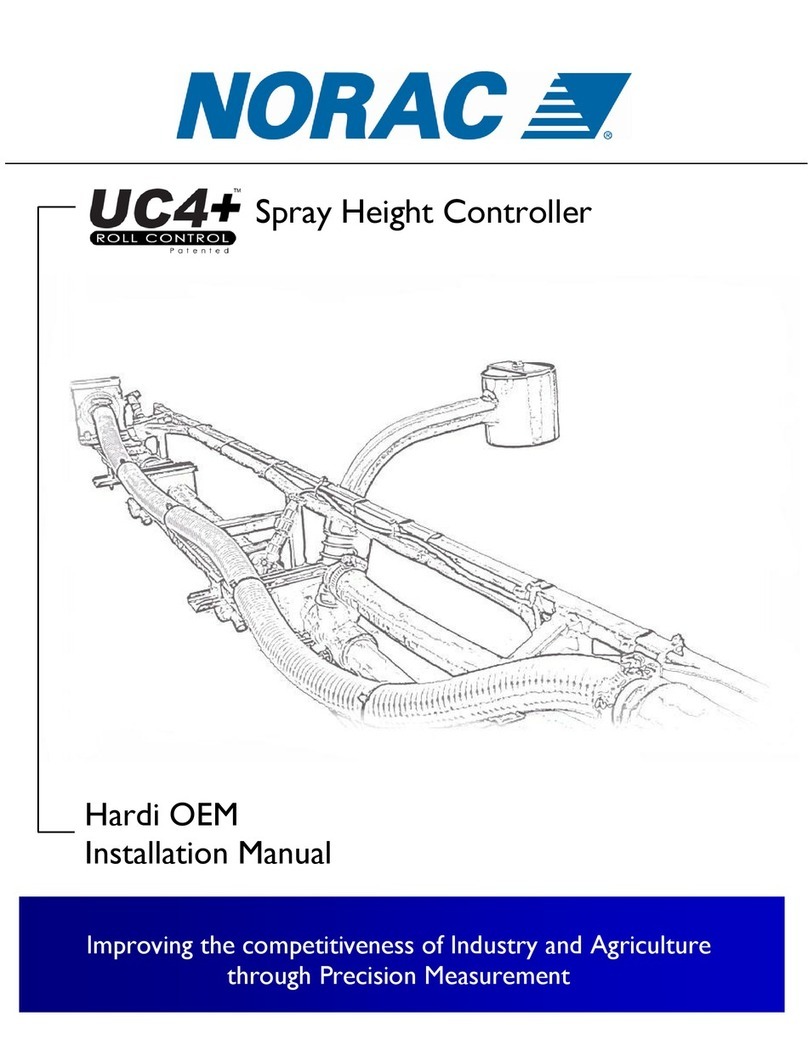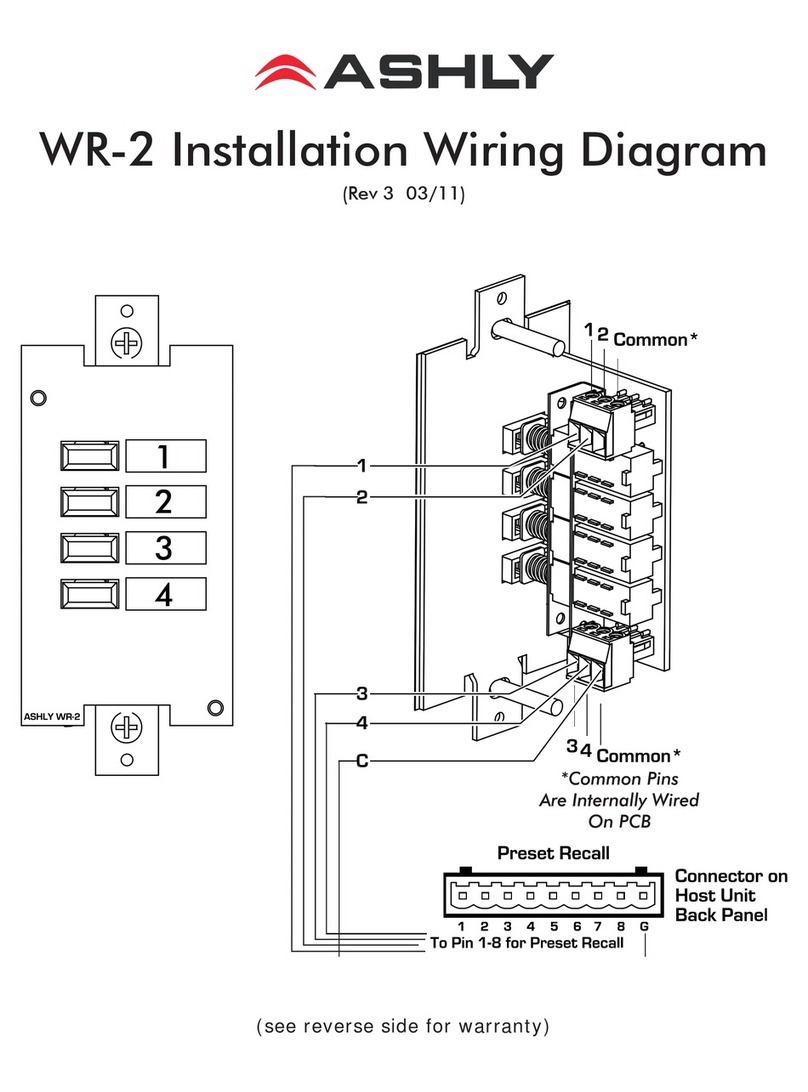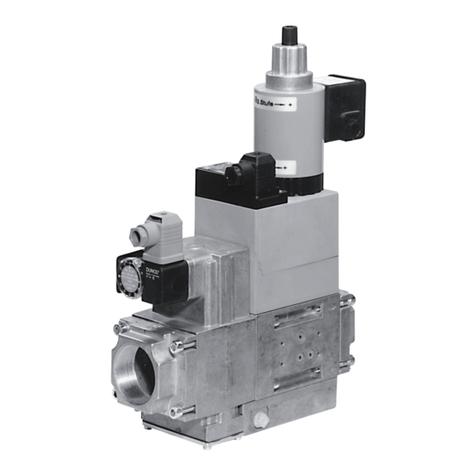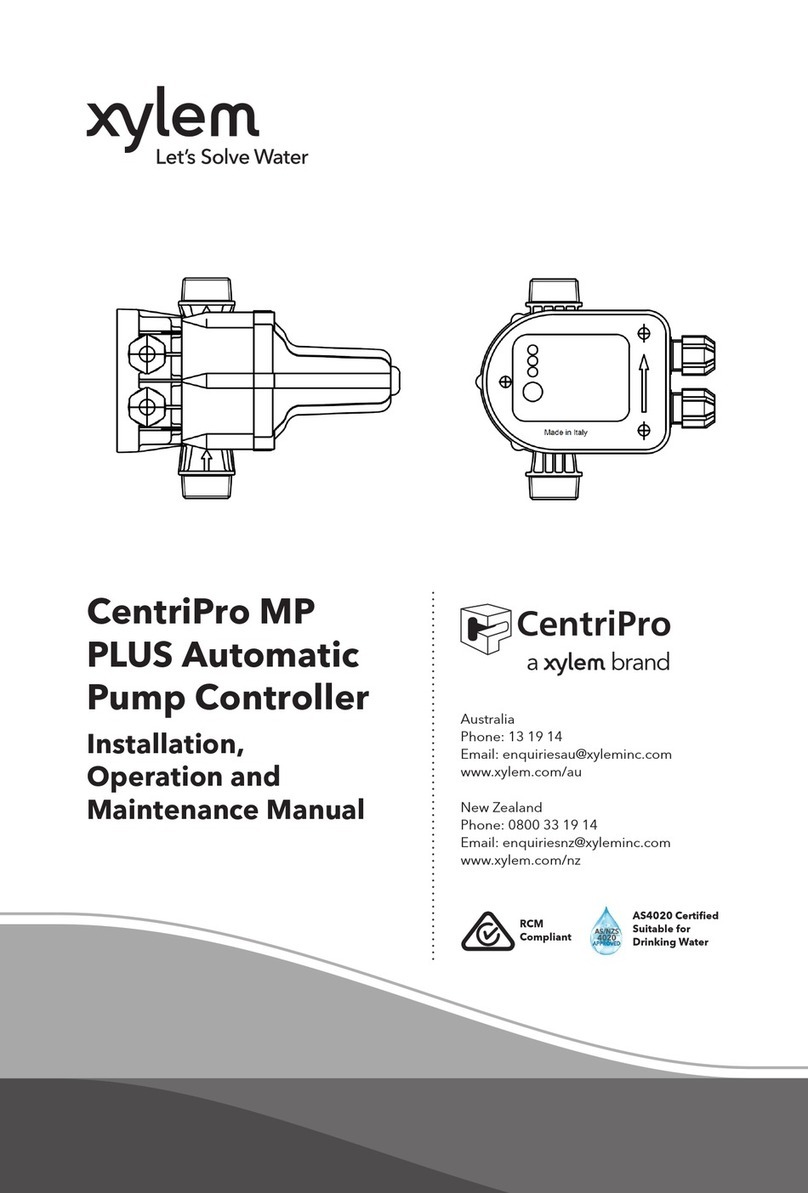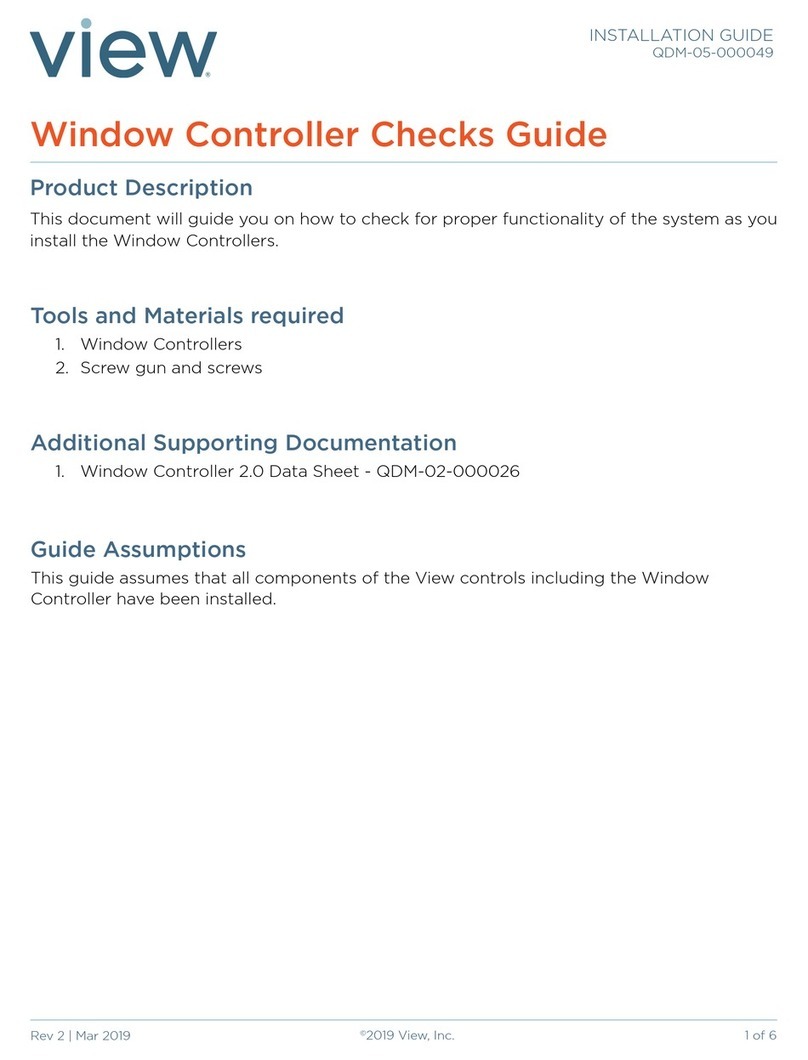SmartLine SL800 User manual

Instrucciones Instalación del Controlador SL800
®
Conexión de válvula
maestra /bomba
Poste de
prueba
Fusible
Compuerta
abisagrada del
compartimiento
de cableado
SIGUIENTESIGUIENTE
PGMPGM
ANTERIORANTERIOR
PROGRAMA MANUALPROGRAMA MANUAL
AJUSTE DE VALORESAJUSTE DE VALORES
MODOMODO
SENSORSENSOR
AUTO
AJUSTE
AUTO
AJUSTE
STANDARDSTANDARD
ACTIVEACTIVE
BYPASSBYPASS
PGM SUN MON TUE WED
FAULT NO AC
ZONE START
A
B
C
D
THU FRI SAT
FUSE STATUS LIGHT
GREEN: GOOD FUSE
RED: BLOWN FUSE
NO LIGHT: NO POWER
VERDE: FUSIBLE BUENO
ROJO: FUSIBLE MALO
NO LUZ: NO ELECTRICIDAD
LA LUZ ESTADO FUSIBLE
S1 S2 COM MV/P
2 3 4 5 6
7
Conexión común de cable
Conexiones
de sensor
Terminales para las zonas 1 a 4
Conexiones para
módulos de
expansión (SLM2)
Conexiones
de energía
auxiliar de 24V Faldón
conductor
para el
cableado
AC de 24V
Panel de
programación
(véase el
manual del
propietario)
ENCENDIDO
APAGADO
TIEMPO/FECHA
TIEMPOS
FUNCIONAMIENTO
TIEMPOS DE
ARRANQUE
DIAS DE RIEGO
OMISION FECHA/DIA
AJUSTE ESTACIONAL %
FUNCIONES AVANZADAS
CODIGO POSTAL/
LATITUD
TIPO SUELO
MAS/MENOS
TIP PLANTA
TIPO ASPERSOR
ZONA MANUAL
TEST MANUAL
A
U
T
O
A
J
U
S
T
O
RED
BLACK
SIL
VER
Conexió de 24V AC
Orificio para montaje
en la pared
Retenedores del cable
de 24V AC
Compartimiento
del SLHUB
Ubicaciones adicionales
para tornillos de montaje
(opcionales)
Retenedor para el cable
de comunicación del SLW
Retenedores del cable de 24V AC
Ubicaciones adicionales para tornillos de montaje (opcionales)
Compartimiento del SLHUB
Retenedor para el cable de comunicación del SLW
Instalación del controlador
El SL800 está diseñado solamente para ser instalado en interiores. Escoja la
ubicación que sea conveniente para un cableado de válvula y una toma
de corriente de 120V (230V para los modelos de exportación E-SL800 y E-
SL800A). El SL800 no debe ser operado por niños y debe ser instalado en un
sitio conveniente para ser operado por personas adultas y fuera del alcance
de los niños. Escoja un sitio con buena iluminación para mejorar la visibilidad
de la pantalla.
Instalación del SLHUB
(Si está instalando una estación meteorológica SLW, usted puede omitir este paso).
• Si usted va a utilizar una estación meteorológica SLW con el SL800, el primer
paso en la instalación es abrir y desechar la cubierta del compartimiento SL-
HUB en el lado trasero de la carcasa del SL800. Inserte el SLHUB (empacado
con la SLW) con la terminal del cable color verde de comunicación hacia el
lado inferior izquierdo. Empuje cuidadosamente el SLHUB en el conector de
10 clavijas. Use el tornillo incluido para fijar el SLHUB al gabinete del SL800.
Conecte los cables ROJO, NEGRO y PLATEADO a la polaridad correspondi-
ente en el SLHUB, mostrada en la terminal. Fije el cable de comunicación en el
retenedor incorporado en la carcasa.
Montaje del controlador SL800
• Instale un ancla de pared. Inserte el tornillo incluido en el ancla de pared a
una profundidad que permita que la cabeza del tornillo pueda insertarse en
el orificio situado en la parte central superior de la carcasa. La carcasa debe
quedar plana contra la pared cuando la cabeza esté insertada en el orificio.
• Desmonte la compuerta abisagrada del compartimiento de cableado y
colóquela a un lado temporalmente.
• Nivele la carcasa del controlador en la pared y fíjelo con un segundo tornillo
a través del separador central de la carcasa, localizado justo debajo de la
posición de la terminal de la Zona 1. Si fuese necesario usar más tornillos, use
los separadores de los lados derecho e izquierdo situados en la parte inferior
de la carcasa.
Cableado de válvula de 24V
• Conecte el cable común de la válvula al tornillo COM.
• Conecte la válvula maestra o arranque de bomba opcional ala terminal MV-P
y a la terminal Común.
•
Conecte las zonas 1 a la 4 a los tornillos de ter minal suministrados. Nota: ust-
ed deberá localizar siempre las zonas mediante el uso de la conexión del Poste
Activo. En el SL800, usted deberá usar la posición de la terminal auxiliar de 24V
como Poste Activo. Esta posición de terminal está protegida por un fusible.
• Si usted requiere de energía constante de 24V AC para un sensor inalámbrico
u otro equipo energizado similar, use las terminales auxiliares de 24V AC
situadas en el extremo izquierdo de la lámina de la terminal.
Cableado de energía de 24V AC
• Inserte el conector macho en el receptáculo hembra en el costado de la
carcasa del SL800. Use los retenedores provistos para encausar el cable de
energía hacia abajo por el costado de la carcasa. Enchufe el transformador
en la toma de corriente conveniente.
Incorporación de zonas adicionales
• Las conexiones para los dos módulos SLM2 se encuentran en el lado derecho
de la lámina de la terminal para ampliar entre 6 a 8 zonas en el SL800.
Los módulos SLM2 son intercambiables en activo y el SL800 reconocerá
instantáneamente las zonas adicionales. Empuje cada módulo en el conector
macho. Use los tornillos de terminal suministrados para fijar el lado delantero
del módulo. No omita las posiciones 5 y 6 del módulo. Siempre instale esa
posición del módulo primero. Para desmontar un módulo SLM2, quite primero
los tornillos de terminal y después use una cuchilla plana pequeña para mover
hacia adelante el módulo desde la parte posterior del conector.
Conexión de un sensor
• Use las posiciones S1 y S2 en la lámina de la terminal para conectar un sensor
estándar de lluvias o de heladas. Deseche el bucle del cable si el sensor está
conectado. Importante: El bucle del cable debe quedar en su sitio si no se
está usando el sensor. No use S1 ó S2 para conectar una SLW Weathermatic.
Consulte las instrucciones del SLHUB anteriormente descritas.
Faldón de conducción
• Termine su instalación deslizando el faldón de conducción por las lengüetas
de seguridad de la carcasa. Si usted ha instalado una SLW, encause el cable
de comunicación a través de cualquiera de las aberturas de los costados
provistas en el faldón. Use otros dos tornillos suministrados para fijar la parte
inferior del faldón a la pared.
• Vuelva a colocar la compuerta abisagrada del compartimiento de cableado.
Datos eléctricos para el SL800
• El SL800 usa un transformador de 750mA para energizar un total de 2
válvulas, incluyendo un relevador para la válvula maestra o el arranque de la
bomba. Tenga precaución cuando instale un relevador de bomba cuya cor-
riente de salida máxima no exceda 720mA.
• El SL800 no usa batería de respaldo. Toda la información de la program-
ación, incluyendo las horas y fechas son no-volátiles.
• El fusible de repuesto para el SL800 es un fusible 1.0A, 3AG, de acción
retardada.
®
RED
BLACK
SIL
VER
24V AC Connection
Wall mounting keyhole
24V AC Cable
Restraints
SLHUB
Compartment
Additional wall mounting
screw locations (optional).
Restraint for SLW
communication cable
Hot Post
Fuse
Hinged Wiring
Compartment
Door
Programming
Panel (See
owner’s manual)
NEXTNEXT
PGMPGM
BACKBACK
RUN MANUAL PROGRAMRUN MANUAL PROGRAM
ADJUST VALUEADJUST VALUE
MODEMODE
SENSORSENSOR
AUTO
ADJUST
AUTO
ADJUST
STANDARDSTANDARD
ACTIVEACTIVE
BYPASSBYPASS
PGM SUN MON TUE WED
FAULT NO AC
ZONE START
A
B
C
D
THU FRI SAT
FUSE STATUS LIGHT
GREEN: GOOD FUSE
RED: BLOWN FUSE
NO LIGHT: NO POWER
VERDE: FUSIBLE BUENO
ROJO: FUSIBLE MALO
NO LUZ: NO ELECTRICIDAD
LA LUZ ESTADO FUSIBLE
S1 S2 COM MV/P
2 3 4 5 6
7
SL800 Controller Installation Instructions
Controller Installation
The SL800 is designed for indoor installations only. Choose a location that is
convenient to valve wiring and a 120V (230V for export models E-SL800
and E-SL800A) outlet. The SL800 is not intended for operation by children
and should be installed in a location convenient for operation by adults but
out of the reach of children. Choose a location with good lighting to
maximize display readability.
Installing Optional SLHUB
(If you are not installing an SLW Weather Station, you can skip this step.)
• If you are going to use an SLW Weather Station with the SL800, the first
step in installation is to open and discard the SLHUB compartment cover
on the back of the SL800 housing. Insert the SLHUB (packaged with the
SLW) with the green communication cable terminal to the lower left.
Carefully push the SLHUB onto the 10-pin connector. Use provided screw
to secure SLHUB to SL800 cabinet. Connect the RED, BLACK and SILVER
wires to the SLHUB matching color polarity as shown on the terminal.
Secure the communication cable in the restraint provided on the housing.
Mounting the SL800 Controller
• Install a wall anchor. Insert the provided mounting screw into the the wall
anchor to a depth allowing the head of the screw to be inserted in the
keyhole at the top center of the housing. The housing should be flat against
the wall with the head of the screw in the keyhole.
• Remove the hinged wiring compartment door and set it aside temporarily.
• Level the controller housing on the wall and secure it with a second screw
through the center housing standoff located just below the terminal position
for Zone 1. If additional screws are desired, use the left and right standoffs
at the bottom of the housing.
24V Valve Wiring
• Connect Common Valve Wire to COM screw.
• Connect optional master valve or pump start to MV-P terminal and the
Common terminal.
• Connect zones 1 through 4 to terminal screws provided. Note: You should
always locate zones by using the Hot Post connection. On the SL800, you
may use the left 24V auxiliary terminal position as a Hot Post. This terminal
position is protected by the fuse.
• If you require constant 24VAC power for a wireless sensor or other
optional powered equipment, use the two 24VAC auxiliary terminals
provided at the left end of the terminal strip.
24V AC Power Wiring
• Insert male connector into female receptacle on the side of the SL800
housing. Use provided restraints to route the power cable down the side of
the housing. Plug transformer into convenient outlet.
Adding Extra Zones
• Connections for two SLM2 modules are provided at the right side of the
terminal strip to expand the SL800 to 6 or 8 zones. The SLM2 modules are
hot swappable and the SL800 will instantly recognize the additional
zones. Push each module onto the male connector. Use the provided
terminal screws to secure the front of the module. Do not skip module
position 5 and 6. Always install that module position first. To remove an
SLM2 module, first remove the terminal screws and then use a small flat
blade screwdriver to move the module forward from the rear connector.
Connecting a Sensor
• Use the S1 and S2 positions on the terminal strip for connecting a
standard type rain sense or freeze sense. Discard the wire loop if a sensor
is connected. Important: The wire loop must be left in place if a sensor is
not in use. Do NOT use the S1 and S2 for connecting a Weathermatic
SLW. See SLHUB instructions above.
Conduit Skirt
• Complete your installation by sliding the conduit skirt into the locking slots
on the housing. If you have installed an SLW, route the communication
cable through any of the side openings provided on the skirt. Use two
additional provided screws to secure the bottom of the skirt to the wall.
• Replace the hinged wiring compartment door.
Electrical Data for the SL800.
• The SL800 uses a 750mA transformer to power a total of 2 valves
including a master valve or pump start relay. Take caution when installing
a pump relay that maximum output current does not exceed 720mA.
• The SL800 does not use a backup battery. All programming information
including time and date are non-volatile.
• Replacement fuse for the SL800 is a 1.0A, 3AG, slow blow fuse.
Common Wire Connection
Master Valve/Pump Connection
Sensor Connections
Terminals for zones 1 through 4
Connections
for expansion
modules (SLM2)
24V Auxiliary
Power Connections
Conduit
Skirt for
24V AC
Wiring
®
®

Instrucciones Instalación del Controlador SL800
®
®
• Configure la hora del día (AM / PM) y el mes /
día / año.
• Configure las horas de funcionamiento por zona
(1 minuto a 9 horas con 55 minutos) para los
Programas (A, B, C, D) en uso.
• Configure las horas de arranque diario (AM /
PM) para los Programas (A, B, C, D) en uso.
• Configure los días de riego seleccionando los
días de la semana o los intervalos (1 a 30 días)
o días nones o pares para los Programas (A, B,
C, D) en uso.
• Seleccione las horas, días y fechas de omisión
para acomodar los períodos de bloqueo de
riego (opcional).
• Configure el porcentaje estacional por mes para
los programas A, B, C, D (opcional).
• Regrese el selector a la posición “RUN.”
Operación Manual
Prueba Manual
Gire el selector a “MANUAL TEST” (prueba
manual). Use las flechas direccionales HACIA
ARRIBA ▲ y HACIA ABAJO ▼para registrar
el tiempo de funcionamiento (10 segundos a 10
minutos) para todas las zonas con tiempos de
funcionamiento asignados. Regrese el selector a
“RUN” (funcionamiento) para arrancar.
Zona Manual
Gire el selector a “MANUAL ZONE” (zona
manual). Use el botón “NEXT” para seleccionar
la zona de funcionamiento. Use las teclas de
flechas HACIA ARRIBA ▲ y HACIA ABAJO ▼
para seleccionar el tiempo de funcionamiento
de la zona (1 minuto a 9 horas con 55 minutos).
Regrese el selector a “RUN” para arrancar.
Consulte en el Manual del Propietario la
posición del selector en Funciones Avanzadas.
Se requiere la instalación de una estación
meteorológica SLW opcional y la Program-
ación Estándar para programar el Ajuste
Automático.
• Verifique la hora y fecha correctas en la posición del
selector para Configurar Hora / Fecha.
• Registre los Tiempos de Funcionamiento de Zona, los
Tiempos de Arranque y los Días. Consulte las instruccio-
nes para la Programación Estándar.
• Gire el selector conforme a los pasos que se describen a
continuación. Use el botón “NEXT” y las teclas de flecha
HACIA ARRIBA ▲ y HACIA ABAJO ▼en los siguientes
pasos del programa:
• Registre el Código Postal o la Latitud.
• Registre el Tipo de Aspersor o el Índice de Precipitación
de cada zona. Las zonas sin uso deben configurarse en
“OFF” (apagado).
• Registre el Tipo de Planta de cada zona.
• Registre el Tipo de Suelo y el Grado de Pendiente de
cada zona.
• Registre la configuración Más-Menos (opcional). Config-
ure el % por zona para acomodar factores tales como
sombra, viento, así como las ineficiencias del aspersor.
• Regrese el selector a la posición “RUN”.
• Inicie la comunicación con la estación
meteorológica SWL. Usted tendrá que
dirigirse a la estación SLW y mover hacia
abajo la lengüeta de Detección de Lluvia
situada en la parte superior durante 15
segundos. Si se ha establecido comu-
nicación, usted verá el símbolo de una
antena en la parte inferior de la pantalla.
El símbolo de antena intermitente indica
que ha habido comunicación en los
último cinco minutos. Consulte el Manual
del Propietario.
• Use el botón “MODE” (modo) para regis-
trar el Ajuste Automático. Si usted tiene
comunicación con el SLW, se iluminará el
LED VERDE de Ajuste Automático. Esto
confirma que usted está operando con
Ajuste Automático.
• Seleccione el LED Activo para la posición
del sensor de modo que el controlador
se apague durante eventos de lluvias o
SIGUIENTESIGUIENTE
PGMPGM
ANTERIORANTERIOR
PROGRAMA MANUALPROGRAMA MANUAL
AJUSTE DE VALORESAJUSTE DE VALORES
PGM SUN MON TUE WED
FAULT NO AC
ZONE START
A
B
C
D
THU FRI SAT
Use PGM para seleccionar el pro-
grama A, B, C o D.
Use los botones “NEXT” (siguiente) y
“BACK” (anterior) para seleccionar
opciones y avanzar o retroceder
entre las distintas zonas.
Use los botones con las flechas HACIA
ARRIBA ▲ y HACIA ABAJO ▼para
configurar los valores para las opciones
de intermitencia.
MODOMODO
SENSORSENSOR
AUTO
AJUSTE
AUTO
AJUSTE
STANDARDSTANDARD
ACTIVOACTIVO
BYPASSBYPASS
Programación Estándar
Programación de Ajuste
Automático
1
2
3
4
5
6
7
TIEMPO/FECHA
TIEMPOS FUNCIONAMIENTO
POR ZONA
TIEMPOS DE ARRANQUE
DIAS DE RIEGO
OMISION FECHA/DIA
AJUSTE ESTACIONAL %
ENCENDIDO
TEST MANUAL
ZONA MANUAL
1
2
3
4
5
6
7
8
9
10
11
CODIGO POSTAL/LATITUD
TIPO ASPERSOR
TIPO PLANTA
TIPO SUELO
MAS/MENOS
SLW10/15 Weather Station
La lengüeta de Detección de
Lluvia situada
SLW20 Weather Station
Rain Sense tab
ENCENDIDO
OMIT TIMES/DAYS
RUN
SEASONAL % ADJUST
DAYS TO WATER
ZONE RUN TIMES
PROGRAM START TIMES
CURRENT TIME/DATE
SL800 Controller Quick Start Guide
NEXTNEXT
PGMPGM
BACKBACK
RUN MANUAL PROGRAMRUN MANUAL PROGRAM
ADJUST VALUEADJUST VALUE
PGM SUN MON TUE WED
FAULT NO AC
ZONE START
A
B
C
D
THU FRI SAT
• Set time of day (AM/PM) and
month/day/year.
• Set daily start times (AM/PM) for
Programs (A, B, C, D) in use.
• Set zone run times (1 min to 9 hours 55
minutes) for Programs (A, B, C, D) in
use.
• Set watering days by selecting days of
week or interval (1 to 30 days) or odd
or even days for Programs (A, B, C, D)
in use.
• Set omit times, days, and dates to
accommodate watering blackout periods
(optional).
• Set seasonal % by month for Programs
A, B, C, D (optional).
• Return dial to RUN.
1
2
5
7
4
3
6
Standard Programming
Use PGM to select program
A, B, C, or D.
Use NEXT and BACK buttons
to select options and scroll
between zones.
Use UP ▲and DOWN ▼
arrow buttons to set values for
flashing options.
Manual Operation
Manual Test
Turn dial to MANUAL TEST. Use UP ▲
and DOWN ▼arrows to enter run time
(10 seconds to 10 minutes) for all zones
with assigned run time. Return dial to
RUN to start.
Manual Zone
Turn dial to MANUAL ZONE. Use NEXT
button to select zone to run. Use UP ▲
and DOWN ▼arrow keys to select
zone run time (1 min to 9 hours 55
minutes). Return dial to RUN to start.
Refer to Owner’s Manual for Advanced
Functions dial position.
MANUAL ZONE
MANUAL TEST
10
11
9
1
2
5
3
4
7
8
6
• Verify correct time and date at Set
Time/Date dial position.
• Enter Zone Run Times, Start Times, and Days.
See Standard Programming instructions.
• Turn dial to steps noted below. Use NEXT and
UP ▲and DOWN ▼arrow keys for the
following program steps:
• Enter ZIP Code or Latitude.
• Enter Sprinkler Type or Precipitation Rate for
each zone. Unused zones should be set to OFF.
• Enter Plant Type for each zone
• Enter Soil Type and Degree of Slope for each
zone.
• Enter More or Less setting (optional). Set % by
zone to accommodate factors like shade, wind,
and sprinkler inefficiencies.
• Return dial to RUN.
Auto Adjust Programming
Installation of optional SLW weather
station and Standard Programming is
required for Auto Adjust Programming.
RUN
MORE/LESS
SOIL TYPE
PLANT TYPE
SPRINKLER TYPE
ZIPCODE or LATITUDE
MODEMODE
SENSORSENSOR
AUTO
ADJUST
AUTO
ADJUST
STANDARDSTANDARD
ACTIVEACTIVE
BYPASSBYPASS
®
®
SLW20 Weather Station
Rain Sense tab
SLW10/15 Weather
Station Rain Sense tab
• Initiate communication with the
SLW weather station. You will
need to go to the SLW weather
station and push down on the
Rain Sense tab at the top for 15
seconds. If communications have
been established, you will see an
antenna icon on the bottom
of the display. Flashing
antenna icon indicates
communication has occurred in
last five minutes.
See Owner’s Manual.
• Use MODE button to enter Auto
Adjust. If you hav communication
with the SLW, the Auto Adjust
GREEN LED will light. This
confirms that you are operating
in Auto Adjust.
• Select Active LED for sensor
position so that the controller will
shut down during rain and
freeze events.
Other manuals for SL800
4
Other SmartLine Controllers manuals