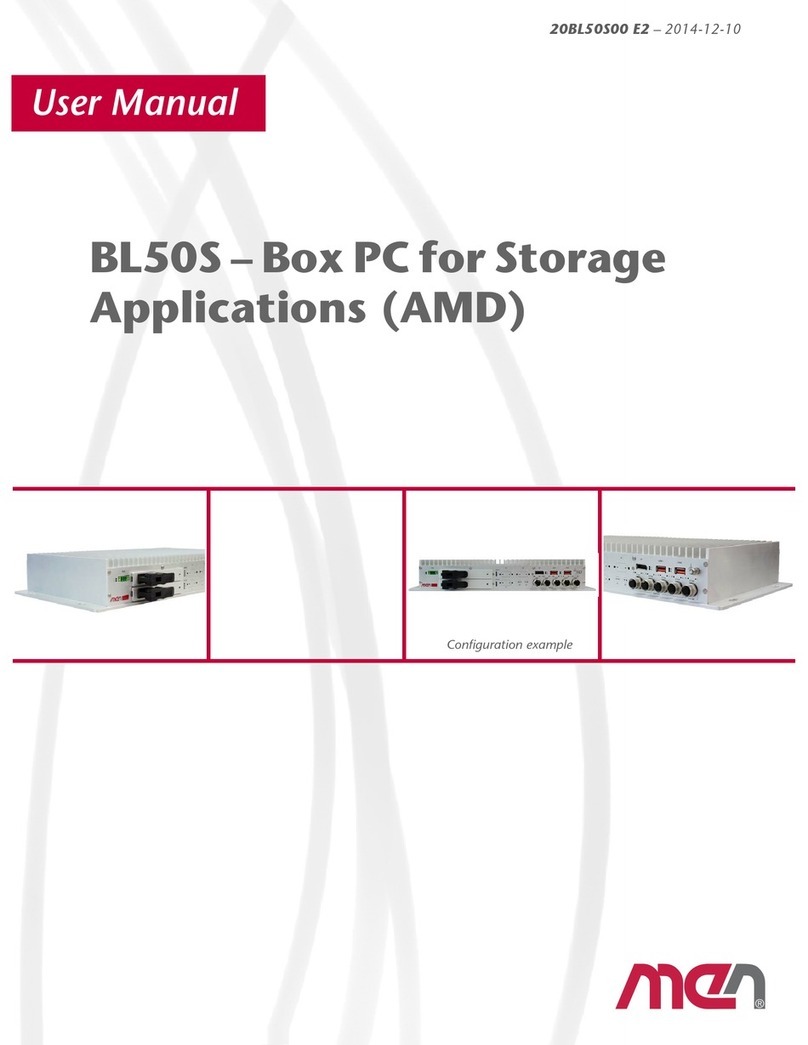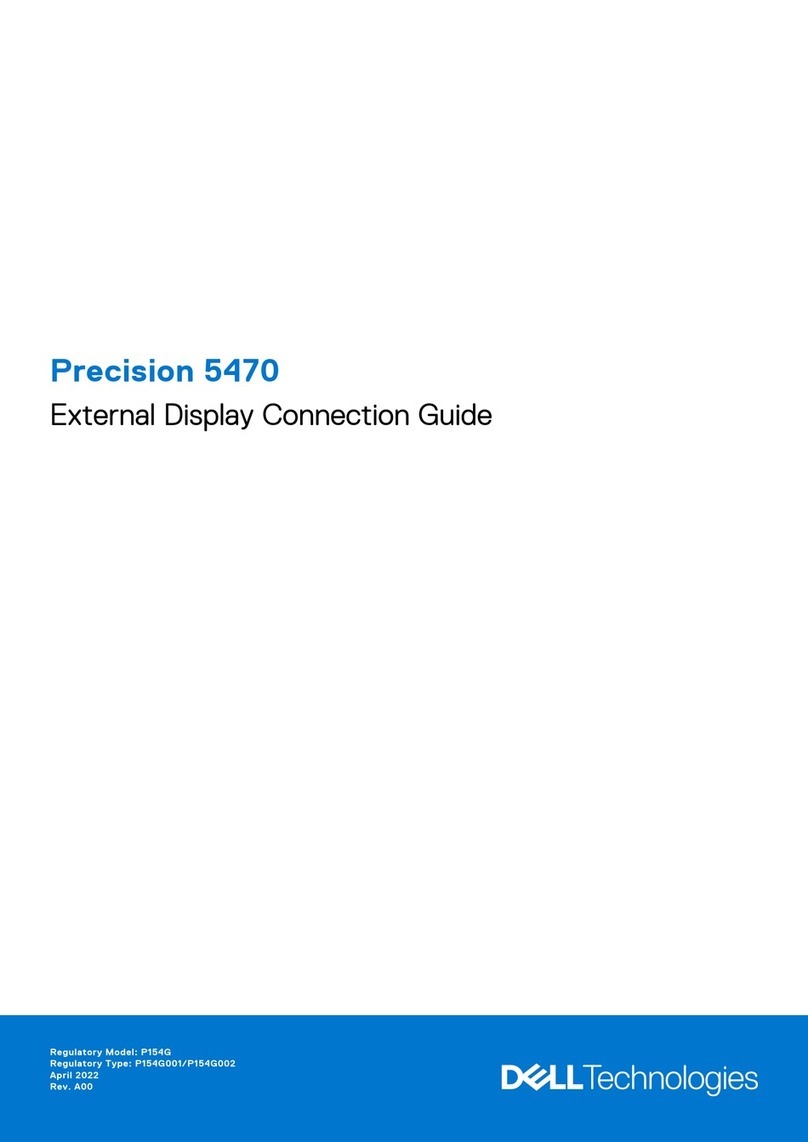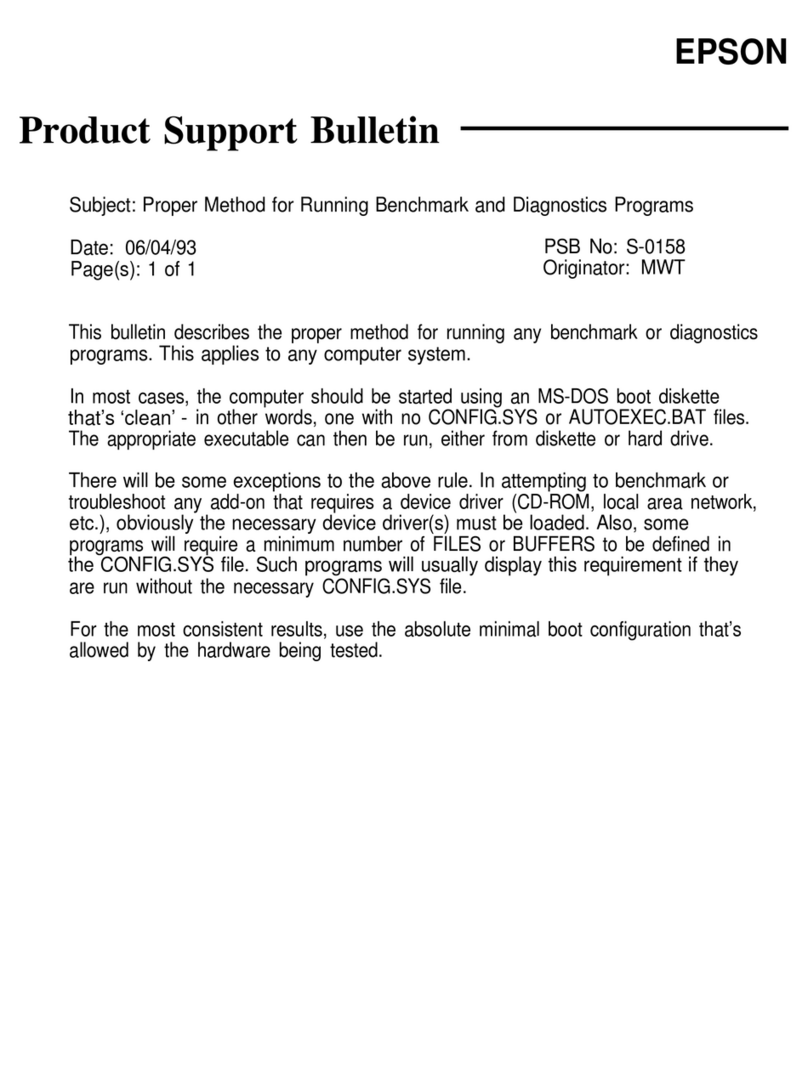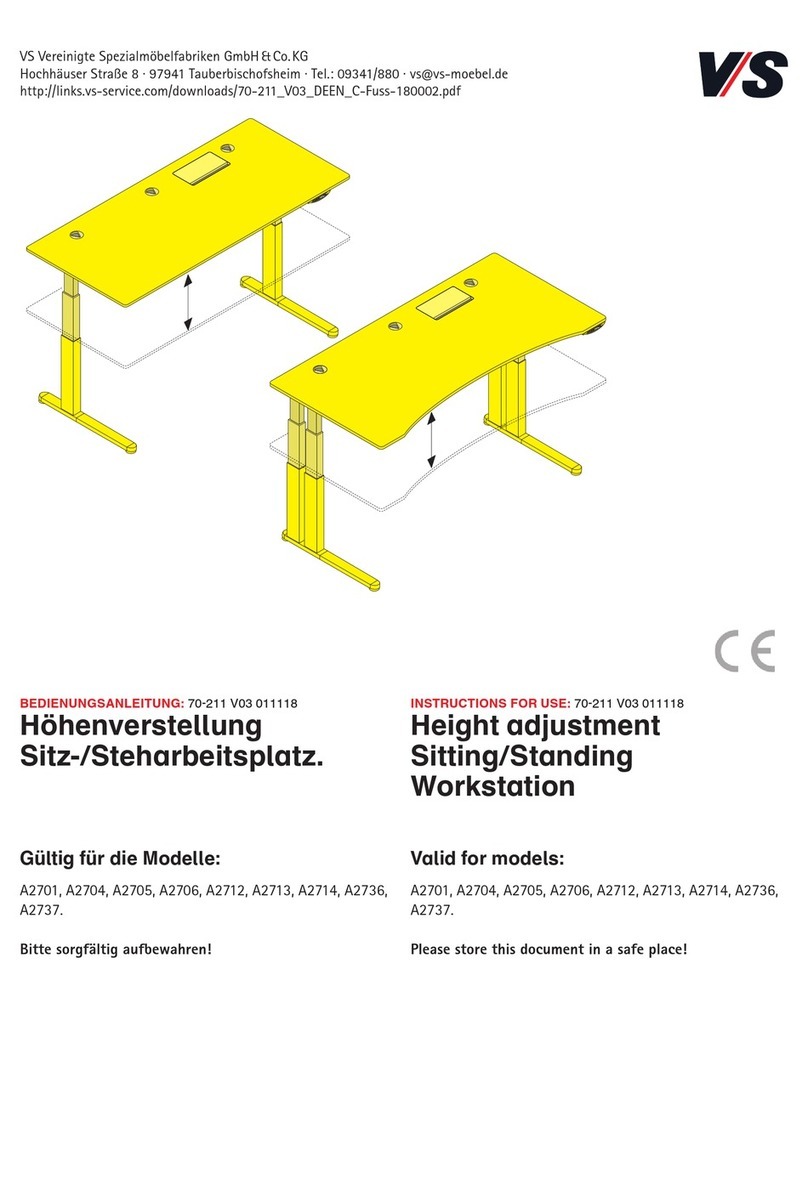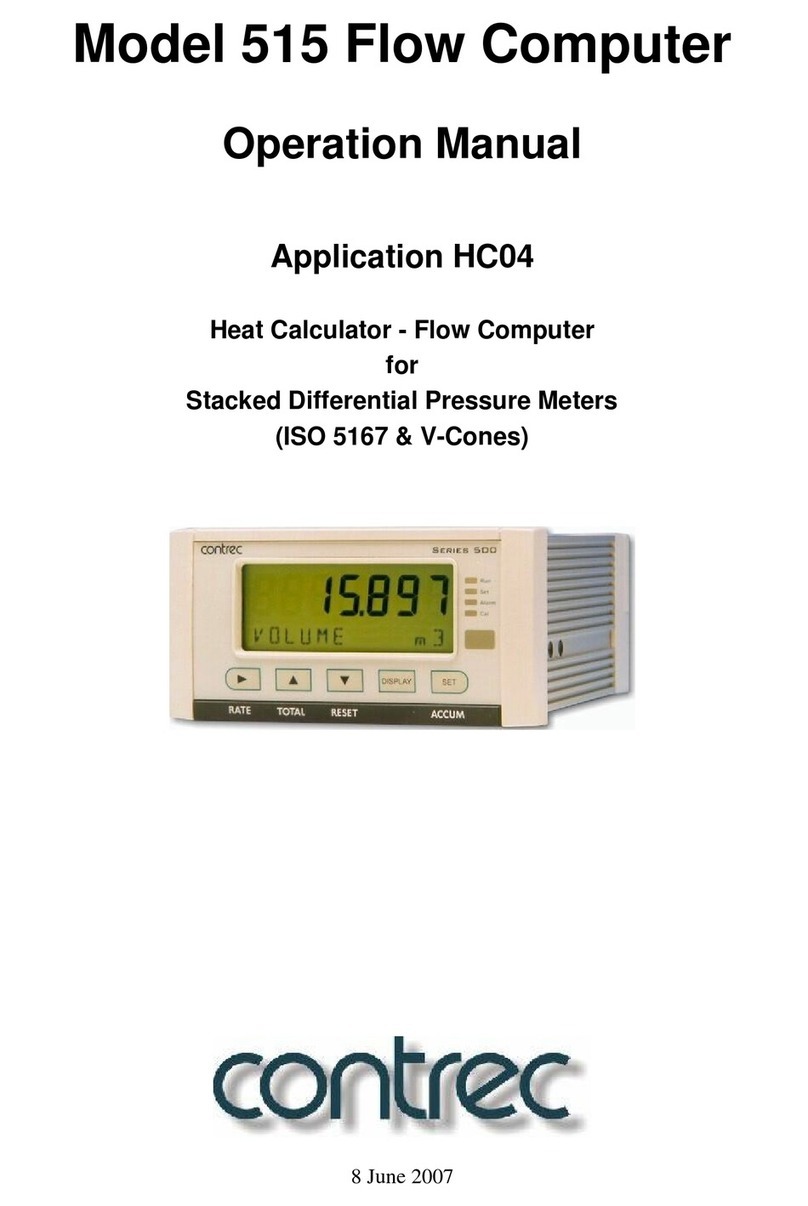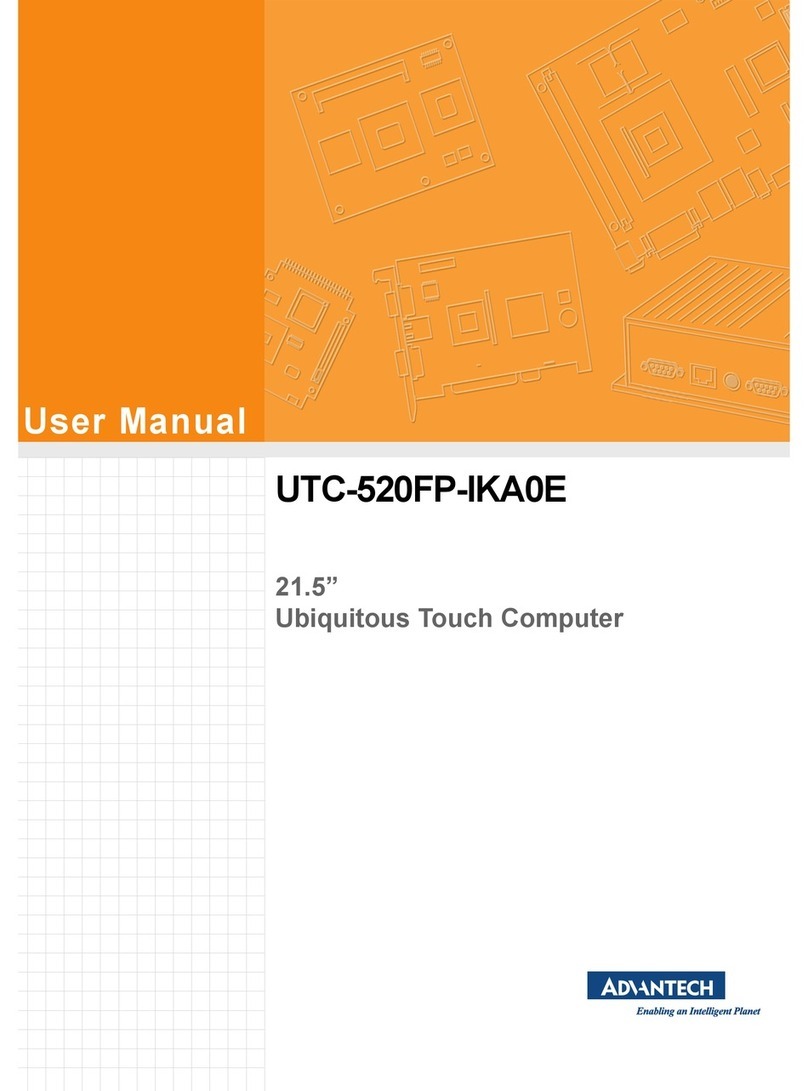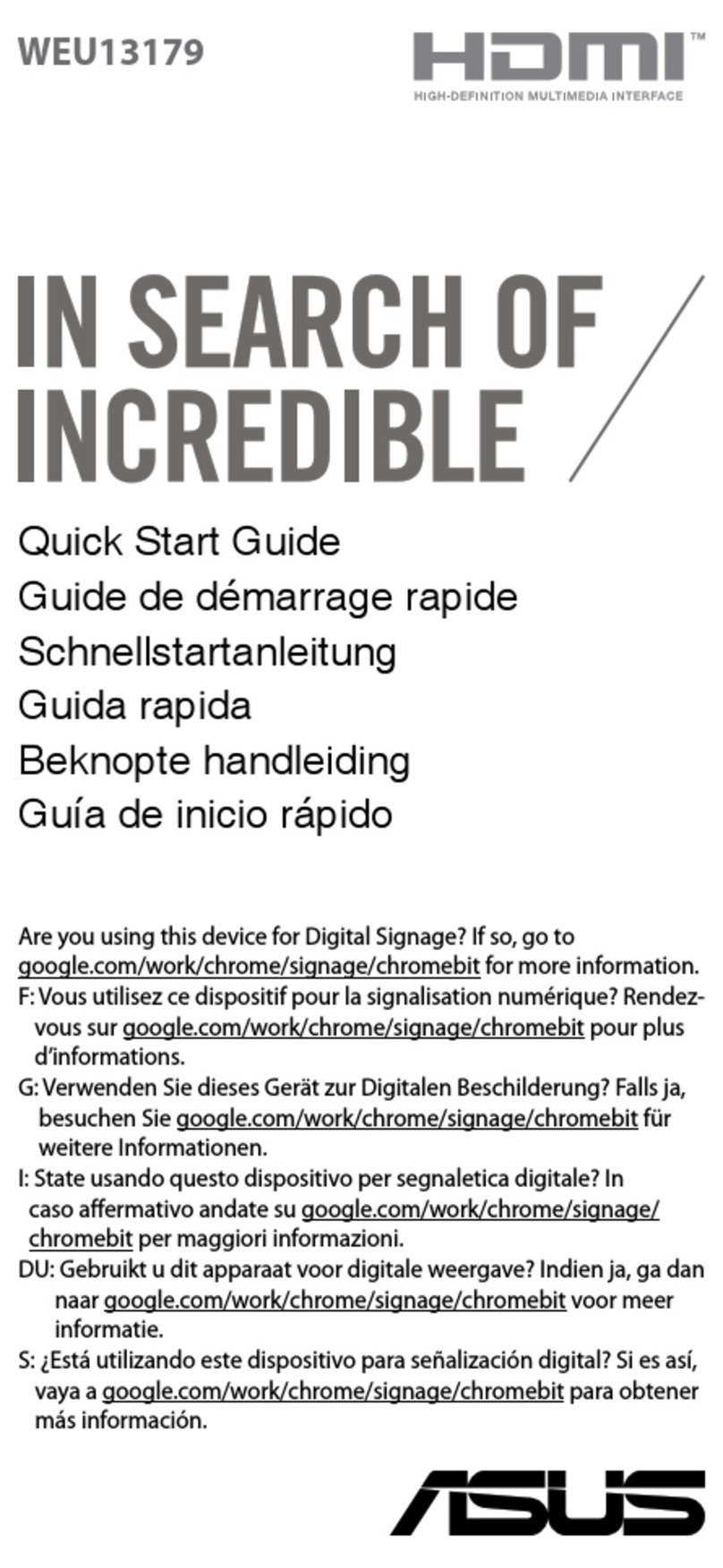MEN Mikro Elektronik A11 User manual

Board-Level Computers
for Industrial Applications
®
User Manual
Embedded Solutions
A11 – 6U VMEbus PowerPC
Workstation
20A011-00 E4 - 2004-04-20

A11 – 6U VMEbus PowerPC Workstation
MEN Mikro Elektronik GmbH 2
20A011-00 E4 - 2004-04-20
A11 – 6U VMEbus PowerPC Workstation
The A11 is an industrial PowerPC workstation with scalable performance delivering
up to 1160 MIPS. When equipped with the 603e, the A11 delivers excellent price-
performance for cost-sensitive applications with a need for high computing power.
The board can also be ordered with the 740 PowerPC CPU family for applications
where maximum perfomance is required.
The A11 is a complete state-of-the-art single-board computer needing only one slot
on the VMEbus. It offers fast Ethernet and Ultra2 SCSI controllers, a large amount
of DRAM, Flash and CompactFlash memory. Four serial interfaces are provided -
two of them default as COM3 and COM4, and the others as COM1 and COM2
directly at the front panel or via a transition module.
The A11 offers computer I/O flexibility by providing two slots for PC•MIP
mezzanine modules, while still providing full front-panel connectivity. Both Type I
and Type II PC•MIP modules can be used to equip the A11 with a full range of
workstation and industrial I/O options. Graphics for VGA, additional Ethernet or
SCSI for server or redundancy purposes, fieldbus interfaces for remote I/O control,
and many others are available, depending on the application.
The A11 CPU board is compatible with Motorola's PowerPC computer boards
(MVME1600 and MVME2600) and offers I/O compatibility with many existing P2
transition modules from Motorola (MVME712M) and other vendors.

Technical Data
MEN Mikro Elektronik GmbH 3
20A011-00 E4 - 2004-04-20
Technical Data
CPU
• Motorola PowerPC
- 603e / 100..300MHz, up to 423 MIPS @ 300MHz
- 740 / 200..500MHz, up to 928 MIPS @ 500MHz
Memory
•Level1Cache
- 603e: 16KB instruction/16KB data
- 740: 32KB instruction/32KB data
•Level2Cache
- Up to 512KB
• SDRAM soldered 32MB
- 64-bit data bus
- 66MHz
- No parity checking
• SO-DIMM slot up to 64MB
• Flash up to 16MB
- 64-bit data bus
- Two banks
• CompactFlash card interface for Flash ATA via on-board IDE
Local PCI Bus
• MPC106 Host-to-PCI bridge
• PCI Spec. 2.1 compliant
• 32 bit data bus, 33MHz
• One local PCI expansion slot, e.g. for carrier boards with PMC or IP modules
VMEbus
• VMEbus Spec. IEEE-1014-87 compatible
• VME64x extension except A64
• 3-row or 5-row connectors
• Tundra Universe II chip
• Up to 70MB/s transfer rate
• A16, A24, A32 master/slave
• D08(EO), D16, D32, D64
• BLT, ADOH, RMW, LOCK
• 7-level interrupter
• 7-level interrupt handler
• System controller
PC-MIP Mezzanine Extension
• Two PC-MIPs Type I/II
• On local PCI bus via DEC21150 PCI-to-PCI bridge
• Compliant with PC-MIP specification

Technical Data
MEN Mikro Elektronik GmbH 4
20A011-00 E4 - 2004-04-20
Interfaces
• COM1/2 with RS232 interface at 9-pin micro D-Sub connector at front panel or
via P2 I/O
• COM3/4 sync./async. UART Z85230 via P2 I/O
• Standard floppy disk controller interface using on-board connector
• Ultra2 SCSI with LVD interface on front panel or 16/8-bit interface at P2 I/O
• Full-duplex 10/100Mbits/s PCI Ethernet controller with 100Base-TX/10Base-T
interface at front panel and 10Base-5 interface via P2 I/O
• Keyboard and mouse with 6-pin PS/2 connector at front panel
• Multimode parallel port (ECP, EPP, PS/2, SPP) via P2 I/O
• IDE interface on-board for AD35 CompactFlash adapter
Miscellaneous
• Real-time clock with 8Kx8 NVRAM
• 6 programmable 16-bit timers Z8536
• Hardware monitor with alarm function for
- On-board temperature control
- Voltage control
• Reset/abort button at front panel
• Four user LEDs at front panel
• Four control LEDs at front panel
• Hex switch for user settings
• Watchdog
Electrical Specifications
• Supply voltage/power consumption: +5V (4.85V..5.25V), 5.5A max.
• MTBF: 66,000h @ 50°C
Mechanical Specifications
• Dimensions: standard double Eurocard, 233.3mm x 160mm
• Weight: 384g
Environmental Specifications
• Temperature range (operation):
- 0..+60°C
- Industrial temperature range on request
- Airflow: min. 10m³/h
• Temperature range (storage): -40..+85°C
• Relative humidity (operation): max. 95% non-condensing
• Relative humidity (storage): max. 95% non-condensing
• Altitude: -300m to + 3,000m
• Shock: 15g/0.33ms, 6g/6ms
• Vibration: 1g/5..2,000Hz

Technical Data
MEN Mikro Elektronik GmbH 5
20A011-00 E4 - 2004-04-20
Safety
• PCB manufactured with a flammability rating of 94V-0 by UL recognized manu-
facturers
EMC
• Tested according to EN 55022 / 1999-05 (radio disturbance) and EN 55024 /
1999-05 (immunity) with regard to CE conformity
Software Support
•MENMON
• VxWorks
• QNX
•OS-9

Block Diagram
MEN Mikro Elektronik GmbH 6
20A011-00 E4 - 2004-04-20
Block Diagram
D32
Local
PCI
Bus
PowerPC
603e
740
L2 Cache
up to 512KB
DRAM Bank 1
up to 64MB
SO-DIMM
DRAM Bank 0
32MB
SDRAM
Flash Bank 0
8MB (optional)
D64 Memory Bus
A32/D64 PowerPC Bus
MPC106
Host Bridge
Rear VMEbus P2 Connector
VME64 Interface
PCI-to-VMEbus
Bridge
Tundra Universe II
Temperature
Power
Manager
PCI-to-ISA
Bridge
Super I/O
Mouse/Keyboard
IDE
Floppy Disk
COM1/2
Enhanced Parallel
Counter/
Timer
CIO Z8536
8Kx8
NVRAM,
RTC,
Watchdog
Sync. UART
COM3/4
Ethernet
10/100Base-T
21143
Ultra2 SCSI
SYM53C885
PCI-to-PCI
Bridge
21150
ISA Bus
PC•MIP
Type II
PC•MIP
Type II
PCI Bus
Rear I/O
Adapter
AD39
B
F
F
R
F
F
F
F
R
R
R
R
F
B
R
R
R
R
Rear (P2)
Front Panel
On Board
Legend:
R
Compact-
Flash
PCI Expansion B
Flash Bank 1
8MB
F

Product Safety
MEN Mikro Elektronik GmbH 7
20A011-00 E4 - 2004-04-20
Product Safety
Lithium Battery
This board contains a lithium battery. There is a danger of explosion if the
battery is incorrectly replaced!
Replace only with the same or equivalent type.
Dispose of used batteries according to the manufacturer's instructions.
Fuses
This board contains fuses. If you need to replace a fuse, make sure you adhere to the
following types and ratings:
For component locations, see Figure 21, Component Plan of A11 Hardware
Revision 03 — Bottom Side, on page 106.
Electrostatic Discharge (ESD)
Computer boards and components contain electrostatic sensitive devices.
Electrostatic discharge (ESD) can damage components. To protect the board and
other components against damage from static electricity, you should follow some
precautions whenever you work on your computer.
• Power down and unplug your computer system when working on the inside.
• Hold components by the edges and try not to touch the IC chips, leads, or cir-
cuitry.
• Use a grounded wrist strap before handling computer components.
• Place components on a grounded antistatic pad or on the bag that came with the
component whenever the components are separated from the system.
• Store the board only in its original ESD-protected packaging. Retain the original
packaging in case you need to return the board to MEN for repair.
Component Current Rating Type Size Function
S1 1.5A Fast 1206 SCSI Termination Power
S2 1.5A Fast 1206 Keyboard interface
S3 1.5A Fast 1206 IDE interface
S4 1.5A Fast 1206 Floppy disk interface
S5 1.5A Fast 1206 Ethernet P2 interface
!
!
!

About this Document
MEN Mikro Elektronik GmbH 8
20A011-00 E4 - 2004-04-20
About this Document
This user manual describes the hardware functions of the board, connection of
peripheral devices and integration into a system. It also provides additional
information for special applications and configurations of the board.
The manual does not include detailed information on individual components (data
sheets etc.). A list of literature is given in the appendix.
History
Conventions
This sign marks important notes or warnings concerning proper functionality of the
product described in this document. You should read them in any case.
Folder and file names are printed in italics.
Bold type is used for emphasis.
Hyperlinks are printed in blue color.
The globe will show you where hyperlinks lead directly to the Internet, so you can
look for the latest information online.
Hexadecimal numbers are preceded by "0x", which is the usual C-language
convention, and are printed in a monospace type, e.g. 0x00FFFF.
Signal names followed by "#" or preceded by a slash ("/") indicate that this signal is
either active low or that it becomes active at a falling edge.
Signal directions in signal mnemonics tables generally refer to the corresponding
board or component, "in" meaning "to the board or component", "out" meaning
"coming from it".
Vertical lines on the outer margin signal technical changes to the previous edition of
the document.
Edition Description Technical Content Date of Issue
E1 First edition J. Steinert, U. Franke 1999-08-20
E2 Second edition, MENMON
version 2.x
J. Steinert, Klaus Popp 2000-02-14
E3 Third edition, MENMON
version 3.x
J. Steinert, Klaus Popp 2001-03-09
E4 Fourth edition H. Schubert, U. Franke 2004-04-20
!
italics
bold
hyperlink
0xFF
IRQ
#
/IRQ
in/out

About this Document
MEN Mikro Elektronik GmbH 9
20A011-00 E4 - 2004-04-20
Copyright Information
MEN reserves the right to make changes without further notice to any products herein. MEN makes no
warranty, representation or guarantee regarding the suitability of its products for any particular
purpose, nor does MEN assume any liability arising out of the application or use of any product or
circuit, and specifically disclaims any and all liability, including without limitation consequential or
incidental damages.
"Typical" parameters can and do vary in different applications. All operating parameters, including
"Typicals" must be validated for each customer application by customer's technical experts.
MEN does not convey any license under its patent rights nor the rights of others.
MEN products are not designed, intended, or authorized for use as components in systems intended for
surgical implant into the body, or other applications intended to support or sustain life, or for any other
application in which the failure of the MEN product could create a situation where personal injury or
death may occur. Should Buyer purchase or use MEN products for any such unintended or
unauthorized application, Buyer shall indemnify and hold MEN and its officers, employees,
subsidiaries, affiliates, and distributors harmless against all claims, costs, damages, and expenses, and
reasonable attorney fees arising out of, directly or indirectly, any claim of personal injury or death
associated with such unintended or unauthorized use, even if such claim alleges that MEN was
negligent regarding the design or manufacture of the part.
All brand or product names are trademarks or registered trademarks of their respective holders.
Information in this document has been carefully checked and is believed to be accurate as of the date of
publication; however, no responsibility is assumed for inaccuracies. MEN will not be liable for any
consequential or incidental damages arising from reliance on the accuracy of this document. The
information contained herein is subject to change without notice.
Copyright © 2004 MEN Mikro Elektronik GmbH. All rights reserved.
Please recycle
Germany
MEN Mikro Elektronik GmbH
Neuwieder Straße 5-7
90411 Nuremberg
Phone +49-911-99 33 5-0
Fax +49-911-99 33 5-901
E-mail info@men.de
www.men.de
France
MEN Mikro Elektronik SA
18, rue René Cassin
ZA de la Châtelaine
74240 Gaillard
Phone +33 (0) 450-955-312
Fax +33 (0) 450-955-211
E-mail info@men-france.fr
www.men-france.fr
UK
MEN Micro Ltd
Whitehall, 75 School Lane
Hartford, Northwich
Cheshire UK, CW8 1PF
Phone +44 (0) 1477-549-185
Fax +44 (0) 1477-549-178
E-mail info@menmicro.co.uk
www.menmicro.co.uk
USA
MEN Micro, Inc.
3740 North Josey Lane, Suite 203
Carrollton, TX 75007
Phone 972-939-2675
Fax 972-939-0055
E-mail [email protected]
www.menmicro.com

Contents
MEN Mikro Elektronik GmbH 10
20A011-00 E4 - 2004-04-20
Contents
1 Getting Started . . . . . . . . . . . . . . . . . . . . . . . . . . . . . . . . . . . . . . . . . . . . . . . . 16
1.1 Map of the Board. . . . . . . . . . . . . . . . . . . . . . . . . . . . . . . . . . . . . . . . . 16
1.2 Configuring the Hardware . . . . . . . . . . . . . . . . . . . . . . . . . . . . . . . . . . 17
1.3 Integrating the Board into a System . . . . . . . . . . . . . . . . . . . . . . . . . . 18
1.4 Installing Operating System Software. . . . . . . . . . . . . . . . . . . . . . . . . 19
2 Functional Description . . . . . . . . . . . . . . . . . . . . . . . . . . . . . . . . . . . . . . . . . . 20
2.1 Power Supply. . . . . . . . . . . . . . . . . . . . . . . . . . . . . . . . . . . . . . . . . . . . 20
2.2 Clock Supply . . . . . . . . . . . . . . . . . . . . . . . . . . . . . . . . . . . . . . . . . . . . 20
2.3 PowerPC CPU . . . . . . . . . . . . . . . . . . . . . . . . . . . . . . . . . . . . . . . . . . . 21
2.3.1 General . . . . . . . . . . . . . . . . . . . . . . . . . . . . . . . . . . . . . . . . . 21
2.3.2 Heat Sink. . . . . . . . . . . . . . . . . . . . . . . . . . . . . . . . . . . . . . . . 21
2.4 Bus Structure . . . . . . . . . . . . . . . . . . . . . . . . . . . . . . . . . . . . . . . . . . . . 22
2.4.1 Host-to-PCI Bridge . . . . . . . . . . . . . . . . . . . . . . . . . . . . . . . . 22
2.4.2 Local PCI Bus . . . . . . . . . . . . . . . . . . . . . . . . . . . . . . . . . . . . 22
2.4.3 PCI-to-ISA Bridge . . . . . . . . . . . . . . . . . . . . . . . . . . . . . . . . 22
2.4.4 PCI-to-PCI Bridge. . . . . . . . . . . . . . . . . . . . . . . . . . . . . . . . . 22
2.4.5 PCI-to-VMEbus Bridge . . . . . . . . . . . . . . . . . . . . . . . . . . . . 22
2.5 Memory . . . . . . . . . . . . . . . . . . . . . . . . . . . . . . . . . . . . . . . . . . . . . . . . 23
2.5.1 Level 2 Cache . . . . . . . . . . . . . . . . . . . . . . . . . . . . . . . . . . . . 23
2.5.2 SDRAM . . . . . . . . . . . . . . . . . . . . . . . . . . . . . . . . . . . . . . . . 23
2.5.3 Flash . . . . . . . . . . . . . . . . . . . . . . . . . . . . . . . . . . . . . . . . . . . 24
2.5.4 EEPROM. . . . . . . . . . . . . . . . . . . . . . . . . . . . . . . . . . . . . . . . 24
2.6 Ethernet Interface . . . . . . . . . . . . . . . . . . . . . . . . . . . . . . . . . . . . . . . . 25
2.6.1 Connection . . . . . . . . . . . . . . . . . . . . . . . . . . . . . . . . . . . . . . 25
2.6.2 General . . . . . . . . . . . . . . . . . . . . . . . . . . . . . . . . . . . . . . . . . 26
2.6.3 10Base-5 . . . . . . . . . . . . . . . . . . . . . . . . . . . . . . . . . . . . . . . . 26
2.6.4 10Base-T . . . . . . . . . . . . . . . . . . . . . . . . . . . . . . . . . . . . . . . . 26
2.6.5 100Base-T . . . . . . . . . . . . . . . . . . . . . . . . . . . . . . . . . . . . . . . 27
2.7 SCSI Interface . . . . . . . . . . . . . . . . . . . . . . . . . . . . . . . . . . . . . . . . . . . 28
2.7.1 Connection . . . . . . . . . . . . . . . . . . . . . . . . . . . . . . . . . . . . . . 28
2.7.2 General . . . . . . . . . . . . . . . . . . . . . . . . . . . . . . . . . . . . . . . . . 30
2.7.3 SCSI Termination on A11. . . . . . . . . . . . . . . . . . . . . . . . . . . 32
2.8 PCI Expansion . . . . . . . . . . . . . . . . . . . . . . . . . . . . . . . . . . . . . . . . . . . 33
2.9 PC•MIP Slots. . . . . . . . . . . . . . . . . . . . . . . . . . . . . . . . . . . . . . . . . . . . 35
2.9.1 Installing PC•MIPs . . . . . . . . . . . . . . . . . . . . . . . . . . . . . . . . 35
2.9.2 PC•MIP Connectors . . . . . . . . . . . . . . . . . . . . . . . . . . . . . . . 36
2.10 CompactFlash . . . . . . . . . . . . . . . . . . . . . . . . . . . . . . . . . . . . . . . . . . . 37
2.10.1 Installing CompactFlash . . . . . . . . . . . . . . . . . . . . . . . . . . . . 37
2.10.2 Supported CompactFlash Cards . . . . . . . . . . . . . . . . . . . . . . 37
2.11 Keyboard/Mouse . . . . . . . . . . . . . . . . . . . . . . . . . . . . . . . . . . . . . . . . . 38
2.12 Serial Ports COM1/COM2 . . . . . . . . . . . . . . . . . . . . . . . . . . . . . . . . . 39
2.12.1 Connection . . . . . . . . . . . . . . . . . . . . . . . . . . . . . . . . . . . . . . 39

Contents
MEN Mikro Elektronik GmbH 11
20A011-00 E4 - 2004-04-20
2.13 Asynchronous/Synchronous Serial Ports COM3/COM4 . . . . . . . . . . 40
2.14 Enhanced Parallel Port. . . . . . . . . . . . . . . . . . . . . . . . . . . . . . . . . . . . . 41
2.15 Floppy Disk Controller . . . . . . . . . . . . . . . . . . . . . . . . . . . . . . . . . . . . 42
2.16 Hardware Monitor . . . . . . . . . . . . . . . . . . . . . . . . . . . . . . . . . . . . . . . . 44
2.17 Timekeeper, NVRAM and Watchdog . . . . . . . . . . . . . . . . . . . . . . . . . 44
2.18 Counter/Timer CIO Z8536 . . . . . . . . . . . . . . . . . . . . . . . . . . . . . . . . . 44
2.19 Reset/Abort Buttons and User/Status LEDs . . . . . . . . . . . . . . . . . . . . 45
2.19.1 Reset/Abort Buttons . . . . . . . . . . . . . . . . . . . . . . . . . . . . . . . 45
2.19.2 User/Status LEDs . . . . . . . . . . . . . . . . . . . . . . . . . . . . . . . . . 45
2.20 User-Defined Hex Switch . . . . . . . . . . . . . . . . . . . . . . . . . . . . . . . . . . 46
2.21 VMEbus Interface . . . . . . . . . . . . . . . . . . . . . . . . . . . . . . . . . . . . . . . . 47
2.21.1 Implementation on the Board . . . . . . . . . . . . . . . . . . . . . . . . 47
2.21.2 Connection . . . . . . . . . . . . . . . . . . . . . . . . . . . . . . . . . . . . . . 49
2.22 IEEE 1149.1 (JTAG)/COP Test Interface . . . . . . . . . . . . . . . . . . . . . . 55
2.22.1 Configuring the IEEE 1149.1 Test Interface. . . . . . . . . . . . . 56
2.22.2 Configuring the COP Test Interface . . . . . . . . . . . . . . . . . . . 56
3 MENMON . . . . . . . . . . . . . . . . . . . . . . . . . . . . . . . . . . . . . . . . . . . . . . . . . . . . 57
3.1 General . . . . . . . . . . . . . . . . . . . . . . . . . . . . . . . . . . . . . . . . . . . . . . . . 57
3.2 Console . . . . . . . . . . . . . . . . . . . . . . . . . . . . . . . . . . . . . . . . . . . . . . . . 57
3.3 A11 MENMON Memory Map . . . . . . . . . . . . . . . . . . . . . . . . . . . . . . 58
3.4 MENMON Start-up . . . . . . . . . . . . . . . . . . . . . . . . . . . . . . . . . . . . . . . 59
3.4.1 User LEDs. . . . . . . . . . . . . . . . . . . . . . . . . . . . . . . . . . . . . . . 59
3.4.2 Boot Sequence. . . . . . . . . . . . . . . . . . . . . . . . . . . . . . . . . . . . 59
3.4.3 Configuring the MENMON Start-up Procedure . . . . . . . . . . 59
3.4.4 Self Tests . . . . . . . . . . . . . . . . . . . . . . . . . . . . . . . . . . . . . . . . 60
3.5 MENMON Boot Methods for Client Programs . . . . . . . . . . . . . . . . . 62
3.5.1 MENMON BIOS Devices. . . . . . . . . . . . . . . . . . . . . . . . . . . 62
3.5.2 Disk Boot . . . . . . . . . . . . . . . . . . . . . . . . . . . . . . . . . . . . . . . 64
3.5.3 Network Boot . . . . . . . . . . . . . . . . . . . . . . . . . . . . . . . . . . . . 70
3.5.4 MENMON Tape Boot . . . . . . . . . . . . . . . . . . . . . . . . . . . . . . 71
3.6 Updating Flash Devices. . . . . . . . . . . . . . . . . . . . . . . . . . . . . . . . . . . . 72
3.6.1 Download via Serial Interface. . . . . . . . . . . . . . . . . . . . . . . . 72
3.6.2 Performing the Download . . . . . . . . . . . . . . . . . . . . . . . . . . . 73
3.6.3 Update from Disk or Network. . . . . . . . . . . . . . . . . . . . . . . . 74
3.7 MENMON User Interface . . . . . . . . . . . . . . . . . . . . . . . . . . . . . . . . . . 75
3.7.1 Command Line Editing. . . . . . . . . . . . . . . . . . . . . . . . . . . . . 75
3.7.2 Numerical Arguments . . . . . . . . . . . . . . . . . . . . . . . . . . . . . . 75
3.7.3 MENMON Command Overview . . . . . . . . . . . . . . . . . . . . . 76
3.8 Board Setup . . . . . . . . . . . . . . . . . . . . . . . . . . . . . . . . . . . . . . . . . . . . . 78
3.8.1 ALI 1543 . . . . . . . . . . . . . . . . . . . . . . . . . . . . . . . . . . . . . . . . 78
3.8.2 PCI Auto-Configuration . . . . . . . . . . . . . . . . . . . . . . . . . . . . 78
3.8.3 VMEbus . . . . . . . . . . . . . . . . . . . . . . . . . . . . . . . . . . . . . . . . 80
3.8.4 SCSI . . . . . . . . . . . . . . . . . . . . . . . . . . . . . . . . . . . . . . . . . . . 81
3.8.5 SDRAM DIMM Configuration. . . . . . . . . . . . . . . . . . . . . . . 81
3.8.6 Hex Switch . . . . . . . . . . . . . . . . . . . . . . . . . . . . . . . . . . . . . . 81

Contents
MEN Mikro Elektronik GmbH 12
20A011-00 E4 - 2004-04-20
3.9 MENMON System Calls . . . . . . . . . . . . . . . . . . . . . . . . . . . . . . . . . . . 82
3.9.1 Invoking System Calls. . . . . . . . . . . . . . . . . . . . . . . . . . . . . . 82
3.9.2 System Calls . . . . . . . . . . . . . . . . . . . . . . . . . . . . . . . . . . . . . 83
3.10 VxWorks Bootline . . . . . . . . . . . . . . . . . . . . . . . . . . . . . . . . . . . . . . . . 88
3.10.1 Additional MENMON Parameters . . . . . . . . . . . . . . . . . . . . 89
4 Organization of the Board . . . . . . . . . . . . . . . . . . . . . . . . . . . . . . . . . . . . . . . 90
4.1 Memory Mappings . . . . . . . . . . . . . . . . . . . . . . . . . . . . . . . . . . . . . . . 90
4.1.1 Processor View of the Memory Map. . . . . . . . . . . . . . . . . . . 90
4.1.2 PCI Configuration Space Map (Primary Bus) . . . . . . . . . . . 91
4.1.3 PCI Configuration Space Map (Secondary Bus) . . . . . . . . . 91
4.1.4 PCI/ISA I/O Space Memory Map. . . . . . . . . . . . . . . . . . . . . 92
4.1.5 VMEbus Memory Map . . . . . . . . . . . . . . . . . . . . . . . . . . . . . 93
4.2 Interrupt Handling . . . . . . . . . . . . . . . . . . . . . . . . . . . . . . . . . . . . . . . . 94
4.2.1 Nonmaskable Interrupts . . . . . . . . . . . . . . . . . . . . . . . . . . . . 95
4.2.2 Maskable Interrupts. . . . . . . . . . . . . . . . . . . . . . . . . . . . . . . . 95
4.3 Implementation of SYM53C895 SCSI Controller . . . . . . . . . . . . . . . 96
4.4 Implementation of M1543 PCI-to-ISA Bridge . . . . . . . . . . . . . . . . . . 97
4.5 Z8536 CIO. . . . . . . . . . . . . . . . . . . . . . . . . . . . . . . . . . . . . . . . . . . . . . 99
5 Appendix . . . . . . . . . . . . . . . . . . . . . . . . . . . . . . . . . . . . . . . . . . . . . . . . . . . . 100
5.1 Literature and WWW Resources. . . . . . . . . . . . . . . . . . . . . . . . . . . . 100
5.1.1 Bridges . . . . . . . . . . . . . . . . . . . . . . . . . . . . . . . . . . . . . . . . 100
5.1.2 VMEbus . . . . . . . . . . . . . . . . . . . . . . . . . . . . . . . . . . . . . . . 100
5.1.3 PCI . . . . . . . . . . . . . . . . . . . . . . . . . . . . . . . . . . . . . . . . . . . 100
5.1.4 Ethernet . . . . . . . . . . . . . . . . . . . . . . . . . . . . . . . . . . . . . . . . 101
5.1.5 SCSI . . . . . . . . . . . . . . . . . . . . . . . . . . . . . . . . . . . . . . . . . . 101
5.1.6 Parallel Port. . . . . . . . . . . . . . . . . . . . . . . . . . . . . . . . . . . . . 101
5.1.7 PC•MIP . . . . . . . . . . . . . . . . . . . . . . . . . . . . . . . . . . . . . . . . 102
5.1.8 Miscellaneous . . . . . . . . . . . . . . . . . . . . . . . . . . . . . . . . . . . 102
5.2 Board Revisions. . . . . . . . . . . . . . . . . . . . . . . . . . . . . . . . . . . . . . . . . 102
5.3 Component Plans. . . . . . . . . . . . . . . . . . . . . . . . . . . . . . . . . . . . . . . . 105

MEN Mikro Elektronik GmbH 13
20A011-00 E4 - 2004-04-20
Figures
Figure 1. Map of the Board - Front Panel and Top View . . . . . . . . . . . . . . . . . . 16
Figure 2. SO-DIMM DRAM Installation . . . . . . . . . . . . . . . . . . . . . . . . . . . . . . 23
Figure 3. Position of Flash on Bottom Side of A11. . . . . . . . . . . . . . . . . . . . . . . 24
Figure 4. SCSI Termination on A11 . . . . . . . . . . . . . . . . . . . . . . . . . . . . . . . . . . 32
Figure 5. Installation of a PC•MIP. . . . . . . . . . . . . . . . . . . . . . . . . . . . . . . . . . . . 35
Figure 6. CompactFlash Card . . . . . . . . . . . . . . . . . . . . . . . . . . . . . . . . . . . . . . . 37
Figure 7. COM4 Clock Signals — Principle . . . . . . . . . . . . . . . . . . . . . . . . . . . . 40
Figure 8. Jumpers for Clock Selection for COM4 (Default Setting: all jumpers
removed). . . . . . . . . . . . . . . . . . . . . . . . . . . . . . . . . . . . . . . . . . . . . . . . 41
Figure 9. Reset/Abort Buttons and User LEDs . . . . . . . . . . . . . . . . . . . . . . . . . . 45
Figure 10. Position of Hex Switch. . . . . . . . . . . . . . . . . . . . . . . . . . . . . . . . . . . . . 46
Figure 11. VMEbus Interrupts . . . . . . . . . . . . . . . . . . . . . . . . . . . . . . . . . . . . . . . . 48
Figure 12. Connection of a Rear I/O Adapter (e.g. MEN’s AD39). . . . . . . . . . . . 54
Figure 13. Connector and Jumper for IEEE 1149.1 Test Interface . . . . . . . . . . . . 56
Figure 14. Resistors for COP Test Interface . . . . . . . . . . . . . . . . . . . . . . . . . . . . . 56
Figure 15. MENMON — Address Mapping . . . . . . . . . . . . . . . . . . . . . . . . . . . . . 58
Figure 16. MENMON — Power On Self Test Output with Self Test Message Mode
EXTENDED. . . . . . . . . . . . . . . . . . . . . . . . . . . . . . . . . . . . . . . . . . . . . 60
Figure 17. MENMON — Layout of the 0x41-Type Partition (PReP). . . . . . . . . 64
Figure 18. MENMON — Single Boot-Image CD-ROM Configuration . . . . . . . . 65
Figure 19. A11 Interrupt Structure. . . . . . . . . . . . . . . . . . . . . . . . . . . . . . . . . . . . . 94
Figure 20. Component Plan of A11 Hardware Revision 03 — Top Side . . . . . . 105
Figure 21. Component Plan of A11 Hardware Revision 03 — Bottom Side . . . 106

MEN Mikro Elektronik GmbH 14
20A011-00 E4 - 2004-04-20
Tables
Table 1. Terminal Lines of the 9-pin micro D-Sub RS232 Plug Connector
(COM1) . . . . . . . . . . . . . . . . . . . . . . . . . . . . . . . . . . . . . . . . . . . . . . . . 18
Table 2. PowerPC Compare Chart . . . . . . . . . . . . . . . . . . . . . . . . . . . . . . . . . . . 21
Table 3. Pin Assignment of the 8-pin RJ45 Ethernet 10Base-T/100Base-T
Connector . . . . . . . . . . . . . . . . . . . . . . . . . . . . . . . . . . . . . . . . . . . . . . . 25
Table 4. Signal Mnemonics of the Ethernet 10Base-T/100Base-T Connector . 25
Table 5. Signal Mnemonics for SCSI Interface . . . . . . . . . . . . . . . . . . . . . . . . . 28
Table 6. Pin Assignment of the 68-pin VHDCI SCSI Connector . . . . . . . . . . . 29
Table 7. Overview of SCSI Types, Maximum Bus Widths, Throughput and Line
Lengths . . . . . . . . . . . . . . . . . . . . . . . . . . . . . . . . . . . . . . . . . . . . . . . . . 31
Table 8. SCSI Termination on A11 . . . . . . . . . . . . . . . . . . . . . . . . . . . . . . . . . . 32
Table 9. Pin Assignment of the 114-pin PCI Expansion Connector . . . . . . . . . 34
Table 10. Pin Assignment of the 6-Pin Mini DIN Keyboard/Mouse Connector . 38
Table 11. Signal Mnemonics for Keyboard/Mouse Interface . . . . . . . . . . . . . . . 38
Table 12. Pin Assignment of the 9-pin micro D-Sub COM1/COM2 Plug Connectors
(RS232). . . . . . . . . . . . . . . . . . . . . . . . . . . . . . . . . . . . . . . . . . . . . . . . . 39
Table 13. Signal Mnemonics for RS232 Serial Ports COM1/COM2. . . . . . . . . . 39
Table 14. Configuring Clock Signals for COM4 . . . . . . . . . . . . . . . . . . . . . . . . . 40
Table 15. Pin Assignment of 26-pin ZIF Floppy Disk Drive Connector . . . . . . . 42
Table 16. Signal Mnemonics for Floppy Disk Drive Connector . . . . . . . . . . . . . 43
Table 17. Hardware Monitor Channels . . . . . . . . . . . . . . . . . . . . . . . . . . . . . . . . 44
Table 18. User/Status LED Functions . . . . . . . . . . . . . . . . . . . . . . . . . . . . . . . . . 45
Table 19. Pin Assignment of the 5/3-Row, 96/160-Pin VMEbus Connector P1 . 50
Table 20. Pin Assignment of the 5/3-Row, 96/160-Pin VMEbus Connector P2 . 51
Table 21. Signal Mnemonics of VMEbus Rear I/O Connector P2. . . . . . . . . . . . 52
Table 22. Pin Assignment of the 16-pin IEEE 1149.1 Test Connector . . . . . . . . 55
Table 23. MENMON — Assignment for A11 Controller Devices . . . . . . . . . . . 63
Table 24. MENMON — Download Destination Devices . . . . . . . . . . . . . . . . . . 72
Table 25. MENMON — Flash Sectors for 8MB . . . . . . . . . . . . . . . . . . . . . . . . . 73
Table 26. MENMON — Flash Sectors for 16MB . . . . . . . . . . . . . . . . . . . . . . . . 73
Table 27. MENMON — Command Overview. . . . . . . . . . . . . . . . . . . . . . . . . . . 76
Table 28. MENMON — Address Map for A11 as a VMEbus Master . . . . . . . . 80
Table 29. MENMON — Hex-Switch Settings . . . . . . . . . . . . . . . . . . . . . . . . . . . 81
Table 30. MENMON — System Calls — BRD_ID Fields . . . . . . . . . . . . . . . . . 83
Table 31. MENMON — System Calls — RTC_RD Buffer Data . . . . . . . . . . . . 85
Table 32. MENMON — System Calls — DSK_RD Fields. . . . . . . . . . . . . . . . . 86
Table 33. MENMON — VxWorks Bootline — List of Parameters and their
Usage . . . . . . . . . . . . . . . . . . . . . . . . . . . . . . . . . . . . . . . . . . . . . . . . . . 88
Table 34. MENMON - Common Parameters Passed by All MENMONs . . . . . . 89
Table 35. Address Map — Processor View . . . . . . . . . . . . . . . . . . . . . . . . . . . . . 90
Table 36. PCI Configuration Space Map (Primary Bus) . . . . . . . . . . . . . . . . . . . 91
Table 37. PCI Configuration Space Map (Secondary Bus) . . . . . . . . . . . . . . . . . 91

MEN Mikro Elektronik GmbH 15
20A011-00 E4 - 2004-04-20
Table 38. PCI/ISA I/O Space Memory Map . . . . . . . . . . . . . . . . . . . . . . . . . . . . 92
Table 39. Possible VMEbus Memory Map . . . . . . . . . . . . . . . . . . . . . . . . . . . . . 93
Table 40. ISA Interrupt Assignments . . . . . . . . . . . . . . . . . . . . . . . . . . . . . . . . . . 95
Table 41. Steerable Interrupt Assignments. . . . . . . . . . . . . . . . . . . . . . . . . . . . . . 95
Table 42. PCI Interrupt Assignments . . . . . . . . . . . . . . . . . . . . . . . . . . . . . . . . . . 95
Table 43. General-Purpose Pins of SYM53C895 SCSI Controller . . . . . . . . . . . 96
Table 44. M1543 General Purpose Input (GPI) Pin Assignments . . . . . . . . . . . . 97
Table 45. M1543 General Purpose Input/Output (GPIO) Pin Assignments . . . . 97
Table 46. M1543 General Purpose Output Pin Assignments . . . . . . . . . . . . . . . . 98
Table 47. M1543 GPI Assignment for Hex Switch . . . . . . . . . . . . . . . . . . . . . . . 98
Table 48. Pin Assignment of the Z8536 Ports . . . . . . . . . . . . . . . . . . . . . . . . . . . 99
Table 49. Table of Hardware Revisions . . . . . . . . . . . . . . . . . . . . . . . . . . . . . . . 102

Getting Started
MEN Mikro Elektronik GmbH 16
20A011-00 E4 - 2004-04-20
1 Getting Started
This chapter will give an overview of the A11 and some hints for first installation in
a VMEbus system as a "check list".
1.1 Map of the Board
Figure 1. Map of the Board - Front Panel and Top View
Ethernet
10Base-T/100Base-T
Keyboard/Mouse
COM1
COM2
CompactFlash
Card Slot
SCSI
Interface
SO-DIMM
DRAM
Socket
VMEbus P1VMEbus P2
Floppy Disk
Drive Interface
PC•MIP slot 1
PC•MIP slot 2
PC•MIP Bezel
Keepers
Finished Bezel
of PC•MIP I/O
Connector
Injectors/Ejectors
with Threaded
Standoffs and
Captive Screws
PC•MIP
Keeper Screw
(solder side)
PowerPC
Processor
Core
P2
P1
P3
P2
P1
P3
Tundra
Universe II
VMEbus
Controller
PCI Extension Slot
PCI
Bridge
Southbridge
Configuration Jumpers
IEEE
1149.1/
COP Test
Interface
User-defined Hex Switch
User LEDs
Abort Button
Reset Button
P4 P5 P7 P6

Getting Started
MEN Mikro Elektronik GmbH 17
20A011-00 E4 - 2004-04-20
1.2 Configuring the Hardware
You should check your hardware requirements before installing the board in a
system, since most modifications are difficult or even impossible to do when the
board is mounted in an enclosure.
The following check list will give an overview on what you might want to configure.
DRAM SO-DIMM modules
The A11 is shipped with 32MB DRAM on board. You should check on your
main memory needs and install a suitable SO-DIMM module if necessary.
Refer to Chapter 2.5.2 SDRAM on page 23 for a detailed installation
description and hints on supported SO-DIMM modules.
CompactFlash
Refer to Chapter 2.10 CompactFlash on page 37 for a detailed
installation description and hints on supported CompactFlash cards.
PC•MIPs
Refer to Chapter 2.9.1 Installing PC•MIPs on page 35 for a detailed
installation description. Also, observe the installation recommendations
given in the M-Module’s user manual.
Rear I/O adapter
Refer to Chapter 2.21.2.3 Connecting a Rear I/O Adapter to P2 on page
54 for hints on connection of a rear I/O adapter.
PCI Expansion
Refer to Chapter 2.8 PCI Expansion on page 33 for more information on
possible PCI expansion.

Getting Started
MEN Mikro Elektronik GmbH 18
20A011-00 E4 - 2004-04-20
1.3 Integrating the Board into a System
The A11 is a complex board and setting it up requires experience. You can use the
following check list when installing the CPU board in a VMEbus system for the first
time and with minimum configuration.
The board is completely trimmed on delivery. Perform the following procedure
without a PC•MIP installed!
Power-down the system.
Remove all boards from the VMEbus system.
Install the A11 in slot 1 of the system.
Connect a terminal to the standard RS232 interface COM1 (9-pin micro D-Sub
connector) by wiring the following lines to the connector:
Table 1. Terminal Lines of the 9-pin micro D-Sub RS232 Plug Connector
(COM1)
Set your terminal to the following protocol:
- 9600 baud data transmission rate
- 8 data bits
- 1 stop bit
- No parity
Note: If you need to restore these default settings on the A11, do the following:
Press the Reset and Abort buttons at once.
Release the Reset button.
Hold the Abort button until the green front-panel LEDs light up in succes-
sion, then release the button.
Press the Reset button again.
Power-up the system.
6-1-
7-2RXD
8-3TXD
9-4-
5GND
!
61
95

Getting Started
MEN Mikro Elektronik GmbH 19
20A011-00 E4 - 2004-04-20
The terminal displays the following message:
Now you can use the MENMON debugger (see detailed description in Chapter
3 MENMON on page 57).
Observe the installation instructions for the respective software.
1.4 Installing Operating System Software
The A11 supports VxWorks, OS-9, LynxOS and QNX.
You can find any software available on MEN’s website.
By standard, no operating system is installed on the board. Please refer to MEN’s
operating system installation documentation on how to install the software!
___________________ Secondary MenMon for the A11 Version 3.0 ________________
| |
| (c) 1998 - 2000 MEN mikro elektronik GmbH Nuernberg |
| Parts of this code are based on Motorola’s Dink32 |
| Created Feb 11 2000 13:42:19 |
|_____________________________________________________________________________|
| HW Revision: 01.01.00 | CPU: MPC740 |
| Serial Number: 0 | CPU Clock: 299 MHz |
| Board Version: 00 | Onboard RAM: 32 MB |
| | DIMM Module: 0 MB |
\___________________________________________________________________________/
Init VME Controller.. (Slot 1 function enabled)
press ’ESC’ to setup/MENMON
Selftest running ...
CHECKSUM ==> OK
*** Can't jump to bootstrapper. BS address in EEPROM invalid!
MenMon>
!

Functional Description
MEN Mikro Elektronik GmbH 20
20A011-00 E4 - 2004-04-20
2 Functional Description
The following describes the individual functions of the A11 and their configuration
on the board. There is no detailed description of the individual controller chips and
the CPUs. They can be obtained from the data sheets or data books of the
semiconductor manufacturer concerned (Chapter 5.1 Literature and WWW
Resources on page 100).
2.1 Power Supply
The A11 is supplied with +5V via the VMEbus. However, PC•MIPs, PCI expansion
cards or rear I/O adapters may need +12V.
Two power supplies generate different supply voltages on the board: One is used for
the PowerPC core voltage, which is factory-set for the corresponding processor. The
other converter is fixed to 3.3V. It supplies the PC•MIP PCI bus and the host
memory bus devices.
2.2 Clock Supply
The clock supply generates all clocks for the on-board devices (PowerPC, SDRAM,
L2 Cache, host bridge, PCI bus devices). The clock frequency is factory-set for the
corresponding processor.
The local PCI clock is limited to 33MHz because of the Tundra Universe II
VMEbus chip.
Table of contents
Other MEN Mikro Elektronik Desktop manuals